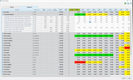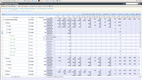The Best Architecture Project Management Software
The best architecture and A&E project management software includes tools for time tracking, phase-based budgeting, resource planning, and integrated financials. We evaluated the top options for small teams, large multi-project firms, and growing A&E consultancies.
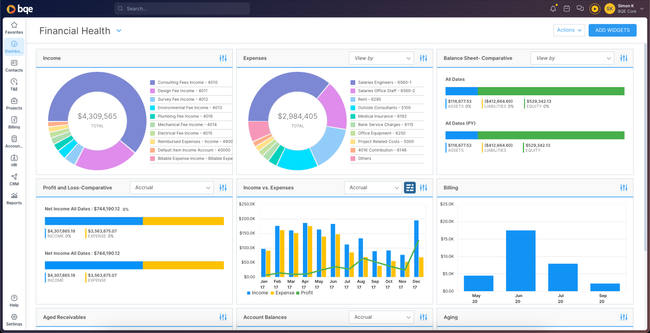
- Billing, time and expenses tracking by project phase
- Employees can input time entry from anywhere
- Great for project management
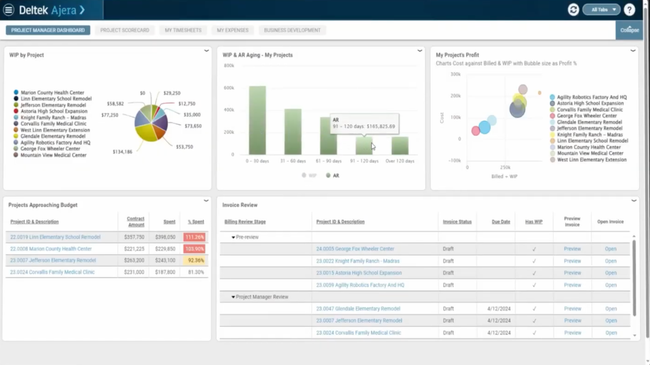
- Project command center hub for monitoring phases and budgets
- Pulls live data on hours logged and expenses to generate invoices for clients
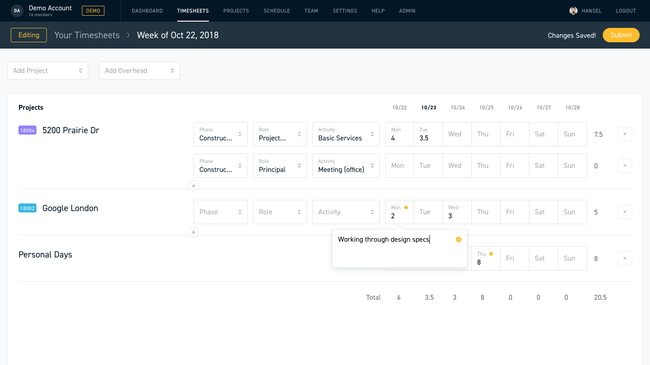
- Strong staffing and utilization tracking tool
- Full project management suite without à la carte costs
In this guide, we’ve ranked the top architecture systems based on key features like time tracking, resource management, and financial reporting. Whether you’re managing small-scale projects or complex real estate developments, these tools offer the capabilities to help your firm succeed.
- BQE CORE: Best Profit and Loss Reporting
- Deltek Ajera: Best for Integrated Project Financials
- Monograph: Best for Real Estate Firms
- Deltek Vantagepoint: Best AI Assistant
- Bridview PSA: Best On-Premise Option
BQE CORE - Best Profit and Loss Reporting
BQE CORE’s powerful reporting tools meet the complex financial demands of large firms handling multiple, overlapping projects. The profit and loss reports, in particular, can help you keep overhead costs and resource utilization under control. Tabular and easy to read, these reports give you a clear view of income sources like consulting fees and your expenses like professional fees.
- Profit and Loss: Analyzes profitability month-to-month to show trends, seasonal shifts, or anomalies like unplanned spikes in costs; helps you pinpoint patterns and better manage cash flow.
- Profit and Loss Comparison: Measures profitability year-over-year to reveal any major shifts in costs or revenue at the firm level; helps you identify revenue trends and spot discrepancies or accounting errors.
- Profit and Loss by Project: Analayzes individual project performance and its contribution to firm’s overall financial health; helps balance several concurrent projects without overstepping resources.
By running and comparing these reports on a regular basis, large A&E firms can get a layered view of their financial health. This makes it easier to detect and address issues early on. BQE CORE offers over 120 reports for other categories, including billed time and expenses and statements of cash flows.
For 20 users, BQE CORE’s base model costs $19.95/user/month, plus an added $7.95/user/month, totaling $559 for basic time and expense tracking. Adding billing and invoicing tools brings the cost to $958, while including project management and accounting raises it to $1,039. The full suite, covering project management, billing, and accounting, reaches $1,498 per month. While this model lets firms pay only for the features they need, it’s pricier than a comprehensive suite like Monograph.
Check out our product page for BQE CORE for more details.
Deltek Ajera - Best for Integrated Project Financials
Deltek Ajera’s project command center hub gives small A&E firms a clear, real-time view to monitor budgets, project phases, and billing all in one spot. Your team can set up projects by defining distinct phases and entering budget details for each. Ajera then aggregates these budgets for the total contract amount. This approach streamlines the financial side of complex projects, useful for smaller firms balancing multiple phases and client billing needs without relying on spreadsheets. By gathering data from modules across the system, it simplifies everything from financial management to invoicing to employee time tracking.
Employees can log their hours in Ajera’s time and expense module. Each entry includes your staff’s roles, billable rates, and actual hours spent. These time entries flow seamlessly into the project command center, reflecting financials in real time. Because Ajera handles the heavy lifting on these calculations, your team can focus on project work rather than administrative tasks. This also makes it easier to monitor how each project phase is progressing relative to labor costs.
Ajera’s invoicing capabilities also connect directly to the project command center. It automatically pulls live data on hours logged and expenses to generate invoices for clients. You can display information like phase-specific contract amounts, prior and current billings, and remaining balances to meet each client’s preferences. This gives them a breakdown of how their funds are being used, building trust and minimizing potential billing disputes.
Additionally, the project command center includes financial dashboards and reports. The snapshot report shows billed amounts, hours worked, and work-in-progress amounts for a day-to-day look at project progress. The progress report compares actual costs against budgeted figures for a quick earned value analysis. Finally, the plan report pulls budgeting and scheduling details from the command center for a high-level look at project pacing and financial performance.
Though some users find Ajera’s interface reminiscent of older systems, its specialized focus on A&E project financials makes it effective for small firms with limited time and resources. Its pricing can range from $50-$100/user/month, so very small firms might want to go with lower-cost options like Asana or Trello for general project management.
Monograph - Best for Real Estate Firms
Monograph’s staffing and utilization tracking tool offers precise team allocation and time tracking for real estate firms juggling multiple projects all at once. The “availability view” offers you a high-level look into each employee’s weekly capacity assigned across various projects. Color-coded indicators (red for overutilization, yellow for underutilization, and white for balanced workload) allow your project managers to spot bottlenecks and balance assignments. This helps prevent employee burnout as scopes and timelines evolve.
The staffing and utilization tracking tool also provides micro and macro staffing views, best for real estate projects with distinct stages like planning, permitting, and construction. With the macro view, you can see how you’re distributing staffing overall across active projects. The micro view allows you to drill down into each project’s committed team members, their roles, and allocated hours by project phase. This makes weekly staffing adjustments much simpler and prevents budget overages through overstaffing.
Plus, Monograph gives employees transparency, too, letting them view their weekly assignments directly in their timesheets. These assignments specify their roles, target hours, and project phases. By minimizing frequent manager check-ins, the platform improves workflow efficiency for real estate firms. Its utilization tracking even integrates with time entries, providing live insights into billable versus non-billable time and utilization. This helps your firm minimize revenue leakage and optimize profitability across all projects.
Monograph’s offers monthly or annual subscriptions based on your total employee count. If you have 20 employees, you can expect to pay $500-$1,200 per month for a yearly subscription. While this places it in a higher price bracket than modular platforms like BQE CORE, Monograph offers a full project management suite without à la carte costs.
Deltek Vantagepoint - Best AI Assistant
Deltek Vantagepoint stands out for its built-in AI assistant, Dela, which helps teams work on projects smarter with less manual effort. One of Dela’s best features is Project Smart Summaries, which pulls project data from schedules, budgets, and notes and automatically produces concise and clear project updates. This saves your project managers from digging through hundreds of project reports and notes.
The AI capabilities in Vantagepoint extend beyond simple project summaries. Dela helps set projects up by forecasting profitability and identifying potential risks that might halt or delay a project. And once a project is underway, Dela helps quickly craft emails, answer questions about contracts, and add billable times and expenses to the project using simple conversational language with a chatbot. When an AI assistant is paired with Vantagepoint’s market-leading planning, scheduling, and budget management, it creates a streamlined system where projects can be completed quicker and with less administrative work.
Because Vantagepoint is a complete ERP, and offers comprehensive features, it requires a custom quote for pricing and is best suited for larger AE firms with complex portfolios. For smaller firms interested in Deltek’s Dela AI capabilities, they should check out the Ajera platform.
Bridview PSA - Best On-Premise Option
Birdview PSA is one of the few modern project management platforms offering a true on-premise deployment option, making it ideal for A&E firms who require full control over their data and technology. Whether you’re operating in a high-compliance environment, managing government contracts, or just prefer on-premise solutions, Birdview’s self-hosted model gives you complete control over where your data lives and how it’s accessed.
Core features of the system include project planning, time tracking, Gantt scheduling, and budgeting, accessible on both the cloud and self-hosted versions. And besides compliance and security requirements, self-hosting your system gives you direct access to your data. This is especially useful in the age of big data and AI, where controlling who accesses your business information is as important as ever.
That said, there are some trade-offs with the on-premise version. While core functionality remains the same, you’ll miss out on select cloud-only features like advanced document search, push notifications to the mobile app, and automatic project archiving. And you might lose access to a few third-party integrations that rely on cloud APIs. Another downside is that you only get two product updates each year, which means the cloud users can access newer features faster.
Pricing for BirdView PSA starts at $9/user/month for the Lite version and $24/user/month for the Team version. However, to access the on-premise version, you must subscribe to the Enterprise version, which requires a custom quote from the developers.
Other Systems We Like
Scoro is a complete professional services automation software that serves a broader range of professional services industries beyond architecture and engineering. Its capabilities include financial, resource, and project management, making it a full-featured platform useful for teams transitioning from multiple systems.
What is Architecture Project Management Software?
Architecture project management software assists with managing workflow and helping firms complete projects on time. This software allows you to view and manage project schedules, tasks, budgets, customer contact information, contracts, and more. Having all the information in one place allows project managers to find important documents and other project-related information faster.
The software also tracks change orders. Changes to the project can be requested, approved, or denied. If changes are made, updates to the project budget and completion time estimates will be made automatically.
Architecture project management software also features document management capabilities. This allows team members to upload and collaborate on important project documents, including contracts, drawings, specifications, bidding requirements, and more. The software allows users to edit or view documents depending on their preset user permissions, preventing unauthorized users from changing or viewing documents they shouldn’t have access to.
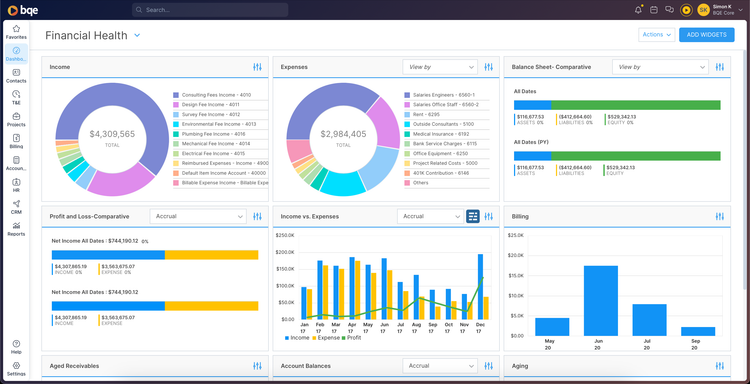
Key Features
| Feature | Description |
|---|---|
| Time Tracking | Record billable and non-billable hours worked on a project. |
| Document Management | Upload and store project documents, including drawings, contracts, bid proposals, and more. |
| Task Management | Create tasks for each project along with detailed instructions and due dates for the task. |
| Resource Management | Assign labor to each project based on employee availability and qualifications. |
| Project Accounting | Track costs, budgets, expenses, and income on a project level. Automate billing and invoicing. |
| Customer Relationship Management | Manage customer contact data and payment details for past and present clients, and marketing for prospective and existing clients. |
Primary Benefits
Time Tracking
Architecture and engineering project management software simplifies time logging by allowing employees to track billable and non-billable hours as they work, eliminating the need to estimate or backlog timesheets. This ensures every project has accurate billing, reducing the amount of revenue leakage, and helps streamline payroll and profitability reporting.
Most systems also tie time tracking directly into invoicing, further reducing manual work. Once approved, billable hours can be converted into client-ready invoices automatically, saving time on admin work as well as reducing the time firms can get paid.
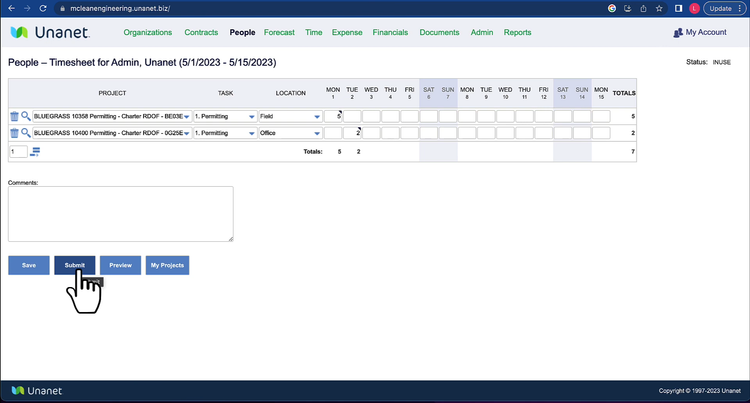
Resource Management
Project management software gives A&E firms the tools to plan and manage workloads more effectively with simple dashboards and scheduling views. Managers can review upcoming projects, monitor employees’ capacity, and avoid overbooking critical staff. Another key benefit is project management software that sorts and views an employee’s skill sets and hourly rate to make assigning employees to jobs easier.
For multi-office firms, software can also support location-based planning, helping teams coordinate staff and resources across multiple regions and ensure people are scheduled on the right jobs at the right times.
Project Accounting
A&E project management software helps firms monitor and manage income and expenses for each project. Software can track budgets, monitor actual vs. estimated costs, and review employee timesheets at the project level. This helps firms stay within budget and identify areas for improvement to maintain project profitability.
Many architecture project management systems integrate with full-featured accounting software like QuickBooks Online and Xero. Allowing firms to streamline financial management processes across the entire business. For example, you can run detailed financial reports that give you a clear picture of where your finances are. Reports can be run on total income and expenses, unpaid invoices, WIP balances, billable vs. non-billable hours, and more.
Dedicated industry-specific architecture accounting software also links with many architecture project management solutions. These accounting solutions come with features that architects need like time and billing and customer relationship management. This allows architecture firms to get paid for their work and manage customers.
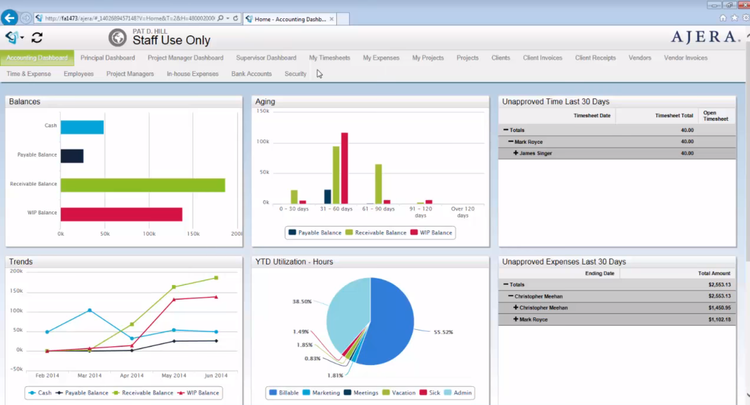
Document Management
A&E software centralizes drawings, contracts, submittals, RFIs, and other deliverables in one system. This reduces version confusion and ensures teams are always working off the most current files. Version tracking, permissions control, and audit trails help prevent errors and miscommunication, especially when collaborating with clients or consultants.
Some platforms also support markups, comments, and approvals directly in the system, speeding up design reviews and reducing email back-and-forth.
Project Visibility
With built-in dashboards and reports, A&E firms can monitor key metrics like workload availability, staff utilization rates, and forecasted project revenue. This helps leaders spot trends and plan for future project capacity.
The best systems give project managers a real-time view of progress, upcoming deadlines, and financial health. Software allows them to proactively adjust timelines, reassign tasks, or flag risks before they impact the project.
Pricing Guide
Architecture and engineering project management software typically follows the same pricing structure as general project management tools, but with added costs for industry-specific capabilities like time billing and phase-based budgeting. Most systems are priced per user per month, with costs scaling based on team size and required features. Below are estimated pricing ranges:
| Tier | Team Size | Typical Annual Cost |
|---|---|---|
| Entry-Level | 1–20 employees | $500 – $3,000 |
| Mid-Tier | 20–100 employees | $3,000 – $20,000 |
| High-Tier | 100–500 employees | $20,000 – $75,000 |
| Enterprise | 500+ employees | $75,000 – $300,000+ |
Firms that require specialized features such as integrated financials, resource and staff forecasting, or on-premise deployment, should expect costs on the higher end of these ranges.
Free Architecture Project Management Software
Free architecture project management solutions are generic project management tools that won’t include features that most architecture firms look for like time management. There are industry-specific project management solutions that offer free demos for a limited time. However, these demos are meant to be a test drive before purchasing the full system.
Many free solutions put a limit on the number of projects you can manage or users you can have. Some popular free project management software solutions include:
1 Asana
Asana’s free plan helps individuals and small start-up teams with project management. This solution includes task management, calendars, board and list views, and collaboration tools for up to 15 team members. The paid plans start at $10.99/month/user and are meant for teams that need help with project planning. These plans add more project management tools like portfolios, custom fields and templates, and advanced reporting.
2 Trello
Trello’s free plan includes unlimited cards, up to 10 boards, and 10MB of file storage per attachment. However, it’s limited to 10 collaborators per workspace. Its Standard plan at $5/user/month (billed annually) includes unlimited boards, increased storage (250MB/file), and up to 1,000 automation commands per month.
The Premium plan at $10/user/month suits teams managing multiple projects with added views like calendar and timeline. Finally, at $17.50/user/month, the Enterprise plan is designed for large organizations needing advanced security and multi-board access across teams, with features like SSO and unlimited workspaces.