The Best Capital Project Management Software
Whether you’re breaking down multi-phase project budgets or ensuring on-site teams stay aligned, these platforms help drive capital project success. We evaluated these systems for managing diverse assets from manufacturing facilities to land acquisitions.
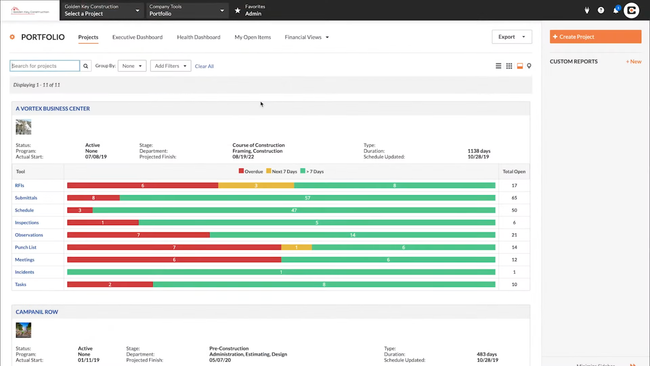
- Automates emails, document sharing, and photo archiving
- Customizable reporting
- Integration with AutoCAD and Revit
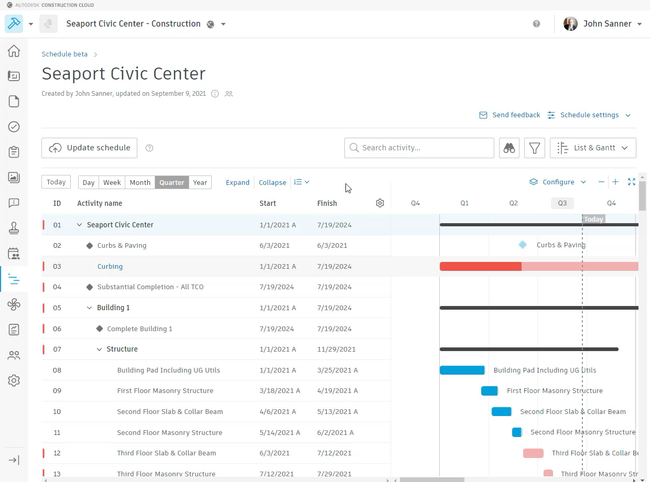
- Allows photo uploads to show project progress
- Encourages collaboration between users and contractors
- Responsive technical support team
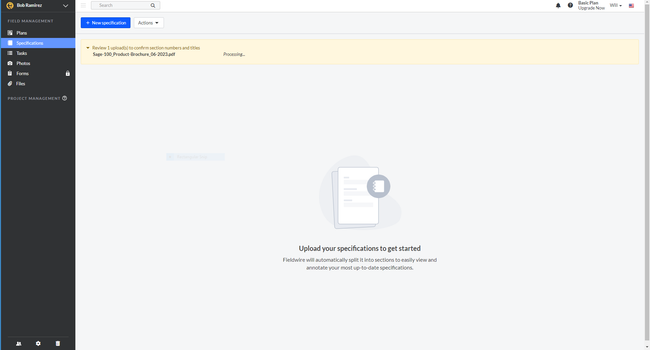
- Apps available for Apple and Android devices
- Free version available for small teams (5 users)
- Instant access to drawings, RFIs, and submittals
This guide ranks software based on key features, focusing on complex financial forecasting, streamlined documentation, and coordination across multiple teams.
- Procore: Advanced Forecasting Tools
- Autodesk Build: Best Common Data Environment
- Fieldwire: Best RFI & Submittal Management
Procore - Advanced Forecasting Tools
Procore’s advanced forecasting feature allows you to make precise, time-based revenue and cost projections. You can define the duration for each budget line item, laying out a specified timeline with tailored distribution curves. This approach is useful when you’re breaking down large-scale capital projects, like machinery installation or land acquisition, into more manageable phases.
You can do this using distribution curves:
- Front-loaded: Allocates more funds early for phases like site preparation, including tasks such as grading or excavation that require a heavy upfront investment.
- Back-loaded: Focuses resources on later phases like equipment installation, aligning your procurement schedules and milestone-based payments.
- Normal distribution: Spreads expenses across a timeline for tasks with consistent costs, like phased construction.
Procore then refines these forecasts by incorporating actual spend data as the project progresses. For example, if a delay impacts material delivery, the system adjusts your remaining projections to reflect the new timeline, helping you avoid risks like budget overruns. This helps your financial plays stay accurate, reflecting on-the-ground realities.
Your on-site team members can log updates like progress percentages and labor hours through the platform’s mobile app, syncing inputs with the forecasting tool. This lets you track project performance without manually recalculating budget allocations and future projections when on-site conditions change.
Procore likely starts at $375 monthly, based on your annual construction volume–or the total dollar value of all your projects in a given year. This might feel a little pricey for smaller businesses. In that case, consider something like Contractor Foreman at $49 monthly for your whole company.
See our full profile on Procore.
Autodesk Build - Best Common Data Environment
Autodesk Build’s common data environment (CDE) makes it easier to collaborate and organize stakeholders around large-scale and complex capital projects. It is a single source of truth for all project documentation, including RFIs, models, change orders, and drawings. This helps you minimize confusion caused by outdated information and fragmented systems.
Teams across the project lifecycle, from design to construction to operations, can access this same environment to reduce miscommunications. Document changes update in real time, notifying stakeholders so they’re always working with the most current information.
Additionally, Autodesk Build links issues directly to RFIs and change orders for a comprehensive history of each problem. For example, maybe a field inspection reveals that HVAC units were installed in the wrong location. This triggers an RFI in the system to clarify installation specifications. That way, you can trace problems back to their sources, resolve them, and prevent similar issues in the future—avoiding costly delays and rework.
Site managers and field workers can also access the CDE from mobile devices for on-the-spot updates, progress tracking, and inspections. Critical metrics like task completion rates, inspection results, and material delivery status keep your office-based teams in the loop and ready to address site issues quickly. With improved communication and reduced rework, Autodesk Build keeps capital projects on schedule and within budget.
Find out more about Autodesk Build.
Fieldwire - Best RFI & Submittal Management
Fieldwire’s RFI module helps you address real-world challenges that might delay large-scale capital asset projects. The system consolidates all RFIs in one location, tagged with relevant details like project tasks and site locations. This helps resolve questions about design clarifications or material changes without delays, providing real-time visibility into each RFI status (pending, in review, or approved).
Plus, Fieldwire includes automated submittal log creation to streamline project execution even further. Fieldwire extracts relevant specifications when users upload documents, mock-ups, or samples, auto-generating a submittal log that updates dynamically as approvals progress. By linking submittals directly to project plans, you reduce rework even further.
With pricing starting at $39/month/user, Fieldwire is a cost-effective option for businesses managing large-scale projects. Its free version supports up to five users and three projects, though it’s only practical for smaller teams needing to test the software before buying.
Learn more about Fieldwire.
What is Capital Project Management Software?
Capital project management software streamlines the long-term development and maintenance of large-scale capital assets by organizing operations and calculating costs. A capital asset is any kind of property necessary for the production of a good or service, such as a factory or the land on which a store is built. Sometimes referred to as fixed assets, this also includes intangible concepts such as trademarks and patents. While what constitutes a capital asset varies from business to business, capital project management software is necessary for managing all ongoing projects around those assets.
While there is some overlap with general project management solutions, capital project management systems differentiate themselves by providing the specific functionality necessary for the long-term success of all current and planned investment projects. These systems cover assets that promote the organization’s development goals or five-year plan.
For example, there can be a lot of overlap between capital management and construction management software, since land and building development projects clearly fall under the definition of capital assets. The main difference between these solutions is how construction software focuses on the literal construction project (i.e. the completion of a building) while capital project management focuses on the impact of the building itself along with all other assets, like developing machinery for the factory or purchasing company cars for the staff. Automated software makes it possible to develop all these assets simultaneously.
Key Features
- Project estimating: Calculate actual costs for labor, material, equipment, and other factors to find and submit a bid to stakeholders on a competitive project
- Forecasting and budget management: Predict expenses in advance based on past project costs and pricing estimates to establish an accurate budget
- Scheduling: Arrange for project schedules based on when work needs to begin or be completed; ensure availability of resources like labor and materials
- Workforce management: Track real-time progress throughout a project lifecycle, assign tasks to specific employees, and clearly describe project requirements within the system
- Team communication: Use various communication tools to coordinate between different members of a project team, remotely or in person
- Project portfolio management: Catalog projects to determine which need attention at any given time and predict which projects offer the best return on investment
- Document management: Store important project documents digitally for future reference or audits
- Risk mitigation: Minimize risk by planning for possible remediation in the event a risky scenario occurs
- Analytics and reporting: Review past performance on capital projects to find areas of improvement for upcoming projects
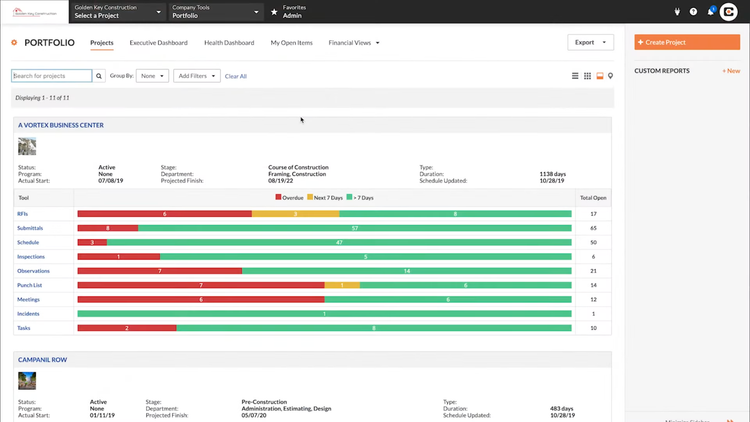
Benefits
Investment in capital project management software can provide your company with many useful advantages, such as:
All Projects in One Place
One of the benefits of project management software is the ability to control a project throughout its lifecycle. Once a project is approved to start, project managers can use estimating tools to streamline budgeting efforts and avoid unexpected finances. Workforce management tools can help organize labor for the duration of the project.
As described above, construction management software has some similarities to capital project management. However, here is where the big difference emerges: capital project management systems provide an overview of every project related to capital asset management in one location. Check progress on a new factory’s construction project, sign off on the purchase of fleet vehicles, or know which upcoming projects are moving up the pipeline through an all-in-one capital project management system.
This increased visibility across all business areas can provide extra security for your operations by ensuring nothing gets forgotten. An all-in-one capital project management solution ensures every aspect of your project is addressed in a timely manner from an automated, single reference point.
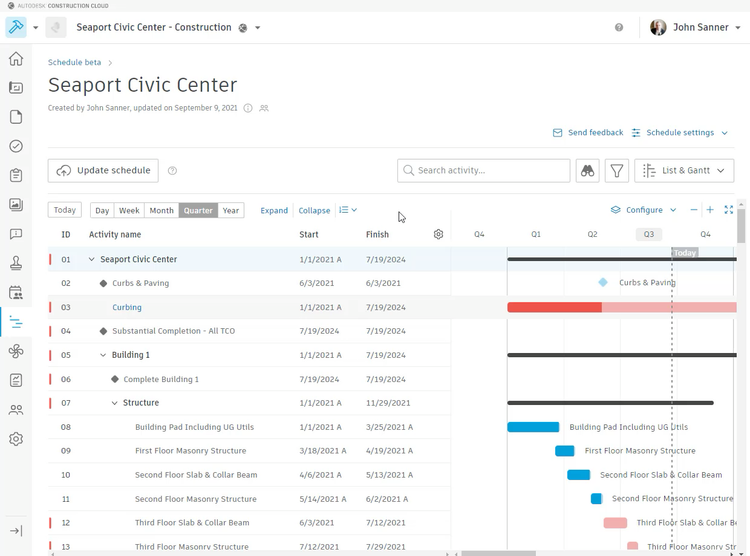
Real-Time Risk Mitigation
With big projects come big risks. One minor mistake can quickly snowball into an entire project failing and costing thousands of dollars to repair. Risk mitigation tools from capital project management systems can reduce damage through real-time monitoring, allowing you to notice issues before they grow out of control.
Workforce management and scheduling modules make it easy for project managers to assign the best talent to each project task. Every member of the project team, from the manager to any third-party subcontractors or temporary laborers, can be hand-selected. Additionally, communication tools encourage more effective teamwork, further reducing the possibility of human error when handling capital asset matters.
Audit Protection and Accountability
Many capital projects fall into the realm of public services, such as infrastructure development or community land. In these situations, the project is likely dependent on public funding, which means project managers must ensure accountability for the duration of the project’s lifecycle. That means keeping accurate records at every project step, from start to finish.
Document management tools store all types of documentation and protect against internal and external audits. For public works projects, this can extend to permit or grant funding forms used at local, state, and federal levels. Keep templates for future projects, save documents from completed work, and store whatever other information you need digitally.
Finally, project owners can develop analytical reports to review actual costs versus initial forecasting estimates, the effectiveness of work orders, and other factors specific to the capital project. This data can then be used to show potential stakeholders your organization’s past successes, increasing the chance of winning bids.
By Industry
Capital planning and project management software are most often associated with large-scale development, though most industries can also use systems:
- Real estate, construction and remodeling
- Government and infrastructure
- Manufacturing and production
- Retail, dining, and hospitality
- Distribution centers and warehouses
It’s possible to customize capital project management solutions to a degree to better suit your industry. In particular, systems can integrate with ERP, accounting, and HR software to better serve your needs. Whatever your capital assets, build, maintain, or improve them with all-in-one capital project management software.























