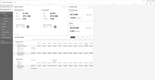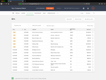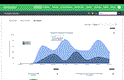The Best Commercial Property Management Software
Commercial property management software can help manage commercial real estate portfolios through accounting and tenant management tools. We evaluated the top software and reviewed them below.
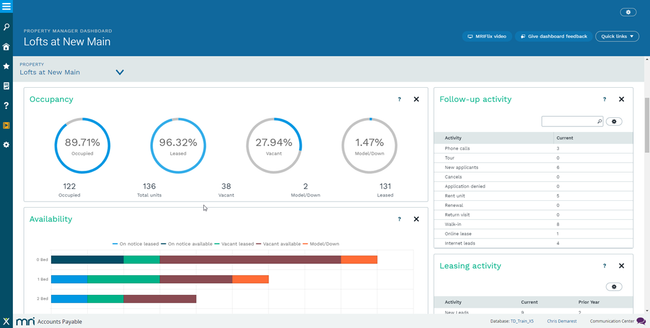
- AI-powered tools can surface insights and automate routine work
- Supports multi-entity, multi-property, & multi-company accounting
- Flexible workflows, page layouts, and reports can be tailored to your operations
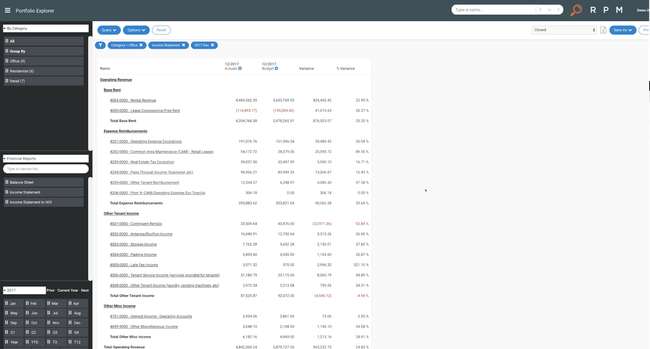
- Seamless integration between different modules like leases, work orders, and owner info
- Enables users to store electronic records and digital compliance documents
- Provides customizable features, reminders, forms, and standard reports
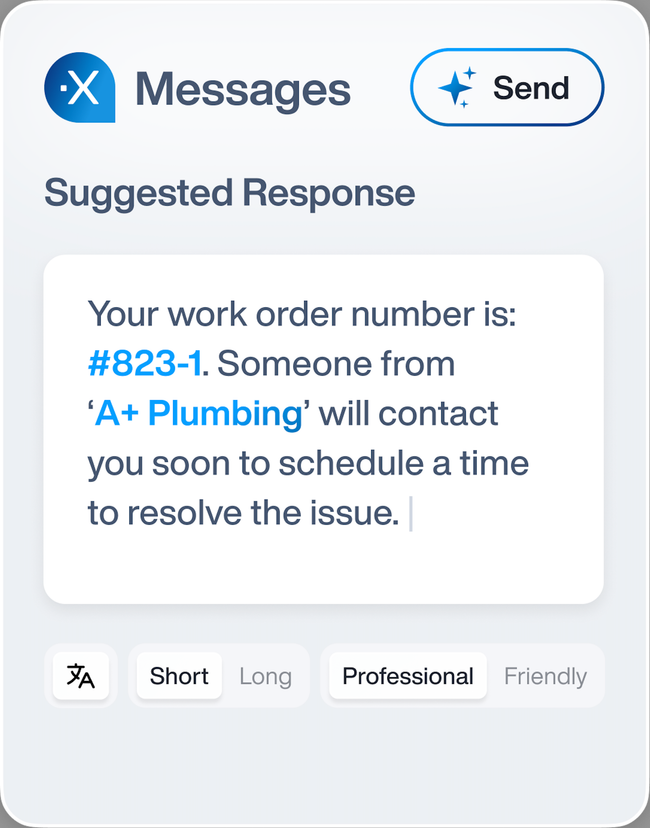
- Modern and intuitive user interface
- Unified experience for PMs, residents, owners, and investors
- 1:1 desktop to mobile experience
- MRI Commercial Suite: Best for Diverse Portfolios
- RealPage Commercial: Best Accounting Tools
- AppFolio: Best for Large, Mixed Portfolios
- Buildium: Best Tenant Communications Tools
- Yardi Voyager: Best for Specialized Portfolios
- Re-Leased: Best Maintenance Tools
- DoorLoop: Best for Retail and Office Portfolios
- Rent Manager: Most Customizable Option
MRI Commercial Suite - Best for Diverse Portfolios
MRI Property Management features various tools for real estate managers overseeing various properties and locations. Its lease management tool tracks a business’s entire portfolio on one centralized platform for better organization. Within the module, users can manage lease payments, contracts, options, turnover rents, and sub-lets for total control.
MRI Property Management’s building maintenance tools are also quite effective. Residents can use the tenant portal to request maintenance services and view billing reports, helping large commercial managers support a high volume of tenant requests. It also helps implement preventative inspections for all building types, catching problems before they happen.
On the downside, some users have reported that the system’s interface is somewhat dated, and the online version has limited functionality.
RealPage Commercial - Best Accounting Tools
RealPage Commercial’s lease accounting tools are effective for commercial investors managing several office and retail properties. Its financial suite offers corporate and property accounting features, allowing companies to manage both on one platform. We also like its job cost tool that tracks capital expenditures like tenant improvements, building developments, and renovation costs. It even offers financial reporting with role-based dashboards and KPIs.
In addition to the accounting tools, RealPage Commercial offers lease administration functions. The system provides amendment features that can accurately track lease lifecycles, which is essential for investors with hundreds or thousands of leases to manage. It also supports customer-specific lease data with custom fields, giving companies flexibility when negotiating new leases.
Despite its practical accounting tools, some users have reported that the system is too expensive for its features. Pricing is only available by contacting them directly to receive a custom quote.
AppFolio - Best for Large, Mixed Portfolios
AppFolio is a solid choice for firms managing large or mixed portfolios, thanks to its accounting and reporting features. It consolidates every transaction, from tenant payments to recurring vendor bills, to prevent fragmented bookkeeping across spreadsheets. In other words, data from different properties, whether retail, office, or industrial spaces, all flow into the same dashboard.
Smart budgeting and bill approval flows provide you with guided, AI-enabled workflows. For example, you can set recurring bills, such as utilities or landscaping, to post automatically each month, ensuring payments remain current without manual intervention. You can still enter one-time bills for variable invoices as well; from there, it’s as easy as routing them through approval and paying them electronically using eCheck.
After transactions are processed, AppFolio’s reporting suite transforms them into owner statements, cash flow summaries, and CAM reconciliations. These reports update continuously, rather than relying on month-end imports, and you can move from a consolidated balance sheet to individual expense lines with a click. Plus, bank integration and reconciliation help automate transaction matching for faster month-end close across multiple entities.
Although AppFolio requires a custom quote for pricing, a 50-unit minimum applies. Those overseeing diverse portfolios will likely need the Max plan, with advanced tools like leasing CRM for complex commercial tenant relationships and multi-unit leases.
Buildium - Best Tenant Communications Tools
Buildium includes a tenant portal accessible 24/7 via mobile and desktop. Through the Resident Center, tenants can request services, pay rent, and stay up to date on building announcements, all without having to track you down. Plus, they have self-service document access, so they can easily view their payment history, lease agreements, and building policies whenever they need them. This means fewer back-and-forth emails for you and a smoother experience for everyone.
When it’s time to send out updates, Buildium’s multi-channel messaging ensures you can reach tenants however they prefer, whether that’s by email, text, or the portal. If you need to notify everyone about scheduled maintenance or an emergency, you can send a quick announcement to keep them in the loop. Buildium also supports one-on-one messaging with individual tenants for more direct conversations. In large commercial properties, where communication can quickly get messy, Buildium helps keep things clear and consistent.
Buildium starts at $58/month and includes the online portals and resident communications tools in this starter plan. However, it includes several additional costs that are either waived or lower in the Growth and Premium plans, like bank account setups, incoming EFT payments, and property inspections.
Yardi Voyager - Best for Specialized Portfolios
Yardi Voyager offers different packages for several unique niches such as commercial, airports, government, harbors, and parks and recreation portfolios. This allows sub-industry owners to use highly specialized software to help better manage their properties. For example, their Harbor package has analytics for harbor-related property, real time vessel data, and Coast Guard compliance.
Yardi Voyager offers several modules for its general commercial suite, including CRM, facilities management, and GAAP and IFRS-compliant accounting. It brings all commercial leases onto one general ledger, allowing businesses to view their finances. However, due to the system’s tailored nature, companies should prepare for a lengthy front-end setup.
Re-Leased - Best Maintenance Tools
Re-Leased features strong maintenance and compliance features for office, retail, and industrial real estate companies. Their maintenance hub creates a centralized location where users can review tasks, set reminders, respond to issues, and see the complete list of requests. This helps companies stay compliant by ensuring all properties meet legal regulations and standards.
We also found its CAM (common area management) budgeting module effective. It aims to eliminate time-consuming budgeting tasks by automating charge breakdowns, sending budget income recoveries, and income and expense reporting. Businesses can then sync their data with several leading accounting systems, including QuickBooks Online and Xero for financial reporting. Be aware, though, that some users have cited synchronization issues with Xero.
DoorLoop - Best for Retail and Office Portfolios
DoorLoop offers triple net lease tracking, where the landlord shifts the financial burden of variable expenses, like taxes and maintenance, to the tenant. This is common for retail and office property owners to generate a more stable income. Data from these leases is synched with the financial reporting module, allowing for better financial management.
DoorLoop also offers automated rent collection through its tenant portal, making it easy for tenants to make timely payments. Bulk charge posting is also streamlined, as the system calculates the amount of the charge based on square footage. This eliminates the need for manual calculations to distribute fees across several properties.
Rent Manager - Most Customizable Option
Rent Manager’s built-in customization tools give you full control over your data, down to how it’s collected, displayed, and utilized. You can create custom fields tied to leases, vendors, tenants, or units; that way, you can track details like insurance expirations or equipment warranties without any outside help.
Everyone on your team, from leasing agents to accountants, can set up dashboard views to display only metrics and tasks relevant to their roles. This is especially helpful for handling commercial portfolios, with different management styles and asset types across locations.
Rent Manager also goes beyond surface-level personalization; its embedded scripting tool called rmScript lets you build business logic without coding. The platform can send lease renewal reminders based on specific clauses or adjust late fees based on tenant type. Its open API also makes connecting to your CRM or marketing tools quick and easy without added integration costs.
Rent Manager starts at $1/unit/month with a $200 monthly minimum for the Basic plan. While this is affordable for mid-sized portfolios, the monthly minimums make it less competitive for smaller portfolios with fewer than 100 units.
What is Commercial Property Management Software?
Commercial property management software provides financial and administrative tools needed to maintain commercial properties. Examples of properties managed with commercial property management software include office spaces, retail stores, hotels, malls, student housing, and medical centers.
Similar to residential property management software, commercial property management systems provide an all-in-one way to track rent payments, manage leases, and monitor the maintenance of their buildings and units. Beyond these core features, commercial property management solutions will include custom dashboards for increased analytics, instant CAM tax and insurance reconciliation, and direct links with the property owners for inspection reports and proper funding of major renovations.
Property management software designed for commercial property management helps save time and money through automation. The included workflows can allocate and calculate appropriate charges for every lease type and reconcile expenses easily. The software can manage tenants with multiple leases and units and also automate and pre-schedule rent escalations.
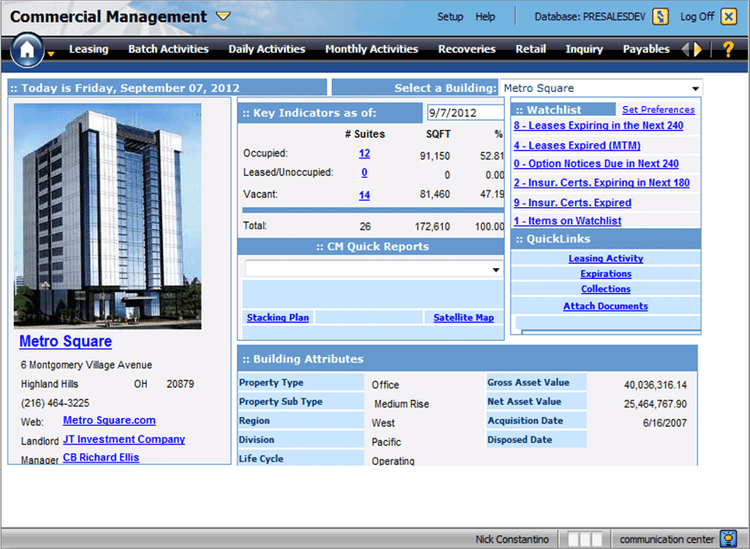
Key Features
Core functionalities of commercial real estate management software include:
- Owner Portal: Oversee multiple owners’ commercial properties. Provide an owner portal to give them access to property and unit inspection reports and financial statements. Lets owners pay property managers funds for needed repairs and renovations. Send ACH payments to owners seamlessly.
- Tenant Portal: Access information online and give the ability to pay rent via online payments, submit maintenance requests, sign leases, and schedule rent increases through lease management.
- Marketing: List vacancies online and determine appropriate rent to charge. Track lead follow-up to prioritize higher-value opportunities. Monitoring marketing spend and the return on investment. Enhance your brand via advertising in local areas.
- Maintenance: Maintain common area maintenance (CAM), which helps you track the costs involved with maintaining public areas of your commercial properties. Let tenants submit online maintenance reports, keep a detailed history of requests, create work orders for your technicians and support staff, and store inspection data such as reports and photos.
- Accounting: Get a detailed analysis of your financial data in a general ledger and evaluate expenses while finding new sources of income. Compare performance across properties and share reports with decision-makers and stakeholders.
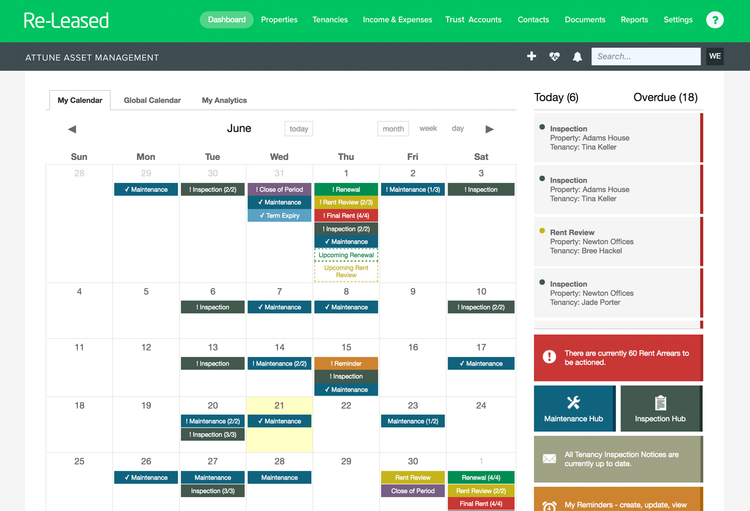
Primary Benefits
To be a successful commercial rental property business, you’ll need to make sure you are organized. A user-friendly commercial property management software can help streamline your efforts and provide ease of use regarding the following benefits.
Improve Long-Term Cash Flow Through Quality Tenants
Commercial property management software can reward quality tenants by making it easy for them to pay their rent online, submit work order requests, review and sign leases, and more.
A huge goal of running any property management company is finding good renters. Vacant properties do not provide any revenue, and commercial vacancies can take longer to fill. However, this doesn’t mean vacancies should be filled with anyone who can cut a rent check.
Tenants who pay their bills on time have little to no issues and are willing to resign their leases, consistently providing property managers and owners with the most uninterrupted revenue stream. Finding the right commercial tenant can lead to long-term gains, as they can become a dependable source of revenue. Commercial leases tend to be longer, meaning picking a high-quality, financially solvent tenant is even more important.
Commercial property management software can provide tenant screening and rate potential or current tenants by analyzing their leasing records, how often they run into issues, the timeliness of payments, and more. This can help minimize past-due accounts, which leaves more time to focus on improving the quality of your properties rather than chasing down missed payments.
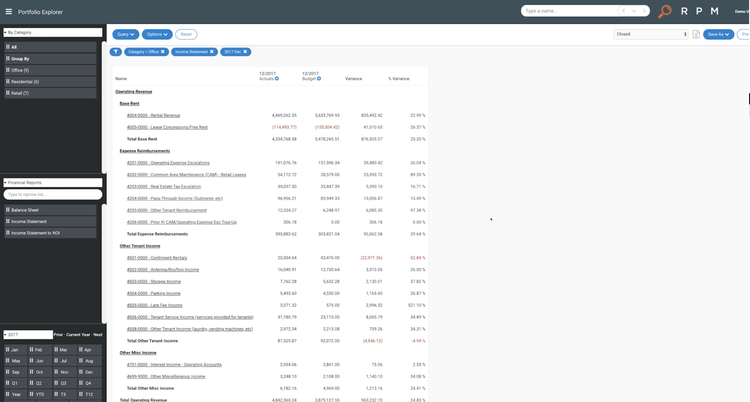
Mange Common Area Maintenance (CAM) Fees
Unique to commercial property management is common area maintenance charges or CAM. These are some of the net charges that tenants are responsible for under a triple net (NNN) lease. CAM is a component of your operating expenses, including taxes and insurance. All tenants share these expenses within a building. Tenants pay an estimated expense based on the budget each year and pay their proportionate share by the square footage they occupy in a building. These expenses help owners and landlords cover costs associated with the overhead of the common areas.
Commercial property management accounting software will track these expenses and also calculate the percentage owed by each tenant. The software will let you input the gross leasable area of a building and divide that number by a tenant’s square footage. This gives you the total percentage of the building the tenant is responsible for. This percentage can be multiplied by the total estimated CAM to determine a tenant’s CAM expense.
Respond Quickly To Needed Maintenance
Now that your maintenance fees are covered, you need to ensure you are actually providing necessary maintenance services when the issue comes about. Commercial property management software can ensure your properties are operating to their fullest potential and help avoid frustrated tenants.
Maintenance features included in most commercial real estate software include work orders that can be assigned to technicians and put into a schedule/workflow your employees can monitor. The software can see which maintenance staff members are following up effectively on maintenance and how efficient they are in their work.
Your business can even incorporate advanced maintenance workflows such as preventive and predictive maintenance. A number of your assets at these commercial properties can be tracked and scanned for performance trends and will help you create schedules, track procedures, set maintenance routines, balance workloads, and more.
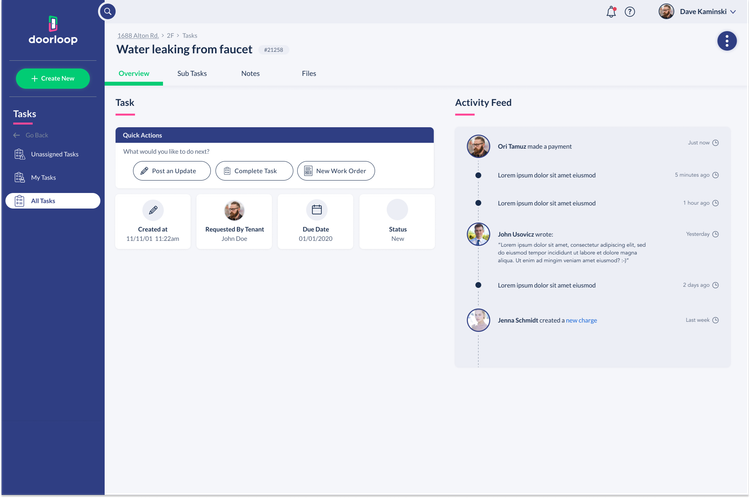
Greater Flexibility and Scalability
Modern commercial property management software is increasingly shifting toward cloud-based infrastructure. Whether you’re overseeing net lease properties or other commercial property types, a cloud-based system ensures you can access your data 24/7.
Cloud-based software simplifies data migration, making it easier to switch from legacy systems while keeping your records intact. Once set up, these platforms offer custom analytics and drill-down reports, giving you a window into lease performance and operational expenses.
A cloud-based system supports live maintenance request scheduling, meaning you can assign and resolve property issues more effectively. These solutions also streamline CRE lease types, handling complex agreements across different property portfolios. A scalable commercial leasing software can adapt to growing portfolios without requiring expensive upgrades. Many solutions also support software integrations, allowing you to sync with accounting platforms, CRM tools, and other business apps.
Commercial vs Residential Property Management Software
Residential property management is intended to manage single-family and multifamily homes. Tracking these properties tends to be more simplistic than managing commercial businesses. The same goes for the software that coincides with each type of property.
There are also far more residential units to be managed worldwide than commercial units. Because of this, most property management solutions on the market are intended for residential property owners and managers.
However, some property management companies may exclusively work with commercial businesses or handle a combination of residential and commercial properties. Do these generic property management solutions work for your commercial real estate management business?
Using a residential system when working in a commercial environment is not recommended. Unique to commercial properties are the different types of commercial leases available (more on this below). A commercial system will be able to manage the intricacies involved with these leases. Commercial property managers will want to keep a lookout for the features unique to the commercial industry, including (but not limited to):
- Common area maintenance (CAM)
- Rent increases
- Specialized commercial reporting
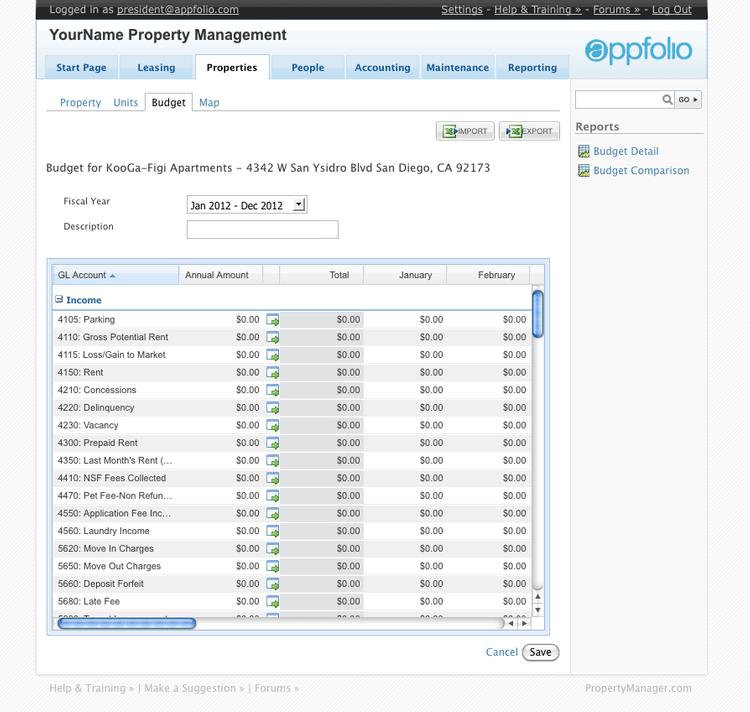
Commercial Real Estate Lease Management
Commercial property management software can provide both lease administration and lease accounting functionalities for several different commercial leases. Proper management of commercial real estate leases can ensure financial projections are accurate. Commercial real estate leases are centered around their rent calculation methods:
- Net: Small base rent; tenant is responsible for expenses
- Gross: Tenant pays one lump sum; landlord is responsible for expenses
Expenses include taxes, insurance, maintenance, utilities, and janitorial services.
Net Leases
Net leases have more variable costs involved. The landlord can charge additional costs in addition to the required rent for the usual expenses incurred in managing the property. A triple net lease (NNN lease) is the most common for commercial properties. The triple net refers to the three “nets” a tenant is responsible for (property taxes, insurance, and common area maintenance). Common area utilities (such as the electric bill for the lobby) and the cost of paying an attendant or janitor are examples of fees that a landlord can charge under a triple-net lease. NNN leases are usually thought of as being landlord-friendly.
Gross Leases
In a gross lease, the landlord collects a fixed rate from the tenant and uses the money from this fixed rate to pay for any expenses that come up. These leases are considered more friendly for the tenant, as the landlord takes on more risk concerning potential expenses. However, a landlord can include a clause in the lease agreement that will let them increase rent to cover any unexpected increase in taxes or insurance.
How are these expenses and leases managed in commercial property management software? A proper lease accounting feature will provide notifications of rent increases and handle all billing types, such as CPI increases, percentage of rent calculation, recovery billing, late fees, recurring charges, and straight-line rents. Commercial real estate software will also provide lease administration, which includes capabilities to add new leases, make amendments, monitor lease history, and create custom fields for unique situations.
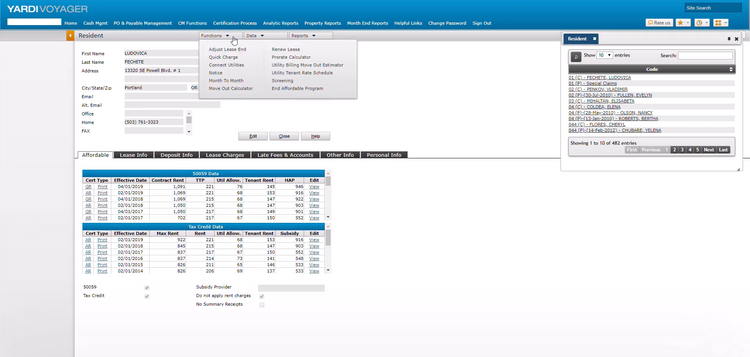
Pricing
Software for commercial real estate varies in cost, ranging from approximately $4,000/year to over $120,000/year, depending on the portfolio scale, company size, and implementation scope. Vendors typically utilize a per-unit pricing model with tiered packages that add features for higher subscription fees.
| Company Size Tier | Annual Spend Range | Software Examples |
|---|---|---|
| Low-Tier (Up to ~50 Leases) | ~$4,000 – $10,000 | Buildium, Propertyware |
| Mid-Tier (Up to ~300 Leases) | ~$10,000 – $40,000 | AppFolio, Yardi Breeze |
| High-Tier (Up to ~1,000 leases) | ~$40,000 – $100,000 | Yardi Voyager, RealPage Commercial |
| Enterprise (1,000+ leases) | >$100,000 | SAP RE-FX, Oracle Property Manager |