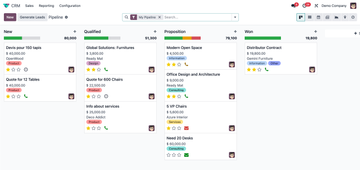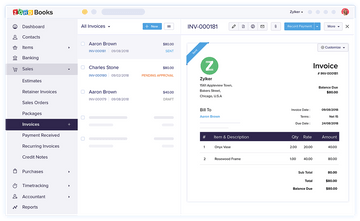Odoo vs. Zoho Books
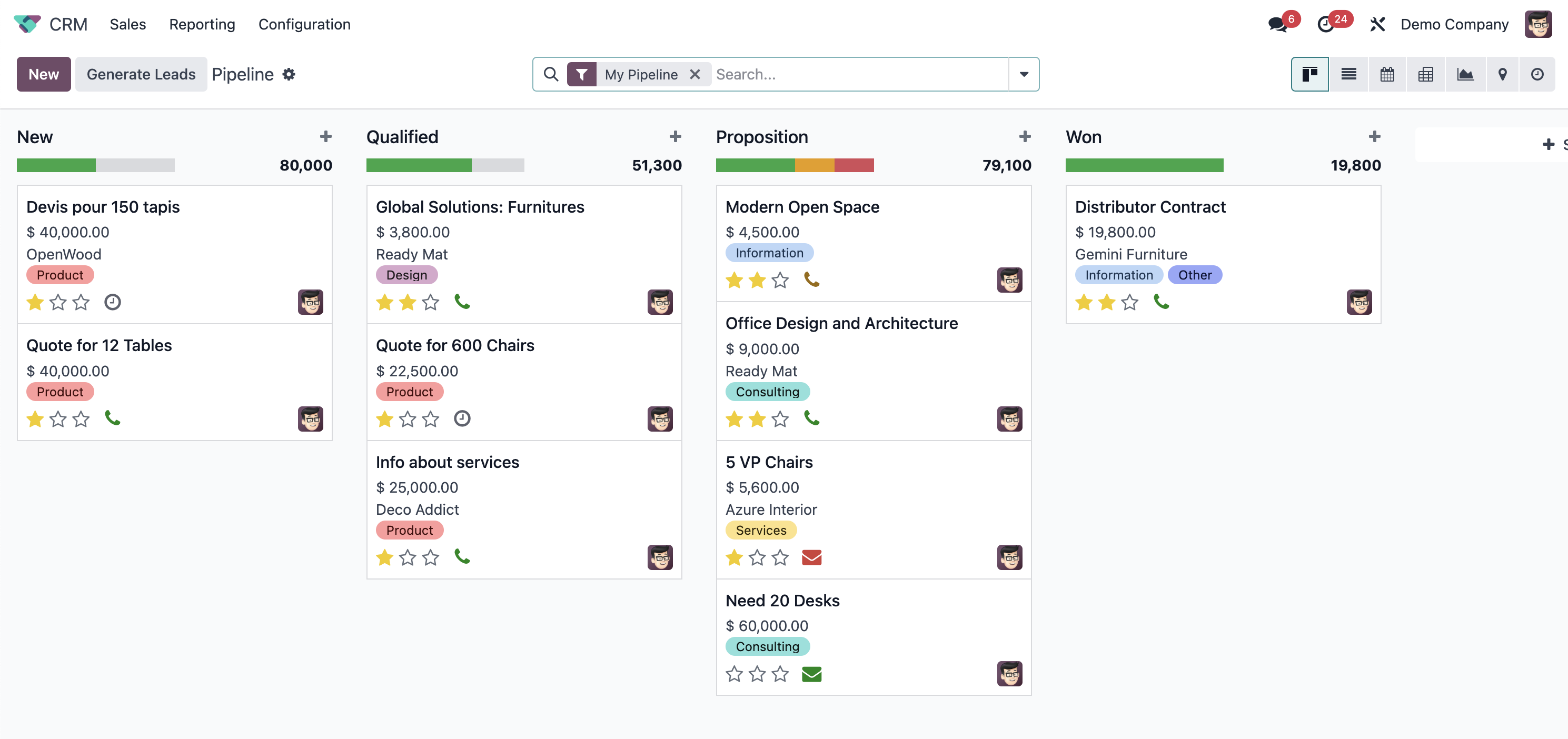
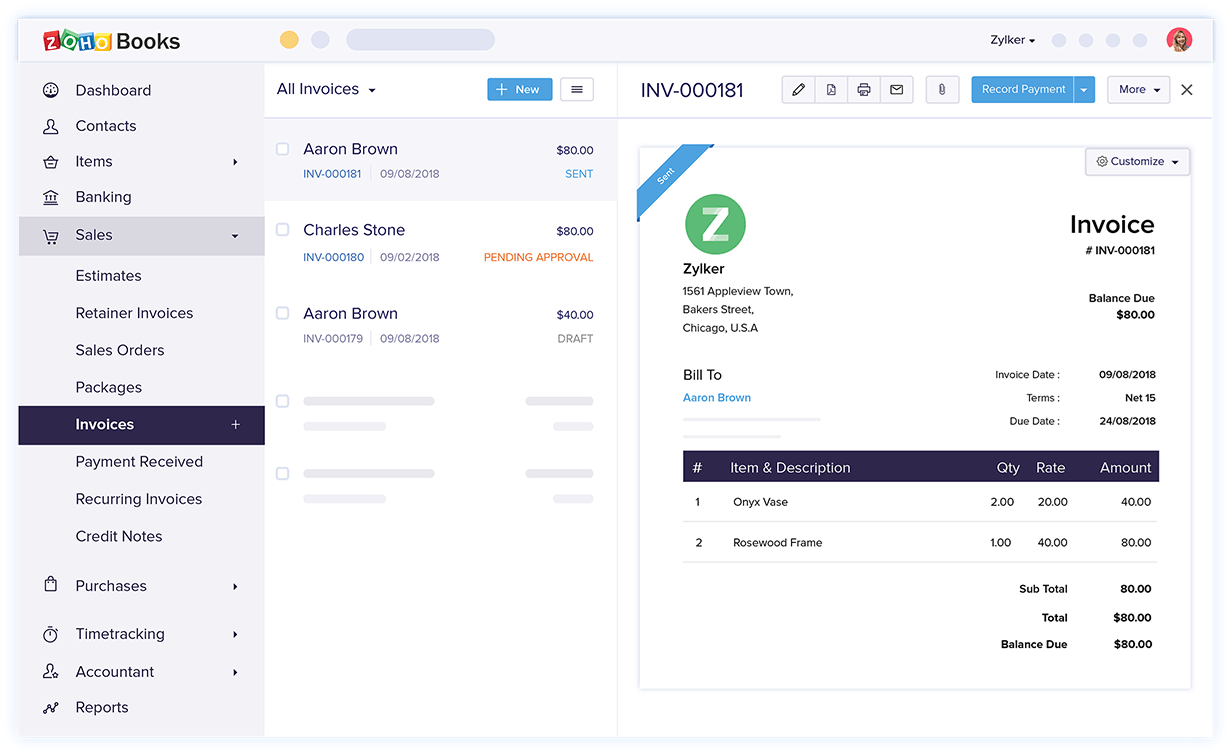
-
Price Range
$ $ $ $ $$ $ $ $ $
- Starting Price Free
- Client OS Web
-
Price Range
$ $ $ $ $$ $ $ $ $
- Starting Price Free
- Client OS Web
Our editorial review staff has hands-on experience with both Odoo and Zoho Books. We’ve outlined a comprehensive comparison to help guide your decision.
Odoo ERP Overview
Odoo is an open-source ERP software that integrates CRM, manufacturing, eCommerce, and more. It’s best for small to mid-sized businesses with one to 200 employees. Its accounting module features accounts payables and receivables, bank synchronization, and reporting.
Its modularity is its greatest strength. It allows companies to add modules piecemeal as they scale up their operations. However, this does require some technical expertise to deploy the software and integrate third-party apps. You may also need to develop specific modules yourself, and upgrades are not free. It is also worth noting that the mobile app can be a bit cluttered.
Zoho Books Overview
Zoho Books is a cloud-based accounting software that serves as a popular alternative to QuickBooks Online. It is best suited for small businesses with up to ten employees in online retail spaces and digital marketing. Zoho Books allows you to manage your financials and banking, create reports, and automate your sales and purchasing workflows.
Zoho Books stands out for its strong inventory management and easy integrations with other Zoho products. Its time-tracking features are also commendable. However, it does have its limitations. For instance, it can be difficult to modify invoices, time tracking must be tied to projects, and the maximum number of users is capped at ten. Also, as your inventory grows, you might require Zoho Inventory.
Odoo vs Zoho Books: Which is Better for Most Businesses?
We recommend Zoho Books for businesses needing accounting solutions. It provides strong inventory management, easy integrations with other Zoho products, and is generally less expensive than Odoo.
Odoo, on the other hand, is better suited for businesses who need a more customizable solution and have the technical expertise to deploy and manage the software. While it can be more costly, its modularity can be a significant advantage for certain businesses.
For a broader range of options, check out our roundup of the best ERP software.