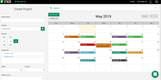The Best Construction Bidding Software
Construction bid management software helps general and subcontractors create bids faster and win more jobs. After testing the top systems, we reviewed our favorites below.
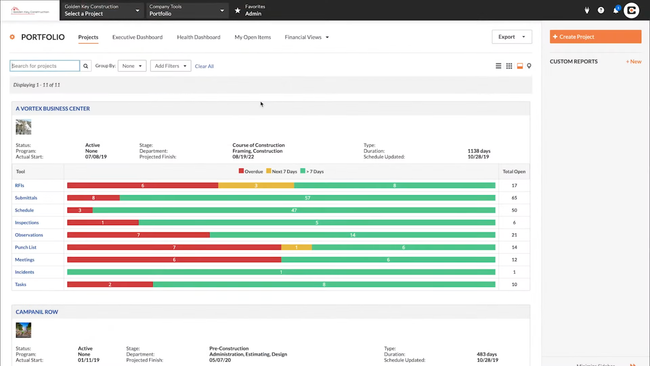
- Automates emails, document sharing, and photo archiving
- Customizable reporting
- Integration with AutoCAD and Revit
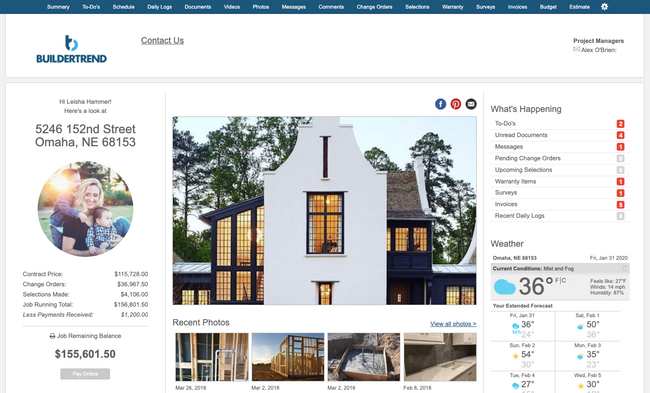
- User-friendly interface and mobile access
- Homeowner portal for customer service
- Strong filtering and reporting tools
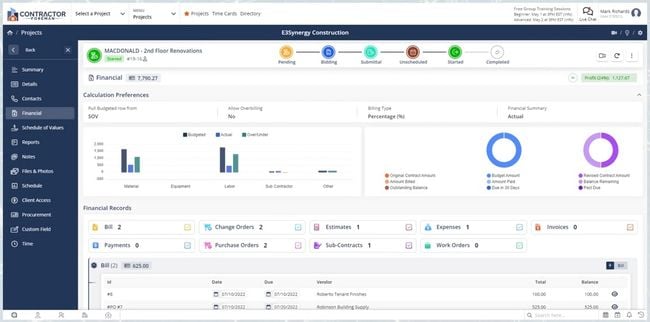
- 100 day money back guarantee
- Integrates with 50+ other systems
- Residential and commercial
The best construction bidding software helps track proposals, create estimates, and bridge communication between general contractors and subcontractors. Using our advanced review methodology, we ranked the most popular systems on the market below.
- Procore: Best Overall
- Buildertrend: Best for Residential Construction
- Contractor Foreman: Best for Small General Contractors
- PlanHub: Best for Subcontractors
- STACK: Best Takeoff Tools
- Pantera Tools: Best Invitation-to-Bid Tool
- Clear Estimates: Best for Remodelers
- Buildxact: Best AI Bid Management Tools
Procore - Best Overall
Procore includes built-in templates, making it efficient for general contractors to assemble bid packages. Its Planroom feature can directly store details like drawings and specifications within packages. From there, companies can convert awarded bids into subcontracts or purchase orders, with line-item breakdowns for the schedule of values.
Procore also makes finding bids easier with strong search functionality. It allows companies to search based on trade, cost codes, and location. This makes the system flexible enough for commercial companies to find specialty contractors, like HVAC or roofing, for specific jobs in a large project.
However, smaller businesses might find Procore too pricey, as it comes with several comprehensive modules in addition to bidding. Unfortunately, Procore doesn’t list their pricing publicly, so you’ll need a custom quote to know exactly what you’ll pay.
Buildertrend - Best for Residential Construction
Buildertrend’s client portal feature lets homeowners view daily progress updates through the portal, including videos and photos. They can also communicate directly with the construction team, make payments, and sign project documents. This is essential for homebuilders who often adhere to exact client specifications.
Buildertrend’s bidding module offers accurate estimation tools to help construction companies take only profitable jobs. Homebuilders can see predictions of key factors like quantities, expenses, and labor hours to get a close estimate of total project cost. In turn, it allows businesses to budget accordingly and stay under for more jobs. This construction bidding software also includes an invoicing feature, which includes automated reminders to collect more on-time payments.
Buildertrend’s most popular Advanced plan is $799/month and includes enhanced estimating and project management features. Because of this, it may be too pricey for small homebuilders.
Contractor Foreman - Best for Small General Contractors
Contractor Foreman is best for small to mid-sized firms with 10 to 500 employees. It has a full suite of project management, estimating, and scheduling tools without the complexity or cost of larger systems. Its bid management module lets general contractors manage bids from one spot. Users can streamline the process by easily creating effective bid packages, inviting subcontractors to view them, and awarding winners. Efficiently generate purchase orders to initiate the project fast.
During our live demo of Contractor Foreman, we found its design intuitive compared to competitors. Its bid manager especially has easy-to-view dashboards for optimized task visibility. This ensures a shorter learning curve, allowing small teams to adopt its features quickly.
However, our research showed that users wish Contractor Foreman had offline capabilities, especially for the time clock function on mobile devices. If the internet connection is spotty, workers in remote job sites won’t be able to access the app. Despite this, we appreciate that Contractor Foreman offers a 30-day free trial and 100-day money-back guarantee for annual plans, starting at $49/month.
PlanHub - Best for Subcontractors
PlanHub includes a large network of 32,000 general contractors to help expand their reach. Businesses can assess general contractors’ profiles to ensure they match their needs, such as location and trade, resulting in better opportunities. Conversely, subcontractors can create detailed profiles to entice GCs to reach out directly for projects, enabling two-way communication.
PlanHub’s bid builder is effective for subcontractors to streamline workflows. Companies can use information from past bids to autofill boxes and create offers faster without starting from scratch each time. PlanHub’s mobile app lets busy subcontractors access updates on the go with notifications of new project summaries, helping them not miss out on potential jobs. However, quote deadlines can be tight, which could make companies occasionally miss out.
STACK - Best Takeoff Tools
STACK provides strong takeoff capabilities for mid-sized subcontractors. Serving as a lighter alternative to all-in-one PM systems like Procore and Buildertrend, STACK’s takeoff & estimate suite sets it apart. It combines fast, precise quantity measurement with integrated cost estimating in a single workflow. So instead of juggling spreadsheets and disjointed tools, contractors can upload digital plans and perform takeoffs with greater accuracy.
Because STACK is fully cloud-based, it lets your entire team collaborate in real time. They can share updated plans and estimates instantly across the office or jobsite, and maintain version control as project documents evolve. It also allows you to upload digital versions of construction plans directly into STACK. That way, everyone can view different plan layers, isolating specific aspects like electrical or plumbing work.
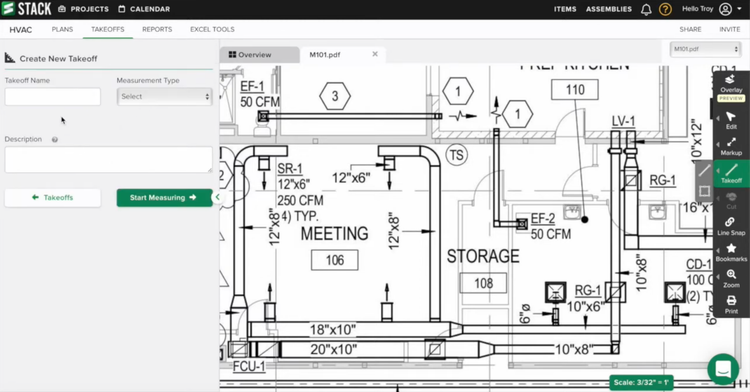
STACK also features built-in estimating tools, like customizable templates, cost databases, and reporting capabilities. It’s an easy way to produce professional proposals without constantly exporting data to third-party systems. STACK is also affordable for small businesses, with the Takeoff & Estimating bundle starting at $2,999/user/year.
Pantera Tools - Best Invitation-to-Bid Tool
Pantera Tools invitation-to-bid (ITB) tool helps you distribute project opportunities while keeping your bidding process organized. You can draft and send bid invitations with your company’s branding for a more professional look. Additionally, this construction bid software formats messaging to be clear and concise, so your recipients can easily understand the project details and deadlines at the outset.
Choose subcontractors from both your private contact list and Pantera’s public directory, with over 1.2 million subcontractors. Plus, you can filter your search by CSI code, location, union status, or across 560 trade categories. From there, your bid invitations sync directly with Pantera’s Integrated Plan Room. Here, subcontractors can view project details and blueprints without needing login credentials.
Pantera Tools also shows you who opened the invitation, viewed the documents, and responded. It automatically sends reminders to subcontractors who haven’t yet submitted a bid, which takes the burden of follow-up off your workload. If they have any questions, they can submit them and request more details directly through the ITB interface. And while some bid management tools automatically share subcontractor lists with other companies, Pantera’s keeps yours confidential, preventing your competitors from accessing your preferred contacts.
Clear Estimates - Best for Remodelers
Clear Estimates features a parts library to help generate bids quickly. Powered by RemodelMAX, this tool includes 10,000 pre-loaded parts, including location-specific labor and material costs. These features help residential remodelers and small construction firms with 2-10 employees cut costs and create accurate bids.
This contractor bidding software allows users to create professional proposals and contracts from estimates. They can easily copy and reuse previous estimates to track material and labor cost changes over time. Additionally, it provides region-specific material and labor prices, which are updated every 3 months to adapt to market fluctuations.
However, it has fewer integration options compared to larger systems like Procore or Buildertrend. While it does integrate with QuickBooks and Zapier, that is the extent of its options, which can limit businesses using other systems like Xero.
Buildxact - Best AI Bid Management Tools
Buildxact offers fully integrated bid management and project management software that leverages AI to speed up takeoffs, improve subcontractor communication, and organize bid comparisons. Its Blu AI tool helps automatically extract quantities from project plans, reducing the time spent on manual takeoffs.
For subcontractor quotes, Buildxact allows contractors to send RFQs directly to the subs and suppliers within the platform. Subcontractors can submit pricing electronically, and Buildxact’s centralized bid management dashboard tracks all income bids in real time. Contractors can then compare quotes side-by-side, with Blu AI highlighting pricing differences, missing line items, or any anomalies across bids. This reduces the risk of errors or overlooked costs when awarding work.
The system also maintains a full audit trail of bid history, pricing estimates, and awarded contracts, helping contractors track vendor performance over time to hold subs accountable. Pricing for Buildxact starts at around $169/month when billed annually. However, to gain access to all the AI tools out of the box, pricing for the Master plan starts at $509/month when billed annually.
What is Construction Bidding Software?
Construction bid management software helps contractors manage bid project data, documents, and subcontractor communications during preconstruction. Sometimes found as a part of a larger construction management software, common bidding features include contact management, project calendars, proposal request management, prequalifications, and RFI creation tools.
Key Features
The advantage of today’s construction bid management solutions is that they leverage a single, comprehensive system to provide all of the following functionality:
- Bid sourcing and submission review
- Advanced analytics
- Project budget management
- Contact management
Companies seeking further functional integration can select a construction ERP package with bid management as a component of the full solution.
Bid Sourcing and Review
Tools designed to help identify bid candidates and accurately assess the quality of proposals represent cornerstone bid management system functionalities.
- Bid target discovery tools: Bid management systems offer internal and external tools for identifying suitable bid targets. Search tools help general contractors leverage their own database of subcontractors to find bid submission candidates. Additionally, some software systems offer access to networks of subcontractors, providing an additional means of discovering bid invitees.
- Bid submission interface: Traditionally, soliciting bids has meant considerable legwork transferring subcontractor proposals into a consolidated repository for tracking and comparison. Many online construction estimating and takeoff solutions now offer submission portals. Utilizing a common submission interface eliminates the step of collating responses into a common format.
- Bid response filtering: Filtering tools can only surface bids that match definable criteria. This capability helps limit time spent reviewing bid submissions that don’t meet qualification requirements (such as union status or insurance coverage).
- Vendor comparison matrix: Visual presentations of bid response data that provide a top-level comparison of proposal attributes can make the comparison process easier and more effective.
- Automated project cost roll-ups: Automated project cost roll-up calculation easily determines total potential vendor costs across many vendor selection what-if scenarios and subcontractor combinations.
- Negotiations tracking: Some bid management systems let you monitor the negotiation process with subcontractors. This includes any changes to contract terms, pricing, and project scope for a full view into bid evaluation.
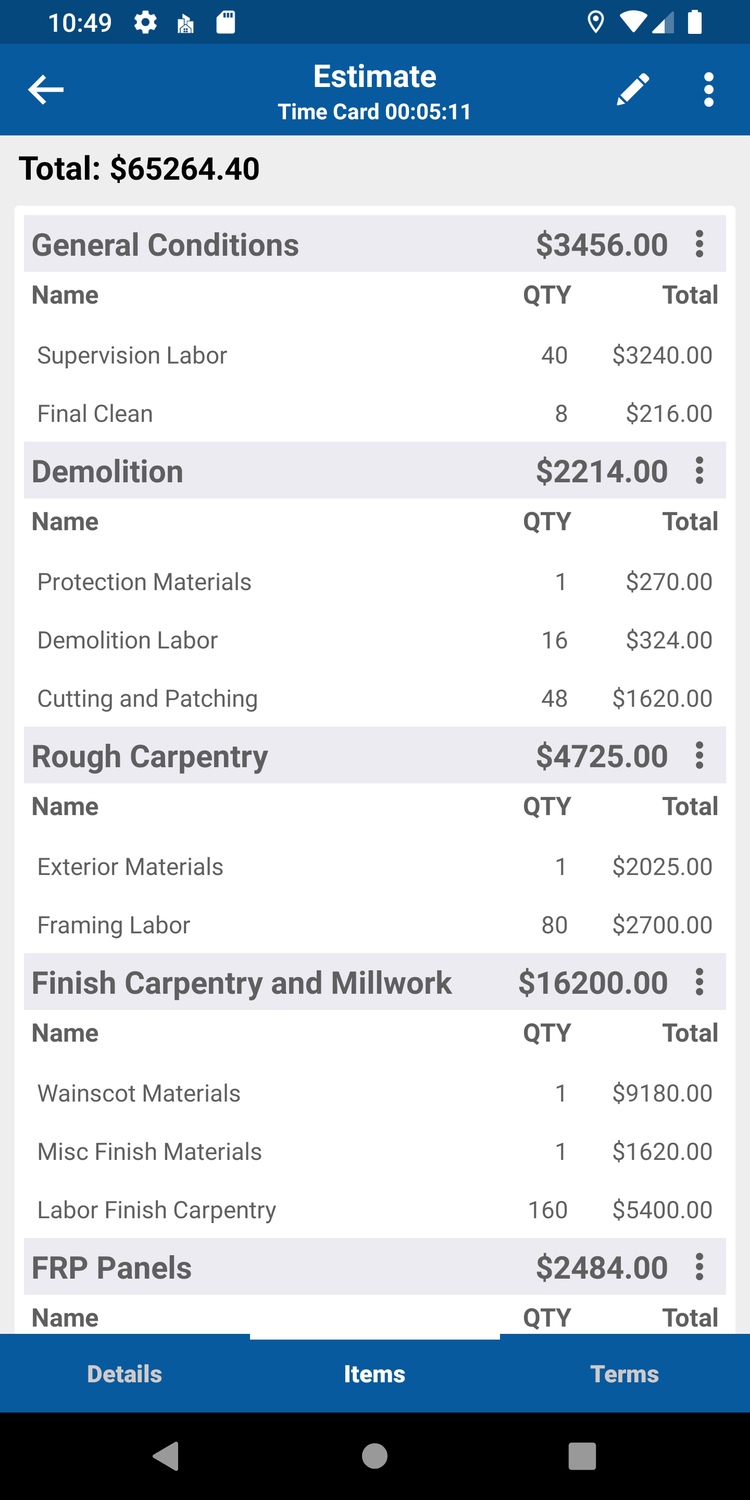
Analytics
What makes for a successful bid process? To answer the question, general contractors are increasingly looking to the custom reporting and analytics tools available in bid management software. Business intelligence capabilities help turn the massive amount of data captured throughout the bid management process into tactical information.
- Bid portfolio tracking: Visibility into the portfolio of upcoming bids is necessary for accurate business planning. Understanding response rates and other key status indicators across the range of bids-in-process provides the data to allocate resources and plan cash flow more accurately.
- Automatic reporting: Saving report templates allows for more efficient monitoring of key bid tracking data and eliminates recreation.
- Bid outreach tracking: There is a direct correlation between the number of bid recipients and the ability to source more aggressive pricing and more qualified subcontractors. Measuring lead management outreach efforts provides an opportunity to understand what is working and what isn’t when soliciting bids.
- Visual dashboards: Visual information is often easier to digest. Graphical presentations of bid management data can help executives stay up to speed on bid activity.
- Flexible report exports: While bid management systems attempt to create a comprehensive, all-in-one experience, there can be occasions when data must be exported for further reporting. Most bid management products can export reports in formats like PDF, XLS, and CSV.
Contact Management
Many of the complexities of construction bid management arise from internal and external communication with many different parties. To minimize this complexity, bid management tools provide an integrated interface for managing bid-related communication.
- Email management: Most bid management suites integrate an email client. The advantage of integrated email clients is better support for tasks like sharing document templates, associating messages with projects, and providing unified message access to multiple bid managers. Integration with Microsoft Exchange and other mail server systems is common.
- Web publishing: Publishing bid solicitations online offers a means of connecting with an expanded audience of subcontractors. Some systems offer an entirely branded and turnkey web presence to contractors interested in publishing bid opportunities. Other software options allow general contractors to add bid solicitations to networks dedicated to bringing together general contractors and subs.
- Contact information tracking: One of the core benefits of a bid management system is the ability to build a searchable database of subcontractors. Customizable contact database fields help bid management professionals store any data they’d like about subcontractors and other contacts in a queryable manner.
- Contact import tools: Importing contact information from Outlook, Excel, and other sources can save time in data entry.
Project Management
While you may not conceive of bid management software as a classic “project management” application, it incorporates many features from the PM playbook. Critical project management-oriented features include:
- Project-oriented organization: Construction bid management solutions are organized by projects. While each project will be subdivided into biddable tasks, a hierarchical organizational structure with the project at the top level allows for the definition and application of global settings (such as identifying a project scope statement, targeted completion date, or point of contact).
- Job/activity/task definition: Activity, job, or task definitions are utilized to define each biddable unit of the project. Bid level definitions allow for the presentation of relevant specialized information for each job (for instance, pitch and square footage for a roofing job).
- Status tracking: Effectively managing the bid process requires monitoring the completion of various tasks. Real-time tracking can help monitor project set-up, communication, and contract award conditions.
- Document management: Sourcing subcontractors necessitates sharing files. Information management capabilities offer storage and version control capabilities for project plans, licensing paperwork, and other related documentation.
- Integration and CRM tools: These allow contractors to sync with external accounting, scheduling, and customer relationship management systems. Integrations optimize bid-related workflows and improve communication between general contractors, subcontractors, and project stakeholders.
- Contract Management: These tools generate contracts from accepted bids, track revisions, and help you comply with agreed-upon terms.
- Access control: The ability to restrict access to schedules, definitions, and documents lets bid managers share data with varied audiences while maintaining granular control over who sees what.
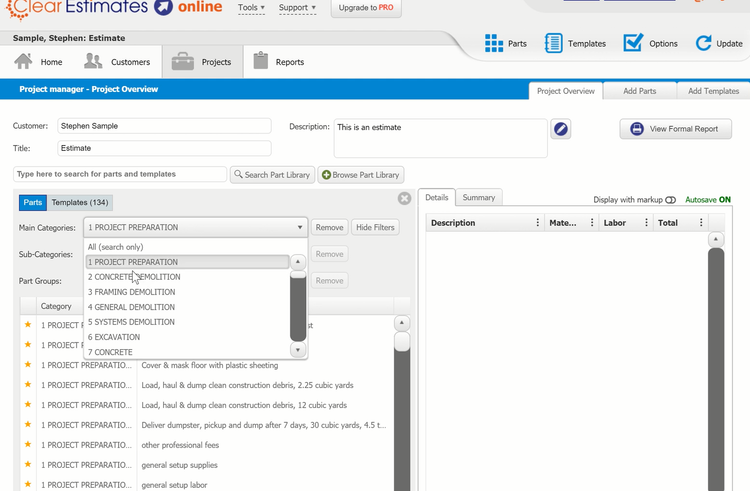
Primary Benefits
Bid invitation management solutions are proving especially popular because they help deliver specific positive outcomes:
- Lower subcontractor pricing. Improved notification processes yield more bid submissions, which increases the likelihood of receiving more aggressive vendor pricing.
- Better subcontractors. The lowest-priced subcontractor is not always the best option. Sourcing more choices also helps general contractors select the most qualified subcontractors.
- Reduced operating costs. Integrated bid management systems are easier to use and require less administrative overhead.
- Improved strategic decision-making. Integrated bid management software solutions provide an opportunity to gather business intelligence data that can be used to make better strategic decisions.
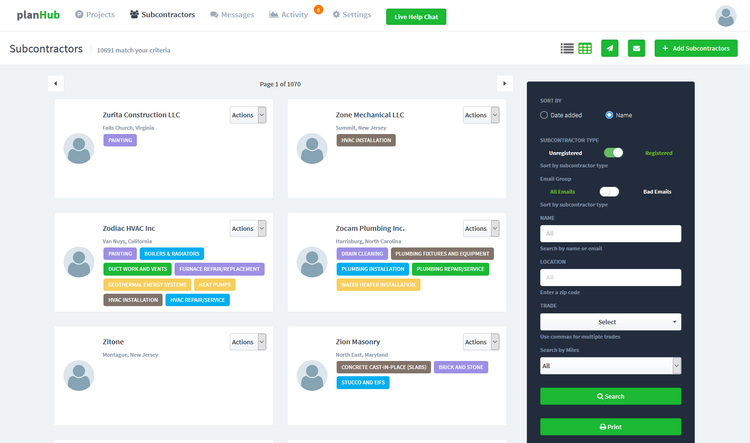
Pricing
The cost of construction bid management software can vary significantly depending on your business size, user count, project complexity, and the depth of features included. Pricing typically increases as companies move from basic bidding tools to full-featured preconstruction management platforms that integrate with other software systems like BIM, CAD, and construction management.
Most construction bidding software vendors offer tiered pricing models or custom quotes depending on specific business needs. Below is a general breakdown of pricing tiers and what features you can expect at each level:
| Pricing Tier | Annual Cost Range | May Include Features Like |
|---|---|---|
| Low Tier | $2,000 to $15,000 | Core bid management, subcontractor database, bid invitations, simple document sharing |
| Mid Tier | $15,000 to $50,000 | Bid leveling, vendor portals, bid templates, limited integrations, basic reporting and analytics |
| High Tier | $50,000 to $150,000 | Complete preconstruction suite, document control, vendor management, advanced reporting, basic project management tools |
| Enterprise Tier | $150,000+ | Fully customized solutions, ERP and project management integrations, enterprise-level security, multi-division collaboration, dedicated support services |