The Best General Contractor Software
From coordinating subcontractors and tracking project timelines to managing change orders, the best general contractor software is designed to simplify the needs of residential, commercial, and infrastructure contractors. This guide highlights our top picks and compares features, pricing, and scalability.
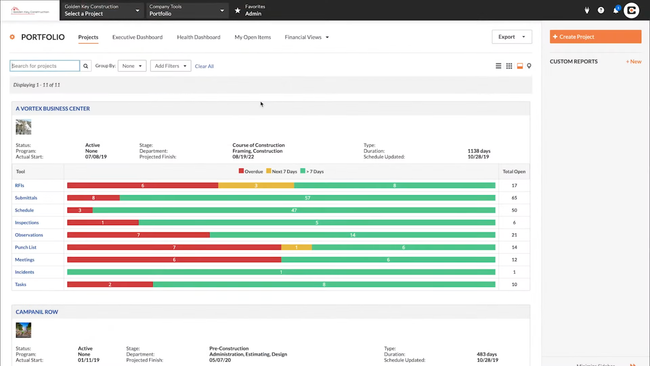
- Automates emails, document sharing, and photo archiving
- Customizable reporting
- Integration with AutoCAD and Revit
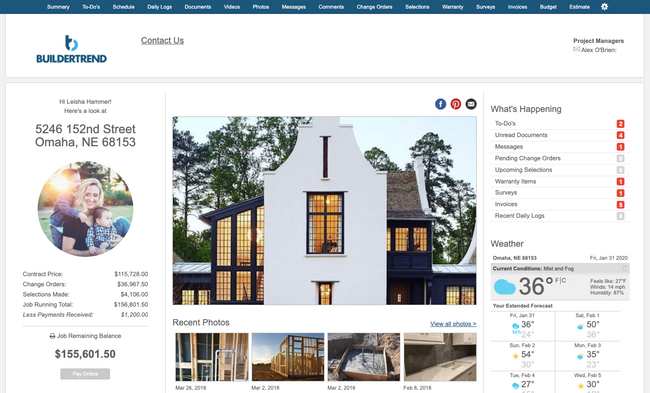
- User-friendly interface and mobile access
- Homeowner portal for customer service
- Strong filtering and reporting tools
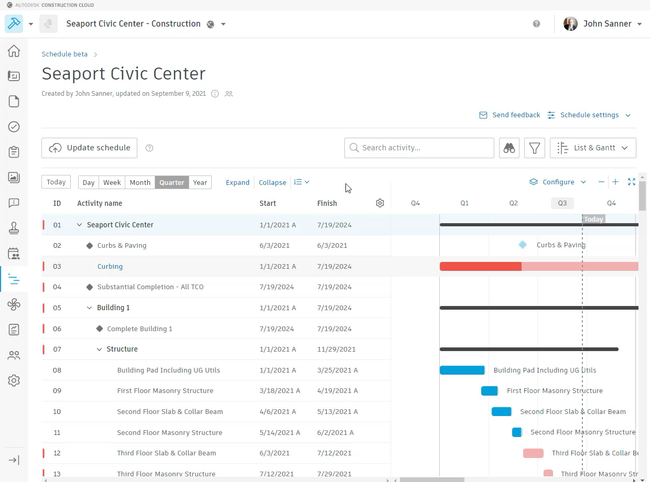
- Allows photo uploads to show project progress
- Encourages collaboration between users and contractors
- Responsive technical support team
We’ve researched and reviewed the top general contractor software, focusing on essential features like bid management, document control, team collaboration, employee tracking, project scheduling, and mobile connectivity.
- Procore: Best Overall
- Buildertrend: Best for Residential
- Autodesk Build: Best for Commercial
- CMiC: Best for Industrial
- InEight: Best for Capital Contractors
- HCSS HeavyJob: Best for Infrastructure and Heavy Civil
- Green Badger: Best for Green and ESG Contractors
- Viewpoint Vista: Best for Construction Accounting
- Acumatica Construction Edition: Strong Financial Management
Procore - Best Overall
Procore centralizes critical preconstruction tools into a single platform, allowing stakeholders to oversee project plans, budgets, estimates, and bids in one place. For general contractors managing complex projects from start to finish, having everything connected reduces the risk of rework and helps keep projects on schedule and within budget – two of the most common challenges in the industry.
With Procore’s takeoff tool, contractors can pull material quantities directly from project plans and automatically calculate labor, material, and equipment costs. This speeds up the estimating process, increases accuracy, and standardizes costs from project to project. Additionally, integration with building information modeling (BIM) tools like Revit ensures consistency across design and project data, reducing manual errors.
After completing initial estimates and construction documentation, Procore makes bidding simple by turning those estimates into bid packages with material quantities included. Trade partners can submit bids through the platform, and once accepted, the bids will update the budget in real time. Procore automatically reflects any changes like design adjustments or material swaps, helping contractors keep costs under control and avoid budget overruns.
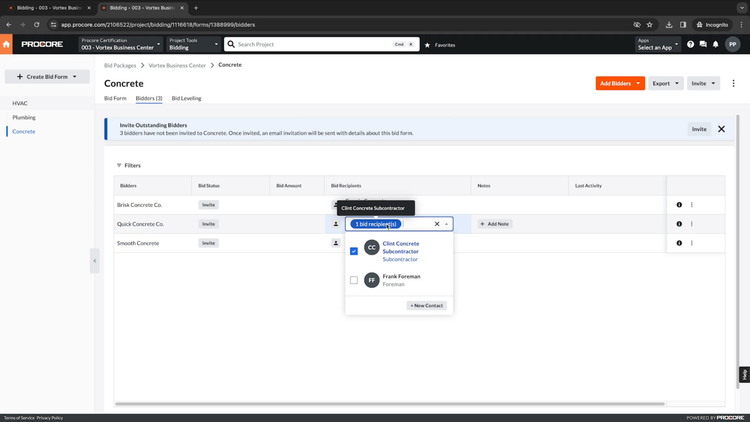
Procore starts at just $375/month for smaller contractors. However, pricing varies heavily based on the volume of work and size of the projects your team works on. To get more accurate pricing, talk to one of our software advisors to get started with quotes.
Read our full Procore review.
Buildertrend - Best for Residential
Buildertrend provides a dynamic scheduling tool that allows project managers to create detailed, customizable project timelines complete with color-coded tasks. For example, you can assign electrical work to yellow, HVAC to purple, and inspection days to red. This allows contractors to quickly visualize what is on the agenda and better plan their daily activities.
Buildertrend also lets you schedule specific job dependencies. If a specific task falls behind or an inspection is delayed, you no longer need to reschedule the entire project manually. Buildertrend will automatically adjust the timeline to reflect those delays. While setting up the schedule might take some configuring beforehand, it saves significant time during the project’s execution if any delays occur.
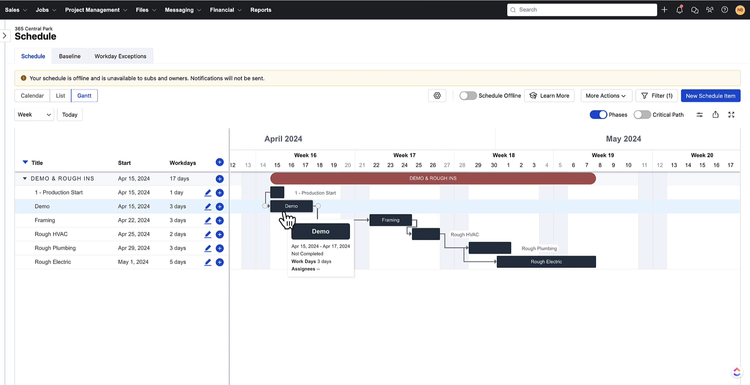
While systems like Procore and Contractor Foreman offer comparable project scheduling capabilities, Buildertrend stands out for its automatic homeowner notifications. As you update and complete tasks, the system gives homeowners real-time notifications without manual intervention on your part. Other systems tend to focus mostly on internal team communication, while Buildertrend can do both.
Buildertrend starts at $499/month, with a $199 first-month promotion, making it a solid choice for small to mid-sized general contractors with 10-50 employees and annual revenues between $1 million and $15 million.
Read our full Buildertrend review.
Autodesk Build - Best for Commercial
Autodesk Build simplifies managing construction documents throughout the entire project lifecycle, from pre-construction planning to final closeout. It centralizes all project files including designs, blueprints, schedules, RFIs, and building models, ensuring contractors and their teams always have access to the latest versions, minimizing the risk of working with outdated information.
With the included mobile app, approved team members—superintendents, project managers, and foremen—can view and mark up the documents directly from their mobile devices, even while offline. Autodesk’s development of AutoCAD and Revit gives Build superior integration over other systems, enabling effortless comparison between 2D, 3D, and BIM files.
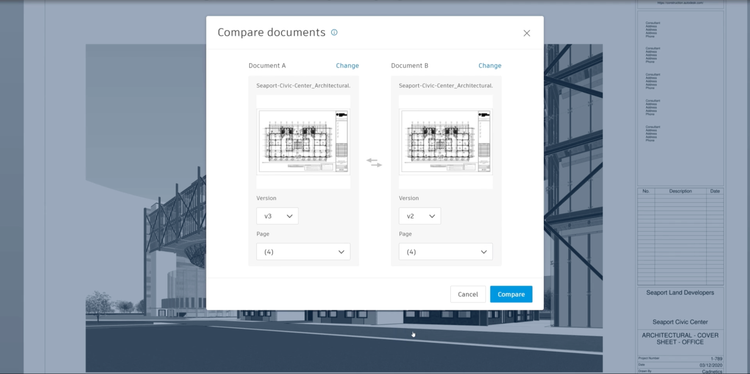
Once the project breaks ground, field teams can access the same completed documents on-site. When issues arise, teams can easily upload photos and attach videos to specific drawings or locations, making it easier for project managers to quickly address problems and compare as-built conditions to the original designs.
While utilizing Autodesk’s entire ecosystem makes sense for medium to large contractors, smaller teams with under 20 employees may feel it’s a bit too complex and feature-rich for more basic needs. Additionally, the cost, which starts at $1,625/year per user, might come at a higher price point than other systems like Contractor Foreman, which starts at just $49/month.
Read our full Autodesk Build review.
CMiC - Best for Industrial
The CMiC project management module excels at managing the quality and safety of projects before their final closeout. The closeout process for industrial projects is more complex than for commercial or residential GCs, requiring detailed testing, safety checks, and certifications before the project is handed off to the owners.
CMiC streamlines the punch list process, equipment certification checklists, and compliance with safety and environmental standards like OSHA or EPA. You can use the CMiC FIELD R12 mobile app to manage these directly on mobile devices or tablets during the final walk-through with owners. CMiC allows you to mark issues directly on digital drawings, specifying the responsible trade partner or contractor and alerting them to address the item promptly.
It generates a digital audit trail (or record) for each punch list item, detailing when tasks were completed and who handled them to document all closeout activities for client review. Contractors can assign closeout tasks to specific subcontractors or project managers and get automatic notifications when those tasks are completed or updated. You can customize checklists to meet any regulatory or client-mandated requirements. These can be stored and used in future jobs that require the same standards.

While you can purchase the standalone CMiC project management module for these features, CMiC is best utilized as a complete construction ERP suite, combining project management, accounting, budgeting, and field operations into a single platform.
InEight - Best for Capital Contractors
InEight offers a full project management suite for enterprise-level capital project GCs. It’s built specifically for large, high-stakes jobs with long timelines, thousands of cost transactions, and complex scopes. So instead of treating estimating or scheduling as separate activities, the system connects them together. This way, you can trace performance from the original estimate to the final invoice. This is crucial for capital projects where tight cost control protects profitability.
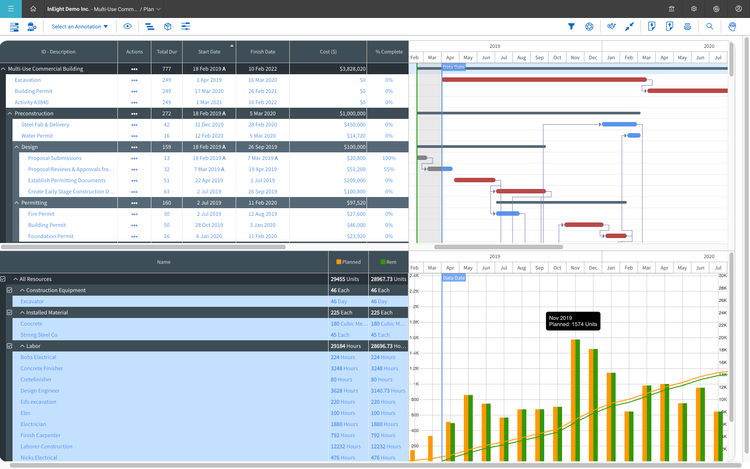
Additionally, InEight supports standardization at scale. Oftentimes, large contractors run many projects across different regions and divisions, each with several teams, subcontractors, and risk profiles. The system’s project controls make it easier to enforce consistent workflows around cost coding, change management, approvals, and audit trails. This is valuable, especially in industrial and public-sector work, where you need frequent and defensible status updates.
InEight features an open, modular architecture that also allows for seamless integration with other systems. This lets you build an optimal tech stack for your operation. Pricing requires a custom quote, and it supports per-user, revenue-based, and project-based pricing models.
HCSS HeavyJob - Best for Infrastructure and Heavy Civil
HCSS HeavyJob is a construction management software designed to manage project budgets, employee time, and equipment. We found their mobile time cards and daily job site diaries to be a strong tool for general contractors to stay “in the know” on projects, even if they are not on the job site daily.
HeavyJob uniquely allows project managers to compare productivity across multiple jobs and even individual crews working on similar tasks, such as excavating, a feature not found in every software. Managers can better understand which crews are underperforming or if a job site’s inefficacy needs to be addressed. Daily access to this data means you can take immediate action on inefficiencies instead of waiting until project completion.
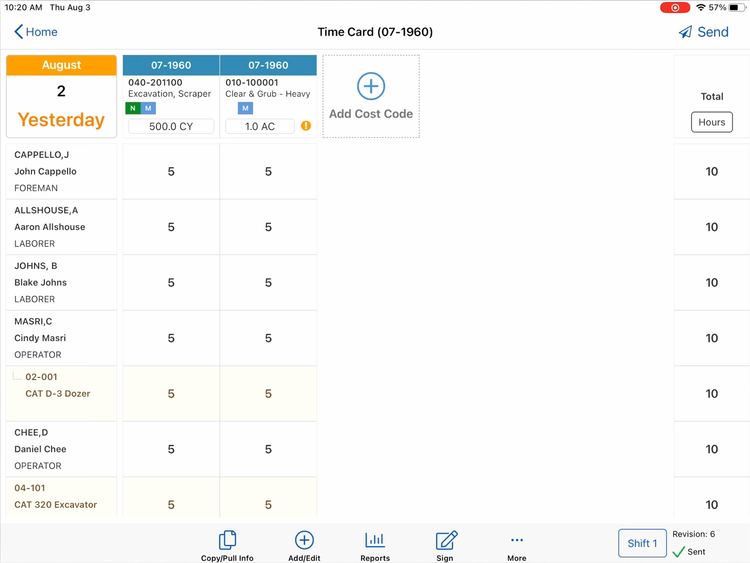
Simply create sets of crews at the start of every job and assign unique cost codes, material codes, and equipment. At the end of each day, crew leads or individual employees can quickly input the hours worked, equipment used, and what tasks were completed on-site. They can also attach photos to the daily journals so off-site managers can visualize the project’s progress.
We found HCSS HeavyJob best suited for mid-sized to large contractors with 25 to over 500 employees. Smaller contractors (under 10 employees) or residential and commercial might find HeavyJob a bit too complex, and that learning the system isn’t worth the investment. However, even smaller heavy civil and infrastructure contractors, especially contractors looking to grow, can still benefit from HeavyJobs’ industry-specific capabilities.
“One click” bids automatically fill required fields on bids
Read our full HCSS HeavyJob review.
Green Badger - Best for Green and ESG Contractors
Green Badger is a software platform for general contractors looking to improve their environmental and social footprint, comply with regulations, and enhance their reputation as leaders in sustainable building. Instead of getting bogged down by manually tracking ESG (Environmental, Social, and Governance) and LEED (Leadership in Energy and Environmental Design), Green Badger automates tasks such as waste diversion, material use, and indoor air quality required for LEED certification.
Regardless of your team’s existing construction management system, GreenBadger lets you manage LEED credits and sustainability reporting directly in the systems and workflows you are currently using. It integrates with leading construction platforms like Procore, Autodesk Build, CMiC, and other document storage systems like Microsoft SharePoint.
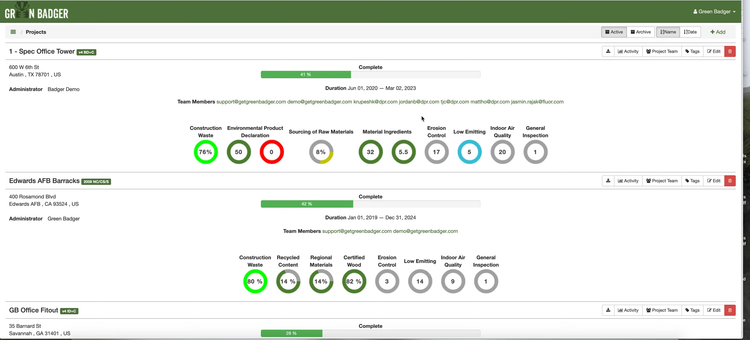
Starting at $250/month, Green Badger is ideal for mid-sized and large contractors focused on green building practices. If ESG reporting and LEED compliance are becoming regular discussions on your projects, Green Badger might be a platform worth considering.
Viewpoint Vista - Best for Construction Accounting
Viewpoint Vista’s construction accounting module helps larger GCs manage complex, high-margin jobs. The job costing module lets you create accurate contract status reports, allowing you to see updates on current progress. This gives a full breakdown of the initial estimate, current costs, and the amount over- or underbilled. With a detailed cost list, you can identify areas of overspending and make adjustments to ensure project profitability.

The job costing module also enables better labor expense tracking through its built-in payroll functionality. This is one of the most difficult costs to track for a GC because payroll is usually on a siloed system. Because Viewpoint Vista has it built in, you can see real-time expense data, including labor, materials, and miscellaneous. Crew members can clock in and out from the field, and the system automatically updates the timecard to keep costs up-to-date. That way, you don’t have to manually enter employee payroll and be prone to errors.
Unfortunately, Viewpoint Vista does not publicly release its prices, so you must request a quote directly from the vendor. Because of its full accounting and project management suite, the system is best suited for larger contractors that manage several complex jobs and have outgrown standalone accounting systems like QuickBooks Online.
See our Viewpoint Vista product page for more info.
Acumatica Construction Edition - Strong Financial Management
Acumatica ERP’s Construction Edition offers a comprehensive financial management module for mid to large-sized general contractors. It consolidates all expenses and revenues from every aspect of your operation, from change orders, projects, job costs, and even multiple companies. From there, you can create custom construction-based reports, from WIP, AIA, and specific project profit and loss. This gives you more insight into your financial data to ensure you stay profitable during complex long-term jobs.
Additionally, the system includes a configurable project manager dashboard so you can view high-level KPIs at a glance. These can be anything from active jobs to overdue tasks or budget overruns. The fields are color-coded, and you can also have tables and charts that you can drill down to analyze granular data. It also acts as another financial management screen, as it uses the same data from your accounting modules. It’s a great way to track overall project financials without having to jump between each job.
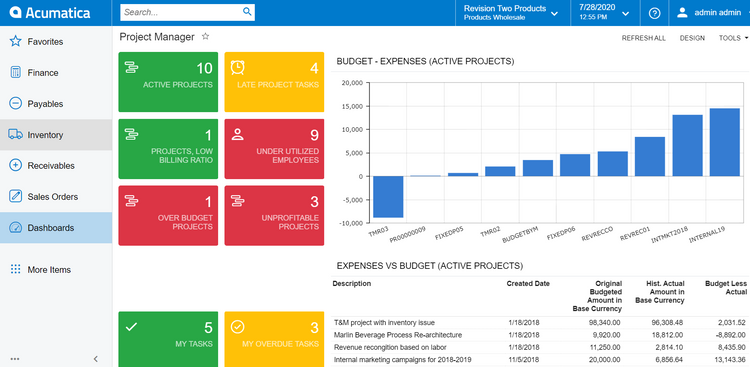
The construction edition suite also includes modules like payroll, change orders, CRM, and job costing. But because construction is one of several industry editions, some companies find Acumatica too surface-level compared to a dedicated GC system like Viewpoint Vista. Still, its cloud-native and modular architecture make it appealing if you want its financials and integrate a system like Procore through its open API. Pricing is custom and determined based on your projected resource consumption and required modules.
See our full Acumatica review.
What is General Contractor Software?
General contractor software is a subset of construction management software that provides a suite of tools for pre-construction, project execution, and final project close-out. General contractors manage the entire construction project from start to finish and require features like estimating, document management, bidding, scheduling, and project management.
GCs also require the functionality to manage the subcontractors they bring on for a project. As project completion or failure relies solely on the general contractor, companies must ensure their trade partners maintain high-quality standards so the project stays on budget and on time.
General vs. Subcontractor
Construction projects typically have a workforce divided between general contractors and subcontractors. General contractors are responsible for managing the entire project lifecycle, including overseeing daily operations, coordinating trade contractors and material vendors, allocating resources, and resolving any issues that arise. Clients (or owners of the buildings) rely on general contractors to bring their construction vision to life, ensuring that projects are completed on time and within budget.
Conversely, subcontractors are individuals or businesses hired by the general contractors to handle specific parts of the project. Subcontractors or “trade contractors” generally focus on a specialized trade or task such as plumbing, electrical, HVAC, painting, or carpentry.
By hiring subcontractors, GCs can focus on the broader scope of the project and better manage communication and relationships with clients. Subs can focus on completing the day-to-day work utilizing their specialized skills.
Are you a trade or specialty contractor looking for an industry-specific solution? Check out our list of the best subcontractor software.
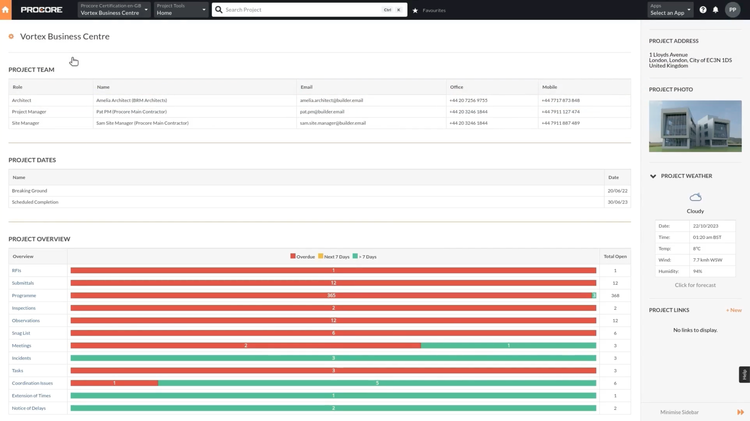
Core Features
General contractor and construction management software include the following features:
| Feature | Functionality |
|---|---|
| Bid Management | Creates and manages bid packages. Enables inviting and reviewing subcontractor bids to select the best trade partners. |
| Estimating | Creates cost estimates for material, labor, and equipment. Uses localized or regional cost books to price projects accurately. |
| Scheduling | Assists in properly allocating resources (material, equipment, labor) across a project timeline. |
| Construction Accounting | Tracks accounts payable and receivables for all work to maintain accurate job costing. Ensures payments made to vendors and payments received from clients are recorded. |
| Project Management | Maintains all project documents, data, and details in a central hub |
| Change Orders | Tracks all potential and approved changes on a project. Triggers alerts when change orders are created, approved, and completed. |
| Customer Relationship Management (CRM) | Manages the contact information and details for customers. Records all client communication and activity throughout the project and lets you control lead management. |
| RFI Management | Organizes requests for information (RFI) from trade partners and clients. Attaches drawings and construction documents to these requests. |
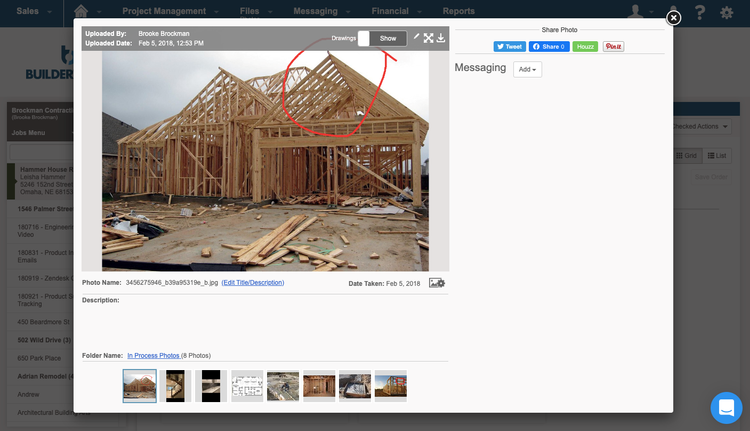
Construction Project Phases
Choosing the right software means understanding the three core phases of construction and the unique challenges each presents. Learn how software can help manage preconstruction, project execution, and final closeout on for your projects.
Preconstruction
Preconstruction starts many months or years before the first shovel breaks ground. In this phase, the GC collaborates with the client, architect, and engineer to define the project scope, budget, and timeline. Contractors will work with trade partners to gather accurate estimates, outline a clear schedule, and identify any potential risks or challenges that might arise.
Recently, we have seen an increase in the desire for construction management software to handle preconstruction efficiently. In a study conducted by FMI Corp sponsored by Procore, “organizations with effective preconstruction reported 40% higher client satisfaction, resulting in repeat businesses”. Utilizing software to organize resources, collaborate on design, and manage schedules before they even start has become a standard for project excellence.
Project Execution
Project execution is where the real action happens—the actual construction work. During this stage, general contractors are in charge of prepping the site, coordinating with subcontractors, ordering equipment and materials, and making sure the project stays on track. Any issues that arise in this stage can throw off the timeline and budget, and avoiding rework is key to keeping a project moving smoothly.
Common headaches at this stage include juggling multiple change orders, getting those approved quickly, and keeping everyone—from owners to trade partners—in the loop. That’s where general contractor software comes in. A centralized tool helps contractors manage all this seamlessly, allowing quick approvals, real-time updates, and better schedule control. With the right software, teams can stay focused on building, not battling delays.
Final closeout & hand-off
The project close-out phase starts once construction is completed or almost fully completed. Contractors will work with trade partners and the project owner to complete final inspections, train employees on any needed equipment, and ensure the final work meets safety and quality standards.
In this stage, it is crucial to provide the necessary documentation, address any issues the owner has with the project, and ensure the owner is happy with the work completed. Keeping an accurate tab on this phase will reduce liability, ensure the final payments are secured, and hopefully build reputation and credibility.
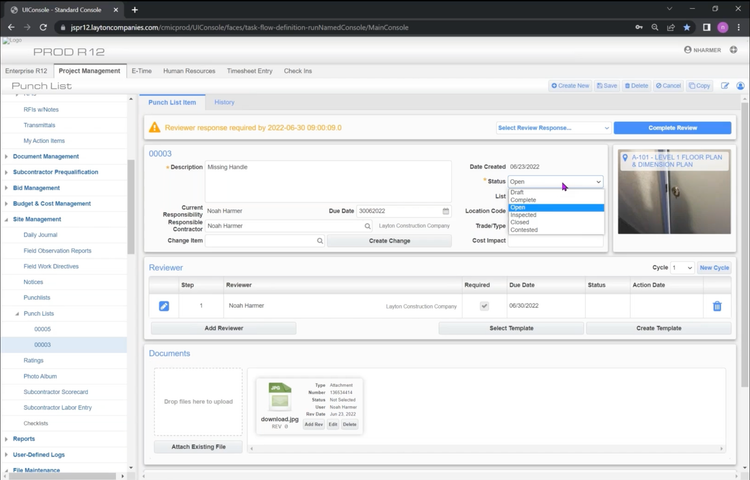
Pricing
Many software solutions will list their pricing online, such as Contractor Foreman starting at just $49/month for a single user and Buildertrend starting at $499/month, with a first-month promotion at $199.
Other systems, such as Procore, will require a consultation to determine pricing based on the contractor’s annual construction volume (ACV). Procore has basic packages for smaller builders starting at just $375/month. Pricing will also depend on the features you require and the number of users needing access to the platform.
Pricing by company size
Low-Tier
For solo operators or small teams, these are typically cloud-based and offer the most basic features for scheduling or job tracking.
- Company Size: 1-20 employees
- Average Yearly Cost: $1,000 - $10,000 per year
- Examples: Contractor Foreman, Buildertrend (Basic), Houzz Pro
Mid-Tier
For contractors who manage multiple projects at the same time. These systems include more advanced scheduling and team collaboration. They generally offer basic integration with accounting systems or have their own accounting modules.
- Company Size: 20-150 employees
- Average Yearly Cost: $10,000 - $50,000 per year
- Examples: Procore (Essentials), RedTeam Flex, Buildertrend (Advanced), Jonas Premier
High-Tier
For large businesses that need an all-in-one solution with project management and accounting included to handle several complex jobs at once.
- Company Size: 150-500 employees
- Average Yearly Cost: $50,000 - $250,000 per year
- Examples: Sage Construction Management, CMiC, Viewpoint Vista
Enterprise
For enterprise-level contractors with hundreds of users and complex project needs. Frequently, these systems will be customized to fit the contractor’s exact workflow and can be full ERP solutions or integrated deeply with other systems.
- Company Size: 500+ employees
- Average Yearly Cost: $250,000+ per year
- Examples: Procore (Enterprise), Trimble Viewpoint, Oracle Primavera, Autodesk Construction Cloud
Throughout our hundreds of conversations with general contractors over the past few years, we found that most contractors generally spend around 1-2% of their annual revenue on software expenses.
To calculate your software spending, multiply your annual revenue by .015 to get a general idea of your expected software spend.
How to Choose
General contractor software is not one size fits all. Your needs will vary heavily based on company size, project complexity, and workflow challenges. Start by identifying where your current processes fall short — whether it’s scheduling, resource allocation, document control, or real-time field tracking.
Company Size and Project Complexity
The size of your firm and the complexity of your projects will significantly influence your software requirements. Small GCs might only need basic scheduling and job management capabilities, whereas larger GCs may require more advanced features for resource allocation, budget tracking, and document control.
Similarly, residential projects only need core tools for managing budgets, creating estimates, and scheduling multiple jobs. In contrast, complex commercial or infrastructure projects require collaborative document management, advanced scheduling for materials and trade partners, and updated job reports from field employees.
Integration and Mobile Access
Consider the technology and tools you already use. Integrations are key to ensure any new software will work with your existing tech stack, such as accounting software, estimating tools, or standalone document management systems. For companies looking to grow, choose solutions that integrate easily or find options that can serve as “all-in-one” platforms.
Mobile access is also an important tool that is becoming increasingly relevant. Our Construction Technology Trends Report showed that 87% of the construction industry sought cloud or mobile capabilities for tasks like updating job details and managing project drawings and documents. It is key to understand if your employees could benefit from having access to the system in the field.
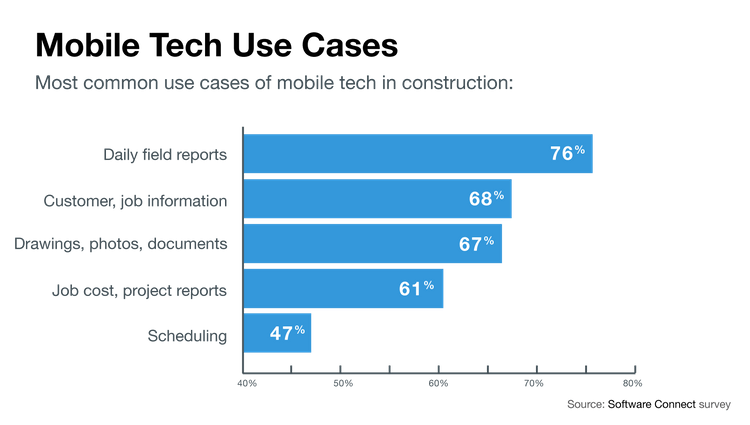
Evaluating and Selecting Software
To find the right software, start by identifying your business’s challenges and which tools or features—like scheduling, document management, field coordination, or bid management—would improve your current workflows. Once you understand your priorities, research options and narrow down a short list of systems to explore.
Take advantage of any free trials or demos, and be sure to include key team members from different areas of the business to see how the solutions will fit within their day-to-day workflows. Consider how well each system integrates with existing tools and the quality of customer support provided by the software providers.

















































