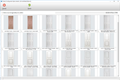The Best Building Materials Software
We tested systems that offer strong industry-specific features, such as inventory, order, and supply chain management, and selected our top choices below.
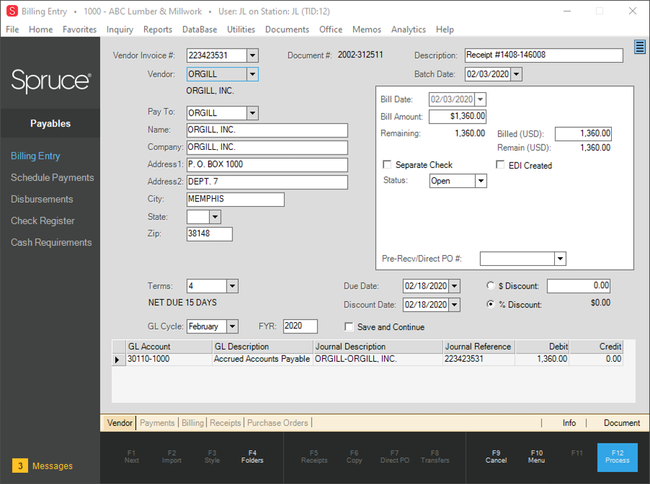
- Intuitive, consistent, and user-friendly interface
- Effective General Ledger module
- Quick search feature
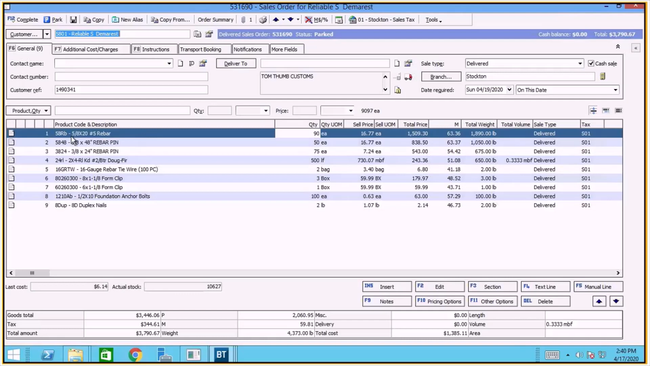
- Offers industry-specific functionality for LBM companies
- Has customizable analytics and reporting templates
- Integrates with accounting solutions
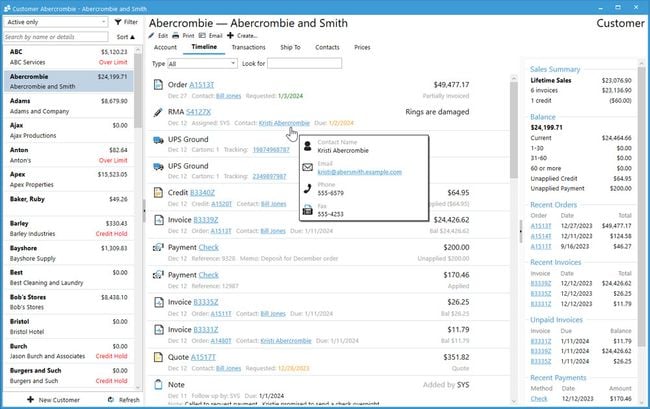
- Provides batch tools through the order manager to track process workflows
- Integrates directly with QuickBooks for easy data migration
- Can handle millions of SKUs for scalability
We used our advanced review methodology to rank the top LBM software for manufacturers, distributors, wholesalers, and dealers.
| Software | Best For | Target Market | Deployment Options | Starting Price |
|---|---|---|---|---|
| ECI Spruce | Best Overall | Lumber Yards, Hardware Stores, Home Centers | Cloud | $150/user/month |
| DMSi Agility | Dealers and Retailers | Lumber Yards, Distributors, Retailers | Cloud | N/A |
| RockSolid MAX | Small Hardware Stores | Home Centers, Convenience Lumber Yards, Electrical Businesses | Cloud | $5,000/year |
| Acctivate | QuickBooks Users | SMBs in Distribution, Retail, and Manufacturing | Cloud or On-Premise | $5,000/year |
| WoodPro Insight | Manufacturers | Wood Traders, Sawmills, Wholesalers, Distributors | Cloud | N/A |
| Accolent ERP | Distributors | Small to Mid-size Wolesale Distirbutors and Light Manufacturers | Cloud or On-Premise | $2,500/one-time |
| Ponderosa | Millwork | Growing and Mid-market Millwork and Manufacturers | Cloud | N/A |
- ECI Spruce: Best for Lumber Yards
- Epicor BisTrack: Best for Wholesalers
- Acctivate Inventory Management: Best for QuickBooks Users
- RockSolid MAX: Best for Small Hardware Stores
- DMSi Agility: Best for Dealers and Retailers
- WoodPro Insight: Best for Manufacturers
- Accolent ERP: Best for Distributors
- Ponderosa: Best for Millwork
ECI Spruce - Best for Lumber Yards
ECI Spruce offers strong batch-tracking capabilities that enhance inventory accuracy and operational efficiency. Lumber yards need batch tracking to ensure precise materials management from receipt to sale, helping maintain accurate inventory and reduce discrepancies.
This feature logs each batch’s unique identifier and includes additional details such as source, production date, and destination. As you process each order, the system tracks material movement, ensuring that the correct allocation to customer orders. This can be particularly beneficial where wood quality, grain, and other characteristics vary between batches.
Spruce also integrates with other modules, such as purchasing and sales, ensuring seamless operations across your business. By syncing with the two, the system can automate reordering processes and maintain optimal stock levels, facilitating efficient procurement.
See our ECI Spruce profile to learn more.
Epicor BisTrack - Best for Wholesalers
Epicor BisTrack includes four connected mobile apps—Count, Picking, Receipt, and Stock—that track inventory live across sites. Your warehouse staff can scan products, print labels, and verify counts directly from their phones, keeping all your branches aligned on SKUs, pricing, and bins. For example, if you receive a large shipment of lumber, your team can use the app to scan bundle barcodes as each arrives. Once scanned, the system will instantly update your inventory, reflecting the new stock levels.
When fulfilling an order, the picking application can help guide your warehouse staff to the exact location of the lumber. Throughout this process, the BisTrack Count application can perform periodic inventory counts, ensuring ongoing accuracy, which is vital when you’re constantly moving and dispatching materials.
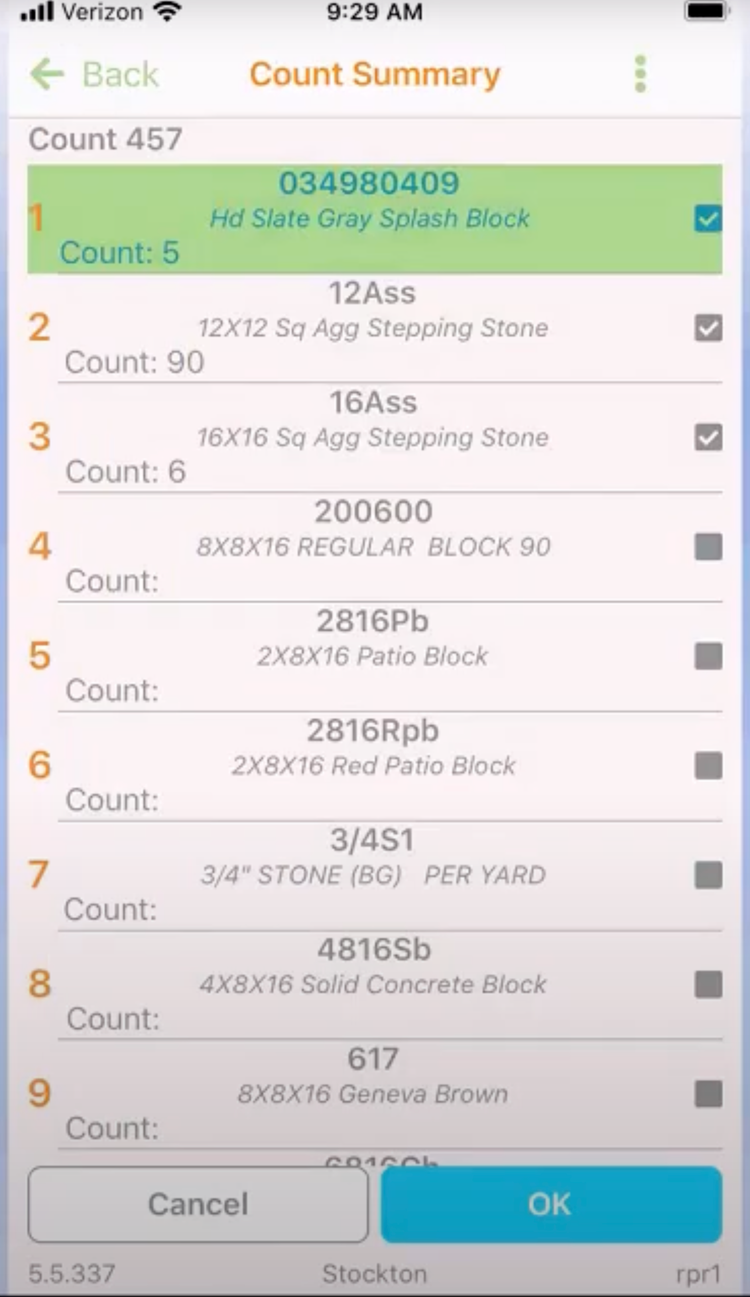
For dispatch, the Journey Planner provides drag-and-drop truck scheduling with route and load-weight tracking. Integrated with Trimble and Google Maps, it auto-optimizes routes while the Delivery app captures GPS data, proof-of-delivery signatures, and photos for instant invoicing. Managers can also use the Pricing Planner to model “what-if” scenarios or tweak margins dynamically before applying pricing changes.
The software supports various packaging types and talliers, ensuring accurate and timely updates to inventory records. This is essential for handling diverse products, such as tiles, insulation, and piping, that may come in small boxes, bulk pallets, rolls, or coils. Each requires precise tracking and counting to maintain accurate inventory levels. By accommodating these variations, this system can help accelerate the receiving process and minimize any discrepancies.
Find more information with our Epicor BisTrack review.
Acctivate Inventory Management - Best for QuickBooks Users
Acctivate lets you scan and track stock using product barcode labels. You can use the native mobile app or integrate it with your existing hardware, like scanners and printers. This capability integrates seamlessly with QuickBooks, streamlining order fulfillment and improving inventory accuracy.
When you receive a shipment, you can scan the incoming products’ barcodes using Acctivate’s mobile app. This will update stock levels in real-time, ensuring that QuickBooks reflects the accurate cost of goods sold. By scanning barcodes instead of manually entering data, you can speed up processes like receiving shipments, updating inventory, and picking orders.
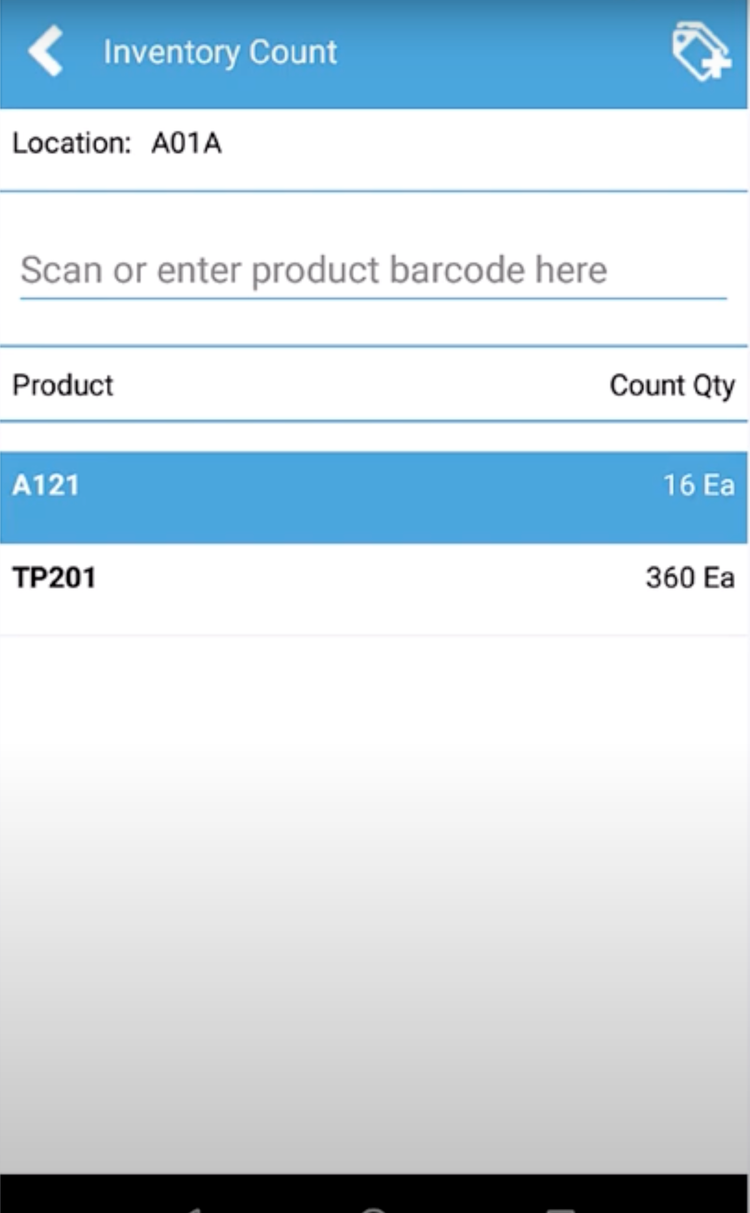
When you fulfill customer orders, you can scan barcodes to select items and confirm the product’s details and quantity. And if items aren’t barcoded by the vendor, simply print one out directly from the scanner. The automation is great for making your picking process more efficient and can help reduce errors. Plus, having more accurate orders will boost overall customer satisfaction.
Acctivate’s automatic sync with QuickBooks Online helps keep your accounting and inventory in sync at all times. However, you may want to consider a different solution if you currently use accounting software other than QuickBooks, as Acctivate is only compatible with that system. Also, you’ll need to sync data manually if you use QuickBooks Desktop.
For more information, read our Acctivate review.
RockSolid MAX - Best for Small Hardware Stores
RockSolid MAX has an integrated document management system that streamlines handling various business documents, including customer quotes, orders, purchase orders, receiving slips, and sales invoices.
RockSolid MAX automatically generates and links the relevant documents when a transaction occurs. For example, whenever a sales associate inputs a customer’s request into the POS system, the software automatically creates a purchase order to procure the required materials or tools from the supplier, linking it to the original transaction.
When you receive these materials, the store updates the system with the receiving slip, which is then linked to the supplier’s invoice. The software will then generate a sales invoice for the customer, linking it to all prior documents. This integration streamlines operations and reduces reliance on physical paperwork, freeing your limited staff up to focus on customer service and sales.
RockSolid Max is also an affordable option to help independent hardware stores on a budget. The starting price is $5,000/year, which is one of the lowest on the list.
See our RockSolid MAX profile to learn more.
DMSi Agility - Best for Dealers and Retailers
DMSi Agility offers real-time inventory tracking for improved stock visibility and management. Whenever you receive a shipment of building materials, you can scan the product’s barcode using the Agility mobile app or a connected barcode scanner. This will immediately update the inventory system with product quantity, location, and pricing details.
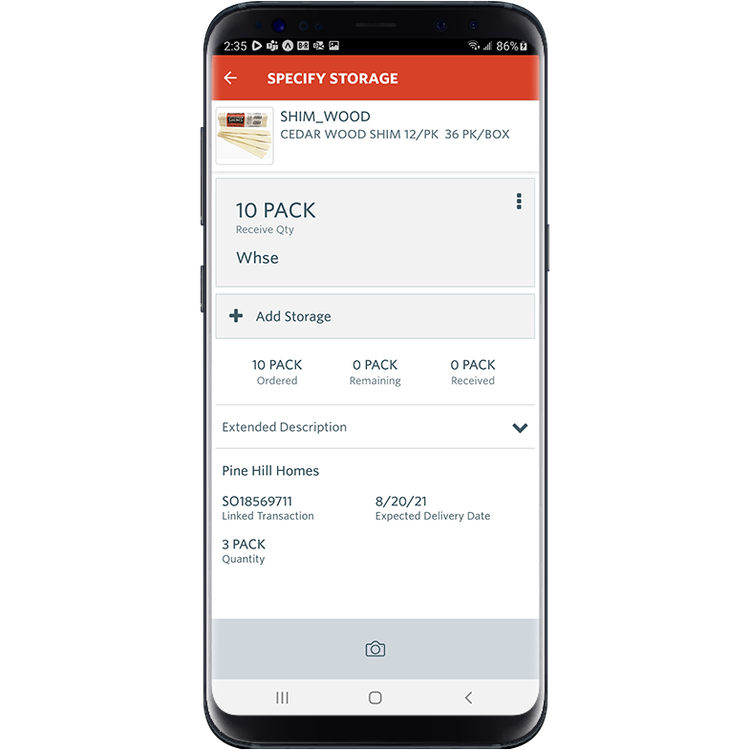
The system also uses a single item code to track all dimension records for a product across multiple branches. It can accommodate various units such as pieces, units, board feet, thousand board feet, linear feet, and cubic meters, ensuring precise measurements and reporting.
If an item is low in stock, the system will send you an automated restocking alert. You can then place an order with the supplier to ensure that you continue to meet consumer demand and avoid stockouts. This inventory tracking feature lets you maintain optimal levels, ensuring timely deliveries and improving your overall operational efficiency.
WoodPro Insight - Best for Manufacturers
WoodPro InSight has a product cost feature designed to control and monitor manufacturing activities effectively. With this capability, you can specify each product with unique attributes, such as dimensions, wood type, and grade.
You can consolidate data from inventory transactions, production issues and receipts, sales, purchasing, and transfers to calculate available or required resources. You can also create BOMs detailing each product’s raw materials and quantities, ensuring accurate planning.
The system tracks the costs of finished goods and raw components, provides insights to enhance production, and identifies cost-saving opportunities. It can utilize fixed rate and standard costing techniques to streamline labor and overhead reporting, ensuring accurate financial tracking. To ensure costs align with these reports, you can utilize the Visual Planner to schedule production runs, allocate resources effectively, and respond quickly to any changes in demand.
For more information, read our WoodPro InSight review.
Accolent ERP - Best for Distributors
Accolent ERP’s just-in-time delivery tool can ensure that materials arrive precisely when needed, minimizing storage costs and helping reduce the risk of overstocking. By allowing you to schedule deliveries in sync with your production schedules, JIT delivery helps maintain lean inventory levels, which reduces the need for large warehouse spaces with high overhead costs.
The ERP provides live insights into inventory levels across multiple warehouses, enabling you to monitor stock and make informed decisions about ordering and delivery schedules. This visibility not only helps optimize inventory but also ensures that you can respond quickly to changing demand.
Additionally, the system allows for managing various order types, including partial shipments and special requests, offering tracking from purchase to final delivery. This transparency helps you avoid delays caused by stock shortages or transportation issues.
The JIT feature also enables you to schedule deliveries just before each phase of a customer’s construction project, ensuring that materials arrive only when needed. This method can reduce on-site storage requirements and minimize the risk of excess inventory, leading to more efficient operations and better cost control.
Ponderosa - Best for Millwork
Ponderosa is an ERP for lumber and millwork businesses that do more than just sell building materials. The platform is great for operations that also fabricate, assemble, or deliver custom products. It integrates sales, production, inventory, accounting, quoting, and delivery into a single platform, eliminating the need for separate systems.
Beyond handling traditional retail counter sales, the included product configurator and manufacturing management tools help streamline order entry for products like doors, windows, and cabinetry. Sales teams can create complex orders on the spot by selecting the materials, dimensions, and finishes the client desires. Those details then automatically generate a work order and routing instructions for your team on the shop floor, and inventory is auto-allocated. If changes to the order are made, the system automatically updates the material costs and work order so that what was quoted matches what’s built. For woodworking teams juggling dozens of jobs, the direct connection between sales and production helps ensure timely deliveries.
That said, Ponderosa is less suited for big-box retail or distribution-only businesses, as it’s built for millwork and woodworking companies that fabricate or assemble what they sell. Ponderosa, like most ERPs, offers custom, quote-based pricing that scales with user count, production complexity, and business size.
Other Systems We Like
J3 Point of Sale (POS) offers specialized lumber pricing integration for hardware and lumber stores. This feature allows you to manage costs based on various metrics, including cost percentage, retail price, board footage, and square footage.
What Is Building Materials Software?
Building materials software helps synchronize supply, demand, and fulfillment of your orders. Explicitly used in the building materials industry, these solutions integrate CRM/opportunity tracking, sales orders, pricing, procurement, inventory control, kitting, product configuration, manufacturing work orders, dispatch, delivery, and reporting.
Also known as lumber and building materials software (LBM software), pro dealers and distributors use these systems to track lumber, millwork, building materials, and construction supplies. Whether you are a distributor, manufacturer, or warehousing business, this software will enhance your visibility into production, streamline your supply chain, and give you real-time insights into your operations.
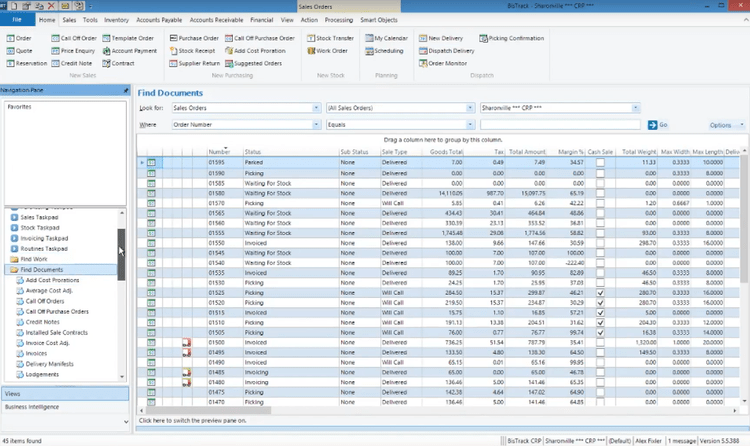
Common Challenges
- Fluctuations in Prices: Managing pricing structures and calculating accurate costs can be difficult with fluctuating material prices. Building materials software can help you keep that competitive edge by monitoring costs and ensuring accurate price calculations.
- Processing Orders from Multiple Clients: Software streamlining the order management process makes it easier to ensure timely and accurate deliveries from multiple customers.
- Coordinating Deliveries with Project Timelines: Timing of deliveries is crucial for maintaining smoother operations and ensuring that projects are completed on schedule. Warehouse management software often come with real-time tracking capabilities and automated alerts, allowing you to monitor the status of deliveries at all times.
- Maintaining Compliance: Ensuring compliance with industry regulations like OSHA and EPA is essential. Building materials software provides necessary document tracking, safety features, and automated reporting.
Primary Features and Benefits
- Inventory Management: Provides real-time tracking, reorder alerts, and inventory categorization to prevent overstocking and stockouts.
- Supply Chain Optimization: Integrates with logistics providers and supports route optimization to reduce delivery times and costs.
- Demand Forecasting: Uses historical data and market trends to offer accurate demand forecasts, enabling better production and procurement planning.
- Pricing and Costing: Automates pricing updates based on material costs and manifests discounts and markup strategies for building materials.
- Compliance: Tracks and manages compliance data, generates required reports, and supports certifications and audits.
- Order and Sales Management: Generates quotes, invoices, and sales documents and facilitates customer order processing, ensuring that orders are accurate and timely.
- Logistics and Transportation: Integrates with logistics software to optimize shipping routes, reduce transportation costs, and track real-time deliveries.
- Customer Relationship Management (CRM): Manages quotes, contracts, and client-specific pricing while tracking interactions and orders.
- Point of Sale (POS): Integrates retail sales operations like invoicing, payment processing, and sales tracking for brick-and-mortar stores.
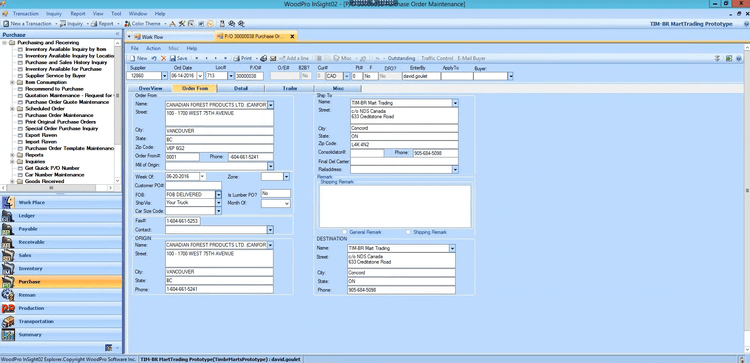
Pricing Guide
Pricing for building material software depends on how many users you have, the features you need, and whether you want cloud or on-premise deployment. Many vendors don’t share their pricing information on their website; however, here’s a general breakdown of ranges you’ll expect depending on your company size:
| Tier | Company Size | Average Cost | Examples |
|---|---|---|---|
| Entry-Level Tier | 1–20 employees | $5,000–$20,000 per year | RockSolid MAX, QuickBooks with SOS Inventory or Acctivate, Sage 50cloud |
| Mid-Tier | 20–100 employees | $20,000–$75,000 per year | ECI Spruce, Acctivate, DMSi Agility Starter |
| High-Tier | 100–500 employees | $75,000–$200,000 per year | DMSi Agility Enterprise, WoodPro ERP, Epicor BisTrack |
| Enterprise-Tier | 500+ employees | $200,000–$750,000+ per year | SAP S/4HANA, Oracle NetSuite (Advanced Licensing), Infor CloudSuite Distribution |