The Best Data Analysis Tools
Get the best software for your business. Compare product reviews, pricing below.
What are Data Analysis Tools?
Data analysis tools are designed to assist companies with reviewing, visualizing, and modeling their important data in order to inform better decision-making. This analytics solution performs in two ways: the first is to provide businesses with automated processes for collecting raw data and turning it into readable content via complicated algorithms. The second is to process data which can then be used to reveal patterns to influence your upcoming decisions.
Related to business intelligence systems, data analysis software tools are a more specified solution for helping review key performance indicators (KPIs) and forecasting important events. Decision-makers can use this detailed business analytics to back up and defend their upcoming choices for the company with solid evidence.
Features of Data Analysis Tools
- Data mining: Collect all your data and begin sorting it into datasets based on selected categories
- Data source connectors: Compile your existing data sets from multiple sources into one platform in order to find instances of connectivity between key performance indicators (KPIs)
- Data inspection: Clean up data to prevent duplication errors
- Embedded analytics: Collect your KPI data right from the source by embedding analytical tools directly into your business processes
- Query building: Use natural language search to generate an easy-to-operate user interface for requesting specific data from your database
- Data visualization and reporting: Build graphs, charts, and scorecards out of historical data to discover useful information about your business operations and supporting decision-making
- Data modeling and predictive analytics: Use real-time and historical data visualizations to predict and forecast future events
- Machine learning: Use artificial intelligence (AI) tools to perform multidimensional analysis of raw data through complex calculations
Benefits of Data Analysis Tools
There are many benefits to using data analysis software in your decision-making process:
Turn Data into Actionable Insights
The main benefit of data analysis is the ability to review real-time and historical data, then use the resulting information to enhance your decision-making process. Embedded analytics tools collect the raw data right from the source, whether it’s an internal software or customer-facing eCommerce website. Data can also be collected from manual actions recorded by employees into the data analysis system.
There are many different ways data can be used to create actionable insights. For example, a hotelier can identify their peak season by analyzing historical data related to guest booking and travel trends. Knowing when they’re most likely to be busy lets them properly schedule staff and order supplies far in advance. Not only can in-depth analysis reveal when booking will hit a peak, it can show what type of guests are most likely to be checking in, allowing the hotelier to better accommodate their needs.
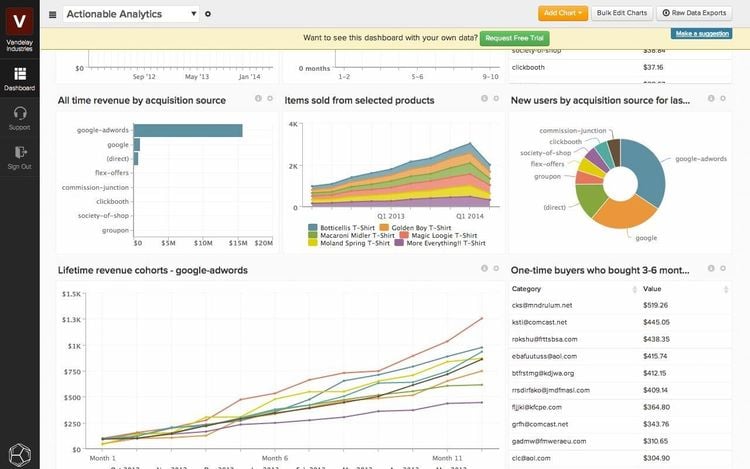
Build Queries with Natural Language Search
Finding the right data can be tricky, especially if you don’t know where to start. Excel spreadsheets can contain a lot of data, but it’s difficult to recall specific information at any time without a deep knowledge of programming languages. Fortunately, data analysis tools with natural language search lets you start by defining data in understandable terminology. You can then build interactive queries based on your own preferred language through the use of machine learning and AI.
How you categorize your data can affect your business decisions moving forward. For example, if your data reveals your top customers are middle-class, middle-aged men, you can change your marketing tactics to better reach your target. Or you can analyze when visitors are most often on your eCommerce site and set scheduled advertisements to directly appeal to these customers.
With data analysis software tools, you can define your first-party data based on different demographics:
- Age
- Gender
- Relationship status
- Family status
- Income
- Online engagement/social media presence
- Location
- Nationality
Rather than hire a data scientist to perform statistical analysis on every different metric, self-service data analysis tools let you use natural language processing to find the exact information you want.
Forecast the Future with Predictive Analytics
As mentioned before, data analytics software first works by gathering data and then offers the analysis. This second part is when forecasting and predictive analytics applications get to work. Using these tools helps you understand the impact of past decisions on your current business performance. Then use those findings as a jumping off point to understand the impact of future decisions.
In the past, manual data analysis could mean hours or days of manually calculating different variables. The growing automaton of data management means you don’t have to spend as much time entering data into your analytics platform. Instead, data analytics tools let you get straight to forecasting.
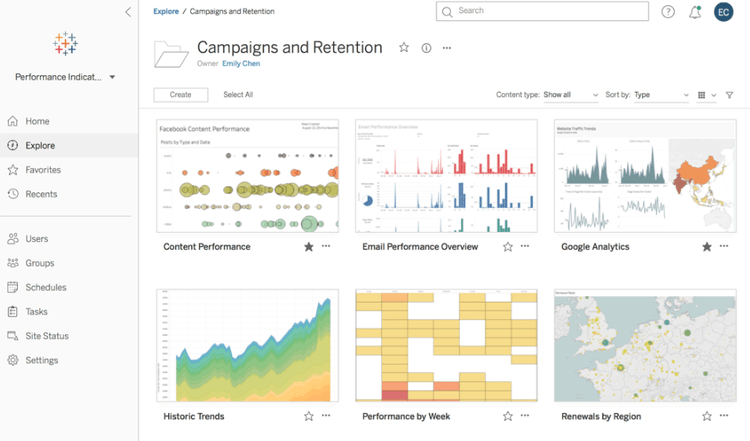
Data Analysis by Industry
Several industries benefit from data analysis tools, though the primary benefactors are:
- Healthcare because of the high amount of variable data from different patients, departments, and facilities within a healthcare network
- Manufacturing due to the time-based demands of production across a multi-echelon supply chain
- Media and advertising in order to better target customers based on their demographics
- Travel and hospitality due to the increasingly fast guest turnover rates
- Retail to tailor their sales to the highly specific buying habits of consumers
Companies in any industry can use data analysis tools to their advantage.
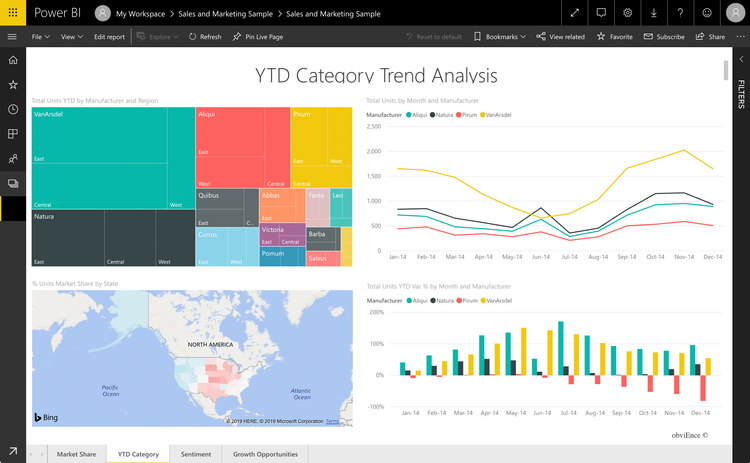
How Does Data Analysis Compare to BI?
Data analysis and business intelligence (BI) tools cover some of the same services. Both provide in-depth analysis of real-time and historical data with the goal of improving decision-making. However, BI tools have considerably more features like:
- OLAP
- Big Data
- KPIs
- Data integration
- Financial modeling
Essentially, most business intelligence software includes some form of data analysis. All of these additional tools may slow down your analysis processes, especially if you’re a smaller business with limited datasets, so implementing a single data analysis tools may be more appropriate for your company.
Data analysis tools can store large amounts of data sets simultaneously. However, there are some limitations when gathering Big Data from multiple sources since they include non-relational databases (NoSQL) and relational parallel processing databases. If your company depends more on large data sets, consider a big data analytics tool. Otherwise, data analytics software is a user-friendly option for smaller or single-source datasets.

