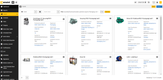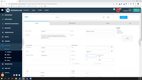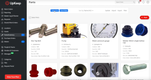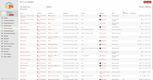The Best Equipment Maintenance Software
Equipment maintenance software helps manage work orders and schedule preventive maintenance to extend an asset’s lifespan. Whether you’re in manufacturing, healthcare, or facilities management, find a platform that helps track and maintain your equipment.
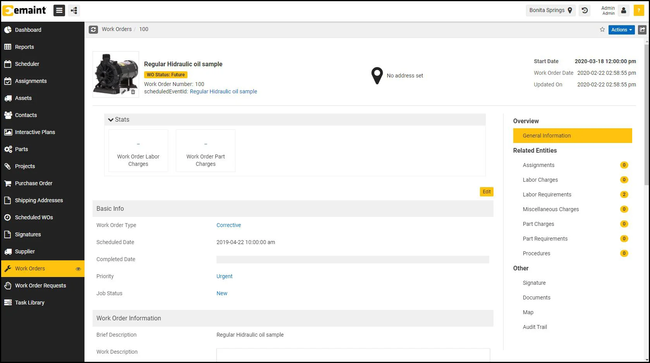
- Offline mode with work order syncing capabilities
- Customizable KPIs
- Strong international support: multi-currency, multilingual, multi-location, etc
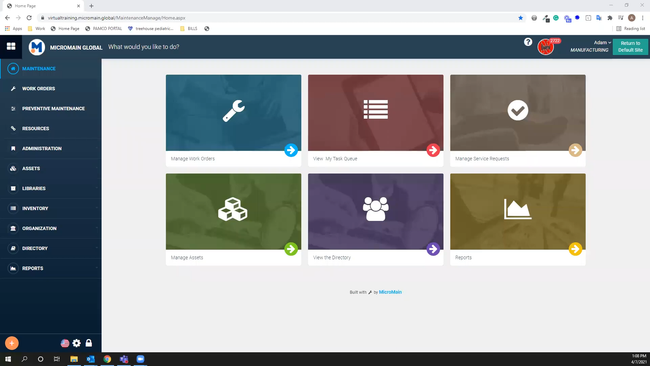
- Comprehensive features (spare parts, OEE, depreciation, reporting)
- Unlimited sites, priced per user
- Tailored for manufacturing
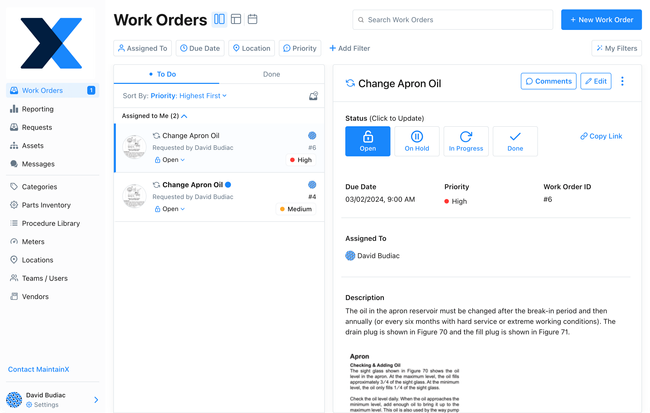
- Strong virtual support
- Offers free plan
- Streamlined mobile app allows users to add images/documents
These equipment management solutions cater to industries like manufacturing, healthcare, and construction, helping you reduce maintenance costs and track lifecycles.
- eMaint CMMS: Best Overall
- MicroMain CMMS: Best for Manufacturing
- MaintainX: Best Work Order Management
- Equips: Strong Reporting Tools
- UpKeep: Best for Preventive Maintenance
- Limble CMMS: Best for Medical Equipment
- Fiix: Best for Construction Equipment
- FMX: Best for Facility Management
- Asset Panda: Best for Equipment Tracking
- Tractian: Best for Heavy-Equipment Operators
- Click Maint: Most Cost-Effective Option
eMaint CMMS - Best Overall
eMaint CMMS offers turnkey, proprietary sensor integrations to help your maintenance teams stay informed about equipment health without manual checks. As part of its product suite, eMaint leverages Fluke’s lineup of 13 different sensor types. These include models like the Azima Accel 310 wireless vibration sensor or the Azima handheld Tro analyzer. These sensors support remote condition monitoring as well.
Once installed, the sensors continuously track machine metrics like:
- Vibration: Measures vibrations in equipment to identify wear and tear or looming failures.
- Power Usage: Monitors electrical consumption to help you pinpoint any anomalies or inefficiencies.
- Temperature: Gauges operating temperatures to prevent equipment from overheating.
Because Fluke owns eMaint, these sensor integrations are built directly into the system, meaning you’ll never have to depend on complicated third-party connections. This is handy if you’re a manufacturer needing fast access to data and early warnings for potential issues. For example, you can set automated alerts and trigger work orders if a vibration metric crosses a danger threshold, saving you from unexpected downtime.
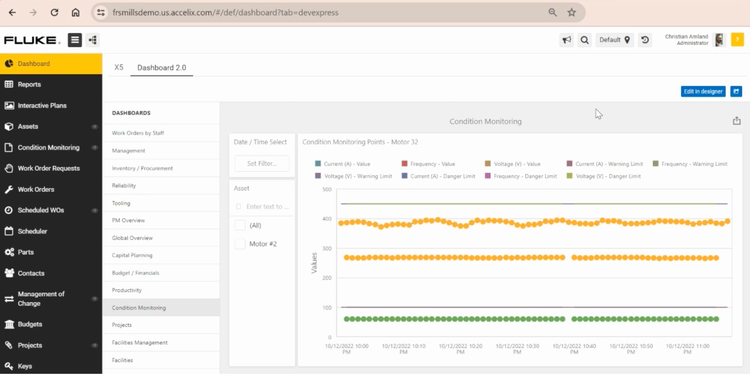
With eMaint’s sensor-based condition monitoring, you can extend the lifespan of your equipment and shift to a predictive maintenance model. However, it can be a bit pricier than other platforms, at $69/user/month. UpKeep starts at $20/user/month, but it lacks eMaint’s proprietary sensor integrations, so setup may be more complicated.
Read our full eMaint CMMS review.
MicroMain CMMS - Best for Manufacturing
MicroMain CMMS allows manufacturers to analyze machine KPIs and performance through its advanced reporting module. Here, you can create several machine metric reports to ensure equipment health and reduce downtime. These include:
- Downtime Events: Track the current status of high-value production machinery and review each downtime event to evaluate root causes.
- Maintenance history: See each machine’s maintenance history to keep a comprehensive record of preventive and corrective work orders.
- Instance comparisons: Compare machinery and other equipment to see which have the most recurring issues to help identify potential replacement opportunities.
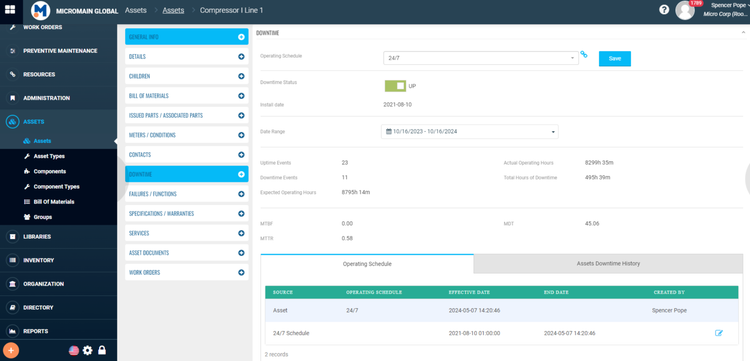
Through its detailed reporting, MicroMain also helps manufacturers comply with OSHA regulations. The system stores all heavy equipment maintenance and safety events in a centralized repository. This includes scheduled preventive maintenance or general repairs from requested work orders. Failure to record these can result in failed OSHA audits and hefty fines for safety violations.
MicroMain CMMS is best for multi-site manufacturers managing several high-value machines and pieces of equipment. Its pricing starts at $99/user/month, making it one of the more expensive systems on our list. That said, it’s worth the investment to minimize unexpected production downtimes.
For more info, visit our full MicroMain CMMS review.
MaintainX - Best Work Order Management
MaintainX offers a streamlined work order management module that simplifies the process for maintenance managers and technicians alike. You can easily create new work orders for routine or spontaneous equipment maintenance. Add procedures, estimated time, and pictures from a centralized screen to make processes more efficient and ensure jobs are done correctly the first time. Plus, you can assign them to a specific asset from your database to keep an accurate maintenance history for each.
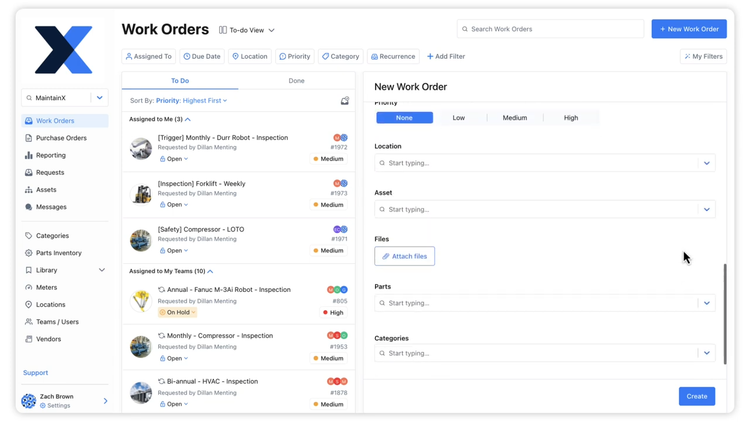
Using the information on the work order, technicians can quickly complete equipment maintenance on their mobile devices. Users can go through the attached procedures and checklists to ensure the job is done correctly. Also, if you need to reference equipment maintenance history, you can scan its QR code directly through the app. It even includes an offline mode, so you don’t need an internet or cellular connection to finish a work order.
MaintainX is one of the most affordable systems on the market, making it well-suited for small job shops or single-entity facilities management. Its free plan includes unlimited work orders and requester users so that every employee can submit maintenance needs without increasing the price. However, if you have several assets with procedural maintenance, you’ll want to opt for the Premium plan at $65/user/month.
Read our full MaintainX review.
Equips - Strong Reporting Tools
Equips combines depth, flexibility, and automation in its reporting and analytical tools. You can tweak dashboards to focus on KPIs that matter most, with live visuals of equipment performance. This means you can always access the most actionable information without digging through raw data.
This equipment maintenance software goes beyond basic reporting by spotting patterns and anomalies. This helps your team shift from reactive fixes to preventive maintenance, minimizing downtime. You can also set reports to generate and deliver automatically at chosen intervals, so your key stakeholders always have the most up-to-date insights on asset and facility performance.
You can export to formats like Excel, PDF, or CSV for easy sharing or further analysis. This makes it easier to integrate reporting outputs into other workflows or systems. While plans start at $50/user/month, final costs ultimately depend on your unique business needs.
UpKeep - Best for Preventive Maintenance
UpKeep’s automated preventive maintenance scheduler helps you catch equipment faults before they become problematic. The system walks you step by step to generate schedules that cater to various asset types. You can create custom triggers based on several parameters:
- Time: Triggers a work order after a certain number of days, automatically populating into the calendar. This is useful for low-value equipment that degrades at a predictable rate.
- Meter: Configure specific assets to create work orders when certain usage thresholds are met, such as hours of operation for manufacturing machines or miles traveled for fleets.
- Condition: Integrate IoT sensors to monitor conditions and trigger maintenance when anomalies are detected.
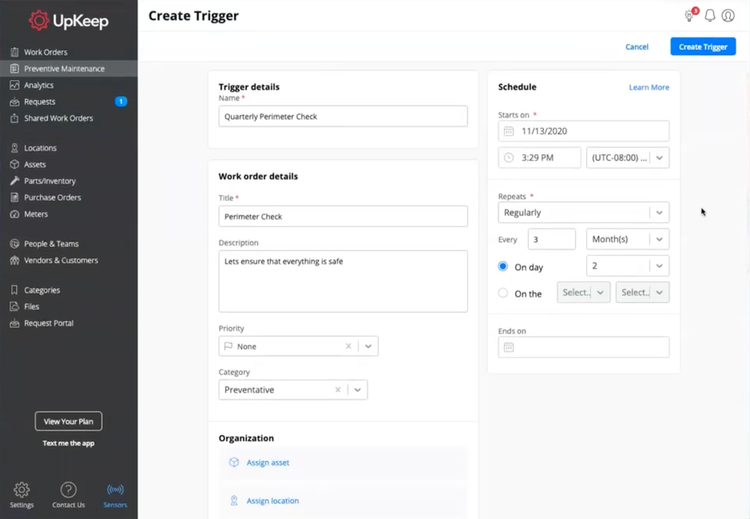
For all PMs, you can create a form template with checklist items. These are useful for more involved equipment maintenance jobs, like repairing HVAC systems. Servicing these on a time-based schedule can involve several steps, like air filter cleaning, refrigerant checking, and motor lubrication. UpKeep’s straightforward checklists can be attached to each PM, ensuring the technician follows each step. It can be a great tool in your equipment maintenance management workflow.
Pricing starts at $20/user/month for the Lite plan. However, you’ll have to upgrade to the Starter plan at $45/user/month for full access to preventive maintenance scheduling.
See our UpKeep review.
Limble CMMS - Best for Medical Equipment
Limble CMMS’s custom dashboard and reporting tool helps healthcare organizations reduce the maintenance costs of medical equipment. You can customize the dashboards to view specific data across any period. For example, you can see each user’s weekly hours logged to see if they’re reaching their goals. From there, drill into their task history to identify areas of inefficiency. This helps you adjust the expected time for certain pieces of medical equipment or better optimize workflows to reduce future costs.
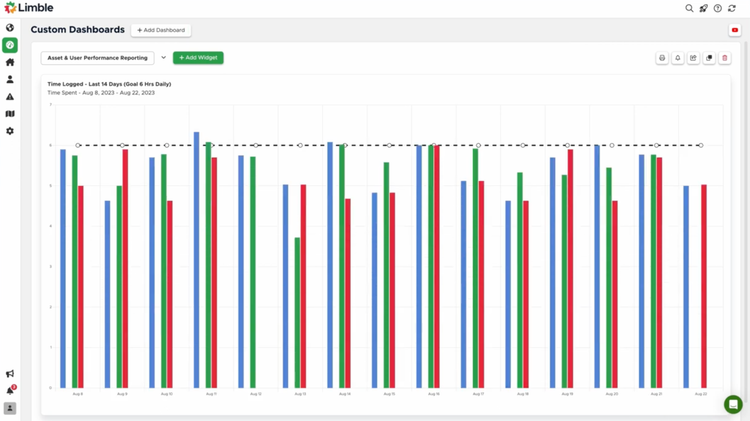
Additionally, Limble CMMS helps you stay compliant with The Joint Commission (TJC) audits. The system centralizes all medical equipment work orders and preventive maintenance documentation. Within each work order, you can customize checklists with all relevant information on each piece of equipment. This helps your technicians inspect and repair medical devices to follow TJC codes and ensure regulations are met for patient safety.
Limble CMMS is a great option for healthcare organizations to stay audit-ready and reduce medical equipment maintenance costs. However, if you’re a single-site clinic with limited equipment, this system may be too extensive. While it does offer a free plan, it’s very limiting, and custom dashboard reporting is only available in the $28/user/month Standard plan.
For more info, read our full Limble CMMS review.
Fiix - Best for Construction Equipment
Fiix’s inventory management module is highly useful for construction companies performing maintenance on their heavy equipment. The software automatically adjusts the stock count when you consume parts on a work order, eliminating manual processes. This ensures inventory levels are always accurate when creating new tasks.
You can also set stock minimums that automatically notify you when you meet the threshold. That way, you can immediately generate a purchase order for the part to stay replenished. This is crucial for high-volume heavy equipment parts, like oils, fuel filters, and tires, as running out of supplies can result in longer downtimes and lost revenue. Once parts are reordered, link receipts to assets and work orders to track the total cost of inventory.
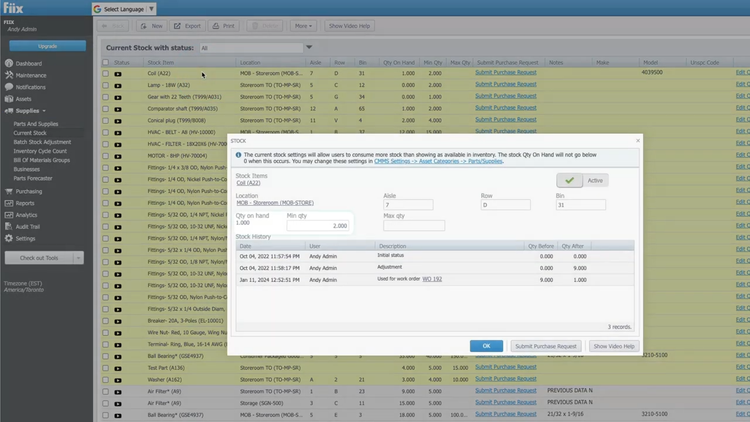
Further, the global search function lets you quickly reference spare parts from your computer or mobile device. Fiix supports multiple entities, so search results show the current location so you can plan accordingly, consolidating your data into one construction equipment maintenance software. You can also search by supplier or vendor for consumption levels and lead times. The software even connects to your existing ERP or inventory management system for two-way data sync.
Fiix offers a free plan that includes its spare parts inventory tool, though it lacks purchasing and RFQ functionality. That’s only available in the $75/user/month Professional plan, making it best suited for companies with higher inventory volumes and multiple entities. Also, the interface is a bit outdated, as the line items and module headings are all grayscale. Other systems like MaintainX and UpKeep have a more modern feel. Still, it’s a solid choice for construction equipment maintenance software.
See our Fiix review.
FMX - Best for Facility Management
FMX’s interactive floor mapping is a strong tool for industries managing equipment dispersed throughout multiple facilities, like governments, educational institutions, or even property managers. Upload floorplans or choose between satellite, roadmap, or terrain imagery to create maps. These options give you a holistic view of your facilities and show which maintenance work orders have been assigned to them.
Drill down into a specific facility to view equipment on a floorplan. Accurately tag different assets like HVAC systems, generators, and water heaters. Click into each, and the system displays active work orders or previous maintenance records. Because it can be viewed on mobile devices, it provides technicians with an accurate facility layout to track down equipment faster when performing maintenance, streamlining the process.
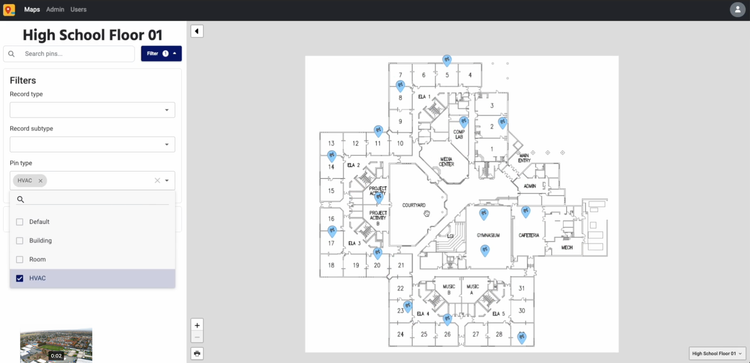
Education institutions and government agencies can benefit greatly from FMX’s floorplan mapping. That said, it’s best for organizations managing several facilities, as single-entity companies may find the floorplanning tool excessive. Pricing starts at $3,000/year, depending on your user and facility count.
Get more info on FMX.
Asset Panda - Best for Equipment Tracking
Asset Panda helps track and perform maintenance on mobile equipment with its asset tagging tools. The system lets you create customized barcodes or QR codes for your high-value equipment of all sizes, whether it’s forklifts in your warehouses or laptops in the office. Simply choose the asset you want to tag and create a customized label to print. Add your logo, company name, asset ID, or description to give it a personalized feel. This way, you can check it in and out or create work orders just by scanning the code.
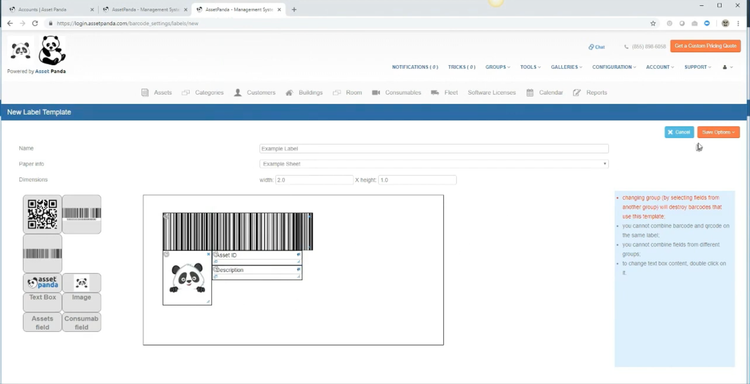
You can scan the tags using the Asset Panda mobile app, so you don’t need additional hardware like barcode scanners. After you scan, it immediately opens all the equipment’s information, like the last maintenance date, model number, and last scanned location. You can also create work orders that auto-assign to equipment to track its lifecycle history.
The equipment tagging system can benefit construction or healthcare industries with tens or hundreds of tools and devices requiring maintenance. Unfortunately, Asset Panda doesn’t list their prices publicly. They use an asset-based pricing model, so the cost depends on the amount you need to track. Because of this, the system is best for small to midsize businesses, as the cost can add up with a higher equipment volume.
Visit our Asset Panda page for more info.
Tractian - Best for Heavy-Equipment Operators
Tractian is ideal for off-highway and mining environments where machines operate at high temperatures and frequently move between sites, such as drilling rigs or crushers. Its condition monitoring module tracks equipment under stress and interprets its behavior long before a breakdown ever happens.
The Smart Trac sensor records aspects such as frequency, RPM, vibration, temperature, and runtime, collecting high-resolution data in real time. This translates to a trend profile of the equipment’s health. From there, the Auto-Diagnosis engine comes into play, assessing harsh-environment signatures through a three-layered comparative approach:
- The equipment against its own history
- Performance against similar assets in your fleet
- The equipment against assets in other industries
If an anomaly arises, Tractian creates a failure-mode diagnosis, whether that’s a lubrication breakdown or early-stage bearing wear, and then depicts how that issue has progressed across temperature, frequency, or vibration curves. The system explains why it triggered the alert and whether severity is accelerating or leveling off.
Tractian starts at $60/user/month with a five-user minimum, ideal for smaller companies. Larger organizations will likely need the enterprise plan at $100/user/month with a 10-user minimum.
Learn more about pros, cons, and pricing in our full Tractian review.
Click Maint - Most Cost-Effective Option
Click Maint is one of the more affordable CMMS tools on the market. Starting at $35/month, the price includes access to its equipment maintenance management module. While some platforms lock this functionality behind higher-tier plans, Click Maint provides full access for smaller teams upgrading from spreadsheets or clunky legacy systems.
The equipment maintenance module makes it easy to manage preventive and reactive work. You can submit a request either through the desktop or mobile app simply by scanning the equipment’s QR. That request becomes a work order with details like asset type, location, priority level, and assigned technician. From there, your techs can start a built-in timer and log the time and parts used. They can even dictate notes using voice-to-text.
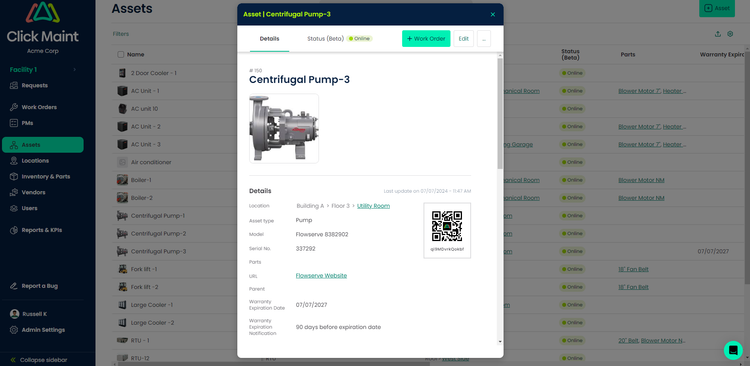
Preventive maintenance is just as simple. You can set recurring work orders using usage-based or calendar-based schedules, with attached procedures and checklists. Click Maint then tracks progress so you know when each is coming due. For $35 a month, you’re getting more than basic task lists. While we wouldn’t recommend it for large global enterprises, it’s ideal for smaller companies with up to 100 employees.
Check out our Click Maint product page for more details.
Other Systems We Like
Eptura Asset is a good option for mid to large-sized businesses managing several facilities. It includes digital floorplanning and asset lifecycle management tools to streamline equipment maintenance.
Another capable system is eWorkOrders, with its straightforward UI and wide feature set. It offers more advanced tools like predictive maintenance and GIS mapping for utility companies and large manufacturers.
Systems We Don’t Recommend
Hippo CMMS is a system commonly featured on other equipment maintenance pages, despite it being discontinued in 2019. While some businesses still use it, it’s no longer sold or supported. MaintainX or Click Maint are good alternatives with similar functionalities and prices.
What is Equipment Maintenance Software?
Equipment maintenance software is a type of maintenance management software designed to help you manage, monitor, and maintain equipment and assets. It shares many features with CMMS software but focuses more on equipment management, like heavy machinery and construction tools. It aims to automate task management and scheduling while lowering costs and keeping a detailed maintenance record.
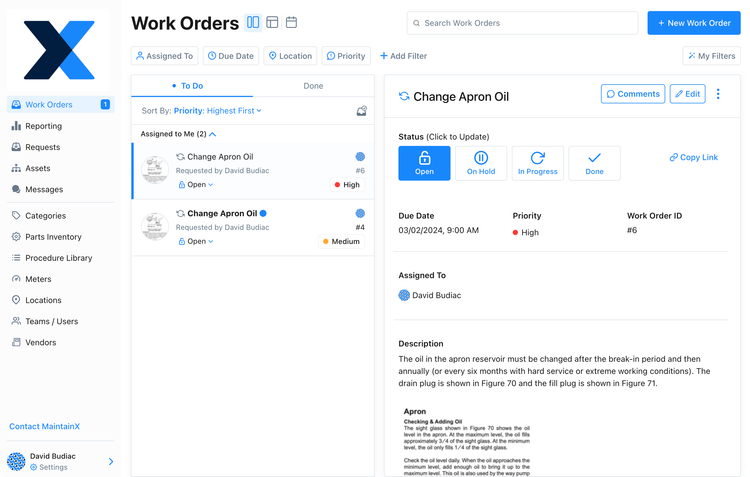
What Does Equipment Maintenance Software Do?
Equipment maintenance software helps teams keep equipment running reliably by planning for, managing, and documenting maintenance tasks.
In practice, it’s used to:
- Log maintenance requests and turn them into trackable work orders
- Assign tasks to technicians and monitor job status from start to finish
- Schedule preventive maintenance so issues get handled before they cause downtime
- Track asset’s repair history and costs to spot recurring problems and plan for new equipment
- Record the work completed with notes, photos, and time tracking of techs
- Create reports on equipment downtime and maintenance performance so teams can improve over time
By replacing spreadsheets or scattered paperwork with a centralized system, maintenance teams can stay organized and maintain a consistent process for all equipment maintenance work.
Key Features and Benefits
| Key Feature | Description | Benefit |
|---|---|---|
| Preventive Maintenance | Create preventive maintenance schedules that automatically trigger work orders based on usage time or meters. | Ensures equipment maintenance is routinely performed on time to prevent unexpected failures and downtimes. |
| Work Order Management | Create maintenance tasks and assign them to your team. | Organizes all equipment maintenance tasks and prioritizes them for streamlined processes. |
| Asset Management | Maintain a record of all equipment and asset information, including location and maintenance history. | Stay audit-ready by easily referencing past maintenance on equipment and ensuring it’s safe to use. |
| Inventory Management | Manage spare parts inventory and attach them to work orders to ensure availability during maintenance. | Optimizes your stock levels to prevent stockouts or overstock. |
| Predictive Maintenance | Uses IoT sensors and analytics to monitor equipment and predict potential failures. | Prevent breakdowns before they occur and get real-time alerts on potential issues to reduce downtime. |
| Mobile App | Create and fill out work orders and reference equipment information from your mobile device. | Allows maintenance crews to receive updates on new tasks and complete work from anywhere, even without a connection. |
| Reporting and Analytics | Create reports on maintenance data like downtime statuses and average cost. | Lets you drill into your data and gain insights into machine health and maintenance crew performance. |
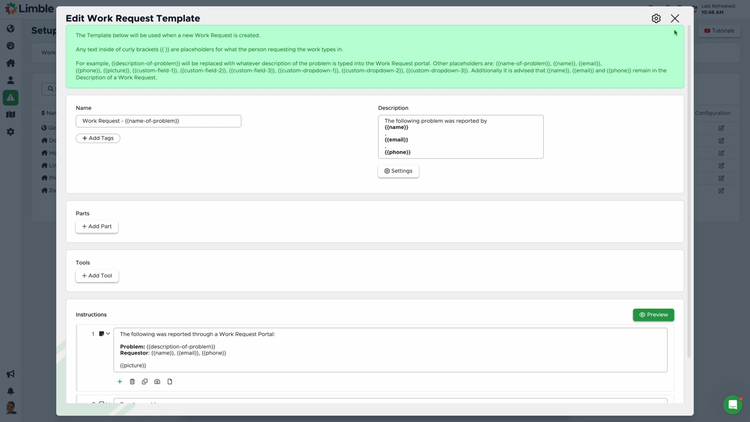
Who Uses Equipment Maintenance Software?
Equipment maintenance software is used by organizations that rely on equipment uptime to keep operations running smoothly. It can be used across a wide range of industries, including manufacturing, construction, healthcare, logistics, energy, food production, and facility management. Equipment maintenance software is required in businesses where unexpected downtime can disrupt schedules, increase costs, or even create safety risks.
Primary users of these systems include:
- Maintenance Managers who schedule PMs, assign, and monitor work as it’s completed.
- Maintenance Technicians who receive work orders, document repairs, and close jobs from the field.
- Engineers who analyze asset performance data, spot failure patterns, and identify root causes.
- Plant Managers who need to monitor equipment availability to meet production goals.
- Facility Managers who oversee expensive building systems like HVAC, electrical, and refrigeration equipment.
- Inventory & Parts Coordinators who track spare parts and create purchase requests to maintain optimal stock levels.
- Business Owners who need visibility into equipment and maintenance costs that affect service or product delivery.
In smaller companies, a single person may handle many of these roles and responsibilities. In larger organizations, equipment maintenance software helps standardize processes across multiple sites, teams, and asset types.
How to Choose Software
| Industry | Recommended Systems | Key Features |
|---|---|---|
| Manufacturing | MicroMain CMMS, eMaint CMMS, UpKeep | Preventive maintenance scheduling, downtime analytics, condition monitoring |
| Facilities management | FMX, MaintainX | Floor mapping, work order management |
| Healthcare | Limble CMMS, eMaint CMMS | Compliance reporting, detailed maintenance documentation |
| Construction | Fiix, Limble CMMS | Spare parts inventory tracking, mobile app |
| Equipment Rentals | FocalPoint | Integrated maintenance and front counter rental system |
Pricing
Pricing for equipment maintenance software varies, but most platforms range between $20-$250/month. This heavily depends on your desired features, equipment amount, and user count. There are some systems, like MaintainX and Fiix, that offer free plans, but they’re extremely limited in functionality and are only recommended for startups. Here are some broad yearly ranges you can expect to pay based on your company size:
- Low-Tier: $3,000-$10,000 per year
- Mid-Tier: $10,000-$30,000 per year
- High-Tier: $30,000-$80,000 per year
- Enterprise: $80,000+ per year
Most systems offer per-user pricing in tiered packages that increase in price with the number of features offered. A good option for small businesses is MaintainX. Its Essentials package starts at $20/user/month billed annually, but only includes three work orders and attached procedures. For unlimited, the Premium package costs $65/user/month.
| System | Free Plan | Starting Price | Free Trial for Paid Plans |
|---|---|---|---|
| Asset Panda | ❌ | Quote-Based | 14-day |
| eMaint CMMS | ❌ | $69/user/month | No |
| Fiix | ✅ | $45/user/month | No |
| FMX | ❌ | Around $3,000/year | No |
| FocalPoint | ❌ | $9,500 (one-time) | No |
| Limble CMMS | ✅ | $28/user/month | No |
| MaintainX | ✅ | $20/user/month | 30-day |
| MicroMain CMMS | ❌ | $99/user/month | Yes, non-explicit duration |
| UpKeep | ❌ | $20/user/month | 7-day |