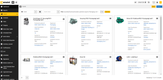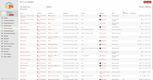Best Facility Management Software
We evaluated leading facilities management systems for various industries and key functionalities, like space management and energy usage tracking. Whether you’re a commercial real estate company or a manufacturer, we can help you find the best fit.
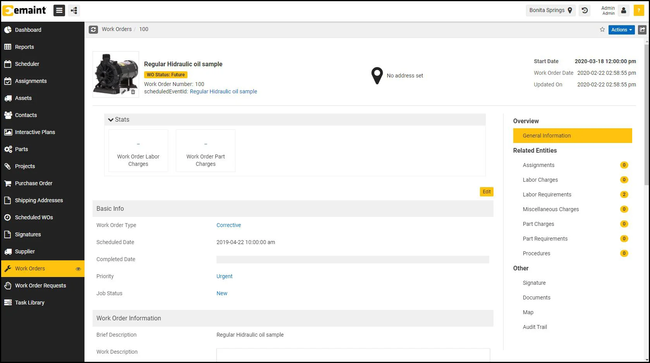
- Offline mode with work order syncing capabilities
- Customizable KPIs
- Strong international support: multi-currency, multilingual, multi-location, etc
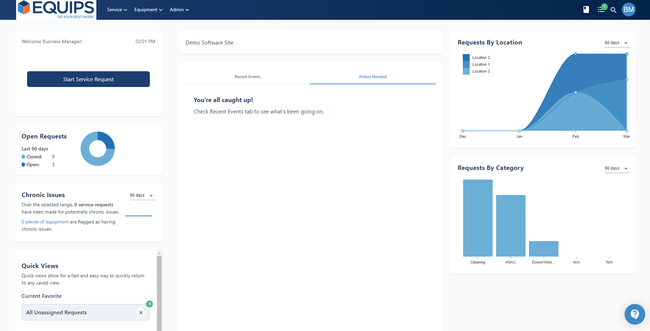
- Tailored solutions for varying industries
- AI-powered tools
- Enhanced security measures
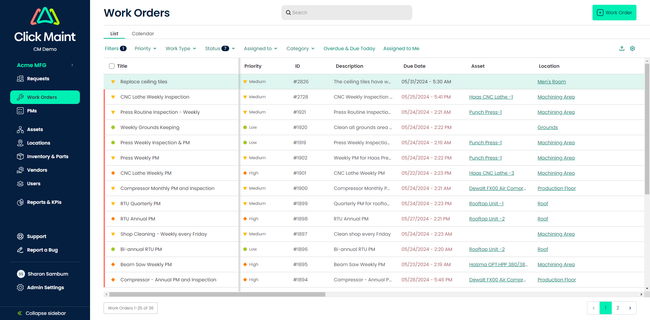
- Easy-to-use interface
- Location-based maintenance
- Detailed PM scheduling
In this guide, we’ve ranked the top facility management systems based on how effectively they support different industries, such as commercial real estate, healthcare, and education. We also added systems that offer strong space management, energy and sustainability tracking, and asset management to help you find a solution that fits your exact business needs.
- eMaint CMMS: Best for Manufacturers
- Equips: Best for Financial Institutions
- Click Maint: Best for Preventive Maintenance
- OperationsHero: Best for Schools
- Brightly TheWorxHub: Best for Healthcare Facilities
- FMX: Best for Facility Reservations
- Axxerion: Best for Commercial Real Estate
- FMS:Workplace: Best Space Management Tool
- ServiceChannel: Best for Asset Management
- Planon: Best for Energy Management
eMaint CMMS - Best for Manufacturers
eMaint CMMS is a great option for mid to large-sized manufacturers because of its interactive facilities mapping tool. You can upload full floor plans or images of each room within your facility. This way, you don’t have to search through thousands of assets to find the exact one you need. Just go to the location in the system to see the current status or create a new work order to reduce downtimes and schedule preventive maintenance.
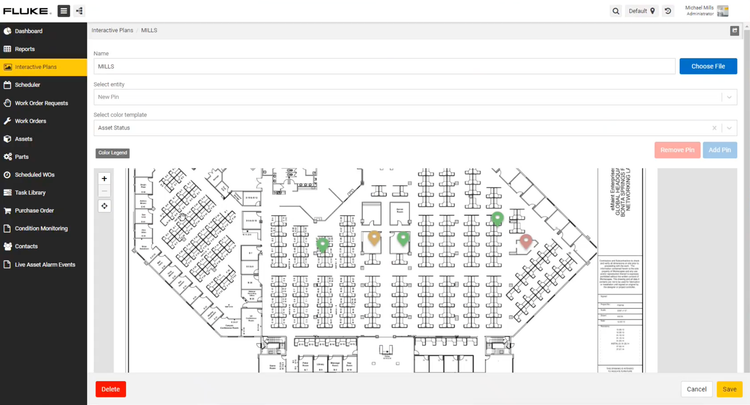
The tool is also helpful for multi-site manufacturers navigating complex production lines across large factory floors. For example, if a conveyor belt or assembly unit breaks down, it can be difficult to identify which plant or production line it belongs to in a standard list view when there are multiple identical sections. The interactive floor plan lets you select the specific plant and area the asset is in, allowing you to easily start a new work order.
eMaint is built to support growing mid to large-sized manufacturers with several facilities and hundreds of assets. The interactive mapping tool is available on the mid-tier Professional plan starting at $85/user/month with a three-user minimum.
Read our full eMaint review to learn more.
Equips - Best for Financial Institutions
The service request module in Equips reduces downtime across your assets like ATMs, ITMs, HVAC systems, printers, and security infrastructure. When a branch employee notices an issue, like an ATM not dispensing cash, they can open the platform and tap the “Start Service Request” button. From there, it’s as simple as choosing whether the problem is tied to a certain asset or the location itself.
Equips pre-fills equipment details from the branch’s existing inventory, but your team can also add assets on the fly without delaying the request. From there, they can attach documents or photos to cut down on guesswork for technicians. If the problem is recurring, converting the request into a preventive maintenance cadence is easy. From there, they can click the request to route it to the right service provider immediately, and Equips handles everything from scheduling to invoicing in the background.
With every request logged, categorized, and timestamped, you’ll clearly understand how often equipment fails and how quickly issues get resolved. This makes it easy to pinpoint where recurring pain points lie, so you can ensure capital budgets are invested wisely. It also helps with security: if a tech shows up at a branch, staff can verify that a service request exists for that piece of equipment before granting them access.
Equips starts at $50/user/month with a $1,500 onboarding fee. While single users and very small teams might find this too steep for their budget, it’s ideal for institutions needing a simplified way to request maintenance and track equipment performance.
See our full Equips review for more details.
Click Maint - Best for Preventive Maintenance
Click Maint’s preventive maintenance module is a great way to keep facilities and equipment up and running. You can assign PMs for critical assets like HVAC or lighting fixtures to reduce downtime and catch potential failures. While most platforms have this function, Click Maint stands out with its easy-to-use interface and mobile app. It makes it easy for teams to assign schedules, prioritize jobs, and track statuses for every facility or asset.
You can also assign PMs to specific locations throughout your facility. This is great for schools or hospitals that need to maintain classrooms and patient rooms regularly. You can view these, along with every other PM, on the consolidated dashboard. Sort by priority or date, and see current statuses and the technician assigned to schedule every task properly.
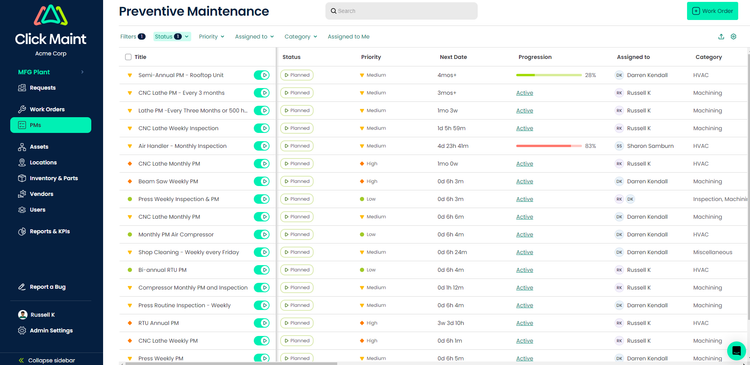
Click Maint is also one of the most affordable systems on the market. Its all-in-one pricing model is $35/user/month, giving you access to every feature. Plus, there are no pricey add-ons or hidden costs to worry about. That said, large enterprises may find a system like eMaint a better fit, with features like predictive maintenance.
See our full Click Maint product profile for more info.
OperationsHero - Best for Schools
OperationsHero is a facilities management system specifically designed for educational institutions, ranging from K-12 schools to universities. Specifically, the work order and preventive maintenance module help keep facilities safe and lower long-term maintenance costs. Staff can submit requests, assign tasks, and create PM schedules all from one dashboard. This results in fewer unexpected breakdowns for items such as HVAC, plumbing, and general equipment.
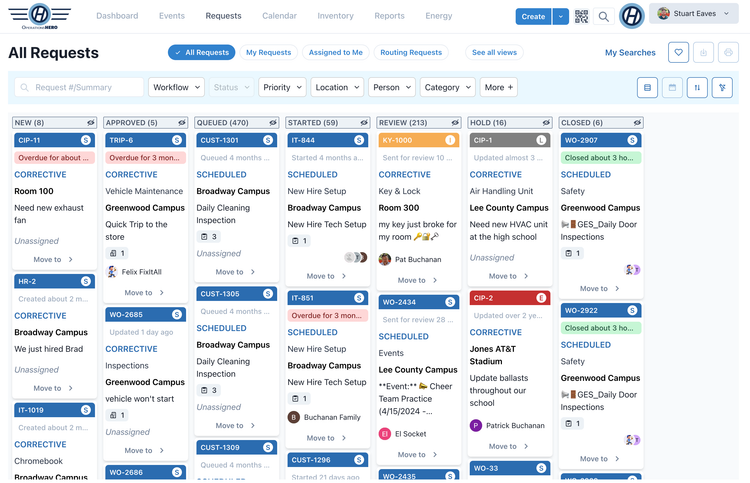
Additionally, OperationsHero’s mobile app makes it easy for anyone to submit a new request. From custodians to teachers, request forms are consolidated into a single dashboard for every maintenance technician to view and complete easily. Teams can also perform inspections on the mobile app, which is crucial for schools with aging infrastructure. Set up pass/fail, scoring, and audit reporting for things like fire safety and air quality.
OperationsHero includes several other useful modules, including asset, inventory, and energy-usage management, to give administrators total control of every facility and its equipment. Pricing requires a custom quote and scales based on student enrollment. That said, it’s best for small to midsize organizations, as it can be limiting for enterprises needing more customization.
Get more info on our OperationsHero product page.
Also visit our Best Facilities Management Software for Schools roundup page.
Brightly TheWorxHub - Best for Healthcare Facilities
Brightly TheWorxHub generates compliance reports for healthcare facilities like clinics, hospitals, and senior living centers. The reporting tool allows you to group specific reports together to keep an organized list. This includes several standard reports for The Joint Commission (TJC), such as asset risk, equipment statuses, and facility safety. This helps ensure continuous readiness for inspections or accreditation reviews.
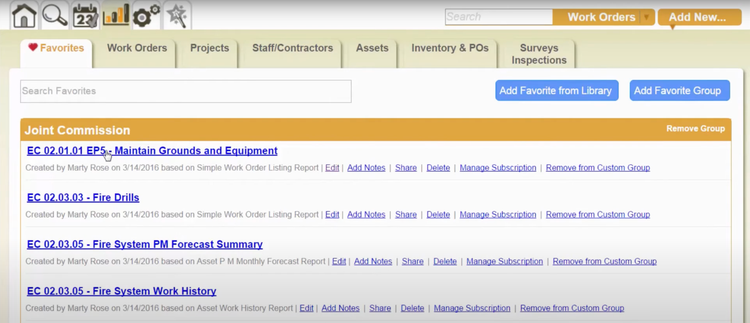
TheWorxHub also includes a reporting library that houses all the best practices for TJC compliance and passing Environment of Care (EOC) inspections. The templates include fire and safety hazard inspections, infection control measures, and proper medical equipment maintenance to help maintain patient safety. Regularly completing the compliance reports can help ensure you pass audits and remain TJC certified, making you eligible for crucial Medicare and Medicaid reimbursements. The library stays current with new and current best practices, so you can simply add the newest report template to your existing group.
Additionally, the reporting tool works directly with the preventive maintenance functionality. The system includes built-in TJC compliance codes that can be embedded in all work orders and preventive maintenance schedules. Technicians can easily reference the specific compliance code for the equipment or maintenance type to ensure the code is met.
FMX - Best for Facility Reservations
FMX’s reservation finder tool allows schools and universities to rent out spaces like classrooms, auditoriums, or even sports fields within their facilities. Community members and faculty can simply set the date and time they need the space and select the building and room they desire for their event. This helps reduce instances of double-booking and promotes the efficient use of campus facilities.
The system houses all essential space information, including:
- Floorplans: The floorplan shows a detailed space layout and identifies equipment like projectors and lighting in large auditoriums. This helps you ensure the right resources are allocated for each event.
- Rates: You can set a range for the hourly rate you will charge for the space, streamlining revenue generation.
- Capacity: Set a maximum capacity for each space to ensure the event won’t exceed that number. This maintains safety and ensures compliance, particularly during high-traffic events like exams or orientations.
This lets potential renters gather all the information they need about a space before booking, ensuring they get the right space for their needs. It also allows you to centralize all the organization’s important space information and maximize utilization, helping to manage classroom scheduling.
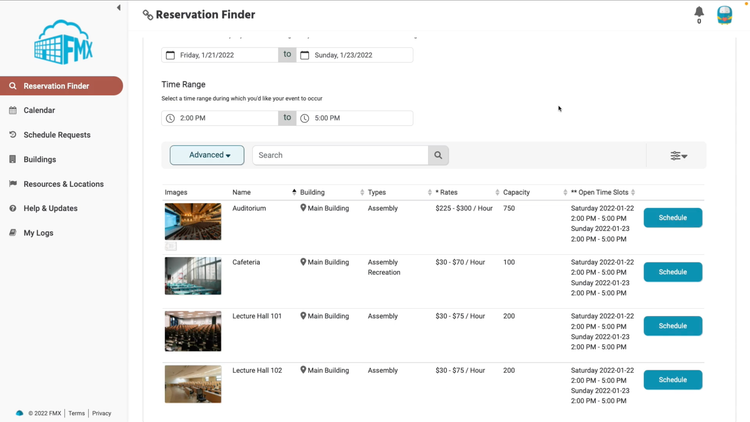
While the reservation finder’s functionality is effective, it is not included in FMX’s dedicated mobile app. That said, users can still access it through a mobile web browser, but it may be more clunky than the desktop version.
Read our full FMX product profile.
Axxerion - Best for Commercial Real Estate
Axxerion offers a lease management tool that keeps a central repository of all important lease information, contracts, and documentation for every property and unit. This is especially useful for companies overseeing multiple buildings that rent out offices to businesses, all with different lease terms and contracts.
You can drill down into the financials tab of each lease, which shows the pricing period, total amount, and whether you get paid monthly or yearly. Add or remove contract items and edit their rates, such as general fees like trash removal or parking space. For example, if your property introduces a new fitness center that multiple tenants sign up for, you can quickly add the new service to their lease to help make billing transparent and prevent disputes over unexpected fees.
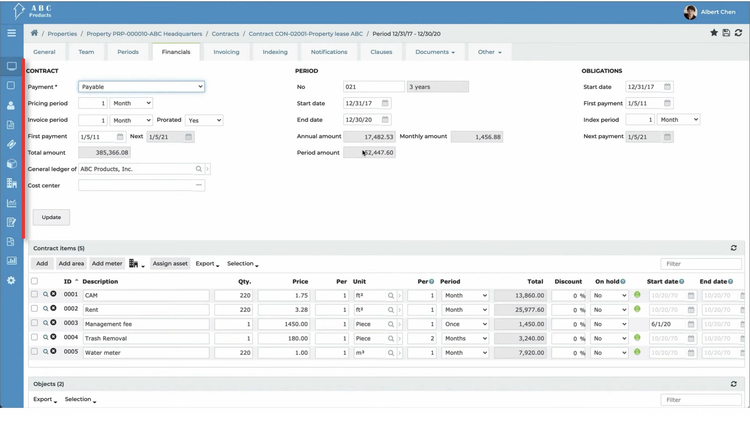
Within the lease management tool, you can access the notifications tab. End-of-lease notifications are automatically created to ensure you’re aware of each expiring contract days or months in advance. Additionally, you can create custom alerts to prevent other key responsibilities like vendor contract renewals, maintenance inspections, and contract reviews from slipping through the cracks.
Axxerion’s lease management tool is one part of an integrated suite of facility management modules. Because of this, it’s best suited for mid to large-sized commercial real estate companies managing hundreds of properties. Companies that require more flexibility may want to look at FMS:Workplace, as it offers a modular design, so you only pay for the features you need.
FMS:Workplace - Best Space Management Tool
FMS:Workplace provides a space management tool that’s effective for several industries, including:
- Healthcare facilities: Manage surgical rooms and high-traffic areas for better patient flow.
- Government buildings: Manage multiple facilities, including municipal buildings and public service centers. Allocate space for each department and service to avoid underutilization or overcrowding.
- Corporate Offices: See which departments occupy each section of an office to help foster collaboration and efficiency.
- Educational institutions: View classroom capacity limits and assign appropriate spaces based on class or event size.
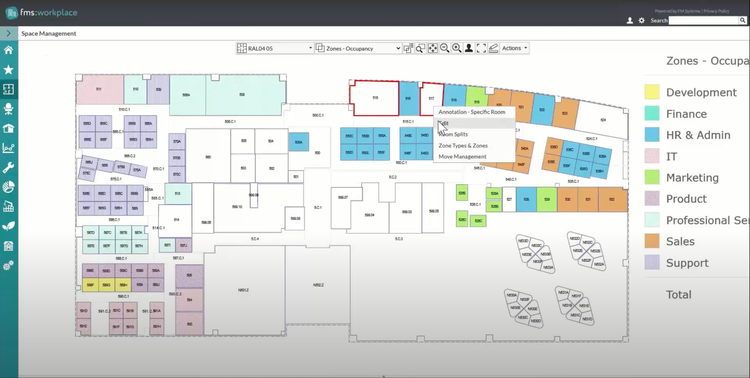
The system can both import and export floorplans from AutoCAD and Revit to update building plans and ensure both systems have the current version. This allows for fast layout adjustments to accommodate facility changes after renovations.
For more advanced functionality, you can integrate with IoT sensors to analyze space utilization metrics. Through motion sensors, you can view heat maps for each room and the average utilization of each room type, such as offices and conference rooms. This can help you see which spaces are being used the most or not at all, which will help maximize space efficiency and reduce future operational costs.
Learn more about FMS:Workplace on our product page.
ServiceChannel - Best for Asset Management
ServiceChannel’s asset manager tool lets you add individual tags to every scannable asset with your mobile device. Upload all asset information like warranty expiration, model number, and install date to the specific tag for easy access. The mobile app offers a streamlined interface that simplifies scanning and tagging, supporting QR codes and NFC tags.
You can also create work orders by scanning the tag. Within the asset information, you can configure the correct technician to be assigned automatically. This is ideal for retailers with several technicians across multiple locations who can easily become incorrectly booked.
Data collected from the scanned assets is stored in the module’s summary tab. Clicking into an individual location will show each asset located there, including its type, whether it’s scanned, and associated work orders. This helps you make faster decisions about potential repairs or upgrades and enables easy reference to any facility’s essential equipment.
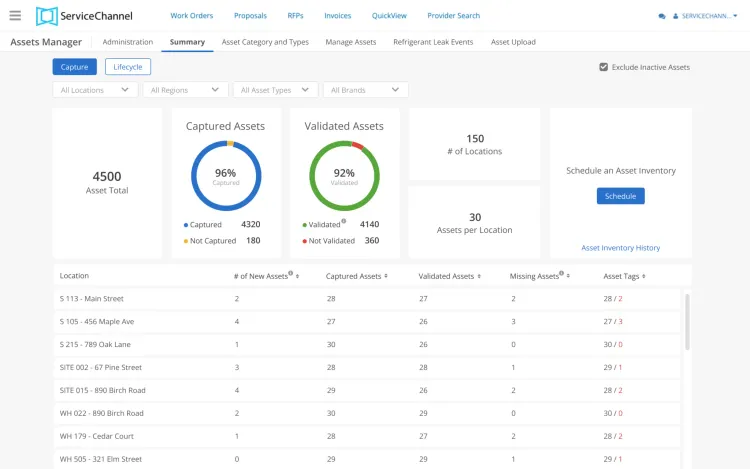
View our full ServiceChannel product profile.
Planon - Best for Energy Management
Planon provides real-time energy monitoring with sustainability reports. The module is ideal for large retail companies that depend on extensively energy-consuming equipment types like HVAC, refrigeration, and lighting at multiple locations. Planon can support national or even global operations, helping consolidate energy consumption data into one convenient dashboard with easy-to-read charts. This helps monitor day-to-day consumption and identify suspicious spikes or dips in usage, which may indicate faulty equipment or bad practices.
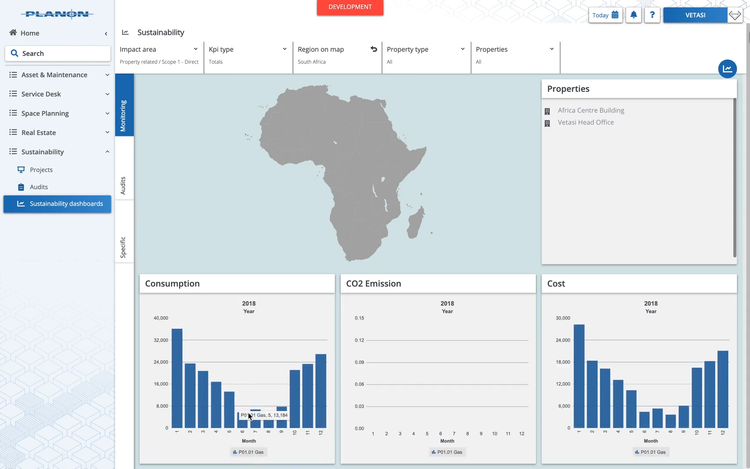
The data can be recorded manually or through integrated sensors. These can capture meter information on electricity voltage, natural gas, and water usage metrics for all sources within each facility. When a meter indicates a potential leak or outage, you can create a maintenance request instantly for a fast response.
The system also helps you achieve sustainability goals by capturing data such as CO2 emissions and overall energy efficiency. It includes audits for Leadership in Energy and Environmental Design (LEED) and Building Research Establishment Environmental Assessment Method (BREEAM) to evaluate each facility’s performance. While not mandatory, these audits are crucial for companies who wish to demonstrate their commitment to sustainability and operational efficiency.
Read our full Planon product profile.
Other Systems We Recommend
Corrigo is a facility management software built for enterprises. It includes a large network of vendors and can support an unlimited number of assets for monitoring.
What is Facility Management Software?
Facility management software (FMS) streamlines the management of physical spaces and assets within a facility. It aims to help companies automate facility maintenance, keep buildings and operations compliant, and optimize space utilization.
Due to the commonality of their features, it is often thought of as an extension of CMMS or even EAM systems. While some solutions can function as multiple categories, there are also systems specifically designed for FMS.
Key Features and Benefits
Facility management software offers several distinct features that have multiple benefits, including:
| Feature | Description | Benefit |
|---|---|---|
| Space management | Helps plan, visualize, and efficiently utilize your physical spaces within each facility. Systems often include interactive floor plans for easy visualization. | Allows you to better understand under-utilized spaces and reduce costs by efficiently mapping each space. |
| Lease and property management | Manages all lease contracts and tenant information for commercial real estate companies. | Stores all lease contract details in one system with maintenance and tenant history for efficient reference. |
| Compliance tracking | Documents all maintenance history, reports, and inspections for the facility. | Keeps businesses audit-ready and helps ensure their facilities are up to code. |
| Asset management | Tracks and manages physical assets within each facility through barcoding and floor mapping. | Helps keep a detailed record of every asset to ensure optimal performance. |
| Preventive maintenance management | Monitor asset conditions and deploy a preventive maintenance schedule. | Elongates asset life and ensures assets are well maintained. |
| Vendor management | Keep a repository of all external service providers. | Ensure the right technician is assigned for each job. Track their performance to monitor job quality. |
| Energy management | Record and monitor total energy consumption across all facilities and track total emissions. | Hit sustainability goals and identify inefficiencies in facility energy usage. |
| Room reservations | Rent out unused spaces within your facility for event hosting or extra office space. | Educational institutions or government municipalities can efficiently utilize their facilities and spaces to generate extra income. |
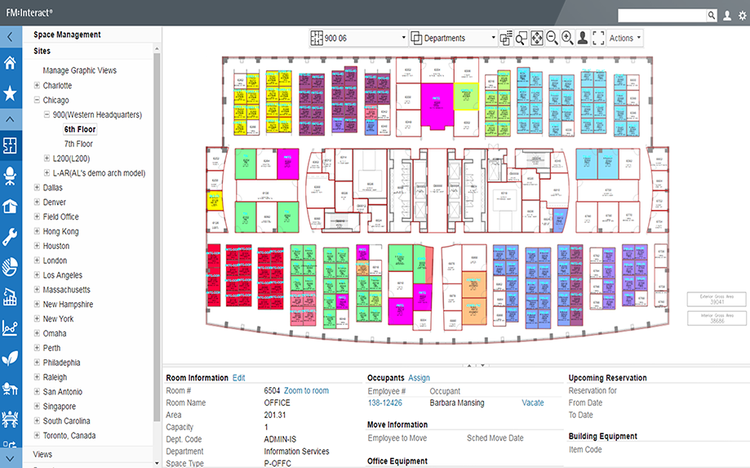
IWMS vs FM
Integrated Workplace Management Systems (IWMS) and Facility Management (FM) software both support facility operations and have some overlap. However, they differ in the scope of features offered and the business use case.
-
Facility Management software: Focused on the day-to-day operations by managing assets, work orders, space reservations, and facility services.
-
IWMS: Designed for enterprise-level planning by combining capabilities for managing real estate portfolios, capital projects, space utilization, sustainability initiatives, and the workplace experience. Often integrates with existing technology such as ERP, HR, and maintenance systems.
| . | Facility Management Software | IWMS (Integrated Workplace Management) |
|---|---|---|
| Scope | Operational | Strategic + Operational |
| Core Functions | Maintenance, assets, space usage | Space, real estate, projects, energy, FM |
| Integration Level | Standalone or partial integration | Unified across multiple functions (ERP, HR, CMMS) |
| Ideal For | FM teams needing control & clarity | Enterprises needing cross-functional insights |
While both systems share functionality for managing maintenance, assets, and space, IWMS takes it a step further with deeper integrations and strategic planning. It’s best suited for enterprise organizations with multi-site or complex facility operations, while FM systems are ideal for teams more focused on day-to-day facility management.
How to Choose a Facility Management System
Facility management systems are often designed to fit the needs of specific industries, like Axxerion for commercial real estate. When searching for a system, it’s important to consider what functionalities your business requires. Some common industries and important features within them include:
| Industry Subset | Most Important Software Features | Examples of Facilities Managed | Recommended Systems |
|---|---|---|---|
| Healthcare | Compliance & safety, space and room management, work order management | Hospitals, clinics, nursing homes | Brightly TheWorxHub |
| Commercial real estate | Lease management, space optimization, energy utilization | Office buildings, shopping malls, warehouses | Axxerion, Planon |
| Retail | Energy management, asset management, work order management | Supermarkets, department stores, showrooms | ServiceChannel, Planon |
| Education | Space management, equipment monitoring, reservation scheduling | University buildings, K-12 schools | FMX, OperationsHero |
| Government & municipalities | Work order tracking, space management, asset management | Public parks, libraries, city halls | FMX, FMS:Workplace |
| Manufacturing | Preventive maintenance, floorplan mapping, asset management | Production plants, warehouses, offices | eMaint CMMS |
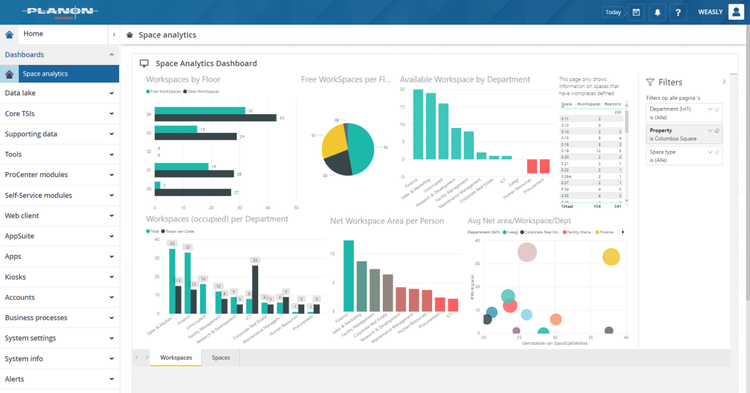
Pricing
Pricing for facility management software can range between $200 - $4,000/month. The price varies heavily based on several factors:
- The size of your business
- Number of users
- Required features
- Number of facilities and assets
Unfortunately, most facility management systems do not publicly share their pricing figures, so you will have to contact the developer directly for a custom quote.