The Best Time and Billing Software
We’ve reviewed the best time and billing software for industries like professional services or software development. Whether you need automated timesheet generation or billable hours tracking, we can help find a solution to keep your invoices and timesheets accurate.
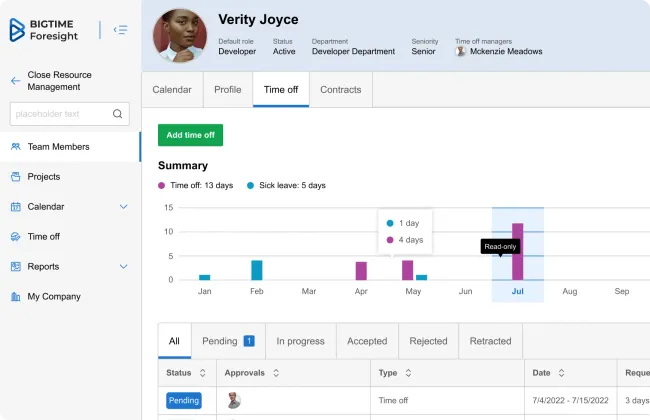
- Streamlined invoicing process
- Customizable templates
- Supports several invoicing types
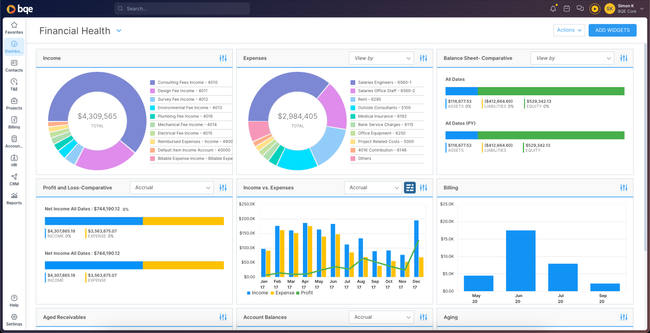
- Detailed project management
- Billable hours tracking
- Architecture and engineering-specific functionality
- ZeroTime AI time tracker
- Itemized timesheets for project tasks
- Automated time tracking
We’ve ranked the top time and billing software based on their support of different industries, including professional services, legal, architecture, and creative agencies. We also evaluated their functionalities for different use cases, like mobile workforce time tracking and analyzing project profitability.
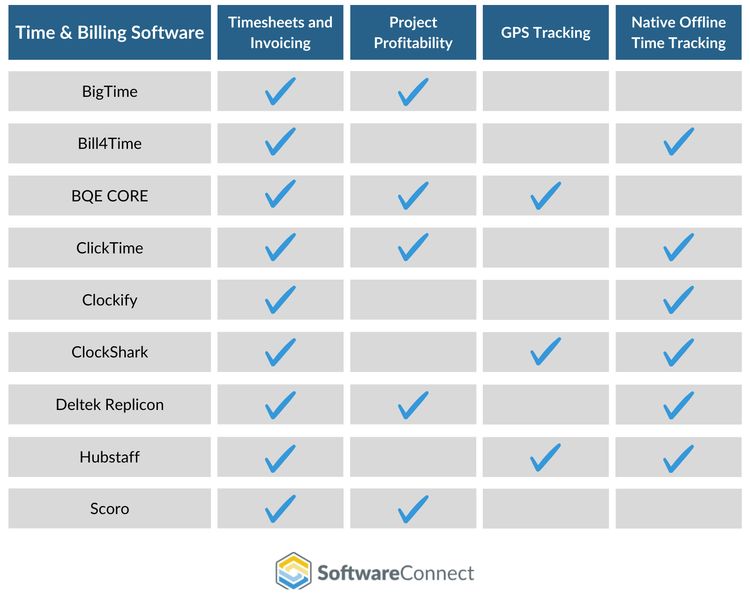
- BigTime: Best for Professional Service Firms
- BQE CORE: Best for Architecture and Engineering
- Deltek Replicon: Best for Large Companies
- Scoro: Best for Creative Agencies
- Hubstaff: Best for Tech Companies
- ClickTime: Best for Legal Firms
- Clockify: Best for Small Businesses and Freelancers
- ClockShark: Best for Construction and Field Service
- Bill4Time: Best for Accountants
BigTime - Best for Professional Service Firms
BigTime’s billing and invoicing module lets you easily track invoices from draft to payment. The overview screen shows centralized data for work-in-progress projects, drafted invoices, and A/R aging invoices with an open balance. This helps firms monitor projects on a broader scale and evaluate project costs against incoming cash flow.
Drill into the work-in-progress tab to view hours worked for each employee per client. Here, it shows each employee’s task, hours worked, pay rate, and total fees. These fields are also editable if any adjustments are needed before finalizing the invoice. This is beneficial for organizing complex projects involving multiple consultants or team members to ensure accuracy for client invoices.
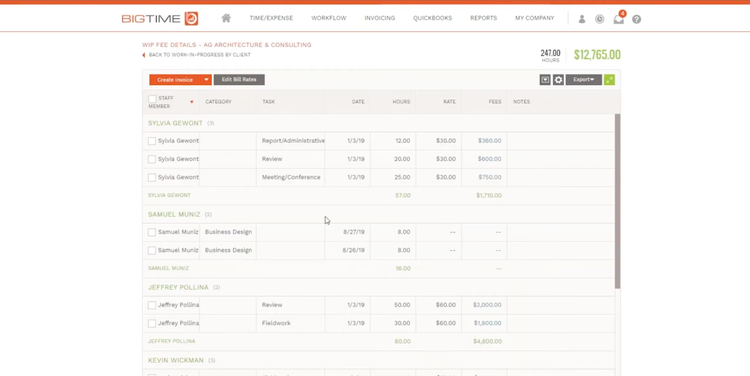
BigTime also supports several invoicing types, and you can create templates for each to automate the process. These include:
- Fixed fee: These are for projects with a predetermined total cost and only a brief description of the work completed. Commonly used for specific consulting engagements or creative projects.
- Time and materials: Includes an itemized list of hours worked on specific tasks, hourly rate for each consultant, and any other expenses.
- Progress invoice: Send invoices when milestones are met or a percentage of work is completed.
BigTime is best for mid-market companies, as its pricing starts at $20/user/month. However, invoice template customization, like adding your company logo or custom fields, is only available on the “Advanced” plan, which costs $35/user/month. That said, its feature-packed invoicing module is worth the extra spend for enhanced automation and accuracy.
Visit our BigTime product page for more info.
BQE CORE - Best for Architecture and Engineering
BQE CORE’s project center tool lets architecture and engineering firms control all aspects of a project, including time tracking and billing processes. On the overview dashboard, you can see the project’s last 30 invoices, letting you visualize the current payment history at a glance. The view includes invoices already paid, overdue, billed, and being drafted. You can even view each invoice individually without leaving the dashboard, ensuring payments are made on time and with the correct amounts.
The project center includes an interactive Gantt chart that outlines all project phases across a 14-month span. This visualization helps you track schedules while also integrating billing milestones, ensuring invoices are sent out after each phase. It also displays total spend versus budget for each phase, allowing for simple profitability tracking and enabling firms to verify that billable hours align with client expectations.
For a deeper dive into overall spending, you can access the analysis section of the project center. The contract’s budget, a breakdown of the project’s expenses, and profitability are displayed on an easy-to-read graph. This helps the PM get a pulse on how the project is progressing and performing. For example, if a project’s billable hours exceed the estimated amount, you can look into the timesheets to identify potential inefficiencies and adjust accordingly.
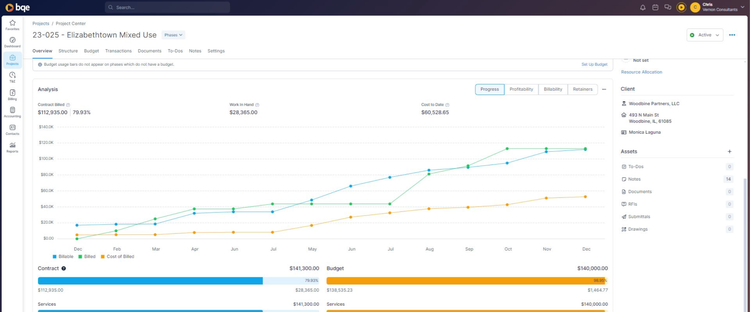
While many systems like BigTime offer project management timelines, BQE CORE is built to handle architecture and engineering-specific processes. These include precise time tracking for activities like conceptual designs, permit acquisitions, and extensive resource allocation, making it a natural choice for the industry.
Read our comprehensive review of BQE CORE.
Deltek Replicon - Best for Large Companies
Deltek Replicon’s AI-powered ZeroTime tool helps streamline time tracking for tech companies with hybrid and global workforces by reducing manual workflows. ZeroTime automatically collects employee time data and assembles pre-filled timesheets for them to review. This helps employees who perform various daily tasks for multiple clients organize their timesheets efficiently.
ZeroTime can capture time data from over 100 workplace apps such as Zoom, Asana, and Slack. The machine learning system compiles all the application data and generates timesheets with specific tasks, billable or non-billable hours, and the general activity being performed. Any errors it detects will be displayed for the employee to fix before submitting, and all timesheets are editable to keep the employee in control. This is ideal for large companies to ensure timesheets are correct across a global remote workforce.
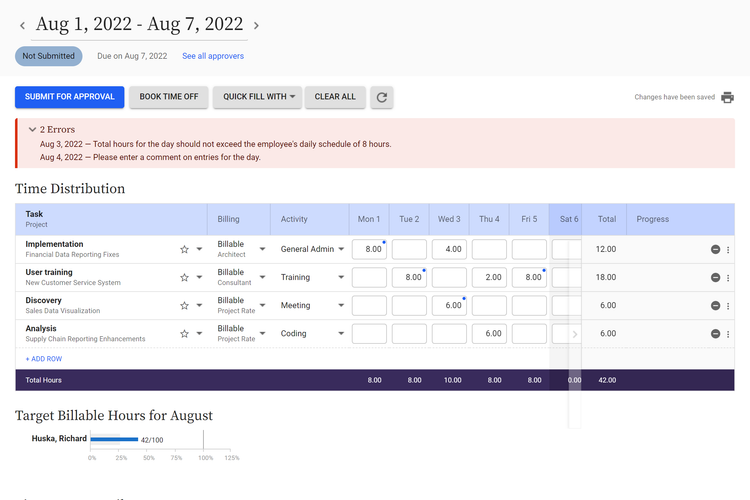
Deltek Replicon’s ZeroTime goes even further with an optional auto-populate mode, which automatically moves logged time to timesheets, nearly filling them out completely. The machine learning algorithm tracks which suggestions you’ve accepted and rejected to constantly improve the auto-populate workflow and reduce manual review. This allows for automatically created itemized timesheets for each employee, which can result in better project cost breakdowns and administrative efficiency.
Learn more on Deltek Replicon’s product profile.
Scoro - Best for Creative Agencies
Scoro offers one of the best reporting modules we’ve seen in a time and billing system. This is highlighted by its utilization report, which analyzes each employee’s overall capacity vs. their planned work for each week or month. This helps avoid overburdening or underutilizing team members in creative environments where deadlines and project scopes vary widely.
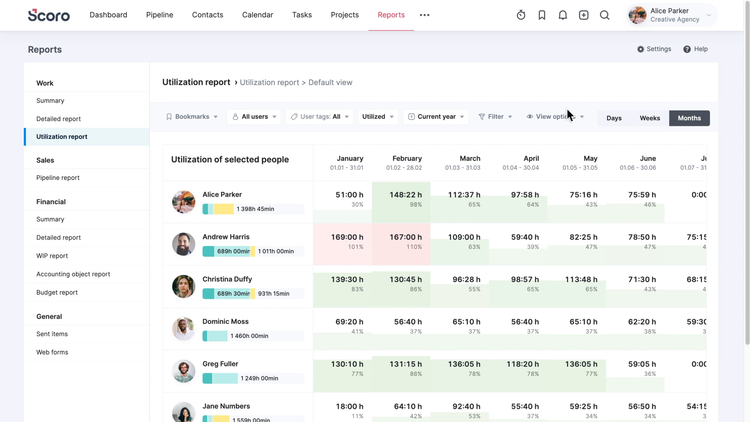
Scoro also features financial reports to analyze overall agency profitability. You can quickly see which projects and clients generate your agency the most income in one consolidated view. It calculates total income from the client and subtracts any external costs and labor to determine project profitability. This can help you prioritize higher-paying clients while ensuring all projects are profitable.
Scoro offers several other reports:
- Client work vs. internal work: Compare the labor cost of work allocated to clients and agencies.
- Billable hours: View each team member’s billable and non-billable hours to understand better where your team’s time goes.
- Budget statements: View actual spending vs. your budget monthly and yearly for better financial planning and project forecasting.
- Work summary reports: Track which tasks take up the most of your team’s time, whether it’s research, creative brainstorming, meetings, etc., to optimize future workflows better.
Hubstaff - Best for Tech Companies
Hubstaff’s activity tracking module helps tech companies with remote workforces ensure productivity and accurate timesheets. You can easily track employee hours, activity levels, and idle times to gauge productivity.
The screenshot activity section takes screenshots of their screen every 10 minutes to monitor their activity. It also tracks mouse movements and keyboard inputs for better insight into user engagement while working. This data is consolidated into an activity report to give a broad overview of their daily performance levels. You can use these reports to identify high and low-production developers and coders, regardless of whether they work in-office or remotely.
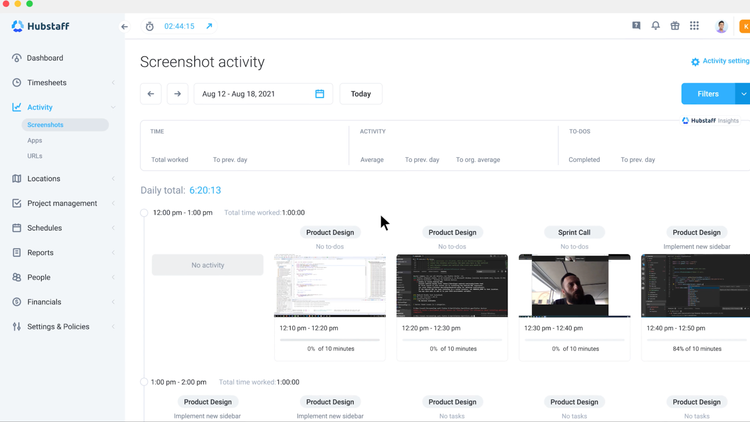
The activity tracking system can also create more accurate timesheets with its idle detection tool. When an employee’s computer goes idle, it automatically asks if they wish to log the time on their timesheet. That way, if they have to leave their computer unexpectedly, they can retroactively take themselves off the clock to avoid charging for non-worked time.
Hubstaff is also affordable for small to mid-size tech companies and software developers. The starter plan is $4.99/seat/month when billed annually and includes activity tracking, invoices, and timesheets. However, it’s primarily designed for remote and hybrid teams, so if your employees are all in-office, you may find the activity-tracking tools overkill.
ClickTime - Best for Legal Firms
ClickTime’s billable hours tracking tool supports several fee structures and pricing models for an automated billing process. Set dynamic billing rates for each employee working on a project or client, whether premium, blended, or discounted rates. This allows your firm to customize fee structures and simplify workflows for different clients and specialized tasks that may require a higher billing rate, like contract drafting or complex litigation.
You can also set clear targets for each team member to better budget and allocate resources. These can include:
- Billing goals: Establish monthly or annual billing targets for each attorney or clerk.
- Billable hours: Set different budgets for different case types and monitor each employee’s billable hours logged to ensure they don’t exceed or fall below a certain threshold.
- Project budget: Monitor time spent on each case vs. the allocated budget to track profitability.
Additionally, ClickTime’s billable time tracking tool offers a real-time view of each task, including its current hours and billings vs. the estimated amounts. This means you can see progress on client consultations, drafting documents, and case research, ensuring everything stays on track.
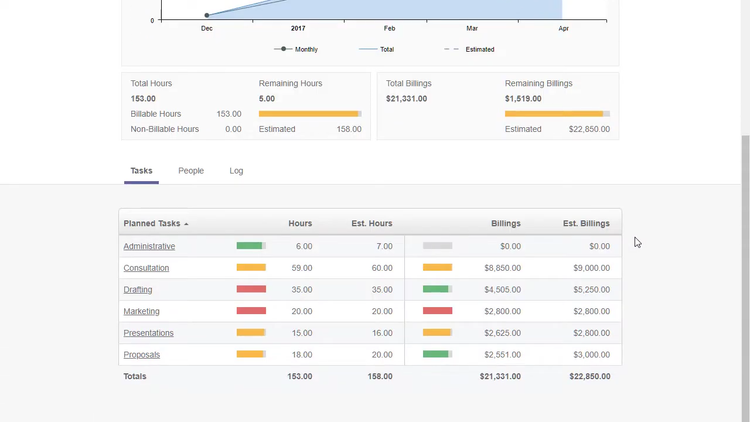
Clockify - Best for Small Businesses and Freelancers
Clockify offers a free plan that includes its timesheet module for unlimited users, which streamlines the time-tracking process. Using the built-in time clock or manually inputting hours, you can track how long you worked on each project or task with a description of the work completed. This is crucial for freelancers when referencing the daily work performed and creating accurate invoices.
While nearly all time and billing systems include timesheets, Clockfy stands out because of its straightforward user interface. It features a modern design that organizes all necessary information on the timesheet without becoming cluttered. You can create templates, edit time, and reference previous weeks, all with minimal clicks, helping you save time on navigation. This makes it easy to train employees when implementing the system, which is ideal for small companies that lack time and resources for extensive training.
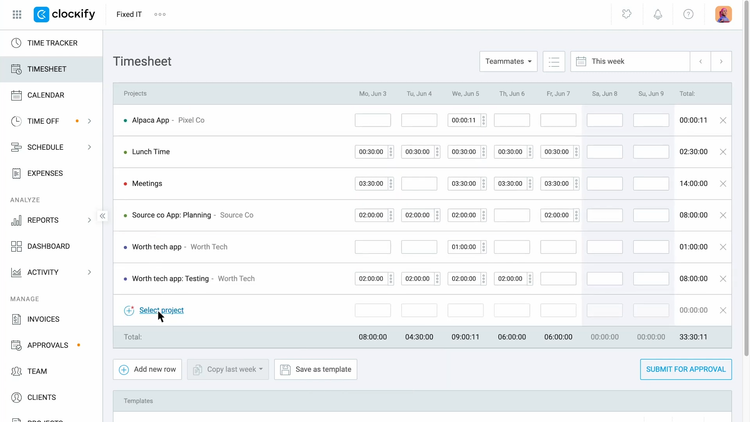
While Clockify’s timesheets are free to use, it’s important to note that its free plan does not include invoicing functionality. That’s available starting on the “Standard” plan at $5.49/seat/month, which is still affordable compared to other systems. Those using the free plan must manually create invoices through their accounting system, though it does integrate with QuickBooks to streamline this.
ClockShark - Best for Construction and Field Service
ClockShark’s GPS location tracking system allows you to track field technicians and construction crews while they’re on the job. When workers clock in using the mobile app, their pin is placed on the interactive map. Throughout the day, the location tracking provides a detailed record of their movements from site to site, leaving a breadcrumb trail of pins. This allows for better employee visibility while they are on the clock, helping you confidently approve their timesheets.
The GPS tool also shows each employee’s current job and assigned tasks. This helps give a more detailed account of each worker’s tasks completed for the day, ultimately leading to comprehensive invoices for your clients.
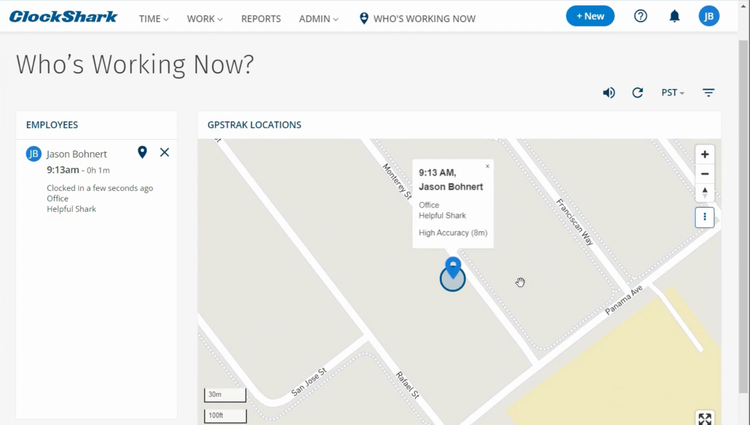
ClockShark also has geofencing functionality within the GPS system. The tool allows you to create a virtual fence around a job site that sends alerts when an employee leaves the range without clocking out. It’s ideal for long, multi-month construction projects like commercial building construction or infrastructure projects. The geofence prevents time theft and keeps timesheets accurate for more accurate payroll. It even sends a reminder to the employee that leaves the location without clocking out, as simple mistakes happen.
While ClockShark’s features are comprehensive, it does land on the pricier side of the market. Their lowest plan starts at $40/month plus $8/user/month, which can quickly add up for larger construction operations.
Bill4Time - Best for Accountants
Bill4Time includes an easy-to-use expense tracking tool that streamlines the process for accountants. Simply assign the expense to the appropriate client or project, add the type, and assign the date. To help with audits and ensure accuracy, you can even upload pictures of receipts from the mobile app or desktop for proof of expense. This helps you ensure compliance with GAAP, IFRS, and IRS regulations so you can properly document and report all eligible expenses in financial statements.
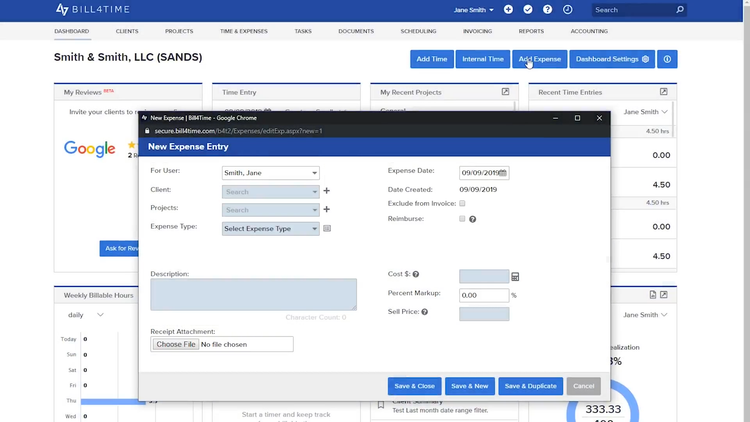
Additionally, the expense tracking tool is integrated with the invoicing and billing module. The integration enables an efficient workflow, as expenses logged to a client are automatically included on the invoice. This is ideal for accountants who take on-site visits to their clients, as travel expenses like meals and lodging can be billed directly.
Bill4Time offers a straightforward and effective time and billing solution. That said, its features are more basic compared to other systems like ClickTime, which includes project budgeting and planning tools that Bill4Time lacks.
What is Time and Billing Software?
Time and billing software is designed to accurately track time spent on projects and clients and create corresponding invoices based on the work performed. The system primarily combines time tracking software and billing and invoicing software to track billable hours and calculate costs based on predefined rates.
These systems are primarily used by service and project-based companies such as law firms, consultancies, and architecture firms. Oftentimes, they integrate with your existing accounting software for better financial management and project cost tracking.
Common Challenges
Here are the most common challenges that time and billing software can help your company solve:
- Manual time entry errors: Manually logging hours at the end of each day or week can lead to payroll or client billing discrepancies.
- Inaccurate invoices: It can be challenging to manually track all billable hours and transfer them accurately to an invoice. Hours are often logged incorrectly or generalized.
- Inefficient time management: Many employees struggle with managing their time efficiently, especially when juggling multiple projects.
- Lack of accountability: Manual time tracking methods can lead to untruthful time logs for some, especially when no accountability measures are in place.
- Project management: Without proper time tracking, it can be challenging to assess each project’s profitability and track its progress. It can also be difficult to identify inefficiencies or optimize work allocation.
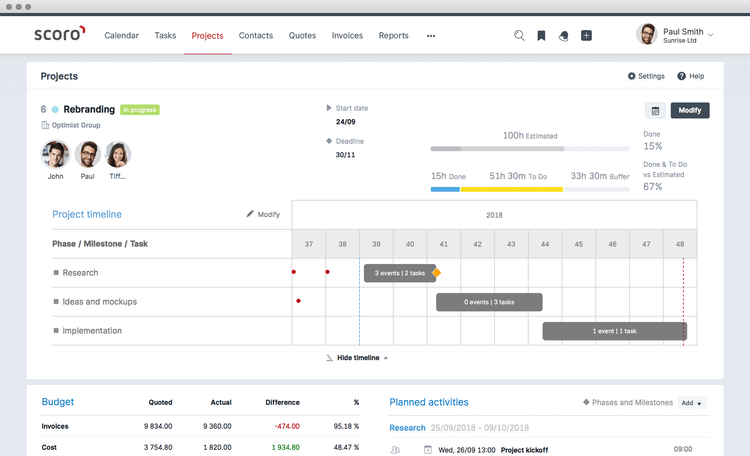
Key Features and Benefits
Time and billing software is designed to streamline time tracking and automate client invoicing for service or project-based companies.
| Feature | Functionality | Benefit |
|---|---|---|
| Time tracking | Accurately track time spent on tasks, projects, and applications. | Maintains an accurate record of the amount of time spent on projects, which leads to more accurate invoices. |
| Invoicing | Automatically generate invoices for each client based on tracked time and expenses. | Eliminates manual data entry, which could lead to inaccuracies. |
| Project management | Efficiently allocate tasks, assign deadlines, and monitor project timelines. | Keep better track of project profitability and ensure deadlines are met. |
| Expense tracking | Track expenses like travel and materials to specify customer payment on invoices. | Helps prevent miscellaneous expenses from falling through the cracks. |
| Mobile time entry | Clock in and out on your mobile device. | Allows consultants and field workers who are constantly on the go to track time. |
| Reporting and analytics | View key metrics like project cost, profitability, and employee billable hours per week or month | Gain financial and performance insights for each project. |
| Billing rate management | Define different billing rates for employees, tasks, and services. | Ensures each employee is being paid what they should for their billable hours. |
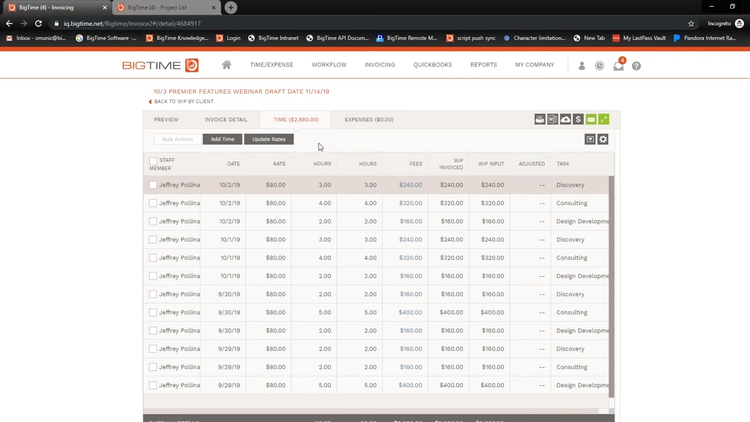
Pricing Guide
Time and billing software usually costs between $5 and $100/user/month. Some systems, like Clockify, even have free options, but these are usually limited in functionality and are only viable for freelancers or small startups.
Generally, the price varies depending on which features your business requires, as most solutions have tiered pricing models that increase in price as more features are added. For example, BigTime’s lowest plan starts at $20/user/month. Their next two plans cost $35/user/month and $45/user/month, with more features being added to each, like custom reporting and project budgeting. Finally, their “Foresight” plan is quote-based with project profitability forecasting capabilities.
Here’s a breakdown of our top picks and their starting price:
| System | Free Plan | Starting Price | Free Trial |
|---|---|---|---|
| BigTime | No | $20/user/month | Yes, unspecified duration |
| ClockShark | No | $40/month + $8/user/month | 14-day |
| Clockify | Yes | $3.99/user/month | Free plan |
| BQE CORE | No | Quote-based | 15-day |
| Scoro | No | $26/user/month | 14-day |
| Deltek Replicon | No | $12/month | 14-day |
| ClickTime | No | $12/user/month | No |
| Hubstaff | No | $4.99/user/month | 14-day |
| Bill4Time | No | $27/user/month | 14-day |






































