Top 100 Accounting Software Features
Accounting software can help your business better manage financial transactions and reporting — if it has the right tools. Read on to discover 100 accounting software features you may want to consider that can benefit your business.
Accounts Payable
1 - Vendor Records Management
Vendor records management organizes, stores, and maintains important information about your company’s suppliers. Advanced functionalities include custom vendor fields and quick vendor creation with record cloning.
2 - Check Printing
Although credit card, ACH, and digital currency options are available, checks remain a staple. Modern check printing functionalities include customization features and batch printing.
3 - 1099 Forms
1099 forms help ensure that your business complies with the IRS reporting requirements. Integrating these features into your accounting system can save significant time compared to manual tracking and provides a centralized record-keeping system.
4 - Payment Date Calculation
Payment date calculation can help plan your upcoming expenses and payments, optimize working capital management, and help avoid late payment penalties. Automatic payment date calculation uses vendor terms data to help you hold payments until required.
5 - Suspicious Payment Alerts
Payment alerts like automatic notifications for duplicate payments can save you the hassle and give you better control over your finances.
6 - EFT Support
With EFT support, your company can initiate electronic payments directly from your system, eliminating the need for writing checks or manual transfers. This support typically covers various electronic payment methods, such as ACH transfers, direct deposits, online bill payments, and more.
7 - Advance Payment Scheduling
Scheduling payments in advance can help you reduce manual work, ensure bills are paid on time, and can help you better forecast your cash flow.
8 - Accounts Payable Purchase Order Reconciliation
Reconciling AP payments to an originating PO adds an important security safeguard.
9 - AP Document Attachment
Internal documents like purchase orders aren’t the only useful way to substantiate AP payments. Attaching vendor invoices fosters transparency and accountability.
Accounts Receivable and Billing
10 - Customer Accounts Management
Integrated customer accounts management offers numerous benefits, such as generating customized invoices, personalizing communication, and reducing manual data entry.
11 - Invoice Creation
Seek flexibility in presenting invoices using the fields you need for shipping, billing, terms, items, and pricing information.
12 - Custom Accounts Receivable Terms
Every accounts receivable record is really a short-term loan. Make sure your business’s bank can easily set the terms and rate of your choice.
13 - AR Aging Reports
With these reports, you can categorize outstanding reports by age and analyze payment trends.
14 - Progress Billing
“If there is no struggle, there is no progress.” The same could be said for the tricky task of progress billing! However, advanced AR features make timing invoices and tracking payments easier.
15 - Sales Attributions
Agent, location, and departmental sales attribution provide performance metrics and a mechanism for enabling incentive compensation.
16 - Cost of Goods Sold Reporting
COGS gives your business a clear picture of its financial health and profitability. With an accurate COGS calculation, you can determine your gross profit, calculate gross margin percentages, and analyze the profitability of individual products and services.
17 - Account Holds
Account hold features prevent delivery of goods to customers unlikely to pay.
18 - AR Comment Support
AR comment support allows you to better communicate with your team and customers. You can ask questions on AR issues, tag teammates to bring their attention to important items, and share account updates.
19 - Recurring Invoices
Eliminate the need for manual entry and save time with automated recurring invoices that are on a set schedule.
20 - Balance-Forward
Easily move old balances into new invoices with balance forward functionality.
21 - Sales Tax Calculation
Alaska, Delaware, Montana, New Hampshire, and Oregon don’t collect sales tax. The other ones do, and so do many municipalities. It’s complicated but easier with automatic calculation tools.
22 - Credit Card Payment Support
Integrating your accounting software with credit card payments can automatically record your transactions, saving you time and reducing manual errors.
23 - Invoice Duplication
When customers have the same recurring order, instead of creating a new invoice each time, just duplicate the original one.
24 - Envelopes, Receipts, Reminders, Credit Notes, Pack Slips
Invoices aren’t the only documents that need to be created to fill customer orders; make sure you have all of these, too.
25 - Estimating and Quoting
Customers typically want to know what stuff will cost before they buy. Save time by automating the conversion of estimates and quotes into orders and invoices.
26 - Email Invoicing
Some customers prefer their invoices to be sent over email instead of carrying numerous papers around.
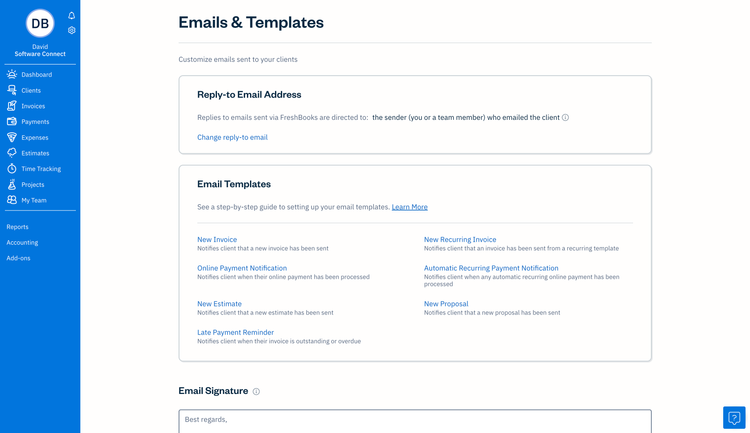
27 - EFT Support
Collect payments faster, reduce uncollected accounts with auto-pay options, and ease reconciliation tasks.
28 - Promotions, Coupons, Rebates
Eligibility, tracking, redemption—there’s a lot to keep up with when it comes to discounting. Strong systems automate much of the administration.
29 - RMA Support
Normalize your returns management record-keeping with built-in features designed to support best practices.
30 - Customer Credit Management
Flexibly managing maximum outstanding balances by customers can help reduce uncollected receivables.
Budgeting and Forecasting
31 - What if Scenarios
What-if scenario support allows you to apply changes to revenue and expense drivers and consider the potential financial impact.
32 - Versioning & Approvals
Is there a bit of back and forth in your budgeting process? Allow for collaboration, approvals, and versioning to create budgets everyone can live with.
33 - Sales Forecasts
To better predict sales revenues, consider previous performance, weighted trends, seasonal patterns, and market changes.
34 - Actual Variance Reporting
Does “what it is” match up with “what it was supposed to be”? Software that links your budgeting tools and general ledger answers that question.
35 - Rolling Budgets
Adding a new budgeting period at the conclusion of a completed period fixes the total length of budgeting visibility.
Cash Management
36 - Bank Reconciliation
Good software imports bank records in real-time. Better software tries to auto-match bank and accounting records. The best options smoothly handle split payments and other tricky situations.
37 - Cash Flow Analysis and Positioning
Are you prepared for upcoming capital events? Do your accounts hold sufficient cash to pay the bills? Is free cash earning optimal interest? Cash flow software supplies the answers.
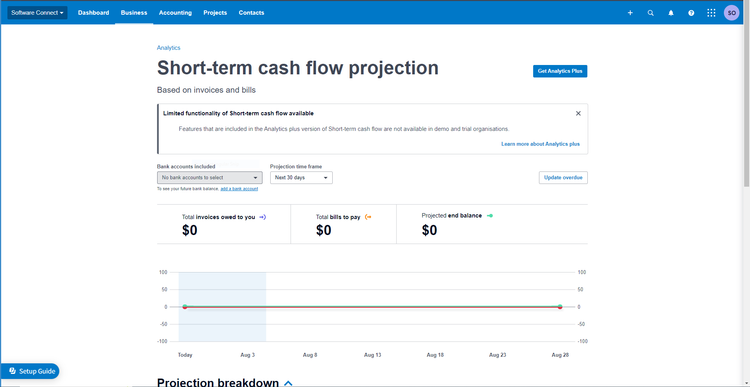
Fixed Assets
38 - Multiple Depreciation Formulas
Having multiple depreciation methods available allows you to choose the most appropriate method for each asset type. This flexibility can be highly beneficial as different industries having varying depreciation needs.
General Ledger & Financial Reporting
39 - Double Entry, Accrual Accounting
Support for double-entry, accrual-based accounting aligns with GAAP compliance and other regulatory standards. It also ensures debits and credits stay in balance by catching errors and inconsistencies.
40 - Balance Sheet
Any accounting software supports balance sheets to report on a business’s financial condition. Some offer more control over presentation and detail.
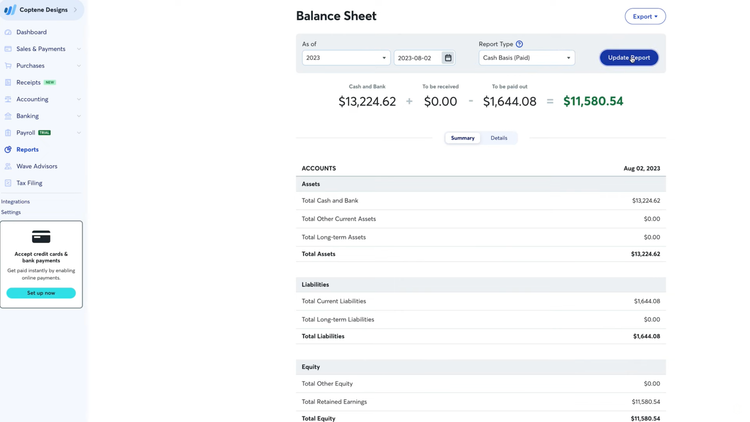
41 - Profit and Loss
Like the balance sheet, P&L varies in different programs based on ease of compilation and visual display.
42 - Chart of Accounts
When establishing a chart of accounts, you can generally choose between pre-defined account codes or import/define your own. Sorting options and navigation tools differ between programs.
43 - Flexible Accounting Periods
4/4/5, 52/53. If those numbers carry meaning for you, support for flexible accounting periods is likely a baseline qualifier for which software will work for you.
44 - Departmental Tracking
Dividing revenues and expenses among departments, locations, and cost centers offers more granular performance visibility.
45 - Inter-Company Transfers
Transactions between commonly-owned businesses quickly multiply the number of required journal entries. Avoid mistakes with automatic posting.
46 - Automatic Reversing Entries
Adjusting and reversing entries are easy opportunities for mistakes. Automation helps move accruals forward without opening the opportunity for human error.
47 - Fund Accounting
When accountability is more important than profitability, fund accounting is indispensable. Many non-profit and government organizations use it when managing grants and allocations.
48 - Flexible Account Codes
Flexible account codes allow you to customize your chart of accounts to fit your specific organizational structure and needs. This can help you organize your financial data and produce more accurate reports.
49 - Financial Statement Consolidations
Merge financials to get a clearer view of the road your business is on.
50 - Statistical Accounts
Track and report on non-financial data alongside your financials to see how your organization performs.
Inventory
51 - SKU Tracking and Stock Counts
Managing SKUs and stock counts represents the fundamental basis of any inventory control system.
52 - Bar-Coding or RFID
When there is a lot of inventory, barcode scanning and RFID technologies can speed up data collection and ensure precise inventory recording.
53 - Serial Number or Lot Tracking
The ability to recognize not just the type of item but the specific unit or batch helps with everything from warranty tracking to avoiding unnecessary recall costs.
54 - Location Tracking & Movement History
GPS tracking helps you know where your products are at all times.
55 - Product Movement History
Track product movement history to optimize handling performance, dissuade potential thieves, and trace breakage.
56 - Price Management
Setting pricing on just a handful of products is straightforward. Managing prices on many items with volume or customer-based discounting requires more sophisticated controls.
57 - Bill of Materials, Kitting
Integrating BOM into your accounting software allows you to accurately calculate COGS, determine product pricing, and analyze a detailed cost breakdown per unit.
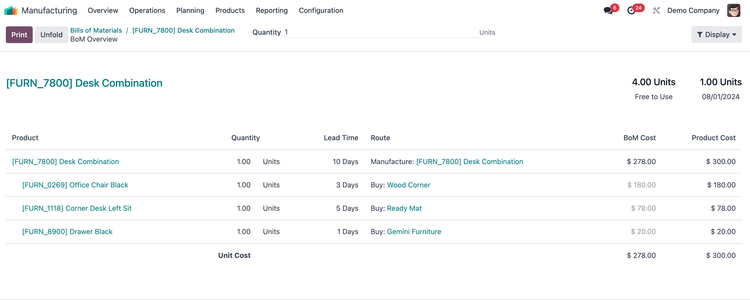
58 - Stock Level Alerts
Stock level alerts help avoid shortages, back-orders, and, most importantly, disappointed customers.
59 - LIFO, FIFO, Average Cost Options
Finding a program with support for flexible costing isn’t hard, but it is important for minimizing your tax burden.
60 - Landed Costs
It’s not just the cost of your products and supplies that matters. It’s also the cost to acquire and store them. Landed costs help you understand product profitability more accurately.
61 - Unit of Measurement Conversion
Gallons to pounds. Pallets to cases. Boxes to units. Whatever your conversions are, pre-defining custom calculations prevents an opportunity to introduce manual errors and saves time.
Job Costing
62 - Estimate vs Actual Reporting
Compare estimated costs to actual figures as a project unfolds, and see where your actual costs exceed your estimates.
63 - Customizable Cost Breakdowns
Isolating each individual cost driver in job performance is the first step to reducing costs. Tracking labor, materials, sub-costs, equipment, and other costs improves job profitability visibility.
Payroll
64 - Check Printing
Customizable stubs and batch printing options differentiate your options.
65 - Federal W2, 940, 941, 944 Forms
Any comprehensive payroll software should be able to create all the forms you need for your payroll tax filing.
66 - Tax Withholding Calculation
Another baseline payroll software capability is automatically calculating withholdings.
67 - Benefits Deductions
The ability to properly deduct for 401k, insurance, or other employer provided benefits is a critical component of any complete payroll program.
68 - Canadian Payroll Tax Support
North of the border? Support federal and provincial payroll taxes with Canadian tax tables and forms.
69 - State Payroll Forms
Every state has its own tax rules. But some payroll solutions don’t support every state–or do so only at increased cost.
70 - Direct Deposit
Do away with lost checks, printing costs, and reconciliation hassles with direct deposit capability.
71 - Time and Attendance
Integrated time-tracking features reduce the time associated with hourly-based paychecks.
72 - Employee Self-Service
Give the power to the people and save yourself some time on common payroll questions.
73 - Electronic Tax Filing
Electronic tax filing. Just one more thing you can have your payroll software do for you, so you don’t have to.
74 - Prevailing Wage and Certified Payroll
Government contractors often need to submit payroll certification reports to verify compliance with labor standards. More capable payroll programs automate the creation of these reports.
75 - Tips, Vacation Pay, Bonuses, Commissions
Incentives are great for employees but a pain for payroll administrators. Custom support features for incentive calculation and application ease the burden.
Purchasing
76 - Purchase Orders
Maintain product order histories, avoid duplicate purchases, satisfy supplier requirements, and create a check and balance for outgoing payments by using purchase orders.
77 - Purchase Requisitions
Purchase requisitions create workflows demanding proper authorization and approval.
78 - Auto-Generated PO’s
The system can pull accurate product details, quantities, and pricing info to create PO’s automatically.
79 - Vendor Management
Keeping up with lead times and consolidating orders to take advantage of discounts are procurement pro maneuvers available to users with the right software.
Security
80 - Role-Based Authentication & User Privileges
Authenticating users and granting privileges as required is a cornerstone of good accounting application security.
81 - Audit Trails
A key to preventing fraud is software that captures all account activity and tags it to the originating user.
82 - Encryption
Protect your customers data and then show off on your website that you’ve done so with fancy logos from compliance orgs.
83 - Automatic Data Back-Up
Lots of options these days: disk, cloud, tape. Automatic backup functionality helps turn potential catastrophes into minor annoyances.
84 - Locked Reporting Periods
Protect the past from the future. Lock down and close accounting periods to avoid issues with accounting irregularities.
System
85 - Search Tools
Capable and efficient search functionality is a hidden time-saver. Find out what fields are searchable when talking to vendors. Give yourself extra credit as a savvy buyer, by asking their existing customers about search speed in a live environment.
86 - Import/export
Import/export allows your accounting data to be easily transferred between different platforms, reducing manual entry and saving time.
87 - Web-Based
Web-based accounting software can save you money more than an on-premise solution. It also enables remote work and is accessible on numerous devices.
88 - SaaS
SaaS allows users to access the latest features and security patches without any additional costs. Users can also access their data from anywhere.
89 - Unlimited Records
Some accounting software options have records or data file size limits. Whether it’s a hard limit or just one that moves you to another price level, it’s something to be aware of.
90 - Custom Reporting
Your accounting software is a rich source of information about your business. Custom reporting tools let you fish out the info you need. Front end reporting GUIs spare you the pain of authoring your own database query statements.
91 - Report Templating
Report templates provide the info you need without repetitive effort.
92 - Multi-Currency
If you’re doing business overseas, you’ll definitely want to be able to store and move between multiple currencies.
93 - Integration
APIs can connect CRM, POS, HR, manufacturing, project management, and many other types of software to your core accounting system.
94 - Mobile Apps
Mobile apps allow you to do business while away from your main business workstation.
95 - Approvals Management
Configurable workflows and approvals let you manage and authorize processes across a range of financial activities.
96 - Keyboard Shortcuts
For repetitive tasks, shortcuts cut the time and labor costs.
97 - Multi-User
Expect to set up individual accounts for multiple users? Expect to pay for multiple-user licenses.
98 - Multi-Entity
Manage multiple locations, branches, and entities with ease when you have multi-entity accounting software.
99 - Graphical Management Dashboards
Quickly share KPI data with top decision-makers via graphical management dashboards.
100 - Configurable Alerts
Make sure you’re tuned in and listening for critical business events with conditional alerting.
For more information on features and functionality, continue reading our software application guide for Accounting software.
