Deciding When to Replace or Upgrade Your ERP Software
When to Replace or Upgrade ERP?
Upgrade or consider replacing your ERP system when:
- Your vendor stops supporting your current ERP software or its infrastructure.
- New ERP versions have essential features that your current system lacks.
- It’s tough to find talent who can handle your outdated ERP system.
- Old user interface impacts employee recruitment and retention.
- Your system can’t handle modern workplace demands like remote access.
An ERP upgrade involves updating your existing software to a newer version from the same vendor.
An ERP replacement involves replacing your software entirely, generally with a system from a different vendor. This is often done to leverage the latest functionalities, address outdated elements, or realign the system with modern business goals and challenges.
If the new ERP version is similar to your current one and upgrading is at least 25% cheaper than a full implementation, then consider upgrading. If not, weigh the costs and complexities of new solutions.
Upgrading is generally cheaper and quicker. A full ERP replacement is expensive and time-consuming, ranging from $40,000 to $2,000,000 and taking eight months to over a year for a mid-sized business. Choose based on your needs, budget, and the landscape of available options.
ERP Life Cycle Overview
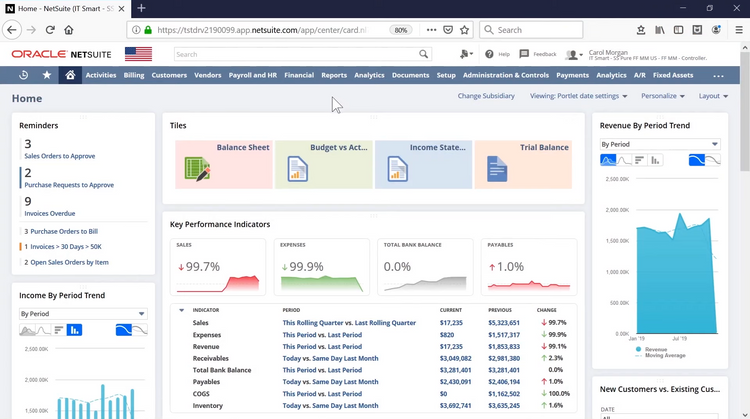
The best ERP software helps your business with organizational operations, streamlining processes, and driving data-informed decisions. Originating in the 90s, these systems have evolved with technological advancements, but challenges like unsupported software and limited scalability emerge as they age.
The decision to upgrade or replace an ERP is pivotal, involving significant investment and risk, yet clinging to an outdated system can hinder growth and innovation. This guide offers a roadmap for businesses to discern when and how to consider a change, ensuring alignment with their vision and growth aspirations.
What is the Average Life of an ERP System?
An ERP system’s effective lifespan typically ranges between five to ten years. ERP systems, like any other technological solution, have a finite lifespan. However, this duration can vary based on several factors:
- Adaptability to Business Needs: An ERP system’s primary purpose is to meet a business’s operational requirements. If the system fails to adapt to changing business conditions or cannot accommodate growth, it might need replacement sooner than anticipated.
- Technological Advancements: Rapid technological evolution means newer features and functionalities become available regularly. Systems that can’t incorporate these advancements or become incompatible with other modern tools might become obsolete faster.
How Often Should My ERP System Be Changed?
The frequency with which companies change their ERP systems largely depends on their unique business environment and the challenges they face:
- Growth Pressures: Companies entering new markets, launching new products, or experiencing a surge in demand might find their existing ERP systems inadequate. Such growth pressures can necessitate more frequent upgrades or replacements.
- Legacy Concerns: Older ERP solutions, especially those rolled out a decade or more ago, might not support modern business objectives. Over time, maintaining customizations on these legacy systems can become cumbersome and inefficient.
- Vendor Support: If an ERP vendor discontinues support for a particular system or version, companies might be compelled to upgrade to ensure they benefit from the latest patches, updates, and security features.
- Regulatory Changes: Businesses operating in sectors with stringent regulatory requirements might need to upgrade their ERP systems to comply with new rules or standards.
- Operational Inefficiencies: If an ERP system starts causing delays and inefficiencies or becomes incompatible with new hardware and software tools, it’s a clear sign that an upgrade or replacement might be in order.
In essence, while the average life of an ERP system might be around a decade, a company’s operational needs dictate the actual frequency of change, as well as the evolving technological landscape and external factors like regulatory changes.
Key Factors in ERP Replacement
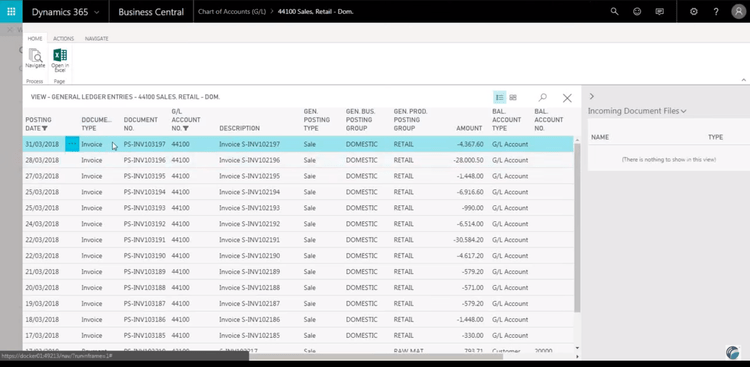
1 Performance and Stability Issues
Suppose your ERP system frequently crashes, lags, or exhibits other performance-related issues. In that case, it clearly indicates that the system might be outdated or not optimized for your current business needs.
2 Over-reliance on Workarounds
When employees consistently resort to external tools like spreadsheets or manual processes to accomplish tasks that the ERP system should handle, it’s a sign that the system is not meeting its intended purpose.
3 Limited Scalability
An effective ERP system should grow with your business. If your current system struggles to accommodate increased data or user loads, it might be time to consider an upgrade or replacement.
4 Outdated User Interface and Experience
Modern ERP systems prioritize user experience, offering intuitive interfaces and streamlined workflows. However, if your system feels clunky or outdated, productivity and user adoption can be hindered.
5 Lack of Real-time Data Access
Today’s businesses operate in real time. If your ERP system doesn’t provide real-time data access or makes report generation cumbersome, it falls short of modern standards.
6 Integration Challenges
A robust ERP system should easily integrate with other tools and platforms. If you’re facing challenges integrating your ERP with other essential business systems, it’s a sign that the system might be too rigid or outdated.
7 Vendor Support Issues
Continued support from the ERP vendor is crucial for system maintenance and updates. If your vendor has discontinued support or diminished support quality, it’s a red flag.
8 Regulatory and Compliance Challenges
Businesses often operate under strict regulatory environments. If your ERP system can’t adapt to new regulatory requirements or lacks essential compliance features, it risks your business.
9 Mobile and Remote Access Limitations
With the rise of remote work and on-the-go business operations, mobile access to the ERP system is essential. If your system lacks mobile capabilities or struggles with remote access, it’s not aligned with modern business practices.
10 Security Concerns
Data security is paramount. If your ERP system lacks modern security features like multi-factor authentication, encryption, or regular security patches, it’s a potential vulnerability.
11 Over-customization
While customizing an ERP system to fit business needs is common, over-customization can make the system cumbersome and challenging to upgrade. If you find that most of your ERP’s functionality comes from custom solutions, it might be time to evaluate a more fitting system.
12 High Operational Costs
If maintaining and operating your ERP system incurs escalating costs, especially in comparison to the value it provides, it indicates that the system might be more of a liability than an asset.
Upgrade or Replace?
While upgrades might be less intrusive and maintain familiar interfaces, a full replacement can provide a complete suite of advanced functionalities and potential efficiencies. This is especially true if significant technological advancements have occurred since the last system purchase.
At the same time, an upgrade is often less disruptive, retaining integrations and customizations. The user experience may also stay relatively similar, minimizing change management challenges.
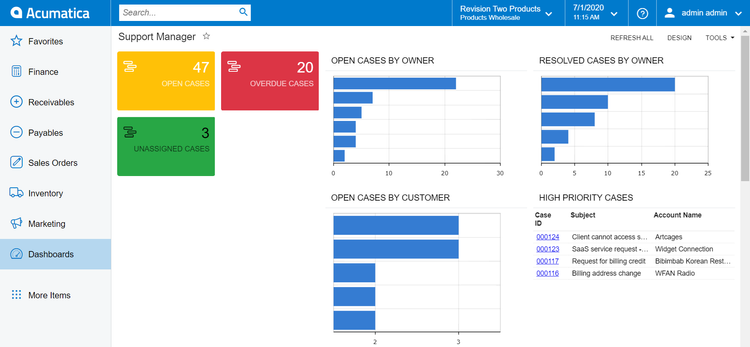
Benefits of Upgrading Your Existing ERP System
- Cost-Efficiency: Upgrading is typically less expensive than a full replacement, especially when considering data migration and training costs.
- Familiarity: Employees are already accustomed to the current system, reducing the learning curve and potential resistance.
- Preservation of Customizations: Existing customizations and configurations tailored to the business’s unique needs can be retained.
Drawbacks of Upgrading
- Limited Capabilities: An upgrade might not offer the latest functionalities or match the capabilities of modern ERP systems.
- Scalability Concerns: Older systems might not scale efficiently to accommodate future growth or expansions.
- Integration Challenges: Upgraded systems might still face difficulties integrating with newer technologies or platforms.
Advantages of Implementing a New ERP System
- Access to Modern Features: New systems have the latest functionalities, tools, and innovations. They offer features like real-time dashboards, AI-driven tools, and enhanced support for mobile devices and eCommerce.
- Scalability: Modern ERP systems are designed to grow with businesses, ensuring they remain efficient even as operations expand.
- Improved Integration: Newer systems are often built with integration in mind, making it easier to connect with other platforms, tools, or emerging technologies.
- Fresh Start: Implementing a new system allows businesses to re-evaluate and optimize their processes from the ground up.
Challenges of Implementing a New System
- Higher Initial Costs: The investment required for a new system, including licensing, infrastructure, and training, can be substantial.
- Learning Curve: Employees must familiarize themselves with the new system, which can initially impact productivity.
- Potential for Over-customization: While customization can tailor a system to a business’s needs, overdoing it can lead to complexities and future upgrade challenges.
Upgrading or replacing an ERP system hinges on a business’s unique needs, budget, and long-term goals. While upgrading might be a cost-effective solution in the short term, a complete replacement could offer more extensive benefits in the long run. Businesses should conduct a thorough analysis, considering immediate and future requirements, to make an informed choice.
| Category | Upgrade | Replace |
|---|---|---|
| Pros | Cost-Efficiency | Access to Modern Features |
| Familiarity | Scalability | |
| Preservation of Customizations | Improved Integration | |
| Cons | Limited Capabilities | Higher Initial Costs |
| Scalability Concerns | Learning Curve | |
| Integration Challenges | Potential for Over-customization |
Financial Impact: ERP Depreciation
ERP systems are a significant investment for any organization. Understanding the financial implications, especially regarding depreciation and budgeting, is crucial for informed decision-making.
How Long Do You Depreciate an ERP System?
ERP systems, like other tangible assets, lose value over time. In accounting, this loss is recognized as depreciation.
- Standard Depreciation Duration: The IRS typically mandates that businesses capitalize the cost of enterprise-resource-planning software (ERP) and amortize it over 36 months. This means that the value of the ERP system is spread out over three years, with a portion of its cost being deducted each year as an expense.
- Factors Influencing Depreciation: The actual lifespan of an ERP system can vary based on several factors, including the rapid evolution of technology, changing business needs, and the system’s adaptability to future requirements. While tax authorities might define a standard useful life for depreciation purposes, the actual useful life of the ERP system might differ based on its utility to the business.
Budgeting Wisely for an ERP Change
Budgeting for an ERP change, whether an upgrade or a new implementation, is complex. Here are some steps and considerations to ensure you budget wisely:
- Define Scope and Objectives: Before allocating funds, clearly define what you aim to achieve with the ERP change. Understand the project’s specific requirements and deliverables.
- Stakeholder Involvement: Engage key stakeholders, such as managers, employees, and partners, early in the budgeting process. Their insights can help refine the budget to cater to business needs.
- Change Management: Allocate funds for change management activities. This includes training, communication, and support to ensure smooth adoption of the new or upgraded ERP system.
- Contingency and Risk Management: ERP projects can be unpredictable. It’s wise to allocate a contingency budget to cover unforeseen expenses. Identify potential risks, such as technical glitches or delays, and budget for preventive and corrective measures.
- Optimize Resources: Manage your resources effectively. This includes human resources, time, and money. Avoid unnecessary expenses and ensure that you get value for every dollar spent.
- Choose the Right ERP Solution and Partner: Not all ERP solutions fit every business. Research and compare different ERP options and vendors. The right partner can guide you through the implementation process, potentially saving costs in the long run.
- Test and Train: Before the ERP system goes live, allocate funds for thorough testing and comprehensive user training. This ensures the system works as expected and users can utilize it effectively.
- Monitor and Evaluate: After the ERP system is live, continuously monitor its performance. Allocate funds for periodic evaluations and improvements.
Depreciating an ERP system and budgeting for its change are crucial financial considerations. Proper planning and understanding of these aspects can lead to informed decisions, ensuring the organization gets the maximum return on its ERP investment.
ERP Replacement Steps
Implementing an ERP system is a transformative process for any organization. It’s not just about integrating new software; it’s about reshaping how your business operates and delivers value. Proper preparation can differentiate between a successful implementation and a costly misstep. Here’s how to prepare:
Defining Your Requirements
- Understand Your Needs: Before diving into the ERP world, take a step back and assess what you truly need. What problems are you trying to solve? What goals do you aim to achieve? By identifying your implementation’s real goal and scope, you can ensure a more precise and tailored approach.
- Engage Key Stakeholders: Everyone, from top management to the end-users, should be aligned with the vision of the new system. Engage them early, understand their concerns, and ensure they are part of the decision-making process. This not only ensures buy-in but also helps identify critical requirements that might be overlooked.
Rethinking and Redesigning Processes
- Map Current Processes: Understanding your current processes before introducing a new system. Speak with teams, document workflows, and identify bottlenecks. This will give you a clear picture of what works and what needs improvement.
- Embrace Change Management: An ERP implementation will inevitably introduce changes to existing processes. Prepare your teams for this. Develop a robust change management strategy that includes training, communication, and feedback mechanisms. Remember, the goal is to introduce a new tool and enhance your organization’s operations.
- Stay Agile: While having a plan is essential, be prepared to adapt. As you delve deeper into the implementation, you might discover new requirements or face unforeseen challenges. Being flexible and open to adjustments will ensure smoother transitions.
Allowing Time for Adjustment
- Training is Crucial: No matter how intuitive, an ERP system will have a learning curve. Invest in comprehensive training sessions, workshops, and continuous learning programs. Ensure that every user feels confident in using the new system.
- Pilot Testing: Before a full-scale rollout, consider a phased approach. Start with a pilot group, gather feedback, make necessary adjustments, and then expand to other departments. This approach reduces risks and allows for a more controlled implementation.
- Provide Support: Post-implementation, set up a support system where users can report issues, ask questions, and seek help. This can be through a dedicated helpdesk, online forums, or regular check-in meetings. The goal is to ensure that no one feels left out or overwhelmed by the new system.
Preparing for an ERP system change is a holistic process beyond technical considerations. It’s about people, processes, and a vision for a more efficient and integrated future. With proper planning, stakeholder engagement, and a focus on continuous improvement, your organization can successfully navigate this transformative journey.
Final Thoughts
Implementing an ERP system is a monumental step, reshaping the technological landscape and the fabric of an organization’s operations. Proper preparation, from defining precise requirements to rethinking processes and allowing time for adjustment, is paramount to ensure a seamless transition and maximize the new system’s benefits.
As businesses embark on this transformative journey, it’s essential to remember that success lies not just in the software but in the people and processes it enhances. With meticulous planning, stakeholder engagement, and a vision for a more integrated future, organizations can navigate the complexities of ERP implementation and set the stage for long-term growth and efficiency.
