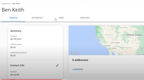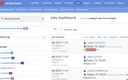The Best Cleaning Service Software
We reviewed the top cleaning service software to help companies of all sizes, from commercial cleaners to small janitorial services, streamline their scheduling and enhance customer service.
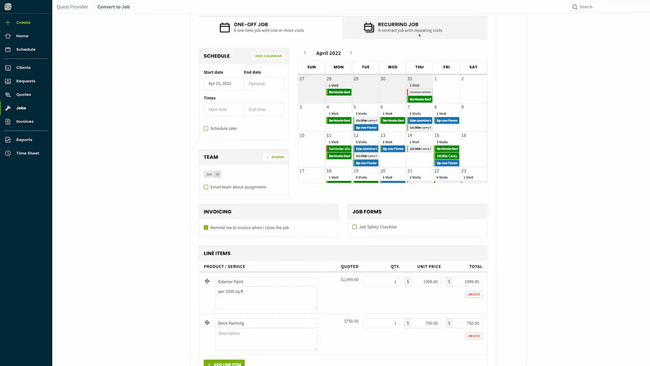
- Batch invoice creation
- Integrates with QuickBooks and Xero
- Real-time scheduling and dispatching
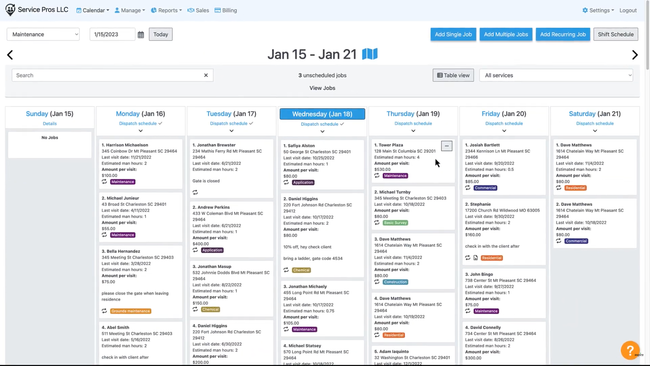
- Electronic proposals via text or email
- Flexible drag-and-drop scheduling
- Enables route optimization mapping
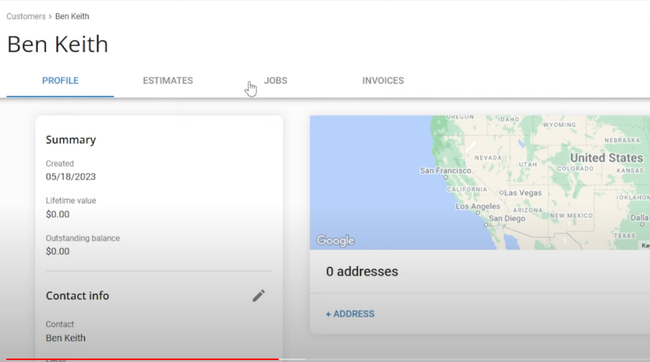
- Fully integrates with QuickBooks
- Large library of training tutorials
- Offers direct communication with customers and employees via text from the app
Commercial cleaning services need to stay on top of daily operations while managing multiple jobs and crews, ensuring efficiency and organization. We used our advanced review methodology to select top options for professional cleaning and janitorial software.
- Jobber: Best Overall
- Aspire Crew Control: Best for Janitorial Services
- Housecall Pro: Best CRM Features
- Service Autopilot: Most Flexible
- Connecteam: Best Employee Communication
- Kickserv: Most Affordable
- Service Fusion: Another Good Option
Jobber - Best Overall
Jobber has an impressive suite of features specific to commercial cleaners. It helps cleaning businesses optimize scheduling through an efficient drag-and-drop calendar with customizable color coding, labeling, and multiple view features. This is ideal for large companies with many daily jobs to keep track of. Additionally, the map and routing tool allows users to see all jobs for the day, and the app generates the fastest route.
We also found Jobber’s job management module on the mobile app effective for commercial cleaners. Specifically, the app lets crews view job details with checklists, photos, and instructions, all from the job site. Furthermore, users can send a standardized “on my way” text to clients to inform them of their arrival.
Jobber’s Core starts at $39/month, but we found it very limited compared to the mid-range Connect plan, which is $119/month. The core plan lacks GPS tracking, automatic payments, and job forms and only allows for one user before charging an additional $29/user.
Aspire Crew Control - Best for Janitorial Services
Aspire Crew Control’s drag-and-drop calendar is great for small to midsize janitorial companies looking to streamline their scheduling processes. Quickly add new jobs and assign them to the appropriate crew member. Once assigned, they can receive notifications through the mobile app so they never miss a schedule update. Plus, you can apply color-coded labels for different job types, like commercial or residential. It’s great for crews with multiple jobs throughout the day who need to be flexible to delays and on-the-fly tasks.
The scheduling calendar also allows you to schedule recurring work, which is great if you have office, school, or retail clients. If a retailer requires a daily service, easily create the job and add it to the applicable time slot. From there, you can still drag and drop the job from one crew member to another, depending on schedules. It’s a time-saver for janitorial services that have recurring client work, so there’s no worry about double booking in the future.
Aspire Crew Control is affordable for small businesses, with its base package starting at $39/month/crew and includes the scheduling calendar. The PLUS plan is also a good option at $59/month/crew, adding in electronic proposals, on-site estimates, and customer text notifications.
Housecall Pro - Best CRM Features
Housecall Pro is field service management software with a large focus on commercial cleaning. It features a strong customer management module, which includes tools like confirmation texts and emails for new bookings, automatic review requests after completed jobs, and in-app direct communication. These features help cleaners ensure a positive customer experience, which enables more repeat jobs.
Housecall Pro also includes reporting features to help commercial cleaners analyze overall business performance. It offers a dashboard that shows critical data like job profitability and weekly revenue trends. The data is always available in real time, so there is no need to dig through files. These tools are ideal for companies aiming to diagnose problems and increase efficiency. However, while these tools can be effective, they are not ideal for large companies, as the features can be limited for more complex needs, such as customizable quoting.
Service Autopilot - Most Flexible
Service Autopilot for commercial and residential cleaners alike because it can accommodate businesses of any size. Specifically, we appreciate its business management suite, which offers tools such as job costing, analysis, and instant invoices, which can save companies time and speed up the billing process. The system also keeps all client information in one place, making it easy to pull up essential information like quotes and invoices on a specific customer.
Service Autopilot offers four pricing plans, from “Startup” to “Elite,” giving businesses some variety based on their budget and desired features. The Startup plan is built for small residential companies requiring just the basics like invoicing, while the Elite plan is for large complex commercial cleaners needing features such as smart maps, multi-day job support, and email integration. However, we don’t like that the Elite plan’s pricing requires companies to call for a quote.
Connecteam - Best Employee Communication
We found Connecteam best for cleaning service companies looking to optimize employee communication. The app allows for better communication with team members, with features such as collaborative scheduling, mobile checklists, task management, and employee recognition alerts.
We also found Connecteam’s time clock feature noteworthy. It lets employees clock in and out through the mobile app, keeps accurate timesheets, and streamlines payroll through PDF exporting. While Connecteam is a good workforce management tool, large commercial cleaning companies may find the software too general, as no CRM features are included.
Kickserv - Most Affordable
Kickserv made our list because it offers an affordable and user-friendly option for small commercial cleaning companies. Its modern look and straightforward navigation make the software easy to learn for new users and help save time on initial setup. Its most extensive plan is $299/month with unlimited users, which is more affordable than comparable software. Also, if you have three or fewer users, the Flex plan is only $19/month.
As for its features, we like Kickserv’s payments module, which automates invoices, allows online signatures, and lets users track approvals, streamlining the payment process. It’s also integrated with Mailchimp to help small businesses send marketing emails and coupons to potential customers. One downside we found is that Kickserv’s mobile app does not work offline, so workers on job sites that lack cell service or Wi-Fi must manually record their work.
Service Fusion - Another Good Option
Service Fusion is field management software that covers a wide range of service industries, including cleaning. We like its GPS fleet tracking, which gives companies detailed visibility into their teams’ efficiency and whether they are on track for the day. Its other features include auto-generated invoices, payment tracking, and Quickbooks integration.
We like that all of Service Fusion’s packages offer unlimited users, which helps keep the price down by not charging more per user. The major drawback of Service Fusion is that it does not specialize in commercial cleaning. While it does have effective features that can benefit companies, it does lack industry-specific features like compliance management.
What is Cleaning Service Software?
Cleaning service software is a specific field service system designed to streamline day-to-day operations and enhance productivity for cleaning businesses. Its features include scheduling, task management, and team collaboration. Small residential cleaners and large-scale commercial cleaning companies alike can use these systems.
Cleaning service software offers several modules to meet your business’s specific needs. Desktop systems combined with a mobile app enable real-time employee collaboration. Companies can better manage clients with specific needs with detailed customer information and access on the go.
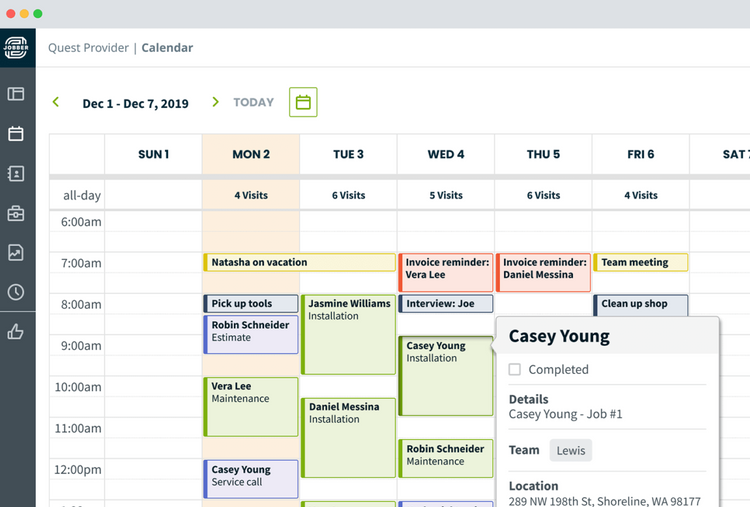
Key Features
The best cleaning service software typically includes:
- Scheduling: Manage several projects simultaneously with a collaborative calendar that syncs with email and online booking portals, allowing for automated scheduling.
- Dispatching: Use GPS mapping to track cleaning crews going to each location. Automatically generates optimized routes for efficient travel.
- Job Costing: Track every project with details, including labor and material costs, to visualize total profits.
- Customer Service: Store every customer in one convenient dashboard. Customer profiles include if the job is recurring, preferences, and service history.
- Mobile Access: Keep your workforce up-to-date on the current and future jobs while on the road; quickly contact team members for updates and important information.
- Reporting and analytics: Visualize company financial data to identify trends, strengths, and weaknesses.
- Billing and Invoicing: Automate the billing process and get paid faster with automatic invoice generation. Track payments and audit trails to keep your books organized.
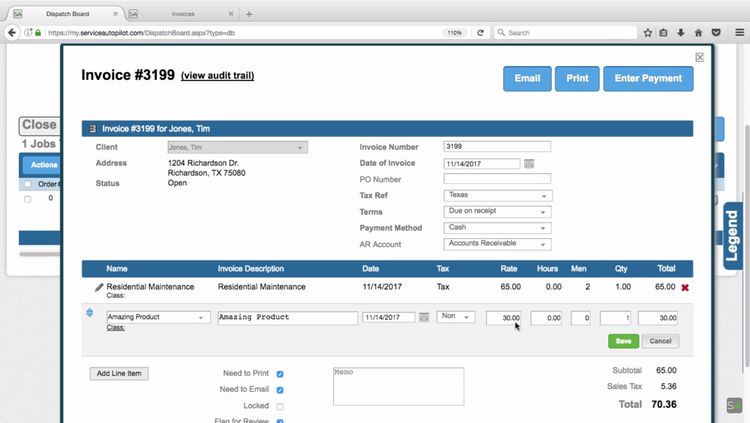
Primary Benefits
There are several advantages to implementing a cleaning service software for your commercial cleaning business. Some of the most impactful benefits include:
Efficient Scheduling
Schedules for commercial cleaning businesses can become complex, as each team often has several projects to complete daily. A scheduling tool that can organize a company’s schedule with job details can make the business more efficient and keep everyone on the same page. You can also sync your online booking system so new jobs automatically appear on the schedule.
Improved Communication
Cleaning service software often features a mobile app that allows management to collaborate with cleaning crews on the job. The app immediately relays any important updates on tasks, customer information, or changes in the schedule to the crews, enhancing overall efficiency and helping crews stay informed.
Automated Tasks
Systems can automatically record information such as hours spent on a job, the type of work, and the number of workers needed to complete it. This data is combined and organized into an invoice ready to send to the client, enabling fast and easy payments. Also, companies don’t have to worry about errors, as the automated system ensures accuracy.
Improved Customer Service
Many cleaning service software have automatic text features that notify customers of arrival and when you finish a job. This communication can help retain clients and receive high ratings on projects.
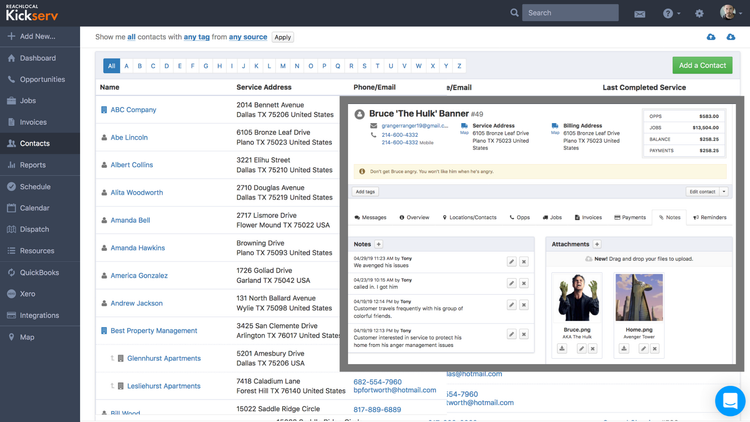
Integration Capabilities
Most cleaning business software should be able to integrate with your current systems. These can include accounting software (often QuickBooks Online), payroll systems, or other back-office business software. This can help streamline your financial management by effectively tracking job and labor costs through the different integrated platforms.
Pricing
For most systems, the lowest plan can start around $40/month and go up to as much as $200/month, adding additional features and allowing more users per tier. Some software, like Workiz, have a free plan for small businesses requiring only essential features like invoices and estimates. Systems like Jobber may charge per user if businesses need more than the allotted amount.
Like any software, the price can vary depending on what features your business needs and your business type. Many systems require a custom quote for large businesses that want the most expensive plan plus optional add-on features.