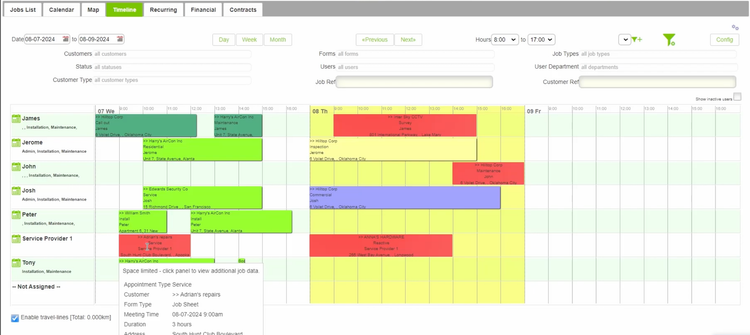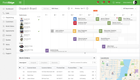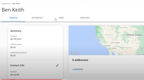The Best Service Scheduling Software
Our guide to the best service scheduling software draws on over 25 years of experience researching and recommending software. We have reviewed the top scheduling systems for HVAC, plumbing, pest control, and electrical service providers.
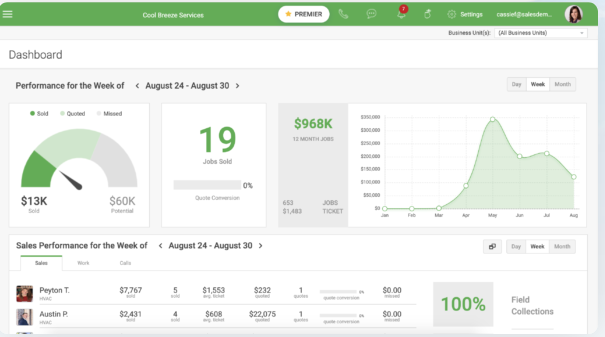
- Create estimates and invoices on mobile app
- QuickBooks Platinum Partner
- Real-time dispatching and financials
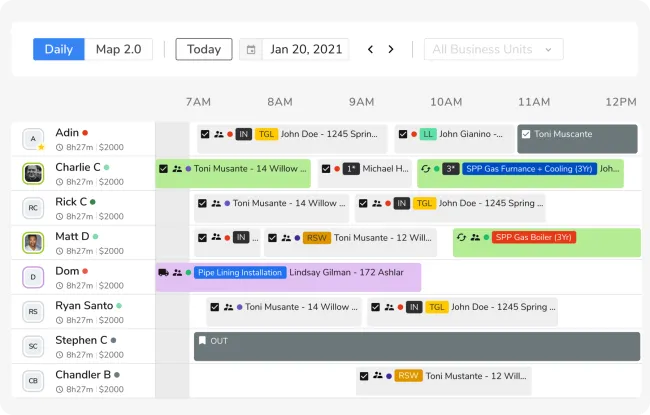
- Has a mobile app for field services
- Offers a wide variety of integrated features
- Straightforward customer communication
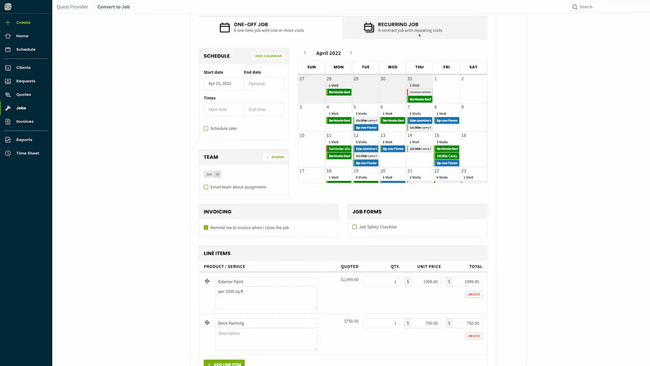
- Integrates with QuickBooks and Xero
- Strong mobile app
- Batch invoice creation
Service scheduling software is a digital tool designed to help service businesses automate the process of setting appointments, services, or technicians. We used our advanced review methodology to rank the top solutions based on key features, mobile capabilities, and value for money.
- FieldEdge: Best Overall
- ServiceTitan: Best for Enterprises
- Jobber: Best for Simple Scheduling
- Housecall Pro: Best for Same-Day Services
- ThermoGrid: Best for HVAC Services
- Fieldwire: Best for Construction Teams
- WorkWave Service: Best for GPS Tracking
FieldEdge - Best Overall
FieldEdge stands out as a top overall pick for service scheduling software due to its versatile feature set that caters to the HVAC, plumbing, and electrical sectors. Its scheduling, dispatching, invoicing, and customer management capabilities, combined with seamless QuickBooks integration, make it an all-in-one solution for service businesses. The platform’s ease of use, analytics, and reporting tools help improve service delivery and and boost customer satisfaction.
Moreover, FieldEdge offers an intuitive mobile app for technicians in the field, providing real-time access to job details, customer history, and inventory levels. The software’s emphasis on automating routine tasks and its scalable architecture make it suitable for businesses of all sizes, from small startups to large enterprises.
ServiceTitan - Best for Enterprises
ServiceTitan is ideal for enterprise-level businesses. Its extensive feature set includes advanced job booking, project management, dynamic reporting, and CRM tools, designed to handle the complex workflows and high volume of transactions characteristic of larger businesses. The platform integrates with a wide range of third-party apps and hardware, enhancing scalability and flexibility.
ServiceTitan excels in streamlining operations with powerful automation, advanced analytics, and customer engagement tools. Its training and support resources ensure teams can fully leverage these capabilities. Its detailed service histories, personalized communication, and convenient payment options makes it a strong choice for high-volume service businesses in industries like HVAC, plumbing, and electrical services
Jobber - Best for Simple Scheduling
Jobber is a solid pick due to its simplicity, affordability, and effectiveness in managing day-to-day operations. Designed with the needs of service businesses in mind, Jobber’s intuitive scheduling system simplifies dispatching, appointment management, and real-time updates, making it easy for you to stay organized. A streamlined setup process and responsive customer support help your team get up to speed, reducing administrative burdens and allowing owners to focus more on service delivery and growth.
Flexible pricing plans and scalable features allow businesses to choose functionalities that best fit their needs and budget. The mobile app lets owners and technicians manage schedules, communicate with clients, and process payments on the go, improving efficiency and customer satisfaction.
Housecall Pro - Best for Same-Day Services
Housecall Pro is a strong choice for businesses that provide immediate or same-day services, such as home cleaning, plumbing, HVAC repairs, and locksmithing. With a focus on real-time booking, customer communication, and marketing tools, it includes features like instant online booking, automated SMS notifications, and post-service follow-ups to help you efficiently manage urgent service requests.
The mobile app allows your techs in the fields to manage their schedules and review job details from anywhere. For same day bookings, Housecall Pro will let you assign a tech to the job, and have it automatically notify your field employees where the work is and when it needs to be completed, making it a valuable tool for real-time service bookings.
The software also includes marketing tools designed to help businesses attract new clients and retain existing ones. These tools allow you to track email marketing campaigns, targeted promotions, and create loyalty or service programs.
ThermoGrid - Best for HVAC Services
ThermoGrid is a field service management software with planning, dispatching, invoicing, and customer management capabilities. Its smart scheduling tools enable HVAC contractors to easily assign the right tech to the job every time.
The smart scheduling system will analyze your technicians’ availability, skillset and expertise, and profitability per job before automatically scheduling them. This ensures your customers get the best service and increases your margins by sending the most profitable employee. Or, if you have a high-priority client, ThermoGrid can assign the most experienced technician to avoid any callbacks.
Because ThermoGrid includes much more than just simple scheduling and offers a full field service management system, users can expect plans to start around $60/user/month.
Fieldwire - Best for Construction Teams
Fieldwire is tailored to construction firms, offering project management tools, task management, plan viewing, and real-time communication features. Its ability to handle large sets of blueprints and plans, along with punch lists, task scheduling, and progress tracking, makes it an asset for construction managers and field workers. Fieldwire facilitates efficient on-site coordination, ensuring that all team members stay aligned and informed, which is critical in the fast-paced and dynamic environment of construction sites.
The software’s emphasis on collaboration is further supported by its mobile app, which allows users to access project details, communicate updates, and document progress directly from the field. This level of accessibility and real-time information exchange is essential for maintaining project timelines, quality standards, and safety protocols.
WorkWave Service - Best for GPS Tracking
WorkWave Service provides GPS tracking and routing efficiency, making it an ideal solution for businesses that rely heavily on field service operations. The software’s advanced GPS tracking capabilities enable you to monitor your fleet in rea time, optimize routes, and reduce travel times, leading to significant cost savings and improved service delivery. This feature is particularly beneficial for pest control, lawn care, and cleaning services.
In addition to GPS tracking, WorkWave Service offers scheduling, dispatching, and invoicing functionalities. The platform’s intuitive interface and mobile app ensure that field technicians are always equipped with the most up-to-date information and can adapt to changes or emergencies while on the move. For businesses looking to maximize productivity and service reliability, WorkWave Service’s focus on GPS tracking and route optimization makes it a strong option.
What is Service Scheduling Software?
Service scheduling software is a digital tool designed to manage appointment scheduling, service personnel dispatching, and job progress tracking in real time. Unlike general scheduling software, which is aimed primarily at arranging employee schedules, service scheduling is all about getting teams and technicians into the field to answer customer requests.
Appointment scheduling software has some overlap, though those solutions are aimed more at businesses where clients or customers come in for service, rather than having someone come to their own home or business for services. The distinction is clearer when referring to this as technician scheduling software instead, which vendors sometimes use interchangeably.
Key Features
- Work order management: Create custom work orders detailing what tasks are necessary for each job your company accepts, along with how they should be completed
- Dispatching: Assign service calls to available technicians and integrate new service requests into a shared calendar; May include real-time mapping, vehicle monitoring, routing, and GPS tracking
- Job tracking: Once a worker has been dispatched, keep track of job progress in real-time with monitoring tools on mobile devices; utilize various contact methods to facilitate two-way communication between technicians in the field and supervisors at the office
- Quoting: Provide clients and customers with detailed estimates to develop professional quotes or bids; use estimates to prepare final invoices
- Customer relationship management (CRM): Enhance customer communication through various means, such as push notifications, email, or SMS text messaging
- Payment processing: Accept customer payments through various means, from traditional cash exchanges to online credit card payment methods
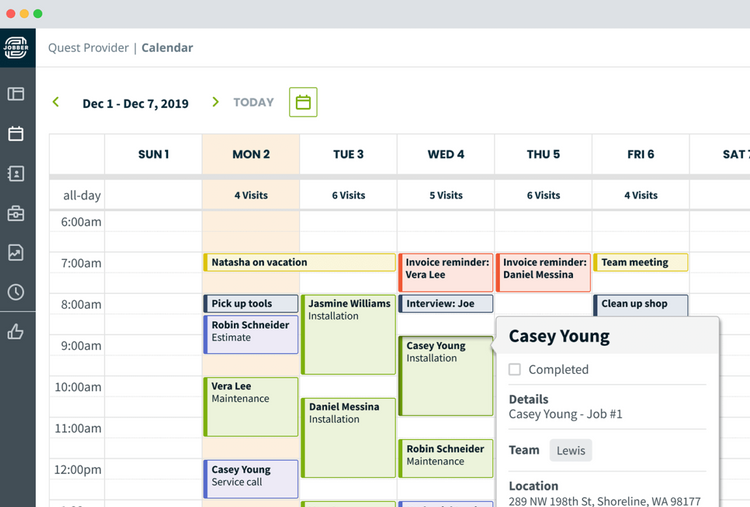
Key Benefits
While scheduling software offers some obvious to optimize your service calendar, it offers field service businesses many other advantages as well:
Automate Scheduling and Reminders
The most obvious benefit of scheduling software is the ability to add service appointments to a calendar easily. Whatever services you offer, having a clear schedule can help you and your team stay on time. With speedy service delivery, you can get jobs done faster and increase customer satisfaction.
These days, keeping customers happy isn’t just a matter of having the right skill set and getting the job done. How often have you sent a tech to a job, only to find out the customer forgot and wasn’t there? Rather than lose money on wasted time, clear communication tools can improve the customer experience by keeping them fully informed about their upcoming work orders. Automated appointment notifications can be sent via email or text, reminding customers and technicians alike of upcoming appointments. Field technicians can even use software to call or text clients with real-time updates directly, or to get to the bottom of a no-show.
Easily Organize Appointments
Traditional scheduling requires a lot of paperwork. Calendars for each day, week, and month need to be in order to avoid accidental overbooking. Software makes it possible to automate scheduling, preventing any possibility of double-booking appointments. An online schedule can be accessed from anywhere so technicians can check when and where they are supposed to be while working.
These modern calendars are designed for ease of use as well. Time can be blocked out in different increments based on how long a task is expected to take, helping technicians prepare for each job in advance. Color-coding and custom tags on shared calendars can illustrate who is assigned to each job, what it entails, where it is, and more relevant information. Last-minute cancellation or emergency? Drag-and-drop tools make rearranging a schedule easy for everyone, no matter their technical expertise.
Mobile apps let techs review their upcoming schedule even while on the go. And if your field workers are hourly laborers, these shared schedules can also assist with time tracking by showing the base hours worked on each job. You can even measure employee performance based on their response times.
Accept Jobs at All Times
Another downside of traditional scheduling methods is limited hours for accepting customer calls. When you close the office for the night, you’re potentially losing late-night calls from customers. Competitors who keep their phone lines open can gain customers who might have been referred to you. Fortunately, there are now ways to open up your after-hours availability.
Field service scheduling software allows you to open up your appointment calendar even when you’re away from the office. Online scheduling allows you to set availability based on which technicians are available, then customers can select those existing timeslots. No more missed after-hours bookings! And no more spending ages cross-referencing the availability of field workers while the customer sits on hold.
You can even use a template to set up an online booking on your company website. Clients can then book and update their appointments whenever they want and search for availability for certain services or individuals. Customers often prefer this method, as it allows them to select service providers without having to call during certain times.

What Industries use Scheduling Software
Essentially, scheduling software can be used by any commercial or home service providers to streamline their calendar appointments. This can include:
- Automotive (sales or repairs)
- Plumbing and HVAC
- Electrical work
- Roofing
- Lawn care
- Pest control
- Property maintenance
Each field service industry has slightly different standards when it comes to scheduling. For example, automotive service scheduling software wouldn’t just take technician availability into consideration, but also how many garage bays or parking spots are available as well. Otherwise, you could end up accepting appointments without the space to work on each vehicle.
Weather-dependent industries have their own idiosyncrasies when it comes to scheduling. Delays or cancellations due to severe weather can be addressed on the schedule through easy drag-and-drop features. Customizable software makes it possible to build your own system capable of meeting your specific needs, so impacted appointments on a certain day or time frame can be moved with one click.
Pricing Guide
Service scheduling software pricing tends to start as low as $8 per month and can reach $600 per month per user. Some SaaS plans also charge per user, creating a lot of price variety. If you’re looking for an all-in-one solution, some full field service management software packages include scheduling modules. Most cloud-based solutions are accessible through iOS and Android mobile apps.
With such a wide range of subscriptions available, it’s possible to find the right solution for your budget. The best service scheduling software for small business will be one which fits your limited budget but can potentially grow with you. Scaling software options tend to charge per user, allowing you to set the price based on how many employees you have so you’re not paying more than necessary.
QuickBooks Scheduling Software
QuickBooks is a popular solution for affordable office management at field service companies, and it does include some of its own scheduling capabilities. However, there are many scheduling software options that integrate with QuickBooks so you can continue using your existing accounting system while adding a new scheduling tool to your business.
Below are a few scheduling systems that integrate natively with QuickBooks.
Intuit Field Service Management
Intuit Field Service Management is a scheduling software designed to manage the dispatching and tracking of field service jobs. It works for electricians, HVAC, and plumbers and integrates natively with QuickBooks products.
Housecall Pro
Housecall Pro is tailored towards home service businesses and provides online booking, scheduling, and dispatching. It integrates well with QuickBooks online for financial management.
FieldMotion
FieldMotion is a cloud-based job management software that streamlines scheduling, quoting, and invoices. It integrated natively with QuickBooks Online and Xero for accounting.