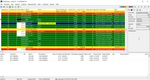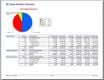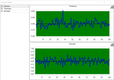Top 8 QT9 QMS Alternatives and Competitors
The top QT9 QMS alternatives include DELMIAWorks, Unifize, and Intellect QMS. In our analysis of the best quality management software, we’ve ranked these alternatives based on mobile capabilities, reporting tools, and scalability.
Best QT9 QMS Alternatives Shortlist
- DELMIAWorks - Best ERP & MES Features
- Unifize - Most Extensive Template Library
- Intellect QMS - Best Mobile Capabilities
- Qualio - Life Sciences Focus
- MasterControl QX - Best Training Management
- uniPoint - Most Integrated Approach
- TrackWise - Advanced Reporting Tools
- AssurX - Most Scalable Solution
Understanding QT9 QMS and Its Limitations
QT9 QMS is a quality management software best suited for a multitude of industries:
- Aerospace
- Biomedical
- Food and beverage
- Life sciences
- Manufacturing
- Medical device
- Pharmaceutical
- Plastics
It offers real-time dashboards, email alerts, and compliance with both FDA 21 CFR Part 11 and ISO 9001 standards. It’s designed for multi-site operations and offers a quick setup, with the option for potential users to explore a free product tour. Many users have praised its customizability and the bespoke advantages it brings to their operations, like customizable reporting.
However, some users have pointed out that the UI is challenging to navigate. Some users experience performance delays during data input. They’ve also voiced concerns about the potentially high cost of the software and the responsiveness of its customer support. Given these challenges, individuals looking for a more intuitive, cost-effective, and prompt customer support solution might consider exploring alternatives.
1 DELMIAWorks - Best ERP & MES Features
Why we chose it: DELMIAWorks’s ERP capabilities are seamlessly integrated with its MES features. Manufacturers can quickly identify and rectify bottlenecks, inefficiencies, or machine downtime. The platform also ensures production aligns with business logistics and resource planning. Inventory management, scheduling, order processing, and supply chain management interconnect within a real-time production monitoring system. This end-to-end integration reduces silos and improves transparency for more efficient manufacturing.
2 Unifize - Most Extensive Template Library
Why we chose it: Unifize offers a comprehensive library of pre-built templates designed around specific processes. Whether it’s corrective and preventive actions (CAPAs), non-conformance reports, or supplier audits, users can quickly start with a template tailored for the task.
Companies can modify templates based on their unique business operations. Each template integrates seamlessly with Unifize’s collaboration tools, allowing teams to discuss, comment, and resolve issues directly within the workflow.
3 Intellect QMS - Best Mobile Capabilities
Why we chose it: Intellect QMS offers a dedicated mobile application designed to work even when offline. This means that users can access documents, input data, or approve workflows even when they’re not connected to the internet, and the data will sync once they’re back online.
It also provides a drag-and-drop app builder, tailored specifically for mobile platforms. Organizations can easily customize and build their own mobile quality apps without requiring extensive coding knowledge. This means quicker adaptations to changing processes and a more personalized user experience.
4 Qualio - Life Sciences Focus
Why we chose it: Qualio ensures compliance with life sciences industry standards like the FDA’s Quality System Regulation, ISO 13485, and EU Annex 11. This ensures that businesses operating in the pharmaceutical, biotech, and medical device sectors can adhere to stringent regulatory requirements.
The software also offers complete traceability from start to finish. Whether it’s tracking changes in a document, monitoring training records, or keeping tabs on CAPAs, every action has a trail, ensuring compliance and easier audits.
5 MasterControl QX - Best Training Management
Why we chose it: MasterControl QX offers a comprehensive training management software that automates all training tasks, from routing and tracking to follow-up and escalation. It’s a part of an integrated suite designed to comply with FDA regulations.
MasterControl QX automatically assigns training tasks to individuals based on their roles or when a relevant document or process undergoes changes. This ensures that the right people get the necessary training promptly, reducing oversights or manual errors. Companies can also set up sequential training modules where a user must complete one before moving on to the next. At the end of training modules, employees can take exams to verify their understanding.
6 uniPoint - Most Integrated Approach
Why we chose it: uniPoint integrates with popular ERP systems like SYSPRO, Microsoft Dynamics 365, and more. It’s a leader in their marketplace, with standard field-tested integrations available for over 40 ERP solutions. This ensures a unified data flow across all business operations, from quality management to financials and supply chain processes. It also offers a custom integration module that allows data to pull from one or many ODBC-compliant databases.
Read our full uniPoint review.
7 TrackWise - Advanced Reporting Tools
Why we chose it: TrackWise’s advanced analytics and ad-hoc reporting capabilities enable users to track, trend, and delve into quality data, spotting patterns within the quality system. A built-in ETL tool facilitates data movement to a reportable database. Additionally, an embedded security model and business views are integrated, making report creation straightforward for both casual and advanced users. It also includes audit reports that include the generation of CAPA plans.
8 AssurX - Most Scalable Solution
Why we chose it: AssurX is scalable because it offers flexible deployment options for different business sizes and infrastructural needs. These include cloud-based, on-premise, and hybrid deployment. This ensures that as companies grow, AssurX can adapt without requiring a complete overhaul or migration to a different system.
It also operates on a modular design, allowing businesses to integrate only the functionalities they currently need. Users can configure various modules in document, training, and quality management, customizing them to their unique requirements. This ensures companies aren’t paying for or navigating unnecessary features. They have the capability to expand their system as they scale.
Key Factors to Consider When Choosing a QT9 QMS Alternative
Consider these key factors when selecting an alternative to QT9 QMS that best meets your needs:
- Industry-Specific Features: Ensure the alternative offers features tailored to your industry. Some QMS systems are generalist, while others are optimized for specific sectors, such as life sciences, manufacturing, or aerospace.
- Regulatory Compliance: Ensure the system complies with relevant industry standards and regulations, especially if you’re in a highly regulated sector. This might include FDA 21 CFR Part 11, ISO 9001, or other standards.
- Integration Capabilities: Determine how easily the system can integrate with your existing software and tools. This might include ERP systems, CRM platforms, or other third-party applications.
- User Interface & Experience: The system should be user-friendly and intuitive, reducing the learning curve for your team. Check for features like drag-and-drop functionalities, customizable dashboards, and an intuitive navigation layout.
Summary
QT9 QMS is a quality management software that works best for life sciences like medical devices and pharmaceuticals. It meets FDA and ISO compliance, along with industry-specific standards, and provides unlimited training. Tailored for businesses operating across multiple sites, it affords easy onboarding and a complimentary product tour. It’s also highly customizable.
However, some users report an unintuitive UI, delayed customer support, and slow performance, especially when inputting data. If you’re leaning towards a solution that’s intuitive, wallet-friendly, and backed by agile customer service, it might be time to look for alternatives.
What are the main areas where QT9 QMS alternatives excel?
Alternatives to QT9 QMS often shine in user interface design, flexibility in customizability, and a broader range of integration options. Some solutions offer more intuitive dashboards and navigation, making user adoption smoother. Others might provide even more modular systems, allowing businesses to pick and choose features that suit them best. Additionally, the ability to integrate seamlessly with other tools or platforms can be a decisive advantage for some alternatives.
Are there any more budget-friendly alternatives to QT9 QMS?
Yes, there are several quality management software options that offer competitive features at a more affordable price point. These include solutions like Greenlight Guru for the medical device industry or Qualcy eQMS. These alternatives might have a different pricing structure, such as tiered subscriptions or pay-as-you-go models, which can be more cost-effective depending on your business’s specific needs. While it’s essential to consider budget, it’s equally crucial to ensure the chosen alternative aligns with your operational requirements and doesn’t compromise on essential features.
Do alternatives offer robust customer support and training?
Customer support and training vary across software providers. However, many QT9 QMS alternatives pride themselves on offering comprehensive onboarding, continuous training programs, and responsive customer support. These include solutions like MasterControl QX and ETQ Reliance. When exploring alternatives, it’s a good idea to inquire about the extent of training material available, the formats (like webinars, documentation, videos), and the responsiveness of their support teams.