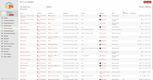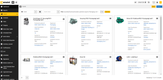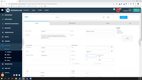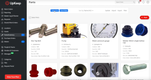The Best Facilities Management Software for Schools
We tested the most popular facilities management systems for schools on the market and selected our favorites for administrations of all sizes, from independent schools to universities. See our results below.
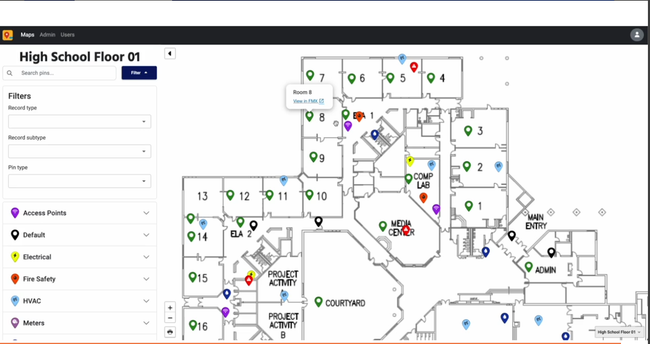
- Customizable request forms
- Discounts for public K-12 schools
- Department-specific views
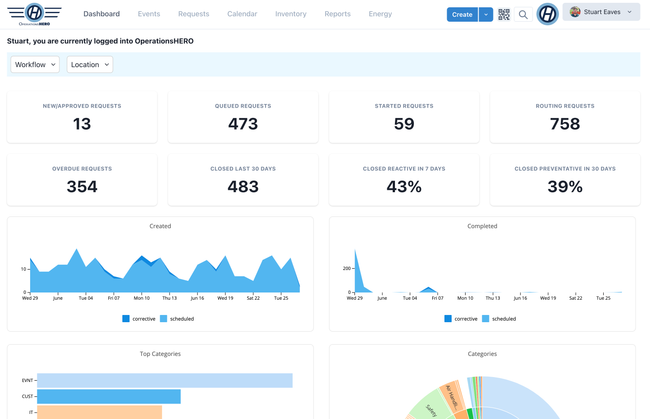
- Built specifically for schools and eductional institutions
- Exceptionally easy-to-use
- Direct hands on support from real people
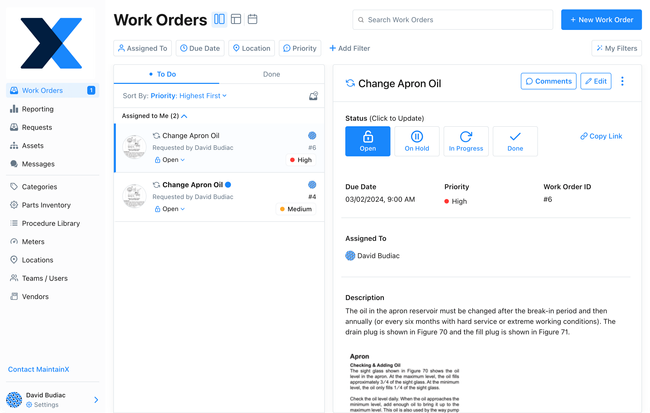
- Easy-to-use mobile app
- Free plan with unlimited requesters
- In-app communication
Facilities management software for schools includes tools such as work order processing, maintenance management, asset tracking, and reporting. We analyzed top solutions for single school managers and university administrators to help you find the best fit.
- FMX: Best for K-12 School Districts
- OperationsHERO: Best for Multi-Facility Campuses
- MaintainX: Best for Independent Private Schools
- eMaint CMMS: Best for Universities
- Facilitron: Best for Facility and Room Rentals
- Click Maint: Best for Location-Based Work Orders
- MicroMain: Best Reporting Tools
- Brightly Asset Management: Best for Energy Management
- UpKeep: Intuitive Work Order System
FMX - Best for K-12 School Districts
FMX includes different work order requests that meet the needs of K-12 schools across an entire district. These include:
- Cleaning
- Incident
- IT
- General maintenance
- Security
Within each form, you can create custom fields to meet your specific facility needs. For example, in a maintenance request, the user can select from HVAC, plumbing, electrical, and any other categories you enter. From there, the user can choose the building it’s in, any attachments like photos or files, and other related questions. Plus, it automatically assigns it to the correct department based on the request type, so different teams like IT and electrical only see relevant submissions.
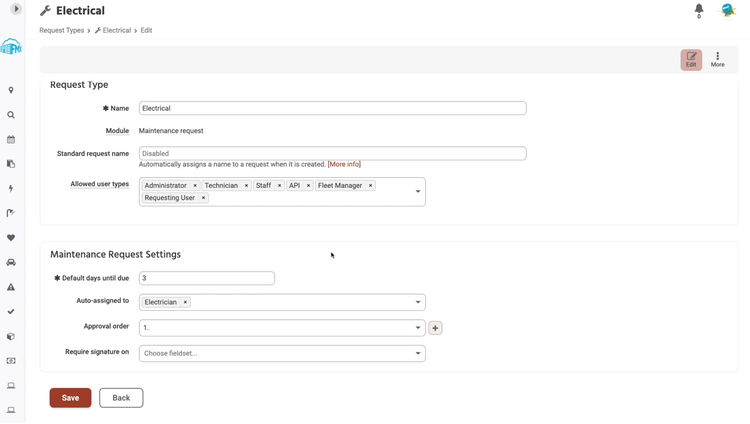
Automatically add all approved work requests to a shared calendar for admin users. Several filter options allow you to see events for the entire district or individual schools. This is ideal for organizations with district-wide maintenance departments to help plan schedules and prioritize tasks. If requests are rescheduled, easily drag and drop them to a different date and time on the calendar. It’s a great tool to help districts stay organized and resolve problems efficiently.
FMX includes a special pricing model for public K-12 schools based on student enrollment. These schools can also add unlimited users without additional cost. While pricing is entirely quote-based, subscriptions usually start around $3,000/year.
Read more on our FMX product profile.
OperationsHERO - Best for Multi-Facility Campuses
OperationsHERO’s AI-powered asset creation makes it much easier to log equipment spread out across buildings. The moment your technicians open the app, they can tap “Create with AI” and take a photo of the nameplate. OperationsHERO scans the manufacturer, category, model, and serial number, streamlining and standardizing asset entry across different facilities.
As school asset tracking software, OperationsHero enforces required fields, ensuring that attributes like location are never left un-entered. Your technicians can scan a QR or barcode tag, and the tool links it immediately. That way, anyone can walk up to the same unit later and retrieve its whole history just by scanning the code. No need for a large-scale tagging project upfront.
From there, technicians simply name the asset, add an identifying number, select the relevant campus, and tap “Create Asset.” This occurs during routine maintenance work, so all units are captured over time, rather than through large inventory days that often deviate from the schedule.
By preventing transcription errors and locking in location data, OperationsHERO provides you with reliable data across all facilities. While public pricing isn’t available, it’s generally recommended for small to mid-sized educational organizations.
Explore our full OperationsHERO review for more details.
MaintainX - Best for Independent Private Schools
MaintainX is a straightforward, cost-effective option for independent K-12 private schools looking to optimize their maintenance operations. The work order management system is easy to use on both the desktop and mobile apps. It includes unlimited requester users so that all faculty members can request maintenance right from their phones. This helps schools upgrade from manual pen and paper requests that are disorganized and inefficient.
For example, say a teacher has a malfunctioning projector or notices a leaky ceiling tile. They can use the app and fill out the details, like the room number, any associated assets, and an image. Once they submit, the system automatically notifies the maintenance department, helping them accept or decline the request immediately. The maintenance assignee can text the teacher directly in the app for more streamlined communication.
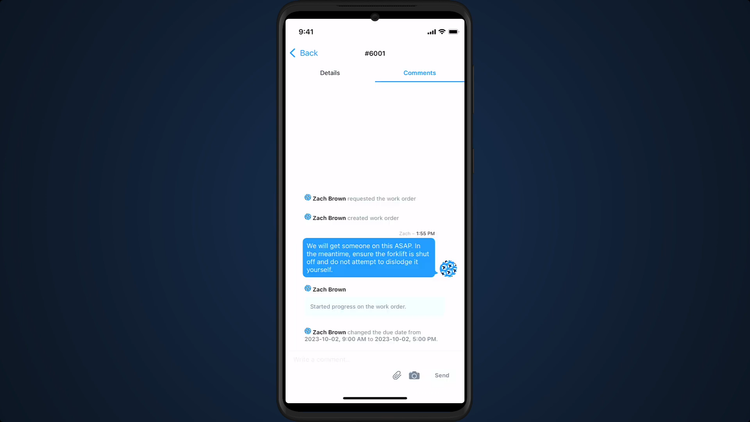
The mobile and desktop apps have a modern interface with intuitive navigation, which helps teachers and other staff quickly submit requests without learning a complex system. For smaller schools, MaintainX offers a free plan with unlimited requesters and work orders. However, you can only have two repeating work orders per month, making it restrictive for schools that perform several inspections or preventive maintenance tasks. For an unlimited amount, you’ll need to upgrade to the $20/user/month Essential plan, which is still affordable compared to other systems like eMaint or FMX.
To learn more, visit our full MaintainX review.
eMaint CMMS - Best for Universities
eMaint CMMS’s asset management module is useful for universities tracking entire lifecycles across several campus facilities. The system is built to handle a high asset volume so that higher education institutions can track all equipment, regardless of size. The module lets you create custom hierarchies to organize equipment into different facilities. For example, you can assign laboratory equipment and instruments to a specific room within an overall building or department for a logical structure.
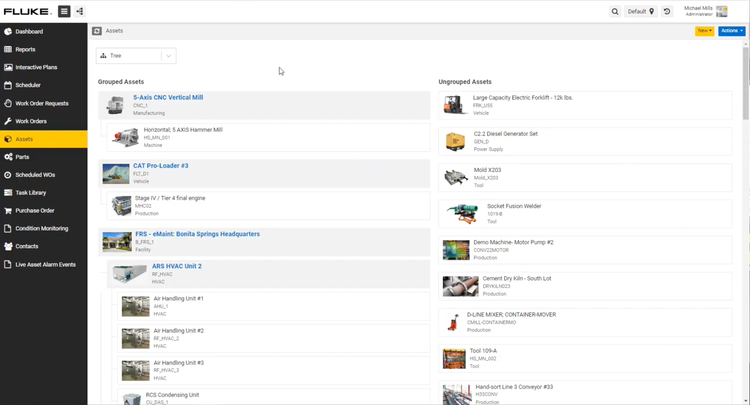
Universities can also track asset lifecycles for important facility equipment across the entire campus. Within an individual asset, view and manage different fields to help extend its useful life. This is crucial for universities managing tens or hundreds of facilities like dorms, science labs, and athletic complexes. The configurable fields include:
- Document management: Attach records like warranties, checklists, and diagrams for efficient maintenance.
- Work orders: You can view all past work orders assigned to the asset, helping you identify failure trends or view previous inspection results.
- Labor cost: See how much labor the asset has cost you throughout its history, helping you determine if it needs to be replaced.
eMaint lets you add unlimited assets, hierarchies, and PM schedules, making it a great fit for universities looking to expand. Most institutions will want to opt for the Professional package at $85/user/month, as it includes features like interactive image mapping and 100GB of document and image storage. While steeper than other software on the list, it’s a worthwhile investment to extend assets’ useful life.
See our full eMaint CMMS review for more info.
Facilitron - Best for Facility and Room Rentals
The facility rental scheduling & reservations tool in Facilitron is a great option for schools that rent out their spaces for community events and other activities. Create a public site for renters to explore and add all your facilities, including gyms, cafeterias, computer labs, or standard classrooms. Add all the essential details within each entity, such as capacity, amenities, photos, and current rates. This helps community members ensure your space perfectly fits their event.
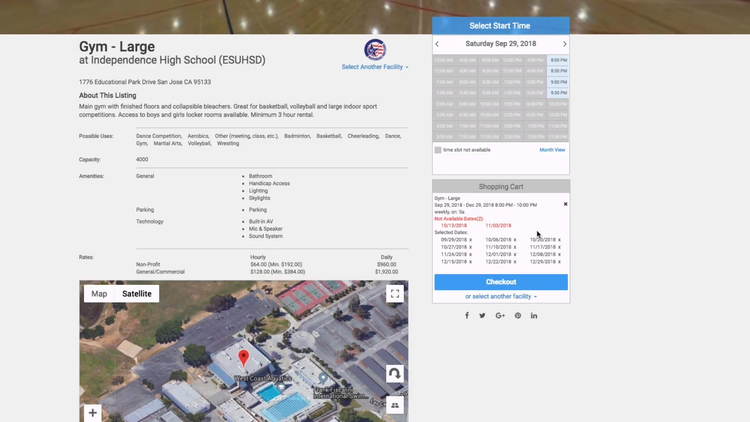
Additionally, Facilitron includes a calendar schedule of your school’s events. This reflects in the public reservations, so renters can only book available times to avoid double-scheduling. They can also set recurring weekly or monthly events if the days are available. Once they reserve the space, the public and private calendars automatically update to reflect the new booking. This makes it easy for schools to make additional income through their unused spaces while also helping the community.
The reservation tool can also rent out non-public facilities or schedule internal events. Simply navigate to the calendar and add an event manually with the required information and associated facility. This is great for organizing school sports practices, extracurriculars, and other events while still maintaining accurate public availability.
Facilitron offers schools a no-cost setup to create a community-facing storefront. Instead, they use a transactional business model and charge a service fee for all for-profit rentals. It also offers its own CMMS software, Facilitron Works, that you can integrate with the scheduling and rentals system. The downside is that if you have an existing CMMS, you must use them separately or switch to their proprietary system.
Click Maint - Best for Location-Based Work Orders
Click Maint’s location module allows schools to organize maintenance tasks throughout the building. Add locations down to the room level, with parent floors and buildings similar to asset hierarchies. For each space, create a QR code for teachers and faculty members to scan when maintenance is necessary. This helps keep track of common K-12 school maintenance tasks that aren’t necessarily tied to an exact asset, like a plumbing problem or spills on the carpet.
Scanning the QR codes in the mobile app instantly sends you to a new request form with the location pre-filled. Staff only need to add a title, description, priority level, and maintenance category. Add optional fields like images and assigned assets, and the request is done. This quick turnaround can help the maintenance staff organize requests and resolve critical issues faster.
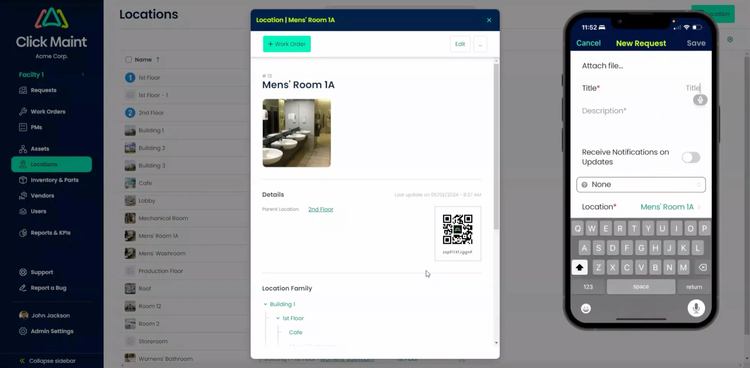
Click Maint also offers affordable pricing for smaller districts and schools. Its all-in-one package starts at $35/user/month when billed annually. The plan comes with every feature, including PM scheduling, reporting, and asset management.
Read more about Click Maint here.
MicroMain - Best Reporting Tools
MicroMain offers extensive reporting capabilities to help colleges and large K-12 districts stay compliant and control costs. The module includes over 500 standard reports, some of which can help ensure compliance with different regulations, including:
- Americans with Disabilities Act (ADA): Track maintenance and upgrades to ensure dormitories and lecture halls meet accessibility standards with ramps and elevators.
- Federal, state, and local codes: These can include fire codes, building regulations, and zoning laws that vary from state to state. Micromain helps comply by keeping accurate records of inspections and maintenance results.
- Environmental protection and energy conservation acts: Develop and track long-term energy consumption reduction plans for your organization.
Additionally, the reporting module can help universities control costs and evaluate assets’ total cost of ownership. The module pulls data from the system, including preventive maintenance histories, assets, and facilities information. Quickly identify higher-cost buildings on campus and drill down into the root causes–whether it’s energy inefficiency, improper use, or recurring HVAC failures. This allows you to make data-driven decisions and ensure you remain under budget.
MicroMain is a strong option for large K-12 school districts and universities due to its large feature set and ability to handle high data volumes. Its pricing reflects this, as subscriptions start at $99/user/month for admin licenses and $45/user/month for technician licenses.
See our full MicroMain CMMS review to learn more.
Brightly Asset Management - Best for Energy Management
Brightly Asset Management is an asset and facility management software with strong energy tracking tools. Its Energy Manager add-on module helps schools monitor energy use and utility costs across electricity, gas, and water, giving facility managers and school administrators a clear view of where resources are being wasted.
The Energy Manager automatically pulls data from bills and smart meters to show overall utility usage and near real-time consumption patterns. Schools can then benchmark their buildings against ENERGY STAR and publish dashboards for staff and students to show their impact on overall ESG initiatives. And when unusual spikes occur, the system can automatically generate work orders for the facility maintenance team to check the affected utility systems or investigate equipment running after hours.
Because of Brightly’s advanced features and add-ons, the system is best for larger universities and school districts with multiple sites. However, smaller schools can also utilize just the Brightly Asset Essentials package for work order management and preventative maintenance scheduling, and add on advanced tools as needed. That said, because pricing depends on the desired modules and school size, Brightly offers custom quotes requiring a brief consultation.
UpKeep - Intuitive Work Order System
UpKeep’s work order system is designed for school environments where many people need to report issues, but only a small team is responsible for fixing them. Your staff, faculty, and students can submit requests through a branded portal without needing a license. They can easily attach photos to help illustrate the problem, and those requests land in a single queue where you can assign multiple techs, adjust priority, and communicate directly on the work order. This means much faster response times and far fewer safety issues slipping through the cracks without piling on more admin work.
As techs log time, parts, and comments in the work order, UpKeep records the full audit trail of what happened and why. AI-powered summaries condense lengthy histories into shareable updates, and signature tasks give you another layer of control over approvals and sign-offs from different teams. This is especially useful in higher education campuses or K-12 districts with compliance requirements. Plus, linked work orders make it easier to see related issues across classrooms or buildings.
The work order system then feeds reporting through UpKeep Analytics, where you can see trends in response times, safety issues, labor costs, and asset performance. This can help you get a clearer ROI on maintenance spend and reduce incidents, making it much easier to safeguard student and staff safety. While the Essential plan starts at $20/user/month, you’ll need the Premium plan for 30-day analytics and reporting.
What is Facilities Management Software for Schools?
School facilities management software helps administrators maintain their physical assets and manage maintenance needs for their infrastructure. The systems help schools comply with local codes and regulations, reduce equipment downtimes, and efficiently process maintenance orders.
These platforms are subsets of the broader facility management category and are usually a CMMS or asset management system used to track equipment lifecycles and keep maintenance records. These platforms can accommodate your needs whether you administrate one school building or an entire university campus.
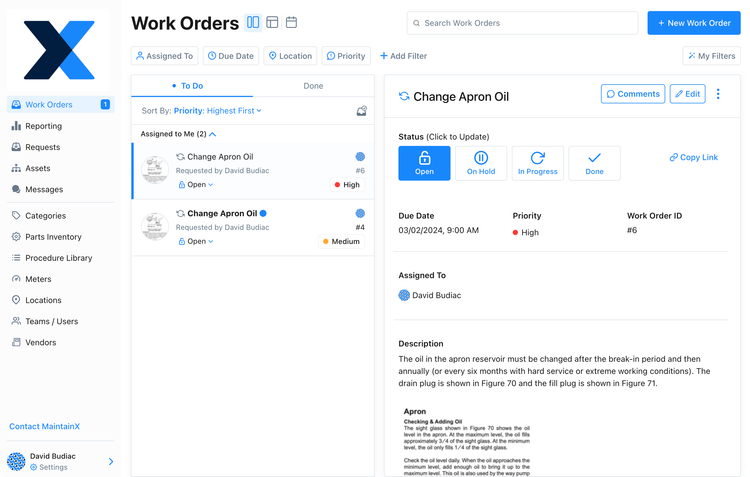
Industry Challenges
Managing school facilities comes with challenges unique to the education industry. Facilities management software for schools can help with obstacles like:
Aging infrastructure
According to the National Center for Education Statistics, 38% of U.S. public schools were built before 1970, and the average main instructional building is 49 years old. These buildings include aging HVAC systems, plumbing, and electrical wiring requiring upgrades or replacements. The old infrastructure often leads to frequent repairs and equipment breakdowns that create challenges for students and staff.
Budget constraints
Public schools and universities often have tight budgets, which can make it difficult to fix every repair or upgrade high-cost assets. Lingering problems are addressed with lower-cost temporary solutions that only make them worse over time. In fact, it’s projected that U.S. public schools have a projected shortfall of $85 billion in yearly funding.
Inefficient Work Order Management
Many schools still rely on manual workflows when performing work orders. Whether it’s a pen-and-paper system or spreadsheets, these can cause bottlenecks in your maintenance department and longer equipment downtimes.
Key Features and Benefits
The key features of facilities management for schools include:
| Key Feature | Description | Benefit |
|---|---|---|
| Work Order Management | Let faculty submit requests to create work orders for maintenance issues. | Ensures maintenance teams complete tasks efficiently; Keeps track of maintenance history for assets and facility spaces. |
| Asset Management | Stores all asset information in one central database; Creates asset hierarchies to organize equipment by facility. | Tracks your equipment and facility infrastructure’s lifecycle so you know when they need to be replaced. |
| Preventive Maintenance Scheduling | Schedule preventive maintenance work orders based on time intervals or meter readings. | Automatically create work orders to help catch equipment breakdowns before they occur. |
| Reporting and Analytics | Track KPIs on a configurable dashboard and generate reports on maintenance data like average time to repair. | Ensure maintenance costs are under budget and teams efficiently complete work orders. |
| Mobile Functionality | Submit maintenance requests and complete work orders from your phone. | Makes it easier for staff to submit requests and helps maintenance teams complete work orders. |
| Space and Facility Scheduling | Schedule events and reserve facilities throughout the campus. | Helps the school make extra money and eliminates double-booking through better organization. |
| Compliance Management | Comply with building codes and inspection procedures. | Avoids costly fines due to lack of maintenance or code violations. |
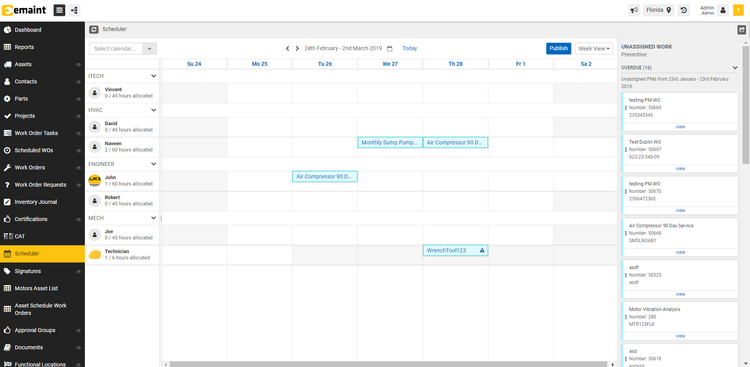
Pricing Guide
For basic plans, CMMS costs start between $20 and $200/user/month. Systems also include onboarding costs for all price tiers, ranging from $600 to $2,500 upfront. The software are commonly priced through tiered packages, with higher tiers offering more features like asset management and open API. Most vendors use a per-user pricing model.
For example, MaintainX starts with a free plan, though it’s limited to basic work orders and requests. Its Essential plan is $20/user/month, extending its capabilities to unlimited repeating work orders and attached images. Next, the Premium plan is $65/user/month and adds several additional features like parts inventory, open REST API access, unlimited procedures, and cost tracking. Finally, the Enterprise plan is a custom quote with IoT sensor integrations and asset health insights.
Like any software, facilities management software for schools depends on what your administration needs regarding features and cost, as well as the size of your school or district.
| Software | Starting Price | Free Trial |
|---|---|---|
| Click Maint | $35/user/month | 30-day |
| eMaint CMMS | $69/user/month | No |
| Facilitron | Free (transaction-based fees) | N/A |
| FMX | Around $3,000/year | 14-day |
| MaintainX | Free plan, $20/user/month lowest paid plan | 30-day |
| MicroMain CMMS | $99/user/month | 14-day |
| UpKeep | $20/user/month | 7-day |