The Best Time and Expense Tracking Software
Time and expense tracking software can help businesses manage labor costs and project expenses, from professional service firms to IT service providers. We analyzed the top solutions for companies of all sizes to help you find the best fit for your business.
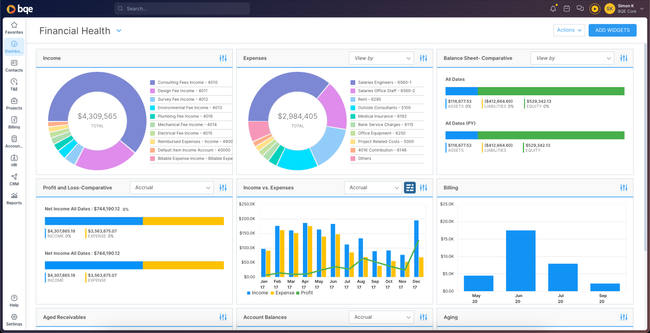
- Integrated time tracking and project management
- Pre-filled timesheets
- Customizable timers with automatic sync to timecards
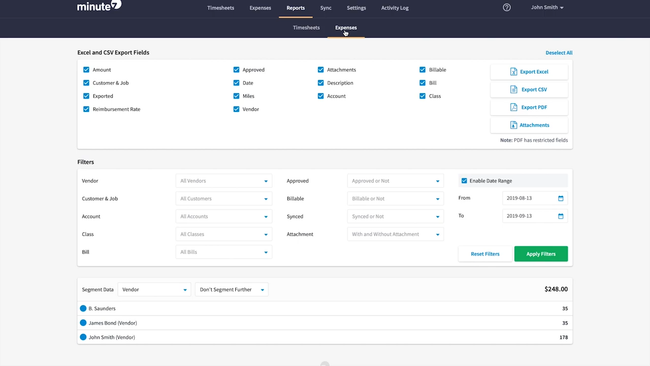
- Simple user interface
- Built-in mileage reimbursement calculator
- Integrates with QuickBooks
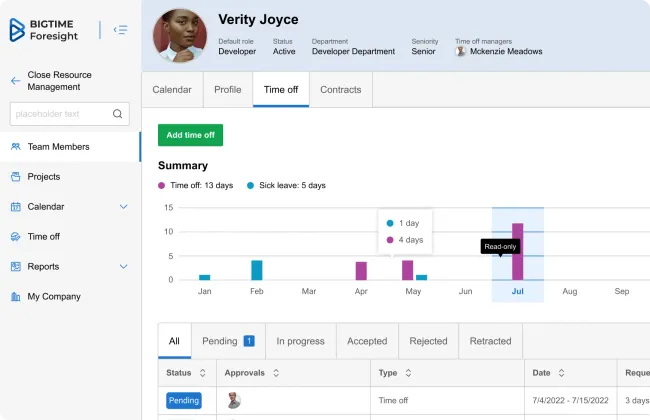
- Automatic time and expense tracking
- Invoicing dashboard for WIP and aged A/R
- Customizable billing rates
In this guide, we reviewed software for service-based industries such as financial institutions, focusing on different functionalities like automated timesheets, reports and analytics, and mobile expense tracking.
- BQE CORE: Best for Professional Services
- Minute7: Best for Expense Tracking
- BigTime: Best for Billing and Invoicing
- Deltek Replicon Time: Best for IT Services
- DATABASICS: Best for Financial Services
- Kantata: Best for Reporting and Analytics
BQE CORE - Best for Professional Services
BQE CORE’s project-based time card module helps streamline tracking billable hours for professional service firms. The feature is easy to use, as timesheets pre-populate your assigned tasks from the project management module. At the top, it displays allocated vs. used hours for the week. This can help remind consultants to reach billable hour goals or adjust workloads if they consistently exceed allocations.
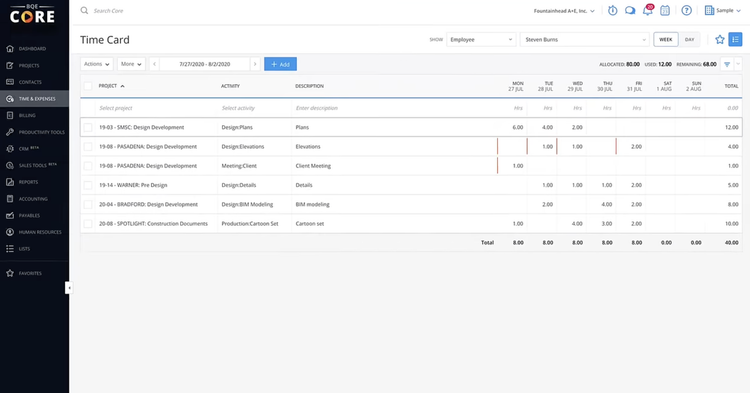
Also, BQE CORE includes customizable timers accessible from any page. The system links timers to specific tasks, letting you track your time spent on each to the exact minute. When finished, they will automatically sync to your time card, so you don’t have to enter data manually. This is ideal for teams in the marketing industry, where juggling several projects simultaneously makes it difficult to record time accurately from memory.
Because of the integration with project management and accounting modules, costs and progress update in real time. BQE CORE is a dashboard-based system, so you can perform daily or weekly checks on time-based KPIs as teams complete their timesheets. These can include total billable hours for a period, allocated vs. actual time per team, and total labor costs. The all-in-one model can help you adjust projects on the fly and keep operations running smoothly for service-based companies.
Due to its extensive functionality, BQE CORE is a bit more expensive than simpler systems. It’s ideal for midsize professional service firms that require an integrated system. Startups requiring no other features besides time and expense tracking may find Minute7 more suitable.
Visit our full BQE CORE Review for more info.
Minute7 - Best for Expense Tracking
Minute7 is an easy-to-use system with a simple expense reporting module. The “quick add” functionality lets you report expenses efficiently without switching between screens. When entering customer and job details, the drop-down lets you search from previous entries, so you don’t have to scroll through your entire account and vendor lists. This streamlined approach frees up more time for small teams to spend on project work instead of administrative tasks.
The expenses module also integrates directly with QuickBooks Online, which is widely used by small businesses. Once you enter an expense, it goes directly to QuickBooks, eliminating duplicate data entry on two separate systems. You can even add pictures of receipts and mark entries as billable or non-billable to accelerate accounting processes.
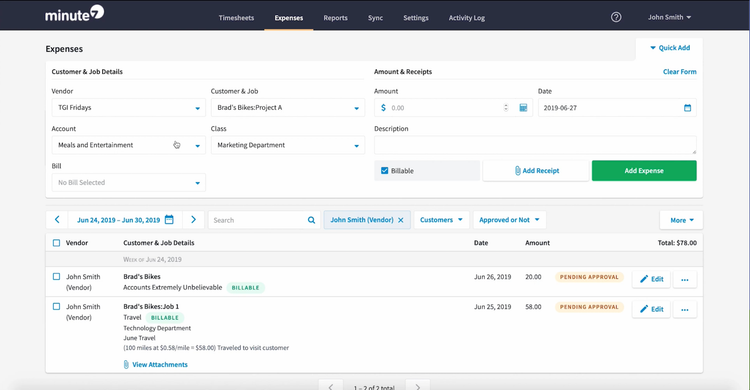
Additionally, Minute7 provides a built-in mileage reimbursement calculator. This is effective for consultants or field sales representatives who frequently travel to meet clients as part of their day-to-day. The system automatically uses the current IRS Mileage rates, so you know how much to reimburse your employees. You can apply this company-wide or create unique rates for different staff.
Minute7 is a good option for small businesses because of its simplicity and affordable price. The system costs $8/user/month for all features, including timesheets and its mobile app. That said, its integration options are limited to only QuickBooks, so if you use an ERP or project management system, you’ll need something more versatile like BQE CORE.
BigTime - Best for Billing and Invoicing
BigTime’s invoicing module uses time and expense data to bill clients accurately. BigTime automatically syncs employee timesheets to the work-in-progress (WIP) invoice tab, so customized billing rates are already calculated. That way, you can quickly create an invoice for ongoing projects when you complete a phase. This is ideal for professional service firms with employees who have custom rates, as manually calculating costs on spreadsheets often leads to errors.
The invoicing dashboard provides an all-in-one view of your company’s billing details, including upcoming payments and future cash flow. It includes the following reports:
- WIP: See each project’s unbilled time and expenses and generate invoices based on the data.
- Invoices: Stores drafted invoices that have not been sent. These are often waiting for approvals or are recurring bills that trigger on a specific date.
- A/R Aging: This includes open invoices paid in sections or unpaid, so you can see which clients are late on their payments.
- Monthly invoice summary: View a month-to-month summary of the amount billed vs. cash received to identify trends or investigate discrepancies.
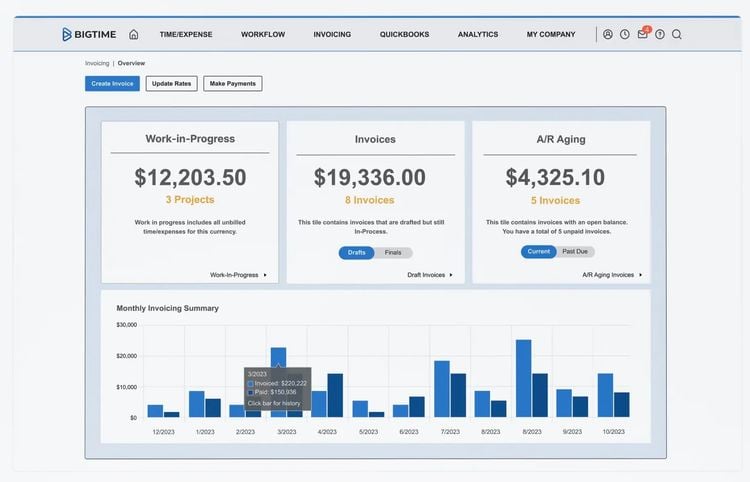
BigTime is a good mid-market option, with its Essentials plan starting at $20/user/month. However, multi-level approvals and project budgeting aren’t available until the Premier plan at $45/user/month, so businesses looking for more thorough review processes will need to pay extra.
Learn more about BigTime on our product profile.
Deltek Replicon Time - Best for IT Services
Deltek Replicon Time stands out for its flexibility. The system lets you define project codes, cost centers, and approval paths that match your exact workflows. That way, you don’t have to change your existing processes to fit the platform. This is especially valuable in software environments, where you frequently switch between things like sprint tasks and maintenance work. Replicon Time captures every project cleanly and provides a consistent, audit-ready record of where time was spent.
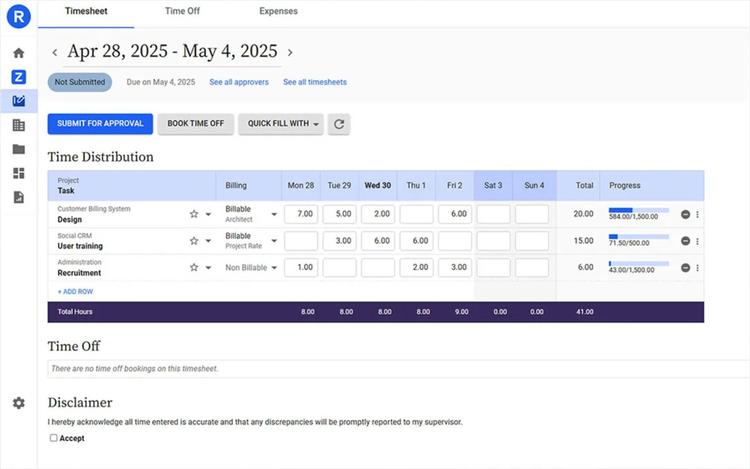
Within these timesheets, Replicon Time offers strong project costing and real-time visibility into resource utilization. It links every hour to budgets, billing rules, and project phases, providing instant access to team performance. This makes it easier to manage things like retainers and fixed-fee work while maintaining accurate margins.
Deltek Replicon Time supports integrations with leading ERP, HR, accounting, and payroll systems for a seamless workflow between time capture and billing or cost accounting. Pricing starts at $12/user/month for the Project Time Tracking plan, with an additional $3/user/month for the Expenses Management module.
Visit our Deltek Replicon Time product profile to learn more.
DATABASICS - Best for Financial Services
DATABASICS’ streamlined mobile app allows financial advisors and floating bankers to record expenses from anywhere. Its optical character recognition (OCR) tool scans receipts from uploaded images. It then auto-fills fields like the total cost and vendor, expediting the reporting process. You can also allocate specific projects or clients, so any billable expense can be included on invoices.
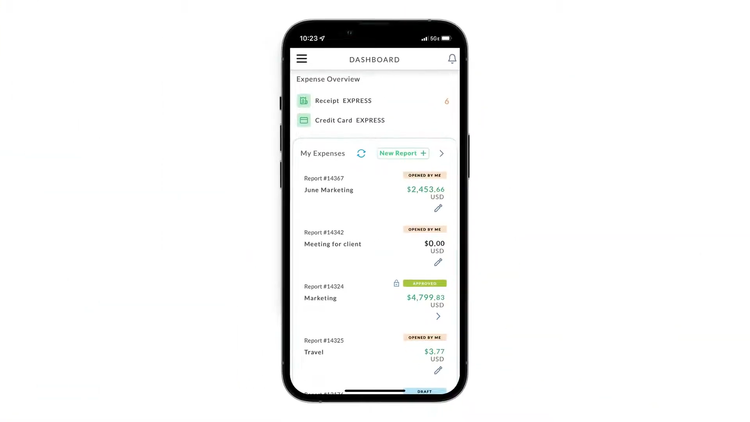
The mobile app includes complete timesheet recording. Employees can easily clock in and out and select the project and task they’re working on to track billable hours accurately. For in-office workers like tellers and branch managers, you can enable geofencing so they can only clock in on-site to prevent time theft. Your team can even submit leave requests and check their available PTO balance directly on the app.
DATABASICS offers extensive integration options for multiple types of systems. All expenses and timesheets submitted through the app can be synced with third-party platforms to optimize processes. These include:
- Accounting: Automatically send expense data to leading ERPs like NetSuite, Sage Intacct, and Microsoft Dynamics 365 Business Central.
- Payroll & HR: Sync timesheets with ADP and Ceridian for seamless payroll processing.
- Corporate cards: Integration with leading credit and P-Cards is PCI DSS-compliant and automatically recognized on expense reports.
DATABASICS is an effective tool for mid to large-sized financial service organizations looking to optimize their time and expense processes. However, the system is more complex to implement than other options like BigTime and Minute7. To combat this, they offer personalized onboarding and training.
Kantata - Best for Reporting and Analytics
Kantata’s business intelligence insights tool lets you create reports and analyze time and billing metrics. The portfolio scoreboard view shows each project’s status broken down into sections, including schedule, budget, and client health. The color-coded charts make it easy to read and quickly analyze each section. This helps managers and PMs track overall labor and budget allocation.
In the project health view, you can drill down into metrics like budget variance, billable hours, and cost margin. The reports sync with the time and expense reporting modules to use real-time data, so you’re always looking at the most up-to-date statuses. It then compares actual costs and hours to your estimates to analyze progress. This helps you adjust schedules or re-evaluate future expenses to meet deadlines and remain profitable.
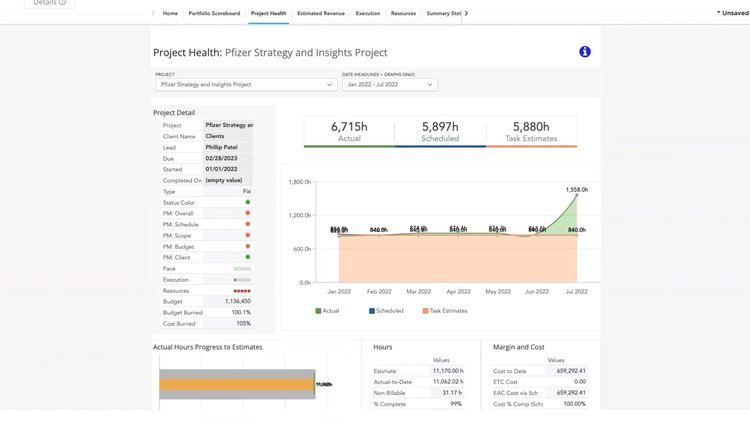
Kantata’s functionality goes further with utilization reports, which analyze employee workloads. The graph view displays monthly utilization targets, scheduled, allocated, and actual hours along a plot graph. Above, it calculates percentages for each with the total change from the previous month. This is ideal for large marketing or creative agency companies with several project teams, as meeting overall efficiency goals can be challenging.
Other Systems We Like
Sage Timeslips is a good option for legal and professional service firms. You can customize billing arrangements, track billable time, and access over 100 predefined reports. You can even send branded invoices and manage accounts receivable to set up automatic payments, increasing cash flow.
What is Time and Expense Tracking Software?
Time and expense tracking systems are commonly used in service-based companies to help accurately report costs and record time spent on project tasks. The software leverages this data to help businesses automatically create client invoices and labor and material budgets.
These platforms combine the capabilities of standalone time tracking and expense management software to create a unified solution. They enable more automated workflows for those upgrading from spreadsheets or even paper recording methods.
Common Challenges
Service-based industries often face challenges related to accurate time tracking and reducing administrative workloads. Some of the most common are:
- Manual timesheet entry: Many businesses still require employees to fill out their timesheets manually at the end of every day or week. This method often leads to inaccuracies, as it’s difficult to recall exact hours worked on memory alone. These errors result in overinflated payrolls and incorrect client invoices.
- Budget overruns: Companies that lack real time tracking of expenses and labor costs can quickly find their projects unprofitable. Projects often incur unplanned expenses, leading to lost revenue if no adjustments are made.
- Time theft: As more businesses switch to hybrid or remote workplaces, employees are left to log their time on an honor-based system. Especially for salaried workers, timesheets are often embellished or fabricated, resulting in lost productivity and revenue.
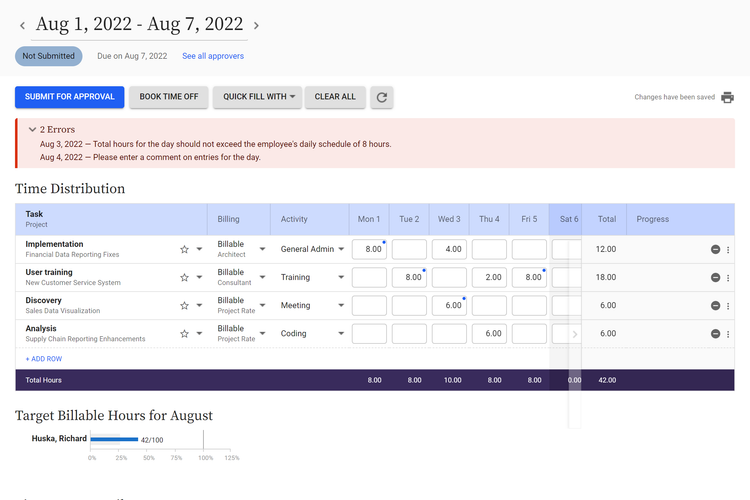
Key Features and Benefits
| Feature | Description | Benefit |
|---|---|---|
| Time tracking | Create timesheets to track the work-related hours of employees, contractors, and vendors assigned to a specific project. | Keep track of all billable hours to submit accurate timesheets with detailed task logging. |
| Employee timeclock | Offer clock-in/clock-out automation or self-service employee portals for logging hours worked. | Reduces timesheet errors by not relying on memory. |
| Expense reporting | Record and review all costs associated with projects or services offered by your company. | Provides better financial control and accuracy and lets you accurately reimburse employees. |
| Billing and invoicing | Use time and expense data to create client invoices. | Automates invoice generation by auto-filling time and expense data into templates. Eliminates manual data transfer. |
| Reporting and analytics | Generate time and expense reports and view KPIs across a customizable dashboard. | Allows management to view high-level metrics across all projects and clients to create better budgets and more informed decisions. |
| Accounting integration | Integrate with accounting software like QuickBooks Online or even existing ERP systems. | Creates a seamless data transfer between your time and expense tracking and accounting systems instead of manually entering into both. |
| Mobile accessibility | Enter time and expense data from anywhere with a native mobile app. | Enables consultants or field service team members to enter time and expense data from the job site or while traveling. |
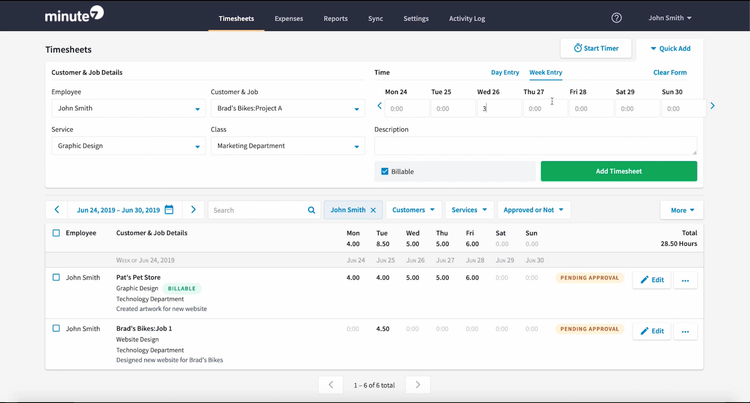
Pricing Guide
Time and expense tracking software can cost anywhere from $8 to over $120/user/month, depending on your company’s size and needs. For example, Minute7 only offers one plan for $8/user/month and includes basic time and expense tracking.
More advanced systems, like BigTime, offer tiered pricing models. Its Essentials plan starts at $20/user/month and includes standard time and expense tracking. The Advanced plan is $35/user/month and adds more features like a client portal and custom reporting options. Finally, the Premier plan is $45/user/month and offers project budgeting and multi-level approvals.
Systems often don’t release their prices publicly, as they provide your specific business with a quote based on different parameters. DATABASICS prices its system based on the volume of expense reports and timesheets, while BQE CORE is based on the number of modules you need and the number of users you have.
| System | Starting Price |
|---|---|
| BigTime | $20/user/month |
| BQE CORE | Quote-based |
| Databasics | Quote-based on volume |
| Deltek Replicon Time | $32/user/month for ProjectTime and Expense modules |
| Kantata | Quote-based |
| Minute7 | $8/user/month |






















