TruckMaster EnVision Review: Pricing & Features
We like TruckMaster EnVision’s driver app, built-in accounting module, and SMS solutions helpful. EnVision also integrates with popular accounting platforms like QuickBooks and Sage.
While we thought the UI was a little busy, these views are customizable to suit your preferences better. EnVision isn’t the best fit for oil field or large-scale LTL operations like FedEx.
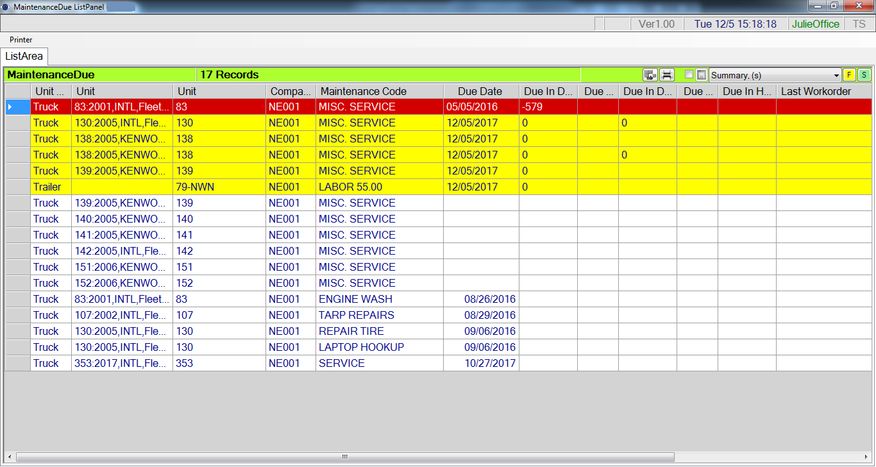
- Text messaging functionality
- Supports complicated loads
- Offers full accounting package
- Complete package for brokers and carriers
- Automated driver settlements
- Crowded user interface
- Not ideal for large-scale LTL operations
- Not a great fit for oil field businesses
- Developer TruckMaster Logistics Systems, Inc.
- Client OS Windows, Linux
- Deployment Cloud or On-Premises
What Is TruckMaster EnVision?
TruckMaster is a transportation management system that has operated for over 30 years, accommodating freight brokerages, asset companies, and organizations that do both. The software boasts modules covering everything from dispatching to billing, driver settlements, payroll, and accounting.
We had the chance to sit down with a TruckMaster team member for a demo of their TMS. In terms of deployment, it offers the flexibility of being cloud-hosted or installed on-premise. Additionally, it plays well with QuickBooks and various ERP systems such as SAP, NetSuite, and Sage.
Our Ratings
| Usability - 7.8 | Web-based interface with comprehensive transport management functionalities; UI is a little busy, and color coding occasionally makes text difficult to read. |
| Support - 8.3 | Cloud-based system includes customer support in monthly fees; on-premise platform includes annual support and maintenance fee; quick response time during 6 am - 6 pm MST window; offers online ticket submission via TruckMaster site; 24/7 support only available at additional cost. |
| Scalability - 9 | Caters to broad range of company sizes; not ideal for oil field or large LTL operations; offers cloud-based and on-premise deployment; integrates with QuickBooks, Sage, and ERP systems; supports EDI connections; includes driver app and text messaging. |
| Security - 10 | Safety module streamlines compliance processes; automates driver qualification management; provides alerts regarding upcoming license and insurance expirations; includes an intuitive accident report feature. |
| Value - 8.3 | Offers tiered pricing based on deployment preference, user count, and required modules caters to various budget levels; maintenance and full accounting not included in the basic cloud package; has separate fees for portal, setup, and driver app. |
| Performance - 8.1 | Slight system lag encountered while loading trip and manifest windows, but software is otherwise fast and responsive. |
| Key Features - 10 | Includes dispatching, payroll, automated billing, preventative maintenance scheduling, and tracking system interfaces; provides a powerful calculator for creating and storing freight rates; supports complex loads. |
Who Uses TruckMaster EnVision?
EnVision strikes a sweet spot with organizations employing two to 99 users and operating five to 100 trucks. However, thanks to its scalability, it can smoothly serve larger organizations. With versatility at its core, it efficiently manages numerous transport types, including dump trucks, containers, reefers, cross-country, and LTL. However, solo owner-operators with a single truck might find it a tad too much and might not be the optimal choice for oil field companies.
Tracking Features
By providing direct communication lines and real-time data to customers, carriers, and drivers, EnVision streamlines operations and improves customer satisfaction.
-
Customers can place and track orders through their web portals, then view estimated delivery times. Carriers can view available loads, accept assignments, and update their progress. Finally, drivers can access essential information like dispatch details, load assignments, and route information from anywhere.
-
When it comes to tracking, EnVision interfaces with a multitude of tracking systems like Omnitracs, PeopleNet, and Samsara. It also offers its own driver app, TruckMaster on the Go. Moreover, EnVision’s tracking capabilities extend to fuel transactions, with the ability to import transaction files for use in driver settlements and reporting.
-
EnVision’s dispatching module supports drop-and-hook and cross-docking operations. With real-time status updates and easy access to detailed load information, dispatchers can seamlessly manage the transition of loads between different drivers or dock points.
What Features Are Missing?
- Modern UI: Color coding in EnVision can sometimes be difficult to read, which could lead to misinterpretations of important data or status indicators. It’s not always the most intuitive, at times requiring navigation through multiple menus or screens to perform simple tasks. However, user work views are highly customizable to reflect their company’s workflows and their own preferences.
- Oil field and large-scale LTL support: While EnVision’s features could be adapted to serve these industries, the lack of tailored support could lead to inefficiencies, workarounds, or even compliance issues.
TruckMaster EnVision Pricing
TruckMaster’s tiered pricing adjusts based on the number of users.
- $5,000 is the average starting cost for companies opting for on-premise deployment.
- Cloud-based solutions start at $199/month, including basic features like dispatching, billing, and driver payroll.
- Full packages are available at $399/month, including all the basic features, adding on the maintenance and accounting modules.
- Setup fees apply for various services, such as the portal and driver app; they quote these fees on a case-by-case basis.
Alternatives
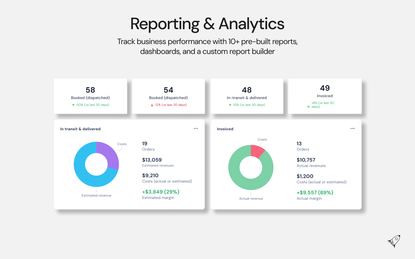
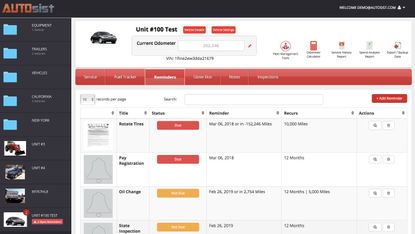
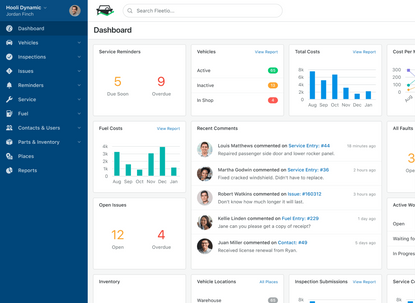
Summary
EnVision stands out in the logistics management arena with its robust and flexible suite of offerings. We liked its comprehensive calculator designed for creating and storing freight rates. Overall, we think its customizable features, integrations, and extensive logging capabilities make it a strong choice.
As powerful and feature-rich as EnVision is, it does exhibit a few shortcomings that may affect user experience and limit its applicability. When it comes to the UI, the design could be more modern, as its current state looks very dated. While EnVision serves a broad market, it might not be the best fit for large-scale LTL operations and oil field companies.
EnVision excels in fostering communication with its in-house driver app and robust SMS solutions, making it a comprehensive logistics solution for small to mid-sized transportation businesses.
User Reviews of EnVision
Write a ReviewVery, very negative experience
After doing our first demo, we were unsure if the system would be a good fit and sent our assigned sales rep a list of questions to work through. When a month passed and we did not hear anything I sent her a second email. I did the same process over the next 3 months and finally four months later I had a response; she was on vacation. I can’t even tell you if the system was a good fit because we never received clarification on the questions. We aksed to work with a different rep and were told she was the only one! It was very, very negative experience.
- Road & Rail
- 11-50 employees
- Annual revenue $1M-$10M
It is stable, customizable and integrates with anything
We have been using this system since 2001. They have been a great partner. If any customizations or integrations are needed they just take care of it and are very timely.
Pros
It is stable, customizable and integrates with anything
Cons
Nothing bad to say about this product
EnVision Review
EnVision has been instrumental in helping keep our business running efficiently on a daily basis.
Pros
EnVision makes my job easier and helps me keep on task.
Cons
So far, I have no criticism of EnVision.

- Road & Rail
It is the only software I have used that is able to ride one order on multiple trucks
The services we offer as a 4PL and logistics consultant are very complicated and are tailored to our customers, so we needed a software able to match those needs. TruckMaster is often able to help in both finding those solutions and adjusting and customizing the system to perform the process to any problem or software request.
Pros
It is the only software I have used that is able to ride one order on multiple trucks and on multiple carriers, all using the same single order in the system while tracking the economics of that order's revenue and expense, as well as and each loads revenue and expense appropriately and correctly. It is also able to handle multiple customer's orders, with various billing requirements moving on the same load while keeping track of each's customer's orders appropriate expense. The automation that is available to be set up in the system will allow one user to handle a larger workload of orders and loads by performing many of the steps and tasks in managing an account for you. Confirmation of receipts of orders, auto tendering and auto carrier selection based on rates and order details, appointment request emails, confirmation of delivery, can all be set to be handled by the system as well as Pop Message reminders can all be set to appear at key moments during use of the software. Most portions of the software are customizable upon request, where other systems are often not available to have anything changed and are out of the box as is only.
Cons
At times the software can be frustrating for the user if they are utilizing all of its functions and automation fully, due to the complex capabilities of the system it does take some time and training to learn how to utilize those capabilities and automation properly, however the end result and processes it will perform for you once all set are well worth the larger learning curve in the long run.
