ERP Implementation Plan: 7 Key Phases
What Are The Stages of ERP Implementation?
There are seven main phases of ERP implementation. These include:
- Assessment of Current Systems
- Project Planning
- Selection
- Design
- Development
- Testing
- Deployment and Support

Within each phase of the implementation process are some necessary steps to ensure a smooth transition to a new ERP system. These are:
- Installation
- Configuration
- Customization
- Data Migration and Conversion
- Integration
What is ERP Implementation?
ERP implementation is the process of installing and setting up new ERP software, migrating your data from the previous system, and training your staff. The goal of implementation is to centralize data and integrate business processes like finance, supply chain management, and customer relationship management (CRM). An enterprise resource planning implementation project is essentially change management for your organization.
Change management strategies include securing top-down buy-in from senior executives and designating department change leaders to advocate for the new system. Open communication is critical to keep employees informed about how the implementation will affect their roles, and early training can help them adapt more quickly.
Incorporating employee feedback and pacing the rollout to give users time to adjust can further enhance the process. However, a smooth transition is not just about pacing; it’s also about carefully executing each implementation phase.
7 Implementation Phases
Implementation follows seven phases:
- Assessment of Current Systems: Analyze your existing systems and processes to pinpoint gaps and inefficiencies. Determine what sort of ERP package will cover your business needs. Consider any additional functionalities you may require, such as manufacturing support, financial systems, stock replenishment, and business intelligence.
- Project Planning: Involve all departments and stakeholders to define KPIs, data requirements, and potential workflows for automation. Assemble a team of executives, front-line employees, and IT staff to define your project scope. This will help you create implementation schedules, monitor timelines, and accomplish milestones.
- Selection: Research and evaluate different ERP systems that align with your integration needs, scalability, budget, reporting processes, and functional requirements.
- Design: Work with an ERP vendor to design a custom package based on your existing workflows. Receive technical consulting on your specific needs compared with the industry’s best practices. Define user roles and configure modules like financial management and CRM.
- Development: Integrate existing data and software programs to ensure compatibility with your new ERP. The vendor can create customized training materials based on the newly developed software. This stage also includes conducting a data audit, validating data accuracy, and devising a secure data migration method.
- Testing: The vendor checks over the ERP to isolate any technical issues that may cause long-term problems. This phase includes end-to-end testing and user acceptance testing to confirm system readiness.
- Deployment and Support: The ERP package is finally installed at your business. The vendor handles the majority of the work and offers support after completion. Finally, system implementation and configuration is the process of deploying the software as you envision it, such as on-premise or cloud-based.
5 Key Steps
Each of these steps is designed to streamline the implementation process. Depending on your project needs, they may overlap or follow sequentially.
1 Installation
Installation seems like the easiest way to start implementation, yet there are a few things to consider before getting started:
- Find the right hardware: Your legacy systems might run fine on your existing hardware, but a new, modern ERP might need additional server space. Your implementation partner will determine these specifications based on minimum hardware requirements and your desired business functions.
- Prep the hardware. Ensure there is adequate disk space for the software, make sure the on-premise network is configured, and back up the server before making any changes.
You can host and run your ERP system in the following ways:
| Installation Method | Description | Advantages | Considerations |
|---|---|---|---|
| Locally Installed | Software is installed on your own servers, either as a peer-to-peer network or server-based system. | Full control over the system. Suitable for businesses with strict security requirements. | Requires significant upfront investment in hardware and IT staff. |
| Peer-to-Peer Network | Basic network setup where multiple computers connect directly to a main computer. | Cost-effective and simple to set up. | Limited security controls and scalability. May not be suitable for sensitive data like financial records. |
| Server-Based System | Software is installed on a central server, with user access managed by a network administrator. | Greater control over user permissions and better scalability. | Higher upfront cost and requires ongoing maintenance. |
| Hosted Systems | Software is hosted by a third-party vendor, with remote access via client-server or browser-based setups. | Reduces need for internal IT infrastructure. Flexibility in access. | Ongoing hosting fees. Dependence on vendor for security and uptime. |
| Software as a Service | Cloud-based software accessed via the internet, usually billed on a subscription basis. | Lower upfront cost. Accessible from anywhere with an internet connection. | Reliance on vendor security measures. Subscription fees can add up over time. |
Learn more in our piece on How to Install ERP Software.
2 Configuration
Configuration is the process of adapting ERP software’s raw functionality to your specific workflows. For example, security requirements involve setting user permissions, which allows employees varying levels of access depending on their department and job level.
The second process of configuration is making your software support your workflows without disruptions. System testing can reveal issues and ensure your software performs as intended. This requires a multi-step process—such as inputting company details, defining the chart of accounts, and setting up banking integrations. Even with the right ERP, there are dozens, or even hundreds, of system configurations.
3 Customization
Customization refers to instances where you augment or alter the underlying software code to include extra functionality. Any desired customization should be decided upon before implementation in order to avoid delays or additional user training post-go-live.
Software providers handle most customization since most offerings are not open source ERP software. In situations where base system configurations do not provide the functionality you need, it can be worthwhile to invest in customization.
| Customizing and configuring | Only configuring |
|---|---|
| Frequently creates reliance on original programmers | Easier to source external support |
| Often leads to pockets of undocumented code | Predeveloped documentation generally available |
| Can be relatively expensive | Economies of scale can lower cost |
| Highly tailored | May not fully provide optimal functionality |
Learn more in our ERP Customization vs. Configuration article.
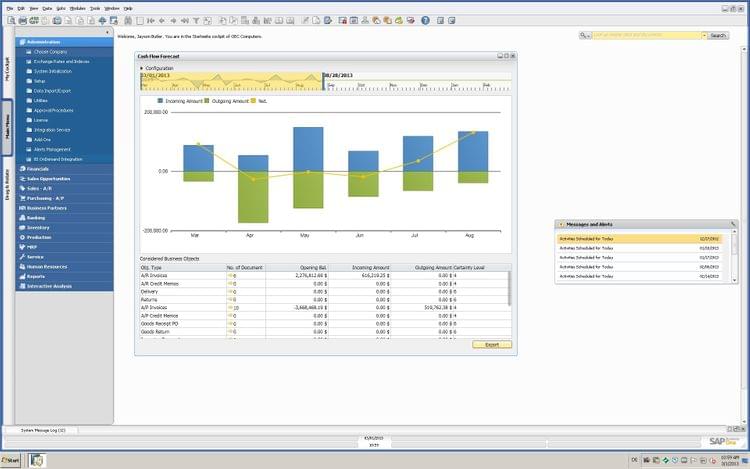
4 Data Conversion and Migration
The next step is to import your existing data from a legacy system. One major challenge is the lack of a single, standardized format for data. For example, the underlying database tables that track financial records will differ from one ERP system to the next.
The five key steps include:
- Build a Team: Include IT staff familiar with the company’s current data management methods. Bring in members from other departments to provide additional context to data.
- Perform Data Analysis: Clean up existing data by removing duplicates and any bloated, unnecessary information. Remember government regulations as you do so. For example, the Health Insurance Portability and Accountability Act (HIPAA) protects medical information stored within the US for patient privacy.
- Test Migration Processes: Test various methods, including manual data entry for small datasets, third-party data import tools, extract, transform, load (ETL) processes, API-based migration, and database migration. Consider factors like industry-specific needs, the amount of data, and whether the ERP is on-premise or cloud-based.
- Execute the Migration: Start with small, manageable batches of data in a phased approach to minimize errors and ensure the most critical data is transferred correctly.
- Maintain Support and Evaluate: Test and evaluate the ERP system after migration to identify any potential issues or missed data.
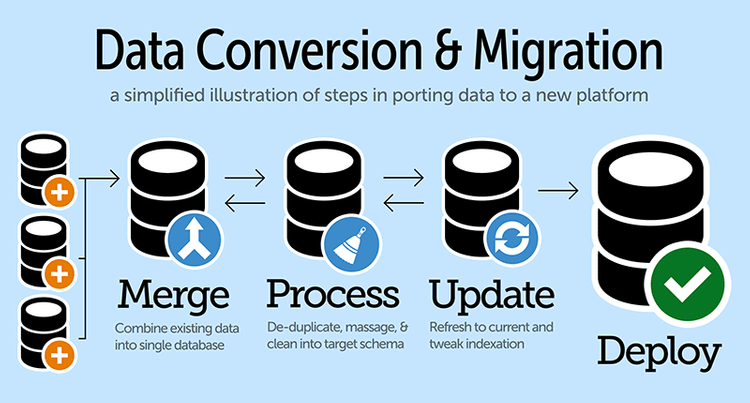
5 Integration
The integration stage determines how your new system will communicate with your existing software. For example, if your business uses legacy CRM software, any customer data changes made in the CRM should automatically update in the ERP system.
Real-time integration lets changes in one system be reflected immediately in the other. This is accomplished through the use of a common database. Alternatively, many programs provide APIs (application programming interfaces). APIs pre-configure a set of usable instructions that enable changes in one program’s database to be triggered by actions in another.
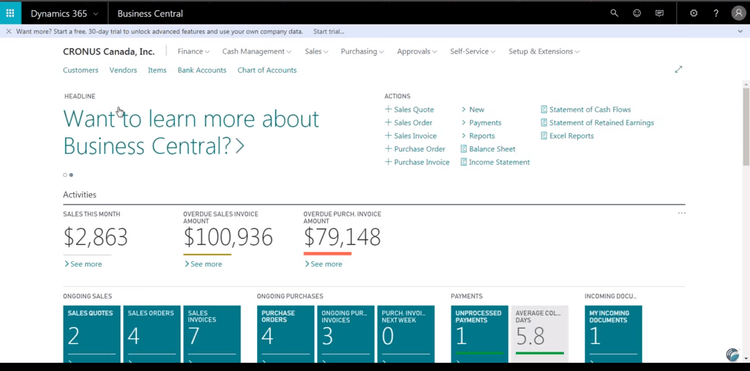
Benefits
The benefits of a well-managed ERP implementation plan include:
Shorter Implementation Timeframes
Successful ERP implementation can take months or even years, no matter how much planning and research you do. A poorly managed implementation can and will take a long time to execute. Delays can be caused by hardware insufficiencies, unexpected business process adjustments, or ill-planned training.
Cost Management (and Reduction!)
ERP implementations require planning, employee input, and resources. Each represents an opportunity for costs to swell if not properly managed. The total implementation cost may not account for individual user subscriptions, training, or hardware upgrades. Contracting with an experienced vendor offers a way to put a definitive cost on implementation services.
Software Support and Training
End-user training can be another hiccup during implementation. How experienced are your employees with technology? Do they need multiple training sessions to understand the new system, or can they learn as they work? Answering these questions will reveal whether your ERP software is capable of growing with you.
Preservation of Data Security
A change in ERP comes with business continuity risks, including a data security risk. A well-executed implementation will ensure the right user permissions and security measures are carried over and improved upon.

Cost
Over the course of ownership, a small business ERP software can range between $25,000 to $150,000. Meanwhile, a mid-sized business or large enterprise can expect to spend anywhere from $150,000 to $500,000. However, the actual cost to operate ERP software is only a small fraction of the overall implementation costs.
Implementation costs depend on:
- Business size
- Scope of the software (i.e. number of applications required at setup)
- Number of user licenses (end users requiring access)
- Other services your business needs (such as data migration)
When implementing an ERP system, your business should budget for:
- Licensing costs
- Basic services (standard implementation, training, basic data migration)
- Customizations (if any)
- 1st-year support
Learn more about pricing in our article How Much Does ERP Cost?
SaaS options, or cloud ERP software, are usually billed on a subscription basis, and support is generally included in your monthly or yearly subscription. Whatever support route you decide on, you can anticipate an increase of about 3% to 5% each year when it comes time to renew.
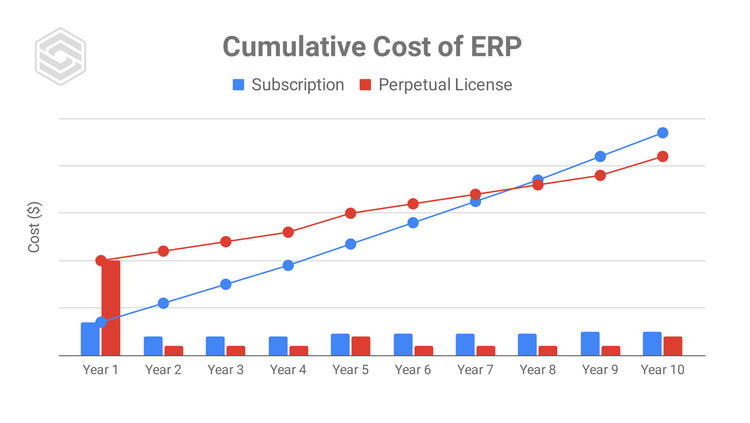
Typical Implementation Timelines
Successful implementations take between 4 to 6 months on average.
Sample Times
- Small Business: 3-6 Months
- Medium Business: 4-12 Months
- Large Business: 12-24 Months
The main variables that correlate with go-live dates are:
- Size of business and/or number of users
- Required customizations
- Scope of project
- Amount of data migration needed
- Deployment method (hosted or on-premise)
Examples of Implementation Failures
While ERP software can offer a lot of benefits to your business, there are risks to consider. Famous cases of failed ERP implementations include:
- Hershey: In 1999, Hershey had a mishap syncing their SAP ERP, CRM, and supply chain applications, leading to an 8% stock dip. Source: Pemeco.com
- Nike: In 2000, Nike incorrectly implemented a demand planning software intended to match supply with demand and shorten their manufacturing cycle. This led to $100M in lost revenue. Source: CIO.com
- Hewlett Packard: In 2004, Hewlett Packard attempted to move all of their North American divisions into a single consolidated ERP system. A botched rollout led to $160M in backlogged orders. Source: ComputerWorld.com
How does a company avoid these failed implementations? A few quick tips:
- Filter out providers who aren’t focused on your needs. Establish trust with your vendor by reading real reviews, testimonies, and case studies, to ensure they are experts in your industry. Insist the vendor provides you with a detailed ROI justification report. The vendor should show you the opportunity cost of improving your efficiency. The provider should also project your revenue based on the improvement to your decision-making and help visualize the financial impact the ERP will have on your organization.
- Conduct demos in person or through guided meetings. Rather than watching a YouTube video, make sure a provider can walk you through a program step by step and answer any questions or concerns you may have.
Steps to a Successful Implementation
- Verify vendor certifications and training. In addition to ensuring that they are authorized sellers of the software, many ERP providers need to stay current with various changes in end code. Make sure that your provider has an ongoing relationship with the developer so they are up to date on new patches and releases.
- Ensure the support staff is qualified. A smart sales team can usually be the deciding factor in a business’s decision to choose one provider over another. However, your ongoing relationship with the vendor will primarily involve their support team. It’s essential that support staff are as capable and knowledgeable as their sales team for effective post-purchase assistance.
- Follow up on references. An accomplished vendor will be more than happy to provide you with references of happy customers. This gives you the opportunity to ask the questions you may be afraid to ask the vendor directly.
- Measure KPIs. Set clear KPIs aligned with your business goals to track the ERP system’s success. For instance, you might monitor key metrics like production downtime, inventory turnover rate, or employee productivity. The ERP will send real-time alerts to stay on target with your goals and adjust as needed.
- Ensure continuous improvement. Encourage employees to share feedback on the software, highlighting issues and suggesting enhancements. Regularly bring together frontline staff, IT, and ERP vendors for focused discussions to identify and resolve any system glitches.
