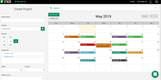The Best Construction Estimating Software
We researched and reviewed the leading construction estimating systems and compared them for key features like digital takeoffs, material cost databases, and estimate-to-quote conversions.
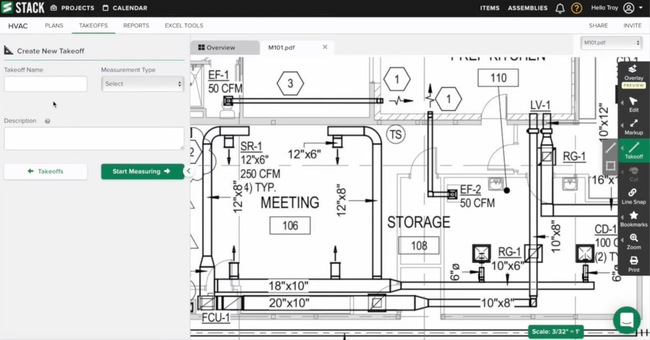
- Easy to use and modern interface
- Free version available
- Unlimited takeoffs in paid version
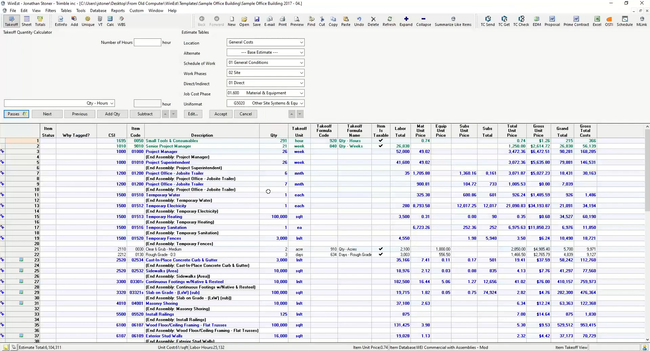
- Uniformity and clarity in bids
- Customizable database items
- Supports simultaneous editing
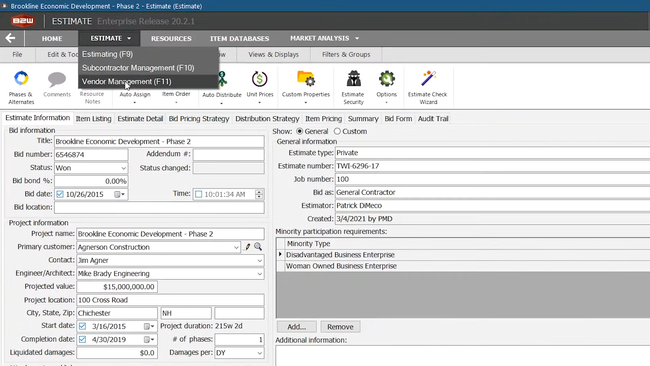
- Frequent updates for fuel prices and other fluctuating costs.
- Responsive to software change requests.
- Allows elevation of estimator risk and aggressiveness.
Choosing the right construction estimating software is crucial for improving accuracy, increasing profits, and delivering winning bids. From basic costing tools to advanced 3D modeling systems, finding the right solution for your business is key.
- STACK: Best Overall
- WinEST: Best for Collaboration
- B2W Estimate: Best for Earthworks
- Electrical Bid Manager (EBM): Best for Electrical Estimating
- WenDuct & WenPipe: Best for HVAC and Plumbing
- InEight: Best for Heavy Civil
- Houzz Pro: Best for Client Communication
- Buildxact: Best AI-Powered Estimating
STACK - Best Overall
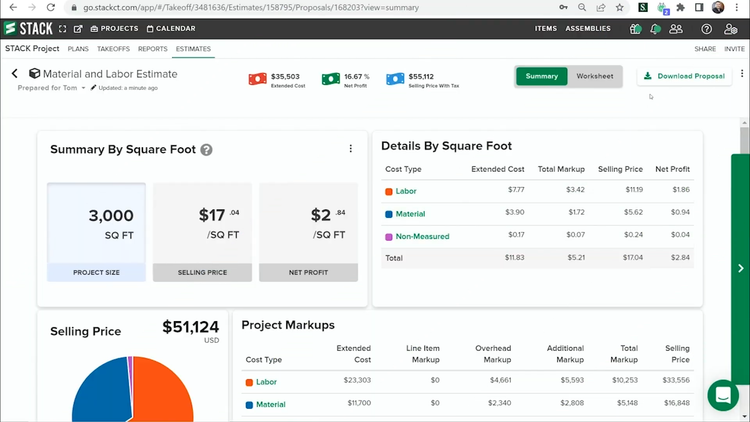
STACK is a cloud-based construction software built for general contractors, specialty trades, and estimating firms to complete digital takeoffs and cost estimations. By allowing users to predefine assemblies with itemized materials, labor rates, and cost markups, STACK ensures that every estimate is completed quickly and turns a profit.
This construction estimating software includes a catalog of pre-built project templates to build estimates for common projects. Plus, its easy-to-use interface makes it simple to create your own custom assemblies for any unique requirements. You can reuse these templates across multiple projects, ensuring teams can scale their estimating process without wasting time recreating every proposal.
With STACK, you can perform takeoffs directly from project drawings. It even includes a complete plan and spec management system that ties the latest drawings directly to each project. This alone saves you a bunch of time if you track specs and revisions in Google Drive or via email, turning disorganized workflows into a repeatable process.
STACK also supports multiple types of trades with advanced takeoff tools like auto-count, which identifies repetitive items such as doors, windows, and outlets, and auto-fill, which applies measurements and quantities to flooring or drywall. These tools allow the system to easily adapt to a variety of projects, whether for roofing, electrical, or HVAC work.
Read our full review of STACK Takeoff and Estimating
WinEST - Best for Collaboration

WinEST is a comprehensive estimating system trusted globally by large and midsize builders and construction firms. WinEST integrates with Trimble’s eTEAM, a cloud platform that allows multiple team members to contribute and build estimates in real-time. eTEAM is available as an additional purchase or can be bundled with WinEST, providing flexibility based on your team’s needs. This eliminates silos often found in estimating workflows by ensuring that estimators, project managers, and procurement teams can simultaneously access and update the same data.
The integration with eTEAM is particularly useful for large-scale projects or teams, where input from various departments and trades is critical. For example, material costs, labor details, and schedule adjustments can all be seamlessly incorporated into a single estimate, removing the need for teams to manually coordinate everyone. This real-time collaboration also ensures that teams can respond quickly to project changes, reducing bid or proposal delays.
WinEST lets you build assemblies for common types of work, such as framing or site prep, so you can reuse labor and materials on future projects. The software also adheres to both CSI and MasterFormat standards, ensuring that your estimates align with industry-recognized frameworks and can support any project your firm might be working on.
Explore our complete WinEST review
B2W Estimate - Best for Earthworks
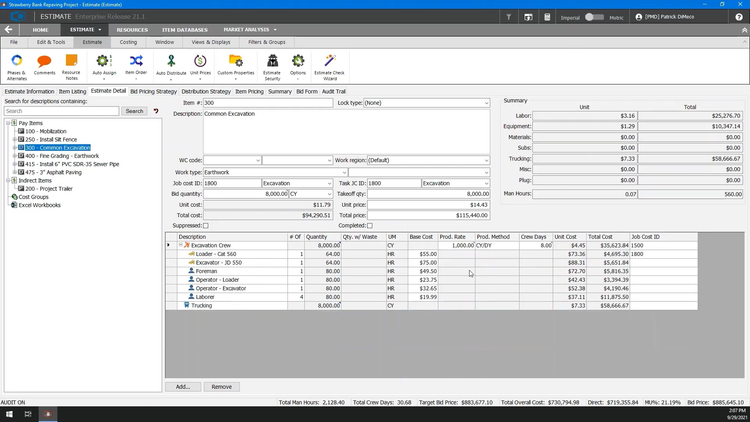
B2W is an estimating system offering advanced tools like cut-and-fill calculations and mass haul optimizations to improve accuracy and streamline workflows. It has been designed for heavy civil contractors who perform complex grading, excavation, and site preparation work.
With the automated cut-and-fill, B2W Estimate allows estimators to input topographic and grading data to instantly calculate the volume of material that needs to be excavated or added, eliminating the need for manual calculations. Integration with Trimble Business Center complements this by identifying the most efficient routes and methods for transporting materials across the site. By minimizing haul distances and fuel consumption, this tool helps contractors lower costs and keep projects on schedule.
For contractors working on infrastructure or government-funded projects, B2W Estimate supports DOT-compliant bidding. It includes a pre-loaded database of bid templates that automatically verify estimates are compliant with DOT standards. This feature is especially beneficial for companies regularly managing public-sector jobs, as it reduces the administrative burden of managing compliance.
Read our complete review on B2W Estimate
Electrical Bid Manager (EBM) - Best for Electrical Estimating
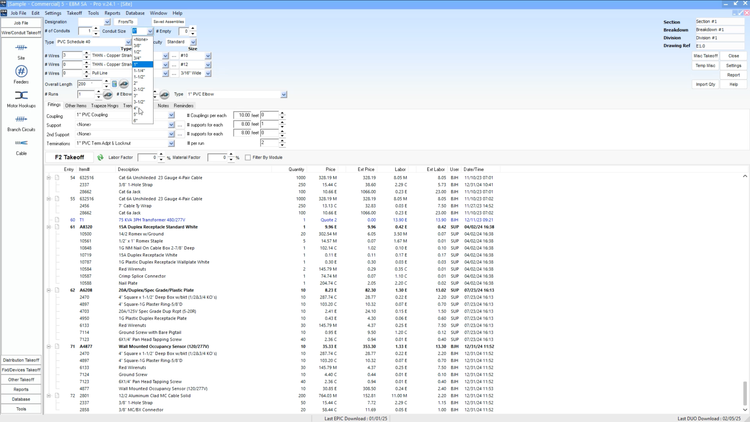
Electrical Bid Manager (EBM) by Vision InfoSoft is an estimating software purpose-built for commercial and residential electrical contractors. The platform includes a database with thousands of pre-built electrical assemblies and real-time supplier price lists, allowing contractors to build detailed estimates without relying on generic construction estimating tools or spreadsheet lists.
Where EBM stands out is its electrical-specific estimating logic and pricing database. The software is designed to account for conduit, various wire types, labor units, and assemblies that reflect real electrical installations. And with Vision’s EPIC pricing service, estimates and labor rates are always current, with over 2 million electrical items in its database from over 100 different manufacturers and distributors. This way, estimates are competitive, backed by real numbers, and updated in real time.
EBM integrates deeply with both PlanSwift and On-Screen Takeoff, working alongside those tools rather than replacing them. Electricians can then automatically import those takeoffs into EBMs’ own electrical database, keeping estimating work centralized while allowing teams to use their preferred takeoff tools for measurements and markup.
EBM also offers add-ons for time-and-materials tracking to quickly capture and calculate the actual costs of a job. Pricing for EBM starts at around $800/user/year with costs scaling based on the version selected, user count, and integrations required. That said, actual pricing requires a consult, as most takeoff integrations are only available on higher-tiered plans.
Explore our full review of Electrical Bid Manager (EBM)
WenDuct & WenPipe - Best for HVAC and Plumbing
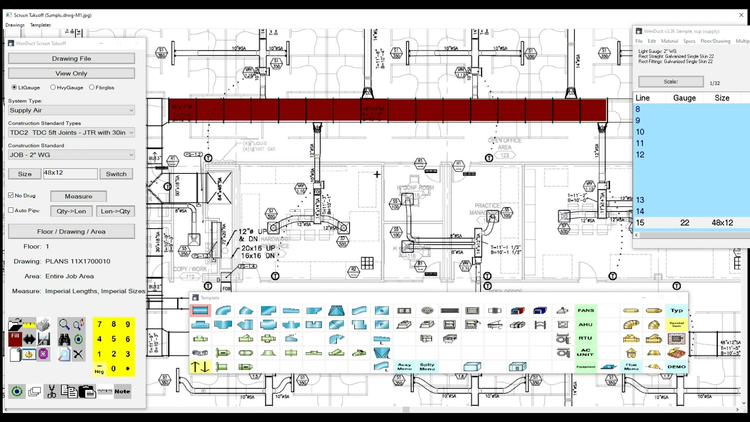
WenDuct and WenPipe by Wendes are estimating software that provides material pricing, digital takeoff, and cost estimation tools for HVAC, plumbing, and sheet metal contractors. The system’s exclusive material pricing with Harrison Pricing Services allows contractors to receive real-time updated pricing directly from manufacturers and distributors.
Pulling this live data from Harrison and other suppliers like Ferguson and Allpriser can generate highly accurate estimates for ductwork, piping, and fittings directly from the source. And if your business works with local suppliers, WenDuct and WenPipe enable you to sync with your regional or hometown wholesale supplier to ensure you stay competitive with accurate and real-time pricing. This not only helps save time when building estimates but also helps contractors account for any fluctuations in material costs over time.
Additionally, the Wendes system comes preloaded with national labor rates from MCAA labor standards and allows contractors to build their own unique labor templates. Because the systems include so many comprehensive tools, smaller and service-based contractors might find WenDuct and WenPipe a bit too complex for the projects and estimates they bid on.
When compared to competitors like QuickPen and FastDUCT, WenDuct and WenPipe stand out for their supplier integrations and real-time pricing capabilities. While QuickPen offers a takeoff tool and FastDUCT has a user-friendly UI, neither matches the Wendes systems’ ability to combine material takeoff capabilities with an industry-specific material database.
InEight - Best for Heavy Civil

InEight is an enterprise-grade construction management platform built for large, complex projects. Its estimating module is designed to support contractors working across infrastructure, industrial, utility, and heavy civil projects that need a standardized, automated way to model costs at scale.
InEight Estimate handles deep multi-layered cost structures without forcing users into a rigid format. Estimators can build bottom-up or top-down estimates using flexible work breakdown structures and reusable templates that mirror the way projects are delivered in the field. You can apply crew-based production rates to model labor and equipment output, while historical cost libraries help benchmark unit costs and productivity assumptions against past projects. And because InEight Estimate connects directly with the broader project controls suite, estimates transition smoothly into project budgets and schedules.
InEight is best for mid-sized and enterprise contractors due to its depth compared to lighter estimating tools. Smaller firms and residential contractors may find its setup and feature set more than they need for straightforward estimating work. Pricing is quote-based and scales with user count and selected modules. The platform delivers the strongest value for large civil contractors and infrastructure teams that benefit from integrated estimating and project controls.
Houzz Pro - Best for Client Communication
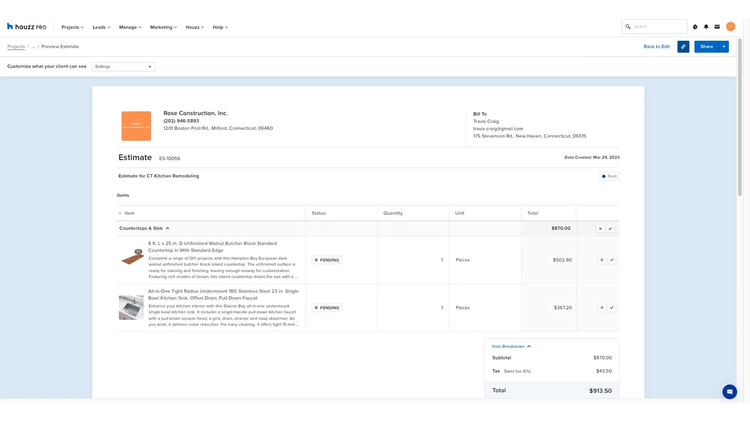
Houzz Pro offers an easy-to-use platform for creating estimates and converting them into professional proposals that clients can e-sign. Contractors begin by creating cost estimates from scratch or using one of Houzz Pro’s included templates. You can add items and materials from the built-in catalog and group estimates by room or trade category to keep things organized.
Once complete, you can quickly transform the estimate into a professional proposal ready to share with the client. Contractors can select what information to share with the client, including profit markups and labor rates. Houzz Pro’s portal lets contractors send the newly created proposal directly to the customer, who can review it and either deny or approve it with a binding eSignature.
The client portal also includes an integrated activity log tracking actions such as proposal views, approvals, and comments, providing contractors with valuable insights into client engagement and decision-making. By combining estimating and communication tools, contractors can minimize back-and-forth conversations and streamline the approval process, keeping projects on track.
Read our complete review on Houzz Pro
Buildxact - Best AI-Powered Estimating
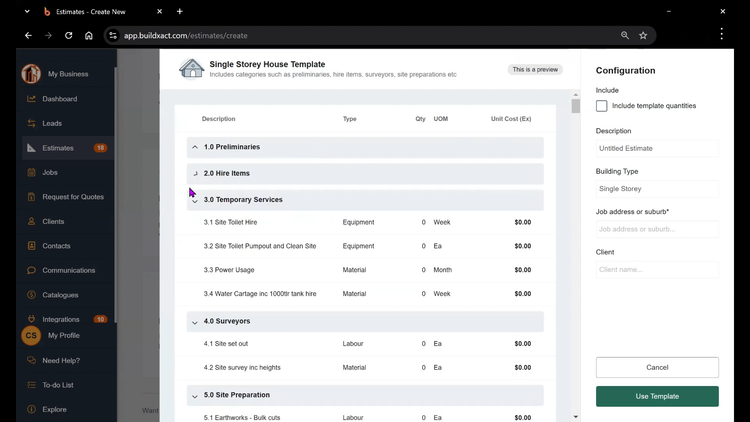
Buildxact’s Blu: Estimate Generator leverages AI to build a complete quote from a short natural-language prompt. Your team can describe the job, such as a bathroom remodel with a walk-in shower and tile flooring. They can also enter the project’s location to pull regional labor and material rates.
Blu auto-creates cost categories and populates them with the material and labor details. You can edit each line item and apply markup globally or by individual entry or category. For SKU traceability and live cost data, prices come directly from linked supplier catalogs, like Home Depot.
Your team can then convert the estimate into a client-facing quote, complete with itemized details and cost breakdowns. It even supports future reuse via “Save as Assembly” functions. Overall, Buildxact’s AI tools help speed up quoting and improve accuracy.
However, the Blu AI suite is a modular add-on; not all tools are active by default. For example, the Foundation plan starts at $199/month, but Blu: Estimate Generator is an additional $99/month. Conversely, it’s included in the $399/month Pro plan, but you’ll need to pay extra for the Blu: Takeoff Assistant and Estimate Reviewer.
Systems We Don’t Recommend
QuickBooks Online is a popular accounting software that offers basic quoting tools but falls short for construction. It lacks key features such as material and cost databases, takeoff tools, and real-time pricing integrations, which limit its usefulness for contractors who require detailed construction estimating.
What is Construction Estimating Software?
Construction estimating software is designed to simplify the calculation of construction project costs for contractors, architects, estimators, and project managers. It helps determine the quantities and costs of the materials, labor, and equipment required to complete a project.
Modern construction estimating systems replace traditional Excel databases or even manual methods. These platforms automatically calculate costs based on historical and industry pricing data, standardize the estimate process, and help avoid costly errors associated with over or under-estimating projects. From small residential jobs to large-scale commercial builds, estimating software is a critical tool for delivering competitive bids and increasing profitability.
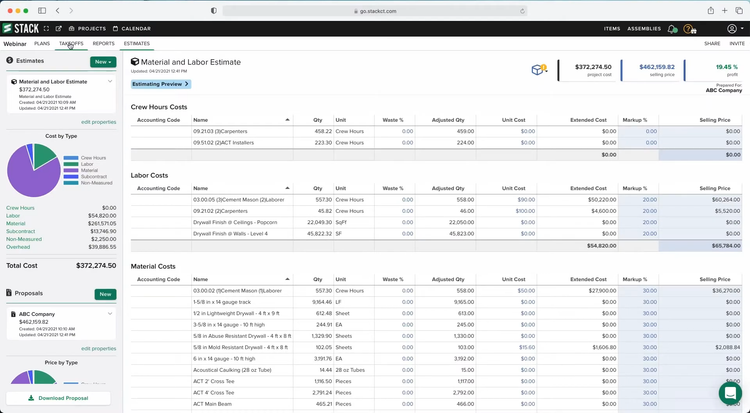
Key Features
| Feature | Definition |
|---|---|
| Digital Takeoff | Allows users to import project blueprints and perform measurements directly on-screen, streamlining the process of calculating material quantities. |
| Material Cost Database | A preloaded or customizable library of material prices, ensuring accurate and up-to-date pricing for project estimates. |
| Labor Cost Database | A library of labor rates, including subcontractor pricing, to provide precise calculations for workforce costs. |
| Integration | Compatibility with other software, such as project management, accounting, and scheduling tools, to streamline workflows and data sharing. |
| Templates | Prebuilt estimate templates that standardize processes, reduce setup time, and ensure project consistency. |
| Estimate to Quote Conversion | Automatically converts detailed cost estimates into polished, client-facing proposals, saving time and ensuring professional bid submissions. |
| Collaboration Tools | Enables multiple team members to access, edit, and review estimates in real-time, fostering teamwork and reducing miscommunication. |
| Customization | Options to tailor templates, workflows, and fields to fit the specific needs of a project or business. |
| Mobile Access | Provides access to estimates and project data via mobile devices, enabling flexibility and real-time updates for field and remote teams. |
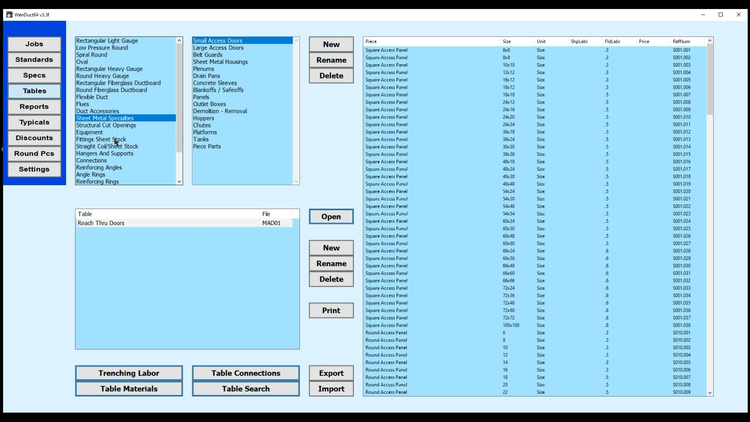
Primary Benefits
Construction estimating software includes a variety of benefits:
Improve Accuracy and Reduce Errors
Construction estimating programs help reduce manual errors and provide accurate cost estimates for construction companies. Even a small error in an estimate can result in missing out on projected profit or, even worse, losing an entire project due to an incomplete bid.
A software program will automate the complex and often error-prone calculations needed to determine project costs. It provides accurate, up-to-date cost databases to avoid over or underestimating projects. If estimates lack details or information, most systems will alert the estimator to make a change or review.
- Automates complex calculations and minimizes manual errors.
- Provides access to up-to-date material and labor cost data.
- Standardizes estimates for consistency and compliance.
Digital Take-offs
Traditional takeoff methods using paper blueprints or manual measurements are time-consuming and prone to human errors. Digital takeoff tools modernize this process and enable estimators to perform precise measurements and counts from digital plans.
Construction estimating software that includes digital takeoff capabilities will allow estimators to simply upload project PDFs for CAD files. Once uploaded, you can easily measure lengths for piping or wiring, calculate the volume for earthworks, or measure surface area for carpenters or painters. AutoCounting tools, which automatically count common items from blueprints, completely change how you complete estimates, as you no longer have to meticulously count everything by hand.
- Enables precise measurement directly from digital blueprints.
- Links takeoff data directly to real-time cost databases.
- Provides access to takeoffs anywhere you can access your software.
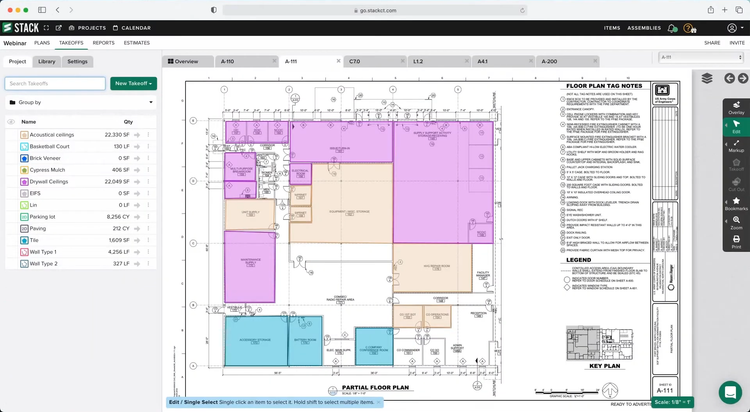
Faster Estimates
In the competitive construction industry, speed matters. Getting estimates and bids out quickly can make the difference between securing a project or losing it to a competitor. General contractors and owners often evaluate multiple bids, and delayed submissions can make you appear less prepared or less interested in a project. Getting accurate estimates out fast not only increases the likelihood of winning bids but also allows contractors to respond to and bid on more opportunities.
Estimating software significantly speeds up the estimating process by automating recurring and repetitive tasks such as creating a job; these platforms reduce manual data entry and counting and provide access to real-time material pricing data. Instead of building every new bid from scratch, estimators can use prebuilt templates to generate professional and accurate estimates in a fraction of the time.
- Prebuilt templates streamline estimate setup and creation.
- Automated material take-offs and labor calculations reduce manual work.
- Faster estimate completions allow for more opportunities.
Better Collaboration
Accurate estimates require collaboration and teamwork between estimators, project managers, procurement teams, and company leadership. Miscommunication and lack of alignment during the estimating phase of a project can lead to inaccurate budgets, unapproved costs, and missed opportunities. Construction bidding software helps eliminate these issues by centralizing project and estimate data and ensuring all relevant team members have access to the same information.
In addition to improving the initial estimating process, better collaboration helps manage change orders. Estimators can quickly adjust costs or materials, and project managers and procurement teams can review and approve the updates automatically without any delays.
- Delivers centralized estimate and project data to key team members.
- Provides real-time updates so everyone works using the latest project information.
- Streamlines the review and approval process to simplify the change order process.
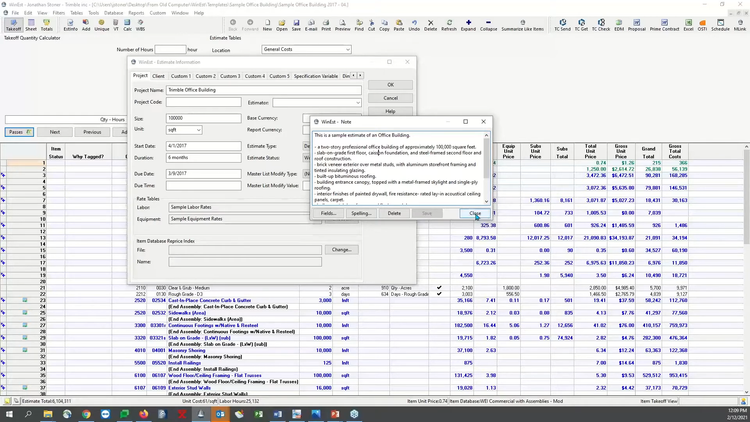
Types of Estimating Software
The right type of estimating software will depend on your company’s unique requirements, including your specific workflows, prioritized features, and the level of control or flexibility you require from a system. Below are three of the main types of estimating software to consider.
Cloud-Based Systems
A cloud-based estimating software is hosted online through a browser or an online application. Cloud-based systems offer significant accessibility and flexibility as estimators can access data from anywhere with an internet connection. This makes it the ideal choice for teams that work across multiple locations or have remote employees. Cloud systems also typically allow for automatic updates and backups to ensure you’re always using the latest features without any manual or IT assistance.
| Pros | Cons |
|---|---|
| Accessible from anywhere with internet | Relies on stable internet connectivity |
| Automatic updates and backups | May require ongoing subscription fees |
| Ideal for remote teams or multi-location use | Potential concerns about data security |
On-Premise Software
On-premise software, or locally installed software as it’s often called, is installed and operated on your company’s own servers or devices. This offers greater control over the data and security for companies with strict privacy requirements or those operating in areas with unreliable connectivity. Traditionally, vendors primarily offered on-premise systems, but options have dropped over the last few years as more developers release cloud solutions. On-premise systems require more of an upfront investment and ongoing IT support for self-hosting.
| Pros | Cons |
|---|---|
| Full control over data and security | Higher upfront costs for hardware and setup |
| Does not rely on internet connectivity | Requires ongoing IT support and maintenance |
| Suitable for companies with strict privacy needs | Limited scalability compared to cloud systems |
Specialized Estimating Software
Some estimating software is designed for specific industries, such as plumbing and HVAC, electrical contracting, or heavy civil and earthworks, while other systems offer more generalized functionality and cost databases.
General Estimating Systems: These systems provide flexible and adaptable cost databases and templates suitable for multiple trades or projects. They are best for contractors who work on multiple project types or trades and do not require specialized tools.
Specialized Estimating Systems: These platforms target specific industries and offer industry-specific tools, cost databases, and workflows. A few examples of industry-specific systems are listed below:
- Earthworks Estimating Software: Handles cut-and-fill calculations, soil volume analysis, and GPS or drone data integration for accurate excavation cost forecasting.
- Electrical Estimating Software: Focuses on circuit takeoffs, labor estimates for wiring, and cost databases for electrical components like breakers and panels.
- Flooring Estimating Software: Calculates material waste and area coverage; includes visualization tools for flooring patterns and tile layouts.
- HVAC Estimating Software: Estimates ductwork and equipment costs, integrates manufacturer catalogs, and accounts for energy efficiency requirements in projects.
- Remodeling Estimating Software: Targets demolition and renovation upgrades; includes templates for kitchen, bathroom, and other common remodeling projects.
- Plumbing Estimating Software: Focuses on pipe installations and fixture costs; handles underground piping or complex layouts in commercial buildings.
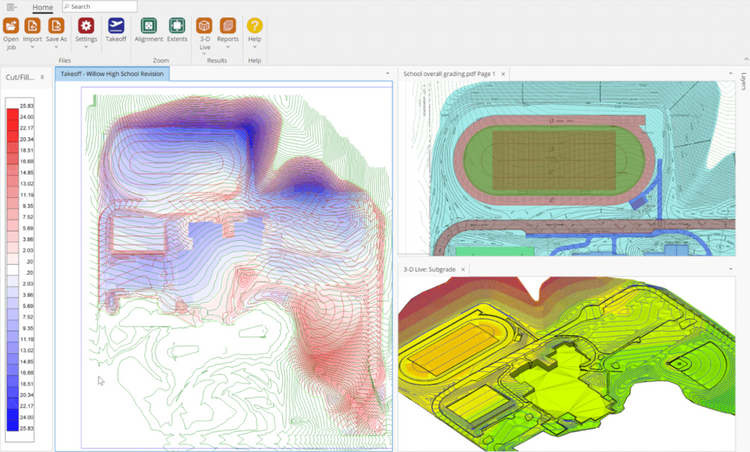
Pricing Guide
Construction estimating software prices range from $2,000 to over $150,000/year.
| Tier | Company Size | TCO (Annual) | Examples |
|---|---|---|---|
| Basic | 1–25 employees | $2,000 – $8,000 | Houzz Pro, PlanSwift, STACK |
| Standard | 25–150 employees | $8,000 – $20,000 | ProEst, Buildxact |
| High-Tier | 150–500 employees | $20,000 – $100,000 | Procore Estimating, B2W Estimate, HeavyBid |
| Enterprise | 500+ employees | $150,000+ | Oracle Primavera, Autodesk Construction Cloud |
While investing in a software package might seem like a luxury for bigger firms, it can save significant time, reduce errors, and give your team the chance to win more opportunities.
Basic Estimating Software: Ideal for small contractors or businesses just starting out. Typically focused on essential features such as basic takeoffs, simple cost tracking, and prebuilt templates.
- Pricing ranges from $100 to $200 per user per month or a one-time cost of $1,000 to $5,000 for perpetual licenses.
Standard Estimating Software: Suitable for growing companies or contractors handling more complex projects. Include integration with accounting tools, digital takeoff tools, and industry-specific cost databases.
- Pricing typically falls between $200 to $400 per user per month, with options for annual subscriptions.
Enterprise Estimating Software: Designed for large construction firms or companies with complex needs. Features streamlined integrations, collaboration tools, and 3D modeling capabilities.
- Pricing for enterprise systems can start at $500 per user per month and scale up to $1,000 or more per user per month, depending on customizations and the number of users.