What is a Master Production Schedule?
A master production schedule (MPS) is a plan manufacturers use to determine product types, quantities, and output timing. It helps manage workflows efficiently by defining exact labor and materials requirements, equipment capacities, and customer demand.
This schedule provides information for the bill of materials (BOM), such as the type and quantity of raw materials required for manufacturing. Your material requirements planning (MRP) software pulls data from your MPS to estimate the amount and timing of material and labor inputs.
Read on to learn about these schedules and how to prepare them. Also, see practical examples and download a basic MPS template.
Parts of a Master Production Schedule
Manufacturers can manually draft schedules in Microsoft Excel, Google Sheets, and other spreadsheet applications. Each MPS has the following basic parts:
-
Product list: A tabulation of all your finished goods. Some manufacturers sort the items by popularity, placing items with the highest demand at the top.
-
Product variation sub-lists: The segments of your product list into distinct fields for each SKU and product variation.
-
Time frames: The schedule breakdown into months and weeks. You can monitor demand and adjust this schedule as needed.
-
Production quantities: The number of units to manufacture for each week.
As your facility’s inventory levels change, automate updates to this information in your MPS by using production scheduling software. It’s often a component of a more extensive manufacturing ERP system that tracks your raw materials against current stock levels and records in-progress work orders and finished products.
Benefits of an MPS
A master production schedule improves inventory management, manages staffing, and provides a more efficient production process overall. The key benefits enable you to:
-
Reduce production expenses and lead times. A master schedule minimizes potential manufacturing bottlenecks and reduces equipment idle time.
-
Avoid overstock and shortages. An MPS helps avoid costly expediting, inefficient resource allocation, and product shortages. It also ensures that you manufacture the right amount of products to prevent expensive inventory-carrying costs.
-
Help HR hire based on required labor projections. Human resources can use the MPS to determine the number of employees needed to keep production on schedule.
-
Boost profitability for your manufacturing business. An MPS helps calculate the maximum sales orders a shop floor can fulfill within an established time frame.
Practical Examples
Master production schedules outline your current inventory levels, output quantities, and specific time periods within a 3–12-month time horizon. Performed weekly, an MPS derives its output quantities from sales forecasts. Consider the following examples.
In this first example, a manufacturer tracks its starting inventory, sales forecast, projected quantities, and ending inventory over seven weeks, as noted by periods 1–7 in the following table.
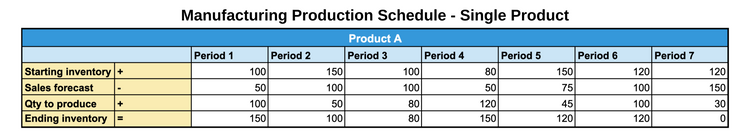
This next example shows a more detailed manufacturing production schedule, depicting the projected quantities for January, February, and March 2023. The product type, a backpack, has three color variations that factor into manufacturing planning.
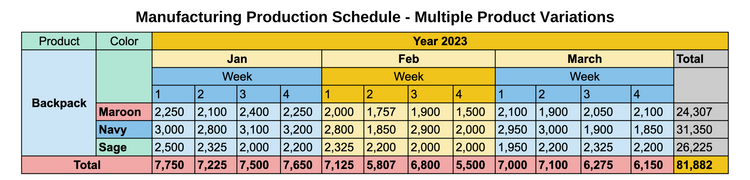
How to Prepare a Production Schedule
To prepare a master production schedule, you need historical demand data and lead times, a clear delineation of your products, and current inventory reporting. Follow these steps:
-
Define product lines and variations. Establish clear definitions for product lines, organizing similar items into one group. Define product variations based on color and sizing, for example.
-
Assign lead times. Record the time required to produce each sub-component of a product during the manufacturing process. The sum of these production hours equals your total lead time.
-
Draft a demand plan. Analyze past patterns and forecast public demand to set the necessary production rate over a specified period.
-
Allocate Resources. Establish the inventory levels required to meet the targeted rate of production.
-
Establish your time horizon. Set a standard MPS with a planning horizon that spans three months to two years.
-
Split the schedule into weeks. Streamline your production process by determining how many finished goods you must produce each week.
Download our free MPS template to establish a basic production schedule for your facility. Schedule your inventory, forecasts, and quantities for four products across seven periods or more.
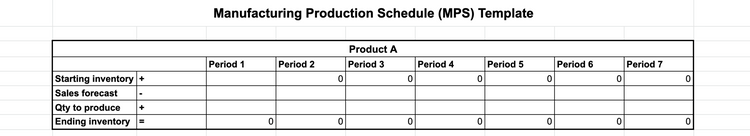
Best Practices
Follow these best practices to get the most out of your MPS as you prepare it:
-
Allow for flexibility in your scheduling process. Factor potential supply chain disruptions into your planning process. Include a set amount of safety stock for unexpected scheduling mistakes or larger-than-average orders.
-
Evaluate your production capacity to ensure stability in the factory. Assess capacity restraints in labor and available raw materials to ensure you aren’t overburdening your equipment and staff or over-promising products to customers.
-
Build communication channels. Open communication channels between your sales and manufacturing teams. Sales employees will know how much product to promise customers and your manufacturing team will know how much staff is required to stay on schedule.
-
Use a projection management system. Invest in software that efficiently organizes your data and creates a clean, actionable schedule.
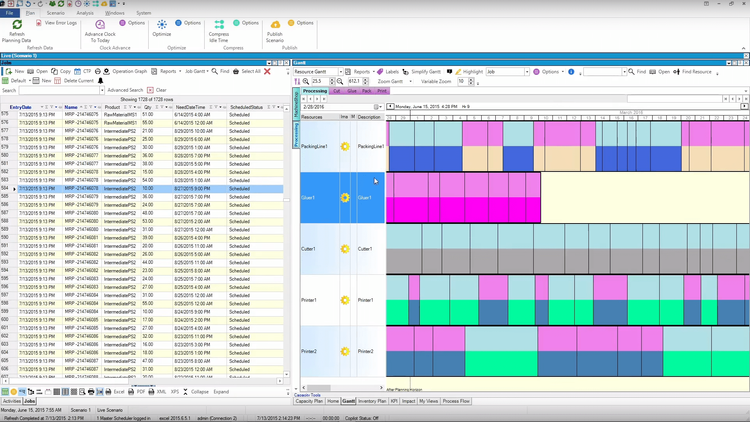
Deployment Techniques
When implementing a master production schedule, deploy the correct technique depending on your manufacturing environment.
-
Make-to-stock environments: Assemble a limited number of products from a larger number of components. Use a schedule of finished goods.
Use cases: Auto parts and furniture manufacturers -
Make-to-order environments: Assemble goods as customers order them. Use a schedule of actual customer orders.
Use cases: Aircraft, computer servers, and luxury car manufacturers -
Assemble-to-order environments: Assemble components ahead of time and finish full product assembly after a customer places an order. Use a schedule of sub-assembly processes.
Use cases: Manufacturers that personalize custom-design computers for consumers
FAQs
What is the difference between MRP and an MPS?
An MPS is the primary driver of MRP. They have the following essential distinctions:
-
Planning: An MRP system focuses on multi-level production planning, while an MPS focuses on single-level planning, such as producing canvas, nylon straps, and zippers vs. a backpack.
-
Materials: MRP helps manufacturers determine how many materials to order for a particular product. An MPS determines when the plant will use those materials to produce an item.
-
Demand: MRP bases production around dependent demand or the demand for parts and raw materials. An MPS bases production around independent demand or direct customer demand and sales forecasts.
Advanced planning and scheduling can integrate with your MRP or ERP system to help calculate demand and optimize manufacturing schedules.
What is the difference between production planning and an MPS?
Production planning and MPSs are interconnected concepts with the following differences:
-
An MPS is detail-oriented with a shorter time horizon. Production planning takes a general, high-level approach to manufacturing operations with a longer time horizon.
-
An MPS defines output quantities of individual finished goods or SKUs, while production planning defines output quantities of product families.
How does rough cut capacity planning (RCCP) relate to an MPS?
An MPS and RCCP are both supply chain planning processes. RCCP is a monthly operation that ensures the facility meets the MPS’s established capacity requirements. Capacity requirements include supplier capabilities, warehouse space, equipment, and staffing.
RCCP ensures manufacturers don’t purchase or release too many materials. Instead, it balances available resources with fluctuations in demand.
