ECI M1 Review: Pros, Cons, Features
We like ECI M1 for its scheduling module, payroll capabilities, and multi-location inventory management. We think M1’s inventory tracking feature is solid, providing instant visibility into order statuses, shipment tracking, and transfers between locations.
However, we thought fewer clicks and more streamlined menu structures could improve navigation. While M1 is highly scalable with a sufficient feature set for larger manufacturers, it doesn’t support batch manufacturing and heavy recall management.
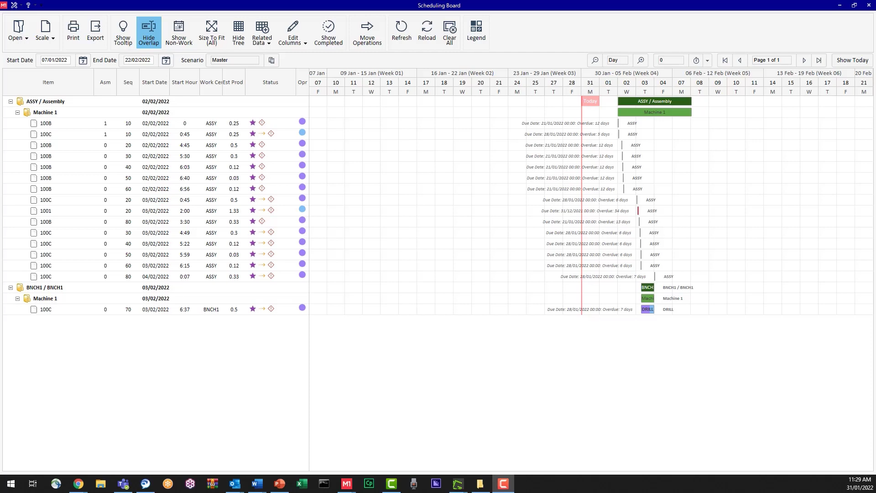
- Built-in payroll capabilities
- Controls inventory of raw materials, finished goods, and assemblies
- Fully configurable dashboard
- Multi-location inventory management
- User-friendly inventory tracking
- Complicated navigation
- Steep learning curve
- Not ideal for batch manufacturing
- No low-code customizations
- Developer ECI Software Solutions, Inc.
- Client OS Windows
- Deployment Cloud or On-Premises
What Is ECI M1?
ECI M1 is manufacturing ERP software designed to help manage resources and streamline workflows. Modules include customer and vendor relationship management, job costing capabilities, quality assurance, and inventory control over raw materials, finished goods, and sub-assemblies. M1 offers both cloud and on-premises deployment.
ECI recently launched two new add-ons for its manufacturing ERP products, including ECI Manufacturing Execution System (MES) and ECI Advanced Planning & Scheduling (APS). ECI M1 is compatible with over 140 machine types and helps analyze equipment performance. ECI APS introduces multiple resource scheduling and live progress reporting to M1’s capabilities.
Our Ratings
| Usability - 7.8 | Operations generally require several clicks; navigation ribbons and paned windows make UI feel dated; good global search function; standardized layouts across different workflows; drill down into records with powerful right-click navigation. |
| Support - 7.2 | Offers 24x7x365 Service Desk; provides live chat, email, and international phone support; features instructor-led online training courses and webinars via ECI customer portal; user reviews cite slow support response times. |
| Scalability - 8 | Includes integrations for EDI, Avalara, QuickBooks, CADLink, and more; customizations are challenging to implement without coding knowledge; has established partnerships with Avalara and CADLink to assist clients better. |
| Security - 10 | User roles provide granular security configurations; provides a complete audit trail for changes, including change type, date, user, and details. |
| Value - 6.9 | Generally higher starting price compared to SMB ERP solutions like xTuple; requires professional support to add customizations. |
| Performance - 7.5 | System responds slowly to inquiries; noticeable wait time when clicking buttons that trigger new windows, like "Enter Quote," for example. |
| Key Features - 7.8 | Scheduling board could be more streamlined; sales order entry screen is cluttered but facilitates quick searches for items; reduces the need for error-prone double entry by easily converting quotes to sales orders, then jobs; Manufacturing Requirements Planner aggregates data across warehouses. |
Who Uses ECI M1?
We found ECI M1 ideal for small and medium-sized manufacturing companies. The platform supports mixed-mode, make-to-order, engineer-to-order, job shops, and discrete manufacturing operations. ECI M1 supports Windows operating systems with cloud-based and on-premises deployment models.
What Features Are Missing?
-
Low-code customizations: M1 does not offer no- or low-code customizations to provide additional capabilities to the core software. Businesses must adapt their workflows and operations to the system or enlist professional services to add new functionalities.
-
Ease of use: M1 relies heavily on a Windows interface with paned windows and navigation ribbons. Complicated and deep menu structures make it difficult to pinpoint specific features in the system. New employees will likely need extra time with the system to learn how to use it properly. However, M1’s Flows tab and navigational trees follow real-world workflows and processes to make the process more intuitive.
ECI M1 Pricing
The starting price for M1 is $3,000/month. However, like most manufacturing ERP systems, M1 does not have a set price published online. The solution is subscription-based and offers cloud-based and on-premises deployment. The total cost of ownership depends on required customizations, business size, user count, ongoing support and maintenance, and subscription fees.
Who Are ECI’s Competitors?
SAP SE, Oracle Corporation, and Infor are direct competitors to ECI M1 in the manufacturing ERP space. SAP is a global industry leader, offering popular solutions like SAP S/4HANA and SAP Business One. Oracle Corporation provides systems like Oracle ERP Cloud and NetSuite. Finally, Infor offers industry-specific platforms like Infor CloudSuite Industrial (formerly SyteLine) and Infor Distribution SX.e.
Alternatives
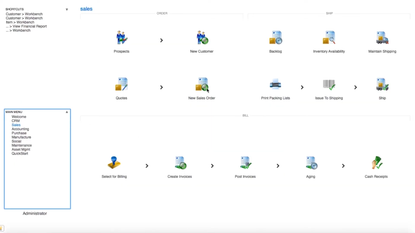
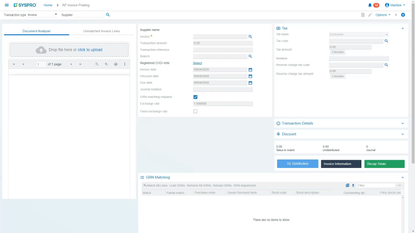
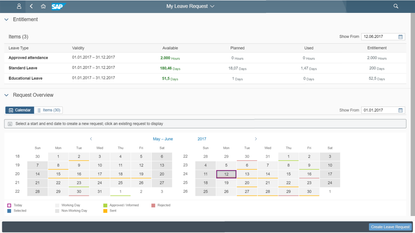
Summary
We recommend ECI M1 for small to mid-sized businesses like make-to-order manufacturers, job shops, and custom and mixed-mode production companies. M1’s multi-warehouse inventory control, scheduling, and cost and labor tracking modules are detailed and efficient. For example, users can capture actual labor costs through bar-coded labor reporting and retrieve job cost reporting in real-time.
However, we found navigating M1 challenging. We also don’t recommend M1 if your organization requires heavy customization of your ERP system. Unlike Epicor Kinetic, M1 does not offer low-code customizations. Your company will likely need professional support to implement changes impacting the system’s source code. Finally, M1 is not ideal for batch manufacturing and heavy recall management, which larger manufacturers might find restrictive.
Overall, M1 is a smart pick for companies needing more substantial inventory control and scheduling capabilities. Designed to provide benefits even as businesses expand, ECI M1 is a scalable solution that helps grow operations and reduce costs.
User Reviews of ECI M1
Write a ReviewWorst system ever
Worst system ever. Flat out a usless system for basic tasks.
Pros
There is nothing about this system that is user friendly. Good thing Im paid by the hour because a basic task takes forever.
Cons
Why is there not a back button, imagine you google something, select a link and instead of just being about to go back to the results, You close google, reopen it, retype your search in; try doing that for parts because the system does not allow the use of special charaters. - / + .
- Industrial Conglomerates
- 11-50 employees
- Annual revenue $1M-$10M
ECI M1 Review
Poor
Pros
Very little, worse ERP system in my career. Prefer Excel Sheet over our version 8.
Cons
Limited ERP features, lack of finding orders using customer PO number. The slow response when logging in.
- 11-50 employees
- Annual revenue $1M-$10M
ECI M1 Review
awful
Pros
nothing they promise you what you require and do not fulfill any of it awful company avoid we have lost of £60.000
Cons
support and management are hopeless
Too many clicks to get the job done, errors out & spins
Where to begin. Too many clicks to get the job done, errors out & spins, on a fairly regular basis, unable to drag routing steps in web version- have to click on the up/down arrows and hope it keeps moving the same routing! When you contact them, it’s almost never initially their fault. Then they say OHHH it is an issue on our end.
Pros
That you can get on via any computer anywhere
Cons
Too many hassles and wasted time. Poor C.S. in that it's almost never their fault, when most of the time it IS their fault.
M1 falls apart in the details
Nice concepts. Unfortunately, M1 falls apart in the details. Support is fine, the problem is that M1 doesn’t make sure everything works! Email integration for creating M1 Calls that we promoted during the Sales pitch? “That feature doesn’t work in V9 (the latest version)”. Mobile Inventory Web App is giving an error? “Oh, I’m getting it also. Let me submit this to development”. Next release comes out and still isn’t fixed. Want to delete a line from an inventory count? No can do, M1 has blocked it. Want to customize M1 yourself? Sure, M1 has a design studio that makes customization easy! Too bad it has zero documentation. Am I being to harsh? Yes, I lied, design studio actually has 1 page of documentation. Let’s move on to reports! M1 has a lot of great reports, like the supply demand report that will tell you the all the demand for a part–except when the part is used in a kit. Sold a kit part? Don’t use the supply demand report. Does ECI care? “The report is functioning as designed”. Want to update the job traveller report or another report with a barcode? No problem! You just need to delete the barcodes because M1 didn’t include the barcode dll they used in the report. Do you like working with ancient ttx and accompanying sql files in Crystal Reports? You are in luck! About half of M1’s reports use them. I’ll end with the next example. You can assign a country to an organization that is perhaps a customer or supplier–maybe you want to know how much product you sent to a particular country. Great, just type in the country. “United States”, sure. “USA”, sure. “US”, sure. “America”, sure. Put whatever you want, put “United States” for one Organization and “USA” for another. M1 doesn’t care, after all it is just a text field with no dropdown or search or anything. Oh! There is another country field and it has a dropdown for selecting the country code? And it is standardized? Don’t worry, M1 only uses that field for getting rates from Fedex Express.
Pros
Can make your own fields and ui and add backend (ish) code.
Cons
They don't make sure their product works.
- Semiconductors & Semiconductor Equipment
- 11-50 employees
- Annual revenue $1M-$10M
Once implemented it is very useful
We are a small manufacturing business since 1993. The use of M1 has accompanied our products according to many part ID’s and programs. I have used the Accounting portion for 15 years . When I have encountered any technical or in need of directions, I have always received a technician’s help with ease and exceptional customer service skills. It is a complex software only for those who have endurance and patience to learn. Once implemented it is very useful for our particular manufacturing company and the possibilities to expand are endless.
Support is non-existent
Although in a demo this software shows well when you get down to the nuts and bolts it’s very flawed. Support is the worst. They focus on work-a-rounds and close your case. They closed 60 cases on us and promised when we switched to V9 they would be fixed. Not even close. I showed them where and how the quote would forget to include shipping costs in your part costs and because I was the only one to find it, they won’t fix it. I guess they prefer to let all the over used lose shipping cost and not even know. Purchased V8 and was told as new versions came out the system would update without any fixes to your custom code. First version change to V9 and they want $30,000 to covert our custom code. Salesman was right there every moment when we were buying the system for 2 companies. Let the first problem pop up and he wanted NOTHING to do with it. Purchased mobile software for tablets in 2014 with the promise of how awesome they will be and not 6 years later, they still don’t work. The basic framework/concept is incredible and shows so well but falls apart in practice. No matter how enticing it looks, keep moving, you will hate it after a year of so, actually before it’s implemented. Yes, worst decision I have made in my carrier. 40 years and made my share of mistakes but M1 takes the cake. Forgot the one part where V8 has this habit of stalling on screen change, I timed it sometimes at an average of 3-6 seconds of doing nothing but as long as 20 second. This list is long and disappointment frequent. Support is non-existent, they typically know less than you and only want a closed case. If something doesn’t quote correctly, they call it working as designed. “Try the Ideas Portal” but nobody is reading it and it’s been a month since anything was added. Enough said, just bad news.
Pros
Framework, concept, design
Cons
So flawed, no support, management more interested in their goals and really don't care how it impacts your business. Very expensive.....

- Automotive
- 11-50 employees
- Annual revenue $1M-$10M
ECI M1 Review
Its been a hard archaic and brain damaging road of unreal promised user-friendly expectations. A money sink bummer!
Pros
Hard to say.
Cons
Reports and Dashboard
Very poor performing software, lots of bugs
Very poor performing software, this program has lots of bugs especially in the purchasing side, really it is not suited for larger companies like ours, support is a waste of time, expect this program to crash.
Pros
Hard to say, maybe the colour
Cons
Faster, less bugs, better support, more protection of data.
Complete lack of support
The software shows well. But when it comes to actual performance it does not act as documented. What makes life worse is the complete and abject absence of support of any kind. They should not be selling their product commercially. We worked for 2.5 years to get support none came. Then they actually billed us as if they had provided help.
Pros
This product reminds of the old CA model. Buy a product, cut all staff, marketing, engineering, and keep trying to sell. No support no maintence
Cons
Complete lack of support.
- Building Materials
- 11-50 employees
- Annual revenue $1M-$10M
The worst part about this experience? Everything that happened after they had our money
Do not buy this software in Australia - Dishonest business practices and terrible support
They installed the core system for one company to test, then couldn’t get their optional modules to work, but still performed the agreed work to customize our installation (and charged us)… then finally gave up trying to get THEIR optional module to work in version 8, and told us that we had to upgrade to version 9 to get those modules to work.
Then after we upgraded to version 9, they said that version 9 now no longer supported that optional module, or the custom work they had already been paid for.
We have been promised repeatedly by their support team and management that they would fix the issues and get this up and working as soon as possible. Please don’t fall for these lies like we did.
Instead of trying to fix anything, their support department literally just ‘solved’ all of the 30+ support tickets in their system on with the same day with the message ‘SOLVED: This function or a component that it relies on is no longer supported’ with no option for further discussion… no refund for the optional modules or custom work we had done… and then they have the hide to say that they need to get us to sign off and accept the fact that they can’t make that company work before they even install the core systems for any of the 6 other companies.
Pros
Their sales team made a really good pitch, then went radio silent the moment we signed up, and quit 6 weeks later. Based on their pitch, we engaged them to provide version 8 of the core system seven companies, and a couple of optional modules for a couple of those companies, and a few custom modifications, we were assured this would be straight forward and ready to use in 8-12 weeks. It has been over 2 years and they been unable to even get one of those companies up and running as per the our agreement with them.
Cons
The worst part about this experience? Everything that happened after they had our money... In all of my professional life I have never before experienced such intentionally dishonest behavior in a professional setting. Deciding to use ECi M1 has been the worst business decision that we have ever made. If you are in Australia, or if you intend to rely on the Australian support team, I cannot urge you strongly enough to stay away from ECi M1. They have repeatedly proved themselves incompetent and dishonest.
- Specialty Retail
- 51-250 employees
- Annual revenue $10M-$50M
an award for the world's worst product and service
ECi M1 should be considered for an award for the world’s worst product and service.
Cons
It is true that no product is perfect but it is difficult with M1 to find what is worth the investment. But the least likeable factor is the service by ECiM1 - it is appalling to say the least and that is after 3 years of using it - you are left in wonderment that they are still in business every time

- Construction & Engineering
M1 is incredibly visual
M1 is a very visual ERP system that helps us manage our manufacturing and engineering operations. We have been able to do significant customization without a programmer on our staff.
Pros
M1 is incredibly visual; whether you prefer traditional forms or spreadsheet views, you can customize the navigation and data forms with ease. Search features are robust in the spreadsheet style views. M1 is also fairly flexible for customization regardless of programming skills. We can easily add fields to any module and forms can be manipulated to match our information flow. In our business every order is a custom order yet the straight forward manufacturing module makes planning and scheduling simple. Dashboards on the start screen are great to monitor daily activities. While most ERP implementations require significant work, the visual nature of M1 really helped us keep the project on track. The M1 implementation specialist spent time to learn our business and specific information needs. 9 months running and we are very happy. We have added several additional modules since the implementation and have linked M1 to our sales tax service provider. The suite of included reports are handy, though they need some customization when you start up. Export to Excel is very easy. We added Spreadsheet Server option to really increase the capability to share data with Excel.
Cons
At times customer service response is a bit longer than we would like though once they are working on an issue, they are great at resolving. Some of the included reports are fairly complex yet require customization in Crystal Reports. Best to have some working knowledge of Crystal reports. Some modules in M1 are not consistent with others - probably different programmers or different schedules for upgrading - however that slows the process just bit when you move module to module.

- Biotechnology
- 51-250 employees
- Annual revenue $10M-$50M
Ease of use throughout the software
Our salesperson took the time to understand our needs that convey those to our implementer so that we hit the ground running and had our processes worked out before we went live.
Pros
Ease of use throughout the software. It was easy for our staff to pick up their core functions and we have continued to built from there each day.
Cons
No real complaints, maybe quicker introduction of new features.
- Aerospace & Defense
- 1-10 employees
- Annual revenue $1M-$10M
Logical sequence of steps from the time an order is placed to shipment
Logical sequence of steps from the time an order is placed to the final shipment of the products. User friendly. Important data easily retrieved.
Pros
Well suited for manufacturing companies. Allows you to structure the bills of materials the way you want to manufacture the product. Bills of materials can be structured to allow for the appropriate flow of material and accurate costing.
Cons
Forecasting needs to be improved along with the scheduling of sub-assemblies.
