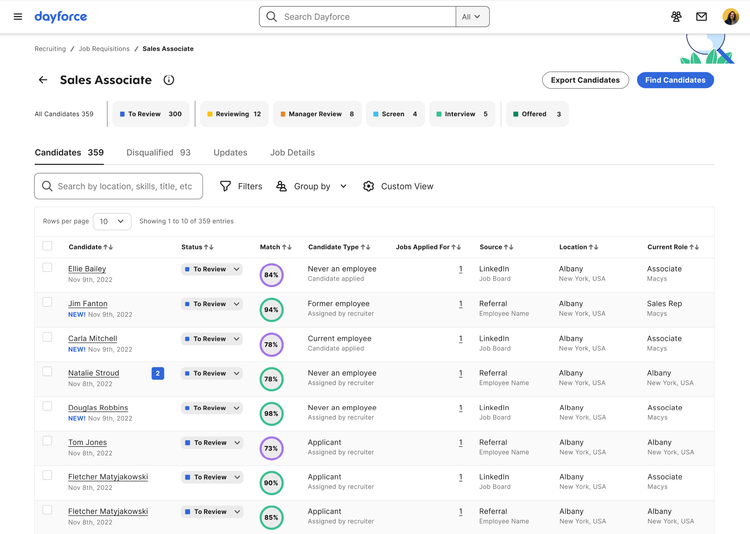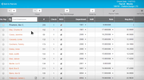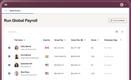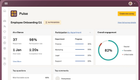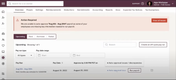The Best Applicant Tracking Systems (ATS)
We’ve tested and reviewed various applicant tracking systems for all industries, from healthcare organizations to software developers and retailers. Our top picks help you find your next employee, from streamlined job posting to standardized onboarding.
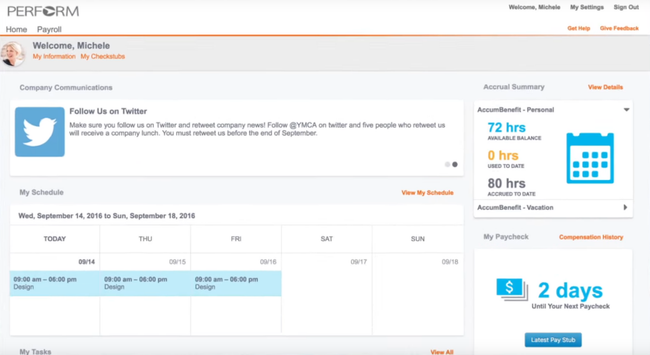
- Offers an intuitive user interface
- Includes compliance management
- Automates HR-related tasks
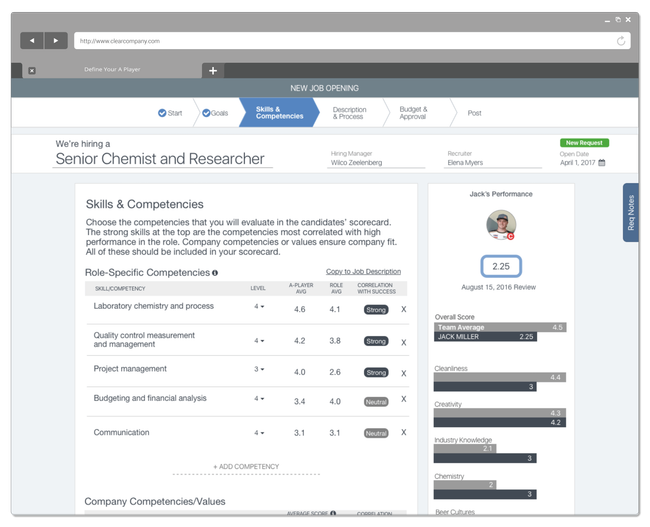
- Customizable platform
- Multiple users have praised customer support
- Software is easy to navigate
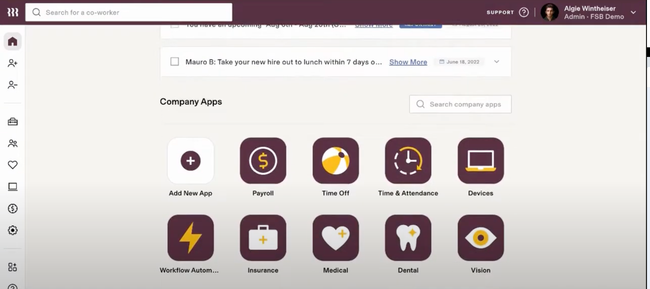
- Is scalable and customizable
- Has many HR, IT, and finance integrations
- Supports multiple countries and ensures compliance with federal workplace regulations
ATS software automates the recruitment process by managing job postings, applicant data, and candidate communication. We tested and reviewed the best options on the market today using our advanced review methodology.
- Paycor: Best Overall
- ClearCompany: Best for Hospitals and Healthcare
- Rippling: Best for Tech and Software Development
- Dayforce HCM: Best for Financial Services and Banks
- Homebase: Best for Retail and eCommerce
- BambooHR: Best for Education
- Lever ATS: Best for Professional Services
- ADP Workforce Now: Best for Nonprofits
Paycor - Best Overall
Paycor Recruiting offers extensive features, including applicant tracking, resume parsing, candidate texting, and automated offer letters. The system integrates with over 25,000 job boards like Monster, LinkedIn, Indeed, and Glassdoor. It also suggests relevant job sites based on job titles and provides source tracking and reporting to identify which boards generate the best candidates.
Additionally, Paycor includes requisition management, a candidate database, screening questions, and customizable career portals. Its scorecards capture feedback from interview teams, creating an easy-to-use scoring system to reduce bias and speed up hiring.
However, initial setup and ongoing maintenance of Paycor can be time-consuming. We found that customizing the platform and configuring automated workflows requires a significant investment of time upfront.
ClearCompany - Best for Hospitals and Healthcare
ClearCompany’s sourcing engine allows you to access its talent pool of 188 million US professionals and 800 globally. You can quickly narrow down your search criteria in a number of ways, including skills, location, and experience. This is ideal for hospitals looking for nurses in different departments and want to ensure they have the proper experience for a specialized role, such as a cardiac or labor and delivery nurse.
The sourcing engine also includes AI candidate match recommendations to help with resume screenings. Simply enter the candidate attributes you’re looking for, and the AI can help you find potential matches. This speeds up candidate selection and onboarding for hospitals and clinics experiencing rapid turnover, especially in nursing.
Once you find the candidates you like in the sourcing engine or any other leading job board, you can use ClearCompany’s automated email and text campaign tool to efficiently reach out to prospects. Built-in AI helps create personalized outreach sequences with embedded links and applications to help receive fast responses. This helps quickly fill critical healthcare roles like RNs, pharmacists, and CNAs to alleviate workloads.
Rippling - Best for Tech and Software Development
Rippling Recruiting supports employee IT management, including app provisioning, single sign-on, passwords, and computer access. It integrates natively with tools commonly used in tech companies, such as GitHub, Jira, Slack, and Google Workspace. These integrations make it a good fit for software development and tech companies overall. Pricing starts at $8 per month per user for its base HR and IT management features, but employers will ultimately need a custom quote based on the services they’d like to use.
Rippling provides customizable hiring workflows, including pipeline stages and candidate assessments. We also like that it handles global payroll, valuable for tech companies with remote and international employees. It even simplifies onboarding by acquiring, configuring, and distributing devices to new hires, and offboarding by automating device returns.
However, some reviewers complain about limited reporting functionality. They found the report-building interface less intuitive than other features. This can be problematic for companies wanting to measure recruitment effectiveness, such as time-to-hire.
Dayforce HCM - Best for Financial Services and Banks
Dayforce HCM is our top pick for financial services and banks. It ensures compliance with laws like the Sarbanes-Oxley Act, Dodd-Frank Act, and various international regulations. It also includes tools for maintaining accurate records, audit trails, and up-to-the-minute reporting, critical for compliance audits and regulatory reviews.
Dayforce HCM protects employee and applicant information with advanced security measures, such as encryption, secure access controls, and regular audits. Moreover, its AI-powered recruitment tools and advanced screening algorithms help identify specialized talent, from investment bankers to financial advisors.
However, Dayforce HCM’s pricing is high, according to reviewers. Any extra work or customizations to the product are billable, further increasing the total cost of ownership.
Homebase - Best for Retail and eCommerce
Homebase is a solid choice for retailers and eCommerce stores. It allows time-crunched owners to post jobs for free to online boards like Indeed, ZipRecruiter, and Glassdoor. Supervisors can use a library of over 100 pre-written, customized job descriptions. All posted positions are visible on a hiring dashboard within the ATS system.
After hiring, Homebase allows owners to use online time cards to log hours worked, breaks taken, and overtime automatically. It also makes it easy to add tips and compute wages, including multiple employee wages. We like how simple it is to instantly update and publish schedules, notifying teams of changes via text, email, and the Homebase app.
Homebase offers free basic time tracking, scheduling, and point-of-sale integration for one location with up to 20 employees. However, employers will need the Plus plan, starting at $48 per location per month, for hiring capabilities.
BambooHR - Best for Education
BambooHR is a boon for educational institutions facing challenges with low employee retention and finding qualified teachers. We like how easy it makes customizing job postings and application processes specific to education roles like teachers, administrators, and support staff. Plus, its mobile app enables educational administrators to manage recruitment outside typical office hours.
Hiring in educational settings often involves multiple stakeholders, including department heads, administrators, and HR personnel. BambooHR’s collaborative tools, including custom permissions and in-system messaging, allow for easy input and coordination among various parties.
BambooHR can customize new hire packets, informing educators and other employees of what to expect on day one. These packets can help introduce them to their new team and assign key onboarding tasks so they’re ready as soon as they enter the school. However, we don’t find it well-equipped to manage or pay contractors, focusing more on employee-centric functions like onboarding, payroll, and benefits administration.
Lever ATS - Best for Professional Services
Lever ATS is a good fit for consulting and professional services because it handles candidate relationship management. Employers can create custom-tailored nurture campaigns and personalized messaging to build relationships with talent. We also like Lever’s DEI and EEO surveys and dashboards, helping companies attract and engage diverse talent for more inclusive workforces.
Lever offers customizable pipelines for project-based hiring, where different projects might require different hiring processes. Building and maintaining talent pools for different types of projects is easier too; Lever provides advanced search, matching algorithms, and integration with skill assessment tools like Codility.
However, some users find Lever’s reporting hard to work with and limiting for larger companies. Reviewers describe it as basic, making it difficult to extract specific data for better insights into recruitment processes.
ADP Workforce Now - Best for Nonprofits
ADP Workforce Now helps organizations with limited HR resources. It automates job postings across over 25,000 job sites like ZipRecruiter, LinkedIn, Glassdoor, and Indeed. It even helps nonprofits find the right salary range and attract top talent with compensation benchmarks from ADP’s internal data.
ADP’s integrated payroll system handles the unique tax-exempt status and compliance requirements of nonprofits. It allows easy tracking and reconciliation of payroll expenses, donations, and other financial transactions by integrating with QuickBooks Online, Xero, and Wave.
While ADP offers multiple support channels, reviewers have had mixed experiences with customer service. There are occasional delays in receiving assistance, and complex issues can take a long time to resolve.
What is Applicant Tracking Software?
Applicant tracking software (ATS) is a subset of human resource (HR) software focused on attracting new talent. Like recruiting software, ATS systems help hire qualified employees by filtering out poor applications. They streamline the hiring process for companies and staffing agencies by creating online job listings shared on career sites, employment marketplaces, and job boards to find the best matches for each opening.
ATS software also assists job seekers by auto-populating applications, allowing candidates to apply instantly to suitable jobs and share their updated resumes with recruiters. These systems connect top talent with hiring managers, speeding up the recruiting, screening, and interviewing process.
Note: While ATS shares similarities with human capital management (HCM) software in streamlining hiring, it stops once an employee is hired, onboarded, or trained. HCM and talent management software are used for managing benefits, scheduling, and promoting employee performance to meet company goals.
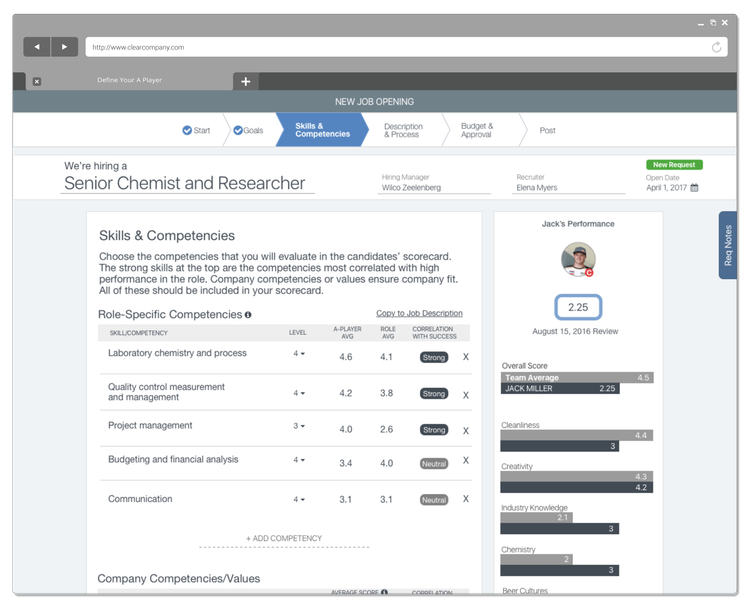
Key Features
- Job posting: Place job openings online to sourcing channels with details about wages, compensation, hours, and other expectations
- Custom templates: Create custom job listings with set fields to maintain a cohesive, on-brand style; automatically populate different fields for each listing
- Social media links: Instantly share job openings through embedded links to company social media accounts
- Resume search: Use certain keywords to automatically filter through different resumes
- Resume management: Store and organize resumes, CVs, referrals, and other documents from each candidate
- Candidate tracking: After an application has been received or a prospect has been contacted, follow the candidate’s journey to ensure every step is met, such as screenings and follow up reminders for interviews
- Background screening: Gain oversight into candidate backgrounds before the hiring process goes too far, check employment records, criminal history, certification status, and other relevant factors to the job post
- Applicant scoring: Grade prospective applicants to rank top talent and prioritize interviews
- Interview calendar: Schedule interviews between candidates and hiring managers which work for all parties involved and avoid overlap
- Onboarding and training: Begin the onboarding process, gather necessary paperwork, and schedule any training
- Reporting: Use historical data and advanced analytics to improve the hiring process in the future
Core Benefits
Applicant tracking software streamlines the hiring process in several ways. The main benefits include:
Find the Right Resumes and Candidates
The first job of applicant tracking software is to help recruiters and hiring managers find the right candidates for each position. Unlike recruiting software, which performs outreach to potential candidates, ATS waits until prospects submit their application to parse through each resume to find the best match based on predetermined metrics.
Most ATS software is compatible with the most popular job boards, including:
- Indeed
- Monster
- CareerBuilder
Using one or more of these sites can greatly expand the reach of your job listing, leading to more candidates applying. And many of these staffing boards include easy ways to share listings on social media, further widening your net.
Manage Resumes and CVs
The more applicants you have, the more resumes will start piling up on your desk. And jobs which require additional information, such as cover letters, proof of certification, or professional referrals, will all add up over time. In a traditional HR office, it’s very easy for this loose paperwork to get separated or mixed up. This might lead to calling in the wrong applicant for an interview or overlooking a qualified prospect due to a misplaced CV.
Rather than sort through dozens of documents, an ATS keeps all the material correctly matched to the right candidate. ATS software shows you which applicants have provided all required documentation, who still needs to submit paperwork, and if anyone has withdrawn their application from consideration.
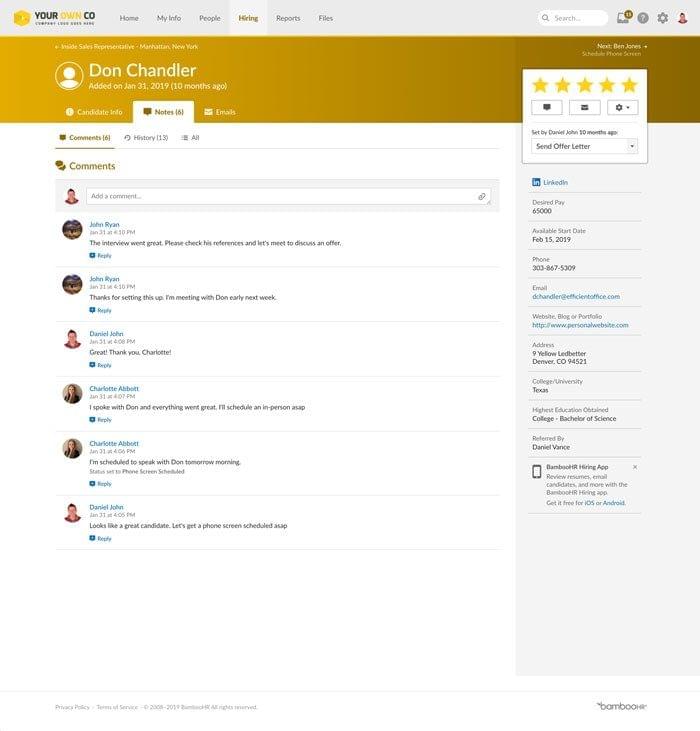
Screen All Applicants in Advance
Fast-track the recruitment process by using ATS to find qualified candidates faster through automated resume searching. You can use keywords to search through each resume instead of personally reading through dozens of resumes. Basic background screening tools from an ATS lets recruiters rule out ineligible candidates in favor of top talent right away, saving you and the candidate valuable time.
Mobile Apps Provide Fast Responses
Apps for mobile devices like smartphones and tablets allow recruiters, hiring managers, and applicants alike to check the status of applications in real-time. An automated workflow lets you send follow-up communications instantly.
Whether you’re ready to offer someone a job or just need to schedule an interview, you can use ATS to sort out timely follow-up with all your candidates. Potential new hires can respond to job offers from anywhere as well, letting you start the onboarding process as soon as they accept.
Applicant Tracking Trends
Recruiting and hiring processes are always changing to meet the demands of an evolving workforce. Here are some of the recent trends:
100% Remote Recruiting
It should come as no surprise that the biggest trend of ATS is the increase in completely virtual recruiting practices. Even before the COVID-19 global pandemic, Millennial and Gen Z applicants preferred virtual job applications over other application methods. If a business doesn’t at least offer a way to apply online, many of these candidates won’t bother. In order to make your company competitive, an ATS can help your HR teams modernize your recruiting process to reach the best new talent on the market.
“Tricking” ATS Algorithms with Spam
In recent years, potential hires have become aware of the way applicant tracking systems work and have found ways to “trick” them. Specifically, by stuffing keywords to their resumes in order to flag recruiters, regardless of their own qualifications. While this can lead to an initial contact or interview, it unfortunately tends to have the same results: wasted time for both the candidate and the hiring manager once it’s revealed the applicant doesn’t meet the requirements of the position.
Fortunately, applicant tracking software is always evolving. Artificial intelligence (AI) and machine learning algorithms have grown considerably, constantly being tweaked in order to cut down on these spam applications.
Follow-Up Offers after Rejection
ATS retains top applicant information for future opportunities, allowing recruiters to reconnect with promising candidates when new positions open. Along with these trends, many ATS now include additional HR services, such as compensation management.