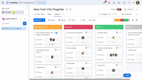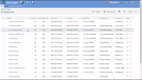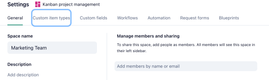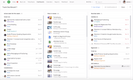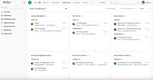The Best Project Cost Management Software
We’ve reviewed the best project cost management software to help you better control budgets and more accurately forecast expenses. Whether you’re in construction, engineering, or professional services, we’ll help you find a solution that keeps your projects on track.
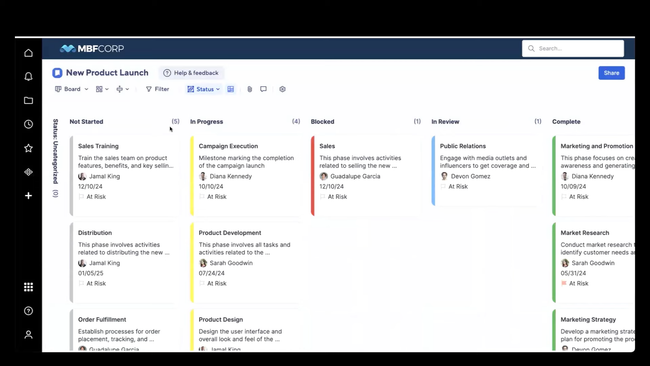
- Effective time tracking and document storage
- Configure, adapt, and improve work processes
- Individual, Standard, and Enterprise packages available
- Adheres to regional labor laws for global teams
- Mobile app for time tracking and project management
- Offers API access and integrates with Slack, Jira and Teams
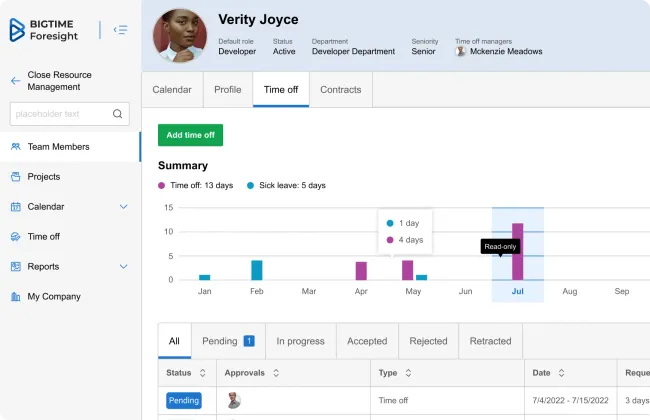
- Integration tools for time management, accounting, reporting, and project billables
- Multiple pausable time trackers
- User-friendly interface
Here’s a rundown of the top 8 project cost management software based on core features, cost, and customization options.
- Smartsheet: Best Overall
- Deltek Replicon: Best for Global Project Teams
- BigTime: Best for Professional Services
- Monday.com: Most Versatile Option
- Project Insight: Best for Growing Companies
- Genius Project: Extensive Integrations
- mpower: Best for Construction and Engineering
- Wrike: Best for Small Teams
- Contruent Enterprise: Best for Large Construction Projects
Smartsheet - Best Overall
Smartsheet is our top project cost management software pick because of its advanced automation capabilities. These enable users to manage various operational facets, including a ticket system and budget tracking. Furthermore, by updating a single sheet, linking and VLOOKUP features can automate other sheets without even opening them. This capability not only streamlines processes but also minimizes human error, which is crucial for cost management.
Smartsheet’s real-time collaboration features aid comprehensive project visibility. This real-time sharing extends to both internal teams and external stakeholders, ensuring that everyone involved in a project is updated and on the same page. The platform offers a centralized system for managing tasks, projects, and deadlines, ensuring everyone remains accountable. This centralized transparency ensures better project and cost oversight.
Deltek Replicon - Best for Global Project Teams
Deltek Replicon is a cloud-based project time and expense management platform that supports organizations of all sizes. It is especially useful for global teams with projects spread across multiple regions where accurate cost data and compliance are critical. Replicon supports labor compliance in over 145+ jurisdictions across 75+ countries and numerous international standards like DCAA, FAR, and the EU Working Time Directive.
The platform enforces compliance through region-specific labor rules, automated approval workflows, and detailed audit trails that ensure time and expense data is accurate before it hits the project’s budget. Managers can also oversee job schedules and time-off approvals to create a consistent process for tracking workforce costs across global teams.
Replicon is best for service-based and global organizations where workforce costs drive project performance, rather than capital projects or heavy-construction industries. Pricing for the Workforce Management plan starts at about $19 per user/month, which includes global labor law compliance and scheduling. More advanced project costing features are available with the Project Time Tracking plan at $39 per user/month, while enterprise deployments are priced by quote.
BigTime - Best for Professional Services
BigTime’s project management module allows you to centralize project data and view details for each one. Simply clicking on an individual project will display a dashboard that shows essential data like budget status, a status tracking chart, and an hours scorecard. The scorecard is crucial for consulting firms or financial advisors tracking billable vs. non-billable hours to create accurate invoices.
Each project is completely customizable to help create more accurate budgets and forecasts. You can easily set up tasks and assign hourly fees and expense budgets to track and compare to actuals when completed. This helps firms avoid cost overruns and keep each project profitable by properly allocating expenses based on accurate budgets.
BigTime goes even further with its financial details section of the project management module. The accrual-based project accounting sub-ledger built into the system makes it easy to view project costs and revenues. This helps you see broad project costs with the ability to drill down into more details like individual billing rates and miscellaneous expenses.
BigTime is also affordable for small to mid-size professional service firms. While the pricing starts at $20/user/month, companies will most likely want to go with the “Premier” plan. It’s a bit steeper at $45/user/month, but it includes project budgeting and simple resource planning to better control project costs.
Monday.com - Most Versatile Option
Monday.com is our most versatile pick because it caters to numerous use cases and industries. For example, manufacturing teams can use it to track inventory and manage production schedules. Sales agents can manage leads and sales pipelines. And software developers can do code collaboration and bug tracking.
Monday.com offers a customizable platform for project cost management. Users can set up boards to monitor expenses, adding columns to compare budgeted, actual, and remaining costs. The software supports automated calculations and integrates with tools like Excel for data import and report generation. This ensures teams effectively manage their budgets and achieve their goals.
Project Insight - Best for Growing Companies
We found Project Insight good for growing companies because of its customization options. As companies expand, their needs change. Project Insight’s high customizability allows businesses to mold the software according to their evolving requirements. This adaptability ensures they aren’t stuck with a one-size-fits-all solution. With varied subscription packages, businesses can optimize their investment by paying only for the features they genuinely require, ensuring they aren’t overspending as they scale.
As businesses expand, decision-making becomes more complex. They may also face challenges with disparate systems. Project Insight’s integration with tools like MS Outlook, QuickBooks, Jira, Salesforce, and Zendesk offers a centralized hub for project and resource management.
Genius Project - Extensive Integrations
Genius Project provides broad integration capabilities with platforms like Microsoft Project, IBM Notes, Microsoft Outlook, SAP, and AP automation software. Whether deployed from the cloud or hosted on-premise, it offers user-friendly, modular accounting and business process solutions tailored for small to mid-sized custom manufacturers, covering the full engineering-to-cash cycle.
With its unified database, Genius Project caters to all company functions, features advanced planning tools, and manages intricate manufacturing processes. By utilizing its modules, organizations can enhance information-sharing across both large and small teams. Last, it integrates and synchronizes with MS Project plans.
mpower - Best for Construction and Engineering
Mpower stands out for construction and engineering firms due to its precision in performance measurement. Mpower enables accurate project performance monitoring by allowing detailed time recording, managing costs, and optimizing expenditure. The software excels in budgeting, offering insights into project profitability by comparing budgets, actuals, and forecasts, and overseeing change requests and cost growth. Users can generate invoices and project valuations through a structured rate system encompassing timesheets, chargeable items, and fixed pricing.
Wrike - Best for Small Teams
Wrike is a dynamic project management software suited for smaller companies, marketing teams, agencies, and service providers. With diverse and sometimes rapidly-changing needs, small businesses benefit from its customizable workflows.
Wrike’s tiered pricing ensures that businesses can choose a plan that aligns with their budget, avoiding unnecessary expenses. Small organizations may not have the luxury of a dedicated training department. Regular training webinars offered by Wrike equip teams with the necessary knowledge, reducing the learning curve.
Contruent Enterprise - Best for Large Construction Projects
Contruent Enterprise is our top pick for large construction projects because it provides accurate cost and schedule management. The platform features advanced cost management and integrated scheduling. This precision boosts project deliverability and cost efficiency consistently.
Contruent also brings visibility into every project phase, from estimates to successful completion. This transparency ensures proactive change management and strict compliance, fostering better project control. Last, its scalability allows it to be tailored to individual projects while maintaining a macro view at the portfolio level.
Our Methodology
We’ve devised a clear methodology to recommend top project cost management software:
Key Features:
The first aspect we consider includes the core features of project cost management software:
- Cost Estimation: Flexibility in cost structure (fixed, variable, mixed costs) and support for various estimation techniques (analogous, parametric, bottom-up)
- Budgeting Capabilities: Option to set up budgets by project phase, task, or overall project; alerts and notifications for budget deviations
- Expense Tracking: Real-time monitoring of actual expenses vs. budget; reporting and visualization of expenses
- Forecasting: Predictive analytics to anticipate future costs; scenario analysis capabilities
- Reporting and analytics: Pre-built templates for financial reporting; dashboards and visualization tools
- Risk management: Tools to identify potential financial risks; mitigation strategies and tracking
Pricing:
Pricing factors influencing our rankings include:
- Number of users and projects: Some software may charge per user or per project; others may offer a flat rate for unlimited users and projects
- Licensing model: Subscription-based, perpetual license, freemium, etc.
- Trial options: Availability and duration of free trials or demo versions
- Scalability: Cost implications as project size or user number increases
Integrations and Customization
To round off our methodology, we prioritize project cost management software with a high degree of configurability:
- Accounting software: Integration with popular tools like QuickBooks, Xero, etc.
- Project management tools: Compatibility with tools like Trello, JIRA, Asana, etc.
- ERP systems: If it’s meant for larger organizations, compatibility with SAP, Oracle, etc.
- API and Custom Integrations: Availability of API for bespoke integrations.
What is Project Cost Management Software?
Project cost management software assists in estimating, tracking, and controlling related expenses. Primarily utilized in sectors like construction, engineering, and manufacturing, its aim is to ensure projects stay within budget using precise estimation and time management features. This software first estimates project costs, then leverages job cost controls and on-field data collection to adhere to the set budget.
While job costing software focuses on specific project finances, project cost management software offers a comprehensive analysis for precise estimates. Key features include budgeting, cost tracking, resource allocation, real-time teamwork, and advanced reporting tools.
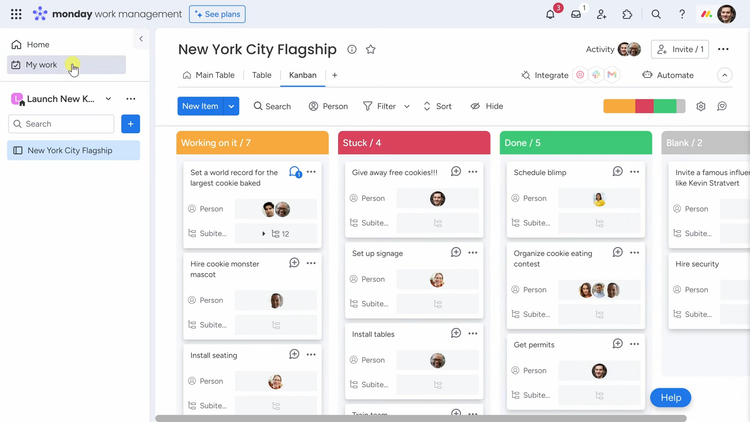
Industry Uses
Different sectors use cost management tools to navigate the unique challenges and intricacies of their operations. Here’s how:
- Marketing Agencies: Juggling multiple campaigns and initiatives, these agencies use the software for task coordination, performance metrics, and resource distribution.
- Education: Educational institutions often manage programs with complex resource and budget needs. Cost management tools ensure they’re completed on time and within allocated funds.
- Construction: Construction firms rely on the software to monitor budgets, track work progress, and anticipate potential hurdles.
- Engineering: Similar to construction, engineering projects have many stakeholders. The software aids in budget, timeline, and resource management while tracking progress and identifying challenges.
- Manufacturing: Manufacturers use the software to optimize resource allocation, minimize waste, oversee budgets, and forecast costs.
Key Features
A good project management software provides these five critical features:
- Task management: Allows users to create, assign, and track tasks or activities. It often includes setting priorities, deadlines, and task dependencies to ensure projects progress in a systematic manner.
- Collaboration tools: Enables team members to communicate and collaborate in real-time within the platform. This may include chat functions, file sharing, comment threads, and collaborative document editing.
- Timeline & Gantt charts: Provides a visual representation of the project schedule, showing task durations, dependencies, and milestones. Gantt charts help in assessing the project’s progress and adjusting timelines as needed.
- Resource allocation & management: Helps in assigning and tracking resources, human (team members) or non-human (equipment, tools, or budget). It ensures optimal utilization and avoids resource overloading.
- Reporting & analytics: Offers insights into project performance through various metrics, charts, and reports. It enables managers to identify bottlenecks, assess team productivity, and make informed decisions.
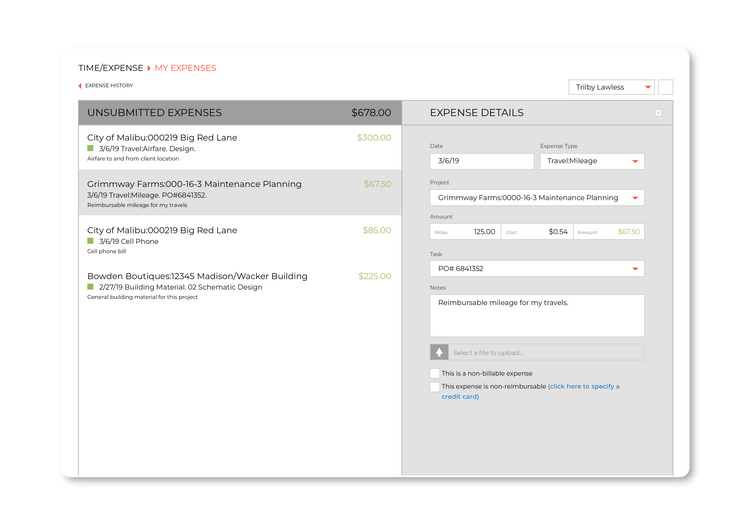
Benefits
Using project cost management software offers these advantages:
- Budget Adherence: Helps organizations to stay within the allocated budget by providing real-time insights into expenditures and forecasting potential overruns.
- Efficient Resource Allocation: Enables optimal utilization of resources by aligning expenses with project objectives, ensuring that funds are directed towards the most critical areas.
- Forecasting Accuracy: Uses historical data and predictive analytics to provide more accurate cost estimations for future projects, improving budgeting accuracy.
- Reduced Financial Risks: Helps in identifying potential financial pitfalls in advance, allowing for proactive measures to mitigate risks.
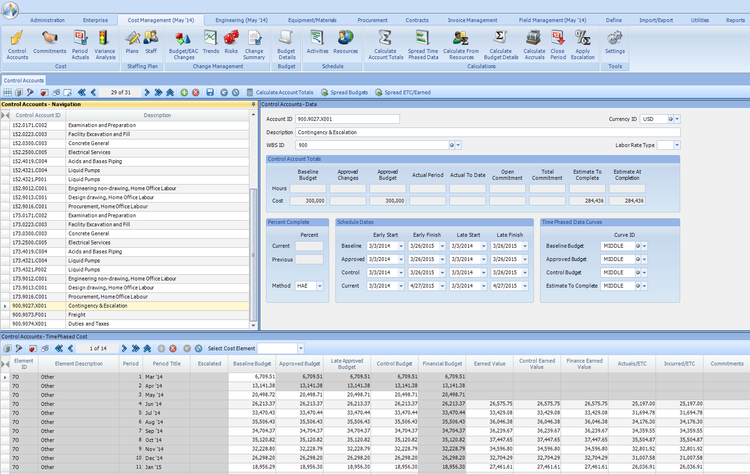
Pricing Guide
Project cost management software spans a wide range depending on company size, deployment option, and feature depth. Most modern solutions are subscription based but some vendors still offer perpetual licenses.
Below are a few ranges to help guide you to the right software:
-
Small Teams (1-10 users): Entry-level tools to start in the $10-$40/user/month. A few lightweight systems offer free tiers or trials to test out platforms before purchasing.
-
Midsize Organizations (10-100 users): For growing or midsized companies, pricing typically runs from $30-$250/user/month. This tier introduces budgeting, forecasting, and integration with accounting tools.
-
Large Enterprises (100+ users): Global or enterprise deployments usually require a custom quote, though published pricing for systems usually range from $50-$500/user/month. Expect additional costs for implementation, support, and integrations with ERP or HR systems.
Pricing scales with user count and functionality desired. While small teams can get started for a modest per-seat fee, enterprise deployments often cost several times more once integrations, compliance, and support are factored in.