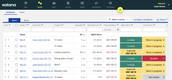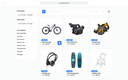The Best Order Management Software
Order management software can help you streamline fulfillment and track your inventory. We’ve analyzed the platforms for businesses in several industries, including manufacturers, eCommerce stores, and physical retailers.
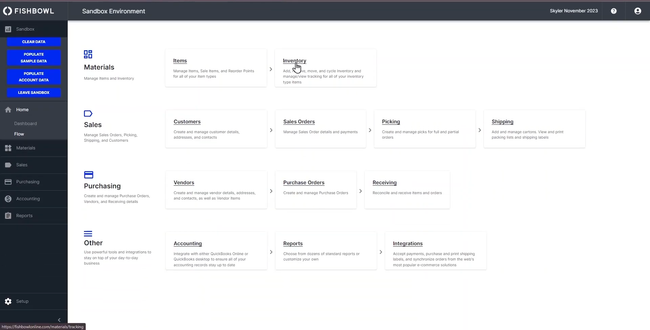
- QuickBooks and Xero integration
- Caters to multiple businesses like manufacturing
- eCommerce support
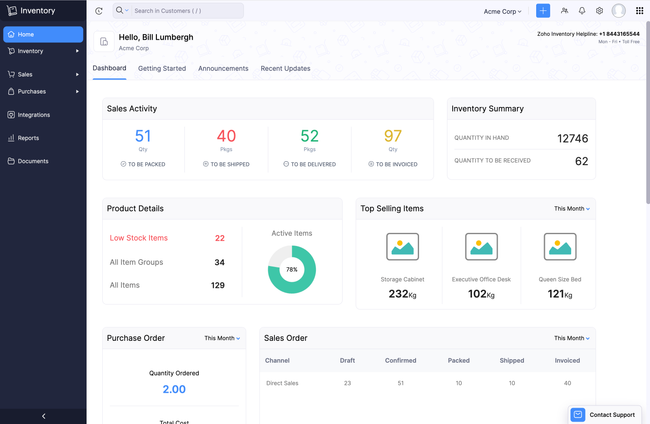
- Modern interface
- Over 30 shipping service integrations
- Streamlined order fulfillment
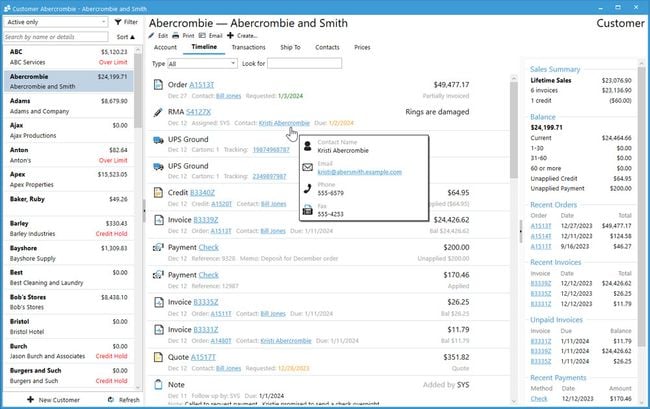
- Provides batch tools through the order manager to track process workflows
- Integrates directly with QuickBooks for easy data migration
- Can handle millions of SKUs for scalability
Order management software will help make order processing and fulfillment more efficient by keeping a current inventory across all sales channels and automating invoicing. Using our advanced review methodology, we tested popular systems on the market and ranked them below.
- Fishbowl Inventory: Best Overall
- Zoho Inventory: Best for Online Retailers
- Acctivate Inventory Management: Best for Distributors
- BrightPearl: Best for Omnichannel Retailers
- Cin7 Core: Best for Brick-and-Mortar Stores
- Katana MRP: Best for Manufacturers
- Extensiv Order Management: Best for 3PLs
- Booqable: Best for Rental Companies
Fishbowl Inventory - Best Overall
Fishbowl Inventory’s flexibility can cater to several different businesses, including manufacturers, distributors, and multichannel retailers. It offers a strong inventory system with complete order fulfillment to make processes more efficient. We especially like its barcode scanning app, “Fishbowl Go,” which makes warehouse picking and packing easier, as users can scan items from their phones.
Fishbowl Inventory integrates easily with QuickBooks and Xero to sync data between the two systems, creating a light ERP. The software connects to several popular eCommerce channels like Shopify and Amazon, allowing companies to manage listings, track products with a single SKU, and keep track of inventory levels in real time. This helps businesses run a cohesive multichannel operation without having to manually sync stock levels and individually edit prices on different systems.
We recommend Fishbowl Inventory for mid-market and growing small businesses. It’s likely too expensive for startups and not scalable enough for large enterprises. Unfortunately, their pricing information is not publicly available and requires a quote.
Zoho Inventory - Best for Online Retailers
Zoho Inventory’s multichannel selling module allows eCommerce stores to manage their orders. You can integrate with all of your platforms, like Amazon, Etsy, and Shopify, giving you a consolidated view of every sale. On the screen, it shows each order’s channel, so you know where they came from. It’s a great way to keep everything in one place–no more jumping between platforms.
Also, the system syncs your inventory across every online shop. This way, your items will have accurate stock counts in real time, no matter which platform you’re customers are ordering from. While many other systems have this feature, Zoho’s modern interface sets it apart. If you’re unfamiliar with order management software, the easy-to-navigate interface will help get you up to speed fast.
If you’re selling internationally, Zoho Inventory can handle it. It supports buying and selling in multiple currencies. The system automatically converts every international order to your base currency, so you don’t have to calculate it manually. This is crucial for multichannel sellers looking to expand into new markets.
Zoho Inventory is best for small businesses selling exclusively online. It offers a free plan, but it’s extremely limited and only viable for side hustles or micro businesses just starting out. More established businesses will want to opt for the Premium plan at $159/month, as it includes a higher volume of orders, invoices, and locations.
Acctivate Inventory Management - Best for Distributors
Acctivate Inventory Management offers a Sales Order Manager tool for distributors that lets them group and filter orders based on factors like customer type or warehouse. After your coordinators have built out their list, they can send it to your fulfillment queue in a few clicks.
Acctivate leverages a traffic light system to show order statuses:
- Green: Ready to ship
- Yellow: Partial delay
- Red: Full backorder
As stock arrives, these statuses automatically update, which helps your warehouse team determine what gets packed and shipped first. After fulfillment, orders ready for billing are synced to QuickBooks for invoicing and financial reporting.
Pricing begins at $5,000 for an annual subscription and roughly $6,000 for a one-time initial license fee. However, Acctivate does not support RFID scanning, which could be problematic if you prefer real-time asset tracking over traditional barcode workflows.
BrightPearl - Best for Omnichannel Retailers
Brightpearl is a retail operations platform that centralizes order management, inventory, accounting, and fulfillment for high-volume, multi-channel retailers. It connects every sales channel, ensuring your stock levels, orders, and finances stay in sync, whether you sell in person, online, or a mix of both. This makes it a great fit for retailers or brands that have moved beyond basic eCommerce tools and need a platform built for scale.
As an order management software, Brightpearl’s automation engine sets it apart from entry-level systems, allowing you to define rules for how orders are routed, allocated, and fulfilled. You can set it up to fulfill Walmart or Amazon orders from a specific warehouse, or split and partially fulfill wholesale orders automatically without manual intervention. You can even create special alerts for VIP or suspected fraudulent orders that notify your staff or deliver a more personal touch.
While other platforms like Zoho and inFlow allow light routing management, Brightpearl’s strong rules-based engine is built to handle the high-volume complexity of mid-market and enterprise retailers or brands.
Brightpearl does not publish pricing, and costs typically vary based on order volume and the modules required. It is not a good fit for small online businesses or retail-only shops due to its extensive feature set. Brightpearl is often paired with Sage Intacct to provide a full ERP experience or can be integrated with other finance platforms like QuickBooks and Xero.
Cin7 Core - Best for Brick-and-Mortar Stores
Cin7 Core is ideal for retail businesses with physical stores because of its inventory management and built-in POS system. The system connects POS, inventory, and warehouse management for an all-in-one retail platform. This enables accurate real-time stock levels across online and in-store locations.
We found its warehouse management capabilities noteworthy because of its zone, wave-based, and directed picking options for optimized order fulfillment. Cin7 Core also offers reporting features, which include over 70 customizable reports on key retail metrics like sales by channel, stock levels, and cash flow. This can help retailers identify market trends and see which products sell more than others. However, one downside we found is that its POS system is an add-on for all plans, requiring an additional cost.
Katana MRP - Best for Manufacturers
Katana MRP links production scheduling directly to your customer orders, so manufacturing and fulfillment always stay aligned. If a client submits a request for a custom build, you can click “make-to-order” from the sales record. Katana auto-creates a manufacturing job, pulling in raw materials and listing every task needed to achieve the finished product.
All manufacturing orders live in the Schedule view; you can drag and drop these to reallocate resources and shift priorities. The stoplight color coding also gives you quick insights into production progress and material availability. When missing resources arrive and the PO is marked complete, Katana updates the order automatically so production can move forward.
All of Katana’s pricing plans include unlimited users. However, for basic manufacturing, you’ll need the Standard plan at $399/month billed monthly. However, if you need the shop floor app or routings, you’ll need the add-on at $200/month, though final pricing depends on your plan.
Extensiv Order Management - Best for 3PLs
Extensiv Order Management (formerly Skubana) is a warehousing and order management software built specifically for 3PLs. The carrier portal allows you to schedule pick-ups and deliveries based on availability across multiple locations. This makes booking more efficient and eliminates delays by doubling up dock appointments.
Additionally, Extensiv can handle a large number of orders, which is crucial for 3PLs working with major carriers or high volumes. The system includes “orderbots,” programmable rules that help create efficient ordering by automating processes like assigning shipping types based on order weight. This allows you to process orders with more efficiency and accuracy by reducing manual entries. Because of these complex features, some users have reported a steep learning curve during setup.
Booqable - Best for Rental Companies
Booqable provides industry-specific order management solutions for rental companies. Specifically, the software displays accurate product information, showing exactly what items are being rented, on hold, damaged, and available. This helps prevent double bookings, extend current rented items, and gives customers accurate dates of when items will be available.
Further, Booqable lets businesses create and assign barcodes to products, making pick-up and return operations efficient. It also offers a website builder for online bookings, integrating eCommerce sales with in-person and over-the-phone sales. Its most popular Essential plan is $35/month, making it affordable for small businesses. One drawback of the system is that there is no offline mode, which can hinder businesses with unreliable internet connections.
What is Order Management Software?
Order management software streamlines order processing by helping merchants capture, track, and fulfill orders across multiple sales channels. This is accomplished by connecting inventory and sales orders, creating shipping schedules, tracking fulfillment, and creating reports.
Order management systems (OMS) will help improve sales visibility, increase the efficiency of your order process by minimizing delays and backorders, and make customers more likely to reorder through increased customer relations. Order management solutions are found primarily in retail and eCommerce environments. They can also be part of larger-scale distribution and manufacturing operations as an application in a larger ERP package.
Order processing software functionality is a key part of supply chain management systems. Advanced order management software can keep detailed records on your vendors and suppliers, help you get a better sense of demand through demand planning, anticipate sales levels to aid production processes through sales forecasting, and more.
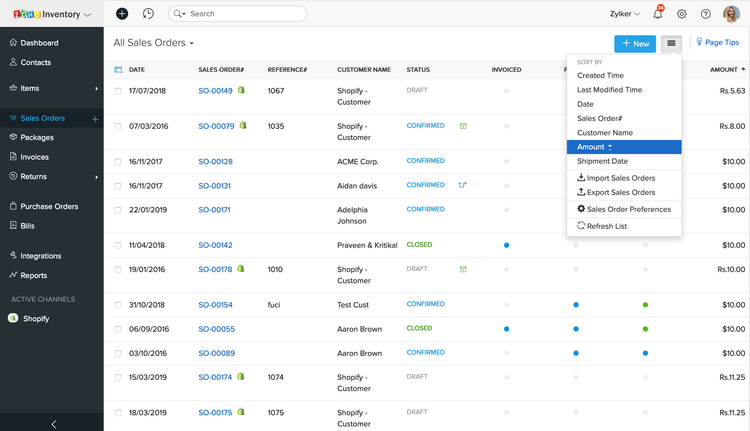
Key Features
- Order entry: Provides both internal instructions for order fulfillment and enables the creation of customer-facing order documentation
- Order status tracking: Offers visibility into the position of orders in the order fulfillment process and allows sales staff to communicate expected delivery timeframes
- Billing and Invoicing: Invoicing capabilities allow sales staff to create billing documents detailing customer payment obligations
- Inventory Control: Handles shipping integration with carriers such as UPS, FedEx, DHL, and more. Can handle in-house control via pick tickets and pack lists.
- eCommerce: Manage your entire web store. Take orders placed on your website, adjust inventory counts, and use the sales data for accounting purposes.
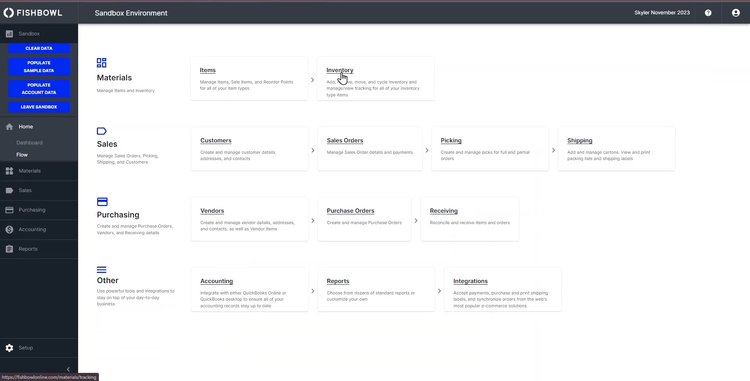
Primary Benefits
A business needs order management software to improve performance. Misplaced items can lead to delayed deliveries, dissatisfied customers, and reduced sales. Order management software will help prevent your company from dealing with many frustrations, whether during the slow season or during your peak selling times. These benefits will ensure you can meet consumer demands at any time:
Speed Up Shipping
Order management software automation can help you increase your shipping times, meaning customers receive their products in a shorter time span. This leads to customer satisfaction and, hopefully, return business.
Shipping times can be improved by creating specific pick lists that tell you exactly where an item is located in your warehouse or inventory. When initially inputting items into the inventory management module of your order system, you can assign aisle and bin locations that correspond with their exact location.
When items are shipped out from your inventory, they can be scanned to notify your OMS solution. This will update the order status and the tracking information within the program. Customers can sign up to receive tracking notifications to know where their orders are at all times.
For companies that utilize outside shippers, labels can be printed for the appropriate vendor, such as USPS, FedEx, UPS, and more. The tracking details for these labels will automatically be linked to the correct order, and the customer will be notified.
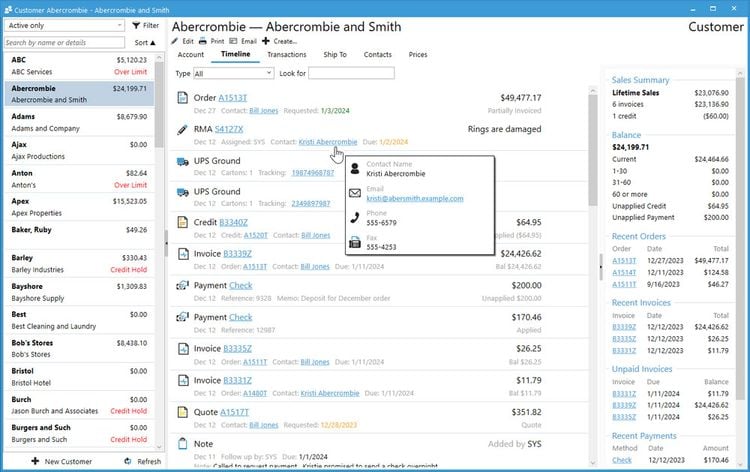
Reduce Costs
Depending on your needs, the investment in order management software can be substantial. Over time, however, software should pay for itself through reduced operating costs. These operating costs can include labor costs and inventory costs.
For example, in a manual order management setup, an order may come in via phone call or fax. An employee would have to spend time formatting that order into whatever paper methods your company required. They’d then have to locate this item in their inventory or determine if it’s even in stock (if not, they’ll have to take care of ordering more from a supplier or setting up a dropship).
An order management system allows customers to browse your catalog, choose what they want, and place an order. Integrations with inventory will alert you if any attention is required to fulfill the order.
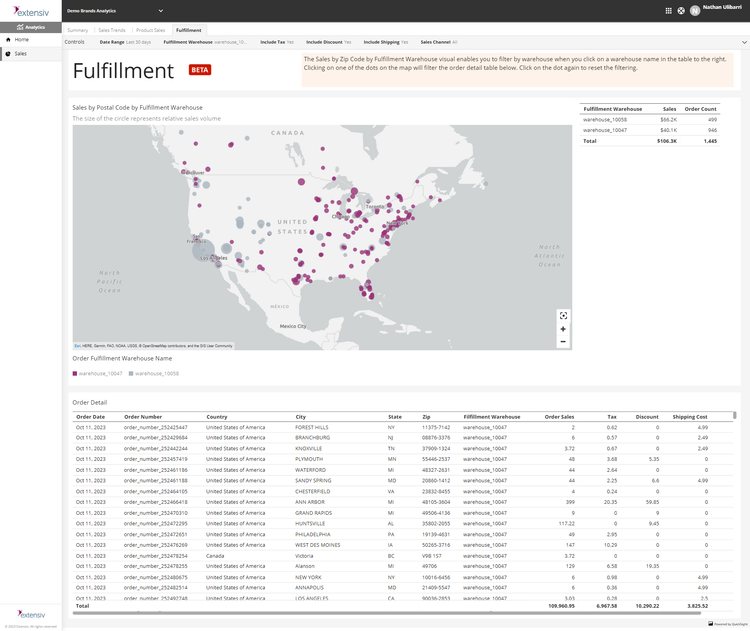
Streamlined Inventory Management
Syncing your inventory with your order management system is essential to ensure that any sales orders you are taking on can be fulfilled. If you are low or out of specific items, the software can properly notify you to place a purchase order with your supplier or manufacturer for more.
Suppose you are anticipating a new shipment of orders soon. In that case, you may be able to accept orders on products you do not have in stock, expecting that they will be shipped to the customer upon arrival at your facility. You may also get into dropshipping, where the ordered product is shipped directly to the customer from the supplier.
Inventory management software functionality within order management software can also help simplify your picking, packing, and shipping. Systems can link with third-party carriers to ensure you create and print accurate shipping slips and details. For those handling shipping in-house, the inventory control module will be able to organize your inventory with categories and attributes (stock and matrix items), create assemblies (bill of materials), and create unique tracking information such as serial numbers, warranties, and service history.
The biggest benefits of inventory management within your order management software are:
- Real-time Stock Tracking: Know the details of all items in stock, including the quantity remaining and when you’ll expect to receive more based on your usual timing of orders.
- Multi-location Management: Organize stock in multiple warehouses.
- Dropship Management: Fulfill dropship orders by specifying which items in each order need to be shipped directly to a customer. Select the appropriate carrier for each delivery.
Larger companies with multiple locations may also consider warehouse management software (WMS), which can handle advanced needs, such as RFID tracking.
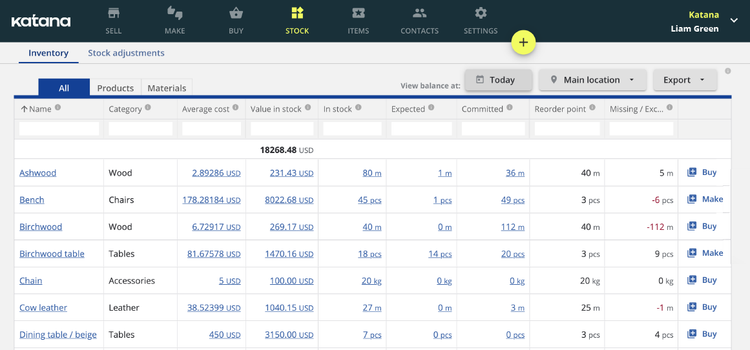
eCommerce Sales Management
If your business sells its products online and lets customers place orders via your website, you’ll want to ensure you have strong ties and integrations with an eCommerce platform. eCommerce capabilities can be found within order management software, which can help connect the dots between your inventory, sales, shipping, and more.
Order management software can help you become a multichannel seller with a strong eCommerce feature set. Many order management systems will include integrations with popular online platforms such as Amazon, eBay, Shopify, WooCommerce, and more.
The best capability of an eCommerce feature within order management software is its integration with your shopping platform. You’ll want to ensure your order management system can extract all the necessary data from your online shopping cart, allowing you to create sales orders and send them through the proper channels.
Integration with various shopping cart solutions will let you synchronize your orders for faster handling, provide easy-to-access order status, locate customer details, and automate the product count in your inventory once a new order has been received.
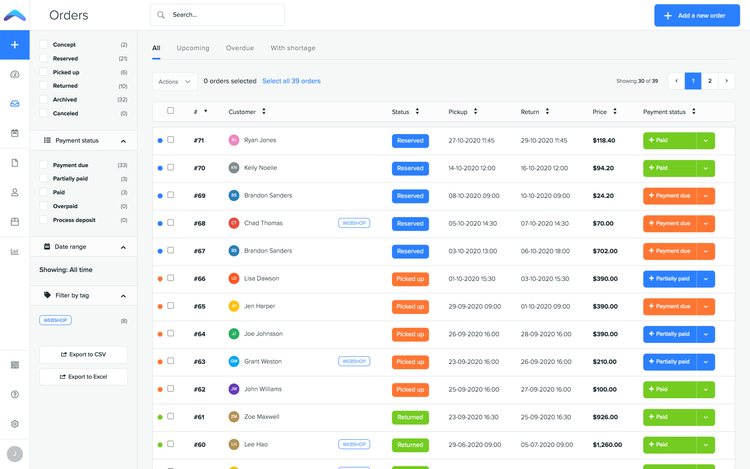
Pricing Guide
Order management software ranges from just $50 per month for basic tools to well over $2,000 per month for enterprise-level options. Pricing depends heavily on your sales channels, operational complexity, and required automations. The table below breaks down typical monthly costs by tier and what you can expect for each price range.
| Tier | Monthly Cost Range | Features You Can Expect |
|---|---|---|
| Entry Level (Startups) | $50–$250 | Basic order tracking, simple inventory management, limited multichannel sync, minimal automation. |
| Small Business (Growing Online Retailers) | $250–$600 | Multichannel order syncing, shipping integrations, better inventory control, basic workflow automation. |
| Mid-Market (Established Omnichannel) | $600–$1,500+ | Multi-warehouse support, stronger automation, advanced fulfillment tools, deeper analytics & reporting. |
| Enterprise (High-Volume / Multi-Brand) | $2,500+ (quote-based) | Advanced automation, multi-brand or multi-warehouse operations, custom workflows, 3PL & ERP integration. |
Many OMS vendors also scale pricing based on monthly order volume. Published pricing often serves as the starting point, and as your business processes more orders, costs may increase to cover higher data usage and fulfillment activity.