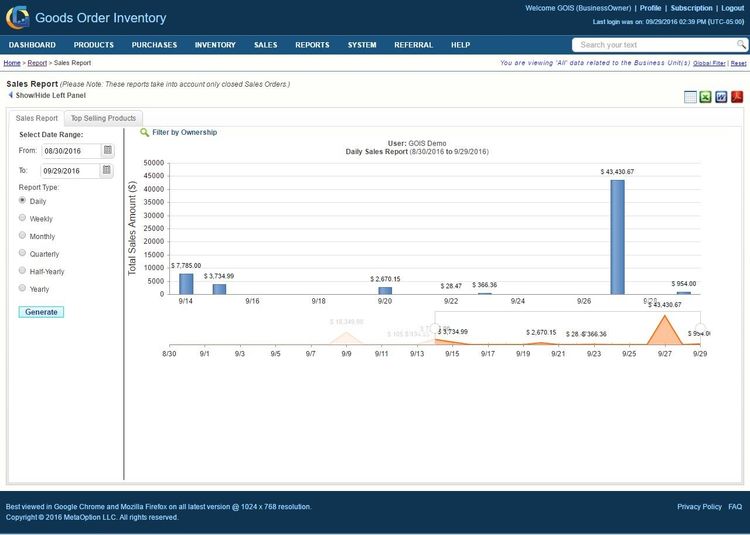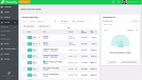The Best Order Entry Software
With decades of experience helping businesses find software, we wrote this guide highlighting the best order entry software.
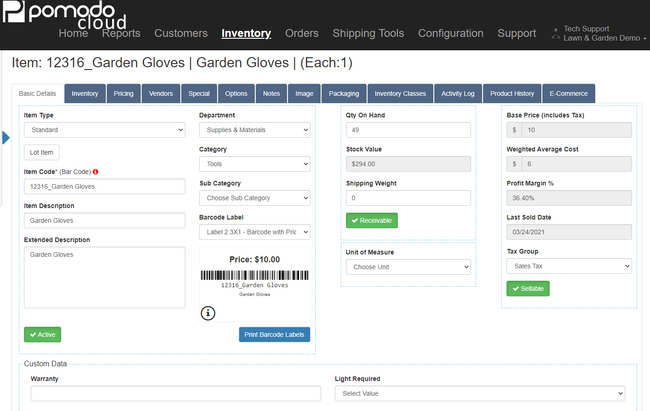
- Dedicated onboarding specialists
- WooCommerce integration
- Export/import with QuickBooks and Intacct
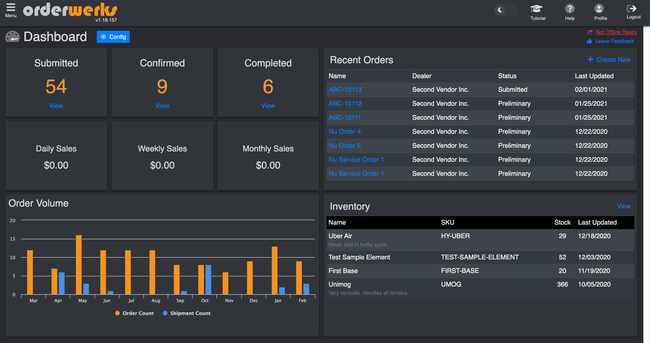
- Offers more than 80 customizable features
- User-friendly UI
- Caters to B2B sales orders and fulfillment
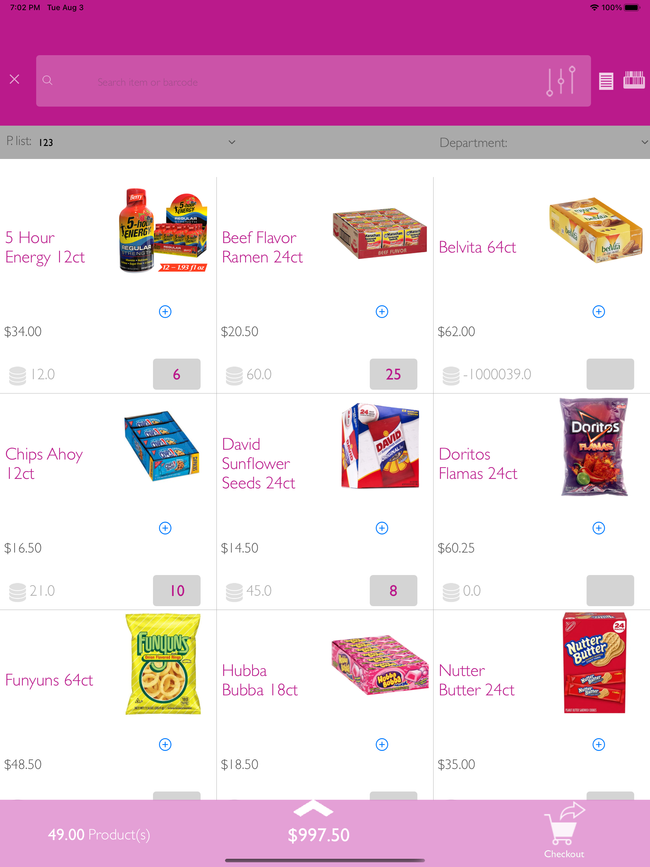
- Low starting cost and free trial available
- Integrates with QuickBooks
- Mobile app works without Internet access
Order entry software can help you fill the right orders without mistakes and deliver customer purchases as soon as possible. With the right software, you can do all that while lowering operational costs. We’ve used our software review methodology to test out the best order entry products on the market.
- Pomodo: Best Overall
- Orderwerks: Best for Customization
- inSitu Sales: Best for Field Sales
1 Pomodo - Best Overall
Why We Chose It: Pomodo is a cloud-based solution tailored for businesses seeking to enhance their control over inventory, sales channels, and workflows. It integrates various aspects of business management, including point of sale, e-commerce, and multi-level inventory management, into one cohesive platform. They also offer hardware like commercial-grade scanners, printers, and POS equipment.
The software offers a range of features including customizable POS screens, sales monitoring, reporting, and effective inventory management. Its integration capabilities, particularly with WooCommerce, QuickBooks, and Intacct, streamline various business operations under a single platform. We found Pomodo is particularly suited for small to medium-sized businesses and franchises, especially those in retail, eCommerce, and service sectors, as well as specific industries like beer distributors and liquor stores. Pricing for the Lite versions starts at $119 per month and allows 2 users.
2 Orderwerks - Best for Customization
Why We Chose It: Orderwerks order management software is designed to cater to businesses involved in B2B sales, such as wholesalers, distributors, and manufacturers. The platform stands out for its customizability, allowing more than 80 user-customizable features to be configured for a business’s specific needs. This level of customization is significant as it can match a wide variety of business workflows. However, it’s important to note that certain modules come at an additional cost.
Additionally, Orderwerk’s integration with QuickBooks and other systems streamlines the business process under one platform, making it a holistic solution for managing sales orders. Pricing starts at $100 per user per month.
3 inSitu Sales - Best for Field Sales
Why We Chose It: inSitu Sales order management software is a good fit for wholesalers and distributors thanks to features like route optimization and mobile invoicing. The mobile app’s ability to work offline is particularly beneficial for field sales representatives working remotely.
inSitu Sales can synchronize field sales activities with ERP and accounting software such as QuickBooks, SAP Business One, and Xero. These integrations help track what’s happening in the field and the office. There’s also an eCommerce portal for those companies seeking a customized, fully branded app for their customers.
4 GOIS Pro
Why We Chose It: GOIS Pro distribution software is an efficient and flexible inventory management solution. Its cloud-based nature ensures remote accessibility across multiple devices, including iOS and Android. We appreciated the intuitive interface and back-office support functionality, useful in environments requiring extensive materials management. The software’s cataloging capabilities, along with its checkpoint features for requestors and approvers, streamline inventory management processes.
GOIS Pro is particularly suited for small to medium-sized businesses due to its cost-effectiveness and excellent customer service. A free 14-day trial is available.
5 Procurify
Why We Chose It: Procurify is a cloud-based procurement software with order entry capabilities. We found its strength lies in its ability to simplify and efficiently manage procurement processes. The platform offers automated approval flows, real-time budget tracking, and a mobile app, enhancing accessibility and convenience.
Additionally, Procurify’s integration with popular systems like QuickBooks and Amazon extends its utility with existing business tools. Its suitability for both mid-sized and larger companies, along with its scalability, allows it to cater to a wide range of business needs.
6 Conexiom
Why We Chose It: Conexiom is an order and invoice automation software, especially suitable for businesses looking for efficient order entry solutions. It offers a unique approach to handling sales orders and invoices received via email, transforming them into EDI-like digital transactions without requiring coding or process changes from the user or their business partners. This feature enables same-day shipping through order processing in under two minutes, minimizing the chances of missing daily shipping cutoffs.
Conexiom helps to reduce order errors associated with manual data entry, such as mistakes in part numbers and units, thus boosting On-Time, In-Full (OTIF) rates. The software’s integration with systems like SAP is particularly noted for improving order entry times and reducing error rates, contributing to an enhanced overall customer experience.
What Is Order Entry Software?
Order entry software is a digital program used for recording and processing customer orders, streamlining the process from initial order placement to fulfillment and invoicing. Order entry software coordinates the business processes and document workflow involved in delivering goods and services to customers. Order entry software provides both internal instructions for order fulfillment and enables the creation of customer-facing order documentation such as shipping notices and invoices.
Businesses with order entry software can:
- Automate of order-to-cash processes
- Prevent errors in order fulfillment
- Enhance customer satisfaction through improved delivery times
- Reduce labor through intelligent order execution instructions that enable economies of scale with batch order processing
- Lower administrative costs related to order status monitoring
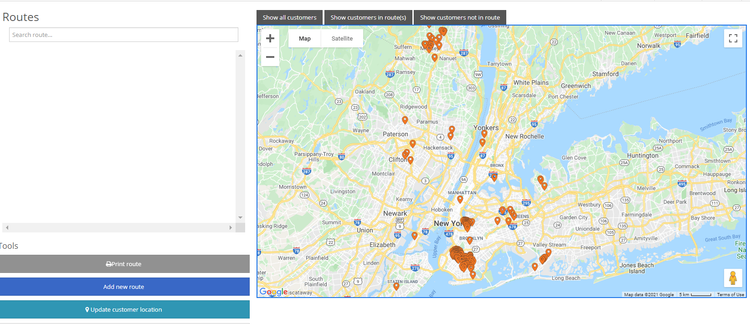
Key Features of Order Entry Software
| Feature | Functionality |
|---|---|
| Order status tracking | Provide visibility into the position of orders in the order fulfillment process and allows sales staff to communicate expected delivery timeframes |
| Invoice creation | Allow sales staff to create billing documents detailing customer payment obligations |
| Recurring order management | Coordinate scheduling and document creation for customer orders which should be repeated at periodic intervals |
| Shipping integration | Interface with shipping carrier systems like UPS and FedEx to allow order submitters to initiate shipping tasks and create labels and other shipping documentation through the central order system |
| Order cloning | Gain the ability to duplicate previous orders offers a simple means of improving efficiency when creating new orders |
| Order verification and error detection | Use conditional logic to monitor for unusual order conditions which may indicate an error order (unrecognized shipping addresses, abnormal item quantities, etc) |
| Back order management | Enable communication between inventory or other modules to trigger orders when stock conditions have been met that allow for the order to be fulfilled |
| Pick tickets | Provide instructions on how and where to gather inventory for order fulfillment |
| Pack lists | Describe the items that should be packed in a given customer shipment and are an important piece of both internal/external order documentation |
| Returns management authorization (RMA) | RMA functionality provides features to coordinate the successful completion of tasks associated with the return of items |
| Quote-order-invoice conversion | Document conversion capabilities that manage the conversion of quotes into orders into invoices create a more efficient administrative process than recreating new document types from scratch |
| Purchase order reconciliation | Integration between purchase orders and sales orders can be used to create alerts when items are available for fulfillment among other business tasks |
| Product configurator | Designate complex multi-part or multi-product assemblies |
| Time-to-delivery estimation | Reporting tools that can analyze order fulfillment and shipping data and extrapolate estimates for future order delivery estimation are useful for helping sales personnel accurately predict when customers will receive goods |
Benefits of Order Entry Software
Fill Orders Faster
An order entry software module allows you to record customer orders, communicate client requests for service and products to the relevant internal parties, and create receipts or invoices for your customers’ orders. Some order entry software applications also allow you to convert quotes into sales orders. Integration with inventory control can help your staff determine product availability. With an order entry system, you can easily pull customer contact information, purchase history, and specific discounts.
Comprehensive Order Control from Start-to-Finish
Order entry software provides a centralized set of tools for managing your orders from creation-to-cash. The end result: quickly and accurately fulfilled orders. An integrated approach to the entire order process helps ensure consistent information flows between departments in real time. Access to consolidated data means less time spent describing what’s going on and more accountability at every stage. Eliminating data re-entry is another important characteristic of the effective order entry system. Killing off manual re-keying of data greatly reduces the opportunities for errors and promotes processing productivity.
Order Entry Software Integration Options
Order entry software does more than just create orders and invoices. It is the module that provides the central intelligence that coordinates the order-related activities of inventory control, purchasing, receivables, payables, and a variety of other applications. Integrated order entry software allows you to create customer orders, develop billing documents, create pick tickets, generate packing slips, prepare shipping info, make inventory adjustments, and track deliveries.
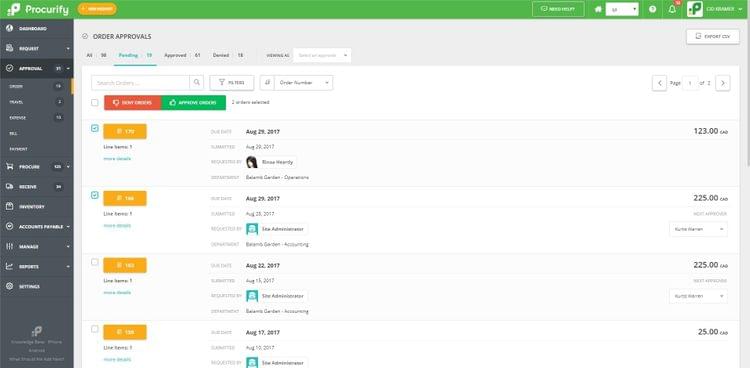
Order Entry Software Pricing
Order entry software is often priced based on business size and needs. For instance, some SaaS options charge per user. These costs can range from $35-$100 per individual user, leading to higher costs for larger organizations. Others charge based on the desired functionality, meaning there are fees for customization and add-on modules. Fortunately, there are many out there with free trials.