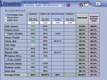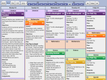The Best School Management Software
We tested and reviewed the leading school management software and selected our favorites below.
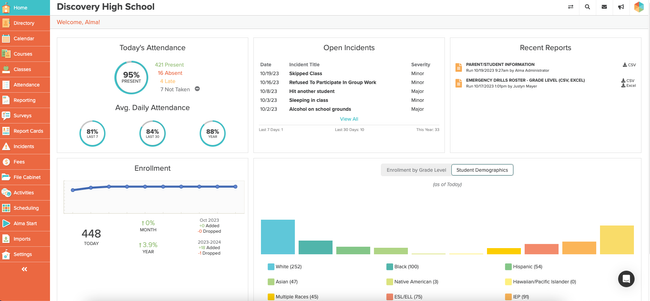
- Easy to navigate
- Integrates administrative processes into SIS
- Responsive customer support
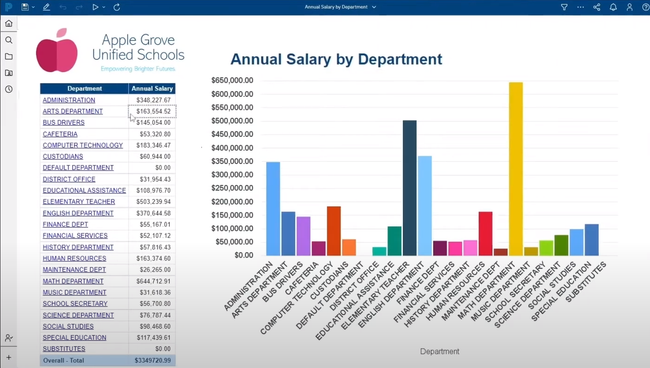
- Combines finance and HR tools to act as an ERP
- Offers faster turnaround times on purchase orders
- Payroll modules meets state and federal regulations for teacher payments
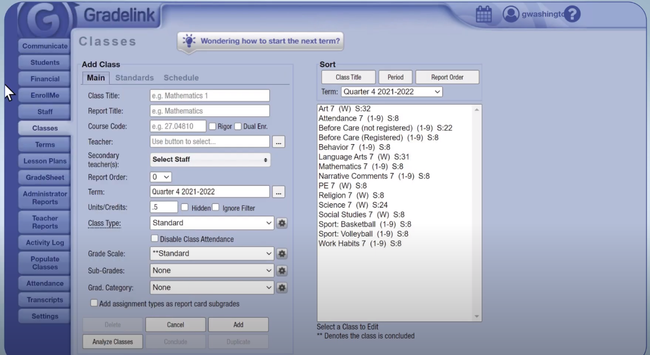
- Includes on-line enrollment, parent/student portal, and communication features
- Easy interface with good documentation to help navigate
- In-depth training and support options
School Management software is a tool that streamlines administrative and academic tasks for educational institutions, such as schools, colleges, universities, and childcare centers.
To help you choose the right solution, we found and ranked the best school management systems today using our advanced review methodology.
- Alma: Best Overall
- PowerSchool: Best for K-12 Schools and Districts
- Gradelink: Private and Charter Schools
- PraxiSchool: Integrated Billing and Financial Management
- Administrator’s Plus: High Schools and Multi-Campus Institutions
- Ellucian Banner: Best for Universities and Colleges
- ThinkWave: Best for Online Schools
- Blackbaud SIS: Best for Parochial Schools
- Canvas: Best Learning Management
- iGradePlus: Free Gradebook Option
Alma - Best Overall
Alma is the best overall school management software for districts and independent schools. Schools can utilize Alma as a central database to access student records, review academic performance, and manage school administration. Alma provides many tools to manage school operations, including admissions, student scheduling, attendance tracking, and traditional grade books.
Alma also offers one of the easiest-to-use enrollment solutions on the market. The Alma Start solution allows families to enroll digitally or on mobile devices, streamlining the admissions process for school staff. Administrators can quickly view submitted forms and manage individual applications.
Teachers can integrate their existing Google Classrooms directly into Alma and have all their teaching tools in one place. Although extremely large school districts might need to look into more comprehensive options, Alma is a great fit for both independent and large school districts with under 50,000 students.
PowerSchool - Best for K-12 Schools and Districts
PowerSchool is a unified ERP integrating student information systems with school management tools. PowerSchool’s Parent and Student Portal allows guardians and learners to access grades, assignments, and other important information, fostering better communication between home and school. Districts can engage parents more in student learning and build trust with their community.
PowerSchool also has an integrated learning management solution that enables student collaboration inside and outside the classroom. Although smaller schools just starting up or schools with limited staffing and students might find its system too complex for their needs, ListEdTech found PowerSchool to be one of North America’s most used school management solutions.
Gradelink - Private and Charter Schools
Gradelink enables administrators to manage attendance, classes/scheduling, and tuition billing. Although it does not include a teacher mobile app, Gradelink offers parent and student portals to increase communication between the school and families.
Gradelink integrates common academic standards, such as the Common Core State Standards (CCSS) and Next Generation Science. GradeLink can also be customized to accommodate any unique state or local diocese/district standards a school might have. Finally, Gradelink boasts a 10-day implementation turnaround for schools that require a quick setup.
PraxiSchool - Integrated Billing and Financial Management
PraxiSchool offers a centralized system to manage crucial areas a school needs to operate. It includes fully integrated accounting, attendance tracking, and classroom management. Teachers can manage their classrooms by creating lesson plans, tracking grades, and even assigning students to seats.
PraxiSchool can manage student enrollment, manage tuition, and set up specialized donor funds. Its ability to manage student lunches and a school library is a unique feature not found on most systems. PraxiSchool prices its system based on the actively enrolled students, providing flexibility for schools of various sizes.
Administrator’s Plus - High Schools and Multi-Campus Institutions
Administrator’s Plus by Rediker helps manage administrative tasks and student information on its comprehensive platform. You can handle admissions, staffing, and billing for multiple campuses, eliminating redundancies. It also assists with attendance tracking, report cards, and class scheduling.
The system works great for schools with multiple campuses, as they usually have diverse course offerings and extracurricular activities. Administrators can use the Master Schedule Builder to create and manage a student’s complex schedule that may be spread across multiple campuses.
Ellucian Banner - Best for Universities and Colleges
Ellucian Banner is a higher education ERP software with years of experience working with colleges and universities. They offer scalable software encompassing finance, HR, student information management, and financial aid. Ellucian Banner helps institutions retain students by monitoring educational outcomes and performance to identify students at risk for dropping out, hopefully engaging them to make changes. It offers customized and standardized reporting to meet accreditation requirements set out by state/federal agencies.
The system has specific features tailored towards higher education, such as the “Plan Your Course” module that streamlines student registration and scheduling. Given its feature set geared towards colleges and universities, Ellucian Banner is most suited for medium to large educational institutions.
ThinkWave - Best for Online Schools
ThinkWave offers a comprehensive online portal for distance learning classes and schools. Teachers can electronically deliver assignments and announcements, giving alerts to students for quick access. From there, they can easily submit their work, and each file is instantly available in the gradebook, so you don’t have to dig through each submission individually.
The online gradebook allows teachers to prepare classes, schedules, and attendance from one place. Grades are instantly posted once they’re entered, so students are notified as soon as possible. Parents can track their child’s progress in the class and see a complete performance overview. This lets instructors be more transparent with both the student and their parents.
ThinkWave’s gradebook is free, but the administrative suite can be purchased with a monthly or yearly subscription. The pricing model is based on the number of students, with the first 1-15 starting at $17/month, or $179/year. It’s best for small to midsize K-12 schools with 1-550 students with online or in-person curriculum.
Blackbaud SIS - Best for Parochial Schools
Blackbaud Student Information System is a school management platform offering tools for non-profits and parochial schools. Blackbaud includes modules for fundraising and donor management, which help manage relationships between alumni and donors and can track fundraising campaigns.
Parochial and non-profit organizations must track and report on how they utilize grants, endowments, and other funding sources. So, Blackbaud provides audit-ready fund accounting and financial management for schools with complex budgets.
Learn more about fund accounting
Canvas - Best Learning Management
Canvas is a learning management software that allows teachers to create, organize, and deliver course content to students. Teachers can create assignments, pre-record lectures, and engage students in discussion posts through Canvas.
Students can interact with their coursework through mobile applications. Canvas integrates with a wide variety of existing technologies, including Google Suite, Microsoft Teams, and Adobe products. Canvas offers a cloud-based platform that scales to support schools of all sizes, from K-12 to larger universities.
Learn more about Learning Management Software.
iGradePlus - Free Gradebook Option
iGradePlus is an enterprise school management software that offers a simple gradebook. In the free version, individual teachers can grade students, track attendance, and create daily lesson plans. The system includes student and parent portals to review grades, behavior records, and upcoming events.
While most of the features in the paid enterprise system are included in the free version, iGradePlus limits access to only one teacher. Schools with multiple teachers will need to upgrade to the paid version to gain access to transcripts and the ability to customize the system with their own logos.
What is School Management Software?
School management software automates the administrative tasks involved in running your K-12 school or educational institution. Sometimes referred to as a “student information system”, one of the key features of school management software is recording student information in real-time on top of managing the administration. It can also help automate the higher education process itself, by monitoring exams and homework submissions.
School management software can be used by administrators, teachers, students, and parents. The software can be used for large administrative tasks such as managing student tuition payments and paying teachers their salaries. It can also be used by parents and students to monitor their performance in school.
Staying compliant is a large benefit of a school management solution. Many public schools rely on funding from their state government. This funding is distributed to schools that pass certain criteria set by the Federal government. Due to this, states will try to ensure schools follow strict guidelines so that the state can prove the school’s worth to the federal government. Many school management systems will help ensure your public or private school is staying compliant and/or reporting its analytics in a way that satisfies these guidelines (or, in the case of a private school, appealing to donors).
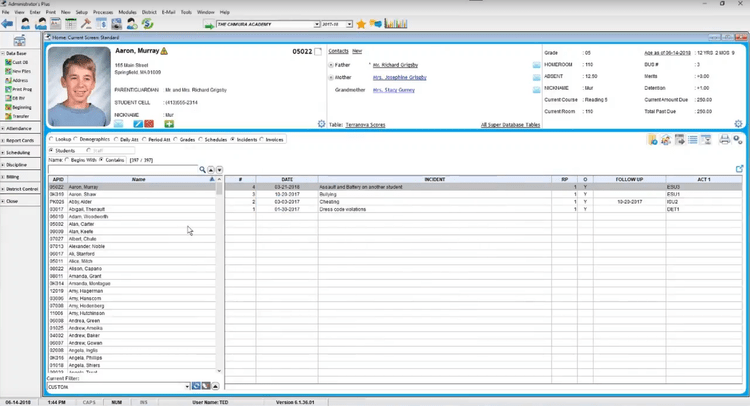
Key Features
- Student Information: Store all information about a student, such as grades, class schedule, a photo, attendance, behavioral issues, medications they’re on, and more.
- Fee Management and Online Payments: Monitor school finances and get insight on deductions, fees, fines, and scholarships awarded to students. Ensure payments are coming in on time prior to deadlines. Manage invoicing for tuition payments.
- Attendance Management: Track daily attendance of individual students and give insight to administrators about the percent of students missing school to monitor trends.
- Gradebook: Input grades for homework, tests, quizzes, and other assignments. Make report cards available online to students and parents via an online parent portal. Calculate GPA totals. Monitor teacher performance to see if student’s are hitting their marks.
- Admissions: Automate the registration process for new and existing students. Filter applications easier and ensure borderline cases get examined in a timely manner.
- Scheduling: Schedule classes for students online so they can know what classes will fit into their day. Schedule the school’s schedules to ensure teachers are not overloaded or that they can meet other obligations. Find ways to add an additional class for a subject if the demand is high enough.
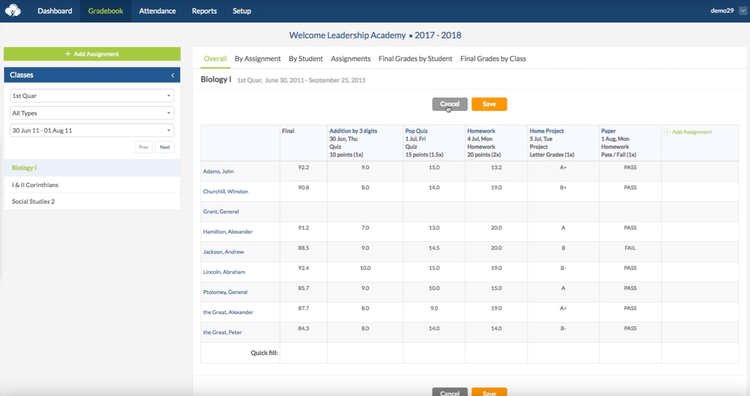
Types of School Management Software
There are a variety of school management software types available depending on your needs. Whether your school requires managing student information, administrative staff, or the overall financials of the educational institution, there are several solutions to use.
Student Information Systems
Student Information Systems, or SIS, is at the core of a school management system. The data kept in an SIS includes all relevant information on students registered to your college or district, as well as any potential students who are applying. This information includes what courses they are enrolled in, their grades, and their transcripts. It can even include personal information that school officials should know about for emergencies, such as emergency contacts, medications they are on, dietary restrictions, and immunization records.
SIS has strong capabilities to track and report on student data. It can also simplify state compliance reporting. Many student information systems have pre-built reports for you to showcase attendance, scheduling, demographics, etc. You can even custom-create a report if you have a customizable field you’ve been monitoring for the students in your school. Whichever route you take, a qualified SIS as part of a school management system will ensure you stay compliant with the state and continue receiving funding.
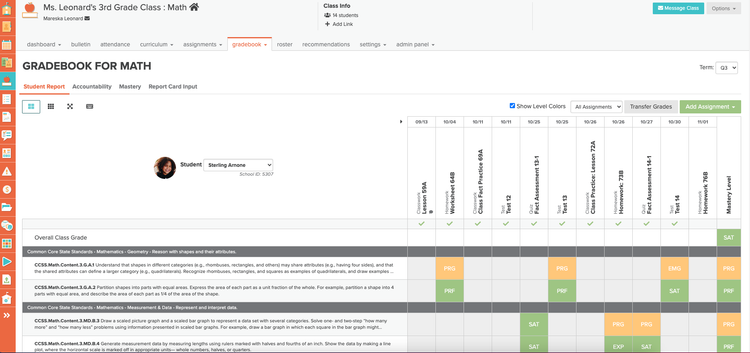
Learning Management System
In 2021, 61% of all undergraduate students were enrolled in at least one online course. Any public institution that provides online classes or lectures will want to have a strong learning management system (LMS) in place, as students will interact with your educational facility completely online.
In an educational setting, a learning management system (LMS) provides the administration, documentation, tracking, reporting, and delivery of educational courses. These types of systems are generally found in higher education, but K-12 online schools are beginning to take shape as well.
Students will look for a capability to browse classes, sign up for classes that fit their criteria, message teachers, take quizzes, submit homework, view grades, and more.
School Administration Software
Examples of functions in school administration systems include:
- Scheduling
- Attendance
- Faculty management
- Health records
- Registration
- State compliance management
Administrators need to keep a pulse on the educational organization but don’t have as much of a hands-on approach as teachers in the classroom. Student management software steps in as the helping hand with school administration tools. Now, schools can implement easy-to-use solutions that improve daily operations and increase the productivity of office staff. Becoming a more efficient school will ensure they can continue receiving any needed funding to operate.
School administration management tools will manage the foundation of your organization. This includes managing all financials involved with running the school on top of staff training and development. It can also include asset management to make sure the buildings, classrooms, computer labs, gym equipment, and more are all cared for or replaced if necessary.
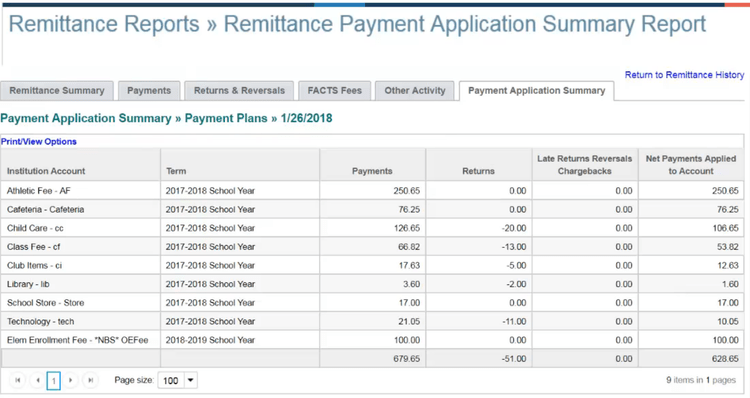
Online School Management Software
Online school management software (sometimes called “cloud-based” or SaaS software) lets you access the solution completely from a web browser. This type of software does not require any sort of native application to be installed on the computer, nor does it require any sort of knowledge of how to properly access the solution. Simply visit the website, log in with your credentials, and you’re up and running.
Online school management systems are easy to use compared to a locally installed option. These solutions have the benefit of always being connected to their developers and thus are continuously updated with improvements made due to end-user suggestions. This improves the usability of the software and ensures that complicated processes are fine-tuned so that all levels of your staff can use the software safely.
Mobility is the key benefit of an online solution. Many school districts take advantage of tablets or other mobile devices that run on iOS or Android operating systems. These can give students an easy way to interact with their readings or homework. These devices can access online school management software and allow learned and guardians to view their grades, work on homework, submit online quizzes, and even view the seating arrangement for the class.
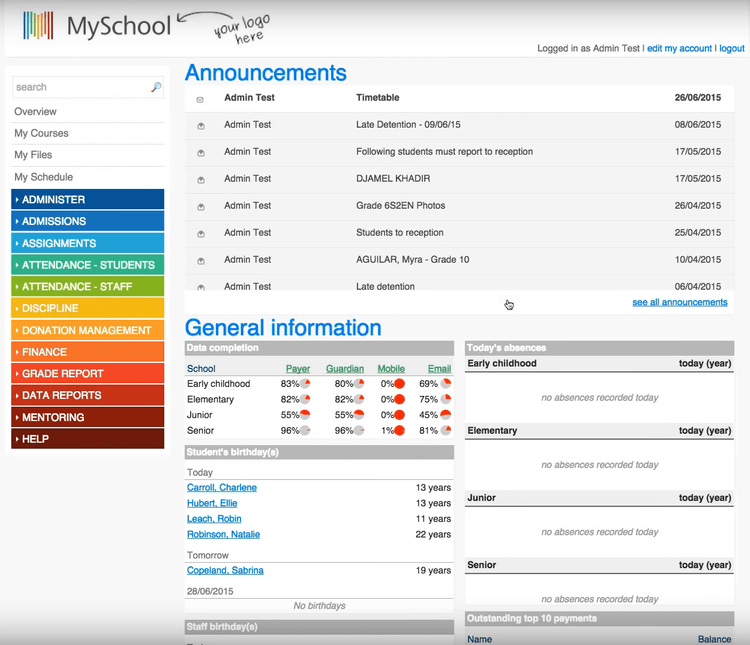
School Management Software for Mac
Most school management systems that will operate on a Mac will be online products intended to be used via a web-browser. This means that the solutions were developed with all users in mind and can be used interchangeably between a Windows or Mac device.
For users looking for a locally installed Mac program, Apple has recently allowed for Microsoft Azure Active Directory support, which provides iPad and Mac users to integrate their favorite tools into their everyday lives. This includes popular programs such as Microsoft Office and Google Drive. It also opens up the door for many Apple computers to potentially run software that may have been developed with a PC user in mind.
Apple also provides Apple School Manager, which is a web-based portal that allows IT administrators the capability to deploy Mac devices in their educational environments using the school’s Microsoft Azure Active Directory credentials. Apple School Manager can also integrate with popular SIS providers, such as Infinite Campus, and PowerSchool.
What is the Pricing of School Management Software?
School management software can sometimes be tricky to price, especially when software vendors require a consultation call to provide a quote. So, we have done our research, consulted our software partners, and created a quick guide to understand the pricing of school management software.
Most of the time, school management systems use per-student pricing models. Here’s a general breakdown of what you can expect to pay based on the number of students you have:
Low-Tier
- Number of Students: 1-100 students
- Average Yearly Cost: $1,000 - $5,000 per year
- Examples: QuickSchools, ThinkWave, Gradelink
Mid-Tier
- Number of Students: 101-500 students
- Average Yearly Cost: $5,000 - $20,000 per year
- Examples: Sycamore Education, Classter, Gradelink
High-Tier
- Number of Students: 501-1,000 students
- Average Yearly Cost: $20,000 - $50,000 per year
- Examples: EduSys, Ellucian Banner, Blackbaud
Enterprise
- Number of Students: 1,001+ students
- Average Yearly Cost: $50,000+ per year
- Examples: PowerSchool, Blackbaud, Ellucian