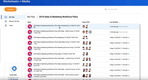The Best Workforce Management Software
This guide focuses on solutions tailored to specific industry demands and business sizes, from small organizations to large-scale enterprises. We assessed platforms for core features such as geofencing, time tracking, and labor optimization for stronger workforce management.
- Adheres to regional labor laws for global teams
- Mobile app for time tracking and project management
- Offers API access and integrates with Slack, Jira and Teams
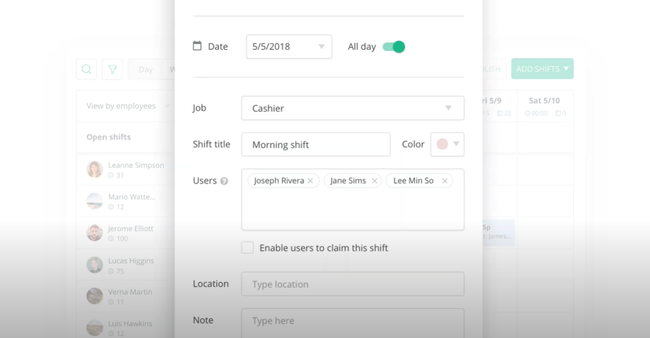
- Integrates with a variety of communication tools
- Offers employee engagement through recognition, rewards, and surveys
- Includes GPS-tracking for remote workers
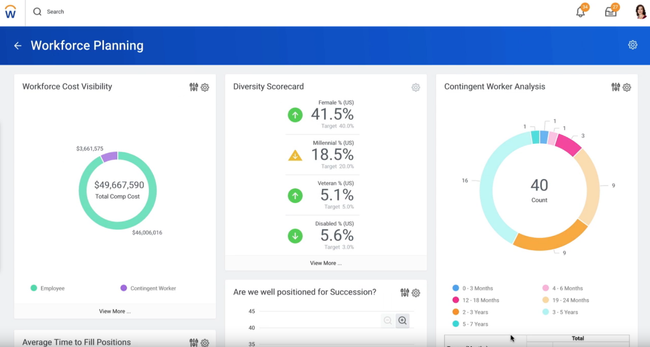
- Available on desktop or mobile devices
- Single unified HCM system
- Offers a variety of performance management tools
We tested and reviewed the top software across various industries, including healthcare, manufacturing, and retail. Our picks include affordable platforms as well as enterprise-level systems built to streamline HR processes and boost internal communication with your team.
- Replicon: Best for Manufacturing
- Connecteam: Best for Retail
- Workday HCM: Best for Healthcare
Replicon - Best for Manufacturing
Deltek Replicion’s SmartSchedule uses AI-driven automation to manage shift work in your manufacturing plant. It creates profiles for each of your employees, including their certifications, skill levels, and availability. It then evaluates your production schedules and required skill sets for certain jobs. From there, it auto-matches employees to tasks based on shift compatibility and experience.
For example, if a high-priority CNC machining project comes up, SmartSchedule lets you quickly assign available employees with CNC skills to the project shift. If another project also requires CNC resources, the system can forecast this conflict and allow your managers to adjust workloads or call in additional labor.
Designed to meet regional and global labor standards, this platform keeps you compliant with working time directives. Your managers can customize each shift’s start and end times, use color coding for easy visualization, and add mandatory breaks. This makes it easier to visualize complex, overlapping schedules typical in manufacturing.
When tackling high-volume production, you can assign shifts to multiple employees and days at the same. Use custom fields like location and job type to specify task-related details directly within their schedules, reducing reduce time spent on task orientation. Plus, you can edit shifts on the fly and reassign them across dates and users, in case production needs change suddenly.
Connecteam - Best for Retail
Connecteam provides geolocation and geofencing tools that help you track where employees clock in and out. If you have multiple storefronts or departments, Connecteam offers a clear view of attendance across locations by recording a geostamp every time your employee punches in or out. You can view this information on the “today’s tab,” which depicts this info in real-time on a live map, so you always know who’s on the clock and where they are.
With geofencing, you can create virtual boundaries around a certain retail store or warehouse. This ensures your employees can only clock in if they’re physically within the approved area, preventing offsite clock-ins. You can further customize these settings by setting each site’s range and assigning specific jobs, like cashier or stockroom, to each location. This means your team can only clock in for their relevant duties.
From there, Connecteam keeps payroll accurate with its auto clock-out feature. This tool automatically clocks out employees when they reach a set daily limit, shift end, or specific time of day. This helps prevent unplanned overtime and keeps your timesheets tidy, so you’re only paying for hours worked.
Connecteam’s Small Business plan is free, but it only supports ten users and one time clock. This could be a problem for multi-location retailers wanting each branch to have different users and admins. For up to three time clocks and geofencing for up to ten sites, you’ll need the Advanced plan, which costs $49/month for the first 30 users.
Workday HCM - Best for Healthcare
Workday HCM’s scheduling and labor optimization capabilities simplify on-call scheduling for hospitals and urgent care facilities. Using a centralized dashboard, managers can visualize employee shifts and availability, forecast labor demand, and receive alerts to help with compliance.
The scheduling dashboard lets your managers easily create and assign shifts based on real-time data like employee availability, skills, and certifications. For example, the Skills Cloud feature lets you monitor credentials like nursing licenses, medical board certifications, and specialized training, ensuring staff meet regulatory standards. By applying machine learning, Workday HCM can even predict labor needs by considering factors like seasonal flu trends or new regulations.
Because the software includes credential management functionality, it automatically flags certifications approach expiration. As a result, only qualified staff are assigned to critical care units. This feature makes sure the right personnel are always in place, reducing compliance risks and safeguarding patient safety. We recommend the system for enterprises in healthcare with 500 to over 5,000 employees, due to the relatively higher cost and complex feature set.
What Is Workforce Management Software?
Workforce management software (WFM) improves employee efficiency and productivity. You can match employees to jobs that fit their skill set or qualifications, track hours worked, and monitor attendance. Workforce management software also includes human resource capabilities like payroll, recruiting, benefits management, performance reviews, and training.
Functionalities
| Functionality | Description |
|---|---|
| Labor/Employee Scheduling | Assign employees to dates and times for work, as well as assign employees based on skills or positions to specific dates or projects. |
| Time & Attendance Tracking | Digital time clock lets employees punch in and out to track time, including the days and hours they worked for wage calculation. |
| Leave & Absence Management | Manage employee PTO requests, unpaid leave, and other scheduled or unscheduled time off. |
| Payroll | Calculate and track wages, salaries, bonuses, overtime pay, and tax withholding and deductions. |
| Benefits Management | Manage employee 401(k) and retirement contributions, health insurance, holiday pay, long-term disability insurance, and HRAs and HSAs. |
| Human Resources & Talent Management | Assists in managing the employee lifecycle, including recruiting & applicant tracking, onboarding, career development, retention & recognition, and offboarding & succession planning (due to resignation, termination, or leave). |
Benefits
-
Reduce HR administration process time – Your human resources department can spend less time and resources on tedious processes like payroll processing, tracking down onboarding paperwork and other important documents and reviewing job applications with the right workforce management solution.
-
Improved communication – Workforce management software lets you communicate with your employees through real-time messaging. Improved communication and collaboration will boost performance throughout your company.
-
Manage schedules from anywhere – Software-as-a-Service (SaaS) solutions are web-based, allowing you to update staff schedules and have them view it from anywhere. Your employees will easily be able to see when they need to come to work without having to physically go in to see a posted schedule. If your software solution has employee self-service portals, staff will even be able to request open shifts for overtime, ask others to trade shifts with them, or request time off & vacation online.
-
Customizable scheduling—- You can schedule according to the needs of your company or industry. Schedules can be determined based on your employees’ skills or positions and availability. With a workforce management system, employees can even input times and dates they’re unavailable if they are in school or work multiple jobs.
What Do You Need in a Software Solution?
-
Small & Medium Businesses: Small and medium businesses need workforce management software that relieves some of the burdens on human resource managers and automates time-consuming tasks to save your company time and money. Important functionalities to look for in WFM software include employee time and attendance tracking, payroll, and scheduling.
-
Large Businesses: Automating HR processes and improving workforce management are critical for large businesses that need to manage hundreds or thousands of employees. Look for WFM software with robust features like leave management, recruiting and hiring management, benefits management, labor scheduling, attendance and time tracking, and performance review management.
Common Pain Points
-
Employee engagement: Gallup found that only 33% of on-site U.S. workers feel connected to their company’s mission and purpose. Providing ongoing training, encouraging collaboration between workers, and recognizing good work are a few of the ways to improve engagement. Workforce management software can streamline ongoing training processes, allow employees to share and collaborate on projects, and analyze performance.
-
Employee retention: Finding and keeping good employees is a challenge. A report by Gallup stated that 51% of US employees are watching or actively seeking a new job in 2024. Some ways companies improve employee retention include competitive pay and benefits, flexible schedules, and better training and onboarding. Workforce management software will assist in managing benefits, streamlining the training process, and assisting with scheduling.
-
Unnecessary or unplanned overtime: Excess overtime is costly for every business. This unnecessary or unplanned overtime can come from unexpected employee absences requiring other employees to work overtime to cover a shift, employees punching in and out outside of their scheduled shift hours, or unfilled positions that cause others to work overtime. Your workforce management software assists with scheduling so you can minimize the number of overtime hours employees need to work and gives you real-time visibility into when employees clock in and out, as well as when employees take unscheduled time off.
-
Integration with existing accounting or payroll system: Many companies have a longstanding payroll or human resources management system. If you’re planning on sticking with an existing system like QuickBooks, you’ll want to find a workforce management software solution that integrates well.
Industry Trends
-
Growth in the WFM market: According to a study by Market Research Future, the global workforce management market is expected to grow to $15.9 billion by 2032. More companies are investing in WFM software to cut down on labor costs and improve business performance. As more small and medium-sized businesses form, the acquisition of workforce management software grows as well.
-
Schedule forecasting: Some WFM software solutions use data analytics to help you determine when your busy and slow times are. You’ll be able to have more people working during busy times and fewer people when business is slow, so you can avoid being under or overstaffed.
-
Gig economy: According to the U.S. Bureau of Labor Statistics, 11.9 million people were independent contractors, 2.8 million were on-call workers, and 862,000 worked for contract firms in 2024. More people are switching to freelance or contractor work in a variety of industries. Companies will have to find a solution that offers remote workforce management to hire and manage freelance work as people switch from traditional in-office work.
-
Integration of artificial intelligence: Large organizations are beginning to introduce artificial intelligence to cut down on overhead. According to a study by Market.us, AI-powered hiring systems reduce recruitment timelines by 40%, with 72% of business leaders reporting that AI contributes to significant productivity gains. The healthcare sector alone is projected to save $150 billion annually by 2026 through AI integration. Key efficiencies include AI-driven scheduling, demand-based staffing, and optimized recruitment processes.