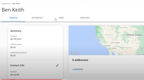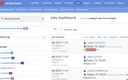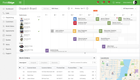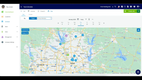The Best Field Service Management Software
Field service management software supports your mobile teams, from scheduling HVAC repairs to coordinating updates with landscaping clients. We assessed the top solutions for features like route optimization, CRM, and automated scheduling.
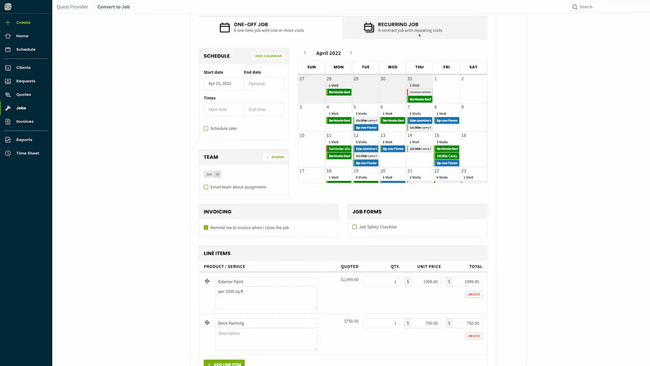
- Batch invoice creation
- Integrates with QuickBooks and Xero
- Real-time scheduling and dispatching
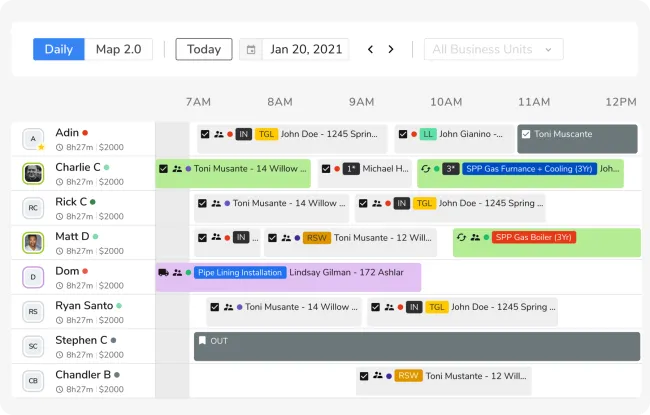
- Has a mobile app for field services
- Offers a wide variety of integrated features
- Provides straightforward customer communication
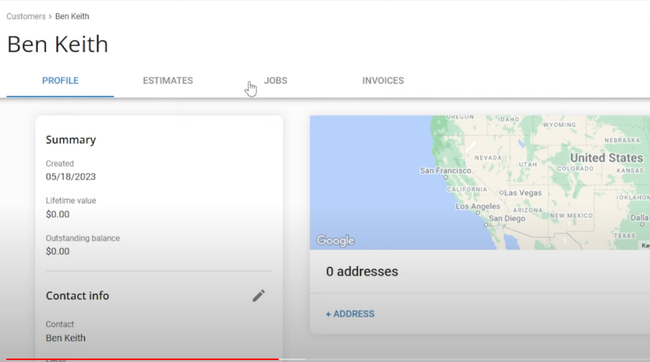
- Fully integrates with QuickBooks
- Large library of training tutorials
- Offers direct communication with customers and employees via text from the app
The best field service management software efficiently coordinates field operations, including scheduling, dispatching, invoicing, and customer service.
After researching and comparing the best products through our own independent review process, here are our top picks for field service management software:
- Jobber: Best Overall
- ServiceTitan: Best for Large Service Enterprises
- Housecall Pro: Best for Home Service Businesses
- ThermoGrid: Best for HVAC
- Service Fusion: Best for Small Businesses
- Zuper: Best Asset Management Module
- Simpro: Best for Electrical
- Kickserv: A Cost-Effective Option
- FieldEdge: Best for QuickBooks Users
- FieldPulse: Best Scheduling Tools
- Crew Control: Best for Landscaping
Jobber - Best Overall
Jobber offers a deep feature set, including batch invoice creation, client portals, and GPS tracking. Its two-tier routing tool is ideal for companies with recurring and on-demand services. Master route optimization enables long-term planning, and daily route optimization makes dynamic scheduling easier, whether for fixed lawn care or flexible HVAC jobs.
The master route optimization tool helps you plan efficient routes across consistent client properties by auto-generating the fastest route for you. You can manually tweak it based on real-world factors like traffic patterns or known shortcuts. This flexibility allows your company to update routes as you add or remove clients, minimizing travel time while providing flexibility.
For daily route optimization, Jobber’s drag-and-drop interface lets you quickly reorder jobs in the sidebar. You can make adjustments on the fly to handle shifting priorities, delays, or urgent requests. Additionally, you can adjust each team member’s route individually by selecting their name from the map view. That way, you can maintain efficiency even during last-minute changes.
Jobber’s integration with other platforms like Xero, Square, Paypal, and Stripe further streamline business processes, including financial tasks. However, some users report that they can’t consolidate visits and tasks for the same client into a single entry or appointment. Instead, each job must be recorded individually.
ServiceTitan - Best for Large Service Enterprises
ServiceTitan is best for larger service enterprises, often with over 25 contractors. This is partly due to its feature-rich environment, including detailed dashboard analytics into job performance, technician efficiency, and customer satisfaction. Additionally, ServiceTitan has a depth and breadth of reports, including job performance, technician productivity, and customer engagement metrics.
ServiceTitan has much to offer beyond analytics, including online booking capabilities directly from a company’s website or Google Local Services. The platform features quote management, efficient scheduling and dispatching, and a refined mobile app for field technicians. It also handles invoicing and electronic payments through ServiceTitan Payments. Additionally, it syncs with popular accounting software like QuickBooks and Sage Intacct.
On the other hand, the QuickBooks integration can be glitchy. It sometimes requires redundant data entry across both platforms. The software can have a steep learning curve, but ServiceTitan offers many onboarding support and training options.
Housecall Pro - Best for Home Service Businesses
Housecall Pro is a solid pick for home service businesses with up to 20 technicians. The platform’s key features include online booking, detailed scheduling and dispatching, payment processing, and QuickBooks Online integration for seamless financial management.
Its automated marketing and review solicitation are notable highlights: they help businesses maintain engagement and build a positive online presence. The platform also supports one-click digital invoicing and auto reminders, enhancing the billing process. For field technicians, GPS tracking and “on my way” texts improve job coordination and customer communication.
Housecall Pro’s pricing begins at $65 per month for one user, which might be too costly for some small businesses. To add more users or features, businesses must opt for higher-priced plans.
ThermoGrid - Best for HVAC
ThermoGrid is best for for HVAC contractors looking to integrate office and field operations. The software manages all aspects of HVAC operations, including scheduling, dispatch, service agreements, and inventory management. Its smart dispatching tool especially useful, optimizing job assignments based on technician availability and expertise.
ThermoGrid also includes daily KPI and management reports, customer management capabilities, and a mobile app for on-the-go technician access. Its Voice Over Internet Protocol (VOIP) feature enhances customer interaction by pulling up details during calls, though this comes at an added cost. While the platform doesn’t have routing features, it provides one pricing platform for businesses of all sizes, so there’s no need to increase costs to add more users.
Service Fusion - Best for Small Businesses
Service Fusion is best for small to medium-sized service businesses. The software supports various industries, including appliance repair, electrical, HVAC, and locksmith services. It’s suitable for companies with one to 30 staff members seeking to streamline their field service operations without the complexity of larger systems.
The platform’s affordability and range of features make it an attractive option for growing businesses looking to improve their customer service. These include an easy-to-use dashboard for business performance snapshots, online booking to attract new customers and efficient quote management with options for upselling. Finally, Service Fusion handles client management, scheduling, and dispatching
The mobile app offers full functionality, enabling technicians to access job information, create quotes, and communicate with office staff. While it integrates with QuickBooks, the platform can only sync to one income account. Its customization options for reports are a little restrictive.
Zuper - Best Asset Management Module
Zuper’s asset management module makes it a solid choice if you manage an installed base of customer equipment, such as servers for IT infrastructure or air conditioners for HVAC contractors. Using the mobile app, your technicians can select a predefined product and then enter metadata like the serial number and physical location after installation. Zuper then automatically logs the asset to the relevant customer, property, and job.
Once registered, each item receives its own detail page with a living history of:
- Servicing events: Including replacements, inspections, repairs
- Associated jobs: Including invoices, quotes, and technicians
- Service schedules: For planned preventive maintenance
- Status changes: Including active, replaced, and deactivated
Because Zuper integrates assets across the platform, your field techs can link existing assets to new jobs. Plus, your admins can define service entitlements via contract modules. Asset-linked jobs inherit terms from their contract, which cuts down on manual data entry for your team.
Zuper starts at $35/user/month, though you’ll need to contact their sales team for an exact quote. Overall, we recommend it for residential and commercial-based service companies, especially those currently using apps like Zendesk, HubSpot, or QuickBooks. Zuper integrates with over 60 different platforms to streamline operations across accounting, CRM, and customer service.
Simpro - Best for Electrical
Simpro allows electrician companies to create detailed estimates and quotes. The system helps you calculate labor, travel, material, and other miscellaneous costs to ensure accuracy. It even auto-populates customer details to reduce the chance of manual errors. For even more automation, the system includes a Takeoff module add-on that integrates with your estimates to send out a higher quote volume.
Additionally, Simpro’s estimating tool lets you assemble prebuilds, allowing you to save templates for faster workflows. It’s great if you have recurring jobs or common services, so you don’t have to create new ones from scratch every time. And if you add new parts, like switches, conduits, or cables, you can pull prices directly from supplier catalogs to maintain accurate costs.
Simpro integrates with various accounting and financial solutions like Xero, QuickBooks Online, NetSuite, and QuickBooks Desktop. However, you have to contact sales for a pricing quote. Additionally, some users found customization options limited, especially for quote forms, invoices, and reports.
Kickserv - A Cost-Effective Option
Kickserv is a cost-effective but feature-rich option. It even offers a free plan suitable for two users. This plan requires users to enable online payments and cover any associated credit card transaction fees. And while it supports estimates, jobs, and invoicing, it does not allow for the manual logging of payments.
Kickserv’s paid plans start at $59/month, billed monthly. The Lite plan supports expense and time tracking and includes over 20 business reports. All plans, even the free version, include access to iPhone and Android mobile apps for technicians. Overall, we think it’s a solid pick for SMBs in HVAC, electrical, and plumbing services.
However, Kickserv isn’t a good fit for larger businesses needing dedicated construction management features; the software doesn’t have specialized tools like bid management, change order tracking, and subcontractor management.
FieldEdge - Best for QuickBooks Users
FieldEdge is a QuickBooks Platinum Partner. This distinction highlights FieldEdge’s advanced integration capabilities, which sync financial data, invoices, and customer information between the platforms. FieldEdge also connects with apps like MailChimp, FleetSharp GPS Tracking, and Dispatch and even has a dedicated FieldEdge Payments app.
FieldEdge is a good fit for medium to large businesses with two to 500 employees. With live updates and a mobile app that gives users access from anywhere, the platform offers functionality from the office to the field. We also picked FieldEdge for its built-in CRM tools, billing and invoicing, and smart dispatch board to decrease windshield time.
However, reviews indicate newcomers found the software challenging to learn and navigate. Additionally, there are occasional hiccups with the QuickBooks integration, namely incorrect data syncing and difficulties ensuring consistent data flow between the systems.
FieldPulse - Best Scheduling Tools
FieldPulse’s scheduling is effective, partially due to its user-centric design. It allows for drag-and-drop scheduling, color-coded calendar views, and the ability to make quick adjustments on the fly. This streamlines the process of dispatching technicians and managing their schedules.
In addition to intuitive scheduling tools, FieldPulse offers a customer portal for online bookings, job costing, GPS and route planning, and even e-signature collection. It also offers workflow management, professional-looking estimates with accurate pricing features, and customizable templates. Finally, it integrates with QuickBooks and Square, enhancing tax, accounting, and remote payment processing.
On the other hand, the software is priced at $99/user/month, which could be cost-prohibitive for some smaller companies or startups. Some user reviews cited limited reporting capabilities, with no easy way to compile customer statements.
Crew Control - Best for Landscaping
Crew Control supports services like landscaping, irrigation, lawn maintenance, hardscaping, and chemical treatments. Scheduling is fairly simple, with a drag-and-drop interface for easy job placement and updates to crew schedules.
Crew Control offers a real-time view of crew locations, job status, and man-hours via comprehensive dashboards. This ensures managers can adapt to last-minute scheduling changes or weather conditions. Additionally, Crew Control has route optimization tools, mapping out the most efficient routes for service calls and reducing travel time.
However, the software is priced per active crew, which could be a problem as the business grows and the number of crews increases. Additionally, it’s not the best fit for companies with broader service offerings, like construction and renovation services or facility management services.
What is Field Service Management Software?
Field service management software is a digital tool that coordinates operations for teams providing services outside the office, such as installations, repairs, and maintenance at customer sites. With the right field service management software solution, you can more efficiently create quotes, dispatch field technicians, estimate jobs, track costs, and handle work orders.
Field service management software can be used by a variety of industries that provide commercial or home services, including but not limited to:
- Plumbing and HVAC
- Electrical
- Roofing
- Lawn care
- Pest control
- Healthcare (in-home care)
- Property maintenance
Whether your company installs, services, repairs, or does any other type of fieldwork, you likely need some organization to optimize your field service operations. With software, you can position your company to deliver services critical to a successful business more swiftly and reliably.
Key Features
Most field service software solutions include the following functionality:
| Function | Description |
|---|---|
| Estimating and Quoting | Quickly prepare bids, quotes, or proposals for a specific job or project using accurate estimating functionality; then use the bid or quote to prepare an invoice. |
| Work Order Management | Simplify work order assignment and tracking to ease the management of additional business tasks; create checklists detailing the tasks necessary for each work order. |
| Asset Tracking | Track the purchases of tools, equipment, vehicles, property, and other assets for depreciation, inventory, and tax treatment. Properly account for each asset during ownership and at disposal with depreciation data and gain/loss details. |
| Service Contracts | Use custom templates to create service-level agreements (SLAs) and automatically schedule recurring service and preventative maintenance for customers. |
| Field Service Scheduling | Schedule the most qualified field workers for jobs with less manual effort. Drag-and-drop features allow you an intuitive way to fill in time slots based on your workforce availability. |
| Dispatching and Fleet Management | Dispatch service calls and integrate service requests into a schedule with two-way communication in the field. May include mapping, vehicle monitoring, routing, and real-time GPS tracking functionality. |
| Parts Inventory Management | Track the available parts to complete jobs so you know when to order more. |
| Project Management | Usually found in more advanced FSM software solutions for large, complex jobs, coordinate scheduling, resource allocation, time tracking, planning, task management, quality management, and document management. |
| Mobile Field Service Capabilities | Instantly send job-related data from mobile devices, including tablets, smartphones, and laptops. Adapt to other technology based on your specific business operations and service industry. |
In addition to these included features, many field service solutions integrate with other accounting and ERP software programs to automate your back-office operations fully. Others can be highly customized to meet the exact needs of your industry.
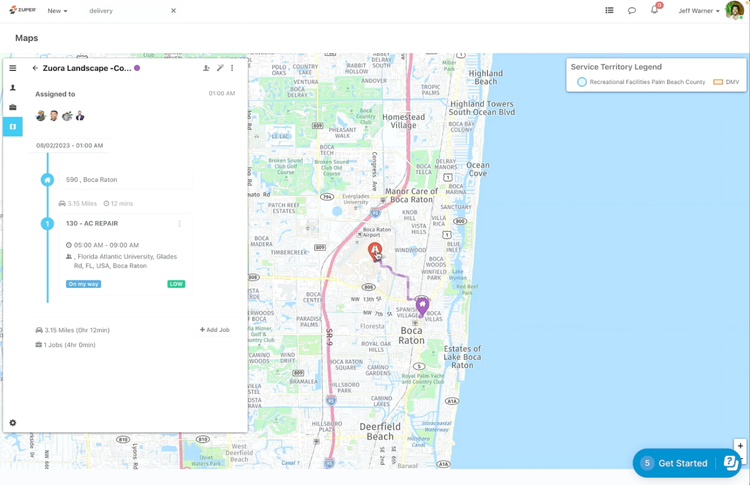
Benefits
As previously mentioned, there are many benefits to implementing a field service management software at your organization:
- Increased customer satisfaction: With field service management software, you can keep organized client records and job details in a digitized database. Being well-organized, maintaining client communication, and getting the work done on time and on budget will improve customer relationships. Your satisfied customers will likely become repeat business and refer others to your company.
- Improved scheduling: Knowing when and where your currently scheduled projects are and who you have assigned to them will make it easier to plan new jobs around the existing ones. Don’t worry about double-booking or forgetting about a job - everything is automated in a well-organized schedule!
- Remote instant access: Technicians need real-time access to job details while working out in the field. Cloud-based software may include access to a mobile app and customer portal that allows you to schedule jobs, dispatch technicians, provide estimates, review service history, and accept credit card payments.
- Improved internal communications: Office staff and field technicians can access digitized client and project information to coordinate completed work and invoices. If work was paid for on-site, field workers can update the client’s information so the office staff won’t accidentally invoice the customer again.
Why Do You Need Software?
In the past, service jobs required a lot of labor just to create correct schedules with full coverage. Owners and managers had to balance which field service technicians were available against who was qualified for different jobs. Scheduling even a simple task could take a lot of back-and-forth calls between different workers before getting back to the customer with a confirmed appointment for the service request. Fortunately, service-based companies can now use automated field service software to:
- Improve communication
- Streamline workflows
- Increase productivity
- Enhance the overall customer experience
Service departments are assuming a more prominent role in driving revenue and adequately maintaining existing customer information. Oddly, your employees are taking on new roles and responsibilities such as sales, account management, estimating, and public relations to improve service delivery.
Leveraging field service technology can provide the platform to track and understand service costs properly. The intelligence and automation that a properly implemented field service solution can provide allow your service department to become more efficient and arm you with the necessary perspective and tools to increase your bottom line.
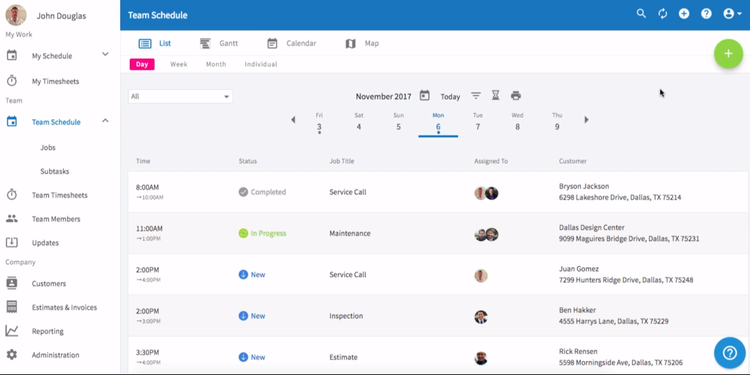
Increase Automation
Service departments are getting smarter about optimizing operations. Decision-makers, from small business owners to field technicians, are realizing that automation is necessary to keep pace with competition. More market competition means service-based organizations face increased commoditization.
In light of this challenge, improving the customer experience to distinguish yourself is crucial. Creating customer loyalty starts on the job site. The company that reliably gets its service staff onsite, effectively completes work and bills accurately has taken a major step towards differentiating itself from the competition. The right software program is an accelerator in terms of more quickly meeting these objectives.
Choosing the Best Software
An independent plumber’s software needs differ from those of a pest control company, even if they both fall into the realm of field services. Fortunately, field service management solutions are available to all sorts of businesses of every size:
Small businesses: Your software solution should make it easier to keep track of new and upcoming appointments, customer information, and job details. The main functionalities to look for include work order management, estimating and quoting, and scheduling. If you’re running a small business with just a few employees but have plans to expand, you’ll need field service management software capable of scaling with you.
Large businesses with multiple franchises or locations: Large enterprises needing to keep track of various moving pieces—including office staff and field workers, vehicles, parts, and equipment among multiple locations—need a far more complex solution. Look for advanced field service management software with parts inventory tracking, dispatch, and/or fleet management, project management, scheduling, and asset tracking.
Most service-related operations tend to be small businesses, with some employing only a few technicians. Yet there are also large field service companies that operate as regional or national franchises. Solutions to fit every possible budget exist, including free field service management software options. Others offer limited free trials to test functionality to ensure you find the best fit.
Pricing Guide
Pricing for field service management software generally starts at $27 to $199 per month for basic plans, with single-user subscriptions beginning at $30–$50 monthly, increasing with each additional user. Costs vary by business size, user count, features, and support level.
Low Tier
- Company Size: 1-10 employees
- Average Yearly Cost: $1,000 - $5,000 per year
- Examples: Jobber, Housecall Pro, Workiz, ThermoGRID
Mid Tier
- Company Size: 10-50 employees
- Average Yearly Cost: $5,000 - $25,000 per year
- Examples: ServiceTitan, FieldEdge, Service Fusion
High Tier
- Company Size: 50-200 employees
- Average Yearly Cost: $25,000 - $100,000 per year
- Examples: Salesforce Field Service, Oracle Field Service, IFS Field Service
Enterprise Tier
- Size: 200+ employees
- Average Yearly Cost: $100,000+ per year
- Examples: SAP Field Service Management, ServiceNow Field Service Management, Microsoft Dynamics 365 Field Service
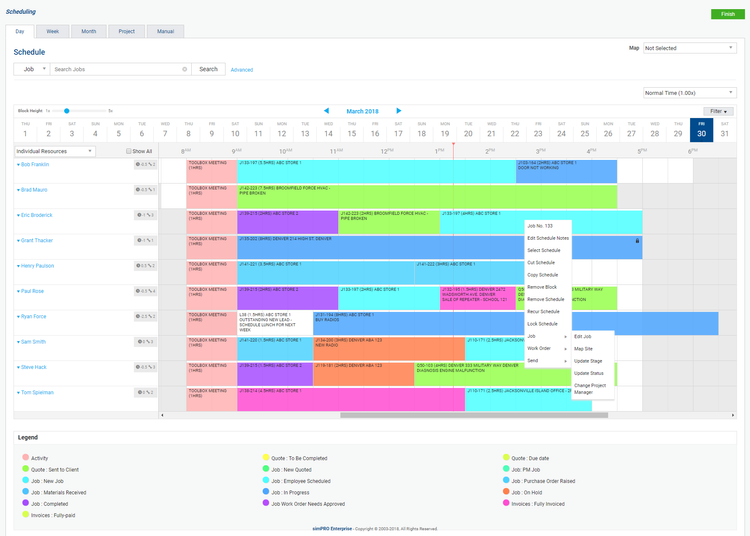
Finding the right field service management solution can seem like a difficult task. But it doesn’t have to be. Our free software search service will help save you time finding the right program for your organization. Get started today!