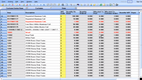Infor vs. SAP - ERP Software Comparison Guide
Infor has been around in some capacity since 2002 but has been one of the leaders in cloud computing since 2010, when it began an aggressive push towards modernizing its product lines and providing a solution for virtually every industry. Today, its CloudSuite line of ERP software options includes over a dozen sub-industry solutions for manufacturing, distribution, field service, and consumer packaged goods (CPG).
Likewise, SAP has been a leader in business applications since the launch of its first ERP system in 1972. Today, the company has over 425,000 customers in over 180 countries and employs over 100,000 people worldwide. They offer dozens of ERP solutions for businesses of all sizes and industries. As of 2024, SAP has shifted its focus to artificial intelligence with Business AI, embedding AI-driven tools into their operations and products.
Companies like Infor and SAP have traditionally been leaders in the ERP Market. As small businesses increasingly sought ERP solutions to streamline operations, both companies adapted to meet these needs. In fact, when comparing Infor and SAP, you’ll notice significant overlap in functionality.
Infor Software Comparison
Infor ERP software is available for almost every industry, in part due to the number of acquisitions they’ve been a part of since their inception in 2002 as Agilsys and ultimate rebrand to Infor in 2004. Today, Infor provides ERP software to over 68,000 organizations worldwide. This is largely due in part to their extensive network of software partners. With over 2,100 ERP vendors selling their products in 47 countries, Infor is consistently a vendor that companies consider when changing ERP systems.
Below you’ll find our side-by-side comparison of Infor CloudSuite Industrial, Infor M3, and Infor CloudSuite Distribution. This includes a look at their deployment options, their pricing levels, and more.
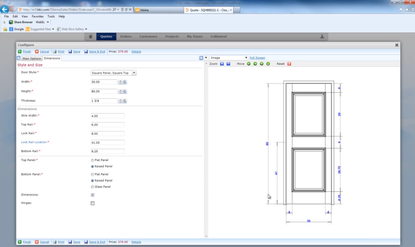
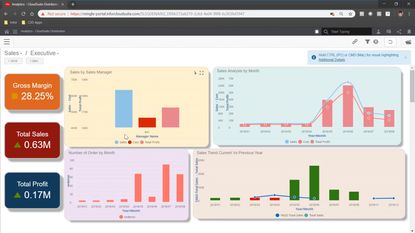
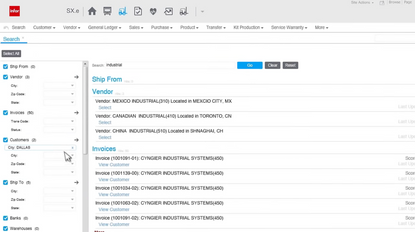
Infor CloudSuite Industrial
Infor CloudSuite Industrial provides visibility into your company’s supply chain. This manufacturing ERP software will coordinate all of your data in the cloud, all while ensuring software security and reliable, off-site access to the application.
CloudSuite Industrial helps improve productivity in the back office as well as the shop floor. Whether you are a discrete or process manufacturer, you’ll be able to take advantage of predictive analytics and lean production tools. Core capabilities include planning and scheduling (such as finite capacity planning) and quality and service management (such as continuous improvement).
CloudSuite Industrial focuses on similar market segments to SAP Business One. However, SAP Business One has a broader scope for general business management, while CloudSuite Industrial performs best in manufacturing environments.
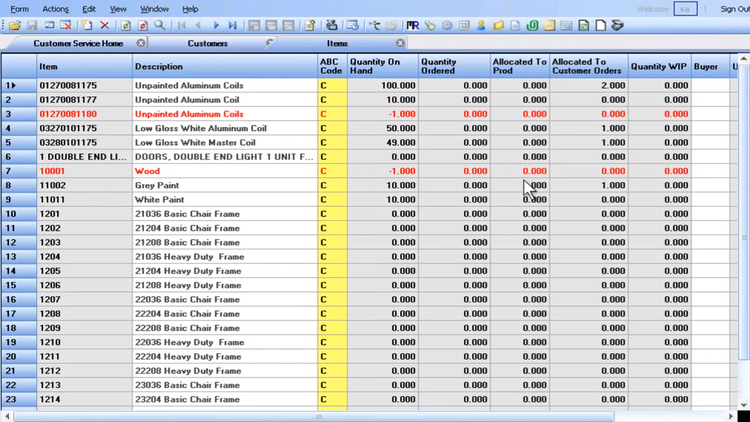
Infor M3
Infor M3 is an ERP tailored for multi-site distributors and manufacturers. Compared to CloudSuite Industrial, it’s positioned more for larger companies with global operations. The system supports a variety of manufacturing methods, including discrete, process, and hybrid manufacturing. While it can handle complex configured equipment and kits, it also offers serial number and lot traceability for batch manufacturing.
The product in SAP’s lineup most comparable to Infor M3 is SAP S/4HANA. While Infor M3 targets upper mid-market companies, SAP S/4HANA is designed for larger enterprises with complex needs and extensive integration requirements.
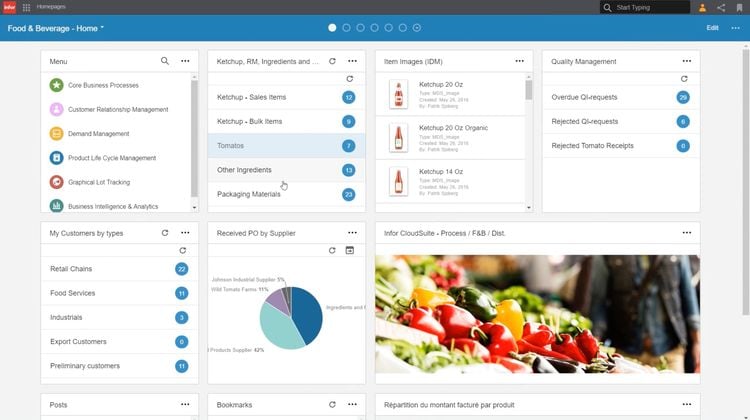
Infor CloudSuite Distribution
Infor CloudSuite Distribution was built exclusively for wholesale distributors. The software provides automated control across the core areas of a distribution business: materials management, financial and transaction, and sales operations. Once these areas are improved, your business will be able to better focus on optimizing customer service, managing inventory levels, and increasing productivity and profitability.
Infor helps automate the management of repeat buyers, leading to fewer errors and more consistent order fulfillment. The system also reduces backorders and improves on-time delivery. It utilizes a demand dashboard with color-coded notifications to enhance purchasing.
Throughout its history, Infor has had or acquired a number of distribution software. Previous users of Infor Distribution A+, FACTS, and SX.e migrated from these legacy systems to CloudSuite Distribution.
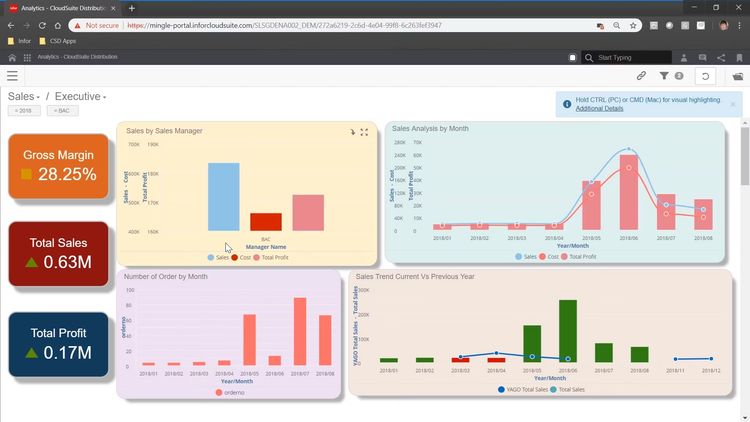
SAP Software Comparison
SAP ERP solutions include integrated financial management, supply chain management, and CRM tools. Most SAP ERP software is scalable, allowing you to adjust the package to your unique needs.
Regardless of your business’s size, SAP has a worldwide ecosystem of over 21,000 partners who can help you buy, build, implement, service, support, and run the SAP solution that best fits your unique needs. For small and midsize (SME) businesses that have concerns about working with such a large company, SAP provides local partners who can help you face-to-face and handle local regulations.
Below you’ll find our side-by-side comparison of SAP Business One, SAP Business ByDesign, and SAP S/4HANA. This includes a look at their deployment options, their pricing levels, and more.

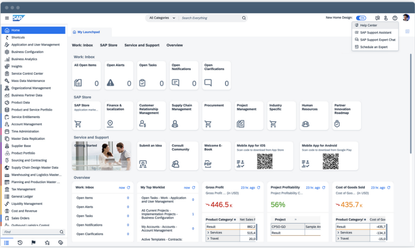
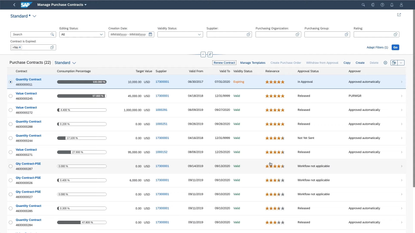
SAP Business One
SAP Business One is an affordable and easy-to-implement business management solution designed specifically to meet the needs of growing small companies. Your managers will have on-demand access to critical real-time information through one single system containing financial, customer relationship management, manufacturing, and management control capabilities.
Most SAP products such as SAP Business One were originally intended to be on-premise. SAP has evolved and now has a large library of cloud ERP software that can be externally hosted if the user chooses. SAP Business One is one of those options.
Some users claim SAP Business One provides a lack of flexibility to choose what you want. Many small and medium businesses desire an ERP that lets them pick and choose the modules or functions they want and leave out anything else. SAP Business One does not give you this choice, with the exception of being able to drop the CRM application.
SAP Business One has a reputation as a proven software solution backed by a more reputable developer. Due to this, they may be perceived as having more stability and experience in ERP compared to others. Which works best for your business will come down to your tolerance levels with affordability, reliability, scalability, and performance.
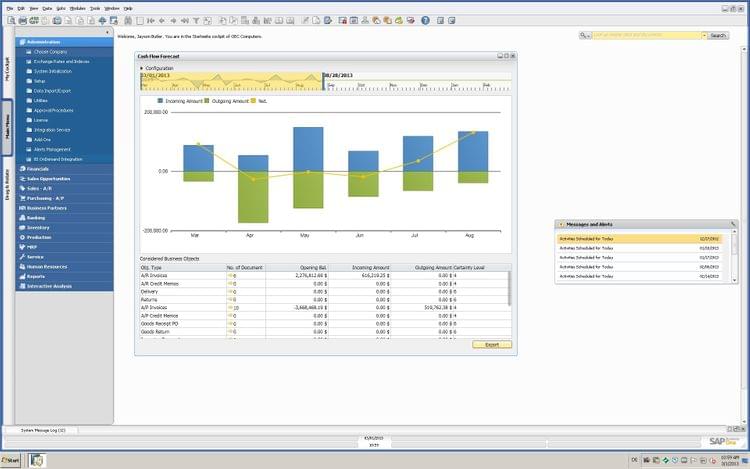
SAP Business ByDesign
SAP Business ByDesign is a fully cloud-based ERP software first introduced by SAP in 2007. SAP aimed to capture the growing SMB market during a time when cloud technology was still gaining traction. This move aimed to provide small to medium-sized companies with SAP’s enterprise software without needing on-premises infrastructure.
Today, SAP Business ByDesign offers a broad, albeit not deeply specialized, feature set covering most business processes. These include tools for managing finances, HR functions, and customer and supplier relationships. It can also handle project planning with time tracking and resource management. Additionally, it supports procurement, inventory control, and logistics for improved supply chain management.
This wide applicability means that Business ByDesign is a suitable choice for businesses across various sectors needing an ERP system without extensive customization. However, for companies that require deeply specialized functionalities, more targeted solutions like Infor M3 might be a better choice.
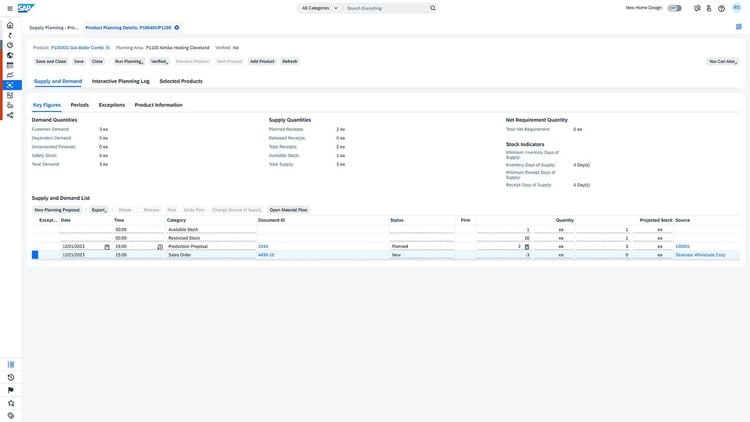
SAP S/4HANA
SAP S/4 HANA stands for Suite 4 HANA, which is a new generation ERP solution that runs on the SAP HANA database architecture. Deployable in the cloud or on-premise, SAP S/4HANA is designed to drive instant value across all lines of business and industries.
When it comes to business intelligence and reporting tools, SAP S/4HANA has a big advantage over Infor software. SAP’s HANA in-memory relational database management system excels at analytics, data modeling, and database management.
Additional capabilities of SAP S/4HANA include machine learning-enabled business processes, real-time embedded analytics, automated group-wide processes, live material requirements planning, and delivery delay prediction and intelligent remediation.
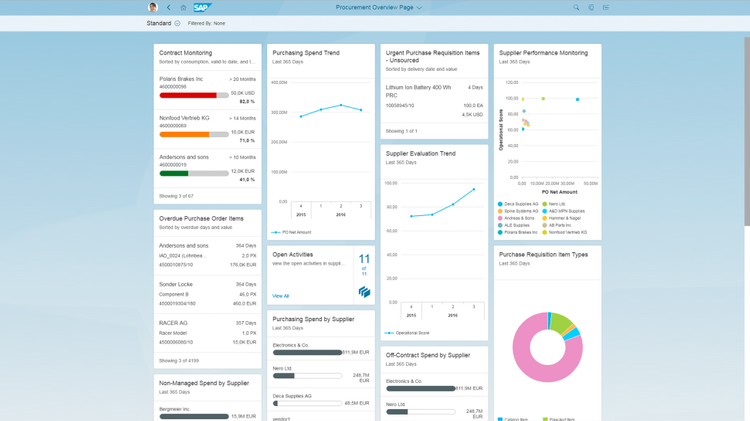
Looking for an ERP system for your organization? Check out our list of the best ERP software. Or get free help from one of our software advisors.