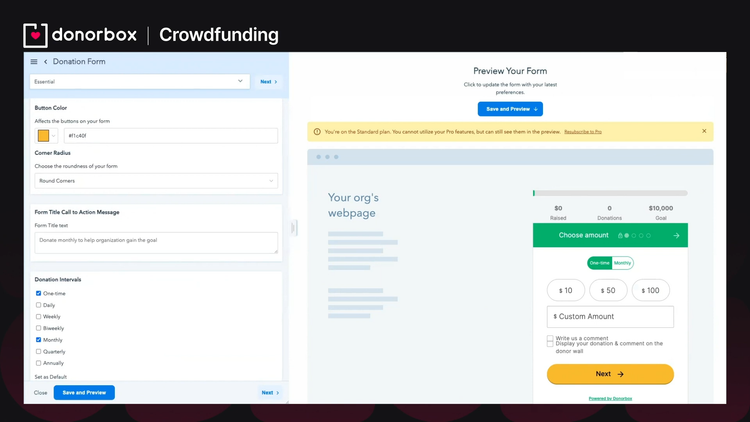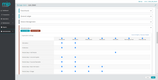The Best Nonprofit Software
Nonprofit software helps nonprofit organizations with donor management, fund accounting, and campaign reporting. We tested the top solutions to bring you our reviews below.
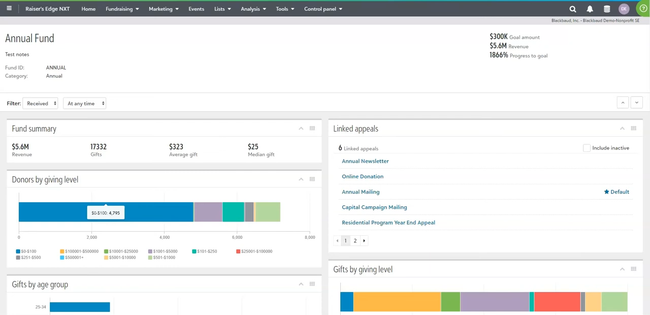
- Automatically processes recurring gifts
- Includes role-based work centers
- Integrated data appends for list maintenance
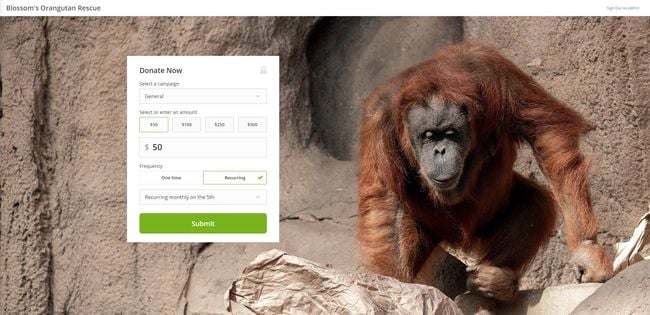
- No cap on users
- Unlimited online giving pages/forms
- Strong training and support
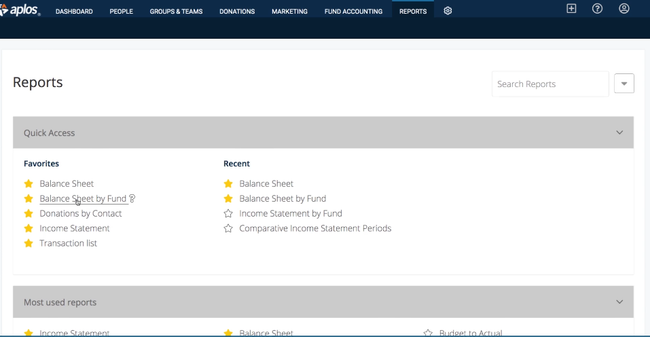
- All-in-one financial solution
- Customize and export timely financial reports
- Easy for newly trained volunteers to learn
Nonprofit software automates all areas of NPOs, from fundraising events and donor database management to general accounting and customer relationship management (CRM).
We used our advanced review methodology to rank the top nonprofit management software based on features like donor tracking, marketing tools, and more.
- Blackbaud Raiser’s Edge NXT: Best Overall
- Bloomerang: Best for Small Nonprofits
- Aplos Fund Accounting: Best for Faith-Based Organizations
- FastFund: Best QuickBooks Alternative
- Donorbox: Best Free Option
- Sage Intacct: Best for Multiple Entities
- NetSuite: Best Financial Analytics
- Denali Fund Accounting: Best for Grant Management
- MIP Accounting: Best for Governments
Blackbaud Raiser’s Edge NXT - Best Overall
Blackbaud Raiser’s Edge NXT stands out as a top choice for medium to large nonprofits looking to streamline fundraising and donor management. It covers everything from pledge tracking and gift management to automated annual fund workflows. It also has an intuitive user interface, making entering and maintaining donor details easy. And it comes with built-in email and communication tools for managing both your donors and volunteer networks.
Beyond fundraising, Raiser’s Edge supports fund accounting with a flexible general ledger built for nonprofits that need detailed reporting across various programs and events. The Accounts Receivable (A/R) and Accounts Payable (A/P) modules enable nonprofits to create invoices, handle bills, and monitor funding sources. Additionally, the software can track grant requirements and provide intelligent suggestions, such as top prospects, recommended ask amounts, and donors at risk of lapsing.
Raiser’s Edge offers numerous customizable reports and dashboards to monitor fundraising performance, donor behavior, and campaign effectiveness. However, pricing information isn’t publicly available, so you are required to contact the sales team for a quote. Additionally, those unfamiliar with fund accounting may find the system challenging to use or have a steep learning curve.
Bloomerang - Best for Small Nonprofits
Bloomerang is a great platform for small to mid-sized nonprofits with two to 200 employees. It offers cost-effective tools that help nonprofit organizations find, contact, and retain donors. Bloomerang starts at just $125/month for unlimited users, though it limits you to 1,000 constituent records.
Bloomerang’s core features include CRM, online giving, email marketing, engagement meters, generosity scores, and reports. This system integrates with various applications, including peer-to-peer fundraising, wealth screening, fund accounting, and website content management solutions. Some notable integrations include connections with products like DonorSearch and QuickBooks.
What we liked most was Bloomerang’s built-in metrics for tracking donor retention and engagement. However, some users have reported that the CRM lacks features for tracking detailed donor interactions and does not support assigning soft credits to donations.
Explore more Fundraising Software Systems.
Aplos Fund Accounting - Best for Faith-Based Organizations
Aplos Fund Accounting is a top choice for faith-based organizations as it focuses on donation tracking and fund accounting. The accounting module automates routine calculations and generates reports in an easy-to-use interface which is great for both experienced accountants and volunteer church treasurers alike.
Aplos includes built-in templates for newsletter emails and online giving forms, along with tools for event registration and membership management. Additionally, Aplos makes onboarding new volunteers easy, with live and on-demand training to learn the system.
Pricing starts at $70/month for essential features such as fund accounting, reporting, and a basic CRM. New customers can take advantage of promotional pricing at $59/month along with a 15-day try before you buy to explore the platform.
FastFund - Best QuickBooks Alternative
FastFund Accounting is designed for nonprofits that need a FASB-compliant fund accounting system. It helps you track every dollar with true fund accounting, offering a customizable chart of accounts to monitor funds, programs, departments, and donors. This ensures transparency and compliance with nonprofit reporting requirements without the extra hassle.
FastFund includes core accounting capabilities such as automated recurring transactions, budget management, expense and revenue allocation, and direct bank integration. It also streamlines IRS Form 990 reporting, helping you tackle year-end tax reports. Plus, you can expand its capabilities with add on modules for fundraising, donor management, and payroll processing, making it a flexible solution for nonprofits looking to centralize their financials and donor-related operations in a single system.
Pricing for FastFund starts at $50/month for the standard plan which includes core accounting features, budgeting, and bank integration. The fundraising bundle is an additional $25/month which includes capabilities to manage and track your donors.
Donorbox - Best Free Option
Donorbox is great for new nonprofits with a free plan for organizations that raise less than $1,000/month. It provides a good starting point for NPOs that need to collect donations online and start tracking donors without breaking the bank. However, if you want to store your donor’s information in the add-on CRM, expect to pay for each saved contact.
One huge benefit of Donorbox is that it’s easy to integrate with your organization’s existing website and even lets your supporters set up their own fundraising campaigns to raise money for you. Payment processing is also available through many methods, including ACH and SEPA bank transfers, Google Pay and Apple Pay, credit cards, and Stripe.
While Donorbox offers a free plan, payment processing with Stripe and PayPal will incur a charge. PayPal payments incur 1.99% + 49 cents per transaction, and Stripe payments incur 2.2% + 30 cents per transaction. And if you raise over $1,000/month Donorbox costs $150/month.
Sage Intacct - Best for Multiple Entities
Sage Intacct is not exclusively designed only for nonprofits like the other systems previously mentioned but still remains a popular choice among NPOs. This is due to its strength in granular financial tracking, automated revenue recognition, and comprehensive reporting. For nonprofits specifically, Sage includes the ability to manage funds, grants, and donations from multiple sources, from which you can then run reports and enable separate quarter or year-end closes.
The platform automates revenue recognition in accordance to GAAP standards, ensuring compliance with nonprofit accounting regulations. It also streamlines the allocation for funds across various special programs or locations. Additionally, Sage Intacct generates essential financial reports, including the Statements of Activities, Financial Position, Cash Flow, and Form 990 reports. With simple 1-click consolidations, the system provides visibility into your entire NPOs financials, including all entities, multiple currencies, and tax jurisdictions.
Although not solely built for nonprofits, Sage Intacct’s multidimensional architecture supports the complex financial needs of growing organizations, including multi-entity, multi-currency, and global consolidations. However, its pricing may be a barrier for smaller nonprofits. As exact pricing details are not publicly available, you must set up a consultation call for a quote.
NetSuite - Best Financial Analytics
NetSuite is another widely used ERP system among nonprofits, despite not being a specialized nonprofit software. Its strong financial capabilities include a chart of accounts, budgeting management, tax setup, expense allocations, and bank reconciliations. These features enable nonprofits to manage and track both restricted and unrestricted funds properly.
NetSuite’s integrated CRM module provides a complete view of the donor and constituent lifecycle, covering leads, opportunities, donations, and other support offerings. It also offers analytics and reporting connecting data across the entire platform with SuiteAnalytics, giving actionable insights into metrics like program performance, donation trends, and resource utilization.
While the base NetSuite ERP is available as a “donation” to your nonprofit, the full nonprofit management capabilities require nonprofits to apply and purchase to the Nonprofit add-on. However, as a nonprofit, you receive discounted user license rates through the NetSuite Social Impact program.
Denali Fund Accounting - Best for Grant Management
Denali Fund Accounting is a great option for organizations managing federal grants, private grants, and corporate sponsorships. It also helps nonprofits maintain compliance with GAAP and FASB guidelines, reducing the risk of failing audits. That is because the system has an audit trail that ensures all previous entries cannot be deleted, and if changes are made, they are tracked and recorded for additional accountability.
Denali Fund includes modules for accounts payable and receivable, payroll, bank reconciliation, purchase orders, order entry, inventory control, donor tracking, and job costing. While some of these modules can be purchased individually as a standalone, others require additional components for full functionality. The system also offers an integrated point-of-sale solution, making it a versatile option for nonprofit thrift stores like St. Vincent de Paul or Goodwill.
On the other hand, Denali Fund is likely too complicated for those new to fund accounting. It’s a fairly in-depth accounting system, so its learning curve is steeper.
MIP Accounting - Best for Governments
MIP Accounting is best for nonprofits like government agencies and municipalities offering fraud protection, a clear audit trail, and GASB-compliant, audit-ready reports. Audit trails can be accessed at any time by creating multidimensional charts for expenses and revenue.
The software provides robust capabilities for managing multiple funding sources and creating and managing budgets. MIP facilitates detailed tracking of restrictions on net assets and allows for the automatic allocation of costs across multiple cost centers. This is especially useful for government agencies that manage complex budgets and need to ensure accurate fund distribution.
However, user feedback and online reviews indicate that the software’s interface appears outdated and not particularly user-friendly. Some reviews also highlight challenges with customizing reports, noting a lack of support for multi-entity reporting and a somewhat cumbersome reporting process.
Explore more Nonprofit Accounting Software Systems
What Is Nonprofit Software?
Nonprofit software, sometimes called nonprofit technology or nonprofit apps, consists of tools for administration, fundraising, donor management, accounting, and marketing. Users include advocacy groups, charitable institutions, government organizations, and faith/religious-based congregations.
For nonprofit organizations, using an industry-specific solution to account for donors and donations, fundraising operations, gifts, membership, and other funding sources is crucial to maximizing outreach, productivity, and engagement with donors.
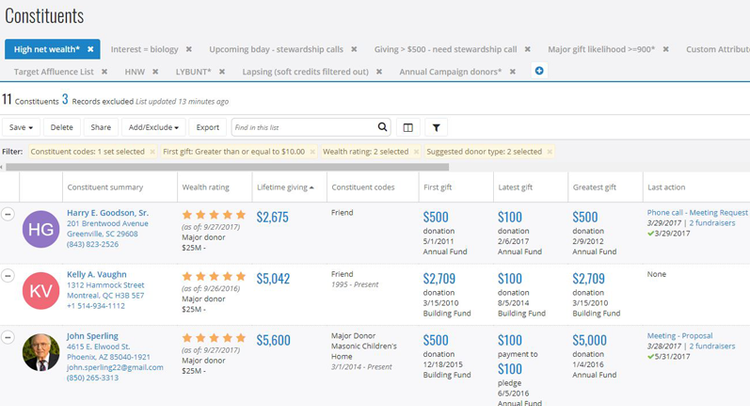
What Are The Features of Nonprofit Software?
- Communication tools: Includes email marketing, text messages, or traditional direct mail for outreach. A common feature in nonprofit CRM software.
- Fundraising: Execute highly targeted marketing plans. Enable the creation of custom campaigns to link online donations and physical donations in a single system. Keep track of donations tied to specific campaigns.
- Campaign reporting: Create custom reports to account for donations, grants, pledges, and other funding sources. This includes data-driven analysis to measure fundraising performance, donor retention, and historical fundraising campaign success.
- Donation management: Track donations and pledges made by donors through fundraising campaigns. Anticipate inbound donations; process recurring donations with ACH or credit card payments; organize corporate donations, matched gifts, and any other source of contributions.
- Contact management: Keep records on past donors to streamline communication of donation pleas, marketing materials, and invites for various events.
- Event planning: Organize and host charitable events, such as in-person fundraisers or awareness campaigns.
- Membership management: Track different levels of memberships, such as group/family or single. Share documents with members via their updated contact information. Allow referrals for new members, allow members to sign up for events, or adjust online billing preferences.
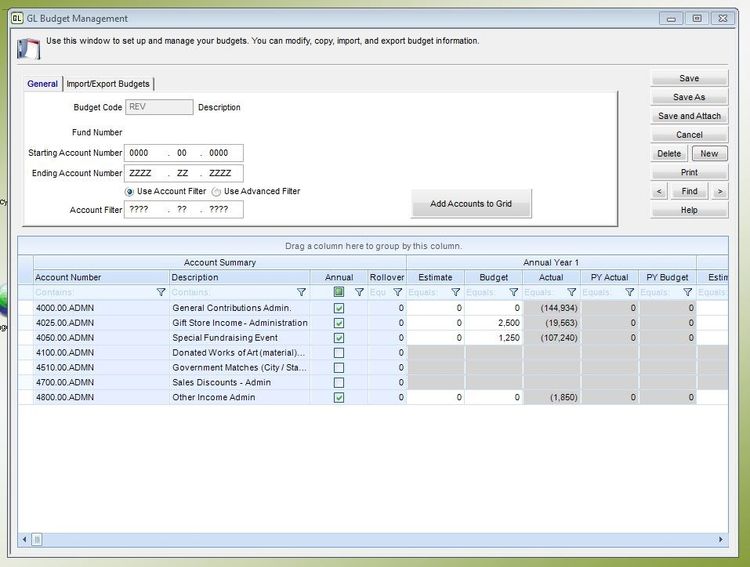
What Are The Benefits of Nonprofit Software?
Nonprofits can benefit from software in some key areas, such as:
Improve Your Volunteer and Donor Databases
Anything that helps your organization stay organized regarding people-to-people relationships will fall under a nonprofit database and membership software. One could think of these solutions as being nonprofit CRMs since nonprofits are primarily looking to track metrics on 3 distinct types of people:
- Donors: Analyze which campaigns they give to, manage communications between them and the organization, and provide them with the appropriate tax forms at year-end.
- Members: Databases act as a way to grow your membership programs. Like how memberships are managed in a professional association, membership databases provide constituent relationship management and track member information, communication efforts with members, help keep members engaged, and give members access to their accounts. Fees can be managed in a straightforward manner, and members can sign up for in-demand volunteer spots or help organize fundraising campaigns.
- Volunteers: Store contact info, release forms, hours worked, availability, and past experiences. Provide real-time reports to see which individuals are having the most level of success. Determine which events have drawn the most interest.
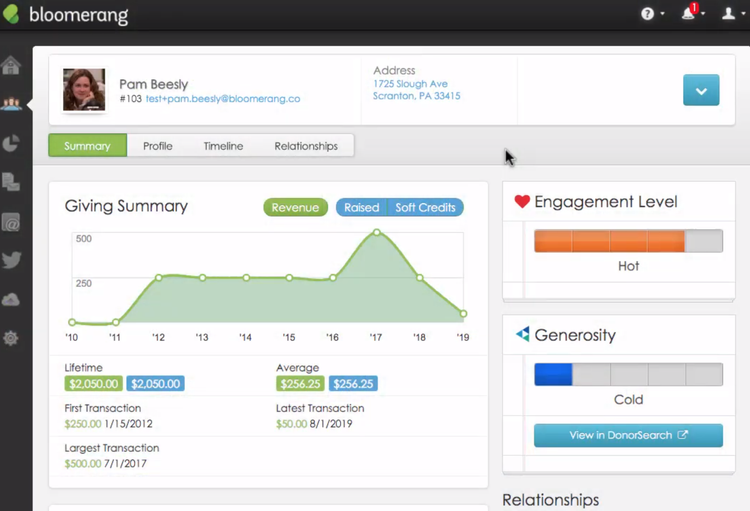
Create End Of Year Donation Statements and Donor Contribution Summary Reports
All nonprofit organizations that receive contributions totaling $250 or more, OR provide goods and services to donors to make contributions of more than $75, must send donation receipt letters for tax purposes. The government regulates end-of-year donation letters to any business with legal nonprofit status. These forms allow your donors to deduct donations from their taxes.
These donation statements are proof that a donor has contributed to your organization—something the donor can keep as proof if the government starts to investigate their claimed tax deductions further. By easily providing these to donors, you’ll be able to build trust and a level of comfort that will encourage repeat donations.
A donor contribution summary report tracks each donor’s contribution total as needed. They include your organization’s name, the donor’s name, the dates of contributions, the amounts of contributions, and a statement explaining whether or not your organization provided any goods or services in exchange for these gifts.
Donor contribution summary reports can be sent to donors via direct mail or email. Most nonprofit software will include a cover letter of sorts–acting as a great tool to keep your donors up to date on what’s happening with the organization, before listing each donation for the calendar year.

Create Form 990
All tax-exempt organizations in the US must file an annual information return with the IRS, which includes Form 990. This form allows the IRS to gather information about the organization and educates organizations about tax law requirements and compliance. Tax Form 990 can also help educate the public on programs offered by the nonprofit organization.
While nonprofit organizations do not have to pay federal, state, or local income tax, they still have to pay payroll, sales, and use taxes. Most tax-exempt organizations must file an annual informational return with the IRS–which includes Form 990. Nonprofit software can provide step-by-step instructions for preparing and filing Form 990, including receipt of confirmation that it was accepted.
Is QuickBooks a Nonprofit Software?
Certain QuickBooks products from Intuit can successfully be used by a nonprofit organization. The solution can support tracking budgets by programs or funds, donor management, grant management, financial reporting, bank reconciliations, and more.
QuickBooks offers two desktop solutions that are built with nonprofits in mind:
- QuickBooks Premier Nonprofit Edition
- QuickBooks Enterprise Nonprofit
QuickBooks Premier offers various editions that you can choose from, depending on your industry. The Nonprofit Edition provides custom features to:
- Create a chart of accounts the way IRS Form 990 requires
- Draft reports to view money contributed and spent by donor or grant
- Plan budgets based on fundraising allocations
- Organize tax forms for donors, vendors, and employees
This version of QuickBooks is limited to a maximum of 5 users.
QuickBooks Enterprise Nonprofit includes features similar to its Premier counterpart but includes access for up to 30 users. Key reports include budget by programs, statements of financial income and expense, statements of functional expenses, donors and grant statements, large donor statements, and statements of financial position.
Will QuickBooks Online Work For Nonprofits?
QuickBooks Online can be used in a nonprofit setting, but you’ll want to make sure your staff can put up with the “for-profit language” of the program. The dashboard mentions profit and loss, sales, and other terms not commonly used in nonprofit environments. At this time, there is not a nonprofit edition for QuickBooks Online.
Current versions of Quickbooks must instead be customized to enable nonprofit-specific functionality. For organizations, this requires savvy Quickbooks experts capable of customizing the software to meet their organization’s particular needs. Many NPOs instead look to adopt new nonprofit accounting software solutions that work out of the box.
For organizations set on sticking with QuickBooks Online, Intuit has been recommending QuickBooks Online as the accounting system to have for nonprofits. The solution has one of the lowest cost of entry points, starting at $15/month for the self-employed version or $40/month for the Plus version.
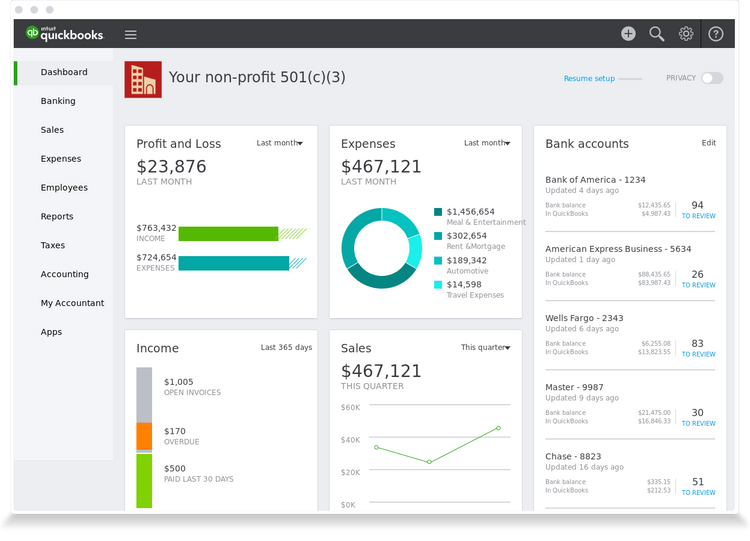
How Much Does Nonprofit Software Cost?
The starting price for nonprofit software will range from $25/month to $120/month depending on what the software offers. Software only used for donor management might come in at the lower end of that spectrum. In comparison, a complete nonprofit accounting software with fundraising campaigns and fund accounting may range toward the higher end.
Most systems charge per user per month and require a minimum number of users. Software with local installations (desktop software) usually has a one-time fee for purchasing it outright and offers optional yearly fees for support and updates.
Are There Any Free Nonprofit Software Solutions?
Nonprofit organizations are always trying to reduce or eliminate as many traditional business expenses as possible so they can spend more of their limited funds on the mission itself. As a result, it’s no surprise that most NPOs prefer free software options.
Realistically, you’ll be hard-pressed to find a free nonprofit software solution capable of proper donation tracking or membership/volunteer management without downsides. Most “free” options are just trials or basic versions of paid options to attract customers. However, combining these tools could let a nonprofit decide which are worth their paid counterparts. Fortunately, many solutions are relatively inexpensive, depending on exactly what features your organization requires.
Review some of the best free NPO software products available.