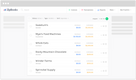Free Nonprofit Tools and Software
Nonprofits, faith-based organizations, and charitable businesses often run with minimal budgets and limited staff. In addition to serving the mission, your employees and volunteers need to handle administrative tasks to stay running smoothly. Everything from balancing a budget to organizing events is up to you. Yet these tasks take time - one of the most valuable resources a nonprofit can have. One way to streamline your operations is by using free tools and nonprofit software to automate duties behind-the-scenes.
Fortunately, there are countless tools for NPOs looking to modernize. Most nonprofits use software to cover:
- Basic nonprofit accounting
- Fundraising tools and fund accounting with payment processing
- Customer relationship management (CRM)
- Team communication and social media posts
- Donor management
- Grant management
- Volunteer management
- Event management
- Social media engagement and marketing
The exact tools you need will depend on the nature of your NPO. For example, if your org relies on volunteers to run events, CRM software will give you the communication and scheduling tools necessary to keep everyone up-to-date. Donor management and fundraising software can work together so you can host in-person fundraisers and set up online donation pages to increase giving opportunities. And mobile apps can make your cloud-based platform accessible to donors and volunteers from anywhere at any time.
With limited funding, it’s no surprise most NPOs prefer the free software options. Review some of the best FREE nonprofit tools for your organization now:
Best Free Nonprofit Software
Donorbox is free, if your org collects less than $1,000 per month. software can accept one-time donations or let users create recurring donations.
There is a free version called Bloomerang Lite, which acts as a limited version of the premium offerings for nonprofits. The software allows up to 250 records, records up to $100k in annual revenue, and gives unlimited users free access to the Bloomerang Academy for tips to improve your fundraising efforts.
ZipBooks is a simple accounting software that is completely free to use, even for NPOs. The solution lets you send professional invoices, get paid via credit cards or Paypal, handled automated billing, manage bookkeeping with bank reconciliation, create reports, and monitor your business performance.
Qgiv is a comprehensive fundraising platform designed to help nonprofit, faith-based and educational organizations raise more money. With tools featuring online donation forms, event registration, peer-to-peer fundraising, text giving with outbound messaging, and app-based auctions, organizations can easily add and remove tools based on their campaign needs.
Wave is a free accounting software created with small businesses and NPOs in mind. The software lets you track income and expenses, organize your financials with bank reconciliation and receipt scanning, and create professional looking invoices–all for free!
Is Free Software Really Free?
Whether you’re running an international charity or a small nonprofit on a tight budget, you’ll want to know what software you can truly get for free. A select few of these solutions are free forever while others only offer free plans to start, often as part of a limited trial or demo, or require payment to unlock additional functionality, such as online payment processing. However, several offer significant discounts to not-for-profit businesses, although this may only apply to small or startup NPOs which are in their first year of operation or have not raised above a certain funding threshold.
Additionally, some nonprofit solutions may charge platform fees for initial setup, continued maintenance, and user training. As such, a basic plan may still have high initial costs. And as mentioned before, many free software options have paid plans if your growing organization wants to expand to a more robust solution.
Why Switch to Software?
Chances are, if your NPO has operated this long without software, you probably don’t see the benefit of implementing one now. But how much of your time is taken up by manually performing administrative tasks? How much more could your team be doing if they aren’t wasting valuable time filling out Excel spreadsheets or composing emails? An all-in-one, user-friendly nonprofit management software can provide everything your organization needs to better serve the mission while still operating within budget.
For instance, an online fundraising platform can increase your total donations by making it easier for potential donors to give in real-time via virtual donation forms. Email marketing alone can dramatically increase your outreach far more effectively than traditional mailing campaigns. Social media plugins and customizable templates can be used to create a cohesive message for your next peer-to-peer fundraising campaign.
Free Online Tools for Nonprofits
In addition to software, there are many online services available for free or cheap to help nonprofits manage their operations. Some of these popular services include:
- Canva: A design platform to create visual content such as fliers, brochures, and presentations from easy-to-use templates
- Buffer: A tool for scheduling social media posts in advance
- GoFundMe Charity: An extension of the popular crowdfunding platform specifically designed for peer fundraising and charitable giving
- G-Suite for Nonprofits: The Google Suite includes free access to Gmail, Calendar, and more for nonprofit organizations
- Mailchimp: A digital marketing platform with email blast capabilities for reaching up to 2,000 subscribers (donors, volunteers, etc) per month
- Paypal: An online fundraising and donation platform, embed a donation button directly onto your website to increase giving and discounted processing fees for confirmed 501©(3) charities
- Salesforce Nonprofit Success Pack (NPSP): A nonprofit CRM platform (first 10 subscriptions free) to manage income streams and programs in one place
- Slack: Communicate with team members online with this free or discounted workspace
Some of these automation tools are specifically designed for NPOs while others are general business management solutions which happen to have free or discounted versions suitable for the needs of nonprofits. For example, Asana is a project management software often used by for-profit businesses. However, the free version offers a basic shared space for viewing goals, due dates, and more within your organization.
All of the products listed here are free to start for NPOs, though several require payment to enjoy all the functionality of the full version. For instance, Bloomerang Lite is free for up to 250 records while the premium paid version goes up to 1,000 records. Other free options, such as Qgiv, have credit card processing and transaction fees for all donations made online.
Is QuickBooks Free for Nonprofits?
QuickBooks is one of the most popular accounting software solutions on the market. Unfortunately, QuickBooks is not free for nonprofits nor are there special discount rates. The providers do offer special nonprofit editions of some of their more popular products, making them still useful to NPOs. Pricing plans average between $25 to $180 per month, though there are additional fees for training, implementation, and any optional integrations. Depending on the scale of your organization, QuickBooks may work for your nonprofit.
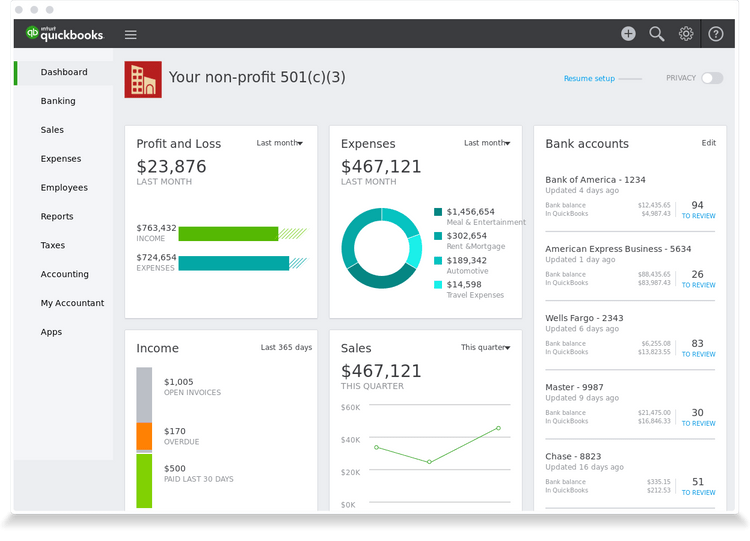
Does Your Org Need Software?
Does your NPO really need software? As discussed, there are a lot of benefits to automating your administrative, outreach, and fundraising processes. You can allow your workers and volunteers to focus more on the issues you care about instead of double-checking every spreadsheet for accuracy. With free and discount plans available, there are options to fit your budget, no matter how small.