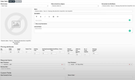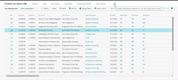The Best Print Estimating Software
We reviewed the most popular print estimating systems on the market and selected our top options for various types of printing companies.
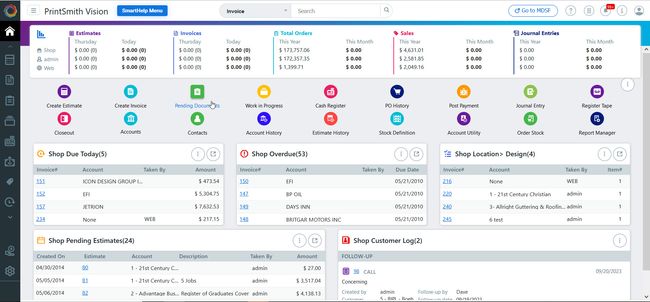
- Easy to setup and use
- Efficient searching and locating documents
- User-friendly rolling estimates and invoices
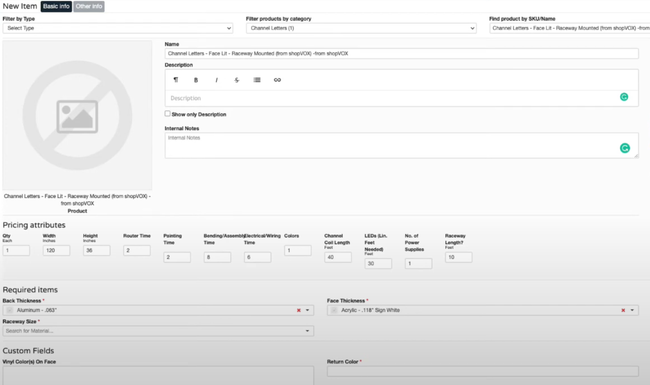
- Integrates with QuickBooks, Sage One, and Xero
- Express plan has no onboarding fees
- Supports large format printing, engraving, embroidery, and screen printing
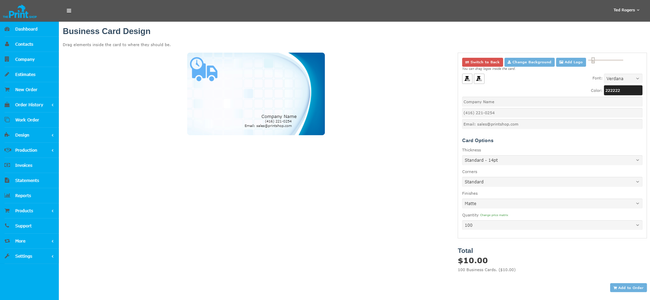
- Built-in CRM module
- Client and B2B portals
- Simple implementation and onboarding
Print estimating software is a tool used by print businesses to accurately estimate the cost of jobs, taking into account factors such as materials, labor, and equipment usage. We used our advanced review methodology to select the top picks for various printing companies, from commercial to apparel shops.
- Printsmith Vision: Best Overall
- shopVOX: Best for Commercial Printers
- Infoflo Print: Best for Print Brokers
- Pace: Best for Display Graphics Companies
- ePRO Print MIS: Best for Large Format Printing
- Printavo: Best for Apparel Print Shops
- Ordant: Best for Vehicle Wrapping
- PrintVis: Best for Packaging Companies
Printsmith Vision - Best Overall
Printsmith Vision is a flexible print shop management software with estimating tools that support a variety of print types. The system supports digital, offset, wide-format, prepress, and a variety of other print types with advanced cost calculation. It provides detailed breakdowns on the cost of materials to ensure project quotes are accurate every time.
Printsmith Vision’s also has strong reporting capabilities, which allow businesses to access real-time data and insights on key metrics, like project efficiency, material costs, and job status. This enables companies to see bottlenecks and understand printer capacity to make better business decisions. The system also integrates with accounting software like QuickBooks to sync financial data onto one platform.
Printsmith Vision’s pricing is quote-based, so companies must contact sales for specific price details. Due to the number of features and somewhat clunky user interface, some users have reported a high learning curve.
shopVOX - Best for Commercial Printers
ShopVOX can support large-scale jobs and processes, making it a great option for commercial print shops. Its online proofing tool allows customers to communicate directly with the design team throughout the entire proofing process. ShopVOX allows clients to approve designs, track revisions, and sign off before any work is completed. This helps improve customer satisfaction and reduce the amount of costly reprinting.
ShopVOX also supports integrated product catalogs for a wide variety of apparel products. This allows users to quickly select the required materials and quantities and get accurate costs in seconds. Commercial printers will also save time with the job tracking module, which provides updates on scheduled and completed jobs at a glance.
To get more advanced features like CRM and premium support, larger companies will have to purchase shopVOX PRO starting at $199/month plus $39/user/month. However, the Express version at $99/month is a great option for small businesses looking for online proofing and pricing tools.
Infoflo Print - Best for Print Brokers
Infoflo Print is an excellent option for print brokers with its online customer portal. The B2B web portal lets brokers select which products and what prices they offer clients. Customers can then customize the products with company logos and colors that are unique to their brand.
Infoflo Print can also handle large volume orders that can become overwhelming for brokers with multiple clients and products. The order management module helps organize jobs, track open proposals, and can even create purchase orders for new materials.
The main drawback of Infoflo Print is that it requires an implementation and training fee starting at $1,999. While this might be too steep for small businesses, getting properly trained and set up ensures long-term success for growing organizations.
Pace - Best for Display Graphics Companies
Pace offers a full MIS/ERP solution tailored to display graphics companies, from large format banners to signage and POP displays. It’s estimation tools automate complex calculations for substrates, finishers, and colors for precise estimates on display graphic projects. Combine this with its MRP tools like production scheduling, job tracking, and inventory management, and it creates an all-in-one system that can automate your entire process.
The end-to-end integration means you can generate accurate quotes with greater efficiency. It allows you to account for variables such as ink, substrate waste, and finishing, ensuring every quote is accurate. From there, you can convert them directly to job tickets and track progress in real-time. Additionally, you can manage your inventory and billing without needing to switch to separate systems. For display-graphics firms that have a wide variety of jobs, it can save time and money.
Pace is great for mid to enterprise-level commercial printing firms needing a full ERP with their estimating. However, because of all the features included, there is a steep learning curve for new users. Pricing requires a custom quote based on your user count and desired modules.
ePRO Print MIS - Best for Large Format Printing
The ePRO Print MIS system is designed for print shops of all sizes, with particular strength in large-format operations. It handles the complexities of oversized jobs with estimating tools that account for unique substrates, specialized equipment, and detailed finishing requirements.
Its strength lies in connecting inventory and purchasing directly to the estimating process. When a job is created, ePRO checks current stock, alerts staff to shortages, and can initiate purchase orders so materials arrive before production begins. This helps large-format shops keep projects moving and avoid costly interruptions.
In addition to estimating and inventory, ePRO provides scheduling, production tracking, and cost monitoring suited for both custom one-offs and repeat runs. This versatility positions ePRO Print MIS as a great fit for medium to large-sized companies, as the system may price out smaller organizations.
Printavo - Best for Apparel Print Shops
Printavo is a good option for small to growing apparel print shops offering a variety of apparel options. Shops can organize and manage multiple custom designs and print styles across screen, embroidery, and digital prints.
Printavo also helps apparel shops get paid faster through its invoicing module. Businesses can create customized invoices that break down itemized costs, so customers know exactly what they’re paying for. Once the invoice is created, the system automatically sends it to the customer for fast payment. This helps small and midsize businesses have better cash flow, as they don’t have to wait days or weeks to receive payments.
Printavo also offers a Power Scheduler that helps schedule jobs, delegate tasks, and monitor ongoing projects. Its entry-level Lite plan costs $109/month and only includes 20 monthly quotes and invoices. So print shops will have to upgrade to the higher-tier plans for unlimited invoices and advanced scheduling tools.
Ordant - Best for Vehicle Wrapping
Ordant is a cloud-based print MIS platform built to scale with businesses as they expand printing operations. It helps streamline estimating, inventory, purchasing, and production workflows.
Its vehicle wrap module uses a searchable database of vehicle makes, models, and years to pull in accurate dimensions for estimates. This ensures precise material calculations, reducing waste and unexpected costs. Once a job is approved, Ordant can generate purchase orders, track production progress, and route print-ready files directly to the appropriate output device, keeping installations on schedule.
Smaller shops can benefit from its core estimating and job management tools, but its full feature set and automation capabilities are best suited for businesses aiming to scale production and manage multiple installations at once.
PrintVis - Best for Packaging Companies
PrintVis is a strong fit for food, beverage, label, and wrap packaging printers. Its estimating module uses predefined templates with packaging-specific options, allowing quotes to be generated quickly and consistently. Estimates include detailed cost breakdowns covering indirect expenses, overhead, and final sales price, giving customers and internal teams full visibility into pricing.
PrintVis’s shop floor management module tracks production variables that can directly affect packaging quality, such as climate conditions during printing and compliance with sustainability requirements. These controls help maintain consistent color, adhesion, and finish, ensuring labels and packaging meet brand specifications from the first run to the final shipment.
The platform is fully integrated with Dynamics 365 Business Central, making it a natural fit for businesses already using or comfortable with the Microsoft ecosystem. Organizations running a different ERP, however, would need to migrate to Dynamics 365 or operate PrintVis without full integration.
What is Print Estimating Software?
Print estimating software is a tool used by printing companies to accurately calculate job costs and pricing and generate quotes. Printing businesses, such as commercial, digital, and brokers, utilize these systems to save money and minimize inaccuracies during the estimation process.
Estimating software for printers is most commonly one feature in broad MIS and print management systems, which include functions such as inventory control, web-to-print, and even POS. These complete solutions help print shops optimize every step of the print process, from winning bids with accurate quotes to receiving the final invoice from the customer.
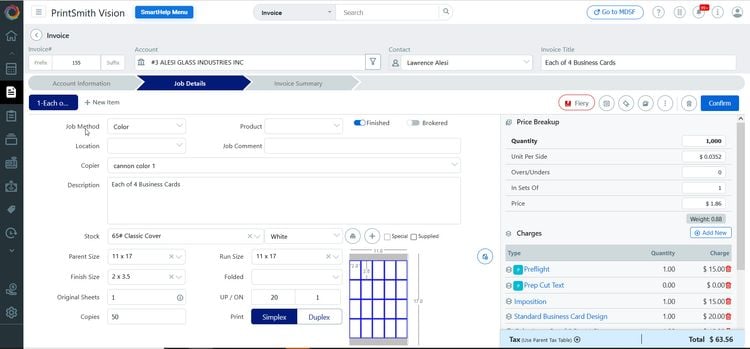
Key Features
- Streamlined Quoting Process: Calculate accurate price quotes based on options for different factors like product, quantity, type of print, and finish.
- Job Specification: Quote jobs using exact print specifications like digital, screen, embroidery, or large format. Use pre-built and customizable templates to automate the process.
- Accurate Costing: Estimate the cost of projects accurately, considering all aspects of each print. Use pricing templates to streamline the process.
- Online Proofing: Send digital proofs with checklists to customers for fast approvals and revisions.
- Reporting: Create reports on key metrics, including material costs, revenue, and production efficiency.
- Accounting Integration: Integrate the estimating software with an accounting system to synchronize data across both platforms.
- Invoicing: Quickly send professional invoices to customers to ensure prompt payment.
- Inventory Management: Keep track of material and product stock levels, reducing job delays because of out-of-stock items.
- Web-to-Print: Set up an eCommerce website with B2B and B2C portals for smooth online ordering.
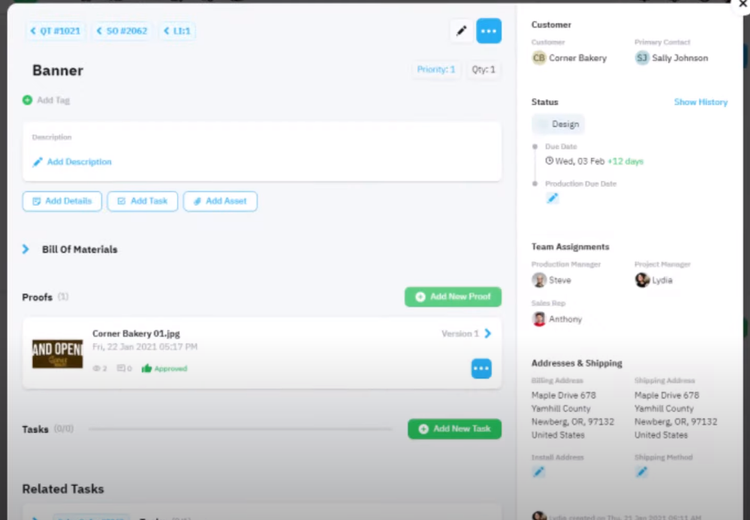
Primary Benefits
Cost Savings
Print estimating software ensures print shops create the most accurate cost estimates for each job. This helps them save money by reducing unforeseen cost oversights during projects that impact the bottom line, which can ultimately make jobs unprofitable. The predefined templates create consistency with certain jobs to further eliminate costly estimating errors.
Automate Workflows
It can take time for print shops to convert customer quotes into sales manually, and then into invoices, all while accurately estimating the overall cost of the job. Print estimating systems automate order entry to automatically convert quotes into sales, saving hours a week on manual processes. Streamlined invoicing features also help save time so shops can focus on creating quality products for their customers without the back-and-forth paperwork.
Effective Financial Management
Generate reports on key shop metrics like efficiency and material costs to extract insights on overall performance. Integrate accounting systems to gain a comprehensive financial understanding through data synchronization between software.
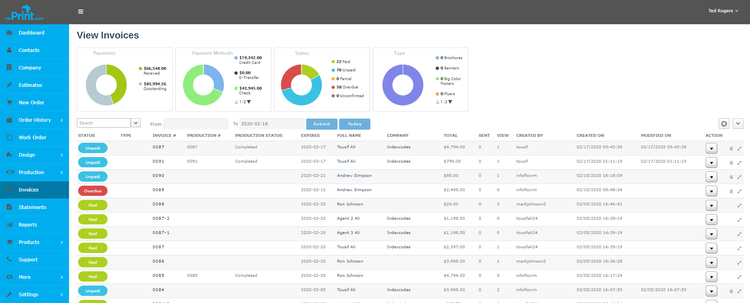
Pricing
Print estimating software can cost anywhere between $99 and $5,000/month. This figure depends highly on the size of your business, the type of printing you perform, and the features you desire. Systems like shopVOX start at $99/month plus $19/user/month and only include pricing, proofing, and job management features. More comprehensive systems like Ordant have packages that are nearly $1,000/month and can go even higher with a custom Enterprise plan.