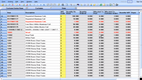Top 8 Unit4 ERP Alternatives and Competitors
The top Unit4 ERP alternatives include SAP S/4HANA, Oracle ERP Cloud, and Infor CloudSuite Industrial. In our analysis of the best ERP software, we have ranked these alternatives based on performance and user-friendliness.
Best Unit4 ERP Alternatives Shortlist
Below are detailed summaries of the best Unit4 ERP alternatives that we’ll be covering in this article:
- SAP S/4HANA - For Complex Manufacturing
- Oracle ERP Cloud - Advanced AI Capabilities
- Infor CloudSuite Industrial - Best for Discrete Manufacturing
- Microsoft Dynamics 365 - Best Product Ecosystem
- IFS Applications - Best Industry-Specific Solution
- Workday ERP - User-Centric Design
- Epicor - Modular Flexibility
- NetSuite - Top Pick for Growing Companies
Understanding Unit4 ERP and Its Limitations
Unit4 ERP, previously known as Agresso Business World, is an ERP software tailored specifically for service-centric organizations. It’s highly customizable, allowing businesses to mold it precisely to their operational requirements. It caters to sectors like professional services, education, and public services. A key strength is its intuitive and user-friendly interface, ensuring ease of navigation even for first-time users.
However, companies might face difficulties during upgrades, particularly if they’ve made extensive customizations to the platform. Some users have reported that the system can become slow, especially during updates, which might affect workflow. Moreover, while the interface is user-friendly, the platform lacks built-in tutorials, meaning new users might struggle to get up to speed with all of its features.
1 SAP S/4HANA: For Complex Manufacturing
Why we chose it: SAP S/4HANA performs well in complex manufacturing settings, leveraging its swift data processing strengths. Built on the robust SAP HANA in-memory database, it ensures quick data access, empowering executives to navigate vast datasets efficiently. With SAP S/4HANA, enterprises can preemptively identify supply chain disturbances.
Moreover, its integration with the Internet of Things, enriched by artificial intelligence and machine learning, supports proactive maintenance. This becomes pivotal for manufacturers, assisting them in sidestepping unforeseen hurdles and reducing expenses.
Read our full SAP S/4HANA review.
2 Oracle ERP Cloud: Advanced AI Capabilities
Why we chose it: Oracle ERP Cloud employs AI to sift through extensive data and deliver practical insights. This aids in predicting market shifts, anticipating demands, or pinpointing inefficiencies. Additionally, it features AI-enhanced chatbots and assistants, simplifying operations like data extraction.
3 Infor CloudSuite Industrial: Best for Discrete Manufacturing
Why we chose it: Infor CloudSuite Industrial has detailed product configuration features, enabling discrete manufacturers to adjust to diverse specifications. Its integrated CAD functionalities smooth out the design and revision processes. This is pivotal in discrete manufacturing, where blueprints and designs often shift according to client requirements. By balancing innovation with practicality, Infor assists discrete manufacturers in preserving a blend of efficiency and adaptability in their workflows.
Read our full Infor CloudSuite Industrial review.
4 Microsoft Dynamics 365: Best Product Ecosystem
Why we chose it: Microsoft Dynamics 365 Business Central offers integration capabilities, particularly with top-tier Microsoft products like Office 365, Power BI, and Dynamics CRM. Furthermore, its open API design guarantees seamless connections with external tools, enhancing its adaptability to various business landscapes. This leads to minimized data silos, fewer manual data inputs, and a cohesive business framework.
Read our full Dynamics 365 Business Central review.
5 IFS Applications: Best Industry-Specific Features
Why we chose it: IFS Applications focuses on the distinct needs of particular industries. Its modular environment offers flexibility, enabling enterprises to pick features aligned with their requirements and scale progressively. IFS provides a choice from over 100 business modules, encompassing more than 6,000 individual software elements. The platform is customizable for sectors such as aerospace and defense, energy utilities and resources, construction and engineering, manufacturing, and service domains.
5 Workday ERP: User-Centric Design
Why we chose it: Workday ERP provides user-centric design because it’s easily navigable, with a clear and organized layout. This helps reduce the learning curve, allowing users to quickly become proficient with the platform. The dashboard and various modules are organized in a way that prioritizes the user experience, ensuring that daily tasks and processes can be completed efficiently.
Workday ERP offers a mobile application that retains full functionality across different devices. This approach means users aren’t tethered to their desks and can access crucial data and functionalities on-the-go. The mobile app’s design is optimized for touch screens, ensuring tasks can be completed with ease and that the experience is consistent with the desktop version.
7 Epicor Kinetic: Modular Flexibility
Why we chose it: Epicor Kinetic is flexible because it provides a suite of modules for companies to choose from. As businesses grow or change, they can easily add or remove modules without disrupting the core system. This design makes it easier for businesses to tailor the ERP system to their exact requirements and only pay for the functionalities they need.
Beyond its modular architecture, Epicor Kinetic also offers a configurable UI that can be tailored to fit unique workflows. This means users can modify the dashboard, reports, and other interface elements to suit their preferences, further enhancing the software’s adaptability to diverse business requirements.
Read our full Epicor review.
8 NetSuite: Top Pick for Growing Companies
Why we chose it: NetSuite serves growing businesses due to its inventory and supply chain management features. The platform’s smooth integration with eCommerce platforms and POS systems simplifies and automates inventory tracking and supply chain tasks. This cohesion helps guarantee product availability, optimize operational procedures, and lessen manual inventory challenges.
Additionally, NetSuite offers editions crafted for distinct industries. Such dedicated attention means businesses aren’t forced to adapt a generic ERP; they benefit from features precisely tailored for their sector, cutting down on implementation time and promising an intuitive UI.
Read our full NetSuite review.
Key Factors to Consider When Choosing a Unit4 ERP Alternative
When seeking a replacement for Unit4 ERP, you should prioritize these factors:
- Seamless Upgrades: An ideal ERP alternative should offer a straightforward upgrade process, even if you’ve heavily tailored the software to your needs. Consistently evolving without disrupting operations or losing custom features is vital for businesses that need to stay ahead in a dynamic marketplace.
- Optimized Performance During Updates: Slowdowns, especially during system updates, can significantly hamper productivity. Ensure your chosen ERP solution promises consistent speed and reliability, minimizing operational hiccups during update phases.
- Comprehensive Built-in Tutorials: To flatten the learning curve and enhance user adoption, it’s essential to have an ERP system equipped with detailed, user-friendly tutorials. This ensures a smoother transition for new users and more in-depth exploration of advanced features for seasoned users.
Summary
Unit4 ERP allows businesses to tailor the software to their precise needs. This flexibility extends to its broad range of functional modules, making it a preferred choice for sectors such as professional services, education, and public services. One of its key selling points is the intuitive and user-friendly interface, simplifying the user experience, even for newcomers.
However, extensive customizations can make system upgrades tedious. Operational speed, especially during software updates, has been a concern, which can hinder fast-paced business environments. The absence of built-in tutorials might steepen the learning curve. Acknowledging these aspects can guide you towards a solution that mirrors the strengths of Unit4 ERP while offering improvements.
How does Unit4 ERP cater to service-oriented companies?
A: Unit4 ERP provides modules and functionalities that align with sectors like professional services, education, and public services. However, some businesses might seek alternatives due to concerns like upgrade challenges, performance slowdowns during updates, or the need for more comprehensive onboard tutorials.
Why do some businesses experience slowdowns with Unit4 ERP during software updates?
Some businesses have pointed out performance issues with Unit4 ERP, especially during system updates. These slowdowns might stem from the software’s architecture or the sheer volume of data processed, impacting operational efficiency during critical update phases.
How does the lack of built-in tutorials in Unit4 ERP affect new users?
The absence of built-in tutorials in Unit4 ERP can make it challenging for newcomers to navigate and utilize the platform’s full capabilities. As a result, new users might face a steeper learning curve, potentially delaying effective adoption and integration into daily operations.