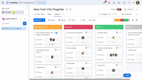The Best Contact Management Software
Our guide to the top contact management software is backed by over twenty-five years of research and user reviews, weighing key features like lead tracking and follow-up scheduling.
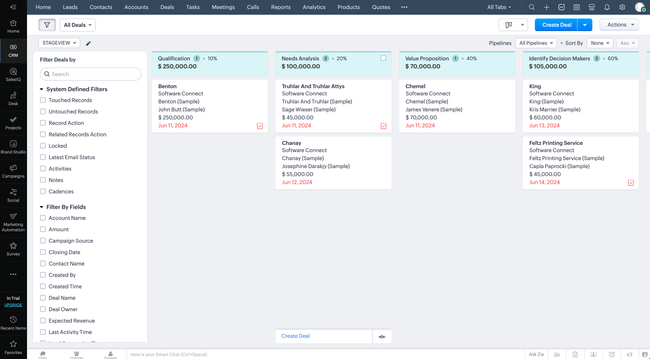
- Near-total customizability
- Flexible AI layer at higher price tiers
- Integrated gamification features
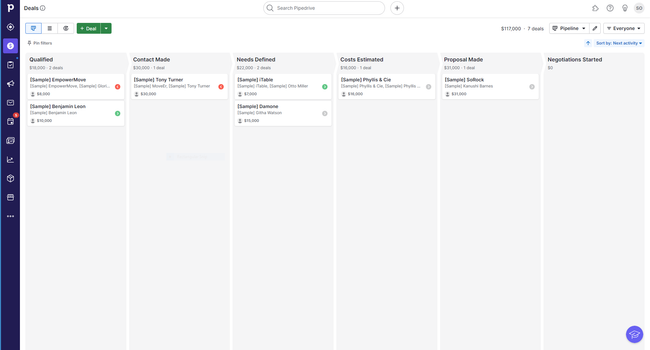
- Easy to set up
- Strong team collaboration features
- High customer support satisfaction
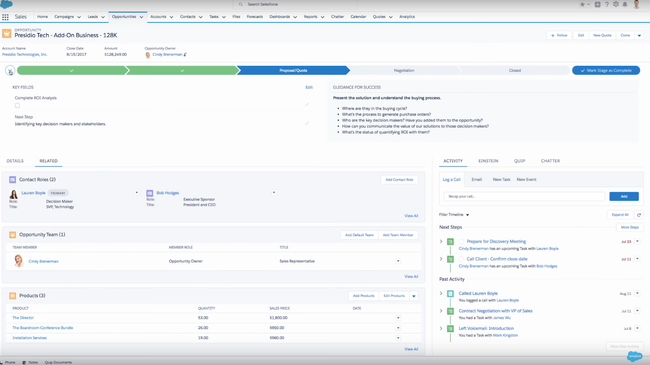
- Aggregates historical data for trend analysis
- Customizable forecasting models
- Integrates with a large number of tools
Contact management software is a tool designed to store, organize, and manage individuals’ details and interactions within a centralized database. Here’s a rundown of our top products based on user reviews and our internal review process.
- Zoho CRM: Best Overall
- Pipedrive CRM: Best for Small Sales Teams
- Salesforce Sales Cloud: Best for Enterprises
- SugarCRM: Best Global Support
- Monday Sales CRM: Best Customization Options
- NetSuite CRM: Best ERP Integration
1 Zoho CRM - Best Overall
Why we chose it: Zoho CRM is our top overall pick for its omnichannel support. It handles lead generation through web forms and email campaigns, allowing businesses to capture potential client info directly through their websites or targeted outreach. Zoho’s custom follow-up workflows help tailor engagement with leads based on their interactions or behaviors, optimizing the sales process and improving conversion rates. Overall, we found Zoho CRM handy for integrating various customer-facing channels like social media, email, and live chat within a single environment.
Zoho’s real-time update feature provides a cohesive view of customer interactions across different departments. This helps with better handling of customer inquiries and issues. Additionally, Zoho CRM can integrate with a wide array of third-party apps and services, including email, social media platforms, customer support tools, and Zoho’s own suite of productivity applications like Zoho Projects.
2 Pipedrive CRM - Best for Small Sales Teams
Why we chose it: We found Pipedrive CRM best for small sales teams due to its simple UI and affordability. Its pricing structure, ranging from $14.90 to $99 per user per month, provides a range of options to accommodate various budgets, making it accessible without compromising on essential functionalities.
Pipedrive’s intuitive design, with a clean and straightforward user interface, makes it easy for newcomers to navigate the system. This usability extends to the initial setup process, where importing contacts is straightforward, and a helpful guide is available to assist new users in getting started. Pipedrive also offers a dedicated support and training infrastructure, easing the learning curve for smaller companies new to CRM.
Users can create detailed profiles for each lead and maintain a full history of interactions. This is complemented by its customizable pipelines, a feature that allows sales teams to tailor the CRM to their specific sales processes. Pipedrive’s adaptability extends to many areas, including custom fields, activity types, reports, and dashboards, offering flexibility that small sales teams need to optimize their workflows.
3 Salesforce Sales Cloud - Best for Enterprises
Why we chose it: We picked Salesforce Sales Cloud as a top option for mid-sized businesses and enterprises due to its advanced feature set. The software takes a more structured approach to lead and opportunity management, allowing sales teams to track, qualify, and nurture leads toward conversion. The platform’s sales analytics and reporting tools provide in-depth insights into sales performance, helping companies forecast revenue and identify emerging trends.
As a part of the Salesforce ecosystem, Sales Cloud integrates with many other products like Marketing Cloud and Commerce Cloud. This gives larger companies access to more sophisticated solutions as business needs evolve. Finally, a core strength of Salesforce Sales Cloud is its high degree of customizability. It allows businesses to tailor the CRM to their specific requirements, from dashboard appearances to system controls, and even develop custom apps via a developer console.
4 SugarCRM - Best Global Support
Why we chose it: SugarCRM’s extensive support for multilingual and multicurrency capabilities makes it our top choice for businesses operating on a global scale. With built-in support for over 30 languages, including right-to-left languages, SugarCRM serves a diverse user base. Overall, this boosts user satisfaction and reduces training costs by allowing teams to use the platform in their preferred language.
In addition to multilingual capabilities, SugarCRM handles transactions in multiple currencies, a necessary feature for businesses operating in international markets. This multi-currency support is useful for sales, marketing, and customer service automation, where dealing with global customers and partners is commonplace. The ability to conduct business transactions in the client’s local currency helps streamline sales and the customer experience by providing localized pricing and financial transactions.
5 Monday Sales CRM - Best Customization Options
Why we chose it: Monday.com made our list for its extensive customization options, making it a good fit for companies with unique processes and complex workflows. This flexibility includes creating custom dashboards tailored to various teams or sales stages. With the ability to add up to 10,000 rows and 200 columns per board, users can neatly organize leads, accounts, opportunities, and activities within custom dashboards. Additionally, Monday Sales CRM’s color-coded labels improve data readability, so users can quickly grasp key info at a glance.
The platform also offers customizable widgets for dashboards, allowing users to display calendars, timelines, pending tasks, sales team workloads, KPIs, and targets. Finally, Monday Sales CRM integrates with popular business apps like Slack, Zoom, Microsoft Teams, HubSpot, Mailchimp, and Hootsuite. These integrations enable instant communication, easy file sharing, and workflow efficiency in the CRM system.
6 NetSuite CRM - Best ERP Integration
Why we chose it: We chose NetSuite CRM for its strong CRM capabilities, ideal for Oracle users looking to integrate with NetSuite ERP. It covers the entire customer lifecycle, including financials, order processing, inventory tracking, and supply chain optimization. This integration offers insights into the customer journey, useful for eCommerce businesses needing detailed purchase and customer info without external tools.
NetSuite CRM boosts sales and customer management with custom document templates for quotes and contracts. The software also provides centralized knowledge sharing, customer case tracking linked to sales, and an online customer portal for inquiries and transactions.
Finally, we appreciate NetSuite CRM’s compatibility with other platforms, including Google Maps, PayPal, SAP Business One, and Microsoft Dynamics 365. This allows firms to enhance their existing systems with NetSuite CRM’s advanced capabilities.
What is Contact Management Software?
Contact management software provides a cloud-based repository for storing contact information on customers, prospective leads, and companies. Like a modernized Rolodex, this software organizes all the contact details related to your business communication. This can include phone calls, emails, website visits, social media engagement, purchases, in-person visits, and more interactions based on your company’s operations.
Sometimes described interchangeably as customer relationship management or CRM software, contact management solutions help foster and improve business-customer relationships. As an affordable, standalone solution, contact management features tools to capture, record, and classify event data related to all customer interactions at your business.
Key Contact Management Features
- Contact database: Use an onsite or cloud-based server to store basic contact information (name, address, phone number, email) with detailed communication notes for additional information on contact interactions
- Data import/export: Automatically import digital information on contacts; tag incoming customer data with metadata for easier retrieval
- Search and filter: Use custom search parameters to locate contact information within the storage database; use a tag system to filter through results based on names, dates, and other details
- Shared address book: Allow employees to share all contact information with others on their team, in their department, or the company as a whole
- Lead management: Assign or distribute new leads to available representatives based on past contact interactions or other specifications
- Opportunity/lead tracking: Track potential sales opportunities, such as lead source and sales assignment
- Calendar notifications: Set automated reminders for future calls, emails, and meetings with contacts
- Follow-up scheduling: Manual and automated options for scheduling follow up help improve the reliability of ensuring proper customer follow-up occurs
- To-do lists: Generate specific task lists for employees based on past interactions with contacts
- Customer order history: Automatically capture details on customer purchases (via integration with applications such as invoicing and AR) to build a custom profile for the customer to anticipate future orders
- Employee logs: Review employee interactions with contacts to ensure accurate follow-through
- Analytics: Report on important trends amongst contacts, sales records, and employee performance
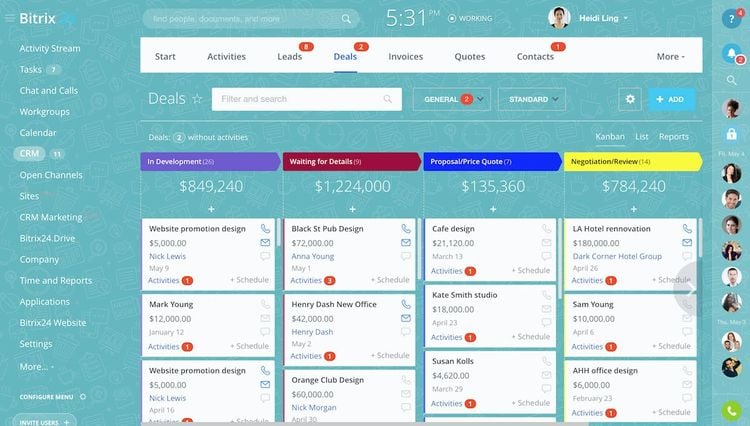
Best Contact Management Software Benefits
A contact management solution can streamline a lot of your business processes. Start automating your operations and enjoy the following benefits:
Get Organized (and Updated)
The age of the handwritten notes on the back of a business card stuffed into an overcrowded Rolodex is over. Not only is the system outdated, it’s ineffective and a huge risk. One lost card can mean losing contact with a valuable customer or vendor. And physical notes can easily get damaged. Contact management software provides a way to digitize existing customer records while automatically importing data from online interactions.
For instance, imagine a sales representative cold-calling prospective leads. If someone instantly hangs up, they can be marked in the system as a missed opportunity. In contrast, the sales rep can schedule follow-up with an interested buyer directly through the software. No more handwritten notes - all pertinent information about the customer is gathered during the call in real time. And contact management software goes beyond recording phone numbers as well. Data can be imported from email addresses, social media profiles, and scanned copies of physical documents.
Custom fields allow you to create incredibly specific information from your business contacts. Use software to classify contacts as:
- Customers
- Clients
- Employees
- Vendors/Suppliers
- Companies/Organizations
This more effective identification of new prospects through the online database can make it easier to handle marketing automation. For example, third-party vendors and suppliers would not be interested in buying products and thus shouldn’t be included in sales outreach lists. Properly identifying different contacts can ensure the right names are on marketing materials.
Easier Collaboration
Keeping all your contact information in a shared database also increases internal collaboration. In the past, sales leaders and department heads would have to create physical files for each client, which could then be shared with new team members on the account. If someone were physically absent from the office, their address book wouldn’t be accessible. Now, everyone can be given instant access entirely online with cloud-based software. Reduced time and labor costs for collecting, organizing, and managing customer information among various departments can lead to savings.
Contact management software streamlines the sales pipeline by allowing multiple people access to the same contact information. An initial cold-calling salesperson can pass along information to an account representative in an efficient workflow when all the relevant material is online. Automated notifications can inform all reps how a prospective lead reacts to various sales efforts.
For example, a new lead opportunity may indicate that they prefer to communicate via email during a cold call. A simple note left in the online database can indicate they should only receive email marketing and prevent anyone from directly calling in the future, keeping the customer happy in their interactions. And email tracking can show when they were last contacted and what was discussed, preserving your internal records.
Better Customer Service
Knowing your customers is the first step to better meeting and anticipating their needs. A contact management software with lead tracking and order history can show sales teams valuable information on both prospective and current customers. Analytic data on your entire customer network can also reveal valuable information. Contact management software can automate the process and import customer data automatically instead of using time-consuming, manual data entry to mark everything in a spreadsheet.
Further improve sales management by creating best practices for your sales process and marketing outreach. Do customer contacts respond more quickly to email marketing than phone calls? That revelation can be recorded in a CRM system to shape your future marketing campaigns to increase successful sales. Other customer support efforts can be implemented by knowing more about your past customers and their orders.
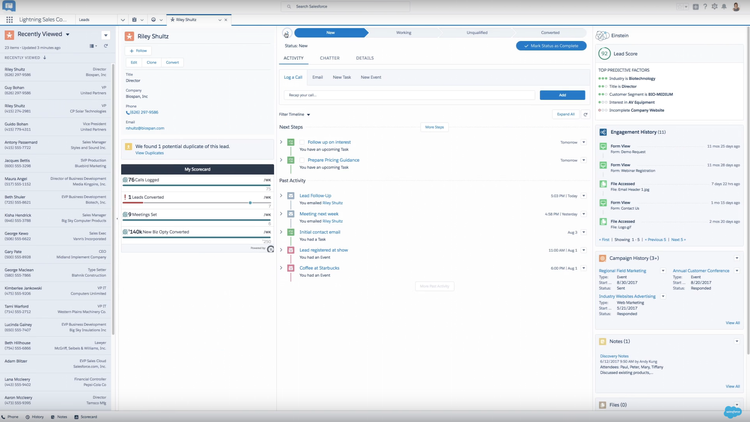
How Does Contact Management Compare to CRM?
As mentioned before, there are many similarities between contact management software and CRM tools. However, there are a few key distinctions to consider when selecting a software for your business:
To start, CRM software is a broad application category providing functionality to manage business-customer relationships. A full CRM platform is designed to support sales, marketing, and service activities. This is useful for companies with large sales teams or frequently transferring responsibilities along the sales pipeline.
In contrast, contact management software is more limited in scope, focusing on the literal information necessary to contact business associates and customers successfully. As a standalone solution, a contact management system is ideal for startups and small businesses looking for an easier way to manage their business relationships without needing a physical contact list or address book. The pricing is also more affordable than a full CRM, allowing you to stay within your budget while modernizing your business needs.
Pricing on Contact Management Tools
Contact management software, as described above, is often more affordable than a full CRM solution. Costs range from $7 per month per user to $99 per month per employee. Some are offered for a one-time per-user fee averaging $99. Some free contact management systems are available, though installation, training, and add-on modules for extra functionality will contribute to the final cost of free and paid plans. Most cloud-based options include access to mobile apps for on-the-go contact management.