The Best ERP Software for eCommerce Stores
We evaluated the top ERP systems to help streamline multi-channel sales and automate fulfillment. This guide evaluates features like point-of-sale management, CRM tools, and integration capabilities.
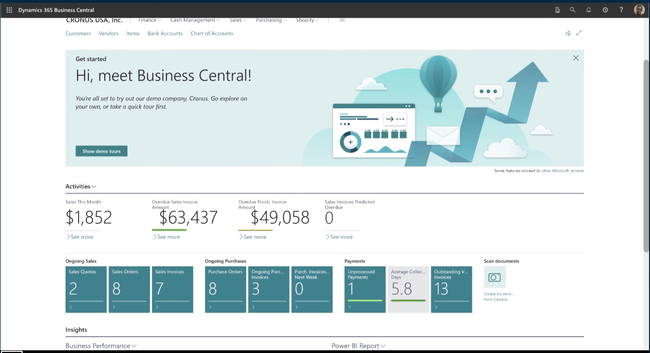
- Combines ERP and CRM functionality
- Modular basis is heavily customizable and scalable
- Starts at $70/user/month
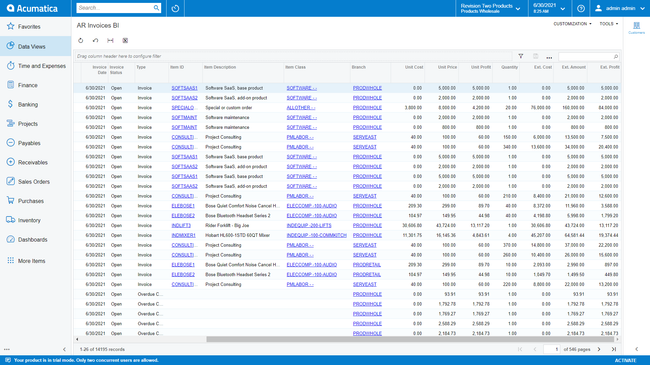
- Ideal for mid-market businesses with multiple warehouses
- Multiple industry-specific editions
- Open architecture for rapid, powerful integrations
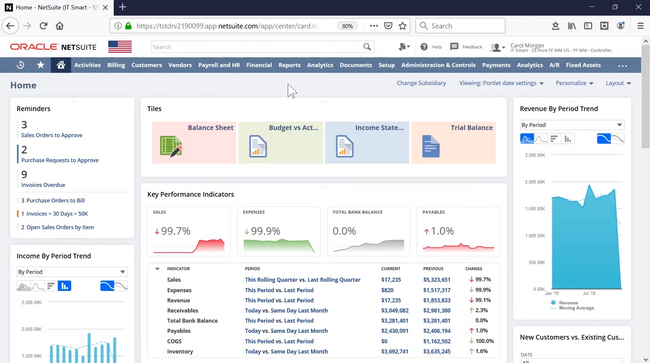
- Hundreds of third-party add-ons available
- Feature sets for multiple industries
- Highly customizable
Enterprise resource planning (ERP) systems provide an integrated suite of business applications to streamline back-office operations. For eCommerce businesses, this means providing tools to better advertise, sell, and distribute goods and services online.
- Dynamics 365 Business Central: Lowest Upfront Costs
- Acumatica: Best CRM Tool
- NetSuite: Best Integration Options
- Aptean: Best for Distribution
- SAP Business One: Best On-Premise Option
- Odoo: Most Customizable ERP
- Epicor Retail: Best for Point of Sale
- Adobe Commerce: Best for Fast Deployment
Dynamics 365 Business Central - Lowest Upfront Costs
Dynamics 365 Business Central by Microsoft combines the functionalities of ERP and CRM products into one powerful solution. Unlike many ERP developers, Microsoft is transparent about Business Central’s pricing. The Essentials plan starts at $70 per user per month. If you have around five to ten users, you can expect to pay anywhere from $1,500 to $2,700 monthly on licensing and support.
Dynamics 365 Business Central is intended for use by small companies scaling up to mid-market needing financial management, CRM, project management, supply chain management, HR, and warehousing. This entry-level software can be purchased modularly, so you only buy what you need when you need it. For eCommerce businesses, this can make it easier to handle seasonal sales.
Acumatica - Best CRM Tool
Acumatica is a cloud-based ERP using leading-edge technology to deliver value to small and midmarket eCommerce organizations.
While many businesses use separate systems like HubSpot or Salesforce, Acumatica’s includes an integrated CRM module. This makes it easy to create quotes for leads, convert them into customers, and start billing–all within the same platform. Acumatica provides an intuitive dashboard to track your most profitable customers. You’ll see metrics like opportunity win rates and leads by campaign, helping your team focus efforts where they matter most.
Another major benefit of this software is that it has several industry-specific editions, including:
- Construction Edition
- Manufacturing Edition
- Retail-Commerce Edition
- Distribution Edition
The Retail Edition is the ideal choice for eCommerce businesses. And Acumatica’s many integrations help make it a future-proof platform built on open architecture for long-term scalability.
NetSuite - Best Integration Options
NetSuite offers hundreds of pre-built connectors and custom integrations using SuiteCloud. This ERP makes it quick and easy to sync your eCommerce platforms, marketing apps, logistics providers, and CRM tools with the system.
Some eCommerce integrations available include Shopify, BigCommerce, WooCommerce, and Adobe Commerce. These support live data sync for orders, inventory, pricing, and customer details. This makes it way easier to avoid overselling and keep pricing consistent across several platforms.
Additionally, NetSuite integrates with third-party marketplaces like Amazon, Walmart, and eBay, speeding up order fulfillment across multiple channels. It also connects with UPS, FedEx, and ShipStation to help route orders and improve delivery time estimates for your customers.
Overall, NetSuite is a solid pick for a small business or mid-market eCommerce company looking to move beyond spreadsheets and QuickBooks. At minimum, NetSuite starts at around $2,000 per month. For most businesses, monthly expenses land somewhere between $3,000 and $5,000, depending on how complex your setup is.
Aptean - Best for Distribution
Aptean Distribution ERP is an all-in-one system designed to handle everything consumer goods distributors need to run and grow their business. By creating efficiencies across the enterprise, distributors will see increased profits and ensure that the entire business uses the same real-time data.
SAP Business One - Best On-Premise Option
SAP Business One is well-suited for small to medium eCommerce businesses looking to streamline operations and drive growth. The ability to integrate finance, sales, supply chain management, production, and project management into a single platform simplifies business processes, reducing manual work and ensuring data accuracy. This integration enhances decision-making through robust business intelligence capabilities, enabling eCommerce businesses to analyze customer trends, inventory levels, and sales performance in real time.
With a wide range of add-on applications available, eCommerce companies can extend SAP Business One’s functionality to further optimize their operations.
Odoo - Most Customizable ERP
Odoo is an open-source ERP software that integrates various business apps, including CRM, manufacturing, and eCommerce. This ability to add modules incrementally as businesses scale allows eCommerce enterprises to tailor their ERP system to their specific needs.
Odoo’s free community version, extensive customization options, double-entry inventory system, and a full suite of business applications make it a cost-effective solution perfectly suited for eCommerce companies that have outgrown their basic accounting and inventory software.
Epicor Retail - Best for Point of Sale
Epicor Retail is an optimal choice for eCommerce businesses seeking effective multi-channel point-of-sale management. This platform integrates sales channels with order processing and inventory operations to ensure real-time data.
Additionally, Epicor Retail’s Loss Prevention module enhances security by automatically detecting fraudulent activities in store-level transactions, which is crucial in the eCommerce sector.
Adobe Commerce - Best for Fast Deployment
Adobe Commerce is a great choice for eCommerce businesses seeking a versatile and user-friendly platform. It empowers merchants to create captivating online shopping experiences effortlessly. What sets Adobe Commerce apart is its hassle-free setup: there’s no need to install software or manage servers, as Adobe handles all the technology aspects. This allows eCommerce businesses to concentrate on core operations and growth.
With a rich toolkit, Adobe Commerce offers support for designing and managing online stores, making it accessible to users with varying levels of design expertise. Users can choose from professionally designed templates, easily customize layouts with drag-and-drop functionality, and edit text without any HTML knowledge. For those familiar with web design or working with designers, complete customization options are available, including CSS editing and the ability to upload custom JavaScript.
eCommerce stores may be entirely digital, but they still need the same backend and back office functionality as a brick-and-mortar storefront. One of the most popular methods for streamlining your digital services into a single, accessible platform is implementing ERP software.
What is eCommerce ERP Software?
eCommerce software provides tools for digital businesses to sell and advertise their products or services online. Enterprise resource planning (ERP) software automates back office functions, such as financials, sales, and operations, through an integrated suite of business applications. A combined eCommerce ERP software offers the best of both systems on a single, easy-to-use platform.
ERP solutions are designed for eCommerce to sync online orders with your inventory and supply chain management tools. The eCommerce side of the software provides the capability to create a web store complete with a shopping cart, shipping options, and payment processing. Through the ERP system, the combined solution manages inventory, calculates taxes, and performs everything else necessary to fulfill orders. Together, your online business can thrive with a single software solution automating operations behind the scenes.
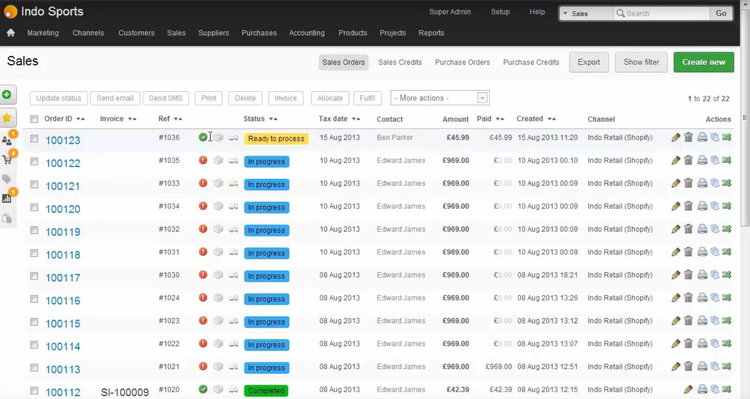
Key Features
- Product management: Make product listings that accurately detail what you’re selling, along with relevant pricing information, specifications, and measurements if necessary; categorize products by category, type, or variations such as size, color, materials, and more
- Sales order management: Set automated notifications to alert staff to new orders, manage priorities via an order dashboard, print custom shipping labels, monitor delivery status, process returns or refunds, and manage ongoing customer subscriptions
- Inventory management: Continuously track real-time data about the products and services your company offers through your eCommerce store; maintain effective stock levels while letting you know exactly what you have on hand and where to find it
- Supply chain management: Manage the flow of goods and services between real-world locations as efficiently and as cost-effectively as possible
- Customer relationship management (CRM): Support online sales and marketing through organized contact management, using conversation history, lead tracking, order histories, quote/invoice templates, and call center integration to maintain good relationships with customers and clients
- Accounting services: Track revenue and expenses such as accounts payable (AP), accounts receivable (AR), a general ledger (GL), and payroll
- Budgeting and forecasting: Create in-depth financial plans to estimate revenues and expenses based on current budgeting
- Human resources (HR): Manage the hiring and onboarding process for new employees through application processing; assist current employees with attendance tracking and benefits management
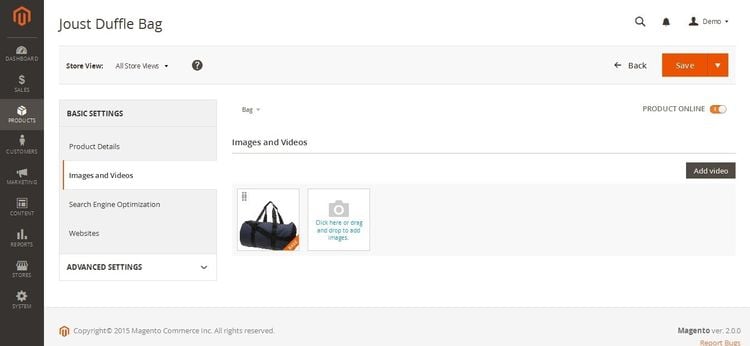
Benefits
A specific ERP software for an eCommerce company can provide you with many useful benefits:
Real-Time Inventory Levels with Automation
eCommerce platforms have a major advantage over traditional storefronts: the ability to sell products and services at any time from anywhere. Yet this benefit can lead to problems when maintaining your inventory levels, as sales outside of traditional business hours can throw off your product counts.
Inventory management modules track and trace your products as they move through the supply chain. ERP software has tools for both supply chain and inventory management which automates the movement of your products from the original manufacturer to the final destination. Through eCommerce ERP software you can continue making sales and increasing profitability without running low on stock.
Another major benefit of ERP software is the ability to gain real-time updates on your business performance. Keeping all your business intelligence data in one central database can inform your upcoming decision-making regarding new products or sales efforts.
Accurate Accounting
While there are standalone eCommerce software solutions out there, many need to be integrated with an accounting software in order to provide detailed financials. Yet implementing multiple software add-ons can lead to miscommunication between the separate systems. ERP integration covers most of the basic accounting functions your online store needs, from balancing a general ledger to calculating employee payroll.
ERP software also includes modules for forecasting your budget so you can free up more money to purchase new merchandise, expand your marketing outreach, and keep your accounts payable up-to-date.

Combine Real World and Digital Solutions
Many eCommerce retailers also have physical storefronts ranging from permanent locations to temporary shops at trade shows, farmer’s markets, conventions, and local festivals. ERP software built specifically for an eCommerce platform can simultaneously coordinate between real and digital storefronts, including marketplaces like Amazon.
Popular eCommerce Software Integrations
Another important aspect of ERP software with eCommerce capabilities is the ability to integrate with additional solutions. Some standalone software you might want to consider include:
- CRM: Find high-quality customers, retain your existing clients, and foster healthy customer experiences to improve sales effectiveness B2B, B2C, or D2C
- Inventory management: Control what products you have on hand, where additional inventory is being kept, when to re-stock, and pricing information of various merchandise; useful for handling large-scale, wholesale or third-party inventory operations
- Supply chain management: Manage the flow of all good and services between locations by planning, controlling, and executing all supply chain processes
- Warehouse management (WMS): Coordinate inventory and actions throughout a warehouse or distribution center, such as optimizing workflow or scheduling labor
ERP software often includes these tools as add-on modules, which could lower your overall costs by managing all your business processes through one solution.
ERP Implementation and Adoption
Successfully launching an ERP system for your eCommerce business requires careful planning. Consider these factors early on for a smooth transition:
Choosing the Right Deployment Model
- On-premise ERP solutions will require in-house infrastructure and IT expertise. This generally results in higher upfront costs but granular control over customizations and security.
- Cloud ERP solutions provide lower ongoing expenses with subscription-based pricing models. Often flexible and highly scalable, these systems are usually easier to integrate with existing eCommerce integration solutions.
Customization vs. Off-the-Shelf ERP
- Off-the-shelf ERP systems have built-in standard features and follow best practices. This gives them a broader appeal, ideal for companies needing a quicker implementation process.
- Custom ERP solutions deliver tailored functionalities but require more extensive development time, dedicated maintenance, and a higher upfront cost.
Learn more: What Is Off-the-Shelf Software?
Support for Your Existing Platforms
Integrating ERP and eCommerce software ensures accurate data syncing across CRM, supply chain, inventory, and financial management.
- A structured ERP requirements document will help you identify essential integrations before implementation ever starts.
- Integration with customer relationship management (CRM) tools provides a more unified client experience across all sales channels.
Adoption Strategy
To secure company-wide engagement, decide on your adoption approach:
- Top-down adoption occurs when leadership mandates ERP implementation for uniform adoption across departments.
- Bottom-up adoption focuses on getting buy-in from employees who will use the system daily, leading to smoother long-term transitions.
Learn more: ERP Implementation Plan: 7 Key Phases
Pricing
Pricing for eCommerce ERP varies, from products like Odoo, which starts at $31.10/user/month, to NetSuite, which starts at $2,000/month for ten users. Acumatica’s starter packages can range from $1,800 to $2,800/month.
Key factors that impact pricing include:
- User count
- Initial setup
- Desired modules & features
- Training and support needs
- Ongoing maintenance
Cloud-based options (SaaS): Cloud solutions generally use a subscription model, lowering initial costs but requiring recurring fees. Companies typically pay $5,000 to $20,000 for setup, configuration, and training. After that, annual subscription fees typically range from $1,000 to $30,000.
On-premise software (locally installed): This option generally requires a one-time investment in software licenses, setup, and onboarding. Initial costs can range from $10,000 to $100,000 or more, with implementation nd training adding another $20,000 to $50,000.









































