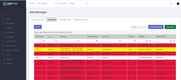The Best Cloud ERP Software
We ranked the top cloud ERP solutions for various industries, including distribution, manufacturing, and construction. Find software for small and large businesses with the flexibility to access your operations from anywhere.
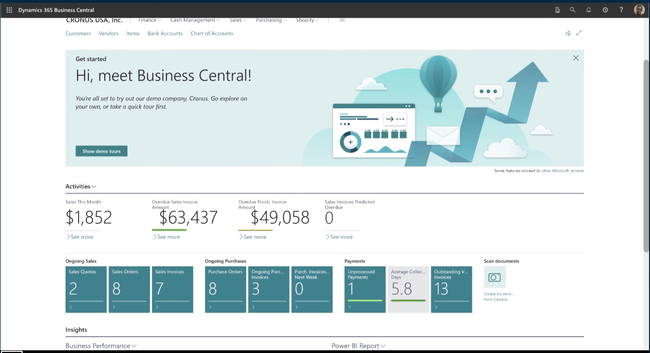
- Combined ERP and CRM
- Similar interface to MS Word and Outlook
- Integrations with Microsoft applications
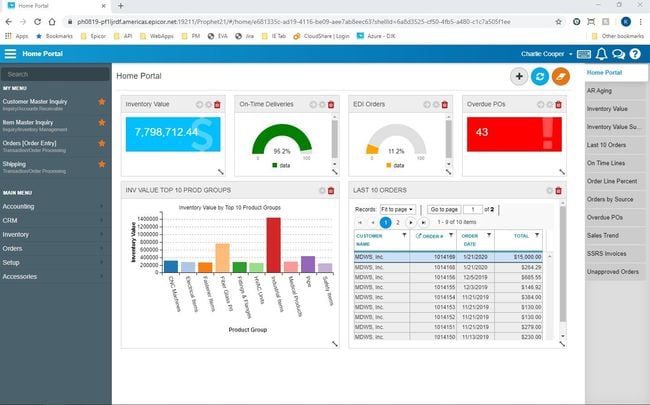
- Easy customization without coding
- Over 50 years of distribution experience
- Optimized for fastener, medical supply, electrical, plumbing, and HVAC distributors
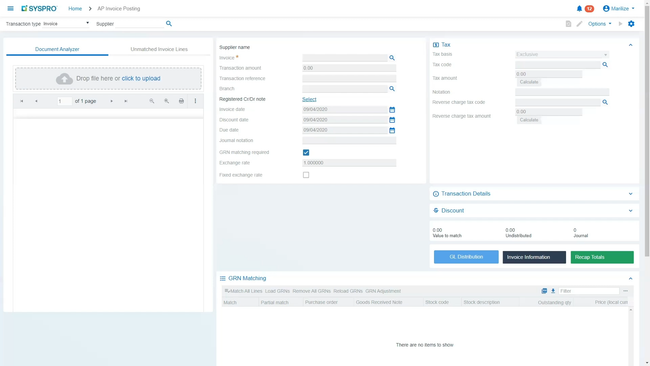
- Mostly straight-forward and user-friendly
- Built with over 40 years of manufacturer and distributor expertise
- Integration with AI, MI, IoT, and Cloud-hosting
In this guide, we evaluated popular cloud systems using our advanced review methodology. A type of ERP software, these platforms provide real-time data access across multiple devices, whether you’re on-site or off-site.
- Dynamics 365: Best Overall
- Epicor Prophet 21: Best for Distribution
- SYSPRO: Best for Manufacturing
- Acumatica: Best for Construction
- Odoo: Most Customizable
- NetSuite: Best for Global Operations
- SAP Business One: Best for Small Businesses
- QT9: Best for Life Sciences
- Deltek Costpoint: Best for Government Contracting
- Sage Intacct: Best Accounting Tools
- Intuit Enterprise Suite: Best for Multi-Entity QuickBooks Users
Dynamics 365 - Best Overall
Microsoft Dynamics 365 Business Central offers a strong order entry and inventory management system for product-based businesses like retail, eCommerce, and manufacturing. This module combines real-time order processing with dynamic inventory tracking, automating sales and purchasing workflows to save you time.
For example, converting a sales quote into a confirmed order instantly updates your stock levels. If inventory falls short, the software flags backordered items and gives you full visibility into shortages, ideal for managing high order volumes or complex supply chains. You can even use automated replenishment tools to set lead times and reorder points; Business Central triggers purchase orders when stock drops below your threshold, reducing your risk of overstocking or stockouts.
If you’re in industries like food or electronics, you can leverage features like serial number and lot tracking to trace items from procurement to delivery. Additionally, multi-location inventory management gives you a clear picture of stock levels across distribution centers, warehouses, and retail stores. You can then integrate Business Central with Power BI for deeper analytical insights on inventory trends and sales performance, helping you make better purchasing decisions based on real demand forecasts.
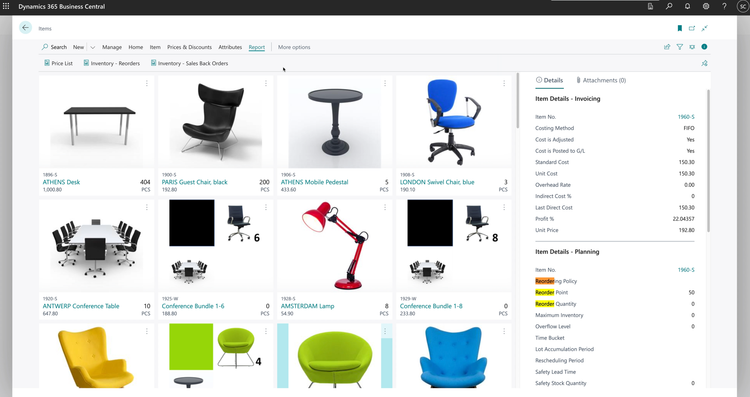
The Essentials license starts at $70 monthly per user. It covers core modules like finance, sales, and customer service. The Premium package is $100 monthly per user and adds advanced modules like manufacturing and service order management. Teams and a free version of Power BI are included but keep in mind that Office 365, Power BI Pro, and Power Apps have additional costs. Additionally, its CRM module is limited compared to systems like SAP S/4HANA, which offers detailed customer journey mapping and holistic marketing automation.
Read our full review of Microsoft Dynamics 365 Business Central.
Epicor Prophet 21 - Best for Distribution
Epicor Prophet 21’s warehouse management module automates picking, receiving, cross-docking, put-away, and replenishment. The system provides real-time guidance to warehouse staff, directing pickers via handheld devices to precise bin locations. With support for single-order or multi-order batching picking, the software optimizes routes, reduces travel time within the warehouse, and accelerates fulfillment.
Prophet 21 integrates with handheld barcode scanners from brands like Epson, Honeywell, Zebra, and Dell. Warehouse workers can scan item barcodes as products arrive; from there, the system updates inventory levels in real-time, streamlining the receiving process and eliminating the need for manual data entry. Cross-docking functionality lets stock bypass storage entirely, moving directly from receiving to outbound shipments; this reduces handling time for high-demand items.
To ensure optimal use of storage space and quick retrieval of inventory, the WMS module streamlines put-away and bin replenishment. Prophet 21 refers to predefined rules you set up in the system to designate specific bins for items, considering factors like turnover rate, size, and weight. The system also continuously monitors stock levels and assesses bin capacities to recommend ideal locations, balancing accessibility and storage efficiency.
Pricing for Prophet 21 depends on the size of your company:
- Small Businesses: Initial costs range from $20,000 to $50,000 for training, implementation, and customization. Ongoing fees are typically charged per user.
- Larger Businesses: Initial investments exceed $100,000 for extensive customization and advanced modules, excluding ongoing per-user fees.
See our full profile on Epicor Prophet 21 to learn more.
SYSPRO - Best for Manufacturing
SYSPRO’s equipment maintenance module manages planned and unplanned maintenance scheduling, minimizing downtime while maintaining tight cost controls. This integrated system syncs maintenance activities to manufacturing workflows, resource allocation, and financial planning, making it invaluable for industries where machine uptime is vital.
This ERP provides maintenance engineers with an equipment setup tool, allowing you to define the machinery for servicing. This includes identifying whether the equipment ties to the following:
- WIP production process: Links maintenance tasks directly to machinery directly involved in production workflows; allows you to account for downtime directly within production schedules.
- Bill of materials (BOM) machine: Associates equipment with specific components or processes in a BOM; ensures maintenance needs align with material requirements to avoid incomplete assemblies or production halts due to machine issues.
- Standalone asset: Supports maintaining independent machinery not directly tied to production or BOM processes, like auxiliary or utility equipment; offers flexible tracking and managing upkeep for all company assets.
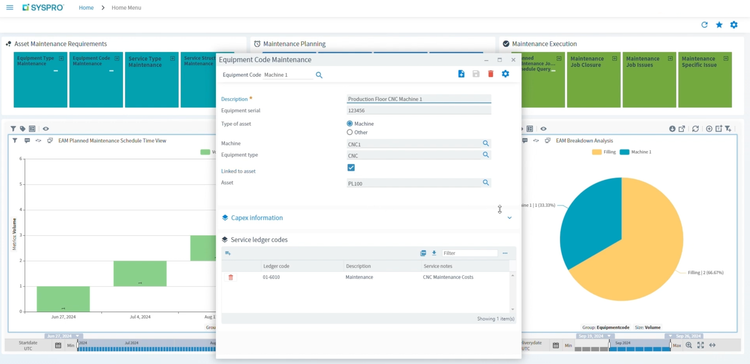
The system offers two scheduling options: manual entries for unplanned breakdowns and recurring jobs for preventive maintenance at fixed intervals. For one-time maintenance, enter the job details like start and end dates and WIP branch. For recurring maintenance, utilize the schedule recurring jobs tool to define the frequency, number of iterations, and start dates.
Detailed workflows in SYSPRO track materials, labor, and costs involved in maintenance. The system issues planned materials and labor in advance using the maintenance job issues program, accounting for all resources before the work begins. For unexpected breakdowns, you can allocate materials during the repair process. Once a job is completed, the maintenance job closure process finalizes the task. It transfers all associated costs to the relevant account, whether it’s a service ledger or a CapEx project.
SYSPRO starts at around $199/user/month, though you’ll need a custom quote for exact pricing. It’s best suited to smaller companies with 10 to 500 employees in sectors like automotive, electronics, and food and beverage manufacturing.
For pricing details and ratings, check out our SYSPRO review.
Acumatica - Best for Construction
Acumatica helps manage complex construction workflows through its project management module. This includes RFI functionality, helping your team quickly clarify unclear contract details or address mid-project uncertainties. The software tracks RFIs automatically, allowing you to create workflows that streamline their resolution. For example, the system can route an RFI for design adjustments for approval, convert it into a change request if needed, and close it out upon completion.
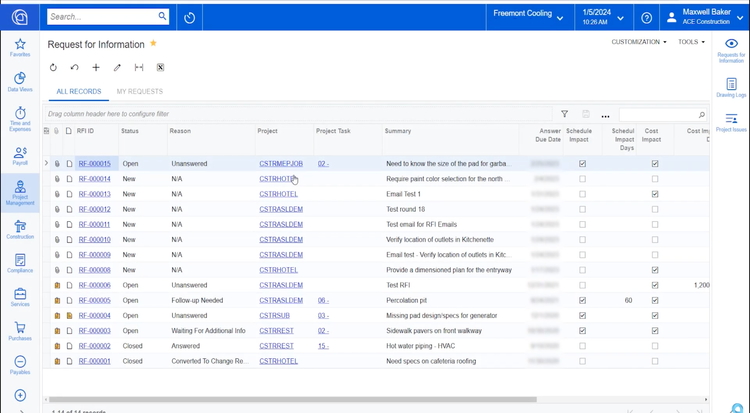
Acumatica’s drawing log feature centralizes project designs and ensures your team is always working with up-to-date information. Your field workers can upload new drawings or design changes directly from their mobile devices, updating office staff instantly. You can even connect these drawings with RFIs or project issues, making it easier to see how design changes impact broader project operations.
Additionally, Acumatica includes a daily field reporting tool that lets onsite staff log weather delays, site visitors, and equipment availability in real time. This helps your office staff get a clearer picture of job site progress. Your field workers can even use mobile devices to capture and upload photos of ongoing work, tagging them to specific tasks or issues to help track milestones.
Acumatica’s Starter Pack plan costs $1,800 for ten users or less, though you’ll need the Construction package for access to the project management system. Ultimately, exact pricing is tailored to your usage, including the number of modules you implement, your preferred method of deployment, and projected data storage and resource consumption.
For more on Acumatica, read our full review.
Odoo - Most Customizable
Odoo offers a cloud-based ERP solution with incremental customization. This means you can start with a single module, like inventory management, rather than a full integrated ERP. This allows you to expand your system as your company grows, choosing modules piecemeal that align with your specific operations. Access to over 30,000 community-built apps means you can integrate with third-party systems or build on Odoo’s existing functionalities, like customer relationship management or manufacturing.
Each app also allows you to tailor workflows to your company’s unique processes. For example, in the manufacturing module, you can define each work center’s cycle times, capacity, and associated costs. Then use Odoo’s Studio app to drag and drop custom fields to existing records, like your manufacturing orders. For example, you can include special customer instructions or quality checkpoints. Additionally, you can also set automation rules that trigger actions or notifications based on certain conditions, like emailing the production manager if an order falls behind schedule.
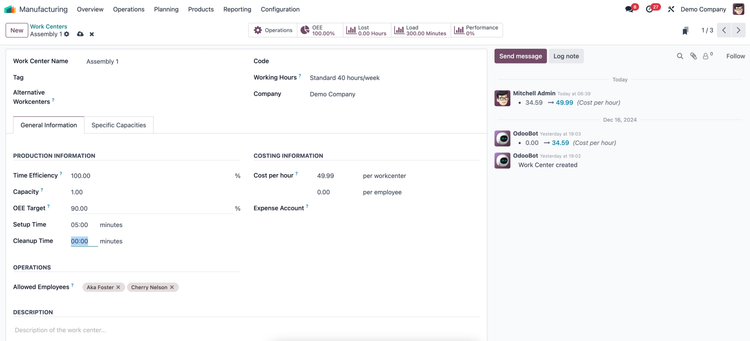
You can choose from two different plans: Odoo Community and Odoo Enterprise. Community offers a free, open-source platform with modifiable source code, ideal if you have an in-house development team or you want full control over the platform. Enterprise includes paid plans, with access to official Odoo support and more advanced operations like quality management.
Since Odoo is a modular system, its features work best when integrated together. Using the free plan alone isn’t always a viable option. Through the course of normal use, you’ll need the paid version to access secondary apps and for it to function like a true ERP. You can access all of Odoo’s modules with its standard Enterprise plan, which is $38.90/user/month, billed monthly.
Learn more about Odoo, including pricing, pros, and cons.
NetSuite - Best for Global Operations
NetSuite’s accounting module manages multi-currency transactions, global tax compliance, and consolidated financial reporting. It’s useful when dealing with global customers, suppliers, or subsidiaries, adhering to global standards like ASC 606 and IFRS 15. For example, a SaaS company can automate client billing in USD, EUR, and GBP while maintaining accurate revenue recognition for each region.
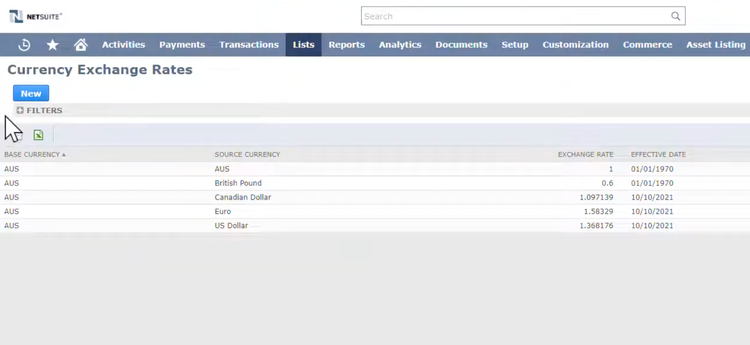
Additionally, the module simplifies global tax compliance, making it easier to expand into new markets. For growing distribution or eCommerce businesses, NetSuite simplifies tax calculations for international sales, like applying VAT for European customers while managing GST for buyers in Asia.
The module’s consolidated financial reporting further streamlines global operations by unifying financial data from international branches or subsidiaries into a real-time dashboard. For instance, a multinational company can merge monthly reports from its European and North American offices.
To access the financial consolidation and multi-entity reporting, you’ll need the Financials First Standard package, starting at $1,899 per month, plus $129 per user monthly. While NetSuite is ideal for service-based companies, it lacks tools for heavy manufacturing, such as complex bills of materials. We recommend alternatives like Epicor Kinetic for strong planning and product configurator tools.
Read our full NetSuite review to learn more.
SAP Business One - Best for Small Businesses
SAP Business One’s sales analysis and relationship map features help growing businesses track sales performance and deal progression effectively. The system presents key metrics like leads entered, quotations generated, and sales orders completed through dynamic dashboards with visualizations like bar charts, line graphs, and pie charts. Your team can even click KPIs to drill into details, like specific product categories. For companies with limited resources for manual data analysis, these tools help pinpoint issues quickly and effectively.
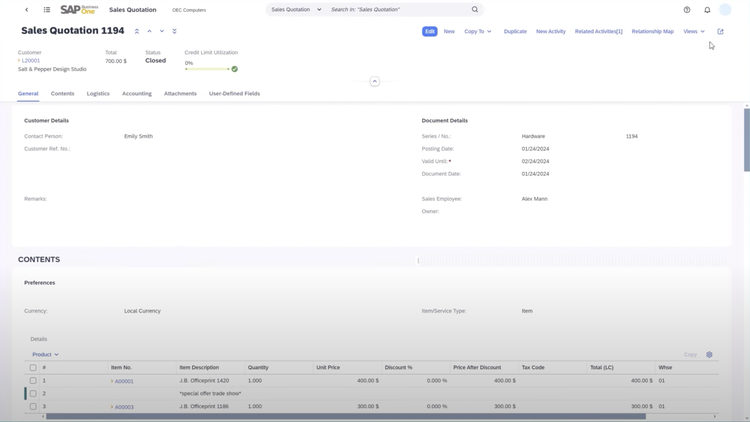
This software also includes relationship map analysis, depicting a deal’s progression from initial lead to payment in a flowchart-like view. It connects all related sales tasks and documents with nodes representing each phase—lead, quote, order, and invoice. Clicking a node, like the invoice icon, for example, reveals details such as whether payment has been received or is overdue. This helps your sales teams and managers track and understand deal statuses at a glance, optimizing decision-making.
SAP Business One is best for small to mid-sized companies with annual revenues between $1 million and $200 million. Pricing starts at around $410/user/year, though exact costs can vary depending on factors like your support needs, required functionality, deployment preference, and user count. While Business One excels in business intelligence, its chart of accounts is fairly limited, lacking advanced categorization and segmentation options. We recommend NetSuite and Sage Intacct as alternatives with extensive financial management tools.
Check out our full profile on SAP Business One.
QT9 - Best for Life Sciences
QT9 ERP is ideal for pharmaceutical and medical device manufacturers due to its strong electronic batch records (EBR) and master batch records (MBR) automation. The software consolidates production data like routing details and BOM revisions into a single location, allowing you to generate MBR records with one click. These static documents serve as detailed manufacturing blueprints, including formulas, raw material quantities, required equipment, and quality control checkpoints. By streamlining these processes, QT9 helps you adhere to cGMP requirements while minimizing scrap, rework, and delays.
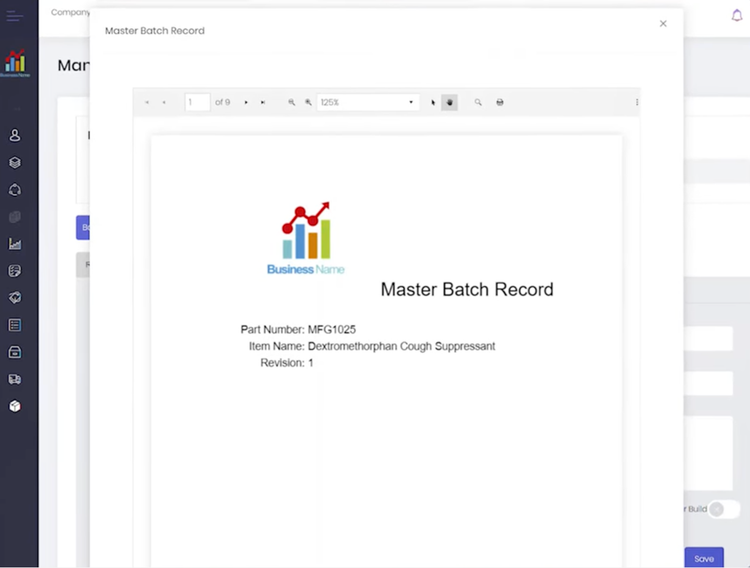
Through EBR automation, you can also track batch-level production data in real time. For pharmaceutical manufacturers, this includes process conditions, quality metrics, and material usage tied to specific batches. For medical device manufacturers, EBRs cover assemblies, components, and quality inspections, often tracked at the serial or lot level. This functionality also supports workflow approvals, with FDA 21 CFR Part-11 compliant electronic signatures. This means only authorized personnel can review and approve records for stronger security and accountability.
This ERP works in tandem with QT9 QMS to centralize production and compliance data for better traceability. Inspection results and job sign-offs automatically link to batch records. Additionally, you can access the system’s compliance portal to generate MBR printouts and sign-off documentation quickly. This simplifies regulatory reporting and reduces prep time for inspections.
This combination of real-time data management and compliance support makes QT9 ERP an ideal solution for the life sciences and biomedical industries. Because it integrates directly with QT9 QMS, it ensures ISO and FDA compliance for businesses of all sizes.
To learn more about QT9 ERP, see our profile page.
Deltek Costpoint - Best for Government Contracting
Deltek Costpoint’s project accounting and finance engine integrates accounts payable, receivable, budgeting, and financial reporting processes into one cohesive system. You can break down data at any level, whether by project, task, or individual resource, allowing you to maintain cost transparency for DCAA compliance.
This engine automates invoicing by pulling data from project cost tracking, like overhead calculations and material expenses, to create detailed and accurate invoices. This helps eliminate manual data entry and errors, minimizing payment delays and safeguarding your cash flow. By integrating labor cost management with timelines, this ERP also provides a full view of resource and staffing needs. This lets you allocate personnel more effectively and avoid overruns, keeping your projects on track.
Additionally, Costpoint simplifies audit preparation with a suite of detailed reports covering areas like labor distribution, budget performance, indirect costs, and revenue recognition. Overall, this ERP helps you adhere to government regulations and offers actionable insights for financial planning and decision-making.
Find out more about DCAA Compliant ERPs.
Check out our Deltek Costpoint profile to see if it’s right for you.
Sage Intacct - Best Accounting Tools
Sage Intacct’s multi-dimensional chart of accounts lets you monitor finances using customizable dimensions like location, customer, department, or vendor. This generates a cleaner, more scalable ledger structure compared to traditional linear systems. This allows you to create detailed reports without the need for an excessively large number of account codes.
Additionally, Intacct simplifies multi-entity management by automating inter-company transactions, and consolidating financial data into real-time reports. Instead of configuring each new entity, Intacct lets you set up standardized templates for account structures and reporting. You can also configure rules to dictate how transactions flow between entities, like factoring in multi-currency considerations when cross-border entities are involved.
The system also includes over 150 pre-built financial reports, including balance sheets, income statements, and cash flow trends. Its interactive custom report writer, equipped with drag-and-drop functionality, lets you tailor reports to your exact needs, ensuring your insights are relevant and actionable. You can drill down into source transactions for more detailed analysis and utilize data visualizations to spot trends and exceptions.
Starting at around $8,580/year, Intacct is ideal for mid-sized organizations with around 15 to 500 employees. While the platform has a steep learning curve and additional costs for budgeting and project accounting modules, its depth makes it a strong fit for not-for-profits and multi-entity businesses. Alternatives like Microsoft Dynamics 365 include budgeting tools at no extra cost.
Learn more about Sage Intacct’s capabilities in our review.
Intuit Enterprise Suite - Best for Multi-Entity QuickBooks Users
Enterprise Suite, Intuit’s first cloud-native mid-market ERP platform, is built for companies that have outgrown QuickBooks. Launched in late 2024, it introduces long-missing capabilities like dimensional reporting and integrated tools for HR, payroll, and marketing.
Unlike QuickBooks Online, Enterprise Suite’s native multi-entity management lets you consolidate multiple businesses into one dashboard without separate subscriptions for each company. You can automate intercompany transactions and monitor global financials without jumping between logins. This cloud ERP also supports a multidimensional chart of accounts, so you can drill down into data by customer, location, project, or department.
Intuit Enterprise Suite’s pricing starts at around $12,000 and $15,000/year, higher than QuickBooks Online but lower than NetSuite. It’s ideal for construction businesses with multiple LLCs, service-based firms with regional branches, and nonprofits managing different grants and programs. However, lacking the maturity of more established multi-entity systems like Sage Intacct, Enterprise Suite will likely need some time before it’s fully optimized.
Other Systems We Recommend
SAP S/4HANA Cloud is a great option for enterprise manufacturers. It offers tools like global financial management, advanced planning tools, and real time production insights. The modular architecture and cloud-based deployment make it flexible to meet the needs of nearly every manufacturing type.
Systems We Don’t Recommend
QuickBooks Online and QuickBooks Desktop Enterprise are accounting systems with light inventory tracking capabilities, but they’re not true ERP software. Businesses looking for complete supply chain visibility or production planning will likely need third-party add-ons to fill the gaps.
What is Cloud ERP Software?
Cloud ERP software is an integrated suite of applications run in a hosted environment and accessed with an internet connection. Also referred to as Software-as-a-Service (SaaS), cloud deployment contracts with traditional on-premise or locally-hosted systems that operate on a company’s own infrastructure.
Like a traditional enterprise resource planning system, cloud ERP options can meet all business processes, including:
- Accounting
- Inventory management
- Human resources
- Supply chain management
- Project management
Cloud-based ERP solutions have grown in popularity due to its lower upfront costs. They are traditionally billed on subscription-based pricing models, which means their costs span the course of ownership, rather than through a heavy upfront investment. Additionally, these platforms generally give businesses a fully functional solution that is out of the box and requires less customization.
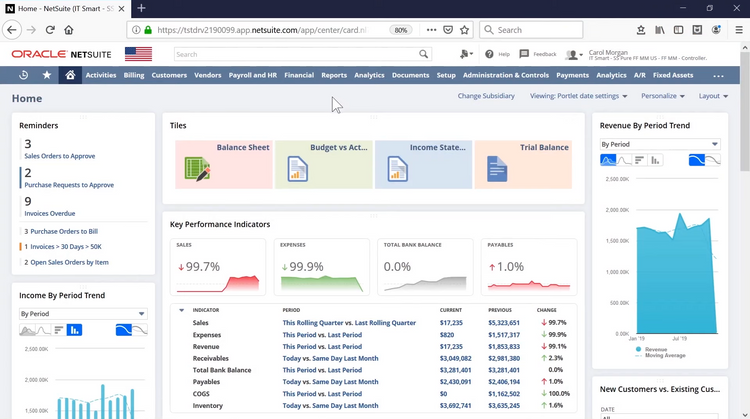
Key Features
Cloud ERP solutions include the same features as a locally-hosted option with an increased level of accessibility. Examples include:
- Inventory Management: Manages inventory costs, monitors stock levels, prepares purchase orders, creates pick and pack lists, provides traceability, and more.
- Supply Chain Management: Tracks your products from ideation to receipt by the customer. Includes order management, bill of materials, warehouse management, and material resource planning (MRP).
- Human Resources: Records employee details while automating scheduling, recruitment, and performance tracking.
- Customer Relationship Management (CRM): Provides basic management of prospects and customers and marketing efforts. More robust options are sold as a stand-alone. Business Intelligence Systems: Provides basic financial reporting as well as analytics and dashboards related to other business areas. More robust options are sold as stand-alone products.
- Order Management: Automates order entry, processing, and fulfillment across multiple sales channels.
- Financial Management: Includes standard accounting such as a general ledger to monitor income and expenses via accounts payable and accounts receivable.
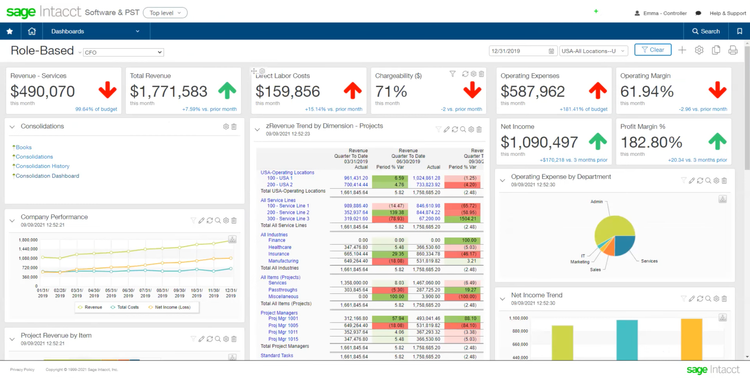
Benefits of Cloud ERP Software
The benefits of cloud ERP solutions versus on-premise ERP software include remote accessibility, real-time collaboration on documents, and support for mobile devices like iPhones and Android systems.
Comparing the differences between cloud ERP and other ERP systems can help you evaluate what is right for your business.
Expedited Implementation Times
Most ERP software implementations take anywhere from 12 weeks to 2 years, depending on the complexity of your needs, the number of users who require training, and the level of customization required.
For cloud-based software, the implementation times are much faster. In fact, web-based ERP software can be configured in as little as 24 hours. Less time spent on installation means you can focus more on business opportunities that improve your bottom line. Learn more in our ERP Implementation Plan guide.
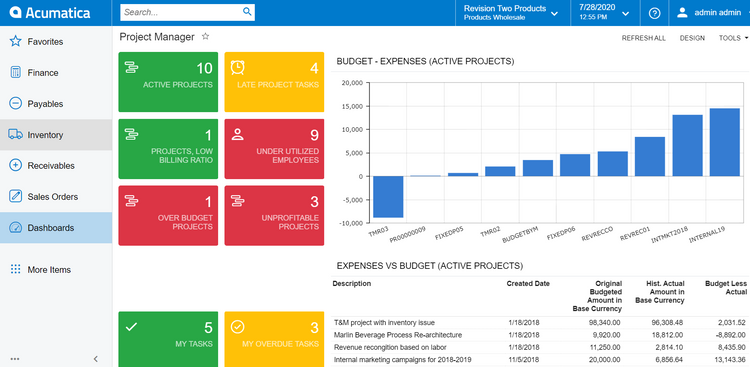
Increased Security Through Continued Support
Your ERP system contains some of your most critical business information surrounding your company’s financials and sales data. Keeping this data away from the wrong individuals is crucial. For this reason, many companies may hesitate to store their data offsite—making the case for many cloud hosting providers.
Most cloud ERP software providers will offer enhanced security measures that protect your data. You’ll want to vet your cloud vendors to ensure they have secure hosting environments. Many, if not all, cloud ERP vendors have been forced to develop advanced security to avoid losing business to other more established vendors.
The positive to all of this is the availability of 24/7 support. Cloud-based ERP software allows for easier fixes through remote access, so support teams can resolve your issues quickly without always needing to visit your site.
Scale Your Business At The Right Speed
Many small businesses want their ERP software to handle all their needs, while only paying the price of out-of-box software such as QuickBooks Online.
Unfortunately, many businesses will run into a common conundrum: Do you purchase a less expensive solution now and upgrade in a few years, or do you purchase a more expensive but scalable solution that your business can continue to grow around?
The second option will be the most affordable over time while allowing you to develop a strong relationship with an ERP vendor. However, the initial start-up costs for implementation and training may discourage some companies.
However, having the right cloud ERP software in place from day one will ensure your business grows and scales appropriately. As new employees enter your company or your list of suppliers and customers grows, you won’t have to install new hardware or deal with expensive upgrades.
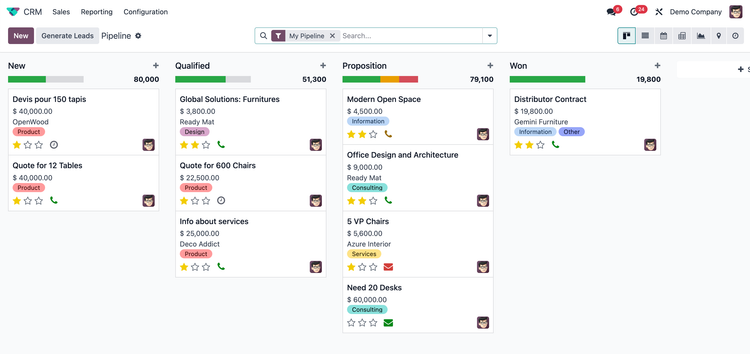
Pricing Guide
Cloud ERP software will require a month-to-month service cost to maintain the use of the software. Some affordable options include $38.95/user/month for Odoo or $70/user/month for Dynamics 365 Business Central.
Mid-tier solutions like NetSuite start at $1,899 per month, plus $99 per user monthly. Acumatica starts at $1,800 per month for ten users or less.
Enterprise-level options like SAP S/4HANA can range from $20,000 to over $100,000 per month for hosted subscriptions. To determine how much your business will pay, you’ll want to consider how much you’ll need of the following:
- Users
- Cloud storage
- Continuous updates
- Level of support
Here’s a breakdown of your expected annual cost based on your company size:
| Tier | Company Size | Average Annual Cost | Examples |
|---|---|---|---|
| Low-Tier ERP | 1–50 employees | $5,000 – $30,000 per year | Odoo (Enterprise), ERPNext, Sage Intacct, Intuit Enterprise Suite |
| Mid-Tier ERP | 50–250 employees | $30,000 – $150,000 per year | Acumatica, Microsoft Dynamics 365 Business Central, Infor CloudSuite Industrial (SyteLine), NetSuite Starter pack |
| High-Tier ERP | 250–1,000 employees | $150,000 – $500,000 per year | NetSuite, SAP Business ByDesign, Epicor Prophet 21 |
| Enterprise ERP | 1,000+ employees | $500,000+ per year | SAP S/4HANA, Oracle Fusion Cloud ERP, Microsoft Dynamics 365 Finance & Operations, Workday, IFS Cloud |
Note: Implementation is 2× yearly license cost
With cloud ERP software, your business pays for software access in addition to a variety of services. The convenience of paying for the software over the course of ownership, rather than as a bulk upfront purchase cost, is one of the most distinct advantages of cloud ERP software pricing. That also means there are little to no hardware costs, which means you won’t need to pay staff to maintain complicated systems.
What Are The Best Free Cloud ERP Options?
Generally, a free ERP includes basic functionality, intended to get customers in the door and upgrade to a paid version once needed. However, there are some truly free open-source options:
Odoo is an open source cloud ERP software that provides developer and community-built apps with popular shipping and eCommerce integrations. However, Odoo Community users won’t have official technical support and will need to troubleshoot issues independently.
ERPNext is an open-source software that is 100% free to get started with if you are self-hosting the solution. If you require ERPNext to host the solution (and if you require support) you’ll need to look at their paid options.
Managed hosting starts at $50/month for the Small Business plan, best for companies with around 50 employees. Whatever route you take, ERPNext will provide numerous tools which include accounting, HR & payroll, manufacturing, sales and purchasing, and point-of-sale.
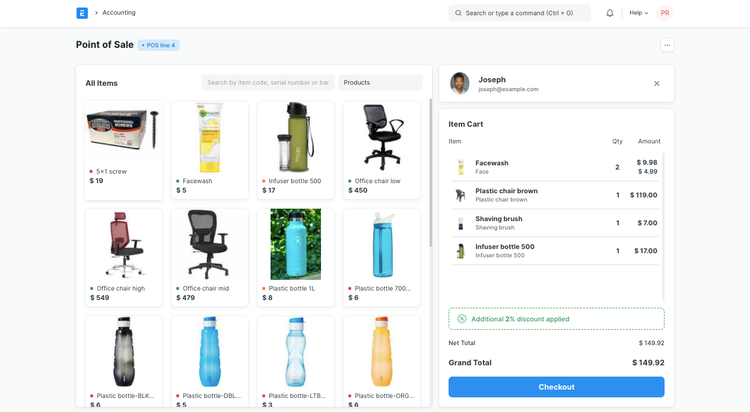
Cloud vs. On-Premise
Cloud ERP software differs from its on-premise counterpart because it’s modular, flexible, and mobile.
Modularity allows you to add applications or modules at your own pace. These options will be priced accordingly based on your number of applications. As your solution operates in the cloud, upgrading and adding functionalities down the road shouldn’t include a long or complicated installation process.
A flexible cloud ERP software will give you the freedom to add and remove functionality as needed. For example, it will adapt to fluctuating product costs, payment acceptance methods, and changes to your shipping methods. If customers let you know your quote-to-invoice process is slow or redundant, you’ll need your software to adjust to meet customer demand. The bottom line is that your company can respond appropriately to market feedback.
Cloud ERP systems also include mobile accessibility, letting your employees access data anywhere and from any device. This is useful for employees working from home, as they require no software installation to use their devices outside of the office. In addition, workers in the field can leverage financials, sales orders, or project management capabilities, making it easier to review, sign off on, and approve different documents.
Read more here: Cloud vs. On-Premise: Key Differences, Pros, and Cons
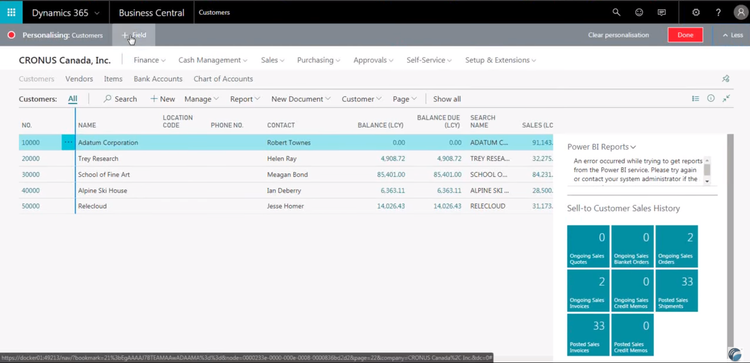
How to Choose Your ERP
When a small business has outgrown its online accounting system, it generally purchases additional software to meet increased financial, production, or operational needs. Cloud ERP software provides a fully integrated approach rather than attempting to integrate the capabilities of multiple systems.
To determine if small business ERP software is the best choice for your business, consider the following:
- Do you prefer having your data secure on your company’s own infrastructure (such as a server you manage) or the freedom to access your data from multiple locations?
- Do you have a technical IT and/or enterprise systems background?
- What is your monthly budget for software?
For small businesses looking to jump to a cloud ERP option, security, ease-of-use, and pricing are big deciding factors in choosing the right option.
- Security: Cloud ERP software stores your data online (in the cloud), so you’ll need to be comfortable having your data stored off-site or outside your company’s network. This is usually at a hosting site owned and managed by the software developer but can sometimes be a third party, like a reseller offering their own cloud hosting environments.
- Ease-of-use: Most cloud ERP software is geared for use by multiple departments with varying backgrounds and doesn’t require an extensive background in information technology.
- Pricing: Cloud ERP systems are billed on a subscription-based pricing model, meaning you’ll pay monthly or annually for access. Depending on your needs, there may also be upfront costs for services such as implementation or training.
To determine the level of security, the ease of use needed, and the price ranges you should look into, you’ll want to ask the following questions:
- What cloud model are you pursuing? Infrastructure as a service (IaaS), platform as a service (PaaS), or software as a service (SaaS)?
- Who will be in charge of maintaining security, applying patches, provisioning users, and limiting access?
- What compliance and legal mandates do you need to worry about when recording customer data?
- What levels of automation are available in your desired solution for a “must-have” application?
- How much time is spent doing manual methods that could be automated with this software?
- What type of hardware configuration is needed, if any?
- What level of data backup and storage are you looking for?
- Are any integrations with popular tools (such as Salesforce for your CRM) needed?
Frequently Asked Questions
What time-to-value should we expect under a cloud ERP subscription model?
How should teams plan for implementation complexity?
Your team should should:
- Plan phased rollouts - Start with core financials and inventory, then add in modules like HR.
- Define master data early - Inconsistent naming across sites can cause widespread errors.
- Use analyst insights - Cloud deployment timelines vary by complexity and business size; external data keeps expectations realistic.
- Allow time for integrations and change management.
Learn more about ERP Implementation Strategies.