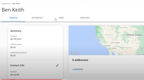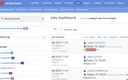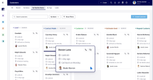The Best Landscaping Business Software
Our guide to the top landscape business software is backed by over twenty-five years of research and user reviews, weighing key features like job scheduling and invoicing tools.
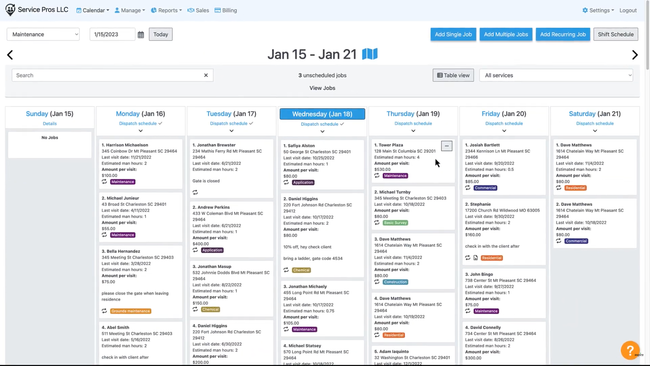
- Electronic proposals via text or email
- Flexible drag-and-drop scheduling
- Enables route optimization mapping
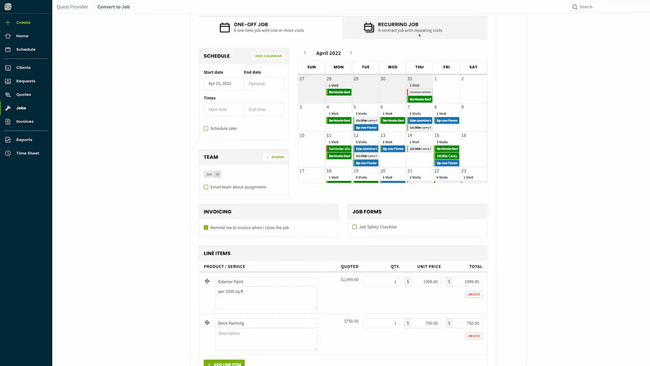
- Batch invoice creation
- Integrates with QuickBooks and Xero
- Strong mobile app
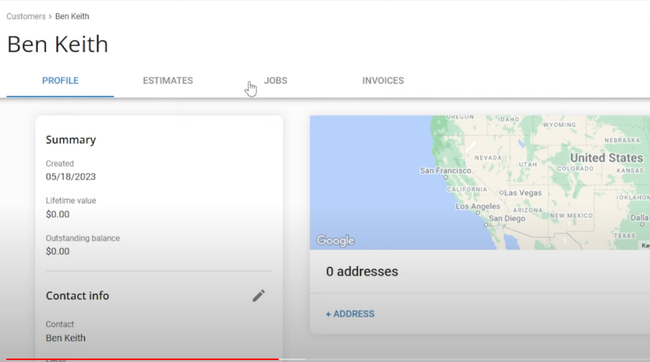
- Fully integrates with QuickBooks
- Large library of training tutorials
- Offers 24/7 customer support
Landscape business management software streamlines the operations, scheduling, customer management, and financials of landscaping and lawn care businesses. Here’s a rundown of our top products based on user reviews and our internal review process.
- Aspire Crew Control: Best Overall
- Jobber: Best Time Tracking Tool
- Housecall Pro: Best for Repeat Lawn Care
- Service Fusion: Best for Mixed Services
- Service Autopilot: Best Mobile App
- Kickserv: Best Free Version
- FieldPulse: Best for Small Teams
- Crew Control: Best Scheduling Tools
- WorkWave: Best Route Optimization Tool
Aspire Crew Control - Best Overall
Aspire Crew Control’s labor management module includes a drag-and-drop scheduling tool for assigning jobs, optimizing routes, and tracking crews—all from one dashboard. This system dynamically factors in worker availability, skills, and location to create the most efficient plan for the day. If you’re handling recurring contracts, like weekly lawn care or HOA maintenance, you can schedule these jobs once and automate assignments from there.
Plus, the labor management module keeps job sites running smoothly with its built-in time tracking and digital checklists. Your crews can clock in from the field, access step-by-step instructions, and report issues right from the mobile app. Your managers can even receive updates on labor hours and job progress so your projects stay on track.
Aspire links labor tracking with job costing so you can get better insights into profitability as well. Every labor hour logged is auto-compared to estimates. This can help you spot potential overruns before they eat into your margins. It also takes the guesswork out of invoicing, tying precise billing directly to completed work.
Built to scale with businesses, Aspire starts at $39/month/crew and includes these scheduling tools in its starter plan. It’s a solid pick for lawn care and landscaping businesses with up to 50 employees.
Jobber - Best Time Tracking Tool
Jobber’s time tracking feature leverages GPS technology to provide location-based timers. These automatically start logging time as your team arrives at a job site and stops when they leave. This provides transparency for managers and employees alike and can help you avoid disputes down the road.
Your crew members can also start a timer when they begin a job to automatically record their hours worked. The system then dynamically updates that employee’s timesheet, which cuts down on payroll inaccuracies and forgotten entries.
The job checklists feature supports training new hires and providing consistency across jobs. The software even includes marketing tools for generating and managing customer reviews and email campaigns. Integration with popular apps like QuickBooks Online and Stripe simplifies financials and payment processing. Overall, it’s an all-encompassing solution for landscape business management.
Housecall Pro - Best for Repeat Lawn Care
Housecall Pro is a strong fit for repeat jobs or multi-day installations. When you create the first site visit for a specific time and crew, the Recurring Jobs tool provides an “Add appointment” option to any job. If it’s a lawn program, you can also set the recurrence so the same property is automatically placed on the calendar every week. You can even add multiple appointments to a single job for hardscape installs, with notes captured in one thread.
Dispatch sees each appointment as a true time on the schedule, day-to-day. So, if a two-hour trim and mulch is slotted from 10 to 12, you can fill the 8-10 and 12-2 blocks with nearby maintenance visits. And if the weather shifts, you can change the affected appointment and not the whole job. Thursday’s mow can be pushed to Friday, while the rest of the recurrence stays intact. Plus, customer communication follows the appointment change.
For techs, they can open the Housecall Pro mobile app and tap “on my way” to send the customer an arrival text and start time tracking. For maintenance stops, payment is collected against a card on file, and the invoice is closed in minutes. Housecall Pro starts at $59/month, and recurring jobs are included even at the entry level. However, recurring service plans, like prepaid lawn care memberships or annual HOA contracts, are only included with the Max plan.
See our full Housecall Pro review.
Service Fusion - Best for Mixed Services
Service Fusion supports working with varied clients, such as residential complexes and commercial properties. It’s a solid fit for mid-sized landscaping businesses managing multiple customer contacts and service locations, allowing users to set communication preferences and track referral sources.
Additionally, Service Fusion allows for the quick creation and sending of estimates. These can easily be converted into jobs with one click, helping growing companies increase their conversion rates and streamline sales. Finally, mid-sized businesses often have complex scheduling needs, including recurring maintenance, one-time projects, and emergency calls. Service Fusion provides a full view of all jobs and estimates, with drag-and-drop functionality for easy scheduling adjustments.
Service Autopilot - Best Mobile App
Service Autopilot’s mobile app streamlines everyday operations for lawn care and landscaping businesses. The app offers instant invoicing and same-day automated payments, enhancing the client experience and accounting processes. Users benefit from features like flexible scheduling, allowing for easy arrangement of recurring jobs, and automatic job routing.
The Service Autopilot mobile app also provides a reports center to monitor business performance and pinpoint profit losses. Importantly, Service Autopilot’s two-way QuickBooks sync ensures seamless financial data management, while GPS employee tracking helps business owners monitor their teams’ locations.
Kickserv - Best Free Version
Kickserv’s free version is an attractive option for smaller landscaping businesses or those just starting out. This plan includes unlimited data, estimates, jobs, invoices, and most features in the Lite plan. Overall, the free option covers needs like contact management, billing, and work order management.
However, the free plan has some constraints, notably a two-user limit and the necessity for online payment setup for credit card transactions. The transaction fees are competitive at 3.1% + $0.30, which is reasonable in the landscape software market. It’s worth noting that advanced features, such as accounting software integration, are not available in the free version. However, this may not pose a significant issue for newly established lawn care companies.
FieldPulse - Best for Small Teams
FieldPulse delivers an intuitive design and multiple functionalities in one system. In this way, FieldPulse streamlines operations that previously required separate tools, saving significant admin hours.
With features like drag-and-drop scheduling, automated reminders, a built-in CRM system, and flexible invoicing and payment options, FieldPulse best fits small teams looking to optimize their workflow and improve efficiency. The software also supports a mobile-friendly design, ensuring that both field staff and office managers can easily access and use the software. However, FieldPulse starts at $99 per month, with $60 per additional user. This might be cost-prohibitive for very small companies or businesses just starting out.
Crew Control - Best Scheduling Tools
Aspire Crew Control provides advanced scheduling tools designed specifically to cater to the demands of lawn care and landscaping businesses. This software automates schedule synchronization and adapts swiftly to unexpected changes, helping manage crew hours. It offers the agility needed to adjust for weather disruptions or unforeseen job additions, alongside providing precise job costing details crucial for the landscaping sector’s scheduling demands.
Crew Control also introduces intuitive features such as drag-and-drop for easy schedule adjustments. The software can also set up recurring maintenance tasks and provide a look into the job pipeline to identify staffing and inventory needs. Aspire acquired Crew Control to serve the unique requirements of smaller lawn care and landscaping enterprises. It’s distinct from the Aspire platform, intended for larger businesses with more complex operational needs.
WorkWave - Best Route Optimization Tool
WorkWave’s scheduling and routing module provides a highly visual interface depicting all ongoing and upcoming jobs on a calendar or map view. Color-coded status indicators show whether a job is scheduled, in progress, or completed. This immediately tells you which jobs need attention and if you need to reallocate crews or specialized equipment.
To further streamline operations, its route optimization function auto-generates the most efficient routes for your crew based on factors like traffic conditions and job location. This helps you cover multiple job sites across different neighborhoods or even towns, saving time on the road. Coupled with GPS tracking, you can see whether crews are running ahead or behind schedule and respond faster to high-priority tasks.
This module includes drag-and-drop scheduling, making it simple to reassign jobs to another crew or time slot when cancellations or rescheduling occur. For instance, if equipment breaks down and keeps your crew from handling a hardscaping job, you can quickly reassign them to lighter tasks like hedge trimming.
What is Landscape Software?
Landscape software broadly falls into two categories: landscape design software and landscape service software. Each serves different aspects of landscaping work—design and management, respectively. Landscape design software is used for planning, designing, and visualizing outdoor spaces. Key users include landscape architects, garden designers, and homeowners. On the other hand, landscape service software is geared toward the business and operational aspects of landscaping and lawn care services. This software assists in managing client information, scheduling jobs, dispatching teams, invoicing, and payment processing.
There are various types of landscape businesses, from lawn care to hardscape to landscape maintenance as well as landscape construction. Some lawn care solutions also feature asset and maintenance tracking. You will always know where your equipment is, who’s using it, and when preventative maintenance needs to be done to keep it working longer.
Field service software can also be used by landscaping businesses and lawn care companies. Larger companies often use field service software for additional functionalities like fleet management and parts inventory management.
Most companies offering lawn care services offer snow removal during the winter months. Either lawn care software or field service management software can still be used for managing snow removal services. The software will assist with invoicing, scheduling, customer management, and route optimization.
Features of Landscape Software
| Features | Description |
|---|---|
| Invoicing | Automatically send bills to customers when the job is complete. Collect online payments and set up recurring payments for regular services. |
| Job Scheduling | Schedule the date and time for each job around the availability of your teams. Set up recurring jobs for regular lawn care services. |
| Work Order Management | Assign lawn care teams to specific tasks or customers and track the progress of each task. |
| Time Tracking | Track employee time for lawn care services that are billed on a per-hour basis to bill clients for the service accurately. |
| Route Optimization | Plan driving routes for your lawn care team based on the location of your customers to get as many jobs done as efficiently as possible. Send real-time route updates to drivers in case of detours and automatically notify clients of estimated arrival times. |
| Equipment Maintenance Tracking | Keep track of your lawn care equipment and maintenance information to maximize the lifespan of your equipment. |
Estimating and Invoicing with Landscape Software
Landscape businesses often set rates based on project complexity, materials, and area size. Landscape management software aids in accurate cost estimation and streamlines invoicing, allowing clients to pay online for both one-time and recurring services.
These businesses offer services beyond lawn care, such as hardscaping, garden design, and irrigation installation. Cloud-based software enables on-the-spot invoice updates for additional services, ensuring accurate billing.
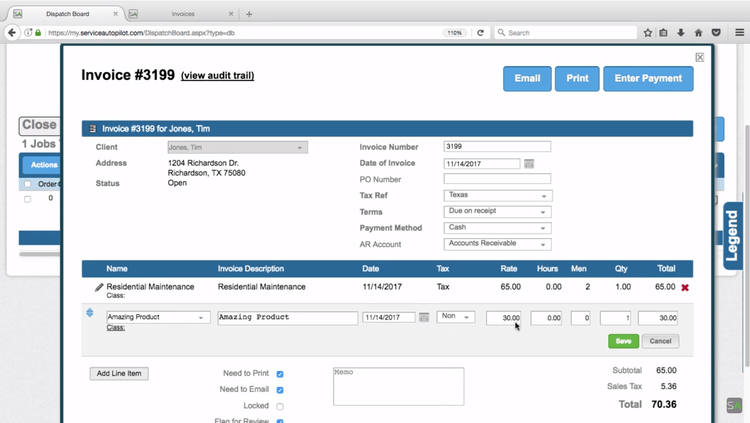
Scheduling with Landscape Software
Landscape management software streamlines the process for everything from engaging new clients seeking one-time landscape design projects to servicing those with ongoing maintenance contracts. This tool facilitates the seamless scheduling of new projects into available time slots and the effortless cancellation or rescheduling of existing appointments. It enhances efficiency by optimizing schedules according to geographic location, ensuring that your teams minimize travel time between client sites. This optimization improves service delivery and enhances the overall management of landscape projects, whether they involve design, maintenance, or both.
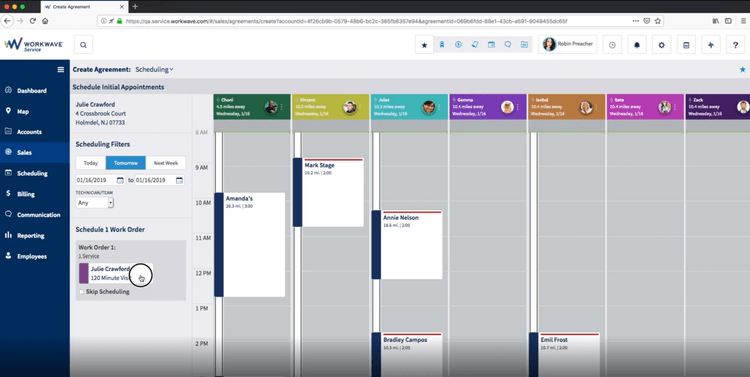
Free Landscape Software
Free lawn care business software typically includes very basic functionality including job scheduling, invoicing, and estimating. Software advertised as free can have hidden charges for things like online payment processing. Free lawn care software also often limits the amount of data you can store. Some full lawn care solutions have free trials or a basic free plan meant for testing out the system before purchasing.
Popular free lawn care or landscape software includes:
- Yardbook - Yardbook advertises itself as a free landscape business software for estimating, scheduling, billing, and customer management. Premium features are available for purchase. These include geo-tracking, bulk email and text messages, automated payment reminders, and auto job scheduling. Yardbook does not advertise pricing for premium features online.
- LawnPro - A free starter plan is available for LawnPro that limits you to 50 customers. Features include email invoicing and estimating, client portal, online payment processing, and real-time route details. If you need more, the paid plan starts at $29/month.