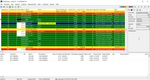The Best Mobile ERP Apps
Our guide to the top mobile ERP software is backed by over two decades of research and user reviews, weighing key factors like data security and remote work access.
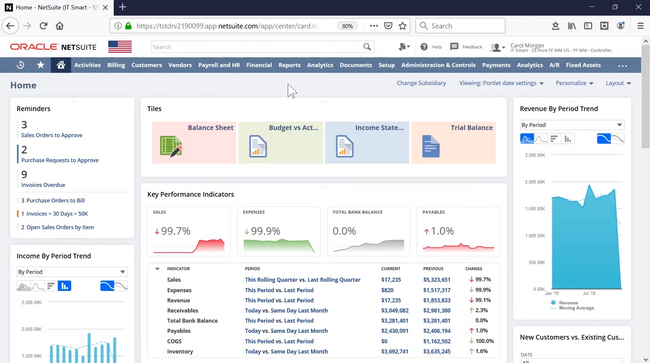
- Mobile-first design
- Supports finance, sales, HR, and more
- Known as "the world's most deployed cloud ERP"
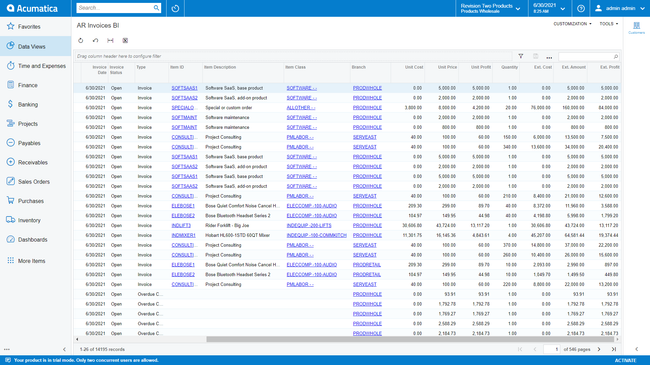
- For small to mid-size (SMB) organizations
- Finances, inventory management, and CRM
- Rapid integrations
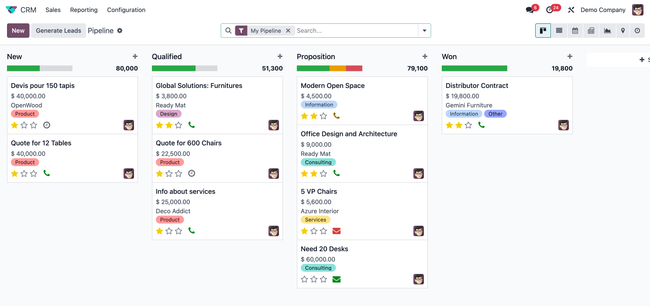
- Full suite of business applications
- Smooth user experience - Open source with innovative applications
- Community version is free
A mobile ERP app is a mobile application that provides access to an enterprise resource planning system, allowing users to manage business operations and access real-time data from anywhere. Here’s a rundown of our top picks based on user reviews and our internal review process.
- NetSuite: Best Overall
- Acumatica: Best for SMBs
- Odoo: Best Open-Source ERP
- SAP Business One: Best Global Support
- DELMIAWorks: Best for Manufacturing
- Bitrix24: Best Business Management
- SYSPRO: Best for Distribution
- 9Business Central: Best Product Ecosystem
1 NetSuite - Best Overall
Why we chose it: NetSuite is our top mobile ERP pick, granting access to financials, sales, and customer interactions directly from users’ smartphones. Available as a free app on both the Apple App Store and Google Play, NetSuite for Mobile displays business metrics through customizable portlets. These portlets are tailored to individual user roles, featuring tools like trend graphs and KPI scorecards.
We found Netsuite useful for several daily business tasks, including:
- Monitoring business performance with Home and Employee Center dashboards
- Capturing and attaching receipt images for expense management
- Logging billable hours
- Managing schedules through the NetSuite calendar
Additionally, we like that Netsuite has offline capabilities. Users can log time and manage expenses without an internet connection. This data syncs with NetSuite once connectivity is restored, so it’s easy to monitor real-time sales, marketing, and fiscal performance from anywhere.
2 Acumatica - Best for SMBs
Why we chose it: We found Acumatica’s mobile app best for small to mid-sized businesses, mostly because it’s configureable with time-saving features. In smaller teams, employees often wear multiple hats. Acumatica’s mobile app is highly customizable to support individual user needs and priorities. Users can personalize their mobile workspace with widgets, favorites, and KPIs. This gives employees quick access to the info and tools most relevant to their roles.
Additionally, Acumatica’s mobile-specific features support SMBs with limited resources. Image capture for expense reports, barcode scanning, and signature capture help save time and increase accuracy. This efficiency frees up teams to pursue growth opportunities instead of getting bogged down in routine tasks. The app includes advanced functionalities such as time reporting, approvals, and task management, eliminating the need for costly third-party integrations. With pricing based only on the resources and modules used, Acumatica is a cost-effective pick with unlimited user access.
3 Odoo - Best Open-Source ERP
Why we chose it: We’ve used Odoo’s mobile app to test its invoicing and billing capabilities. While we found navigation challenging and the layout cluttered at times, it’s still a decent option for companies needing open-source flexibility. Just like the desktop version, the mobile app can be customized to fit the specific needs of a business. Users can configure settings to tailor the app to their workflow and add or remove modules, from sales and inventory to CRM and e-commerce.
We also like that Odoo has offline functionalities, allowing sales reps to access customer details, sales orders, and more even when internet connectivity is spotty. Salespeople can even create new quotes, and field techs can update maintenance ticket statuses. These changes sync with the server once an internet connection is re-established.
Additionally, Odoo has a large and active community of developers and users. This is helpful for troubleshooting, sharing best practices, and accessing custom modules. Overall, the collaborative nature of open-source projects like Odoo leads to rapid innovation. This means the mobile app stays up-to-date with the latest tech trends.
4 SAP Business One - Best Global Support
Why we chose it: We picked SAP Business One because it’s designed to support global organizations, offering multi-language and multi-currency features. This app provides mobile access to SAP Business One’s core ERP functions, including sales, service, and inventory control. We also found it useful for international teams, helping them stay connected and informed no matter where they are.
Given SAP’s focus on enterprise-level solutions, the Business One mobile app incorporates advanced security measures to protect sensitive data. This includes support for secure network communication protocols, data encryption, and authentication mechanisms such as fingerprint or facial recognition.
The mobile app’s support for global compliance and reporting standards makes it an essential tool for businesses operating in multiple countries, ensuring that they can maintain operational consistency and compliance with local regulations. This global capability and support make SAP Business One’s mobile app the best choice for businesses needing robust international support in their ERP solution.
5 Best for Mid-sized Companies
Why we chose it: Sage X3’s mobile app is tailored for mid-sized companies, offering advanced functionalities tailored specifically for growing businesses. The app supports both iOS and Android platforms, enabling access to essential business functions like sales metrics, customer service tools, inventory management, and accounting features, with online and offline operability.
As businesses expand, their workflows grow more complex. The Sage X3 People Mobile app is designed to adapt to these evolving needs by allowing users to modify menu displays, add digital signatures, and introduce custom fields. This adaptability extends to features like Bluetooth printing, barcode scanning for inventory management, and integration with Sage Enterprise Intelligence.
The app’s intuitive interface and customizable dashboards ensures a seamless mobile experience. This emphasis on user experience, alongside the app’s expansive features, positions Sage X3 as our top pick for mid-sized enterprises.
6 DELMIAWorks - Best for Manufacturing
Why we chose it: We like DELMIAWorks’ app because it supports real-time shop floor control from a mobile device. It delivers manufacturing-specific tools like supply chain management, inventory oversight, scheduling efficiency, and asset management. These features are indispensable for maintaining tight control over production schedules, ensuring material availability, and adhering to quality standards, even when off-site.
Available for Android devices, the DELMIAWorks mobile app includes functionalities for time tracking, warehouse management, EDI, and CRM. It also enhances operational flexibility across various teams and geographical locations. It supports multiple languages including English, Spanish, French, Japanese, and Mandarin, integrating with global supply chains and fostering collaboration with international clients. Overall, we found DELMIAWorks best for SMBs in industries like aerospace, automotive, food and beverage, medical devices, and plastics.
7 Bitrix24 - Best Business Management
Why we chose it: Bitrix24’s mobile app extends its business management platform to mobile devices, offering collaboration and project oversight. The app functions as a full-featured mobile CRM, allowing access to the client database, product catalog, and customer activities from anywhere. Users can manage contacts, leads, companies, or deals, change statuses for CRM entities, and even create and send invoices directly from their smartphones.
We also found the mobile app helpful for collaboration and communication, with features like instant messaging, video calls, and document sharing. Bitrix24 improves task management, enabling users to create, delegate, approve, and manage assignments. Additionally, we discovered you can sort tasks using filters and can even link tasks to specific project groups. With the addition of an offline work mode, Bitrix24’s mobile app is a good bet for any company needing improved business management.
8 SYSPRO - Best for Distribution
Why we chose it: SYSPRO’s mobile app is designed to meet the unique challenges of the distribution sector, offering features like inventory control, order processing, and CRM from a smartphone. Users can manage stock levels, set reorder points, and track movement, helping to optimize inventory levels and reduce stockouts or overstock situations. And sales representatives can create, modify, and monitor orders directly from the field, improving efficiency and customer response times.
Additionally, SYSPRO’s mobile app provides customizable dashboards and alerts, allowing users to focus on key metrics and receive notifications about critical events or metrics, such as low inventory levels or delivery delays. Finally, SYSPRO’s mobile app can integrate with other systems and devices, like barcode scanners and RFID technology, for better data collection in warehouses and during the distribution process.
9Business Central - Best Product Ecosystem
Why we chose it: Dynamics 365 Business Central made our list because of Microsoft’s extensive product ecosystem with tools like Outlook, Excel, and Teams. On mobile, the integration means users can perform tasks like sending invoices directly from Outlook. Or they can edit documents stored in OneDrive or SharePoint, all while working within the Business Central app.
The mobile app benefits from the same stringent security measures and compliance standards as the rest of the Microsoft ecosystem. Users can confidently access and manage sensitive business data from their smartphones, knowing that it is protected by industry-leading security protocols.
The app is available on the App Store and Google Play, enabling users to access business data, view charts, and email sales quotes. Overall, we like that users can comfortably manage business operations, from financials to project management, within the familiar environment of Microsoft’s ecosystem.
A mobile ERP is any enterprise resource planning solution intended primarily for mobile devices such as smartphones, tablets, or laptops. Most of these operate as apps that are available as part of cloud-based ERP software systems, though this is not always the case. A few are exclusively offered as apps without a browser or on-premise version.
Some applications can be downloaded directly from Apple or Google Play Stores, while others are accessed through the software provider. Some vendors even offer customizable mobile apps to fit your business needs better.
Mobile ERP Key Features
Mobile solutions tend to offer most of the same features as on-premise ERP software, such as:
- Financial Management: Accounting functionality such as a general ledger to monitor income and expenses via accounts payable (AP) and accounts receivable (AR).
- Inventory Management: Manages inventory costs, monitors stock levels, prepares purchase orders, creates pick and pack lists, provides traceability, and more.
- Supply Chain Management: Tracks your products from ideation to receipt by the customer. Includes order management, bill of materials, warehouse management, and material resource planning (MRP).
- Customer Relationship Management (CRM): Provides basic management of prospects and customers and marketing efforts.
- Business Intelligence (BI): Provides basic financial reporting as well as analytics and dashboards related to other areas of business.
The exact functionality may vary based on the software.
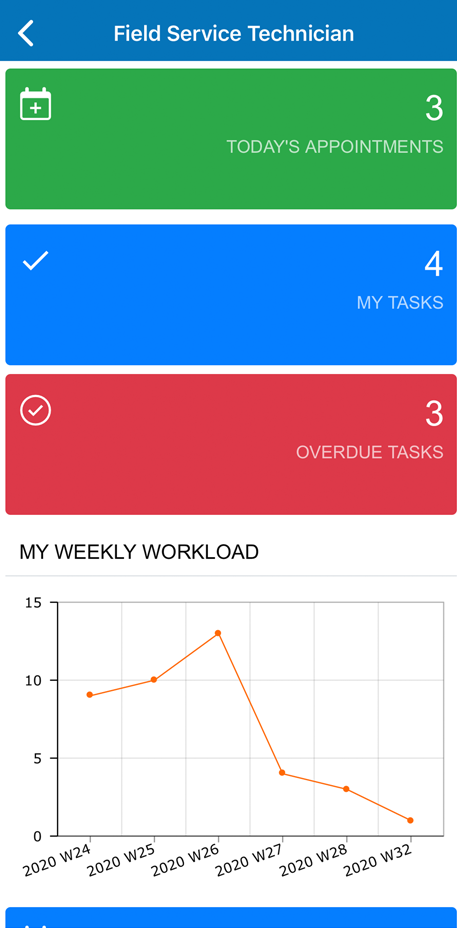
Reasons to Implement Mobile ERP
The primary benefit of a mobile ERP system is increased accessibility. Yet if you don’t offer remote work opportunities, you might think you don’t need a mobile solution. However, there are far more benefits to consider, including:
Remote Access for Remote Workers
The first, and most obvious, benefit of a mobile ERP is the ability to access the system remotely from a variety of devices. Users can download a mobile app to their phone or tablet, then instantly access all the information they need to do their job from anywhere.
Of course, this doesn’t just apply to working from home scenarios. You might have sales agents traveling around the world, contractors who spend most of their time in the field, or warehouse managers who need to be onsite to oversee the supply chain. Have an emergency happen while you’re out of the office? Plenty of business processes can be handled away from the office through ERP mobile apps linking to cloud-based platforms.
Easy to Share Data with Security
When you’re meeting an important client, such as a potential new partner, you might want to share some of your important metrics. If you are meeting at their offices, you won’t have access to your own on-premise ERP software. However, you could log-in remotely, from their computers on a cloud-based ERP. Yet you could potentially put your valuable business data at risk if their network or devices are unsecured in any way.
If you attend a lot of meetings at client sites, a mobile ERP can be an invaluable way to securely share your critical business data from your own trusted devices. You won’t have to worry about another company’s security as you lead a presentation or meeting. Instead, your corporate assets remain as safe as possible while still remaining accessible on the go.
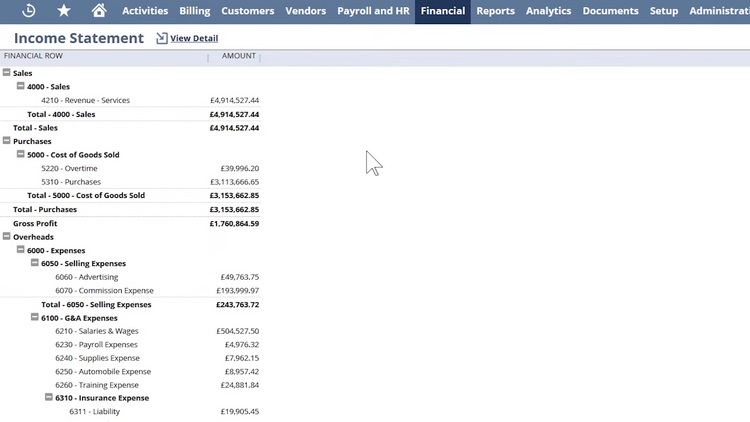
Real-time Communication and Collaboration
Connectivity is vital for business now more than ever. If your business operates around the globe, you’ll need faster communication methods than phone calls which might have to wait for time zone changes. A key benefit of mobile ERP applications is staying in contact with your teams at any time, no matter where they are.
Real-time notifications can alert users to when they’ve received a communication or an update has been made to a project. Check in at any point in the workflow to ensure everyone is on the same page. Did you just secure a major client and need to inform your sales team? A mobile ERP solution can send out an automated email alerting everyone of the update. Do you need to get an exact number for an accountant at the main office while balancing payroll at a satellite branch? You can do that with mobile ERP.
Lower Upfront Costs
Since apps are often part of subscription-based pricing models, there are lower upfront costs for implementation and installation. However, it’s important to consider whether or not you need to supply mobile devices to your employees. These costs can add up as you secure smartphones, tablets, and laptops, though it may still be more affordable than buying traditional computer workstations for your company. Your potential savings with an SaaS will depend on if you plan to use apps on existing personal devices or company-provided ones.
Mobile ERP: iOS vs Android
Most apps are offered either on iOS or Android mobile operating systems. There are others, though these two are the most popular amongst ERP software developers. Which operating system you want your app to work on will depend on what devices you have or plan to get. Some employees will need to access your ERP from their personal devices. You could buy all your employees work-only mobile devices, though this is often cost prohibitive for small businesses and startups.
Fortunately, a lot of the most popular ERP options offer mobile apps through both. There are some differences between operating platforms, which could influence your choice. However, most variances are superficial and largely depend on device preference.
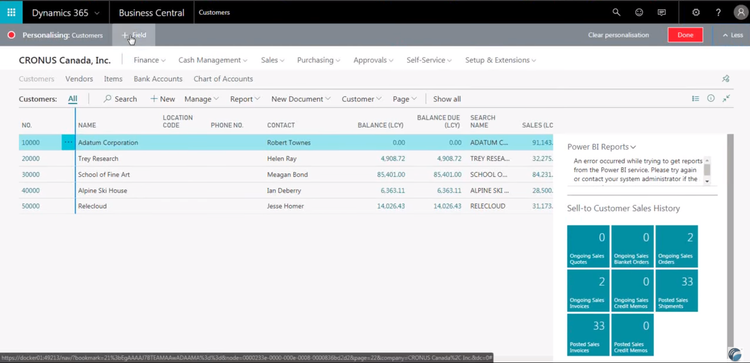
Mobile ERP Pain Points
While there are many ERP solutions with mobile capabilities, only a few are designed primarily for mobile devices. As such, you can be left in a lurch if you select an on-premise or cloud-based ERP solution and only find out during implementation that it will not be compatible with your current devices. And there could be issues with accessing the app when offline.
Next, while mobile ERP systems are more accessible in terms of working remotely, they may lack ease of use for workers who have difficulty seeing smartphone screens or using touch screens for whatever reason.
Finally, it’s worth acknowledging that some tasks are easier to manage on a computer with multiple tabs, windows, or monitors available. Some employees might be more accustomed to their current work style. As with any ERP platform, training from the distributors might be necessary to get the most out of your new, mobile system.