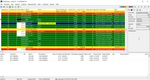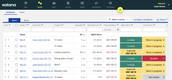The Best Small Business Manufacturing Software
The best ERP systems for small manufacturing businesses lighten the load as you move from spreadsheets and basic accounting tools to more complex operations. We’ve reviewed affordable options in sectors like food and beverage and plastics and rubber.
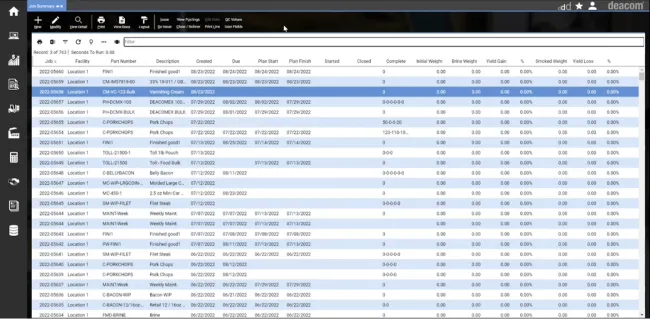
- Infinite serialization levels for diverse requirements
- Integrated QC tests throughout product lifecycle
- Seamless regulatory compliance with ERP foundation
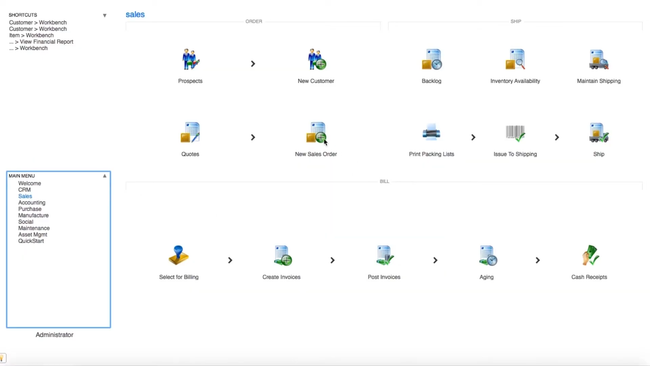
- Free trial available
- New eCommerce additions
- Low total cost of ownership
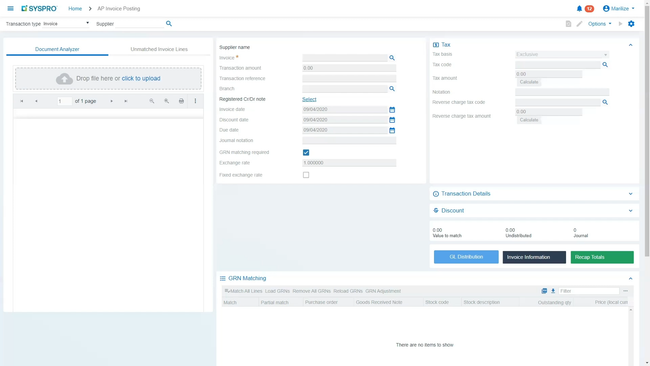
- Mostly straight-forward and user-friendly
- Built with over 40 years of manufacturer and distributor expertise
- Integration with AI, MI, IoT, and Cloud-hosting
We’ve ranked small business manufacturing software for various sectors, from chemicals to textiles. In reality, though, there’s no one-size-fits-all solution—that’s why we compare 10 solutions for different use cases. These picks are ideal for small manufacturers with under $15 million in annual revenue.
- Deacom: Best for Food and Beverage
- xTuple: Most Affordable Option
- SYSPRO: Best for Most Manufacturers
- DELMIAWorks: Best for Plastics and Rubber
- MRPeasy: Best for Textiles
- Datacor: Best for Chemicals
- JobBOSS²: Best for Job Shops
- Katana: Best for Direct-to-Consumer
- Odoo: Most Customizable
- Cetec ERP: Best for Electronics
Deacom - Best for Food and Beverage
Deacom is an ideal food manufacturing ERP for small businesses. It offers lot control and traceability features that let you easily track raw materials through production to shipping. Using lot numbers and serialization data, Deacom records a detailed audit trail of every step, from when and where a lot was used to who handled it and its current status.
When raw materials are received, this manufacturing software solution auto-assigns lot numbers embedded in GS1-128 barcodes. During processes like receiving, job issuing, and sales reserving, operators scan these barcodes. The data from the scan, like lot number, quantity, and expiration date, then automatically updates in the ERP system.
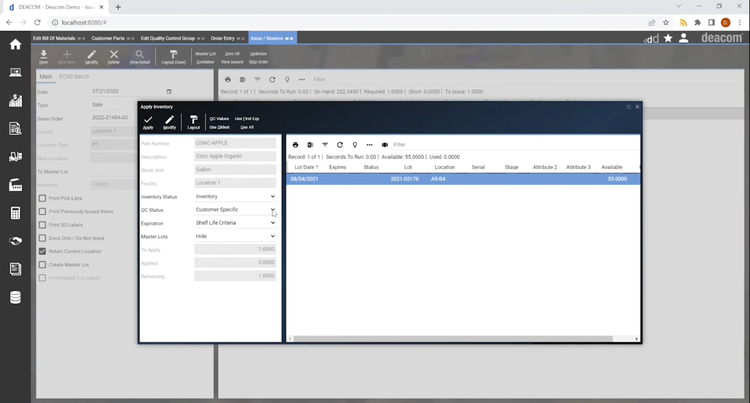
Additionally, Deacom’s drill-down functionality lets you review details at any level of production. You can:
- Start from a raw material and trace it through production into any intermediate or finished goods.
- Reverse the process by starting from a finished good and identifying all raw materials used.
This provides bidirectional traceability, which is helpful for quickly identifying any issues. This food manufacturing software also integrates lot tracking directly into its recall management features, so you can quickly identify which customers received specific lots. You can use the built-in email functionality to notify them about recalls. Additionally, you can track on-hand inventory to quarantine affected lots before they go any further.
For smaller manufacturers, we recommend the newly introduced Deacom Essentials starting at $500 monthly… This version is designed specifically for companies with over ten employees and $5 million in revenue.
Learn more about Deacom and food manufacturing software for small businesses in our full review.
xTuple - Most Affordable Option
xTuple starts at $175/user/month, making it an affordable small business manufacturing software. It performs well in discrete, process, and ETO/MTO environments. It’s a good fit for a variety of industries, from food processing to metal fabrication, and best serves companies with 10-200 employees. While you’ll need to schedule a consultation to get exact pricing, overall cost factors include:
- Software licenses
- Cloud or on-premises hosting
- Maintenance and support
- Training
- Accelerated onboarding (typically completed in about 90 days)
xTuple’s flexibility on user count is ideal for small businesses or startups with fewer employees. Pricing is based on named users, or how many users access the system at the same time, with a five-user minimum for the manufacturing edition.
While it’s highly affordable, some users have found the workflows restrictive and the Windows interface a little cumbersome to navigate. Unlabeled toolbar icons may also add to the initial learning curve. To help with this, opt for xTuple’s Basic Training or the EssentialsPLUS plan, which offers additional post-onboarding training.
Learn more about xTuple’s capabilities in our review.
SYSPRO - Best for Most Manufacturers
SYSPRO can handle a variety of production methods, making it suitable for most small to mid-sized manufacturers. These include:
- Process Manufacturing: Supports complex formula and recipe management, allowing you to scale ingredients based on production batch sizes; provides traceability and compliance features for sectors like chemicals or food and beverage.
- Make-to-Stock (MTS): Forecasts demand based on past sales data and market trends; adjusts these forecasts dynamically based on incoming sales data, then calculates the required materials and scheduling orders to meet that demand.
- Engineer-to-Order (ETO): Offers a built-in project management module to create detailed plans with tasks and milestones; links jobs related to specific products to customer orders, material requirements, and production schedules.
- Make-to-Order (MTO): Includes a product configurator that streamlines the process of setting rules for customizable items. This makes it easier to manage customer-specific products from quoting to delivery.
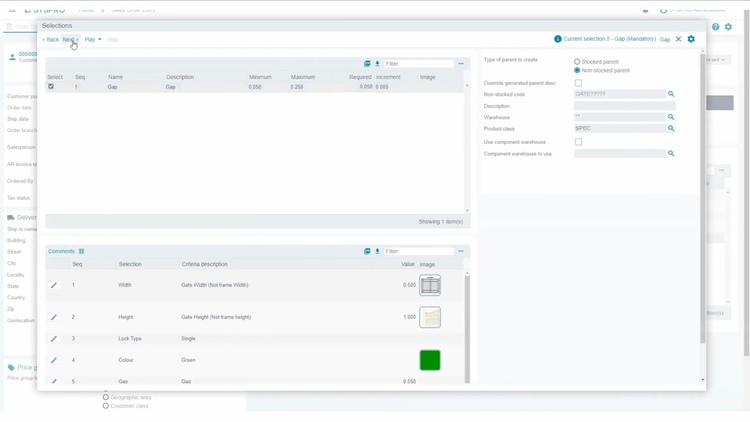
It’s a popular manufacturing software for small businesses due to its support for various production approaches, making it ideal for mixed-mode environments as well. Its adaptability makes it a safe bet for most small and mid-sized companies with 10 to 500 employees in sectors ranging from electronics and furniture to chemicals and food processing.
Read our in-depth review of SYSPRO.
DELMIAWorks - Best for Plastics and Rubber
The RealTime Process Monitoring System in DELMIAWorks helps you stay on top of operations by gathering data from factory floor devices, controllers, and automation systems. It integrates directly with machines like injection molding and extrusion systems, using machine-level sensors and various connectivity options. For example, DELMIAWorks offers a custom-built programmable logic controller for connecting legacy equipment to modern networks using sensors and machine inputs/outputs.
The RealTime Process Monitoring System can collect live data on KPIs like cycle times, part counts, temperature, pressure, and mold conditions. It also tracks process parameters like injection pressure, screw speed, and cooling times. You can set specific parameters for monitoring and define upper and lower limits. If any of these go outside the acceptable range, the system will trigger an alert via SMS message or email, so you can quickly take action.

All information is stored in a database and can be integrated into the ERP system in real time or at set intervals. DELMIAWorks also offers a statistical process control module where you can create charts, histograms, and detailed statistical analyses based on this historical process data. Just drag and drop charts to explore how different factors, like temperature or pressure, impact other metrics.
Setting up the infrastructure for DELMIAWorks, like installing machine-level sensors, takes time and technical expertise, especially for older or highly customized machinery. For that reason, we would recommend this ERP for companies with 50-100 employees and $10-$20 million in annual revenue.
Find out more about DELMIAWorks’ features in our review.
MRPeasy - Best for Textiles
MRPeasy offers multi-level BOMs functionality with co-product functionality, ideal for managing the complex product structures common in textile and clothing production. You can easily track components like zippers, buttons, and fabric, as well as intermediate stages like assembling sleeves or linings. By giving you a clear picture of material requirements at each stage, MRPeasy helps you estimate fabric needs and even recycle scraps where possible.
The co-product BOM functionality makes managing scraps much easier. Whether it’s leftover fabric from cutting patterns or production defects, you can easily add these as scrap items in the “additional products” section of a BOM. This ensures all waste is properly tracked, offering more precise costing so nothing is overlooked when you calculate your total expenses.
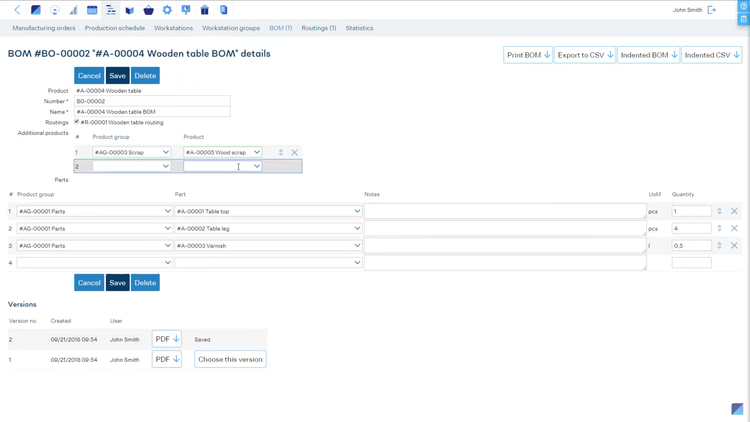
What makes this manufacturing inventory software even more useful is the ability to designate scraps as valuable co-products. This helps you reuse materials in future production cycles. And by keeping tabs on inventory – whether it’s fabric, thread, or dyes – the co-product BOM tool helps you avoid shortages or overstock when working with seasonal fabrics or limited-edition designs.
Some users have mentioned challenges with customization, finding they need to adjust their workflows to fit MRPeasy’s structure. If your operations shift frequently across product lines or fabric types, you might find a customizable solution like Odoo more fitting, as it offers greater flexibility at a similar price.
Read our full MRPEasy review.
Datacor - Best for Chemicals
Datacor is a great chemical manufacturing ERP for small businesses. It provides hazardous material management designed to help you meet strict safety and regulatory standards. These include EPA regulations for handling, storing, and disposing of hazardous chemicals.
A core component of Datacor’s hazardous material management is its cradle-to-grave lot traceability. This tool lets you track materials from procurement to disposal, ensuring safe storage conditions and reducing your risk of accidents. This also makes it simple to document every stage of production for compliance reporting and audits.
Datacor also supports compliance with the Globally Harmonized System of Classification and Labeling of Chemicals (GHS) with built-in label generation tools. These include everything you need for GHS compliance, like pictograms, signal words, and hazard statements. Plus, the software helps you create and maintain safety data sheets (SDS) to meet GHS standards, so employees and emergency responders can handle hazardous chemicals safely.
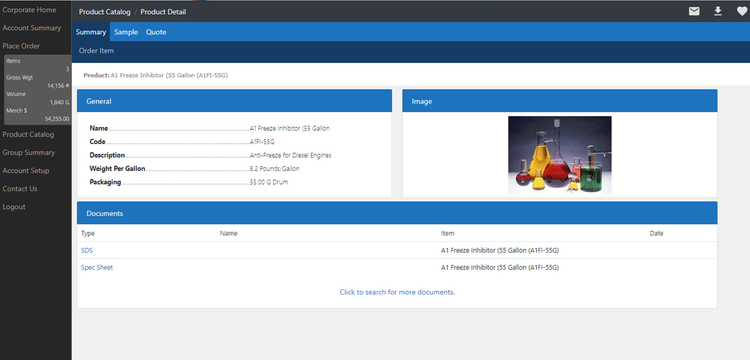
Find out more about Datacor in our in-depth review.
JobBOSS² - Best for Job Shops
JobBOSS² is an effective manufacturing ERP for small job shops. It gives you strong production control through its shop floor scheduling tools. It supports multiple approaches depending on your needs, from simple prioritization to more detailed machine-specific scheduling.
This manufacturing industry software offers a planning board schedule, with a simple drag-and-drop interface that lets you prioritize jobs and assign them to machines or workers. Users can drag job “tiles” to arrange them in the order they should be completed. This allows you to visually organize work based on criteria like urgency, due dates, or available resources. You can move jobs up or down the list to reflect changes in priority.
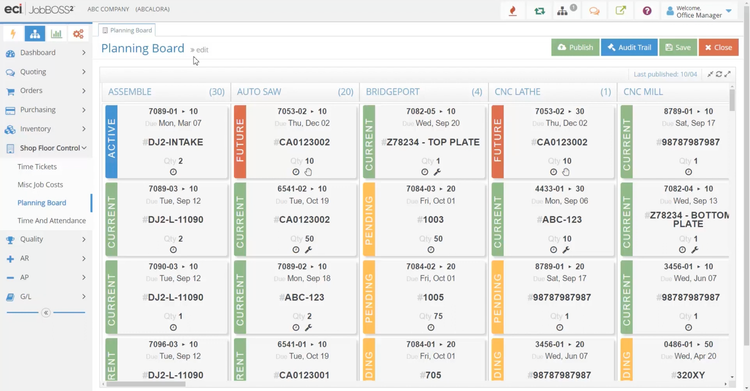
Assign jobs to specific machines by dragging job tiles onto the appropriate machine slot on the board. This helps you balance workloads and optimize machine usage. Additionally, you can click on a job tile for a more detailed view. This includes required materials, production steps, and deadlines. Overall, the planning board is simplified for quick use so employees know at a glance what tasks come first, second, and third.
If you need a more advanced tool, this ERP also includes a scheduling whiteboard that factors in machine capabilities. It helps users plan jobs according to available resources. Additionally, it highlights any looming problems, like overdue jobs, through visual indicators like color-coded alerts. This makes scheduling dynamic and responsive to your changing shop floor conditions.
JobBOSS² simplifies complex scheduling processes, letting you maintain control without added complexity. Though there are some areas for improvement–such as more uniform color coding across browser and mobile versions–the scheduling system remains intuitive and operationally-focused.
Learn more about JobBOSS²’s capabilities in our detailed review.
Katana - Best for Direct-to-Consumer
Katana tackles logistics and fulfillment challenges for DTC manufacturers through its order management and inventory balancing tools. Its inventory tool integrates with popular eCommerce apps like BigCommerce, Shopify, or WooCommerce. When a sale comes through on one of these platforms, Katana will auto-update your ERP’s production schedule to reflect this new order. Then, as production consumes raw materials, the inventory system updates stock levels in real time.
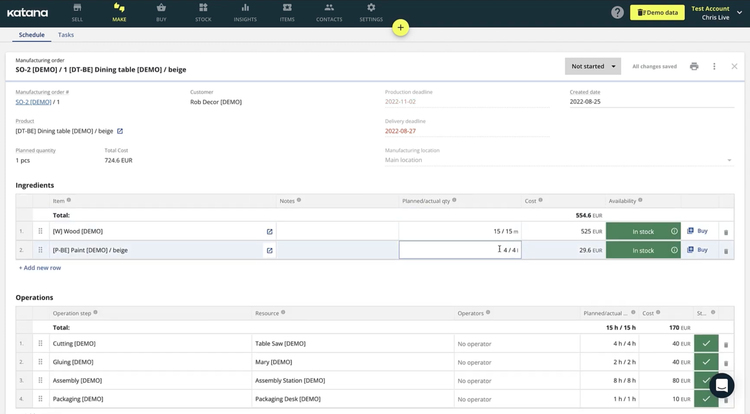
Additionally, you can define minimum stock levels for raw materials and finished products in Katana. When inventory falls below these levels, the system will trigger a reorder process. If you’re dealing with seasonal or promotional surges, automated reordering can help you keep pace with demand spikes without risking stockouts or downtime.
DTC brands with multiple warehouses or fulfillment centers can use Katana to monitor stock levels across different locations. This makes it easier to allocate production resources and ensure the right fulfillment centers have enough stock to ship orders promptly.
However, advanced inventory features like barcode scanning are only available in the higher-tier plans, starting at $359/month billed annually. For more advanced manufacturing tools like routing and the Shop Floor App, you’ll need to pay an add-on fee starting at $199/month. If you’re looking for a more well-rounded alternative, we would recommend DELMIAWorks, with advanced barcode capabilities built into the core system.
Learn more about Katana’s pros and cons in our full review.
Odoo - Most Customizable
Odoo allows you to start with a single module, like inventory management or manufacturing, and expand your system as your company grows. This allows for incremental customization that won’t overwhelm your company with a fully integrated ERP system from the start. There are also over 30,000 community-built apps, so you can introduce capabilities like barcode scanning integration or build on Odoo’s existing functionalities, like product lifecycle management.
You can opt for Odoo Community, a free open-source platform that allows you to modify the source code. We recommend this if you have an in-house development team or you want full control over adapting the software to your specific workflows. With Odoo Enterprise, the paid version, you’ll get access to more advanced operations like quality management. You can compare the editions here.
This custom manufacturing software also allows you to customize down to the workflow level. For example, you can define each work center’s cycle times, capacity, and associated costs. You can use Odoo’s Studio app to add custom fields to your manufacturing orders or product records. This might include quality checks or special instructions. Additionally, you can also set automation rules for notifications and actions upon certain conditions, like emailing the production manager if an order falls behind schedule.
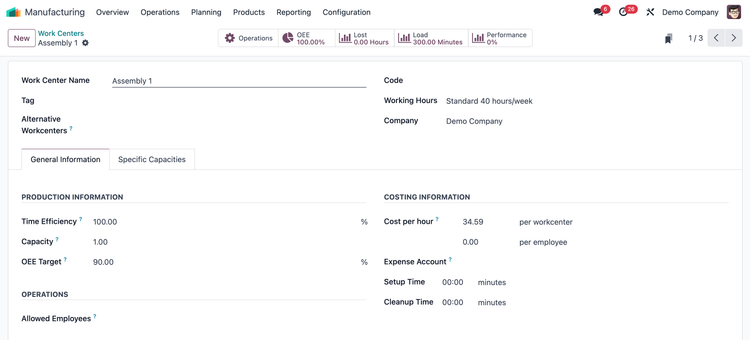
Since Odoo is a modular system, its features work best when integrated together. For example, MTO manufacturers will likely need access to the product configurator tool. This is included in the sales and eCommerce modules, but you’ll need to sync the manufacturing module to fully use it in your production processes. You can access all of Odoo’s modules with its standard Enterprise plan, which is $38.90/user/month, billed monthly.
Read our full Odoo review for more on pricing.
Cetec ERP - Best for Electronics
If you’re in electronics assembly, especially building custom cables, PCBs, or wire harnesses, you know how fast things can change. Cetec ERP’s bills of materials (BOMs) revision control and traceability tool is built for these high-mix, low-volume environments. The tool doesn’t just store list parts; it’s a dynamic system that ties directly with your production workflows and traceability records.
You can start by defining a new part and entering a BOM manually, or you can import from your CAD or PLM system (like Duro or Upchain). From there, you can tweak revisions, mark them active or inactive, and even compare versions side-by-side. Cetec also lets you link subassemblies visually and assign scrap factors. For quoting fast-moving jobs, the BOM Overview screen shows you the full cost breakdown and subcomponent rollups.
When it’s time to build, all BOM data flows into work orders automatically. This includes:
- Drawings
- Serial numbers
- Work instructions
- Customer-supplied material flags
From there, Cetec helps your team pick inventory using first-in, first-out (FIFO) methods. It even locks components to a specific top-level build. Everything from materials and costs to quality data is tied to the final invoice for a full paper trail in case of recalls or customer questions.
Cetec starts at $50/user/month for the Lite plan, which includes all ERP modules and standard reporting. If you need more than 2 GB of document storage or are running full operations on Cetec, they recommend the Standard plan at $650 per company per month, plus the $50 per-user fee, with a five-user minimum.
Other Systems We Recommend
Fishbowl Inventory is inventory management software that can function as a light manufacturing system, handling work orders, managing BOMs, and scheduling production.
Acumatica’s small manufacturing package starts at $3,500 for ten or fewer users. The manufacturing edition is affordable, supports discrete and batch process manufacturers, and includes production scheduling and MRP features.
NetSuite starts at $3,499 for the core manufacturing package, plus $99 per user per month. While it suits basic discrete manufacturing workflows, it’s better for service-based companies rather than complex manufacturers.
Systems We Don’t Recommend
SAP S/4HANA is a manufacturing ERP system built for large enterprise companies. It’s not only too complex for a small job shop but also too expensive, with a three-year total cost of ownership easily exceeding $100,000. Also, implementation requires a dedicated IT team, which is financially straining for most small businesses.
What is Small Business Manufacturing Software?
Software for small business manufacturers is a tool that helps manage production, inventory, and orders more efficiently. It’s typically used by companies with 10 to 200 employees, though this range can vary. Generally speaking, these businesses have annual revenues ranging from $1 million to $50 million.
At this stage, small businesses have outgrown manual methods like spreadsheets or basic accounting software. These tools lack the functionality to manage the increasing complexity of production processes, inventory control, and order processing. Manufacturing ERP, unlike spreadsheets and manual methods, brings visibility to all operations and simplifies shop floor management as the business grows.
These systems often come with multiple modules, so you can choose only the features you need to keep costs down. They typically include capabilities like accounting and supply chain management. Some include specialized editions for industries like food or medical devices to help meet regulatory standards.
Small Business Manufacturing Software Benefits and Features
On a high level, manufacturing ERP automates production processes and enhances visibility into key areas, such as machine performance and stock levels, for data-driven decision-making. By integrating multiple facets into one platform, ERP systems help you manage supply chains, streamline production scheduling, and review the financial health of your small business.
| Feature | Description | Benefit |
|---|---|---|
| BOM management | Includes assembly instructions and lists raw materials and equipment needed for production. | Provides guidelines and material lists, reducing errors and streamlining production. |
| Material Resource Planning (MRP) | Controls procurement, planning, and scheduling of components and raw materials for production. | Optimizes timing and quantity of material orders; ensures resources are available to prevent production delays. |
| Production Scheduling | Assigns labor and resource scheduling for each manufacturing job. | Provides tools such as Gantt charts and calendar views to visualize schedules; assigns materials, equipment, and labor, minimizing production issues. |
| Financial Management | Includes general ledger, accounts payable and receivable, financial reporting, project accounting, and asset management. | Enables cash flow monitoring, cost analysis, budgeting, forecasting, and profit margin tracking for business growth. |
| Quality Control | Tracks defects in finished goods and raw materials and takes corrective action as needed. | Improves product quality by identifying defects early and providing ways to address them, like CAPA tools. |
| Supply Chain Management | Tracks the flow of goods from raw materials acquisition to the delivery of finished goods. | Improves supply chain visibility and reduces issues for a smooth manufacturing process and timely deliveries. |
| Demand Forecasting | Analyzes historical sales data and market trends to project future market demand. | Aligns production schedules and stock levels with anticipated demand, minimizing overstock and stockouts. |
| Performance Metrics | Utilizes business intelligence tools to measure manufacturing KPIs such as production efficiency, lead time, and overall equipment effectiveness (OEE). | Provides analytics, real-time reporting tools, and insights into operational performance; helps identify bottlenecks and areas for cost savings and efficiency. |
| Inventory Management | Manages prices, descriptions, and real-time data on stock levels of raw materials and finished goods. | Tracks quantities and costs of on-hand products and materials. Automatically generates purchase orders when supplies run low, resolving inventory issues. |
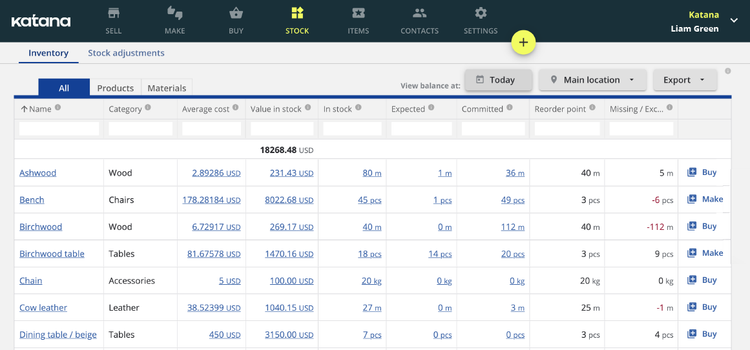
ERP Selection and Evaluation Tips
If you’re a small business, you can likely go with an off-the-shelf software with all of the built-in capabilities you’ll need. In addition to no-brainers like pricing, performance, and usability, here are some considerations to take into account when evaluating the best ERP for small manufacturing businesses:
- Scalability: Make sure the ERP can support brand expansion and company growth, allowing you to add users, locations, modules, and features without compromising performance.
- Compliance: Ensure the system meets industry regulations and sector-specific requirements, like compliance with the Food Safety Modernization Act (FSMA) if you’re in food and beverage.
- Key Features: Choose software with a feature set supporting your unique manufacturing workflows. For example, small furniture manufacturers should look for platforms that incorporate lean manufacturing principles, like minimizing waste and improving workflow efficiency.
- Training Resources: Ensure the software developer includes training resources like online tutorials, knowledge databases, instructor-led courses, and videos.
- Vendor reputation: Review published case studies and customer success stories relevant to your industry to gauge vendor effectiveness.
The product selection process should also factor in your plant’s manufacturing methods:
- Discrete manufacturing software supports make-to-order, make-to-stock, and engineer-to-order processes, from furniture to electronics.
- Process manufacturing caters to industries like food and beverage, pharmaceuticals, and chemicals.
Additionally, identify industry-specific software that aligns with your manufacturing needs:
| Manufacturing Sector | Estimated US Market Cap | Best Fit System(s) | Key Features | Examples of Products |
|---|---|---|---|---|
| Food and Beverage | $1.5 trillion | Food Connex, Deacom | Inventory management, compliance tracking, recipe management | Snacks, beverages, packaged meals |
| Electronics | $800 billion | NetSuite, Epicor Kinetic, SAP Business One | Product lifecycle management, quality control | Gadgets, appliances, circuit boards |
| Plastics and Rubber | $650 billion | DELMIAWorks, Global Shop Solutions | Production scheduling, material requirements planning | Bottles, rubber seals, plastic components |
| Consumer Goods | $600 billion | Acumatica, SYSPRO | Demand forecasting, inventory management | Household items, personal care products, electronics |
| Chemicals | $500 billion | Datacor | Formula management, regulatory compliance, batch processing | Paints, fertilizers, pharmaceuticals |
| Furniture | $300 billion | Katana, Infor CloudSuite Industrial | Order management, custom manufacturing capabilities | Sofas, tables, chairs |
| Textiles | $250 billion | MRPEasy, ApparelMagic | Complex BOM management, inventory control, purchasing | Clothing, home textiles, upholstery |
Finally, evaluate ERP vendors based on their ability to support production and supply chain management processes while addressing gaps in your current systems.
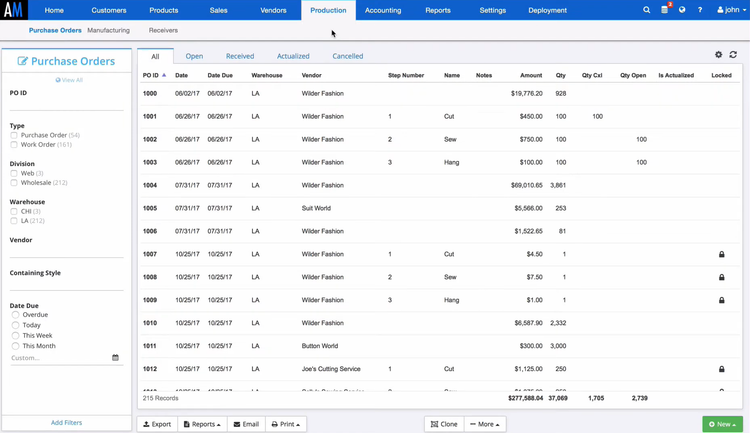
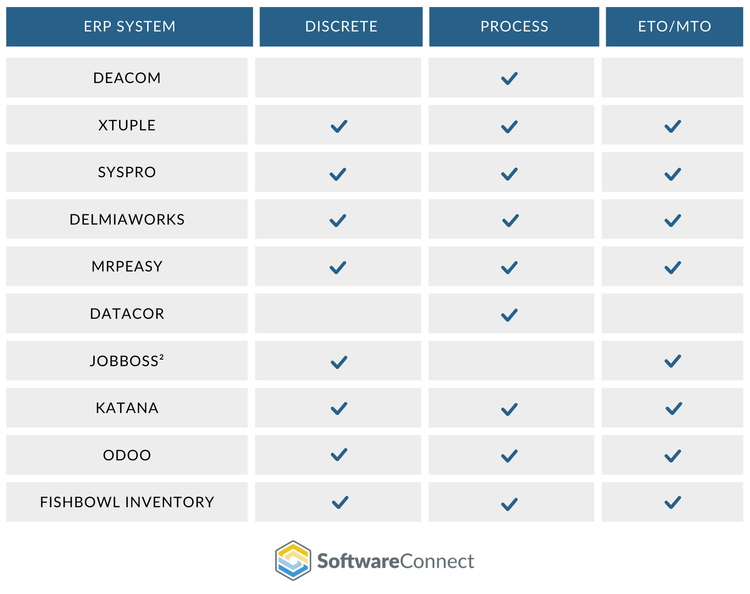
Pricing
Pricing for small business manufacturing software varies. Systems like MRPeasy start at $49/user/month, while systems like Katana and xTuple start at $175/user/month. Other ERP like JobBOSS² start at $3,000/year.
Key factors that might influence pricing include:
- Implementation fees
- Training needs
- User count
- Ongoing maintenance and support
- Cloud-based ERP vs. on-premises hosting
Our guide to ERP pricing states that for a small business with $1 million in annual revenue, ongoing costs range between $1,740 and $4,620 per month. Not accounting for up-front costs like per-user licensing, initial implementation fees, or training, this adds up to $20,880 to $55,440 a year.
You can calculate the ROI of your ERP solution by doing the following:
ROI = (total value of investment - total cost of investment) / total cost of investment x 100
Implementation Checklist
Read our full ERP implementation guide for a more successful installation:
- Assessment of Current Systems: Evaluate your workflows to identify gaps in inventory management, materials management, and manufacturing and supply chain management. Consider additional tools like analytics or production scheduling.
- Project Planning: Collaborate across departments to define KPIs and cross-team workflows. Put together a project team to establish objectives and ensure milestones are met along realistic timelines.
- Selection: Assess ERP vendors and compare ERPs for small manufacturing businesses based on third-party software integrations, budget, scalability, and sector-specific requirements.
- Design: Select your ERP vendor and customize the system around your operations, configuring features for financial management, production, and customer relationship management (CRM). Tailor the system to support your operations, centralized data collection, and analytics.
- Development: Migrate existing data into the new system and audit it for accuracy. Provide training materials for staff and ensure compatibility with current tools for smooth implementation.
- Testing: Conduct end-to-end and user acceptance tests to identify potential issues. Validate functionality and user experience to confirm readiness for deployment.
- Deployment and Support: Launch the system, whether on-premise or cloud-based, and finalize configurations. Vendors generally provide support post-implementation to ensure a smooth transition.
Frequently Asked Questions
Are there free ERP options for smaller manufacturers?
Yes, there are free ERP options, though they often lack advanced features found in paid versions. These include:
-
Odoo Community Edition: Open-source and highly modular, Odoo Community includes various applications, like manufacturing and inventory. However, you’ll likely need an in-house development team to manage the software. It also lacks full customer support and some modules like quality control, compared to the paid Enterprise Edition.
-
ERPNext: Another open-source solution, ERPNext includes production planning, BOM management, and stock management. However, you’ll need to self-host the software or pay for hosting services. It also does not include priority bug fixes or product warranty.
Read more about the Best Open Source ERP Software options in our roundup.
Does QuickBooks integrate with ERP?
If you’ve outgrown QuickBooks but still want to use it as your accounting system, you can integrate it with your ERP. Options include:
- MRPeasy: Integrates directly with QuickBooks Online.
- JobBOSS²: Integrates directly with QuickBooks Desktop and Online
- Katana: Integrates directly with QuickBooks Online.
A few systems like Odoo offer third-party integrations for QuickBooks Online and Desktop. Third-party connector apps developed by Odoo partners allow you to sync with these platforms.
What are the business modules in manufacturing software systems?
Manufacturing production software includes a variety of modules:
- Estimating and job costing module: Determine project profitability and expenses.
- Production planning and scheduling: Optimize workflows and allocate resources more effectively.
- BOM and routing: Calculate material requirements and production steps.
- Inventory management: Monitor stock levels, reduce material waste, and improve order accuracy.