Top 8 ERP Solutions for Startups
A strong ERP system helps startups focus on strategic decision-making by streamlining accounting and inventory management. Our top picks include these essential features and more at an affordable price.
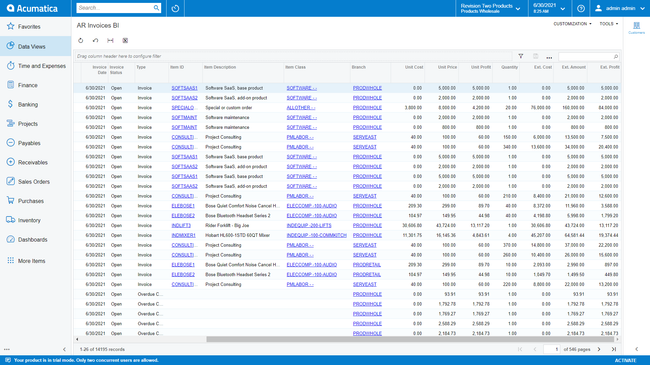
- Open architecture for rapid integrations
- Multi-entity support
- Mobile accessibility
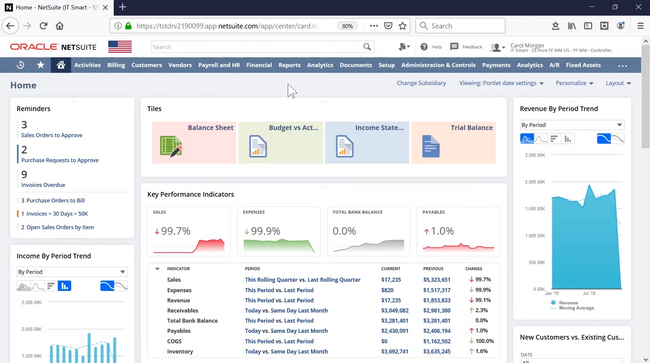
- Hundreds of third-party add-ons available
- Feature sets for multiple industries
- Highly customizable
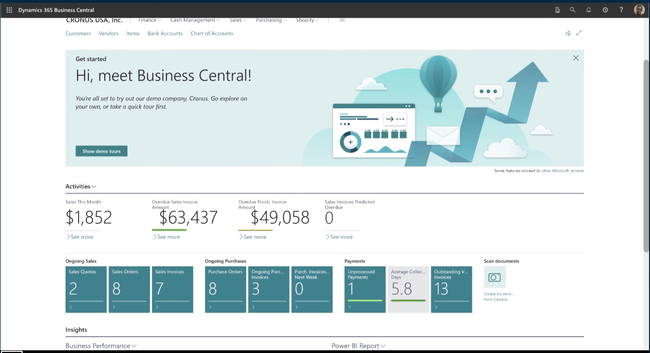
- Combined ERP and CRM
- Similar interface to MS Word and Outlook
- Integrations with Microsoft applications
Growing businesses can leverage an ERP system for risk mitigation and forecasting. In addition, automated data collection and reporting allow new companies to focus on their marketing efforts and profitability plans. Read on for our eight best ERP software picks for startups.
- Acumatica: Best Overall
- Netsuite: Best Cloud-Based Option
- Microsoft Dynamics 365: Best Entry-Level Package
- Odoo: Top Open-Source Option
- ERPNext: Most Affordable
- Sage Intacct: Best for Financial Professionals
- SYSPRO: Top Pick for Manufacturers
- Lightspeed Retail: Best for Retail
1 Acumatica - Best Overall
Acumatica helps new companies gain ground with business solutions in sales and risk management. Its project accounting module allows you to track labor, equipment, and materials costs in real time. This makes it much easier to monitor your actual spending against your planned budgets, so you can spot cost overruns early – critical when you’re a startup with tight margins.
You can tie project billing to milestones, percentage completion, or time-and-material models for different client contracts. For example, if you’re an engineering startup, you can issue invoices after certain design phases rather than wait for completion of the entire project. You can even assign staff and equipment to specific project tasks; employees can log hours and expenses directly in Acumatica’s mobile app.
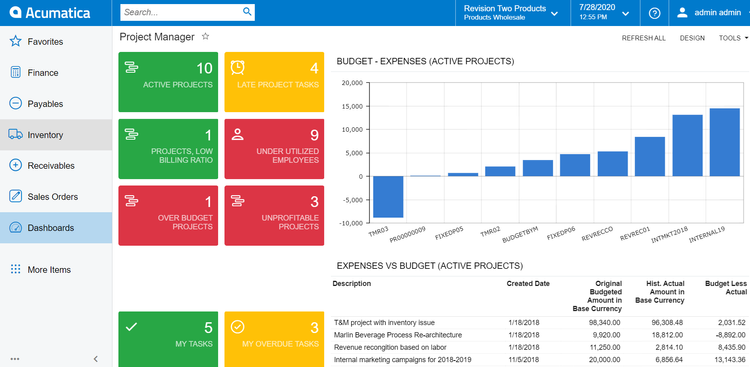
Unlike most ERPs, Acumatica doesn’t charge per user. Instead, pricing is based on resource usage and transaction volume. The base package starts at $1,800 per month for 10 users or less. This makes it a scalable platform that can grow with your company.
Acumatica is web-based and offers Software-as-a-Service (SaaS) or private cloud deployment. One downside to Acumatica is that pricing is less transparent; custom pricing is based on data storage, licensing options, and included applications.
2 Netsuite - Best Cloud-Based Option
NetSuite’s cloud model allows your small team to access information from anywhere, minimizes on-site IT costs, and runs automatic updates to improve efficiency and security. In addition, its modular design allows companies to add more functionality as they grow, ensuring you never pay for features you don’t need.
- Order and inventory management: Startups can save valuable time by utilizing Netsuite’s automated procure-to-pay process. Schedule your procurement from your phone or computer, and Netsuite will automate order placement.
- Financial management: NetSuite provides insights into your company’s financial health and optimizes core accounting processes like fixed assets, billing, and invoicing.
- Real-time data visibility: Pre-built dashboards and reporting track small business operations and simplify presenting your progress to investors.
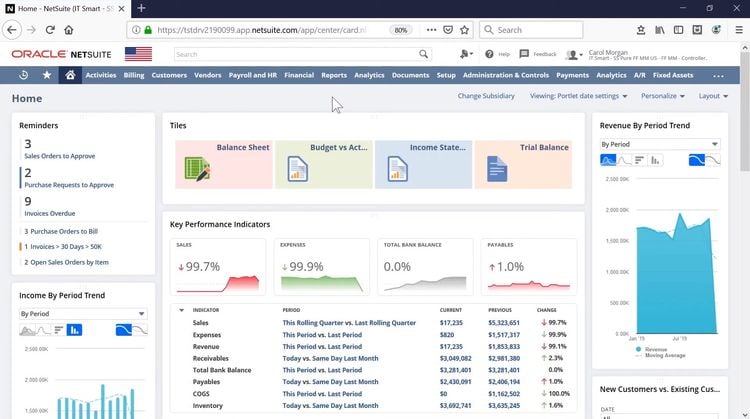
NetSuite’s most basic plan starts at around $1,299 per month, plus $99 per user per month. Because setup fees range from 100% to 200% of your annual subscription cost, NetSuite might not be the best “out-of-the-box” option for new companies. However, its seamless data connection across departments makes it a top choice for more developed startups.
Wondering whether you should go with Acumatica or Netsuite? Skim our article comparing these two software solutions: Acumatica vs. NetSuite - Cloud ERP Software Comparison.
3 Microsoft Dynamics 365 - Best Entry-Level Package
Small enterprises don’t always need the bells and whistles accompanying many ERP solutions. Fortunately, Microsoft Dynamics offers a Business Central Essentials package with core sales force automation. Microsoft Dynamics combines customer relationship management (CRM) and ERP capabilities to help accelerate business growth.
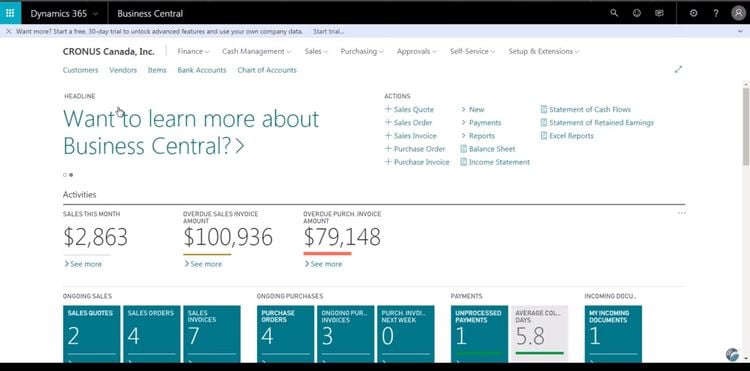
- Familiar interface: Your small team is likely already acclimated to Microsoft applications like Word and Outlook, which can help ease the learning curve when adapting to a new ERP.
- Scalable: Once your company has outgrown Business Central Essentials, scaling your software up to the app’s Premium version is easy.
- Project management: Dynamics provides automated project insights on costing and resource levels to help drive profitability.
Microsoft Dynamics 365 Business Central Essentials starts at $70/user/month, and Business Central Premium starts at $100/user/month. Drawbacks include low levels of customization and potential problems with third-party integrations.
4 Odoo - Top Open-Source Option
Odoo is a popular choice among fledgling companies because of its consistent usability improvements based on user feedback. It’s an open-source ERP, meaning a community of developers maintains it since the source code is freely accessible. Its tightly integrated family of business apps includes accounting, business intelligence, CRM, eCommerce, and numerous other solutions.
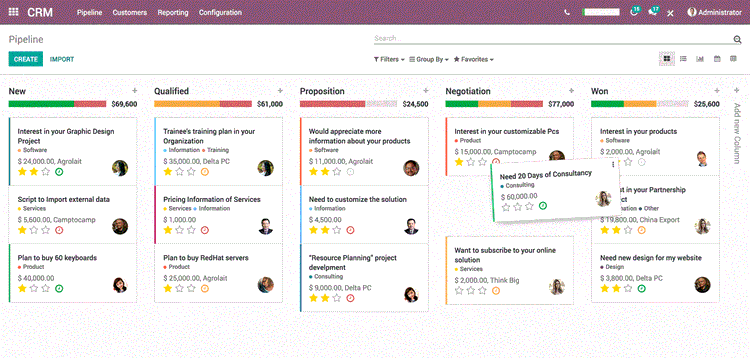
- Comprehensive: Odoo offers CRM, eCommerce, and website-building capabilities that are invaluable to a company in the early stages of growth.
- Customizable: With its many business applications and modules, Odoo offers endless customization options to fit your startup’s particularities.
- Affordable: The community version of Odoo is free but only includes one app. At the same time, Odoo’s standard plan costs just $31.10/user/month for annual billing or $46.70/user/month for monthly.
Odoo also has a Custom plan for $46.70/user/month for annual billing or $58.40/user/month for monthly. You can host the Custom version in three ways: via the cloud (SaaS), private cloud or Platform-as-a-Service (PaaS), or on-premises infrastructure. However, startups should know that Odoo has a complex setup structure and often requires a development team to implement it. There is also a steep learning curve for using and configuring the software.
5 ERPNext - Most Affordable
ERPNext is an open-source, cloud-based application used by manufacturing, distribution, and service-industry organizations. ERPNext is a cost-effective, streamlined option for growing businesses. Utilize modules in accounting, CRM, eCommerce, point-of-sale, and various other applications designed to optimize your processes, no matter your industry.
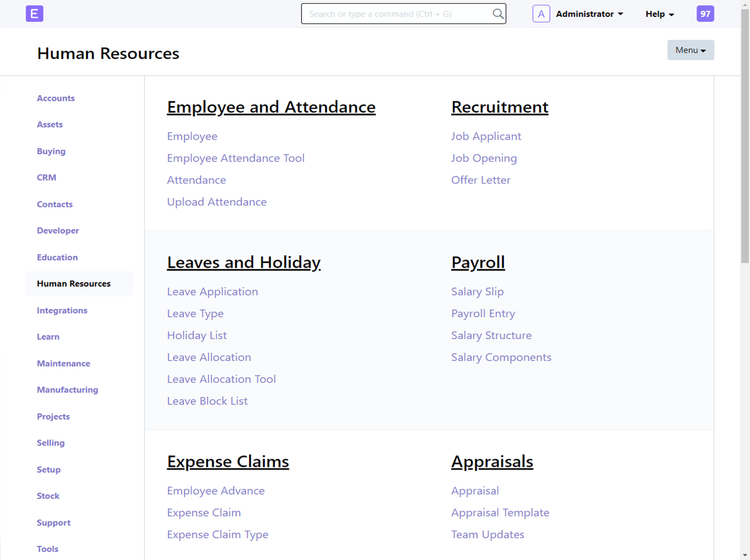
- Open source: Customize the free, open-source version of ERPNext to meet your specific needs without incurring any licensing fees.
- Intuitive user interface: ERPNext’s streamlined UI is highly accessible for new users. The application also includes simple to-do lists, a messaging service, and an embedded reporting system to facilitate productivity.
- Self-implementation capability: If your organization has the capability, you can run a server for ERPNext, implement it, and support the platform without external assistance.
ERPNext’s self-hosted, open-source package is completely free, and its managed hosting package is $50/month. Utilizing the free version of the software requires technical knowledge of service administration, networking concepts, database management systems, and programming languages like Python and JavaScript. If your business lacks these necessary skills, it’s recommended that you seek help from consultants or service providers.
6 Sage Intacct - Best for Financial Professionals
With a built-in compliance framework for ASC 606 and GAAP, Sage Intacct remains one of the most popular solutions for accountants. It offers the basic functions and scalability required by startups, nonprofits, and professional services firms. According to our internal review, 62.3% of organizations who considered the software for a potential purchase had employee counts between 10 and 99 employees.
- Advanced financial capabilities: Sage offers fundraising, cash flow, and sales management with significant point-and-click configuration capabilities or fields, reports, and workflows. Functionality also includes more basic financial processes like accounts payable and receivable, bank reconciliation, general ledger, etc.
- Service-oriented focus: Deep accounting capabilities make Sage the perfect choice for startups in the service industry. Personal finance and financial tech startups will benefit from robust reporting and analysis capabilities that help optimize operations and improve cash flow.
- Project management: Sage Intacct has tailor-made features for project-based service businesses, with over 1.5 million projects hosted on their platform.
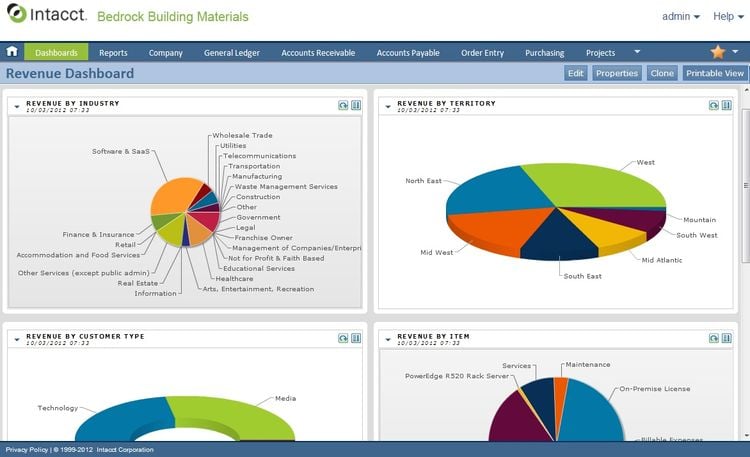
Sage does not publish Intacct subscription costs on its website. Those interested in the software will need to schedule a consultation for pricing. Cost varies based on the number of users, including modules, and data migration. Based on an internal review, 80% of buyers who considered purchasing had maximum 3-year spending ranges in the tens of thousands of dollars (USD).
7 SYSPRO - Top Pick for Manufacturers
SYSPRO offers industry-grade functionalities ideal for small process and discrete manufacturers and distributors. These features include inventory, manufacturing operations, and supply chain management, among many other operational and financial capabilities.
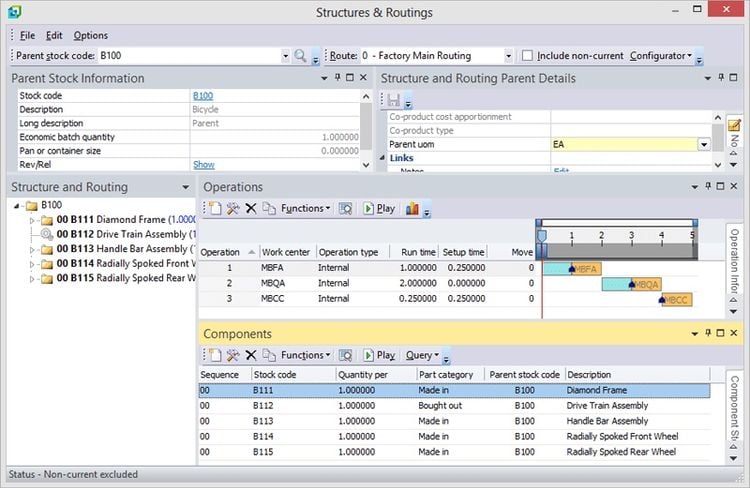
- CRM: Build and maintain relationships throughout the supply chain with robust customer relationship management capabilities. Integrate SYSPRO CRM with SYSPRO ERP to easily monitor customer and supplier touchpoints.
- Inventory management: SYSPRO ERP features allow distributors to manage their stock levels more efficiently. View inventory balances, open purchase and sales orders, and inventory balances, and forecast demand more accurately.
- Industry-built solutions: Address industry challenges specific to manufacturing and distributing to achieve faster ROI. Compared to more generic ERP solutions, SYSPRO tackles the complexities of distribution without incurring expenses related to customizing your ERP.
SYSPRO can be deployed on-premise, in the cloud, or through a hybrid model. Pricing is not publicly available, and the total cost of ownership depends on factors like subscription fees, license type, business size, customizations, implementation complexity, maintenance, and user count.
Companies typically acquire SYSPRO through a value-added reseller (VAR) who handles implementation, training, and ongoing support. Due to the system’s complexity, startups should expect upfront investment, often requiring a consultant team.
8 Lightspeed Retail - Best for Retail
Lightspeed Retail is the best option for startups in the retail or hospitality industries. Though classified as point-of-sale software, Lightspeed Retail is a store management system that functions like an ERP. Manage your first brick-and-mortar store and quickly expand to multiple locations with robust sales, inventory management, and accounting capabilities.
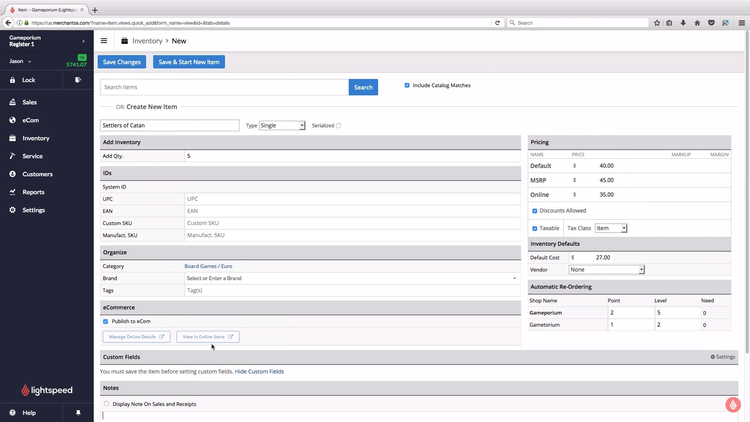
- Inventory management: Simplify retail management by synching your inventory across all locations. Use the “return to vendor” feature to return overstocked, damaged, or defective products. Explore preloaded catalogs that introduce you to new vendors to diversify your stock.
- Sales: Create automated promotions, protect your company with EMV compliance, and provide limitless mobility to your employees with an iPad-based point-of-sale platform. Lightspeed Retail also offers hardware like cash drawers, label printers, and barcode scanners to customize your store layout and the checkout experience.
- Integratable: Easily integrate Lightspeed Retail with leading accounting software like Xero or QuickBooks. You can also integrate Lightspeed Accounting, a module that plugs into Lightspeed Retail to optimize your bookkeeping processes.
Lightspeed Retail starts at $69/month/store if billed annually and $89/month/store for monthly billing. The pricing model factors the total number of stores and users, and prices are higher if you don’t use Lightspeed as your payment processor.
How to Choose
Before selecting and implementing an ERP system, determine whether it is a good fit for your startup. Here are four considerations to take into account before making the leap:
- Functional fit: Consider whether the ERP aligns with your industry and organizational goals. For example, if you are a manufacturing startup, choose software with manufacturing ERP capabilities like demand forecasting and supply chain management.
- Deployment options: Most ERP solutions are web-based. They often follow a SaaS model with an ongoing subscription fee, where you can access your system from any device via the cloud. Some ERP solutions offer PaaS models, where a dedicated cloud unique to your business hosts the ERP. True on-premises options are installed locally on your company’s hardware.
- Implementation time & costs: New businesses should avoid ERP solutions with lengthy implementation times—the more complicated the deployment process, the higher the upfront cost.
- Support and training resources: Help your team adapt to new software and complete tasks more efficiently with sufficient training. Consider the type of support resources on offer before selecting an ERP system.
FAQs
Why do startups need an ERP system?
ERP systems help businesses of every size effectively manage their operations at every level. Optimizing business management processes like accounting, human resources, and procurement allows you to reserve more time for strategy-building and promotional efforts critical to a startup company’s growth and longevity.
How long does it take to implement an ERP system?
On average, successful ERP implementation takes four to six months. The size of your business/number of users, deployment method (hosted or on-premise), required customizations, amount of data migration needed, and the project scope all impact implementation time.
How much does it cost to implement an ERP system?
ERP implementation usually costs twice the annual cost of using the software. The average price of ERP software is between $1,740 and $9,330 per month. For example, ERP software that is $20,880 annually would incur at least $41,760 in implementation costs.















































