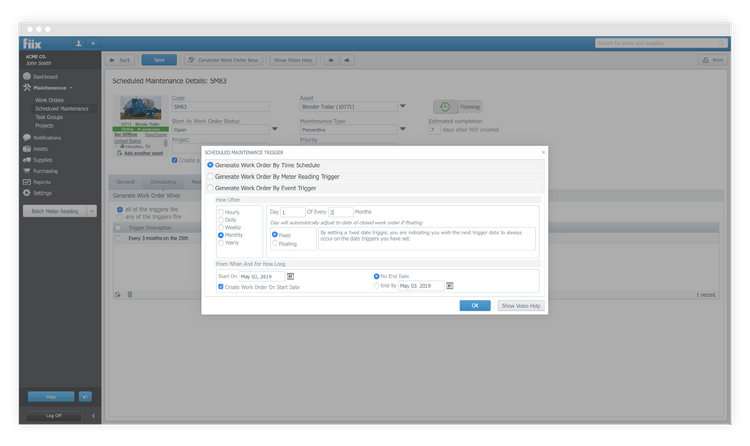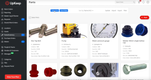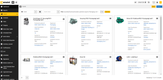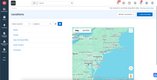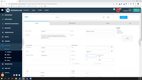The Top Hippo CMMS Alternatives
Hippo CMMS is shutting down; here are our top alternatives based on pricing, customer support, and ease of use.
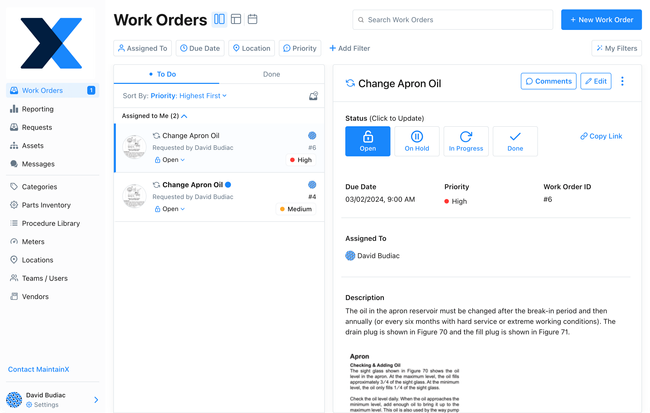
- Strong virtual support
- Offers free plan
- Streamlined mobile app allows users to add images/documents
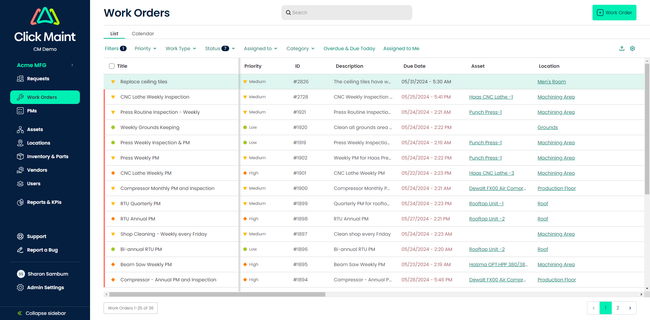
- Fast implementation times
- Affordable pricing for small businesses
- Responsive support
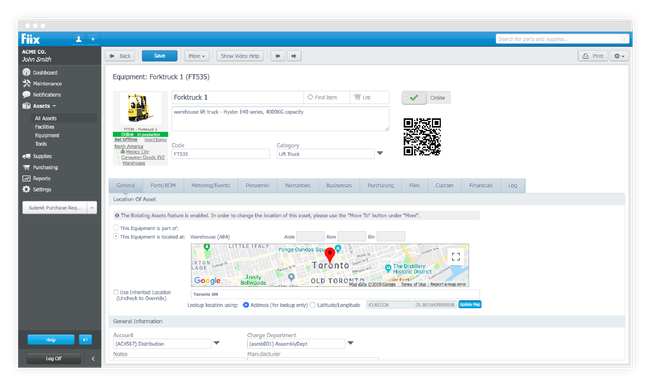
- Has a forever-free version
- Very easy to create and add new items
- Mobile accessibility
The top alternatives to Hippo CMMS include MaintainX (best overall), Click Maint (for small businesses), Fiix (for strong customer support), and UpKeep CMMS (multi-location support).
After Hippo CMMS was acquired by iOFFICE in 2019, users were directed to Eptura Asset, which many find more expensive and lacking in certain functionalities. We ranked these alternatives using our advanced review methodology to help you drop Hippo CMMS or Eptura Asset and find a better fit, whether you’re a manufacturer, health care facility, or just need an on-premise solution.
- MaintainX: Best Overall
- Click Maint: Best for Small Businesses
- Fiix: Best Customer Support
- UpKeep: Best Multi-Location Asset Management
- eMaint CMMS: Best for Mid to Large-Scale Operations
- Maintenance Connection: Best On-Premise Solution
- Limble CMMS: Best for Growing Teams
- Asset Essentials: Best for Educational Sector
- EZOfficeInventory: Most Affordable Option
- Maintenance Care: Best for Global Operations
- MicroMain: Best for Manufacturing
1 MaintainX - Best Overall
Why We Chose It: MaintainX earned a score of 9.4 and top billing on our list of the best alternatives to Hippo CMMS. After demoing the software, we found it cost-effective with a simple, modern interface. It’s tailored for industrial and frontline workers with a mobile-first design that simplifies maintenance management directly from the field.
MaintainX makes it easy to create work orders, track assets with serial numbers and maintenance history, and generate detailed reports. In comparison to Hippo CMMS, it provides strong customer support, offering live chat, video tutorials, and a knowledge base for self-service help. We also like that MaintainX accommodates a wide range of languages, enhancing its usability for international teams.
While MaintainX has core features across all plans, functionalities like IoT sensor integration are reserved for enterprise-level users, which might limit smaller operations. We also wish there was a “save progress” function available during asset and work order creation.
7 Click Maint - Best for Small Businesses
Why We Chose It: We found Click Maint best for small to mid-sized businesses, starting at just $35/user/month. Simple and cost-effective, Click Maint is a strong Hippo CMMS alternative for manufacturing, building, and facility maintenance companies. While preventative maintenance tracking is its core strength, the platform now includes strong inventory and vendor management tools, facility floor plans, and a mobile application.
Click Maint offers a core feature set designed to improve maintenance operations, including offline capabilities, collaboration tools, and automated maintenance alerts. Its user-friendly interface supports customization and real-time data access for maintenance managers, technicians, and asset and inventory managers. Additionally, Click Maint’s multi-language support, scalability, and quality customer support make it accessible for users across all tech proficiency levels.
However, we don’t recommend Click Maint for large global enterprises that require advanced IoT sensor integrations, automated condition-based maintenance, or complex purchasing workflows. While it covers inventory and vendor management well, companies with highly sophisticated procurement needs may find it limited compared to enterprise-grade CMMS platforms.
3 Fiix - Best Customer Support
Why We Chose It: After demoing Fiix, we gave it an 8.7 for its full feature set, forever-free plan, and strong customer service. This includes dedicated one-on-one training with an expert, telephone support available during regular business hours, and a large library of video tutorials. We also found that the help center has a particularly extensive knowledge base.
Acquired by Rockwell in 2020, Fiix was integrated into the company’s suite of manufacturing software, including ERP and MES systems. This move highlights Fiix’s advanced features, notably its AI-driven “Asset Risk Predictor,” which optimizes maintenance schedules and prevents equipment failures—a capability absent in Hippo CMMS.
With over 100 templated reports and a custom report builder, Fiix helps users gain full visibility into maintenance and equipment data. During testing, we found the work order setup straightforward, making it simple to tweak task details, priorities, and schedules. However, we found that Fiix does not include predictive maintenance tools and has fewer integration options than competitors like MicroMain.
4 UpKeep - Best Multi-Location Asset Management
Why We Chose It: We demoed UpKeep and gave it a score of 9.2 for its ability to track physical assets across multiple locations. This makes it highly suitable for facility managers, who often oversee several properties and require strong workflow automation.
We like that UpKeep provides detailed work order management and preventive maintenance scheduling. It’s supported by a strong mobile app, enabling photo uploads directly into work orders. In contrast, Hippo CMMS is primarily a web-based solution, although it does offer mobile access in higher-tier plans. UpKeep also has extensive reporting capabilities, allowing users to track KPIs, create visualizations, and configure custom dashboard layouts.
However, UpKeeps’ high-end features and integration options are limited to the highest price plan. Likewise, single sign-on is restricted to the most expensive plan, which could limit some larger teams.
5 eMaint CMMS - Best for Mid to Large-Scale Operations
Why We Chose It: We tested eMaint out for ourselves and gave it a score of 9.1 for its intuitive scheduler tool and mobile-supported barcode scanning. For larger maintenance teams, eMaint CMMS offers the complex feature set they need to track assets, manage work orders, and optimize inventory. We also like its scalability and advanced integration options, making it ideal for larger manufacturing enterprises that require detailed condition monitoring.
During our demo, we found that the software offers unique features like interactive floor plans. eMaint’s approach to integrating physical and digital maintenance strategies provides an edge over Hippo CMMS. This goes especially for eMaint’s proprietary sensors, which eliminate the need for costly third-party integrations. Additionally, the software supports multi-currency, multilingual, and multi-location operations, making it well-suited for international businesses.
Despite its comprehensive features, the complexity and cost might deter smaller companies. Additionally, we found some user reports that documentation could be improved for advanced configuration and user permissions.
6 Maintenance Connection - Best On-Premise Solution
Why We Chose It: Maintenance Connection made our list because it offers both a cloud-based and on-premise solution. This approach appeals especially to sectors with strict security policies or those without reliable internet connectivity.
We found Maintenance Connection adept at detailed asset management. The platform’s additional strengths lie in its lease accounting, project management, capital planning, and field service management. We also liked the integrated maintenance reporter that tracks metrics like backlog hours, mean time between failures, and response times.
Built-in maintenance procedure libraries and scheduling capabilities position Maintenance Connection as a capable alternative to Hippo CMMS. However, our research shows that the mobile app lacks some functionality compared to the desktop version.
2 Limble CMMS - Best for Growing Teams
Why We Chose It: We demoed Limble CMMS and found it a compelling alternative to Hippo, giving it a 9.7. Limble delivers a refined mobile experience that simplifies maintenance tracking, asset management, inventory management, and compliance tracking. It also provides a dedicated desktop experience for office staff to dive into analytics and monitor equipment downtime costs.
We found Limble highly customizable, equipped with visual dashboards and over 100 pre-built integrations with QuickBooks Online and other apps. The software also supports effective work order management, where users can easily add and manage maintenance requests, with features like automatic time tracking and reminder alerts.
With its mobile-first design and versatility, Limble offers a more tailored and flexible user experience than Hippo CMMS. Limble is best for teams of all sizes, especially growing teams and enterprises managing multiple facilities and plants. However, we don’t think it’s the best fit for companies needing dedicated fleet management or for very small teams, as there is no longer a free plan and all quotes are customized based on features needed and user count.
8 Asset Essentials - Best for Educational Sector
Why We Chose It: We added Brightly Asset Essentials to our list because it’s designed specifically for sectors like education. It tailors its features to meet the distinct needs of these industries more precisely than the more general approach of Hippo CMMS. This specialized focus enhances its suitability for organizations that require a CMMS to handle maintenance, event scheduling, energy management, and Environmental, Social, and Governance (ESG) tracking.
Brightly’s SmartGov module, which aids in managing permits and licensing, is a prime example of its expanded capabilities that support regulatory compliance. We found Brightly’s asset management comprehensive, with tools to monitor conditions, track total ownership costs, and extend asset lifespans through both preventive and predictive maintenance. The platform also provides over 100 pre-defined reports and dashboards, enabling data-driven decision-making in areas such as budgeting and capital planning.
With mobile accessibility, users can complete tasks, access asset history, and update work orders directly from their phones or tablets. However, we found some user reports citing occasional glitches and restricted functionality on the mobile app, compared to the desktop version.
9 EZOfficeInventory - Most Affordable Option
Why We Chose It: We picked EZOfficeInventory because it’s highly affordable. Starting at $40 per month for unlimited users, its pricing model and flexibility make it particularly appealing for smaller operations. This contrasts with Hippo CMMS, which can be more restrictive and expensive for businesses scaling their asset management capabilities.
EZOfficeInventroy allows companies to maintain a detailed log for each asset across different locations. The cloud-based system enables users to track company equipment efficiently, leveraging barcodes and QR codes integrated with mobile apps and handheld scanners. The software supports RFID tracking, Excel import/export, customization options, GPS location tracking, and an availability calendar.
However, the platform has some limitations, such as challenging search functionality and potentially high costs for users with fewer than 250 assets. Despite these drawbacks, EZOfficeInventory covers a range of features like scheduled maintenance, service history tracking, and work order management, well-suited for small to medium-sized businesses.
10 Maintenance Care - Best for Global Operations
Why We Chose It: We demoed Maintenance Care and found it streamlined and responsive, with a simple but effective work order feature. It supports multiple languages and offers flexible pricing options, including a free plan for limited users and paid plans for unlimited users, starting at $100/month.
The platform enables both mobile and desktop access, simplifying work order submission, assignment, and tracking. Users can easily add tasks, customize them based on status, facility, or room, and add detailed comments and notes for clarity, which are invaluable for auditing purposes. Automated notifications keep technicians or vendors informed about new tasks.
However, the platform has its limitations, such as its restricted API and integration capabilities. This could be a drawback for businesses seeking extensive customization or integration with third-party applications. In comparison to Hippo CMMS, Maintenance Care provides a more budget-friendly and linguistically adaptable solution, making it ideal for a global user base.
11 MicroMain - Best for Manufacturing
Why We Chose It: After firsthand testing of MicroMain, we found it best for large-scale manufacturing operations. It offers more industry-specific features than Hippo CMMS. These include spare parts management, Overall Equipment Effectiveness (OEE), depreciation tracking, and detailed reporting. We also found MicroMain’s task management capabilities strong, with multi-site functionality and maintenance requests.
Customer service is another strong point for MicroMain. It offers an array of resources, such as FAQs and tutorials, complemented by phone and email support for more direct assistance. Additionally, we like that the mobile app supports barcode scanning, labor rate tracking, and offline use, providing flexibility and convenience.
However, we think the software falls short for those needing extensive custom integrations for smart devices; for example, meters require manual input—a significant drawback for users looking for more automated solutions. Additionally, custom integrations can be costly, and external users require a paid login to access work orders.
Why Choose an Alternative to Hippo CMMS?
Organizations currently using Hippo CMMS are facing a decision point due to the push towards transitioning to Eptura Asset. The primary reasons users seek alternatives include:
- Cost Concerns: Eptura Asset represents a higher-cost option than Hippo CMMS. For some organizations, particularly those expanding or with limited budgets, the increase in cost is a significant deterrent. This is especially true for organizations managing multiple facilities, which are sensitive to the balance between functionality and cost.
- Functionality and Support Issues: Although Eptura Asset offers additional functionalities, not all features from Hippo CMMS are retained, which can disrupt existing workflows. Moreover, some organizations have reported inadequate support from Hippo CMMS in recent years. Eptura also plans to drop support for Hippo CMMS entirely.
- Specific Technical and Operational Requirements: Different organizations have unique needs based on their operations. For example, some organizations may need an on-premise solution that allows staff across all locations to enter work orders. The transition to Eptura does not necessarily meet such specialized requirements.
- Uncertainty and Urgency in Decision-Making: With the impending end of support for Hippo CMMS, organizations are pressed for time to find a suitable replacement. This urgency is compounded by the fact that some are not receiving adequate transition support.
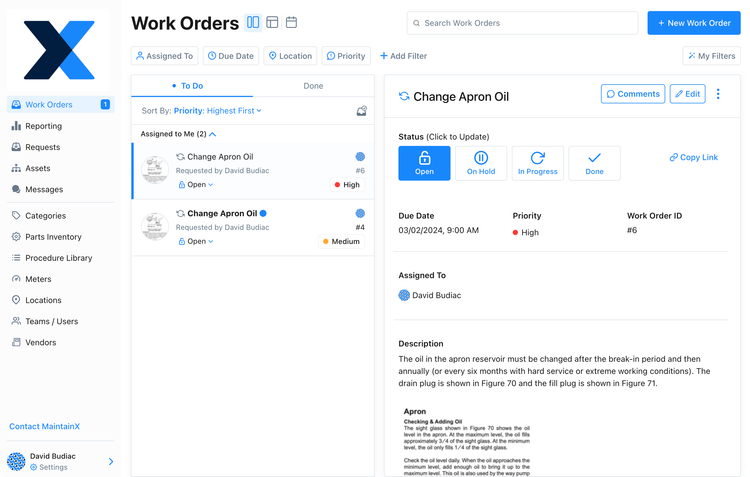
Key Factors to Consider When Choosing a Hippo CMMS Alternative
Former Hippo CMMS users should review cost efficiency, ease of use, and preventive maintenance management tools when choosing an alternative software:
- Cost Efficiency: Assess the total cost of ownership, including licensing fees, training costs, and any additional expenses for modules or integrations. Choose a solution that balances functionality and cost, especially if budget constraints are a significant concern.
- Ease of Use: The new software should be user-friendly and easy to navigate, ensuring a smooth transition and quick adoption similar to Hippo CMMS.
- Preventive Maintenance Management: Look for scheduling and tracking of preventive maintenance to prevent equipment failures and downtime.
- Work Order Management: Choose a CMMS that allows efficient creation, monitoring, and completion of work orders with real-time visibility into their status.
- Asset Management: Ensure the software offers comprehensive tracking and management of assets, maintaining detailed records and histories akin to those in Hippo CMMS.
- Inventory Management: The new system should include capabilities to manage inventory and track spare parts, consumables, and supplies to ensure maintenance teams have the necessary materials on hand.
- Vendor Support and Community: Consider the level of customer support provided by the CMMS vendor, including responsiveness, availability of support staff, and the presence of a user community for additional help and resources.
- Data Migration: Ensure that the new CMMS can seamlessly import data from Hippo CMMS. This includes historical maintenance records, asset details, and user information. Check if the vendor offers support during the migration process to minimize data loss and system downtime.
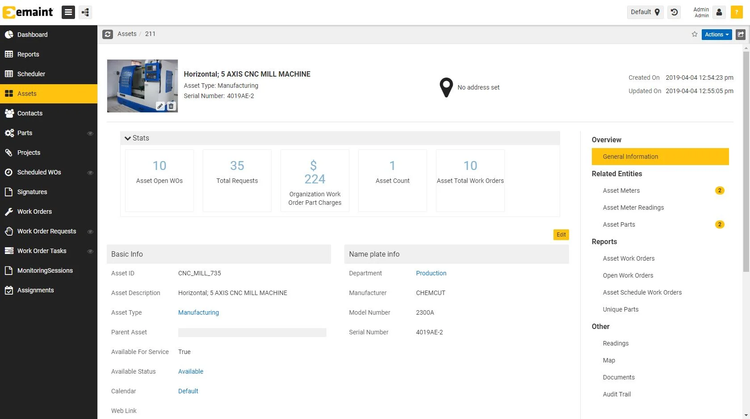
FAQs
Is Hippo CMMS being discontinued?
Hippo CMMS, as we know it, has been transitioned into Eptura Asset adn the Hippo product was sunset. Support and branding for Hippo are being phased out and existing users are guided to migrate to Eptura Asset. The move reflects Eptura’s strategy to unify its asset and maintenance management under one platform.
What is the best Hippo CMMS alternative?
The best Hippo CMMS alternatives include MaintainX, UpKeep, ClickMaint, and eMaint CMMS. All offer similar starting plans with features similar to those of the older Hippo CMMS platform.
To find the one that best fits your organization, connect with our free advisors for expert vetted recommendations.
Does Eptura Asset offer the same features as Hippo CMMS?
Eptura Asset combines Hippo CMMS with capabilities from ManagerPlus, offering a broader toolset that includes preventive maintenance, asset tracking, work order management, and analytics. However, it is marketed toward mid-market and enterprise organizations, which means smaller teams that prefer Hippo’s lightweight approach may find it more complex and too costly.