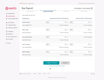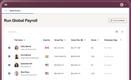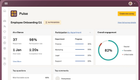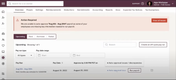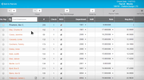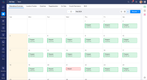The Best HR Software for Small Business
We tested and researched the top HR software for small businesses and reviewed our favorites below.
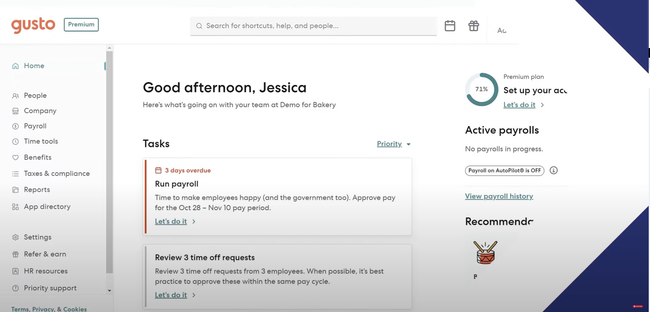
- Employee self-service
- Includes benefits administration
- Unlimited payroll runs
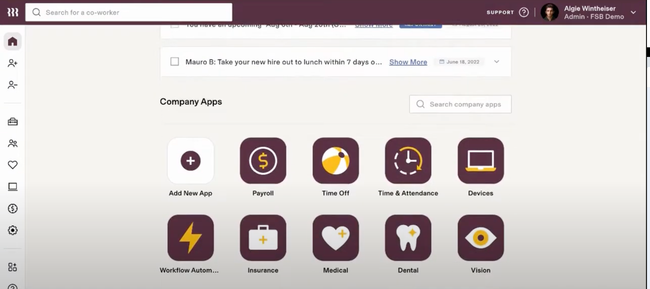
- Is scalable and customizable
- Has many HR, IT, and finance integrations
- Supports multiple countries and ensures compliance with federal workplace regulations
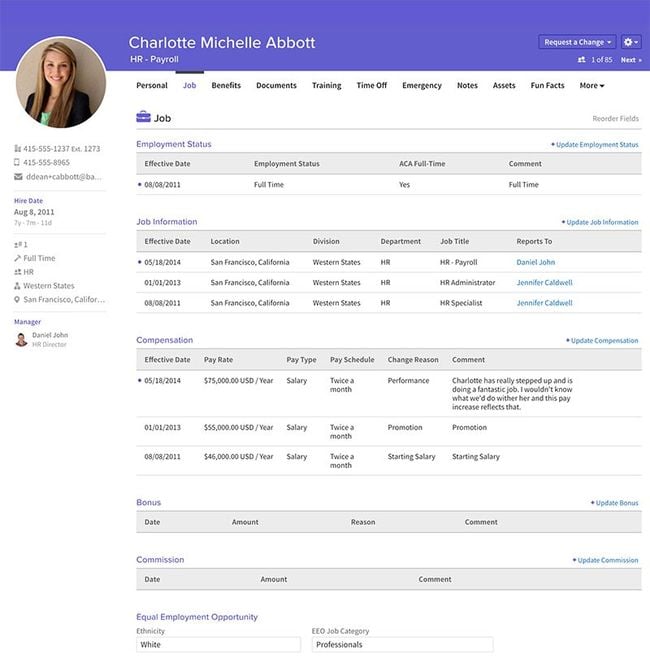
- Focuses on entire employee lifecycle
- Offers free trial
- Includes built-in approval workflows and templates
HR software helps small businesses save time on employee onboarding, running payroll, and time and attendance tracking. We used our advanced review methodology to rank our top picks based on features like document organization and overall affordability.
- Gusto: Best Overall
- Rippling: Best for Growing Companies
- BambooHR: Best for Tech Companies
- Paycor: Best for Restaurants
- Paylocity: Best for Nonprofits
- UKG Ready: Best for Retailers
- TriNet: Best for Professional Services
- Zoho People: Best for Startups
1 Gusto - Best Overall
Why we chose it: We picked Gusto as our best overall and rated it an 8.6 because of its streamlined HR, payroll, and benefits solutions at an affordable price. Gusto aims to streamline the onboarding process for a wide variety of businesses with custom checklists that ensure all new employees receive important documents. These include employee I-9s, W-2s, and 1099s, which are all stored online for easy access. This helps businesses save money by eliminating lengthy new hire paperwork within manual processes.
We also like that Gusto includes built-in payroll on every plan, allowing HR and payroll to be under one roof. Companies can run it unlimited times a month with no extra charge, giving them flexibility to pay employees when they want. Gusto integrates with popular accounting systems like Xero and QuickBooks for total data synchronization.
Gusto’s Simple plan is affordable for small businesses at $40/month plus $6/person. It includes payroll, hiring, onboarding, and health insurance administration. One downside is that time tracking is not included; businesses must upgrade to the $80/month plus $12/person Plus plan for that functionality.
2 Rippling - Best for Growing Companies
Why we chose it: We like Rippling for rapidly growing small businesses because of its worldwide payroll capabilities. The cloud-based system offers an effective solution for global workforces, as it offers compliant and efficient payroll in all 50 states and internationally. It ensures that employees abide by local laws and regulations, including minimum wage, overtime, and sick leave, so no infractions are incurred.
We also like Rippling’s time and attendance module that’s included in the HR cloud package. It allows employees to clock in and out directly from the system on their computers or mobile phones through the app. After management approves their hours, they can quickly run accurate payroll. The unified modules are ideal for growing businesses, as owners can keep time, payroll, benefits, and recruiting under one roof. However, the price can be steep for startups, as its base fee is $35/month plus $8/user/month. Unfortunately, no further pricing is disclosed publicly.
3 BambooHR - Best for Tech Companies
Why we chose it: We gave BambooHR an 8.5 because of its effective HR tools, ideal for tech companies like IT and software developers. This is due to its hiring capabilities, which help find optimal candidates for technology businesses. Its applicant tracking system enables practitioners to post job openings on leading platforms like Indeed and ZipRecruiter, speeding up recruitment. The automated onboarding system allows new hires to have a good first impression and get up to speed fast.
Additionally, BambooHR’s mobile app can help small business owners save time. Scheduling time off, sending company-wide announcements, and viewing schedules are all possible on the go for quick access. It also helps keep remote or hybrid workers connected with its employee management module, which is crucial for software companies with developers working off-site. Businesses can gain employee feedback and identify strengths and weaknesses to better manage off-site workers.
BambooHR’s Core plan includes HR data and reporting, an integrations marketplace, and hiring and onboarding tools. Unfortunately, payroll and time tracking are add-ons that cost extra. The plan is best for practices with fewer than 25 employees, as the pricing is a flat monthly rate.
4 Paycor - Best for Restaurants
Why we chose it: We picked Paycor for small restaurants because of its industry-tailored solutions. Paycor is partnered with the National Restaurant Association to help provide tools for small restaurants’ success. For instance, the payroll platform lets employees access wages up to two days early and allocates wages and tip money for easy access and visualization.
Paycor also helps restaurants deal with inevitable turnover with its onboarding module. New hires can fill out documents electronically on their phones, streamlining tedious paperwork. I-9s and W-4 forms are also verified on the system, ensuring compliance. These efficient workflows help small restaurant owners quickly get new hires up to speed to have an immediate impact. Unfortunately, Paycor does not offer public pricing. However, it offers flexible pricing plans for businesses under 50 employees.
5 Paylocity - Best for Nonprofits
Why we chose it: We found Paylocity best for community-based nonprofit organizations because of its compliance and streamlined workflows. The system helps organizations comply with federal, state, and local tax laws by helping them prepare and file Form 990 accurately. It also maintains 501©(3) tax-exempt status with accurate real-time tax information for the company and employees.
Additionally, we like its time-tracking feature that caters to nonprofit organizations. The app allows employees and volunteers to clock in and out on their phones, ideal for workers involved with off-site community events. It even tracks time for grant-specific work to report on payroll expenses, allowing nonprofits to make reports on hours worked for each grant.
During our review, we found Paylocity has slow implementation compared to other HR systems, which can be a drawback for organizations that require rapid deployment.
6 UKG Ready - Best for Retailers
Why we chose it: We found UKG Ready (formerly Kronos Workforce Ready) best for small retail businesses because of its all-in-one HR solution. It combines HR, timekeeping, payroll, and talent management into one system. Specifically, its scheduling tools allow retail store owners to create detailed schedules on a shared calendar for easy visualization. The calendar automatically syncs with timecards to gain insights into total employee hours and costs.
We also found UKG Ready’s AI capabilities noteworthy. The AI-infused HR tools can help create reports based on internal data, assist with writing job descriptions, and use an assistant to search the system database faster. The software’s employee management module can also help retailers retain workers and keep turnover low through regular feedback surveys and welcoming onboarding for strong first impressions.
One drawback we found during our research is that the system’s many modules can make it complex for new users. To combat this, UKG Ready offers training for all levels of the business, from administration to employees.
7 TriNet - Best for Professional Services
Why we chose it: TriNet (formerly Zenefits) is suitable for professional service businesses like consulting and financial firms. We like that it provides access to premium benefits to attract candidates who formerly worked at enterprise firms, allowing small businesses to land top talent. The system also includes a per-employee cost structure, helping firms assess expenses and identify areas for cost reduction.
TriNet’s PEO (professional employer organization) can also help firms save time by outsourcing administrative work such as payroll processing and ensuring compliance. It provides a team of HR professionals, helping owners make insightful decisions based on expert advice. These services help small professional service owners focus on business needs and spend less time with tedious HR tasks. That being said, we wouldn’t recommend TriNet for startups, as it has a 5-employee minimum.
8 Zoho People - Best for Startups
Why we chose it: We included Zoho People because of its simplicity and affordability, which cater to startups on a tight budget. It offers essential HR functions like employee onboarding, time-off, and document management to streamline processes for new businesses. Additionally, it can track attendance and let employees schedule absences for schedule transparency.
One major drawback of Zoho People is its lack of native payroll and third-party payroll integrations. This forces businesses to manually run payroll or use a completely separate system. Despite this, we still like its $2/user/month Professional plan for startups, as it offers scheduling, time tracking, and basic HR functionality. Zoho People even offers a free version, though it only provides an employee database and time off management for up to 5 users.
What is Small Business HR Software?
Human resources software for small businesses handles core features like employee record-keeping, regulatory compliance, time and attendance, payroll, and more. Some small business owners may feel their small number of employees means they can get by without human resource software. It’s understandable; if a company starts out with only 3 or 4 founders, why spend a limited budget on complicated software to cover what a spreadsheet can do? Yet, there is no denying how valuable HR tools are in automating various HR processes, freeing up valuable time for business owners to focus on other aspects of running a company.
Large-scale human resource software is often meant to serve entire HR departments where each worker has specialized training and resources. Yet small businesses, from startups to decades-old mom-and-pop shops, often have no dedicated HR staff. Instead, the owner handles everything from payroll to attendance tracking and all their other duties.
Of course, small businesses have different HR needs than enterprise-level corporations. For example, performance management systems are not as necessary if you don’t have to manage hundreds or thousands of employees. Small businesses will primarily want their software to focus on core HR functionality: payroll, time tracking, and benefits administration. Small business HR software offers exactly those features, along with some valuable add-ons for companies hoping to grow.
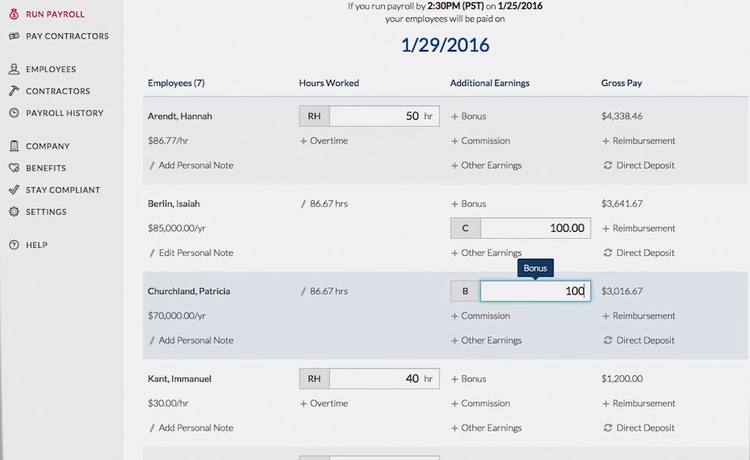
Key Features
- Employee information database: Build a directory of current and former employee profiles, including personal information, job description, salary history, banking and tax details, contact information, and applicable benefits such as insurance enrollment, time off requests, and performance feedback
- Recruiting: Instantly share job openings on various job board websites, then screen applicant resumes to find qualified candidates and use templates to send out official offer letters; use an applicant tracking system to organize CVs, resumes, and cover letters
- Onboarding and training: Welcome new employees into the company with detailed training to familiarize them with all proper work procedures related to products and services
- Time and attendance tracking: Report employee work time (either in real-time or after-the-fact) down to the minute for wage calculation; manage time off or vacation requests
- Payroll: Manage employee compensation, including wage calculation and payroll tax management; then automate check printing or direct deposit for payday
- Benefits administration: Streamline the employee enrollment process into benefit programs such as insurance; determine employee eligibility for select programs based on selected criteria
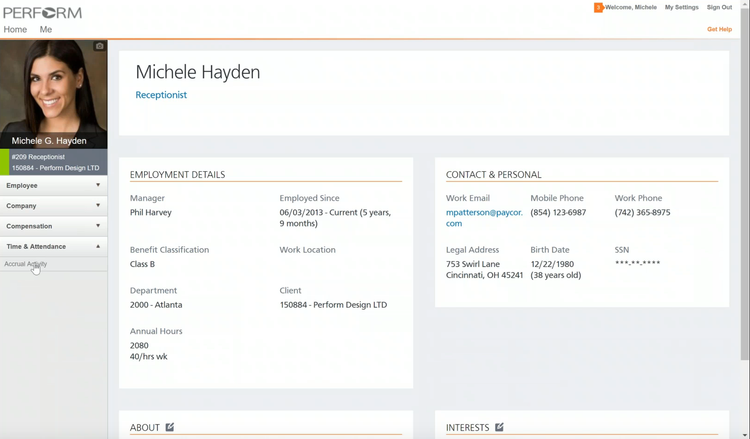
Primary Benefits
There are several useful benefits to utilizing HR software at your small business. Learn how you can help your organization with:
More Time for Other Workflow
Running a small business is difficult and often involves the owner wearing many different hats to get the job done. Spending time on HR tasks can limit the time allocated for other, more important business processes. This is the key benefit for small businesses on the fence about paying for HR software: save time.
Another popular option among small businesses is to hire HR professionals, either full-time employees or temporary consultants, to clear up any HR-related backlog. While this can free up time, it will cost more money overall than installing a system that can automatically cover those processes in the long run.
For example, planning out employee vacations can take time when done manually. Double-checking each schedule to ensure there are no shortages takes time. And it’s harder when you only have a few employees who all want to take the same time off around certain holidays. Larger companies have enough workforce to cover these absences even at the last minute. HR software shows schedules simultaneously, so it’s clear how much coverage your business will have even when employees are off work.
Faster Hiring Process
Many small businesses experience high turnover, particularly if the work is seasonal. To stay ahead of hiring demands, HR software expedites the recruiting process so you can hire new, qualified workers faster than ever before. Your job posting can detail exactly what you’re looking for to avoid wasting time on unqualified candidates.
HR software with recruiting tools helps you reach more qualified candidates through online listings, social media, and job boards. As a small business, these online avenues can drastically widen your search parameters for the perfect candidate without increasing your outreach costs. Even if you operate a single location in a small town, you can get your job openings seen by applicants in different cities or states.
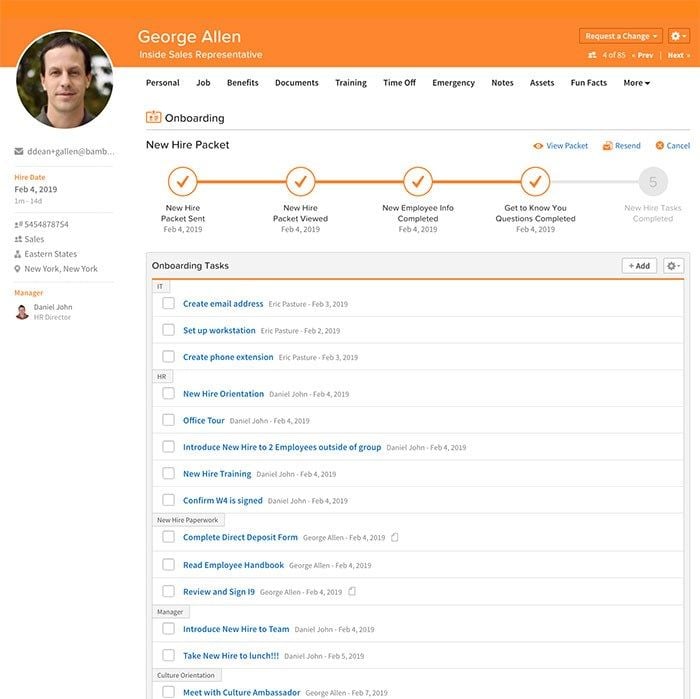
Optimized Onboarding and Training
Just because your corporate footprint is small doesn’t mean your workload is small. An owner or manager taking time out of their schedule to train new hires without a set plan can backlog other areas. Fortunately, HR software streamlines onboarding and training so your new hires can start working sooner. From the moment an offer letter is sent to the first day on the job, you can control the entire process so new employees get the best experience possible.
These employee training and onboarding processes can make your workers more productive, allowing your small business to make a bigger impact. In fact, well-trained workers can directly lead to lower turnover, meaning you’re not scrambling to fill vacancies and can instead depend on your current employees for longer. If they feel like you care about their success beyond their basic job performance, they’ll care about the success of your business beyond earning a paycheck.
More Accurate Payroll
Another major advantage of small business HR software is the ability to accurately and efficiently calculate employee benefits, starting with payroll services. Time and attendance tracking modules allow you to know exactly how many hours an employee has put in during each pay period, leading to accurate payroll numbers for everyone on payday. Mobile apps accessible through self-service portals even allow the workers themselves to clock in and out from smartphones or tablets, useful for anyone who works outside of a traditional office setting. Also, individual employee data entered into the system can reflect different compensation rates based on factors like seniority.
For business owners, time really is money. Instead of wasting an entire day balancing employee payroll in a spreadsheet, let your software handle it. Simply input the necessary data taken from the time and attendance tracking module and let the software do the rest. Intuitive HR management software frees up even more time by being user-friendly and easy to navigate with minimal training for team members. As a bonus, digitizing your in-house HR processes reduces physical paperwork, freeing up more resources for other business needs.
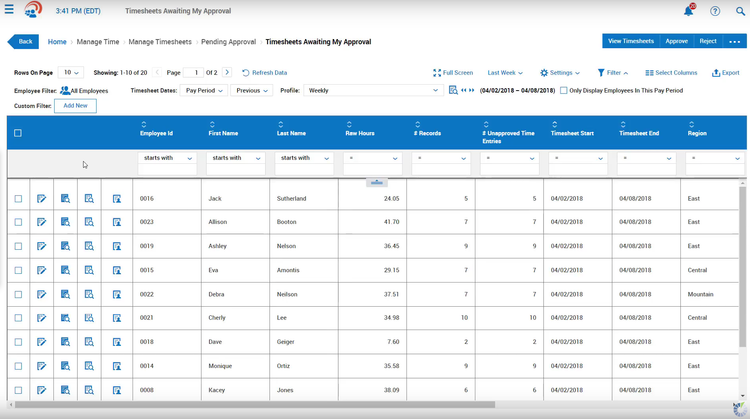
Meet Legal Compliance
Depending on where you live and operate your business, there are many different legal requirements for dispensing payroll and benefits administration. HR software helps you keep track of these standards to remain compliant. For example, time tracking automatically records how many hours employees worked during a pay period. If someone is about to incur overtime, the system can ensure correct compensation based on legal guidelines. This goes beyond just payroll, as HR software can outline processes for handling employee terminations, family leave, and similar situations.
Use HR software to account for:
- Americans with Disabilities Act (ADA)
- Equal Employment Opportunity Commission (EEOC)
- Occupational Health and Safety Administration (OSHA)
- Internal Revenue Service (IRS)
Then, there are internal company policies to consider. Who qualifies for what benefits? Small business HR software can monitor different policies to ensure the right employees are enrolled in the correct programs. Smooth benefits administration keeps employees informed while waiting for insurance payments or work-related reimbursements.
Pricing
Some SaaS plans charge per user, with options as low as $1 per month per employee. Others are charged monthly, with different payment tiers depending on the total number of employees. Due to limited budgets and financial resources, small businesses should look for HR software that makes them as efficient as possible at the most affordable price. There are many customizable pricing options out there to match your company’s budget and employee base.