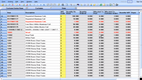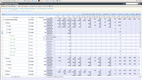Top 10 Deltek Costpoint Alternatives and Competitors
The best Deltek alternatives offer businesses various options beyond the popular Costpoint software. We’ve reviewed some of the best ERP software on the market and found Deltek alternatives that provide diverse project management and accounting.
Best Deltek Costpoint Alternatives Shortlist
Below are detailed summaries of the best Deltek alternatives that we’ll be covering in this article:
- JAMIS Prime ERP - Best overall
- Unanet Project Software - Best for flexibility
- SAP Business One - Best for small businesses
- Oracle NetSuite - Best cloud ERP
- Microsoft Dynamics 365 - Best for Microsoft users
- Epicor ERP - Best for discrete manufacturing
- Infor Syteline - Best for most manufacturing
- Acumatica - Best for industry versions
- Sage Intacct - Best for financial management
- Deltek Vision - Best in the Deltek family
Understanding Deltek and Its Limitations
Deltek Costpoint is a purpose-built ERP system designed specifically for government contractors, offering a range of functionalities including:
- Project and Financial Management
- Compliance and Security Regulation Maintenance
- Business Intelligence
- Contract Management
- Human Capital Management
- Time and Expense Management
While Deltek Costpoint is industry-leading in terms of features designed for managing government contracts, it’s essential to recognize its limitations to determine if it’s the right fit for your business. Being a specialized solution, it may be overkill for small businesses or organizations that don’t require strict compliance standards like DCAA, FAR, or CMMC.
Additionally, Costpoint can be a substantial investment, particularly for smaller firms. The learning curve can be steep if your team is not familiar with government contracting requirements. Moreover, as a highly specialized ERP, it may lack some of the more generalized features found in broader ERP systems, which could require you to invest in additional software.
Understanding these constraints helps you make an informed decision when selecting an ERP solution that aligns closely with your specific needs and operational complexities. The following sections will explore top alternatives to Deltek Costpoint, aiming to match you with a solution that meets your business objectives.
Top 10 Deltek Costpoint Alternatives and Competitors
There are several options available. Whether you’re looking for more affordable solutions or seeking specific features, these top 10 alternatives and competitors offer a range of choices:
1 JAMIS Prime ERP - Best Overall
Why We Chose It: JAMIS Prime ERP emerges as a top pick for government contractors thanks to its comprehensive set of features aimed at DCAA, CAS, and FAR compliance. Its Finance/Project Accounting Suite is designed to meet complex accounting and operational needs of demanding government contracts. Additionally, JAMIS Prime offers cloud-based as well as on-premise hosting options, providing the flexibility to adapt to different organizational needs.
Its suite of modules covers everything from contract management to multi-company accounting. The software integrates with Microsoft Office and includes advanced security features, making it both agile and secure. Its industry-specific functionalities, such as project-based time tracking and real-time analytics, are enhanced by mobile accessibility for offsite management. Additionally, its centralized Tax Management module ensures consistent and compliant tax collection and reporting, making JAMIS Prime a dependable choice for businesses in the government contracting sector.
2 Unanet Project Software - Best for Flexibility
Why We Chose It: Unanet offers an all-in-one, web-based ERP solution targeted at professional services companies. The software integrates timesheet and expense management, project accounting, and financial tracking, significantly reducing manual effort and errors by unifying these functionalities in a single database.
With real-time visibility, businesses can closely monitor project expenses, labor, and profitability against budget. With built-in compliance features like DCAA-friendly timesheets and support for Federal Travel Regulations, Unanet provides a level of industry-specific customization.
Whether you’re a government contractor, a consulting firm, or an internal IT department, Unanet’s scalable and flexible architecture can adapt to your business’s unique needs. Despite some limitations in integrating with third-party payroll systems like ADP, its strengths in financial management and project tracking make it a reliable choice for companies looking for an integrated project and financial solution.
3 SAP Business One - Best for Small Businesses
Why We Chose It: SAP Business One is a versatile ERP designed for the unique needs of small businesses. At its core, it handles essentials like financials, inventory, and customer relations. What sets it apart is its adaptability–whether it’s custom configurations for specific sectors or integrating with familiar tools like Salesforce and Office 365.
It shines in real-time data analytics, offering user-friendly dashboards and drag-and-drop reporting, making it accessible even for those less technically inclined. This empowers quick, data-driven decisions. Plus, with options for third-party and cloud integrations, it not only complements but elevates existing processes, promoting seamless operations and heightened efficiency.
4 Oracle NetSuite - Best Cloud ERP
Why We Chose It: NetSuite stands out due to its scalability to add modules on at a later date and it’s cloud hosted nature. Designed with growing companies in mind, its modular approach allows users to begin with core financial functionalities like A/R, A/P, cash management, and project accounting. As businesses evolve, they can seamlessly integrate additional modules such as payroll, HR, CRM, and eCommerce.
This flexibility, combined with the option to host internally or via a Software as a Service (SaaS) framework, ensures that sales teams, field technicians, and production staff can access vital data wherever they are. This not only fosters enhanced communication but also caters to the diverse needs of various sectors and organizational sizes.
Read our full NetSuite review.
5 Microsoft Dynamics 365 - Best for Microsoft Users
Why We Chose It: Microsoft Dynamics 365 Business Central is a standout ERP solution tailored specifically for small to mid-sized businesses. The user-friendly interface is designed with familiarity in mind, especially for those already using Microsoft tools like Office 365. This ensures a reduced learning curve and quicker adoption.
Its accounting module is another highlight, offering detailed audit trails that ensure transparency in financial transactions. This is further complemented by multi-currency and multi-language support, catering to growing businesses with international aspirations. The software’s automation capabilities, particularly in invoicing and reporting, are not just about efficiency but also about accuracy, ensuring businesses maintain impeccable financial records.
Read our full Dynamics 365 review.
6 Epicor ERP - Best for Discrete Manufacturing
Why We Chose It: Epicor Kinetic is a top manufacturing ERP due to discrete manufacturing capabilities. It’s tailored to handle unique, non-repetitive manufacturing processes, ensuring each product is made to specific customer requirements. Its robust product configuration stands out, allowing businesses to define and manage a multitude of product variations with ease. This is crucial for manufacturers who need to cater to diverse customer needs without compromising on efficiency.
Additionally, the low-code customization options allow businesses to mold the platform to their specific workflows, as opposed to rigid, one-size-fits-all software. This adaptability ensures that the ERP system grows and evolves with the business, rather than becoming a hindrance.
Read our full Epicor Kinetic review.
7 Infor CloudSuite Industrial (SyteLine) - Best for Most Manufacturing
Why We Chose It: Infor CloudSuite Industrial, previously known as SyteLine, impresses with its strong Bill of Materials (BOM) prowess. It offers swift BOM creation and editing, tailoring to dynamic needs. But what truly elevates its functionality is the Engineering Board feature, which provides clear scheduling and cost insights.
Especially in manufacturing spaces with frequent or tailor-made product changes, this feature proves invaluable. It facilitates real-time tweaks, guaranteeing an optimized and cost-effective manufacturing journey.
Read our full Infor Syteline review.
8 Acumatica - Best for Industry Versions
Why We Chose It: Acumatica is a top ERP solution for mid-market businesses, primarily due to its modular architecture and industry-specific versions. This design allows businesses to handpick and license only the functionalities they currently need, ensuring they aren’t overwhelmed or overcharged. As these businesses grow and their needs evolve, Acumatica’s scalability comes into play, allowing them to seamlessly integrate additional modules.
The industry-specific editions allow companies in sectors like construction or manufacturing get tools tailored to their unique challenges and workflows. This precision ensures that businesses can optimize their operations without unnecessary workarounds. Furthermore, being cloud-based, Acumatica guarantees data security and offers both public and private hosting options, giving businesses the flexibility to choose based on their data handling preferences. This makes Acumatica a tailored, scalable, and secure choice for the established mid-market business.
Read our full Acumatica review.
9 Sage Intacct - Best for Financial Management
Why We Chose It: Sage Intacct’s strength lies in its scalable multi-entity support, precise project accounting, and multi-dimensional reporting. With out-of-the-box functionality and integrations for essentials like CRM and inventory, it’s a top pick for many. Though there are areas to improve—extra charges for budgeting and interactive reporting, no mobile app, and its primary focus on the US market—its merits often outweigh the drawbacks.
Best suited for mid-market companies and SMBs ranging from 50 to 1,000 employees, Sage Intacct is popular among professional services, nonprofits, retail, and healthcare sectors. Its browser-based interface ensures ease of use, and integrations with platforms like Salesforce and Versapay enhance its functionality.
However, companies eyeing Sage Intacct must be prepared for implementation complexities and should ideally have accounting professionals on board. This robust financial management tool might not be ideal for small businesses given its price point and intricate feature set. But for medium to larger entities with growth in their sights, Sage Intacct is a commendable choice.
Read our full Sage Intacct review.
10 Deltek Vision (Vantagepoint) - Best in the Deltek Family
Why We Like It: While Deltek Vision may not be enough of the alternative you were looking for to Deltek Costpoint, it’s worth mentioning as it caters to professional services firms with features like project accounting and resource management.
Deltek Vantagepoint is specifically designed for professional services firms to manage the complete project lifecycle. Its capabilities extend from client relationship management and project estimation to financial tracking and performance metrics. It is particularly effective for executives and project managers by offering real-time data that aids in course correction and staff utilization.
The software’s unique “Project Command Center” centralizes all project information, providing a 360-degree view of business operations. With cloud-based options and a web architecture, it is scalable and can be accessed anytime, anywhere, providing flexibility in deployment.
Evaluating the Features and Benefits of Deltek Alternatives
It’s crucial to evaluate the features and benefits offered by different options. By comparing these key aspects, you can identify which alternative aligns best with your business needs. Here are some essential points to consider:
1 Compare Key Features
- Assess the financial management capabilities of each alternative, including expense management, financial reporting, and resource planning.
- Evaluate their project management features, such as tracking, planning, and risk management.
- Consider their human capital management capabilities for efficient workforce planning and management.
2 Assess Unique Benefits
- Look for enhanced business intelligence capabilities that provide valuable insights into your projects and financials.
- Consider alternatives that offer streamlined workflows to improve efficiency in managing documents, sales processes, and other operations.
- Explore solutions that provide integration options with other applications to ensure seamless data flow across systems.
3 Consider Factors Like Scalability and User Interface
- Determine whether the alternatives can scale with your growing business needs without compromising performance or incurring excessive costs.
- Evaluate each solution’s user interface to ensure it is intuitive and easy for your team members to navigate.
4 Make an Informed Decision
- Thoroughly examine how each alternative addresses your organization’s specific requirements regarding projects, financials, and overall business operations.
- Consider the costs associated with implementing and maintaining each alternative solution.
Choosing the Right Deltek Alternative for Your Business
Identifying crucial factors that guide your decision-making process is essential when selecting a suitable alternative to Deltek products. Consider the following elements before finalizing your choice:
- Cost: Evaluate each alternative’s pricing structure, considering any additional fees or hidden costs. Look for a solution that aligns with your budget and offers value for money.
- Implementation Process: Assess the ease and efficiency of implementing the alternative software into your business operations. Look for options that offer seamless integration with minimal disruption.
- Ongoing Support: Ensure the alternative provides reliable and accessible support services after implementation. Look for vendors who offer comprehensive customer assistance, including training resources and responsive technical support.
- Compatibility: Evaluate how well each alternative aligns with your existing systems to ensure a smooth transition. Consider whether it integrates with other business applications you rely on, such as accounting software or contractor management solutions.
- User Feedback and Reviews: Prioritize user feedback and reviews to gain insights into real-world experiences of businesses using these alternatives. Seek testimonials from companies similar in size or industry to yours to gauge their satisfaction levels.
Remember to thoroughly research each option’s features, scalability, security measures, and customization possibilities before deciding—to ensure a successful transition to an effective Deltek alternative tailored to your unique business requirements.
The Future of Deltek Alternatives
By considering these alternatives, businesses can find a solution that best suits their specific needs and requirements. We encourage you to delve into the details provided in our previous sections to make an informed decision.
To learn more about ERP solutions, check out our round-up of the best ERP software on the market.
What are some key considerations when choosing a Deltek alternative?
When choosing a Deltek alternative, it is important to consider factors such as functionality, scalability, cost-effectiveness, and customer support. Assessing how well each alternative aligns with your specific business needs will help you make an informed decision.
Are there any free alternatives available?
While free project management software may be available in the market, it’s important to consider whether it provides all the necessary features and functionalities required by your business. Free options may have limitations that could hinder your productivity or growth potential.
Can I migrate my data from Deltek Costpoint to an alternative?
Depending on the platforms involved, migrating data from one system to another can be complex. It is recommended to consult with both your current provider and the potential alternative vendors for guidance on data migration processes.
How long does it typically take to implement a new system?
The time required for implementing a new system varies depending on several factors, such as the complexity of your organization’s processes and the size of your data set. It is advisable to discuss implementation timelines with potential vendors to get a better understanding of what to expect.