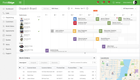The Best Service Dispatch Software
We’ve evaluated the top service dispatch software for field service businesses in all industries, such as HVAC, plumbing, and lawn care. Our picks cover features from streamlined job scheduling to optimized vehicle routing for service teams of all sizes.
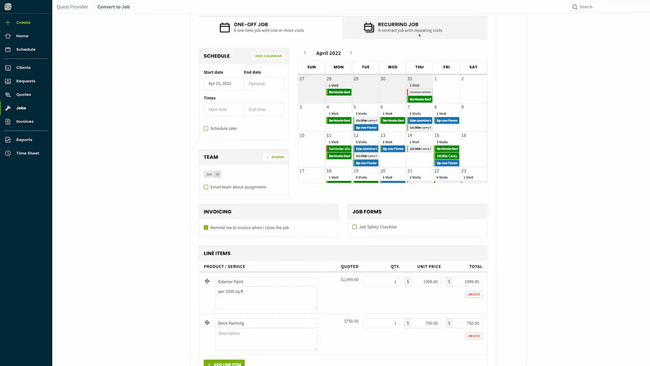
- Integrates with QuickBooks and Xero
- Offers client portal and mobile app
- Real-time scheduling and dispatching
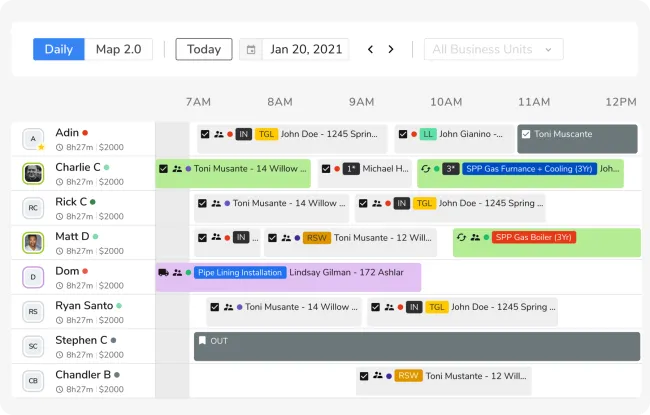
- Provides mobile app for field services
- Supports online booking directly through company site or Google Local Services
- Integrates with QuickBooks and Intacct
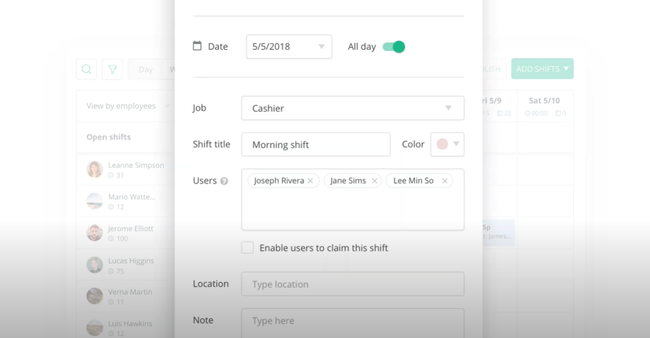
- Offers employee engagement through recognition, rewards, surveys
- Includes GPS-tracking for remote workers
- Offers free version for up to 200 users
Service dispatch software streamlines field service management by automating scheduling, optimizing routes, and providing real-time communication and analytics. We used our in-house software review methodology to rank the top service dispatch software, focusing on pricing, performance, and features like GPS tracking and work order management.
- Jobber: Best Overall
- ServiceTitan: Best AI Tools
- Connecteam: Best for SMBs
- ThermoGrid: Best for VoIP Services
- FieldEdge: Best Technician Management
- ServiceMax: Best Remote Service
- ServiceTrade: Best Sales Tools
Jobber - Best Overall
Jobber has broad applicability across various service industries, from lawn care and landscaping to plumbing and HVAC. This is because of its comprehensive scheduling module that offers a drag-and-drop calendar. You can view the weekly or monthly calendar and reschedule jobs by simply moving them to a different date, helping you adjust as needed.
The module also has automated job scheduling to help streamline the assignment process. The system automatically schedules jobs based on technician availability, location, and skills, saving companies of all trades time on labor resource management and correct skills allocation. You can even view technician vehicle’s routes in real-time to confirm they are on schedule and can absorb another job, helping reduce technician overtime and over-commitment.
Additionally, Jobber sends out automatic push notifications to your team when their schedule changes. Once the notification is received, teams can view the updated calendar and routes in real time. This ensures technicians are always aware of the latest version of their schedule, as service jobs like HVAC or plumbing are often being reassigned to different technicians based on current workloads.
Jobber is a strong option for small to midsize service teams. Its most popular “Connect” plan is $129/month for 5 users when billed annually and includes full dispatching functionality like scheduling and GPS tracking. However, if you have over 15 users, consider a larger system like ServiceTitan that supports higher user counts.
ServiceTitan - Best AI Tools
We picked ServiceTitan for its innovative use of machine learning and artificial intelligence. The platform offers Dispatch Pro, a feature that utilizes Titan Intelligence to automatically match technicians with jobs based on various factors such as skills, sales performance, and location.
Features like automated job confirmations sent directly from customers’ smartphones, technician tracking for customer awareness, and a client portal for a personalized experience, contribute to improved client satisfaction. ServiceTitan also includes capabilities for managing multi-day projects, optimizing technician routes with traffic insights, and providing comprehensive job histories for better service delivery.
Connecteam - Best for SMBs
Connecteam is well-suited for smaller businesses due to a combination of its pricing structure, ease of use, and features designed to meet the specific needs of smaller teams. Connecteam offers a free-forever plan for up to 10 users. This is beneficial for small businesses that need to manage their budgets carefully while still benefiting from a range of management tools.
Despite its affordability, Connecteam doesn’t skimp on features. It includes tools for communication, scheduling, task management, time tracking, and more. Additionally, Connecteam allows for the creation of custom forms and checklists to ensure all necessary steps are completed for each task, crucial for maintaining quality and consistency.
ThermoGrid - Best for VoIP Services
ThermoGrid is field service management software that offers integrated VoIP Services. VoIP, or Voice over Internet Protocol services, automatically recognize your customers’ incoming calls and pull up their entire data and history for dispatchers to review.
With the entire customer file on hand, dispatchers can quickly answer any service or payment questions and provide a quality customer experience. You can view past job histories, review notes left by technicians, or view if an invoice has been paid or not. And if a customer is looking to schedule a new service, use ThermoGrid’s Smart Dispatching to automatically assign the best technician to the job based on location, skill-set, or profitability.
While ThermoGrid starts at just $60/user/month plus a $400 setup charge, the VoIP services come at an additional charge. To get a quote, you will have to request pricing directly from ThermoGrid. We find ThermoGrid is best for small to midsized HVAC, plumbing, and electrical service providers and contractors.
FieldEdge - Best Technician Management
FieldEdge facilitates complex job management by allowing the grouping of multiple technicians into crews for single work orders, improving job assignment flexibility and efficiency. FieldEdge offers dashboards that provide snapshots of business operations, recommending the best technicians for jobs based on their skill sets and locations. The capacity planner feature aids in pre-scheduling appointments and optimizing technicians’ routes to maximize efficiency and replacement opportunities.
Its features, including smart dispatching, location mapping, phone integration, and crew management, are designed to eliminate the guesswork from scheduling and dispatching tasks. Real-time updates on technicians’ statuses enable better tracking and management, allowing businesses to make adjustments on the fly and keep customers informed with automatic notifications.
ServiceMax - Best Remote Service
ServiceMax’s mobile app, ServiceMax Go, is designed to improve technician productivity by providing extensive details about work orders, routing, assets to be serviced, and more, all while being highly configurable and extensible. We also found the Zinc Intelligent Remote Service app useful. Technicians can connect securely in real-time with experts, management, and each other, using various communication modes including messages, voice, and video.
Service Board, ServiceMax’s scheduling environment, enhances dispatcher and technician productivity by providing intelligent recommendations for resource allocation, schedule optimization, and a host of other features designed to streamline the scheduling process. The platform helps manage and monitor work orders throughout their lifecycle, from creation and assignment to execution and debriefing, ensuring a modern and efficient scheduling environment for dispatchers and a user-friendly app for technicians.
ServiceTrade - Best Sales Tools
ServiceTrade incorporates sales management tools tailored for commercial contractors. Users can create and deliver professional proposals and secure electronic signatures for confirmations. The platform also features a commercial contractor CRM to manage the sales funnel, automate sales tasks, and provide reminders, which we found unique for a field service management platform.
ServiceTrade includes a customer portal and service review features that allow businesses to provide real-time work updates with pictures and videos, offer on-demand access to work history, and enable customers to approve and pay for work online. This level of transparency and ease of interaction cultivates trust and fosters long-term customer relationships.
What is Service Dispatch Software?
Service dispatch software primarily assists with scheduling and route planning to ensure field service providers can get to as many jobs as efficiently as possible. More advanced systems also include GPS tracking to give you greater insights into vehicle performance and driver or technician behavior. Data analytics from service dispatch software helps businesses keep vehicles properly maintained, reduce travel time, and cut down on fuel costs.
Web-based and mobile field service tools allow you to handle your dispatch operations from anywhere. Dispatching features are beneficial for any size company that sends multiple technicians, drivers, and vehicles to customer locations. However, medium to large service companies often find industry-specific options, including dispatching, to be better than standalone service dispatch software. These all-in-one options have more niche features tailored to help with day-to-day business needs.
Some industry-specific software solutions with dispatching include:
- Field service software
- Trucking software
- Transportation management software
- HVAC software
- Plumbing software
Key Features
| Feature | Functionality |
|---|---|
| Job Scheduling | Assign jobs to the right technician based on skills, availability, and urgency; drag-and-drop functionality allows for instant adjustments. Use time tracking to keep tabs on workers in the field. |
| Route Optimization | Schedule field technicians and drivers to specific areas so travel time and fuel costs are reduced and response times are improved. Assign last-minute/emergency calls to the closest employee. Send real-time directions and detour information. |
| GPS Tracking | Track real-time locations of vehicles, drivers, and field service technicians, as well as vehicle info like speed, gas levels, and maintenance information. |
| Work Order Management | Create work orders and track job status in real-time when on site. |
| Parts Inventory Management | Track parts inventory on service trucks to ensure the right equipment and materials are on each vehicle for a job. |
| Electronic Signature Capture | Capture signatures for deliveries or services electronically for faster approvals. |
Primary Benefits
Service dispatch software offers a lot of potential benefits to your business, including:
Enhanced Scheduling Capabilities
The scheduling functionality in dispatch software ensures you’re only assigning technicians or drivers who are available for jobs. You can also match techs to specific jobs based on experience or certifications. Booking too many jobs at once or double-booking drivers for multiple time slots will only cause problems. The software will notify you if a driver has too many or overlapping jobs to complete so you can make the necessary changes.
Cloud-based service dispatch software also helps optimize schedules based on the job location. This allows technicians and drivers to complete more jobs at a quicker pace. Drivers can spend less time driving back and forth between locations and more time doing their jobs.
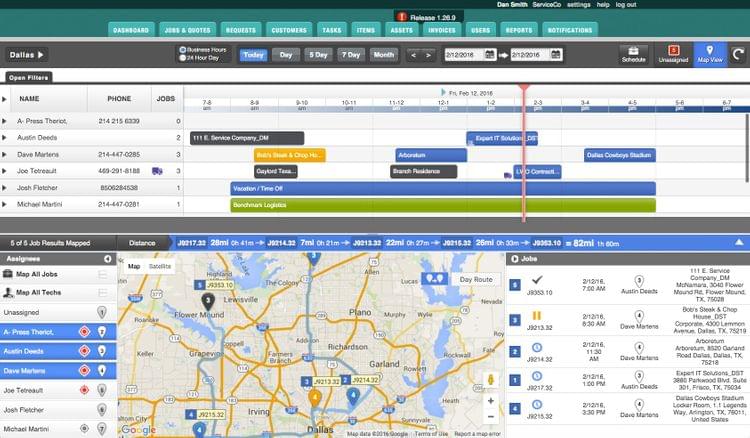
Automation of Route Optimization
Service dispatch software assists with route optimization to cut down on fuel costs and improve response times. The software takes into account the number of left-hand turns, the number of required stops on a particular route, and traffic conditions at specific times of the day to calculate the best route possible.
Having well-optimized routes will also allow your drivers to complete more jobs in any given day. Drivers can spend less time on the road and more time with customers. Faster response times will improve customer satisfaction and allow you to schedule more appointments without hiring more employees.
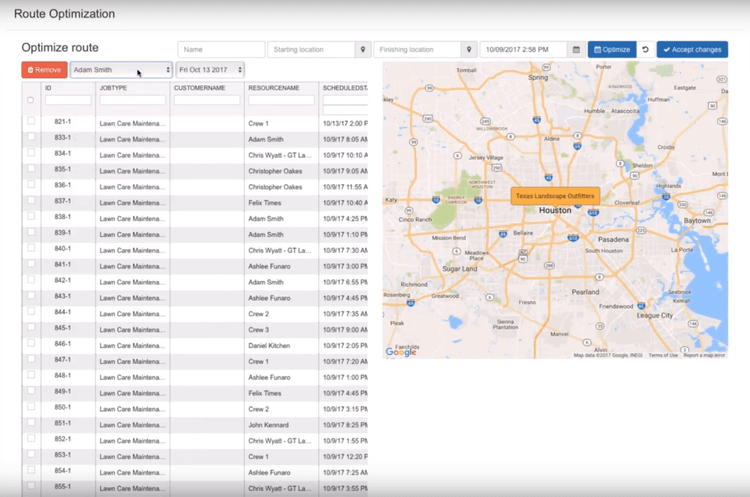
Real-Time GPS Tracking
GPS tracking in service dispatch software gives dispatchers the ability to track vehicles and transmit messages to drivers. The dispatcher will be able to track vehicle information, including real-time location, speed, gas mileage, and maintenance records. This ensures drivers are being safe on the road and aren’t making unscheduled stops.
Dispatchers can also transmit new directions to drivers in case of slowdowns or unexpected detours. Notifications can be sent to customers if the driver is running ahead or behind schedule, keeping them fully informed.
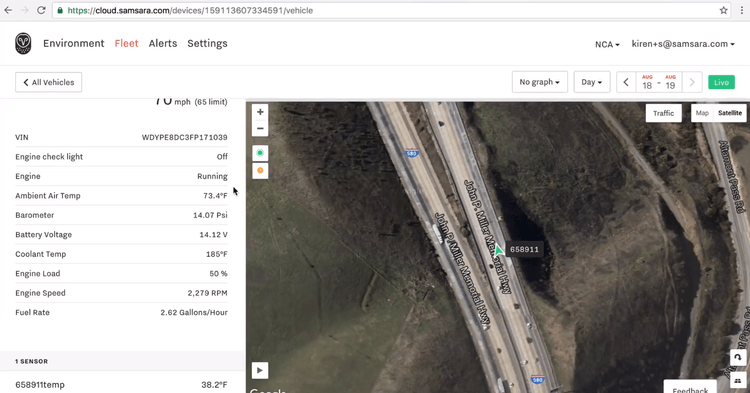
Dispatch Software Types
Some examples of service dispatch software include:
Field Service Dispatch Software
Dispatch software is important for many field service businesses including HVAC techs, plumbers, landscapers, and more. These systems assist with field service scheduling and managing the real-time location of technicians.
Dispatch software keeps tech schedules and credentials organized in one location to ensure the right technicians are assigned to the right job based on qualifications and availability. Any new jobs and last-minute service calls can be scheduled easily into the nearest open slot.
Field service management software includes dispatching as a core feature. If you’re looking for an all-in-one software to handle invoicing and project management in addition to dispatching, field service software is a great fit.
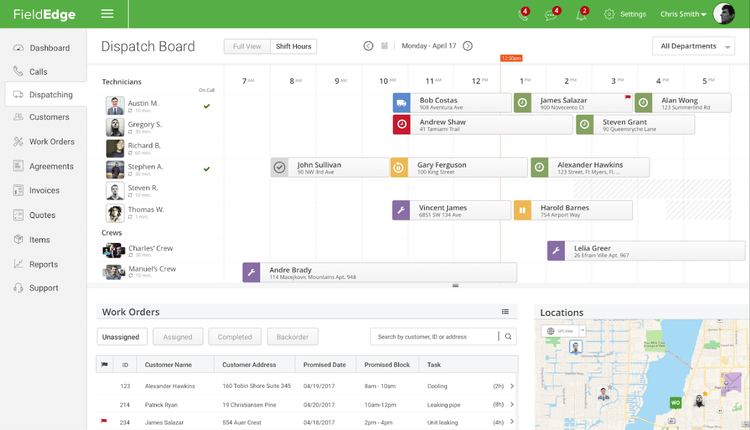
Trucking Dispatch Software
Dispatch solutions assign new orders to available agents and optimize the most efficient route for the driver. Route planning helps improve customer satisfaction with faster delivery times. Fuel and maintenance costs are also reduced because fewer miles are driven.
All-in-one trucking software features dispatching in addition to accounting and fuel tax management. Trucking software also assists with International Fuel Tax Agreement (IFTA) fuel and mileage reporting. Standalone fleet management systems also often include dispatch functionality if you’re primarily looking to manage vehicles.
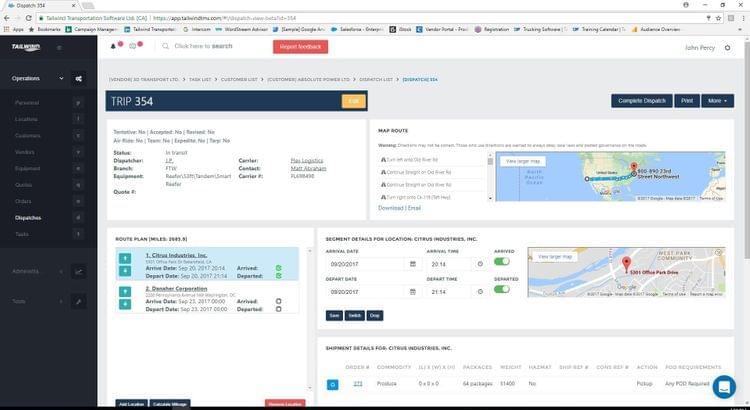
Emergency Dispatch Software
Dispatching medical personnel, first responders, or police officers efficiently is extremely important. Dispatch software streamlines operations to help emergency personnel to get on the scene as quickly as possible. The dispatcher can transmit the location, directions, and a description of the situation to the right department during the emergency call. The nearest responder can then be routed to the location, ensuring better response times.
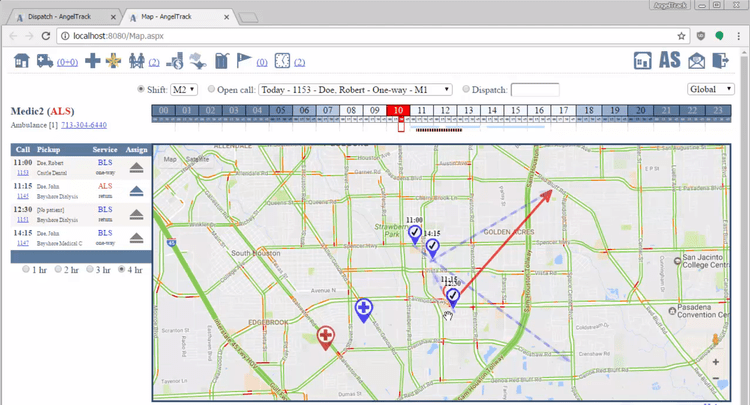
Taxi Dispatch Software
Taxi dispatch software assists with scheduling and dispatching taxis, rideshare vehicles, or professional drivers to customer locations. GPS tracking shows you which taxis are available so you can send the closest one for last-minute pickups. Some systems will automatically assign the closest available taxi for a pickup, while others let you schedule drivers in advance.
Some solutions feature mobile apps for customers to download, allowing them to use the app to hail a cab without having to make a phone call. Nearby drivers can accept the job through their own mobile device. Customers to pay and tip with online methods, along with rating their driver’s performance.
Remote Dispatching
While many dispatching solutions have on-premise deployment, many now include cloud-based access. Mobile dispatching software allows field technicians, drivers, and anyone on your service team to see job details and real-time direction updates from dispatchers while on the road. The software can also accept electronic signatures at the job site from a smartphone or mobile device. Some solutions have dedicated mobile apps to download that allow employees to see job details, schedules, and routes, as well as accept payments.
Third-Party Integrations
With so many different types of service dispatch software available, it’s important to know there are also many integrations offered to help you coordinate between different software products.
Dispatch Software with QuickBooks Integration
There are many dispatching solutions that offer QuickBooks integration, so you can continue to manage your accounting without an entirely new system. Going with a third-party solution that integrates with QuickBooks can be better for some businesses. For example, features like IFTA mileage tracking for trucking industries will only be available in an industry-specific solution. Some dispatching software providers with QuickBooks integration include ServiceTitan, Housecall Pro, and Tailwind.
Work Order Scheduling and Dispatching for QuickBooks
QuickBooks is great for managing the accounting side of your business. However, if you’re looking for strong scheduling and dispatching features, QuickBooks alone won’t be a great fit. There are options available to you, including:
Intuit Field Service Management
Intuit has its own solution - Intuit Field Service Management for QuickBooks Online and QuickBooks Desktop versions. This system is primarily designed for commercial and residential field service, repair, maintenance, and installation companies. Intuit Field Service Management assists with GPS tracking, customer management, mobile payment processing, work order status tracking, and more.
QuickBooks users will have access to Intuit’s Field Service Management system, allowing back-office staff to manage both accounting and field service processes. Intuit Field Service users will not have access to QuickBooks.
Demo of QuickBooks Online Field Service Management
Pricing Guide
The pricing for service dispatch software reflects the scale and complexity of business needs:
Low ($1,000 to $5,000 per year): Suitable for small businesses needing basic scheduling and dispatch features.
Mid ($5,000 to $20,000 per year): Targets small to medium businesses requiring advanced functionalities like enhanced scheduling, integration capabilities, and better analytics.
High ($20,000 to $40,000 per year): Designed for larger businesses or those with complex operations, offering extensive customization, advanced analytics, and high-volume job handling.
Enterprise ($50,000+ per year): Aimed at large or specialized organizations, providing customization, dedicated support, and cutting-edge features like AI and predictive analytics.
Each price tier caters to different business sizes, from startups to large enterprises, with corresponding features and support levels.
How to Choose
The right service dispatch software depends on your current situation and your business’s challenges. Whether you’re struggling with outdated processes and disconnected systems or growing rapidly, the right software can transform your business to the next level or just relieve back-office headaches.
Scenario 1
My business relies on manual methods like spreadsheets, whiteboards, or even handwritten schedules to manage service dispatching. While this always worked for me in the past, it has led to frequent scheduling errors and miscommunication with coworkers, and I now have customer requests falling through the cracks.
For businesses or sole service providers looking to upgrade from manual methods, you should look for features like automated scheduling, customer management, and a mobile field app. These will automate mundane and repetitive tasks for your team and provide you with tools to manage jobs and customers from anywhere. Look for entry-level systems like ThermoGrid and Jobber and focus on those that fit your workflow the best.
Scenario 2
My business is already using a dispatching software, but I find it’s missing integrations. It doesn’t sync with my accounting software and it makes it difficult to generate invoices. It lacks GPS tracking and we have to call our technicians to figure out where they are so we can dispatch the right tech.
For businesses currently using software, that isn’t meeting your needs or requires multiple workarounds (or expensive customizations). Evaluate them based on ease of integration with your current accounting system, and look for features like GPS tracking, service and warranty management, and mobile invoicing. Be sure to keep in mind what your current systems can do and how you can combine capabilities into a single system. Look for systems like Service Fusion and FieldEdge which provide all-in-one capabilities and integrate with leading accounting tools.
Scenario 3
My business is growing rapidly, and I hope to expand into multiple locations. My current system can schedule technicians to jobs, but it takes too long to dispatch and takes ages to find old customer history.
For businesses experiencing rapid growth, it’s key to invest in a scalable software. Look for features like automated dispatching, multi-location support, and VOIP services that recognize incoming customer calls and can pull up their work history. Systems like Jonas Enterprise and ServiceTitan offer the infrastructure needed to support multi-location operations, ensuring streamlined dispatching and centralized customer management.
Frequently Asked Questions
How does service dispatch software work?
Service dispatch software automates the process of scheduling and assigning service jobs to field technicians or service providers. It works by:
- Receiving service requests: The software collects requests for service through various channels like phone calls, emails, online forms, or integrated customer service platforms.
- Scheduling and dispatching: Using real-time scheduling tools, the system matches these requests with available technicians based on factors such as skill set, location, and availability. It optimizes routes and schedules to ensure efficient use of resources.
- Job assignment: Technicians receive job assignments through the software, often via a mobile app, which provides them with details about the job, customer information, and the best route to the location.
- Status updates and communication: The software allows for live updates from technicians, enabling them to mark jobs as in progress, completed, or requiring further attention. It facilitates communication between dispatchers, technicians, and customers for updates, changes, or cancellations.