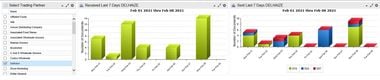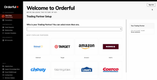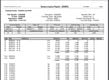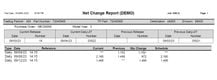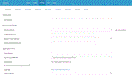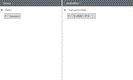The Best EDI Software and Providers
We tested and researched the top EDI software and providers for industries like manufacturing, logistics, and retail. See the results below.
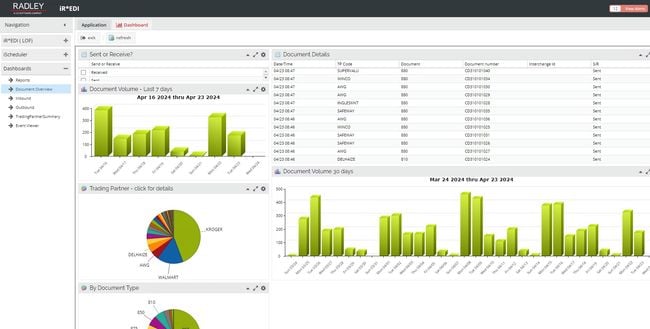
- Eliminates manual order entry and ASNs
- Maintain trading partner compliance
- Integrate outbound and inbound transactions
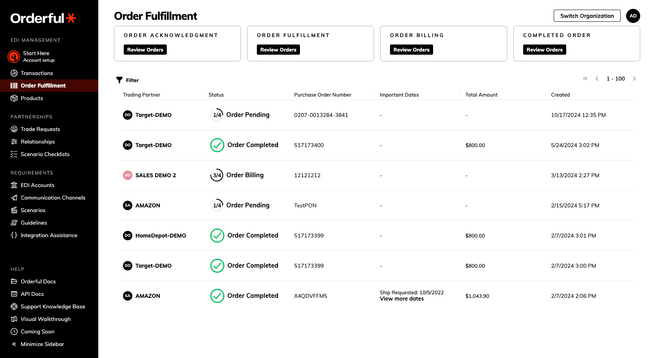
- Cloud native and API-first architecture
- Transparent pricing with no hidden fees
- Fast onboarding (nine-day average)
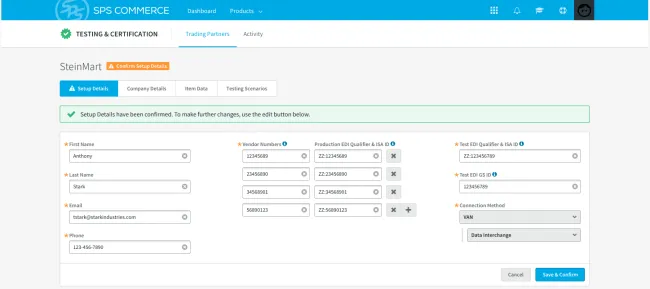
- Responsive customer support
- Pre-built EDI integrations to standardize data transfer
We analyzed the top EDI software and providers using our review methodology. These include options like Radley iR⁎EDI, Orderful, and SPS Commerce Cloud EDI.
EDI is a communication protocol for requesting documents and data from third parties. These can include purchase orders, invoices, shipping notifications, or any other business transaction shared from one computer to another.
- Radley iR⁎EDI: Best Overall
- Orderful: Best for Retailers
- SPS Commerce Cloud: Best Trading Partner Network
- TrueCommerce: Best ERP Integrations
- iCARaS EDI: Best for Automotive Suppliers
- BSI EDI: Strong Multi-Format Support
- Cleo Integration Cloud: Best Integration Module
- CData Arc: Most Flexible Option
- IBM Sterling B2B Integrator: Best for Enterprises
- SEEBURGER: Best EDI Converter
- OpenText Freeway Cloud: Best for Small Companies
Radley iR⁎EDI - Best Overall
The document management and automation tools in Radley iR⁎EDI make EDI transactions easier to manage while keeping you compliant with trading partner requirements. The EDI software categorizes documents by status, partner, and acknowledgment type, giving you a full overview of all your transactions. This makes it easier to spot and resolve issues like rejections or missing acknowledgments, keeping your supply chain running smoothly.
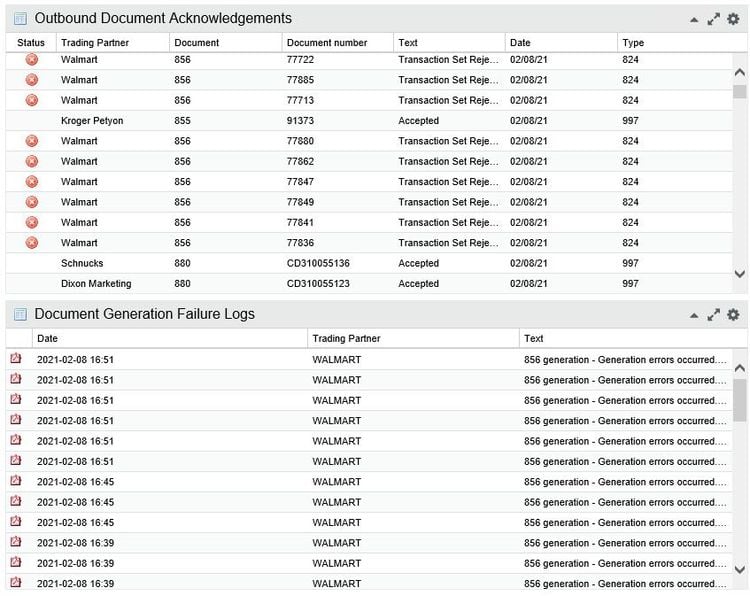
These tools go beyond basic transaction tracking to provide more advanced capabilities, such as document lifecycle management and automated workflows. For example, Radley’s Document Journal keeps your important files organized and easy to retrieve. It also auto-matches received and sent documents with their acknowledgments, ensuring nothing slips through the cracks. Plus, if a transaction fails, you can reprocess or resend it without any extra hassle, a major time saver when managing high transaction volumes.
Additionally, the system’s iScheduler automates routine EDI tasks like sending advanced shipping notices (ASNs) and invoices on a set schedule. You’ll receive email alerts for job completions, errors, or transmission statuses so you can act quickly and clear up any problems without disrupting your workflow.
Overall, Radley iR⁎EDI is a great match for US or Canadian manufacturers with annual revenues of $10 million to $100 million. However, we wouldn’t recommend it for smaller companies with less than $5 million in annual revenue and fewer than 20 employees.
Orderful - Best for Retailers
Orderful allows retailers to connect with their entire trading partner network through a single integration. It’s a big upgrade if you have several partners, as you don’t have to set up tedious and time-consuming individual connections for each. Even better, the system immediately tests the data against their requirements, not just X12 standards. This gives you the flexibility to integrate your entire supply chain without having to worry about transaction errors.
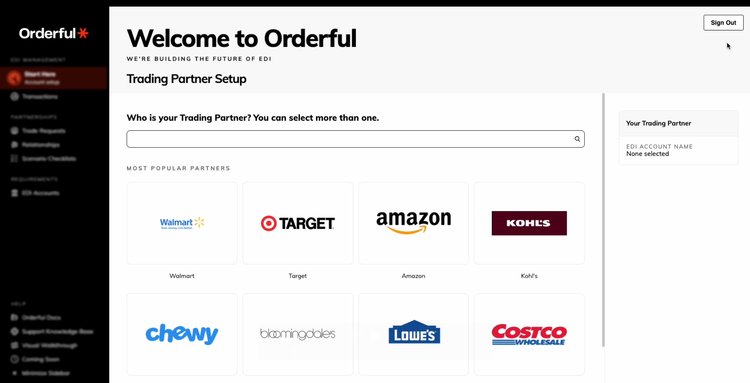
Additionally, Orderful features rapid onboarding for new trading partners. The process, which includes connection, testing, and validation, usually only takes nine days or less on average. It’s ideal for growing retailers that need to add new supply chain connections quickly to meet their business needs. With over 8,000 integrated partners on its network, adding major manufacturers, distributors, and carriers is easy.
You can choose between self-service to manually connect with the built-in API, or full-service to have Orderful’s team of experts handle it for you. Pricing starts at $189/month for web EDI fulfillment and $1,999/month for the integrated API for EDI. It’s a great tool for mid to enterprise retailers connecting with tens or even hundreds of trading partners.
SPS Commerce Cloud - Best Trading Partner Network
SPS Commerce Cloud connects with over 500,000 trading partners, including Walmart, ShipBob, and Amazon. The software syncs easily with a wide array of vendors, suppliers, and customers without setting up individual EDI connections for each entity. We also like that SPS Commerce Cloud provides a list of over 1,000 pre-qualified 3PLs vetted for service and reliability.
SPS Commerce Cloud EDI extracts and delivers data to each trading partner in the required format, including EDI 832 document, flat file, spreadsheet, and API. This makes it easy to communicate with partners, regardless of the technological maturity or specific requirements of each.
Additionally, SPS Commerce Cloud integrates with over 200 software systems, including NetSuite, Microsoft Dynamics 365, QuickBooks Online, and Sage 50cloud. Overall, it’s a solid fit for medium to large businesses in retail, logistics, and manufacturing. However, the system depends on third-party services like Amazon Web Services, meaning any downtime with AWS can directly impact its availability.
TrueCommerce - Best ERP Integrations
TrueCommerce made our list for its strong ERP integrations, including Acumatica, QuickBooks Desktop Enterprise, SAP Business One, and Sage Intacct. It’s praised for being an accessible entry point for those new to EDI, with easy setup and implementation processes. Additionally, we like that TrueCommerce connects with over 92,000 business partners like Target, eBay, FedEx, and Home Depot.
The platform’s transaction manager tool facilitates easy translation and document management, such as invoices and purchase orders. It also provides capabilities beyond just EDI, including fulfillment, inventory control, and digital storefronts. However, users find the system click-intensive and slow at times.
iCARaS EDI - Best for Automotive Suppliers
iCARas EDI streamlines just-in-time (JIT) and demand-driven production with advanced release management and cumulative quantity (CUM) tracking. You can use the net change report to compare current and previous releases, helping you spot shifts in demand. For example, if a carmaker suddenly requests 500 more units of a part by a certain date, the report alerts you right away so you can make scheduling adjustments, avoiding overproduction, shortages, or delays.
Additionally, the system includes an inbound and outbound management dashboard that consolidates critical data and flags discrepancies. It also highlights exceptions like mismatched part numbers or duplicate records. Built-in archiving and audit tools allow you to reprocess or retransmit documents quickly for faster troubleshooting and smooth operations.
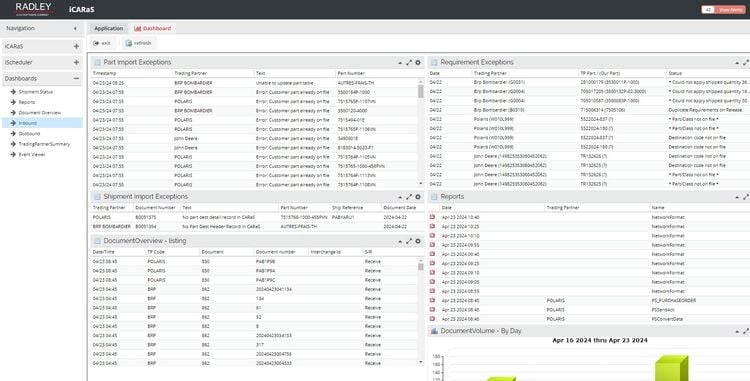
iCARas EDI enhances shipping processes by automating ASNs. These verify order requirements and pull data from pack slips and invoices to streamline communication and traceability. These tools also ensure compliance with standards like MMOG/LE. Plus, when a trading partner updates their EDI specifications, Radley incorporates these changes into the iCARas library, so there is no need to manually adjust mappings.
BSI EDI - Strong Multi-Format Support
BSI EDI is quite versatile in handling formats like US ANSI X12, EDIFACT, and XML, with strong data mapping capabilities. BSI EDI also has built-in tools that facilitate compliance and automation, such as ASN compliance through its shipment builder.
Users appreciate the software’s reliability and the support provided, though it requires some initial setup and familiarization. Overall, the system is scalable and integrates with existing ERP systems, offering functionalities like automated tax transactions and XML document translation. These platforms include QuickBooks Online, Odoo, Acumatica, and Macola.
Cleo Integration Cloud - Best Integration Module
Cleo Integration Cloud’s Integration Studio module gives you full control over your operations. It offers a highly visual interface that allows you to design EDI workflows. You can map data formats like ANSI X12 or EDIFACT between systems without needing advanced technical knowledge, making it more approachable for non-developers.
Additionally, since this module provides a real-time view of data flows, you can track critical metrics like service-level agreements (SLAs). This makes it easier to identify exceptions like data transmission delays or formatting errors. With all issues and resolutions visible in one place, Cleo Integration Cloud makes documenting and addressing problems more efficient.
Persona-based dashboards let you drill into specific EDI transactions. Message and trading partner views help you explore key performance trends or troubleshoot issues at the source. You can also customize dashboards to highlight data only relevant to your role. For example, a supply chain manager can track metrics like PO acceptance rates and adjust data mapping for entities with recurring issues.
Cleo Integration Cloud starts at $1,000/month, though final pricing depends on several factors:
- Number of trading partners
- Integration needs
- Application connectors
- Deployment model
- Transaction volume
CData Arc - Most Flexible Option
CData Arc, formerly known as ArcESB, offers strong features for EDI and managed file transfer (MFT). It offers a no-code, drag-and-drop interface, simplifying the setup and customization of data flows. Additionally, the platform supports many data formats, including EDI standards like X12, EDIFACT, HL7, and FHIR.
CData Arc helps companies handle their data interchange internally rather than relying on third-party services. This control is extended through customizable scripting options, which cater to more technical users who wish to fine-tune their integrations. However, its extensive feature set can introduce complexity for some users. This is especially true when deciding among multiple integration options.
IBM Sterling B2B Integrator - Best for Enterprises
IBM Sterling B2B Integrator made our list because it syncs complex B2B and EDI processes across partner communities. It offers a flexible platform that supports several communication protocols and data transformation, designed to handle up to 10 million transactions per day. IBM Sterling provides high availability and security, great for running operations smoothly even under demanding conditions.
The system speeds up installation and updates with containerized software apps ready for immediate use. These pre-configured, certified containers streamline the deployment process and enhance scalability and security. However, our research also shows that the system has a bit of a learning curve for newcomers. Some reviewers also mentioned delays in customer support responses.
SEEBURGER - Best EDI Converter
SEEBURGER offers a strong business integration suite (BIS) catering to various integration needs like EDI, API management, and MFT. We especially liked its versatility in deployment options, allowing users to choose between on-premise, cloud, or hybrid setups. Plus, its EDI converter and mapping tools enable data transformation and integration, supporting many formats from generic XML, JSON, and REST APIs to EDI document standards like UN/EDIFACT.
SEEBURGER provides secure handling of data transfers, which is useful for complying with strict data protection regulations like GDPR. The system ensures that all file transfers are governed by stringent policies, which helps maintain the integrity and security of data exchanges. The platform offers extensive community management functionality, simplifying the onboarding process for new partners and maintaining high data quality.
Managing SEEBURGER may require trained staff since it’s highly customizable to fit the specific needs of customers and partners. So, it’s helpful to have someone on your team who can grasp each customer’s unique requirements and adjust the platform settings accordingly.
OpenText Freeway Cloud - Best for Small Companies
OpenText Freeway Cloud is best for small to medium-sized businesses, simplifying their entry into EDI without extensive prior knowledge. It’s designed to help SMBs engage effectively in digital commerce by facilitating the exchange of critical business documents like orders, invoices, and advanced shipping notices with larger trading partners.
OpenText Freeway Cloud includes a library of pre-built data maps and forms to connect quickly and easily with strategic customers, such as Costco, CVS, and Nordstrom. We found it easy to exchange any message type using EDI standards, including ANSI, XML, EDIFACT, and Tradacoms, and communications protocols like AS2, FTP, and SFTP. It also integrates with over 200 systems like Microsoft Dynamics 365 and SAP Business One.
What Is EDI Software?
Electronic Data Interchange (EDI) software is a technology that facilitates the exchange of business documents from one computer to another in a standard electronic format between trading partners, allowing them to work together efficiently. Thousands of standard business documents can be sent automatically through the EDI software. Some common examples include shipping statuses, invoices, purchase orders, inventory documents, and customs information.
EDI technology eliminates manual B2B communications, allowing companies to save time and money across the supply chain, increase processing speed, reduce errors, improve collaboration between trading partners, and increase customer satisfaction and loyalty. Because EDI is entirely paperless and requires little to no human intervention, business documents flow directly from the sender’s computer system (e.g., a logistics system or an enterprise software) to the recipient’s computer system (e.g., an order management system).
Features of EDI Software
| Feature | Description |
|---|---|
| EDI translation | Identifies the data necessary to write, retrieve the necessary information from any corresponding system (ERP or sales order, for example), arranges the data in a structure that the vendor can understand (meets the format of their system or a pre-agreed upon order structure), and send the request to the vendor |
| EDI mapping | Translates information to a more easily used format in new environments. This includes flat-file, XML, JSON, CSV, and EDIFACT. |
| Secure transactions | Use of protocols such as Secured FTP and HTTPS to secure communication and keep your transactions between the involved parties. |
| Third-party integrations | Enables seamless connectivity and data exchange between EDI systems and external applications such as ERP, CRM, and accounting software. |
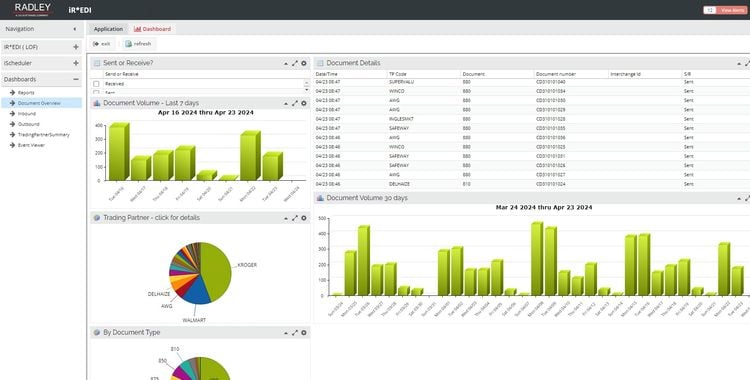
EDI File Formats
EDI file formats define the structure and format of data that can be electronically exchanged between businesses or organizations.
| Document | Description |
|---|---|
| ANSI ASC X12 | A widely used EDI standard in the United States, governing transactions for industries such as finance, insurance, transportation, and government. |
| EANCOM | A subset of the EDIFACT standard tailored specifically for retail and consumer goods industries. |
| EDIFACT | A global EDI standard that is extensively used in international trade, covering a variety of industries from shipping to finance. |
| FHIR | Stands for Fast Healthcare Interoperability Resources; it’s a standard for healthcare data exchange, focusing on ease of implementation. |
| HIPAA | Specific EDI standards adopted under the US Health Insurance Portability and Accountability Act, primarily for the healthcare sector. |
| HL7 | Health Level 7 refers to a set of international standards for the exchange, integration, sharing, and retrieval of electronic health information. |
| ODETTE | A standard used primarily in the European automotive industry for various business communication purposes. |
| RosettaNet | A collection of standardized XML-based business documents tailored for the technology sector, particularly for electronic supply chain transactions. |
| SWIFT | A messaging network banks and other financial institutions use to quickly, accurately, and securely send and receive information, such as money transfer instructions. |
| Tradacoms | An early standard primarily used in the UK retail sector but largely replaced by newer standards like EDIFACT. |
| UBL | Universal Business Language designed to facilitate the electronic interchange of business documents in an open, standard XML format. |
| VDA | A set of standards developed by the German automotive industry for data exchange between automotive manufacturers and suppliers. |
| VICS | A standard developed for the Voluntary Inter-industry Commerce Solutions Association, largely used for North American supply chain and retail industry transactions. |
Benefits of EDI Software
EDI has been around since the late 1960s, and the benefits have proven dramatic. Here’s a look at some of the benefits of EDI software:
| Benefit | Description |
|---|---|
| Improved speed | Accelerate the business cycle by about 61 percent. EDI messages can be sent automatically using pre-configured workflows, so transactions between trading partners can be completed in just a few minutes rather than days or weeks. |
| Increased accuracy | Processing transactions manually has a greater risk of human error, which can greatly affect your business. Experts estimate that data quality problems cost U.S. companies approximately $3 trillion per year. EDI can deliver around a 30 to 40 percent reduction in transactions with errors. |
| Reduced transaction costs | Decrease your transaction costs by about 35 percent. EDI software saves up to millions of dollars annually for buyers handling numerous transactions due to early payment discounts. |
| Better customer experience | Ensure the synchronization of expectations between the seller and the buyer, thereby reducing ambiguity between parties and achieving higher customer satisfaction. Some estimates suggest that EDI can decrease the order-to-cash cycle time by about 20 percent, improving business partner transactions and relationships. |
| Improved inventory management | Inventory management is crucial, affecting every area of your business - from the warehouse floor to customer support. You can easily increase your supply chain visibility by automating the process of exchanging business documents. EDI has a tracking feature that allows you to determine your inventory and where it is easily. And because EDI provides real-time updates, you can effectively allocate your resources, prevent shortages, and virtually eliminate excess inventory. |
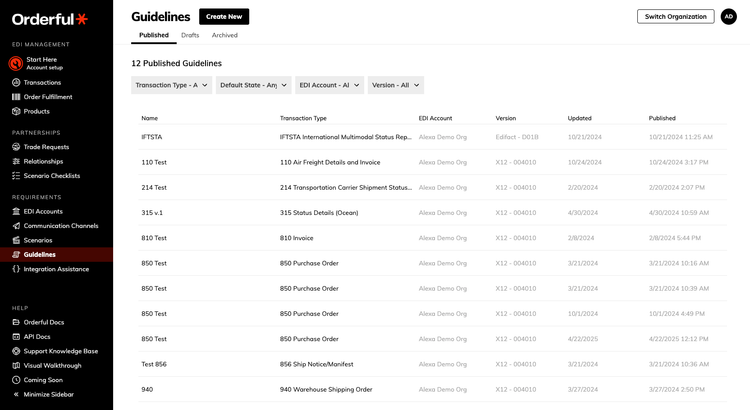
What Does Your Business Need?
Whether your company is a small business, a nonprofit organization, or a multinational corporation, you must have an accurate, efficient, and timely way to exchange business documents with your trading partners. This means the integration of EDI solution into your current B2B communication system. Without an EDI-based system, passing orders and other documents to trading partners is costly, time-intensive, and error-prone.
There are many different types of EDI, including:
- Direct EDI: Also known as point-to-point, this method involves directly exchanging EDI documents between two business partners without an intermediary service.
- Web-based EDI: This type of EDI uses internet protocols to enable the exchange of business documents, making it accessible through standard web browsers.
- EDI network: A networked approach where transactions are conducted through a value-added network (VAN).
- Mobile EDI: This form allows users to send and receive EDI transactions via mobile devices.
- B2B integration: This is a broader strategy that integrates EDI with other business management systems to automate transactions between companies.
Each type of EDI has its benefits and drawbacks depending on the size and need of your business.
- Startups and other small businesses: Startups and other small businesses looking to buy an EDI solution can usually get by with a web-based EDI, accessed and used via web browsers such as Google Chrome and Firefox. You can simply fill out standardized forms with the business data you want to share. Web-based EDI is often the easiest and most affordable way for small and midsize businesses to start exchanging business data with their trading partners using EDI. Also, because many web-based solutions partner with big retailers like Target and Walmart, the complexities of a typical EDI setup are reduced.
- Existing EDI users looking for additional functionalities: As your business expands and you connect to more customers, your EDI software should scale without hiring dedicated staff to manage your capabilities. If you have unclear growth plans, you may want to consider getting a cloud-based EDI to ensure limitless scalability allied to manageable and flexible pricing structures.
- Large companies: Enterprises typically handle a large volume of transactions, so they likely follow a hybrid approach in which they combine different types of EDI to make sure they are able to work with all their trading partners efficiently. Increasingly, large companies are looking to partner with reputable EDI providers that can handle the day-to-day management of their EDI systems.
Common Pain Points of EDI
While EDI holds a lot of promise, there are also some challenges. Here are some of the most common EDI issues:
- Security concerns. While EDI is well established and used across many industries and organizations, there are still issues regarding information sharing with EDI partners or third-party EDI organizations. Such issues include the lack of trust, the risk of confidential information being exposed due to security breaches, and potential legal problems due to governmental or organizational regulations.
- Application updates may cause data disruption. Some ERP systems can disrupt EDI connections, even those that worked well in the past. Customer relationship management software, enterprise resource planning programs, accounting software, and many other advanced systems may get regular updates or improvements that make them incompatible with the software used by your trading partners.
- Software integration issues. EDI solutions can bog down your IT resources or place a great training overhead on the company. Without proper training and strict compliance with the new protocol, the transition from manual document sharing to EDI can get messy. Also, because several standards are involved when implementing EDI, small businesses may find it difficult to exchange data with larger companies that use the latest version of a document standard.
- Cost of implementation and maintenance. While EDI provides huge cost savings benefits, redesigning and implementing software applications to integrate EDI into the current system can be quite costly, especially for SMBs. Maintaining an EDI system can also be costly, especially if the volume of data you are handling is growing fast.
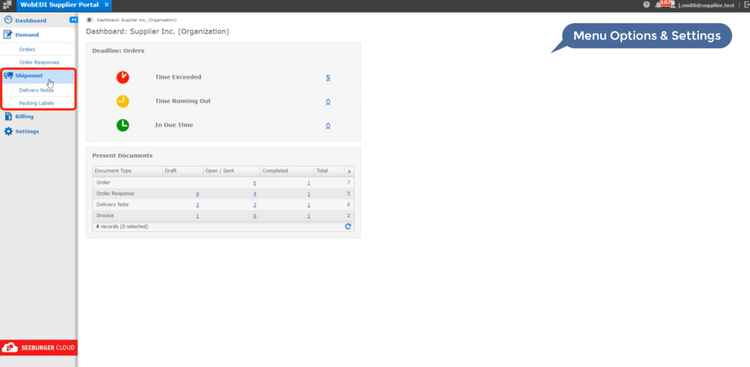
Pricing Guide
Pricing for EDI software depends on several factors, such as the number of trading partners you have, transaction volume, system connectors, and desired functionalities. Here’s a general pricing breakdown based on your business size:
Microbusinesses
- Under $5,000/year with 1–2 trading partners and fewer than 500 transactions/month. Best for basic portals or manual uploads.
Small Businesses
- $5,000 – $10,000/year with 3–5 trading partners, up to 2,000 transactions/month, and 1–2 system connectors.
Growing Businesses
- $10,000 – $25,000/year with 6–10 trading partners, 2,000–5,000 transactions/month, and 2–4 connectors to ERP or accounting software.
Midsize Companies
- $25,000 – $50,000/year with 10–25 trading partners, 5,000–20,000 transactions/month, multiple document types, and system integrations.
Large Organizations
- $50,000 – $150,000/year* with 25–100 trading partners, 20,000+ transactions/month, and advanced automation, tracking, and alerts.
Enterprise
- $150,000+/year for enterprise-level EDI needs. 100+ trading partners, global compliance, millions of transactions/month, and full B2B integration suites.
Market Trends of EDI Software
- Increased use of cloud-based EDI. As cloud computing makes its way into a wider spectrum of enterprise activities, cloud-based EDI software is expected to increase in usage, especially among small and midsize businesses. More and more businesses today are looking to migrate connections, applications, data, and integration to the cloud. Cloud computing is changing the rules for EDI technology implementation and service consumption models.
- Mobile EDI. Mobile devices such as smartphones and tablets are changing how businesses interact with trading partners. Some companies are starting to develop applications to help mobilize their supply chain. Because corporate apps are now becoming popular, it’s only a matter of time before you can download an EDI-related mobile application from the app stores.
Choosing EDI Services and Software
Understanding EDI document flow is key to considering the different service and software offerings available to you on the market:
- A business document is created in your accounting or ERP system.
- The business document is translated from its native accounting system format into an EDI document file.
- The new EDI document is sent to the EDI VAN provider.
- The EDI VAN provider electronically delivers the document to the intended recipient’s EDI mailbox
- The document recipient translates the EDI document back into a readable business document and processes it.
Given the number of steps in the EDI document flow, it’s unsurprising that some providers focus on each step. There are also end-to-end solutions providers. Some ERP systems include EDI as an integrated module of the underlying system.
The first step of the EDI document flow is converting a business document into an EDI file. Many software solutions on the market provide EDI translation. An important consideration when reviewing EDI translation software is compatibility with your accounting/ERP software. Interoperability is the key concern when evaluating EDI translation offerings.
EDI VAN providers handle the delivery of the EDI document. The VAN provider maps the document to the recipient’s standards, provides testing services, and ensures proper file delivery.
One of the most important considerations when purchasing an EDI solution is the breadth of the service. Whether you are looking for translation software, a VAN provider to partner with, or a full ERP solution that incorporates EDI capabilities, there are many options available to your company to consider. If you want to uncover the best ones for your business, consider utilizing our free software search service.