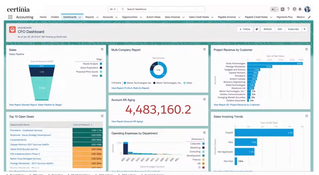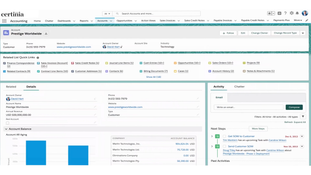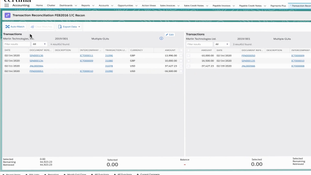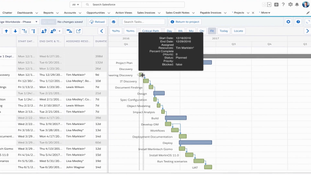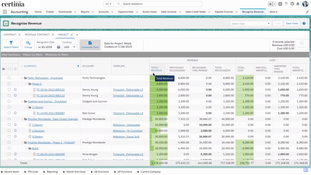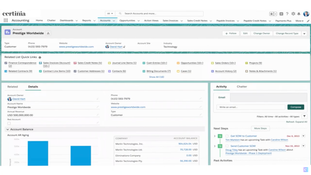Certinia ERP
1 Review 5/5 ★ ★ ★ ★ ★Certinia (formerly FinancialForce) is a an ERP that tightly integrates with Salesforce. Certinia is especially optimized for professional services companies.
Product Overview
Formerly FinancialForce, Certinia offers a comprehensive Services-as-a-Business platform that integrates and powers various aspects of service operations, including estimation, delivery, customer success management, financial planning, and accounting. It’s built on the Salesforce platform, providing a user-friendly interface and seamless integration with Salesforce tools.
Key features include professional services automation to improve project profitability, resource management for optimizing staff deployment, and innovative billing solutions for various pricing models. Additionally, Certinia’s ERP system enhances overall business efficiency, helping companies manage their global operations more effectively and adapt to new business models with ease.
Pros
- Ease of use
- Customizable reports
- Sleek, modern user interface
Cons
- Initial learning curve
- Complex integration process
- Configuring permissions can be cumbersome
Target Market
Companies needing to unify various business functions like professional services teams, accounting, and finance under one platform. This makes it an excellent choice for mid-size service firms to global enterprises that prioritize customer-centric operations and agile business practices.Video Overview
Pricing
- Starts at $175/user/month for core user access to all features
- Executive users start at $125/month for read-only access
- Sales users are only $10/month for access to view some data
Certinia requires a minimum number of users and will be priced based on license type, modules, and a variety of discounts available, A small business can expect to pay around $9,000 annually to use Certinia.
Features
Accounts Payable
- Automated invoice processing
- Customizable vendor terms
- Electronic and check payments
- Duplicate invoice prevention
Accounts Receivable
- Single-click Salesforce invoice creation
- Custom credit terms
- Automated due date calculation
- Self-service billing portal
Cash Management
- Cash flow forecasting
- Multiple currency bank accounts
- Automated bank reconciliation
General Ledger
- Multi-dimensional accounts
- Multi-currency handling
- Automated budget calculation
Ordering & Billing
- One-click order creation
- Automated invoice generation
- Multi-installment invoices
- Recurring invoice setup
Reporting
- Integrated sales, service, finance reports
- Mobile-friendly financial reporting
- Extensive report template library
Product Overview
Related Products
User Reviews of Certinia ERP
Write a ReviewIt enables companies to manage their money from the time the prospect is identified all the way through to the A/P process. The reporting features alongside Salesforce create automated and efficient data at your fingertips. I really like everything being on one platform.
That it is on the force.com platform.
Importing of data from other platforms.