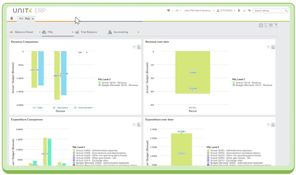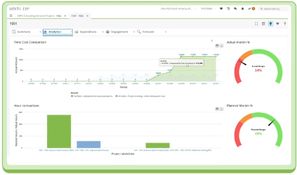UNIT4 Financials by Coda
2 Reviews 3/5 ★ ★ ★ ★ ★A global ERP software with accounting, procurement, asset management, and billing available on-premise and cloud-based.
Product Overview
Unit4 Financials is a financial management software that offers real-time reporting, advanced analytics, multi-currency and multi-company support, and regulatory compliance. Features include automated consolidation, intercompany transactions, fixed asset management, and procurement. Additional features include role-based access, mobile accessibility, and integration with other enterprise systems. It also integrates with Unit4 FP&A for advanced planning functionality.Pros
- Easy expense tracking via app
- Customizable reporting capabilities
- multi-currency and multi-company support
Cons
- Complex backend processes
- Additional costs for advanced features
- Requires consult call for pricing
Target Market
Medium to large-sized businesses needing robust financial reporting and analysis capabilities. It suits organizations with a dedicated financial team capable of managing complex backend processes. Businesses that benefit from mobile app functionality for expense tracking and reporting will find it especially useful.Not Recommended For
Small businesses or those with limited accounting expertise, as it requires a certain level of skill and understanding of backend processes. Organizations seeking all-inclusive features without additional costs may find it less appealing.Video Overview
Features
Accounts Payable
- Streamlined requisition-to-check process
- Document entry templates for efficiency
- Supports multi-company, currency, and tax
- Supplier analysis and budget comparison
- Flexible payment and discount options
- 3-way invoice matching for accuracy
- Electronic invoicing and recurring invoices
- Transaction preview and approval InTray
- Image processing with OCR integration
- Customer refund and expense processing
Accounts Receivable
- Efficient order-to-cash process
- Automated cash matching and support
- Comprehensive credit and collections management
- Multi-company, currency, and tax support
- Detailed customer profitability analysis
- Direct customer refund processing from A/R
- Expense pass-through from A/P to A/R
Billing
- Intuitive time and expense entry
- Authorization workflow for control
- Multicompany and multicurrency support
- Budget control with overage alerts
- Mobile data entry and inquiry
- Flexible order and invoicing options
- Service planning and scheduling
Budgeting
- Advanced financial modeling capabilities
- Flexible budgeting at various levels
- Granular budget insights with multi-dimensionality
Consolidation & Cash Management
- Step-by-step guided group consolidation
- Real-time, multi-level integration and analysis
- Automatic foreign exchange conversion
- Performance reporting with multi-dimensional analysis
- Efficient cash forecasting and management
- Easy integration with various systems and data sources
Fixed Assets
- Integrated tracking across companies and currencies
- Flexible depreciation rules and user-defined categorization
- Comprehensive asset management with real-time inquiry
General Ledger
- Flexible account code structure for detailed analysis
- Multi-dimensional financial model
- Advanced allocation rules with secure Excel integration
Integration & Web Services
- Seamless integration with various systems via web services
- Extensive use of XML and modern integration techniques
- Flexible API capabilities for diverse system interactions
Project Accounting
- Integrated project accounting for accurate tracking
- Flexible coding and budgeting at all project levels
- Real-time actual vs. budget variance analysis
Reports and Multidimensional Analysis
- Real-time visibility with detailed browsing capabilities
- Centralized control over data and report integrity
- Personalized finance portal for user-specific information
Requisition
- Streamlined purchase-to-pay process with flexible workflow
- Easy integration with Outlook for procurement processes
- Comprehensive RFQ creation, distribution, and response handling
Spend Management
- End-to-end solution covering requisition to payment
- Controlled and consolidated purchasing activity
- Powerful tools for effective supplier negotiation
Workflow, Process & Control Automation
- Framework for visible and repeatable processes
- Actionable insights for continual compliance and control
- Enterprise-wide application for integrated risk management
Product Overview
Related Products
User Reviews of UNIT4 Financials by Coda
Write a ReviewExpensive, Poor customer service and delays. For small business the cost is unaffordable. Should one decide to move to another product you are penalised for the remainder of the contract you have with them. No concessions , no compromise despite the long relationship. Long delays on email and round about customer service. You cannot even get automated payments with the service without paying extra, this should be a basic.
Ease of use.
The customer service provided by the various account managers we had during the duration of our time with Unit4.
We recognized that to meet the demands invoice processing placed on the team, we’d need to add significantly to headcount. Rather than just increase headcount to cope, we wanted a better way of capturing and approving invoices. We also wanted to eliminate other types of paper handling and make cost savings and productivity gains.