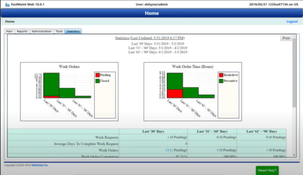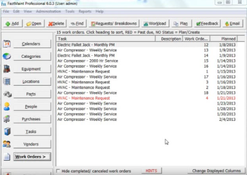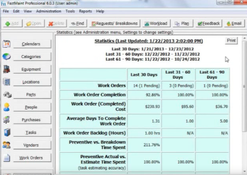FastMaint CMMS
1 Review 4/5 ★ ★ ★ ★ ★A CMMS software designed for utilities, manufacturing plants, and industrial and commercial facilities.
Product Overview
FastMaint CMMS is an equipment and facility maintenance management software. It provides a platform for managing work requests via email or text, creating task templates for unplanned and planned maintenance, and tracking inventory usage and reordering. The software’s ability to schedule maintenance based on dates, meter readings, or alarm conditions and to adjust for holidays and off days enhances its functionality. FastMaint supports customization in reports and work orders and allows for the import/export of tasks, equipment, and parts.Pros
- Automated report generation and email/text alerts
- Suitable for breakdown and preventive maintenance
- One-time fee for on-premises installation
Cons
- Limited search options
- Some users find report functions clunky
- Barcode support is an add-on
Target Market
Companies with a workforce ranging from 50 to 1,000 employees in food production, utilities, construction, and consumer goods.FastMaint is a Windows-based, standalone CMMS program designed for small to mid-size maintenance teams. It serves various sectors, including plant, facility, building, resort, restaurant, and fleet maintenance. Available as a one-time fee for on-premises installation or a monthly subscription for the cloud version, FastMaint offers a quick setup process and the ability to import data from Excel files.
FastMaint CMMS Key Features
Key features include:
- Task templates for unplanned (breakdown) and planned maintenance work orders to reduce repetitive data entry.
- Maintenance scheduling by dates, meter readings, or alarm conditions, with automatic adjustments for holidays and off days.
- The ability to insert pictures and links to other documents in work orders and equipment records.
- Customizable fields for work orders, equipment, and parts.
- Inventory usage tracking and parts management, including reordering.
- An equipment (asset) register.
- Vendor information management.
- Customizable reports and work orders.
- Automatic report generation and email/text alerts.
- Import and export functionality for tasks, equipment, and parts.
- Email and text (SMS) notifications for work orders to maintenance staff.
- Database options: a built-in Microsoft Access database (no need for Microsoft Access) or Microsoft SQL Server 2012 and above (license not included).
- Creation and printing of purchase orders.
- Optional bar code support (add-on)
- Identify missed maintenance and reduce breakdown/emergency maintenance.
FastMaint CMMS Pricing
- The cost of FastMaint Standard starts at $2,000/one-time.
- FastMaint Professional starts at $4,400/one-time.
- FastMaint Web starts at $4,400/one-time.
- FastMaint Cloud can be subscribed to starting at $100/month.
- A 30-day free trial is available.
Product Overview
Related Products
User Reviews of FastMaint CMMS
Write a ReviewI have been using FastMaint for about 10rys and Do like this programe.
Keeping all my task on schedule, keep all vendor INFO in one place, inventory of stock parts, ability to look back on equipment maintenance records, Work order printed out daily,
- I could type in a task search and just a work order date for unplaned task (can add date that way anymore)2. would like some example . work order layouts to customize for print outs. Auto spell check.